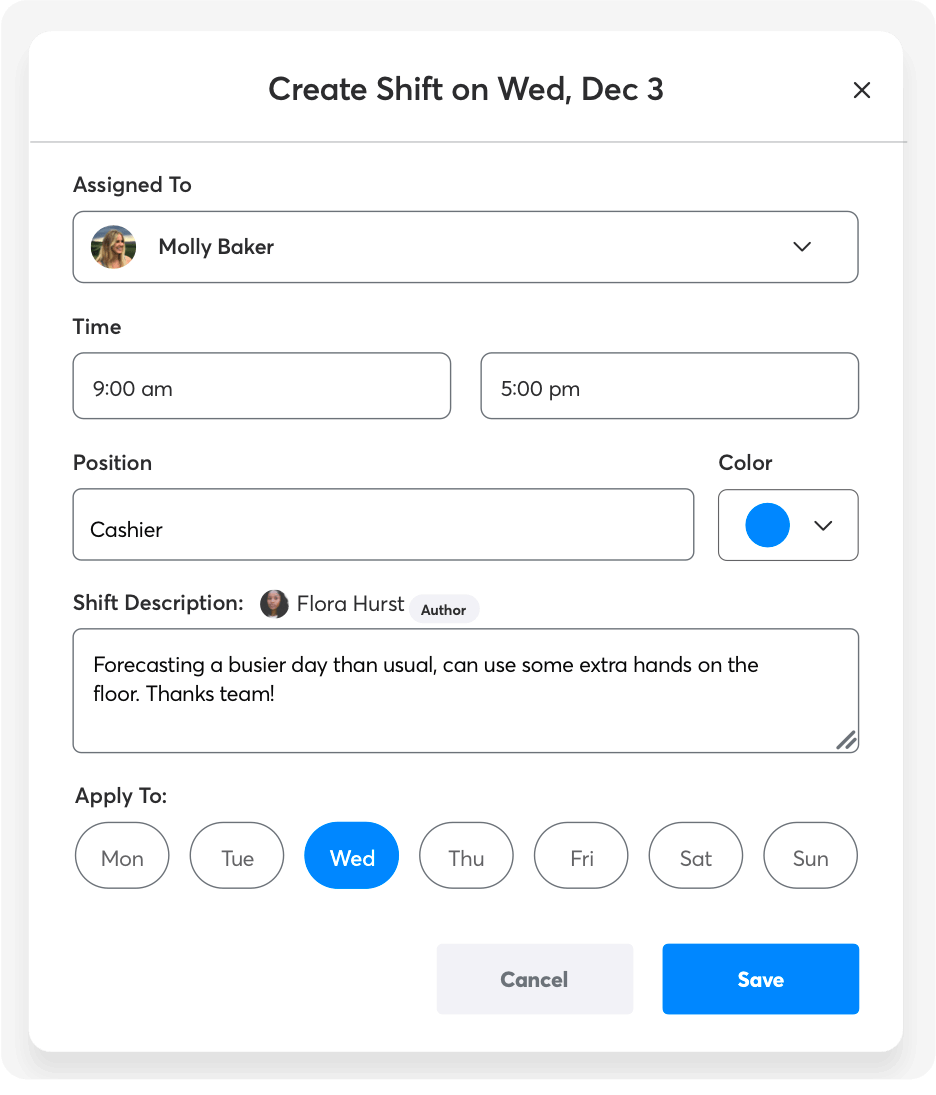In today’s fast-paced business environment, Columbus Ohio companies across all industries are seeking efficient ways to manage their financial operations. Bookkeeping software has become an essential tool for businesses looking to streamline accounting processes, ensure compliance with local and federal regulations, and gain deeper insights into their financial health. As the business landscape in Ohio’s capital city continues to evolve, companies face increasing pressure to select the right bookkeeping solution that balances functionality, cost-effectiveness, and scalability to meet their unique needs.
Columbus businesses operate in a diverse economy spanning healthcare, education, insurance, banking, and technology sectors—each with distinct bookkeeping requirements. Whether you’re managing a small retail operation in Short North, a growing tech startup in Grandview Heights, or an established professional services firm downtown, choosing the appropriate bookkeeping software can significantly impact your financial management efficiency. This comprehensive guide explores the key considerations for Columbus Ohio businesses when comparing bookkeeping software options, helping you make an informed decision that aligns with your specific financial accounting needs.
Understanding Bookkeeping Software Needs for Columbus Businesses
Before diving into specific software options, it’s crucial to assess your organization’s unique requirements. Columbus businesses vary widely in size, industry, and complexity, which directly influences the type of bookkeeping solution you’ll need. The vibrant business ecosystem in Central Ohio demands solutions that can adapt to local economic conditions while providing reliable financial tracking. Similar to how scheduling software synergy improves operational efficiency, the right bookkeeping software creates harmony between your financial processes and business objectives.
- Business Size and Complexity: Smaller Columbus businesses may need simple, user-friendly solutions, while larger enterprises typically require robust systems with advanced reporting capabilities.
- Industry-Specific Requirements: Healthcare providers, nonprofits, retailers, and professional service firms in Columbus have unique accounting needs and compliance considerations.
- Transaction Volume: Businesses with higher transaction volumes need software that can efficiently process large amounts of data without compromising performance.
- Growth Projections: Forward-thinking Columbus companies should select software that can scale alongside their business as they expand throughout Ohio and beyond.
- Local Tax Considerations: Software that simplifies compliance with Ohio state tax regulations and Columbus municipal tax requirements is essential for local businesses.
Understanding these fundamental needs helps narrow down the vast array of bookkeeping solutions available. Just as advanced features and tools enhance workforce management, sophisticated bookkeeping software provides the foundation for sound financial decision-making. Take time to conduct an internal assessment, involving key stakeholders from your finance team, IT department, and executive leadership to identify critical requirements before evaluating specific software options.
Key Features to Look for in Bookkeeping Software
When comparing bookkeeping software options for your Columbus business, certain features stand out as particularly valuable. The right combination of functionality can dramatically improve your financial management processes while reducing the administrative burden on your team. Much like how integrated systems provide benefits across business operations, comprehensive bookkeeping software creates cohesive financial workflows.
- General Ledger Management: Look for robust general ledger capabilities that allow customization to match your Chart of Accounts and business structure.
- Accounts Payable/Receivable: Efficient management of invoicing, payment processing, and vendor relationships streamlines cash flow operations.
- Bank Reconciliation: Automated reconciliation features save time and reduce errors when matching transactions with bank statements from Columbus-area financial institutions.
- Tax Compliance Tools: Features that simplify compliance with Ohio state taxes, Columbus city taxes, and federal regulations are invaluable for local businesses.
- Financial Reporting: Comprehensive reporting capabilities provide insights into your business’s financial health and support strategic decision-making.
Additionally, consider whether the software offers industry-specific functionality relevant to your Columbus business. For example, professional service firms might prioritize time tracking and project accounting, while retailers need robust inventory management integration. The ability to customize reports for specific stakeholders—whether they’re internal managers, external investors, or local banking partners—also adds significant value. Effective time tracking software selection follows similar principles: identify the features that align with your specific operational needs.
Popular Bookkeeping Software Options for Columbus Businesses
Columbus businesses have access to a wide range of bookkeeping software solutions, from entry-level applications suitable for small businesses to enterprise-grade systems for larger organizations. Understanding the strengths and limitations of each option helps you make an informed choice based on your specific requirements. Evaluating these solutions is similar to evaluating system performance for any business-critical technology.
- QuickBooks: Popular among small to medium-sized Columbus businesses, offering both desktop and online versions with scalable features and local accountant familiarity.
- Xero: Cloud-based solution gaining traction in Columbus for its user-friendly interface, strong automation capabilities, and extensive third-party integrations.
- FreshBooks: Well-suited for Columbus service-based businesses and freelancers, with strengths in invoicing, time tracking, and client management.
- Sage Intacct: Comprehensive solution for larger Columbus organizations, offering advanced financial management, robust reporting, and industry-specific functionality.
- Wave: Free option popular with Columbus micro-businesses and startups, providing basic accounting features with paid add-ons for payroll and payments.
Many Columbus accountants and bookkeeping professionals have expertise with these common platforms, making it easier to find local support when needed. Consider reaching out to accounting firms in the Columbus area for recommendations based on your industry and business size. Some local firms may offer preferential rates for implementation and support for specific software platforms. Just as evaluating software performance is critical for operational tools, assessing the real-world performance of bookkeeping software in businesses similar to yours provides valuable insights.
Cloud-Based vs. Desktop Bookkeeping Solutions
One fundamental decision for Columbus businesses is choosing between cloud-based and desktop bookkeeping software. This choice affects accessibility, cost structure, and IT requirements. While traditional desktop solutions were once the standard, cloud-based options have gained significant popularity, particularly among businesses embracing remote work and distributed teams. This shift mirrors the broader move toward cloud computing across business operations.
- Cloud-Based Advantages: Access from anywhere (ideal for businesses with multiple locations or remote workers), automatic updates, reduced IT burden, and subscription-based pricing model.
- Desktop Solution Benefits: One-time purchase model, no internet dependency, potentially faster performance with large datasets, and direct control over data storage.
- Hybrid Options: Some software providers offer hybrid approaches, combining desktop software with cloud connectivity for flexible access and backup.
- Connectivity Considerations: Evaluate your internet reliability in Columbus and contingency plans for potential service disruptions when considering cloud solutions.
- Data Migration: Consider the complexity of migrating existing financial data from legacy systems to new platforms, particularly when switching between cloud and desktop environments.
For Columbus businesses with remote teams or multiple locations, cloud-based solutions offer particular advantages in terms of accessibility and collaboration. However, companies with specific security requirements or limited internet connectivity may still benefit from desktop options. When implementing time tracking systems or bookkeeping software, the deployment model significantly impacts both initial setup and ongoing management requirements.
Integration Capabilities with Other Business Systems
Modern businesses in Columbus rarely operate with bookkeeping software in isolation. The ability to integrate with other business systems—such as point-of-sale, inventory management, payroll, CRM, and banking platforms—can significantly enhance efficiency and data accuracy. Effective integration eliminates duplicate data entry, reduces errors, and provides a more comprehensive view of your business operations. This integrated approach aligns with best practices in integration technologies across business systems.
- Payroll Integration: Connection with payroll systems simplifies wage expense tracking, tax calculations, and compliance with Ohio labor regulations.
- Banking Connections: Direct feeds from Columbus-area banks reduce manual entry and streamline reconciliation processes.
- E-commerce Platforms: Integration with online sales channels captures revenue data automatically for Columbus businesses with digital storefronts.
- Industry-Specific Tools: Connections with specialized software used in your industry (healthcare, construction, professional services, etc.) enhance overall functionality.
- API Availability: Open APIs enable custom integrations with proprietary systems or specialized applications for unique business needs.
When evaluating bookkeeping software, review the available integration options and their relevance to your existing technology ecosystem. Some software providers offer pre-built connections to popular business tools, while others provide more flexible API access for custom integrations. Similar to payroll integration techniques, effective bookkeeping software integration requires careful planning and sometimes specialized expertise. Many Columbus-based IT consultants and accounting firms offer services to help optimize these integrations for local businesses.
Cost Considerations for Bookkeeping Software
Budget considerations inevitably play a significant role in software selection for Columbus businesses. Bookkeeping software costs vary widely based on functionality, user count, deployment model, and additional services. Understanding the total cost of ownership—beyond just the initial purchase or subscription price—helps ensure your investment delivers appropriate value. This approach to financial planning is similar to how businesses evaluate future trends in time tracking and payroll investments.
- Pricing Models: Software may follow subscription-based (monthly/annual), perpetual license, or tiered pricing structures with varying feature sets.
- User Licensing: Costs typically scale based on the number of simultaneous users, with considerations for accountant access and view-only roles.
- Implementation Expenses: Initial setup, data migration, customization, and training often require additional investment beyond the software itself.
- Ongoing Support: Consider the availability and cost of technical support, updates, and access to learning resources over time.
- Hidden Costs: Watch for potential additional expenses like transaction fees, data storage limits, integration costs, or charges for advanced features.
While it’s tempting to focus solely on minimizing costs, it’s equally important to consider the potential return on investment. More comprehensive solutions may command higher prices but deliver greater efficiency gains and strategic insights. For growing Columbus businesses, scalability is particularly important—choosing a solution that accommodates expansion without requiring a complete system change later can provide long-term value. Effective scheduling tools like Shyft’s employee scheduling platform demonstrate how operational software can deliver substantial ROI through improved efficiency and reduced administrative overhead.
Implementation and Training Requirements
Successfully implementing new bookkeeping software requires careful planning and appropriate training for your Columbus-based team. The transition process can significantly impact daily operations, so developing a structured implementation plan is essential. Consider timing the switch during slower business periods or at the start of a new fiscal year to minimize disruption. This approach to change management aligns with best practices for introducing time tracking and other operational systems.
- Implementation Timeline: Develop a realistic schedule that includes system setup, data migration, testing, training, and transition periods.
- Data Migration Strategy: Plan for transferring historical financial data, ensuring accuracy and completeness throughout the process.
- Staff Training Approaches: Consider various training options including vendor-provided sessions, online courses, in-house training, or leveraging local Columbus accounting professionals.
- Process Documentation: Create standardized procedures for your team that reflect how the new software will be used in your specific business context.
- Support Resources: Identify both internal and external resources for ongoing assistance as your team becomes proficient with the new system.
Many software vendors offer implementation assistance and training packages, though these often come at additional cost. Columbus has numerous accounting firms and consultants specializing in bookkeeping software implementation that can provide localized support. For businesses with limited internal IT resources, these professional services can significantly smooth the transition process. Similar to troubleshooting common issues with operational software, having access to knowledgeable support resources helps quickly resolve challenges during the implementation phase.
Security and Compliance Considerations for Ohio Businesses
Financial data security and regulatory compliance are paramount concerns for Columbus businesses selecting bookkeeping software. As financial information is among your most sensitive business data, robust security features should be non-negotiable. Additionally, Ohio businesses must ensure their bookkeeping systems support compliance with relevant regulations and reporting requirements. This focus on security parallels the importance of data privacy and security in all business systems.
- Data Encryption: Ensure the software uses strong encryption for data storage and transmission, particularly for cloud-based solutions.
- Access Controls: Look for granular permission settings that limit data access based on user roles and responsibilities within your organization.
- Audit Trails: Comprehensive logging of system activities helps track changes and supports both security monitoring and compliance requirements.
- Backup Procedures: Automated, regular backups with verification processes protect against data loss from system failures or security incidents.
- Compliance Features: Support for relevant regulations including Ohio tax requirements, GAAP standards, and industry-specific compliance needs.
For cloud-based solutions, investigate the provider’s security certifications, data center locations, and service level agreements regarding data protection. Understanding how your financial data is secured in transit and at rest provides confidence in your selected solution. Columbus businesses in regulated industries such as healthcare, financial services, or government contracting may have additional compliance requirements to consider. Much like implementing effective employee data management systems, bookkeeping software should incorporate appropriate safeguards for sensitive information.
Local Support and Resources for Columbus Businesses
Access to local support resources can significantly enhance your bookkeeping software experience. Columbus offers a robust ecosystem of accounting professionals, technology consultants, and user communities familiar with various bookkeeping platforms. Leveraging these local resources provides context-specific expertise that understands the unique aspects of doing business in Central Ohio. This localized support network complements the broader advantages of team communication tools in managing business operations.
- Local Accounting Firms: Many Columbus CPAs and bookkeepers specialize in specific software platforms and can provide implementation assistance and ongoing support.
- Technology Consultants: IT firms in the Columbus area offer integration services, custom development, and technical support for bookkeeping software.
- User Groups: Software-specific user communities in Columbus provide networking opportunities, knowledge sharing, and peer support.
- Training Resources: Local workshops, community college courses, and specialized training programs help develop in-house expertise.
- Business Associations: Organizations like the Columbus Chamber of Commerce and industry groups offer resources and referrals for financial technology solutions.
When evaluating software options, consider asking vendors about their local presence in Columbus or partnerships with area service providers. Some software companies maintain certified consultant networks with professionals throughout Ohio who understand both the technical aspects of the software and the local business environment. This local expertise can prove invaluable during implementation and for ongoing optimization. Similar to how Shyft’s marketplace connects businesses with qualified staff, these local networks connect you with specialized bookkeeping expertise.
Making the Final Decision for Your Columbus Business
After researching options and identifying your requirements, the final selection process should involve structured evaluation and stakeholder input. Creating a systematic approach to decision-making ensures you consider all relevant factors and choose the solution best aligned with your Columbus business’s needs. This methodical evaluation process resembles best practices in selecting the right scheduling software for operational needs.
- Feature Comparison Matrix: Create a detailed comparison of top contenders based on your priority requirements and nice-to-have features.
- Trial Periods: Take advantage of free trials or demonstrations to gain hands-on experience with promising options.
- Reference Checks: Speak with other Columbus businesses in your industry about their experiences with the software you’re considering.
- Implementation Planning: Develop a preliminary timeline and resource allocation plan for your preferred option.
- ROI Analysis: Calculate the expected return on investment, considering both direct costs and efficiency gains.
Remember that the best solution for your business may not be the most popular or expensive option. Your specific needs, existing technology ecosystem, team capabilities, and growth plans should guide your decision. Consider involving key stakeholders from finance, operations, and IT in the final evaluation to ensure diverse perspectives are considered. Similar to how scheduling software overview resources help with operational decisions, gathering comprehensive information supports informed bookkeeping software selection.
Conclusion
Selecting the right bookkeeping software for your Columbus business requires careful consideration of your specific needs, available options, implementation requirements, and ongoing support resources. By understanding the key features, integration capabilities, cost structures, and security considerations discussed in this guide, you’re well-equipped to make an informed decision that enhances your financial management processes.
Begin by thoroughly assessing your current bookkeeping challenges and future requirements. Research the available options with particular attention to local support resources in Columbus. Consider both immediate functionality needs and long-term scalability as your business grows. Evaluate security features and compliance capabilities to ensure your financial data remains protected and meets regulatory requirements. Finally, develop a comprehensive implementation plan that minimizes disruption to your operations. With the right bookkeeping software in place, your Columbus business can streamline financial processes, improve data accuracy, and gain valuable insights to support strategic decision-making in Ohio’s dynamic business environment.
FAQ
1. What is the best bookkeeping software for small businesses in Columbus?
There’s no one-size-fits-all answer, as the best solution depends on your specific business needs. However, QuickBooks and Xero are popular among Columbus small businesses due to their user-friendly interfaces, scalability, and local support availability. For very small businesses with basic needs, Wave offers free core accounting features. Consider factors like your industry, transaction volume, reporting needs, and budget when making this decision. Many Columbus accounting professionals can provide personalized recommendations based on your specific situation and growth plans.
2. How much should Columbus businesses expect to pay for quality bookkeeping software?
Costs vary widely based on functionality, user count, and deployment model. Cloud-based solutions typically range from $20-$150 per month for small business versions, while more comprehensive enterprise solutions can cost several hundred dollars per month. Desktop software often requires a larger upfront investment ($200-$1000+) but may not have ongoing subscription fees. Remember to factor in implementation costs, training, potential customization, and integration expenses when budgeting. Many providers offer tiered pricing that allows you to start with basic features and upgrade as your Columbus business grows.
3. Can bookkeeping software help with Ohio state tax compliance?
Yes, many bookkeeping software solutions include features specifically designed to support Ohio tax compliance. These tools can help track sales tax collection, generate required reports for filing state returns, and maintain appropriate documentation for potential audits. Some solutions offer built-in tax rate tables for Ohio jurisdictions, including Columbus city taxes. For more complex tax situations, look for software that integrates with specialized tax preparation tools or provides exports in formats compatible with tax filing software. Consulting with a Columbus-area accountant familiar with local tax requirements can help ensure your selected software adequately supports Ohio compliance needs.
4. Is cloud-based bookkeeping software secure enough for financial data?
Reputable cloud-based bookkeeping solutions employ robust security measures that often exceed what small to medium businesses can implement themselves. These typically include bank-level encryption, secure data centers, regular security audits, and comprehensive backup systems. However, due diligence is essential—research the provider’s security certifications, data handling practices, and breach notification procedures. Implement strong user authentication practices within your organization, including unique passwords, multi-factor authentication where available, and appropriate access controls. For Columbus businesses in highly regulated industries with specific compliance requirements, additional security measures or specialized solutions may be necessary.
5. How long does it take to implement new bookkeeping software in a Columbus business?
Implementation timelines vary based on business complexity, data migration needs, customization requirements, and staff availability. Simple setups for small businesses might be completed in a few days to weeks, while complex implementations for larger organizations can take several months. Creating a realistic timeline is essential—consider data preparation, system configuration, integration with other business systems, testing, staff training, and parallel operation periods. Many Columbus businesses find it beneficial to implement new bookkeeping software at their fiscal year-end or during slower business periods to minimize disruption. Working with local implementation specialists familiar with both the software and Columbus business environment can significantly streamline the process.