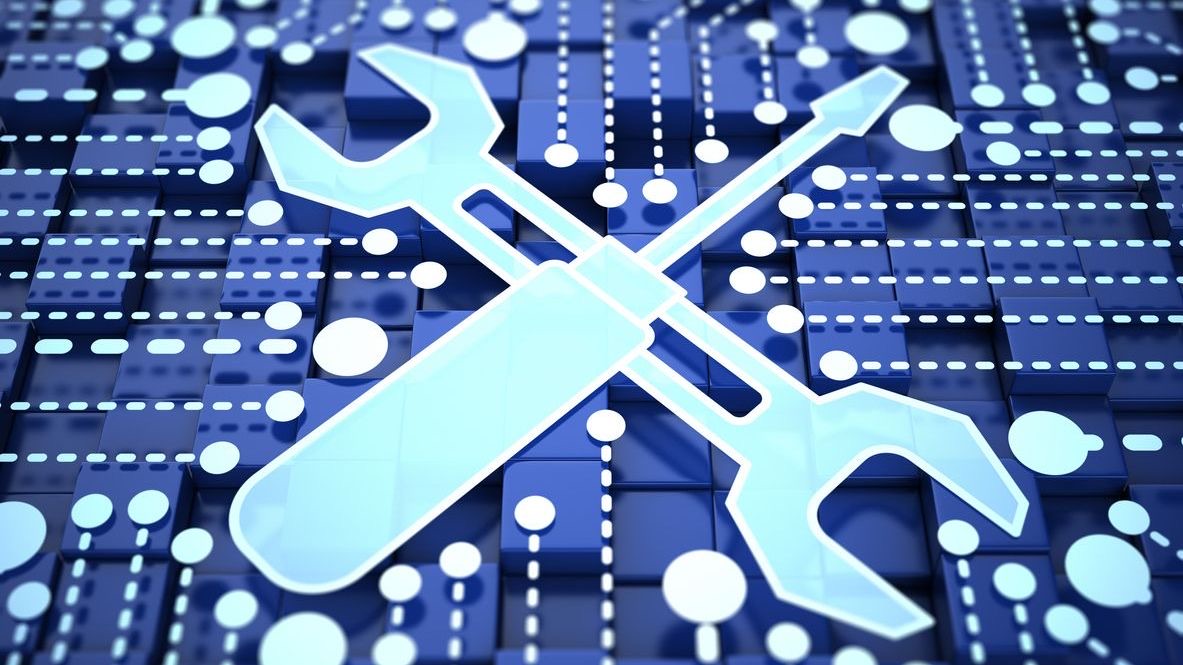In today’s dynamic workplace, AI-powered employee scheduling software is revolutionizing how businesses manage their workforce. At the heart of successful implementation lies customization—the ability to tailor the scheduling experience to meet specific user needs, preferences, and workflows. When scheduling software offers robust customization options, organizations experience higher adoption rates, improved employee satisfaction, and ultimately, more efficient operations. The user experience of scheduling tools directly impacts everything from daily productivity to long-term retention, making personalization capabilities a critical consideration for businesses looking to optimize their workforce management practices.
Customization in employee scheduling transcends mere aesthetic changes; it encompasses functional adaptations that align with how different users interact with the system. From personalized dashboards and notification preferences to role-specific views and reporting options, these customization features empower users to work more efficiently within their unique contexts. As AI scheduling technology continues to evolve, the ability to provide personalized experiences while maintaining organizational consistency becomes increasingly sophisticated—striking the perfect balance between individual preferences and company-wide standardization.
Understanding the Value of User Interface Customization
The interface of scheduling software serves as the primary touchpoint between users and the technology, making its customization particularly impactful. Well-designed interface customization options can dramatically reduce training time, minimize errors, and increase overall satisfaction with the scheduling system. When users can adapt their interface to match their working style, they develop stronger connections with the tools they use daily.
- Personalized Dashboards: Allowing users to select which metrics, schedules, and tools appear front and center based on their role and responsibilities.
- Visual Customization: Options for adjusting color schemes, contrast settings, and text sizes to accommodate visual preferences and accessibility needs.
- Layout Flexibility: Drag-and-drop capabilities that enable users to arrange information in the most logical flow for their specific workflow.
- Saved Views: Functionality to create and access multiple customized views for different scheduling scenarios or tasks.
- Responsive Design: Interfaces that adapt seamlessly across devices while maintaining user-defined customizations.
Organizations implementing AI scheduling solutions should prioritize systems with intuitive interface customization. According to user interaction research, employees are more likely to embrace new technology when they can tailor it to their preferences. The key is finding the right balance between flexibility and consistency, ensuring that while users can personalize their experience, the core functionality remains recognizable across the organization.
Notification and Communication Preference Customization
In the fast-paced environment of shift work, customizable notification systems ensure that critical scheduling information reaches users in the most effective way. Team communication preferences vary widely among individuals, making this area of customization essential for adoption and compliance. The ability to determine how, when, and where schedule-related communications arrive can significantly impact user engagement and response rates.
- Channel Selection: Options to receive notifications via email, SMS, push notifications, or in-app alerts based on personal preference.
- Timing Controls: Settings to determine notification delivery timing, including quiet hours and advance notice parameters.
- Priority Levels: Ability to categorize notification importance, ensuring urgent schedule changes receive appropriate attention.
- Grouping Options: Features to organize notifications by type, department, or relevance to minimize information overload.
- Format Preferences: Choices between detailed or summarized notification content to match individual information processing styles.
Effective notification customization considers both user convenience and operational requirements. As highlighted in research on real-time notifications, customization options should extend beyond mere on/off toggles to include sophisticated filtering mechanisms. Modern AI scheduling systems can even learn from user behavior, automatically adjusting notification patterns based on response rates and interaction history.
Schedule View and Calendar Customization
The way scheduling information is visually presented can dramatically impact how quickly and accurately users process this critical data. Flexible scheduling views enable users to visualize their work commitments in ways that align with their cognitive preferences and planning styles. Advanced scheduling platforms offer multiple display options that can be customized to suit different roles and use cases.
- Time Horizon Options: Customizable views for daily, weekly, monthly, or custom date range perspectives based on planning needs.
- Visual Formats: Toggle capabilities between calendar grids, Gantt charts, list views, or timeline displays according to preference.
- Color Coding Systems: User-defined color schemes to quickly identify shift types, locations, departments, or other key variables.
- Information Density: Controls to adjust how much detail appears in each view, from minimal to comprehensive.
- Custom Filters: Saved filter combinations that allow users to quickly access frequently needed schedule perspectives.
Schedule view customization is particularly valuable in multi-departmental or complex scheduling environments. By implementing mobile-accessible customization, organizations ensure that staff can interact with schedules effectively regardless of location or device. This flexibility enhances schedule comprehension and reduces confusion about work commitments.
Role-Based Customization Features
Different stakeholders in the scheduling process—from managers and schedulers to frontline employees—have distinct needs and responsibilities. Employee self-service options and manager-specific tools must be customizable to address these diverse requirements. Role-based customization ensures that each user category has access to the right tools and information without unnecessary complexity.
- Manager Toolsets: Customizable approval workflows, oversight dashboards, and forecasting tools specific to supervisory roles.
- Employee Self-Service: Configurable availability submission forms, shift swap interfaces, and time-off request processes.
- Administrative Controls: System-wide configuration options for organizational policies, compliance parameters, and integration settings.
- Department-Specific Views: Customized interfaces that highlight the unique scheduling considerations of different organizational units.
- Permission-Based Access: Granular control over which customization options are available to different user categories.
Effective role-based customization balances individual control with organizational governance. As highlighted in research on customization options, organizations should establish clear guidelines for which aspects of the system can be customized by which roles. This approach maintains consistency where needed while enabling personalization where it adds value.
AI Preference Learning and Adaptive Customization
Modern AI-driven scheduling systems go beyond static customization by incorporating adaptive learning capabilities. These systems observe user behavior patterns and preferences over time, gradually refining their AI algorithms to better align with individual working styles. This dynamic customization creates an increasingly personalized experience without requiring explicit user configuration.
- Behavioral Pattern Recognition: AI systems that identify user interaction patterns and adjust interfaces and workflows accordingly.
- Smart Recommendations: Personalized suggestions for schedules, shifts, or team compositions based on past preferences and outcomes.
- Contextual Adaptations: Interface and workflow adjustments based on time of day, device used, or current scheduling context.
- Preference History: Options to view and edit the system’s understanding of personal preferences to refine future adaptations.
- Progressive Disclosure: Intelligent revealing of advanced features as users demonstrate readiness or need for them.
The power of adaptive customization lies in its ability to evolve with users over time. According to research on AI scheduling assistants, systems that learn from user interactions can reduce the cognitive load associated with scheduling tasks by up to 40%. This adaptability is particularly valuable for organizations with diverse workforces who interact with scheduling systems in markedly different ways.
Reporting and Analytics Customization
Data-driven decision-making is central to effective workforce management, making customizable reporting and analytics features essential. Reporting capabilities should adapt to different stakeholder needs, from executive-level summaries to detailed operational metrics. The ability to create, save, and schedule custom reports empowers users to extract actionable insights from scheduling data.
- Report Builders: Intuitive interfaces for creating custom reports with drag-and-drop field selection and filtering options.
- Visualization Options: Customizable charts, graphs, and data visualization tools that present scheduling metrics in meaningful ways.
- Automated Scheduling: Options to set up recurring reports delivered at specified intervals to relevant stakeholders.
- Export Flexibility: Multiple format options for exporting and sharing reports, including PDF, Excel, CSV, and direct integrations.
- KPI Dashboards: Configurable dashboards that highlight the most relevant metrics for specific roles and objectives.
Effective reporting customization balances ease of use with analytical power. As noted in research on schedule optimization metrics, organizations should focus on creating report templates that address common business questions while enabling ad-hoc exploration for deeper insights. The ability to layer AI-generated recommendations onto customized reports further enhances their strategic value.
Mobile Experience Customization
With the majority of employees accessing scheduling information on mobile devices, customization options specifically designed for mobile experiences are increasingly important. Mobile customization must account for smaller screens, touch interactions, and varying connectivity scenarios while maintaining consistency with desktop experiences.
- Touch-Optimized Controls: Adjustable interface elements sized appropriately for different devices and user preferences.
- Offline Mode Configuration: Customizable settings for which data synchronizes for offline access and how it displays.
- Mobile-Specific Layouts: Alternative views designed specifically for mobile contexts, with user control over information hierarchy.
- Gesture Controls: Configurable swipe, tap, and multi-touch actions for frequently used scheduling functions.
- Notification Management: Granular control over mobile alerts, including sound, vibration, and visual indicator preferences.
Mobile customization should focus on simplifying interactions while preserving essential functionality. According to mobile experience research, effective customization options can increase mobile schedule checking frequency by up to 60%, improving schedule awareness and reducing no-shows. Successful mobile experiences seamlessly translate user preferences from desktop to mobile contexts while respecting the unique constraints of mobile devices.
Implementing Customization Best Practices
Successfully implementing customization features requires thoughtful planning and ongoing management. Implementation strategies should focus on balancing flexibility with governance, ensuring that customization enhances rather than complicates the user experience. Organizations must establish clear frameworks for guiding users through customization options.
- Pre-Configured Templates: Role-based starting templates that provide sensible defaults while allowing individual adjustments.
- Progressive Introduction: Phased rollout of customization options to prevent overwhelming users with too many choices initially.
- Customization Workshops: Guided sessions helping user groups identify and implement the most valuable customization options for their needs.
- Preference Sharing: Mechanisms for users to share successful customizations with colleagues in similar roles.
- Reversion Options: Simple methods to restore default settings if customizations prove problematic or unwanted.
Effective implementation acknowledges the continual evolution of user needs and system capabilities. According to system performance evaluation research, organizations should establish regular review cycles to assess which customization options are providing value and which may need refinement. This approach ensures that the customization framework remains aligned with both user preferences and organizational objectives.
Future Trends in AI Scheduling Customization
The landscape of scheduling customization continues to evolve rapidly, with emerging technologies offering new possibilities for personalization. Future trends point toward increasingly sophisticated AI-driven adaptations, more natural interaction methods, and deeper integration with broader workplace ecosystems.
- Advanced AI Personalization: Systems that proactively adapt to individual working styles and preferences with minimal explicit configuration.
- Voice-Controlled Customization: Natural language interfaces allowing users to describe their preferred scheduling setup conversationally.
- Biometric Integration: Personalization based on biometric data, such as alertness patterns or cognitive load indicators.
- Augmented Reality Interfaces: Spatial computing options for visualizing and manipulating schedules in three-dimensional space.
- Ecosystem Customization: Preferences that extend beyond scheduling to create consistent experiences across integrated business systems.
Organizations should prepare for these advancements by establishing flexible customization frameworks today. As noted in research on scheduling software trends, scheduling platforms that embrace open architectures and adaptable interfaces will be better positioned to incorporate emerging customization technologies. The most successful approaches will combine technological innovation with thoughtful user experience design.
Balancing Customization with Organizational Consistency
While customization offers significant benefits, it must be balanced against the need for organizational consistency and manageability. Success evaluation should consider both individual satisfaction and system-wide coherence. Establishing boundaries for customization helps maintain essential standards while enabling meaningful personalization.
- Governance Frameworks: Clear policies defining which aspects of the system can be customized and by whom.
- Core vs. Flexible Elements: Designation of which system components must remain standardized versus those available for customization.
- Customization Auditing: Regular review processes to ensure customizations aren’t creating inconsistencies or inefficiencies.
- Centralized Templates: Organization-approved starting points for customization that incorporate best practices.
- Customization Support: Resources to help users implement effective customizations without requiring technical expertise.
Finding the right balance requires ongoing dialogue between system administrators, managers, and end users. According to user support research, organizations that establish clear customization guidelines while soliciting regular feedback tend to achieve the highest levels of user satisfaction. This collaborative approach ensures that customization options remain aligned with both individual and organizational needs.
Conclusion
Customization options for users represent a critical dimension of successful AI-powered employee scheduling systems. When implemented thoughtfully, these features transform generic software into personalized tools that adapt to individual workflows, preferences, and needs. The most effective scheduling solutions strike a careful balance—offering enough customization to enhance user experience and productivity without creating unnecessary complexity or inconsistency. By focusing on intuitive interfaces, role-appropriate options, and adaptable AI learning, organizations can ensure their scheduling systems grow more valuable over time as they increasingly align with how people actually work.
As workforce management continues to evolve, customization capabilities will become even more sophisticated, incorporating new technologies and interaction methods while maintaining ease of use. Organizations that invest in flexible scheduling systems with robust customization options position themselves for long-term success—creating more engaged workforces, more efficient operations, and more adaptive organizations capable of meeting tomorrow’s challenges. The future of AI-powered scheduling lies not in one-size-fits-all solutions, but in systems that intelligently conform to the humans using them.
FAQ
1. How do customization options impact user adoption of scheduling software?
Customization options significantly improve user adoption rates by allowing employees to tailor the scheduling experience to their preferences and workflows. When users can adjust interfaces, notifications, and views to match their working style, they experience less friction and resistance to new technology. Research shows that scheduling systems with robust customization features see up to 35% higher voluntary usage rates compared to rigid platforms. Furthermore, customization creates a sense of ownership and investment in the system, transforming users from passive participants to active stakeholders in the scheduling process.
2. What customization features deliver the highest ROI for scheduling systems?
While the value of specific customization features varies by organization, certain options consistently deliver strong returns on investment. Notification preferences typically top the list, as they directly impact schedule awareness and compliance. Mobile interface customization also ranks highly, particularly for distributed workforces. Role-based dashboard configuration yields significant efficiency gains for managers and administrators. Finally, report customization features demonstrate substantial ROI by enabling data-driven decision-making tailored to specific business contexts. Organizations should prioritize these high-impact areas when implementing or upgrading scheduling systems.
3. How can organizations balance individual customization preferences with standardization needs?
Successful organizations establish clear customization governance frameworks that define which system elements must remain standardized (such as data fields, terminology, and compliance-related functions) and which can be personalized (like views, notifications, and workflow sequences). Many implement tiered customization approaches, where core organizational requirements remain fixed while departmental and individual preferences can be adjusted within established parameters. Regular reviews of customization patterns help identify when standardizing common customizations might benefit the broader organization. The key is maintaining consistent underlying data and processes while allowing flexible presentation and interaction methods.
4. What role does AI play in enhancing scheduling system customization?
AI transforms scheduling customization from static preferences to dynamic, learning systems. Rather than requiring users to explicitly configure every aspect of their experience, AI-enhanced systems observe interaction patterns, schedule preferences, and performance outcomes to gradually personalize the user experience. These systems can suggest optimal shifts based on historical preferences, adaptively modify interfaces based on usage patterns, and proactively adjust notification timing based on response behaviors. This “smart customization” reduces the configuration burden on users while creating increasingly personalized experiences. As AI capabilities advance, scheduling systems will predict needs and preferences with greater accuracy, further enhancing the customization experience.
5. How should organizations approach customization for accessibility needs?
Accessibility customization should be approached as both a compliance requirement and an opportunity to create truly inclusive scheduling experiences. Organizations should start by ensuring their scheduling systems meet established accessibility standards like WCAG 2.1. Beyond compliance, they should provide specific customization options addressing common accessibility needs, including text size adjustments, screen reader optimization, keyboard navigation enhancements, and color contrast controls. The most effective approach involves direct consultation with employees who have accessibility requirements, creating customization presets that address specific needs while still allowing individual adjustments. This user-centered design process ensures that scheduling systems work effectively for the entire workforce, regardless of ability.