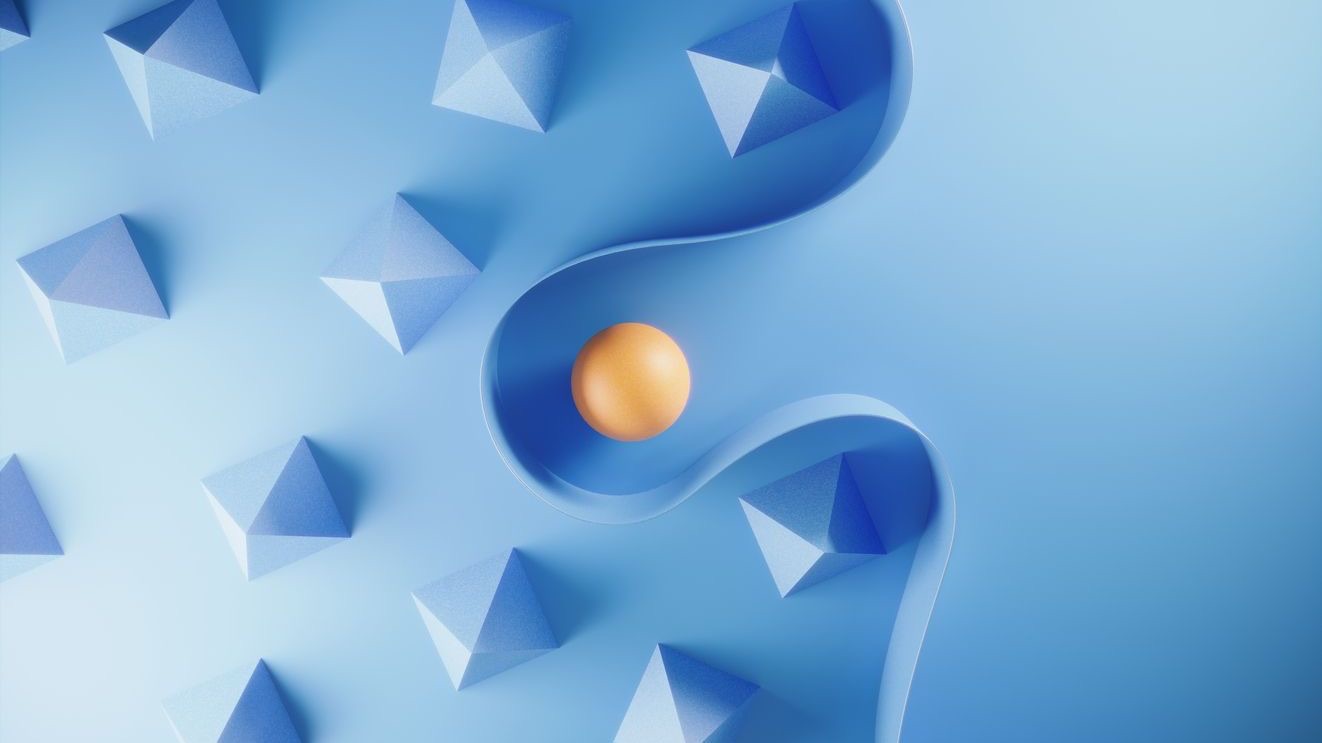Help desk preparation stands as a critical component in the change management process for shift-based organizations. When implementing new scheduling systems, adjusting workforce management strategies, or transitioning between operational models, a well-prepared help desk serves as the front line of support that determines whether changes are embraced or resisted. Organizations with shift-based workforces face unique challenges during periods of transition—employees working across different time zones, varying schedules, and remote locations all require consistent, accessible support to navigate changes effectively. Without proper help desk preparation, even the most strategically planned changes can falter at the implementation stage.
Effective help desk preparation creates a safety net that catches potential issues before they impact operations, while simultaneously providing valuable feedback channels that inform the change management process. In shift management contexts, this preparation extends beyond basic technical support to include specialized knowledge of scheduling systems, shift marketplace dynamics, and the unique communication challenges faced by organizations with round-the-clock operations. As businesses increasingly rely on digital tools to manage their workforce, the intersection of help desk preparation, change management, and shift operations has become a crucial area for organizational success.
Understanding the Role of Help Desk in Shift-Related Change Management
The help desk serves as a critical touchpoint during any transition in shift management practices or technologies. When organizations implement new employee scheduling systems or modify existing processes, the help desk becomes the primary resource for addressing concerns, troubleshooting issues, and facilitating adoption. This support function must be strategically positioned to handle the unique aspects of shift-based work environments where employees may need assistance outside traditional business hours.
- First Line of Defense: Help desk teams intercept and resolve the majority of user issues before they escalate to specialized support teams or management.
- Change Ambassadors: Support staff often serve as unofficial change champions, influencing user perception and adoption rates through their interactions.
- Knowledge Repository: The help desk accumulates valuable insights about common issues, user concerns, and adoption barriers that can inform ongoing change management efforts.
- Continuity Enablers: During transitions, help desk staff ensure business operations continue smoothly by providing timely support for critical functions.
- Feedback Channel: Support tickets and queries provide real-time data about how changes are being received and what adjustments might be needed.
To maximize effectiveness, help desk preparation should be integrated into the broader scheduling technology change management strategy from the early planning stages. This ensures that support resources are properly aligned with anticipated needs and that the help desk team has sufficient context to understand the purpose and expected benefits of the changes they’ll be supporting.
Essential Components of Help Desk Preparation for Shift Management Changes
Preparing a help desk to support changes in shift management systems requires careful planning and resource allocation. The unique nature of shift work, with its round-the-clock operations and distributed workforce, demands specialized preparation to ensure consistent support availability. Organizations implementing advanced scheduling features and tools need to consider several key components when preparing their help desk functions.
- Extended Support Hours: Traditional 9-5 help desk coverage is insufficient for shift-based organizations that operate continuously.
- Multi-Channel Support Options: Offering assistance via phone, email, chat, and self-service portals ensures accessibility for all employees regardless of their shift or location.
- Specialized Knowledge Base: Documentation must address shift-specific scenarios and common issues related to scheduling, shift swapping, and time tracking.
- Tiered Support Structure: Clear escalation paths help route complex issues to specialists while allowing common questions to be resolved quickly at the first point of contact.
- Mobile Support Capabilities: As many shift workers rely on mobile schedule access, help desk systems must be optimized for supporting mobile users.
Organizations implementing new shift marketplace solutions should pay particular attention to help desk preparation, as these systems often represent significant changes to how employees interact with scheduling processes. Support staff need comprehensive training on both the technical aspects of the new system and the business processes it enables to effectively assist users during the transition period.
Training Help Desk Staff for Change Management Support
The effectiveness of help desk operations during periods of change largely depends on how well support staff are trained. Beyond technical knowledge, help desk personnel need to understand the context of the changes, anticipate common questions, and develop empathy for users navigating unfamiliar systems. In shift management environments, this training becomes particularly important as staff may need to support users across different roles and experience levels, from managers configuring complex schedules to hourly workers using mobile-first communication strategies.
- System-Specific Training: Comprehensive knowledge of the new scheduling system’s features, limitations, and common troubleshooting procedures.
- Change Management Principles: Understanding the emotional aspects of change and techniques for guiding users through the adoption process.
- Industry Context: Familiarity with specific scheduling challenges in relevant sectors like retail, healthcare, or hospitality.
- Communication Skills: Ability to translate technical concepts into accessible language for users with varying levels of technological proficiency.
- Documentation Creation: Skills for developing and maintaining helpful resources that address common user questions and scenarios.
Simulation exercises that replicate real-world support scenarios can be particularly effective in preparing help desk staff. These exercises should include situations specific to shift management, such as helping employees navigate shift swapping mechanisms, addressing time tracking discrepancies, or troubleshooting schedule conflicts. Cross-training between help desk staff and the change management team also ensures consistent messaging and a unified approach to supporting users through the transition.
Developing Effective Documentation and Self-Service Resources
Well-designed documentation and self-service resources can significantly reduce the burden on help desk staff while empowering users to resolve common issues independently. For shift management changes, these resources need to be accessible to employees working at any hour and must address the specific scenarios that arise in shift-based environments. Organizations implementing new scheduling systems should develop a comprehensive documentation strategy as part of their implementation and training plan.
- Searchable Knowledge Base: A centralized repository of articles, tutorials, and FAQs organized by topic and searchable with natural language queries.
- Video Tutorials: Short, task-focused demonstrations of common processes like requesting time off, swapping shifts, or viewing schedule changes.
- Interactive Guides: Step-by-step walkthroughs that users can follow at their own pace to learn new system features.
- Printable Quick Reference Cards: Concise guides that highlight essential functions and can be posted in break rooms or shared spaces.
- Chatbots and AI Assistants: Automated support options that can answer common questions instantly, regardless of time of day.
Documentation should be developed with input from both the help desk team and end users to ensure it addresses actual pain points and uses language familiar to the workforce. For organizations implementing shift trading systems, special attention should be paid to creating clear guides that explain approval workflows, eligibility criteria, and troubleshooting steps for common trading issues. Regular updates to these resources based on emerging support trends will maintain their relevance throughout the change process.
Implementing Ticketing Systems for Change Management Tracking
A robust ticketing system serves as the operational backbone of help desk preparation for shift management changes. These systems not only organize and prioritize support requests but also generate valuable data about user adoption challenges and common issues. For organizations managing complex scheduling changes, the ticketing system becomes a critical tool for measuring the effectiveness of the change management process and identifying areas requiring additional attention or resources.
- Issue Categorization: Structured tagging systems that allow for detailed analysis of the types of problems users encounter most frequently.
- Priority Assignment: Mechanisms for identifying high-impact issues that affect multiple users or critical business functions.
- SLA Monitoring: Clear service level agreements with automated tracking to ensure timely resolution of issues, particularly for mission-critical scheduling functions.
- Knowledge Capture: Integration with knowledge base systems to convert resolved tickets into documented solutions for future reference.
- Reporting Capabilities: Advanced analytics that reveal patterns in support requests and measure key metrics like resolution time and first-contact resolution rate.
When implementing new employee scheduling features, organizations should configure their ticketing systems to specifically track change-related issues. This might include custom fields for identifying which aspect of the new system the ticket relates to, whether the issue stems from a technical problem or user education need, and what business impact it has. Integration between ticketing systems and reporting and analytics tools enables change management teams to make data-driven decisions about where to focus improvement efforts.
Establishing Communication Protocols Between Help Desk and Change Management Teams
Clear communication channels between the help desk and change management teams are essential for coordinated support during shift management transitions. Without established protocols, critical information may be delayed or lost entirely, leading to inconsistent support experiences and missed opportunities to address systemic issues. This collaboration becomes especially important in shift-based organizations where changes may affect employees working across different times and locations, requiring consistent messaging regardless of when or how support is accessed.
- Regular Sync Meetings: Scheduled touchpoints between help desk leadership and change management teams to share insights and align priorities.
- Escalation Pathways: Clearly defined processes for elevating issues that require change management intervention or policy decisions.
- Shared Dashboards: Common visibility into key metrics and support trends to foster collaborative problem-solving.
- Knowledge Transfer Sessions: Structured opportunities for change management experts to brief help desk staff on upcoming changes and expected user impacts.
- Feedback Loops: Mechanisms for help desk insights to inform refinements to the change management strategy and implementation approach.
Organizations implementing new team communication tools alongside scheduling changes should pay particular attention to these coordination protocols. The help desk often serves as an early warning system for change-related issues, identifying potential problems before they become widespread. By establishing strong communication strategies between support and change management functions, organizations can respond more nimbly to emerging challenges and continuously refine their approach based on real user experiences.
Measuring Help Desk Effectiveness During Change Implementation
Evaluating help desk performance during shift management changes provides critical insights into both the quality of support and the progress of the change initiative itself. Strategic measurement goes beyond basic service metrics to assess how effectively the help desk is supporting the broader change management objectives. For organizations implementing new scheduling technologies, these measurements help identify adjustment needs and validate the return on investment in help desk preparation.
- Volume Trends: Tracking ticket volume over time to identify adoption pain points and measure progress toward stabilization.
- Resolution Metrics: Measuring first-contact resolution rates, average handling time, and escalation frequency to assess support efficiency.
- User Satisfaction: Collecting feedback through post-interaction surveys to gauge the quality of support experiences during the transition.
- Knowledge Utilization: Analyzing which self-service resources are most accessed to identify information gaps and improvement opportunities.
- Change-Specific Indicators: Developing custom metrics that reflect specific goals of the scheduling system implementation, such as reduction in schedule-related queries over time.
Organizations should establish a baseline of metrics before implementing changes to accurately measure the impact on help desk operations. Integration with performance metrics for shift management systems allows companies to correlate support trends with broader operational outcomes. For example, a reduction in help desk tickets about shift swapping coupled with an increase in successful trades through the system indicates both effective support and successful adoption of new shift trading capabilities.
Scaling Help Desk Operations for Enterprise-Wide Change
Large organizations implementing shift management changes across multiple locations or departments face unique challenges in providing consistent, high-quality help desk support at scale. Effective scaling requires careful planning to balance centralized expertise with local context and to manage the varying pace of adoption across different parts of the organization. This becomes particularly important for companies using integration scalability strategies to implement new scheduling systems.
- Tiered Support Models: Structuring help desk resources in levels, with frontline staff handling common issues and specialists addressing complex or location-specific problems.
- Regional Support Hubs: Establishing support teams with specialized knowledge of local operations and compliance requirements for different regions or business units.
- Support Champions Network: Identifying and training power users within each location to provide peer-to-peer assistance for basic issues.
- Phased Rollout Support: Aligning help desk resources with the implementation timeline to ensure adequate coverage during critical adoption phases for each group.
- Automated Triage: Implementing AI-powered routing systems that direct issues to the most appropriate support resource based on nature, urgency, and location.
Organizations implementing enterprise-wide scheduling changes should consider how cloud computing technologies can enable more flexible and responsive help desk operations. Cloud-based support platforms allow for rapid scaling of resources during peak demand periods and facilitate knowledge sharing across geographically distributed teams. For multi-site businesses, special attention should be paid to cross-department schedule coordination support needs, as these often represent complex scenarios that require specialized knowledge.
Preparing for Post-Implementation Support Needs
The help desk’s role evolves significantly after the initial implementation phase of shift management changes. While acute support needs typically decrease as users become more familiar with new systems, different types of questions and challenges emerge that require ongoing preparation and resource alignment. Organizations that plan for this evolution can maintain momentum and continue to optimize their scheduling practices long after the formal change management process concludes.
- Advanced Feature Adoption: Supporting users ready to move beyond basic functionality to more sophisticated scheduling capabilities.
- Process Optimization Requests: Fielding suggestions for workflow improvements as users gain experience with the system.
- Integration Support: Addressing challenges related to connecting scheduling systems with other business applications.
- Ongoing Training: Developing resources for new hires and employees changing roles who need to learn the scheduling system.
- Continuous Improvement Support: Assisting with regular updates, feature enhancements, and system modifications.
Organizations should develop a transition plan that gradually shifts help desk focus from reactive problem-solving to proactive optimization support. This might include scheduled check-ins with department managers to identify ongoing pain points, creating integrated systems that connect user feedback with product development, and establishing regular training refreshers to maintain and expand user capabilities. For companies using advanced scheduling technologies, the help desk can play a valuable role in helping departments leverage emerging trends in scheduling software to further improve operational efficiency.
Conclusion: Building a Resilient Help Desk for Ongoing Change Management
Effective help desk preparation serves as a critical foundation for successful change management in shift-based organizations. By investing in comprehensive training, robust documentation, efficient ticketing systems, and strategic measurement approaches, companies can create support functions that not only respond to immediate implementation challenges but also contribute to long-term adoption and optimization of new scheduling practices. The most successful organizations view help desk preparation not as a one-time project but as an ongoing capability that evolves alongside their shift management approaches.
As shift management technologies continue to advance and workforce expectations evolve, help desk teams will play an increasingly strategic role in facilitating organizational adaptation. Companies that prioritize help desk preparation as part of their change management strategy position themselves to implement new scheduling systems more smoothly, address issues more efficiently, and ultimately realize greater value from their investments in workforce management technologies. By creating resilient support structures that can flex to meet changing needs, organizations build the capacity for continuous improvement in how they manage their shift-based operations.
FAQ
1. How early should help desk preparation begin before implementing new shift management technologies?
Help desk preparation should ideally begin 2-3 months before the actual implementation of new shift management technologies. This timeline allows for comprehensive training of support staff, development of documentation and self-service resources, setup of ticketing systems with appropriate categories, and testing of support workflows. Early preparation also enables the help desk team to participate in user acceptance testing, giving them valuable hands-on experience with the new system before they need to support others.
2. What metrics best indicate whether help desk support for shift management changes is effective?
The most telling metrics combine traditional help desk performance indicators with change-specific measurements. Key metrics include: first-contact resolution rate for change-related issues, average time to resolution, ticket volume trends over the implementation period, user satisfaction ratings, self-service resource utilization, and most importantly, adoption rates of the new scheduling features. Additionally, measuring the percentage of users requiring support versus those successfully using the system independently provides insight into the effectiveness of training and documentation.
3. How should help desk hours be structured to support shift-based workforces during change implementation?
Help desk hours should align with the operational patterns of the organization, which often means extending beyond traditional business hours for shift-based workforces. For 24/7 operations, consider a tiered approach: full-service support during peak hours, on-call support for urgent issues during night shifts, and comprehensive self-service resources available at all times. Some organizations implement “follow the sun” support models with teams in different time zones, while others use rotating on-call schedules to provide round-the-clock coverage during critical implementation phases.
4. What special training do help desk staff need to support shift management change initiatives?
Beyond standard technical training on the new scheduling system, help desk staff supporting shift management changes need: industry-specific knowledge about shift operations in your sector, training on relevant labor laws and compliance requirements, change management principles to help users navigate the transition, empathy training to understand the unique challenges of shift workers, and scenario-based practice handling common scheduling issues. Staff should also understand the business rationale behind the change to effectively communicate benefits and address resistance.
5. How can self-service resources be optimized for shift workers with limited time for training?
To optimize self-service resources for busy shift workers, focus on creating micro-learning content that can be consumed in 5 minutes or less, use visual guides with screenshots rather than text-heavy documentation, develop mobile-friendly resources accessible from any device, create task-based tutorials that address specific actions rather than comprehensive system overviews, and implement QR codes in work areas that link directly to relevant help content. Consider also creating short video demonstrations that can be watched during breaks and interactive simulations that allow users to practice without affecting live data.