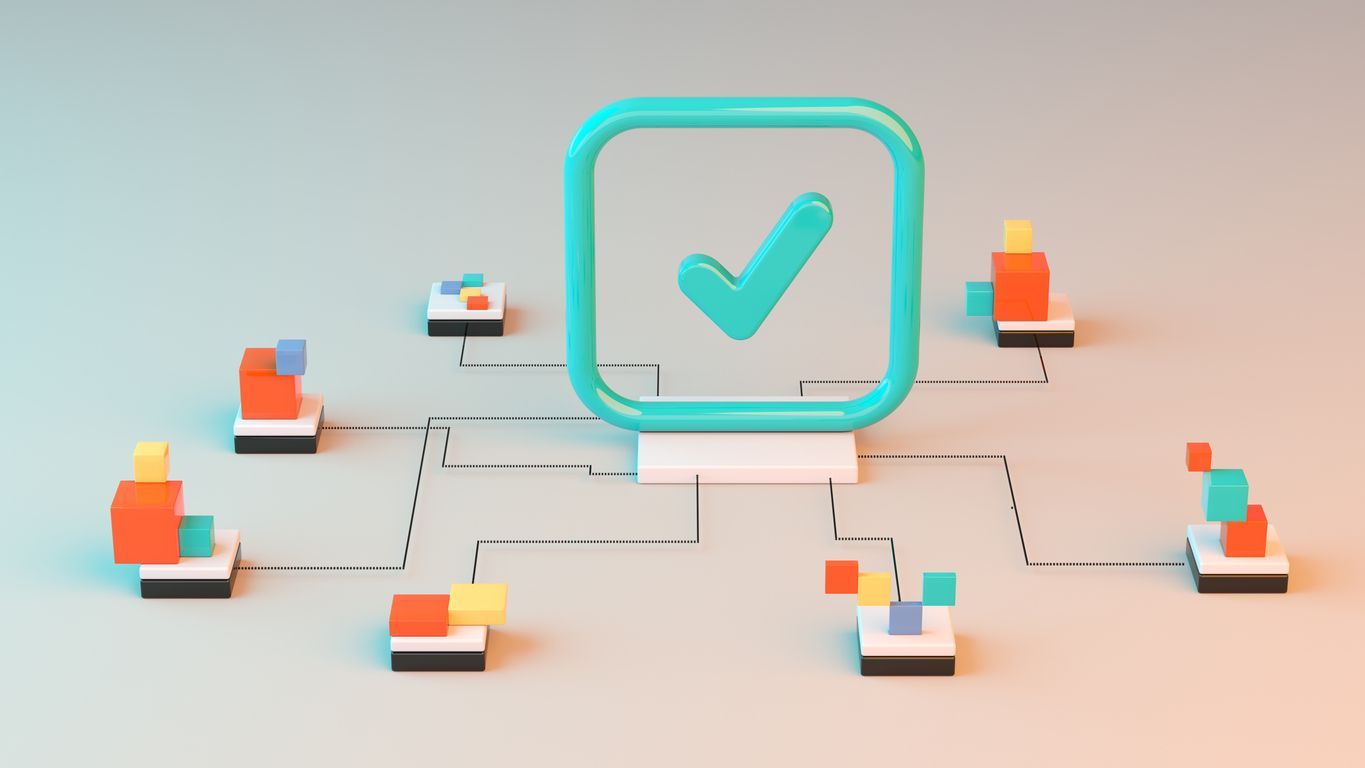In today’s dynamic workplace environment, role-based permission settings have become a cornerstone of effective AI-driven employee scheduling systems. These permission frameworks define who can access what information, when they can access it, and what actions they can take within the scheduling platform. As organizations increasingly rely on artificial intelligence to optimize staff allocation, proper permission management ensures that sensitive scheduling data remains secure while allowing appropriate team members to perform their necessary functions. Role-based access control (RBAC) in scheduling software not only protects confidential information but also streamlines workflows by presenting users with only the tools and data relevant to their responsibilities.
The implementation of well-structured permission settings directly impacts how effectively a company can customize its AI scheduling solution to meet unique operational needs. When configured properly, permissions create a balanced ecosystem where managers maintain oversight, schedulers retain flexibility, and employees gain appropriate self-service capabilities. With AI-powered scheduling tools processing increasing amounts of workforce data, organizations must carefully design permission structures that enable customization while maintaining security and compliance with labor regulations. The strategic configuration of these settings ultimately determines how successfully a business can leverage AI for creating optimal schedules across departments, locations, and employee groups.
Understanding Role-Based Access Control in AI Scheduling Systems
Role-based access control forms the foundation of permission management in modern scheduling platforms. Unlike basic user-level permissions, RBAC assigns access rights based on organizational roles, creating a scalable and manageable security framework. In AI-driven scheduling environments, this approach becomes even more critical as algorithms process sensitive attendance patterns, labor costs, and employee preference data. Understanding how RBAC functions within scheduling software helps organizations properly secure their workforce management processes while maximizing the benefits of artificial intelligence and machine learning capabilities.
- Hierarchical Security Structure: RBAC establishes clear permission hierarchies based on organizational positions, preventing access conflicts and ensuring appropriate data visibility.
- Scalable Permission Management: Administrators can manage permissions for entire role groups rather than configuring access individually, essential for growing organizations.
- Least Privilege Principle: Users receive only the minimum access rights needed to perform their job functions, reducing security vulnerabilities.
- Separation of Duties: Critical functions can be divided among multiple roles, preventing potential misuse of scheduling authority.
- Centralized Permission Administration: All access rights can be managed from a unified control panel, simplifying security governance.
Implementing RBAC within scheduling systems requires thorough analysis of organizational structure and workflow requirements. Companies must identify which scheduling functions should be accessible to each role and establish clear boundaries between administrative, managerial, and employee-level permissions. The implementation and training process should include detailed documentation of permission structures and regular security audits to ensure the system remains effective as the organization evolves.
Core Permission Types in AI Scheduling Solutions
AI scheduling solutions typically incorporate several fundamental permission categories that control different aspects of the system’s functionality. Understanding these core permission types helps organizations design comprehensive access control frameworks that support business needs while maintaining appropriate restrictions. The right balance of permissions enables managers to leverage advanced scheduling algorithms while giving employees appropriate self-service options through employee self-service portals.
- View Permissions: Determine which schedule components, employee data, and analytics reports different roles can see.
- Create/Edit Permissions: Control who can generate new schedules, modify existing shifts, or adjust scheduling parameters.
- Approve/Reject Permissions: Specify which roles can authorize time-off requests, shift swaps, or overtime allocations.
- Configuration Permissions: Restrict access to system settings, integration parameters, and algorithm customization options.
- Export/Report Permissions: Manage which roles can extract scheduling data for external use or generate performance reports.
These permission types can be further refined through granular controls that limit access based on departments, locations, employee groups, or time periods. For example, a regional manager might have full scheduling permissions for all stores in their territory, while a department supervisor would only have access to their specific team’s schedules. Effective user management involves regularly reviewing these permission assignments to ensure they align with current operational requirements and security policies.
Administrator Roles and Super-User Permissions
Administrator and super-user roles represent the highest level of access within scheduling systems, giving select individuals comprehensive control over all aspects of the platform. These roles typically have unrestricted ability to configure the system, manage other users, and override standard processes when necessary. Organizations must carefully consider who receives these elevated privileges, as they provide the power to make system-wide changes that affect all users and can access sensitive labor data used by AI algorithms for schedule optimization.
- System Configuration Authority: Ability to customize core system settings, integration parameters, and AI scheduling rules.
- User Management Control: Power to create new user accounts, define roles, and assign permissions throughout the organization.
- Algorithm Customization Access: Capability to adjust AI scheduling parameters, weighting factors, and optimization preferences.
- Emergency Override Privileges: Authority to bypass standard workflow restrictions during critical situations or system issues.
- Audit and Compliance Oversight: Access to comprehensive logs, security reports, and compliance monitoring tools.
Proper administrator training programs are essential for those with super-user permissions to understand the full implications of their actions within the system. Organizations should establish clear protocols for administrative changes, particularly those affecting AI algorithm settings that impact schedule generation. Many companies implement a dual-control principle for critical system modifications, requiring approval from multiple administrators to reduce the risk of accidental or unauthorized changes. Regular security audits should review super-user activities to ensure these powerful permissions are being used appropriately.
Manager-Level Permission Configuration
Managers occupy a critical middle tier in the permission hierarchy, requiring sufficient authority to oversee their teams while operating within organizational guidelines. Configuring appropriate manager-level permissions involves careful consideration of operational needs, management styles, and the balance between centralized control and departmental autonomy. Well-designed manager permissions enable productivity improvements by allowing supervisors to make necessary adjustments while preserving the integrity of AI-generated scheduling recommendations.
- Schedule Management Rights: Ability to create, edit, and publish schedules for their teams within defined parameters.
- Approval Workflow Authority: Permission to process time-off requests, shift swaps, and other scheduling changes.
- Override Capabilities: Limited power to adjust AI-generated schedules when operational needs require human intervention.
- Reporting Access: View and generate performance metrics, labor cost reports, and schedule effectiveness analyses.
- Staff Management Tools: Ability to update employee skills, preferences, and availability that inform AI scheduling algorithms.
Many organizations implement tiered management permissions that reflect different levels of responsibility. For example, department managers might have full scheduling authority within their teams, while assistant managers have more limited capabilities focused on day-to-day adjustments. Effective manager coaching should emphasize how to work effectively with AI scheduling recommendations while making appropriate interventions when necessary. Organizations should also consider implementing approval thresholds that require higher-level authorization for changes that significantly impact labor costs or deviate substantially from system-generated schedules.
Team Lead and Supervisor Access Levels
Team leads and supervisors typically require more focused permissions than full managers, with access scoped to their specific operational areas and daily coordination needs. These intermediate roles benefit from carefully tailored permission sets that facilitate day-to-day schedule management without providing broader administrative controls. When properly configured, team lead permissions support efficient shift management while maintaining appropriate oversight from higher management levels.
- Limited Schedule Modification: Ability to make minor adjustments to existing schedules without altering the overall structure.
- Short-Term Coverage Management: Permission to address immediate staffing gaps and attendance issues within their teams.
- First-Level Approval Authority: Initial review capabilities for time-off requests and shift swap proposals.
- Team Performance Visibility: Access to operational metrics and scheduling analytics for their specific groups.
- Communication Tools: Ability to send notifications and updates to team members about schedule changes.
Many organizations implement workflows where team leads initiate scheduling changes that require manager approval before taking effect, particularly for adjustments that impact labor costs or compliance factors. This approach maintains proper oversight while allowing supervisors to respond quickly to operational needs. Companies using AI scheduling assistants often configure these tools to provide supervisors with recommendations for addressing coverage gaps while ensuring these suggestions align with organizational policies and budget constraints.
Employee Self-Service Permission Settings
Employee-level permissions form the foundation of self-service scheduling capabilities, empowering staff members to participate in the scheduling process while maintaining appropriate boundaries. Effective self-service permissions strike a balance between giving employees control over their work-life balance and preserving management’s ability to ensure adequate coverage. These permissions directly impact how employees interact with AI-driven scheduling recommendations and availability preferences.
- Schedule Visibility: Access to view their own schedules and possibly those of their immediate team members.
- Availability Management: Ability to update their availability preferences that inform AI scheduling algorithms.
- Shift Swap Initiation: Permission to propose and accept shift exchanges with qualified colleagues.
- Time-Off Requests: Capability to submit vacation, sick leave, and other absence requests through the system.
- Open Shift Access: Ability to view and request available shifts that match their qualifications and availability.
The configuration of employee self-service permissions significantly impacts workforce satisfaction and operational efficiency. Organizations that implement self-service scheduling ROI often see improvements in employee engagement and reduced administrative burden on managers. However, these systems must include appropriate guardrails to prevent scheduling conflicts, compliance issues, or inequitable distribution of desirable shifts. Many AI scheduling platforms allow for time-bound permission changes, such as restricting availability updates close to published schedule dates or limiting shift swap capabilities during critical business periods.
Custom Role Creation and Permission Inheritance
Beyond standard role types, advanced scheduling systems support custom role creation and permission inheritance models that accommodate unique organizational structures. This flexibility allows businesses to align access rights precisely with their operational workflows and management hierarchies. Custom roles are particularly valuable for organizations with specialized positions or hybrid responsibilities that don’t fit neatly into traditional categories.
- Role Templating: Ability to create new roles based on existing permission sets, then customize as needed.
- Permission Inheritance: Hierarchical structures where roles automatically receive permissions from parent categories.
- Cross-Functional Permissions: Custom configurations for roles that span multiple departments or responsibilities.
- Conditional Access Rights: Dynamic permissions that change based on circumstances like location, time, or business conditions.
- Role Combination Options: Ability to assign multiple role types to individual users with complex responsibilities.
Effective implementation of custom roles requires careful consideration of how permissions interact and overlap. Organizations should conduct thorough testing when creating new role types to ensure they function as intended without creating security gaps or workflow obstacles. The customization options available in modern scheduling platforms allow for sophisticated permission structures that can evolve alongside organizational changes. Many companies develop role governance processes that include regular audits of custom permissions to prevent “permission creep” and ensure access rights remain appropriate as job responsibilities change over time.
AI-Specific Permissions for Algorithmic Scheduling
As artificial intelligence takes a more prominent role in employee scheduling, organizations must implement specialized permissions governing how users interact with these advanced algorithms. AI-specific permissions control who can configure algorithm parameters, override automated recommendations, and access the insights generated by machine learning systems. These permissions are crucial for maintaining the integrity of AI-driven scheduling while allowing appropriate human oversight.
- Algorithm Configuration Access: Controls who can adjust the weighting factors and optimization goals used by scheduling AI.
- Training Data Management: Governs access to historical scheduling data used to train and improve AI algorithms.
- Override Authority Levels: Determines which roles can modify or reject AI-generated schedule recommendations.
- Predictive Analytics Access: Controls visibility into AI forecasting for future staffing needs and scheduling patterns.
- Algorithm Performance Monitoring: Specifies who can view metrics about AI accuracy and effectiveness.
Organizations implementing AI scheduling solutions should establish clear governance processes for algorithm management, including documented approval workflows for significant changes to AI parameters. Many companies create specialized roles for “AI scheduling specialists” who receive training in both the technical aspects of the algorithms and the business implications of different optimization approaches. When properly configured, AI-specific permissions enable organizations to balance the efficiency benefits of automated scheduling with necessary human judgment and oversight. It’s also important to maintain transparency by giving employees appropriate visibility into how algorithms factor their preferences and qualifications into scheduling decisions.
Compliance and Audit Considerations for Role-Based Permissions
Role-based permissions play a critical role in maintaining regulatory compliance and supporting audit requirements for workforce scheduling. Properly configured access controls help organizations enforce labor laws, collective bargaining agreements, and internal policies while creating audit trails of scheduling decisions. As AI algorithms increasingly influence scheduling, permission structures must ensure these systems operate within compliance boundaries and maintain appropriate human oversight.
- Audit Trail Generation: Comprehensive logging of all permission-based actions for review and verification.
- Compliance Rule Enforcement: Permissions that prevent actions violating labor laws or company policies.
- Segregation of Duties: Access controls that separate critical functions to prevent conflicts of interest.
- Documentation Requirements: Automated record-keeping of schedule changes, approvals, and exceptions.
- Regular Permission Reviews: Scheduled audits of access rights to ensure they remain appropriate.
Organizations in highly regulated industries should implement audit-ready scheduling practices that include comprehensive permission management. This approach ensures that scheduling decisions have appropriate oversight and documentation, even when AI algorithms drive the initial recommendations. Many companies integrate compliance-specific roles into their permission structure, with designated individuals responsible for reviewing schedules against regulatory requirements before publication. These compliance specialists require specific permissions to flag potential issues, enforce mandatory rest periods, and ensure proper classification of work hours. Regular permission audits should verify that access rights align with current job responsibilities and that terminated employees are promptly removed from all systems.
Best Practices for Permission Management in Scheduling Systems
Implementing effective permission management requires strategic planning, regular maintenance, and clear organizational policies. Following industry best practices helps companies maximize the benefits of role-based access control while minimizing security risks and administrative overhead. A thoughtful approach to permission management supports both operational efficiency and appropriate governance of scheduling processes.
- Principle of Least Privilege: Grant users only the minimum permissions necessary for their specific job functions.
- Regular Permission Audits: Conduct scheduled reviews of access rights to identify and correct inappropriate permissions.
- Role Consolidation: Minimize the number of custom roles to reduce complexity and management overhead.
- Permission Change Processes: Establish formal procedures for requesting, approving, and implementing access modifications.
- Emergency Access Protocols: Create documented procedures for granting temporary elevated permissions during critical situations.
Organizations should implement robust security features to protect their permission structures, including strong authentication requirements for users with elevated access rights. Many companies adopt a “zero trust” approach to scheduling permissions, requiring verification for sensitive actions regardless of the user’s role. Regular training on access control mechanisms ensures that all users understand their responsibilities and the security implications of their permissions. When implementing changes to permission structures, organizations should use a phased approach with thorough testing to prevent disruption to scheduling operations. Finally, companies should maintain comprehensive documentation of their permission frameworks, including the rationale behind different access levels and the approval processes for exceptional access requests.
Conclusion
Role-based permission settings form the essential foundation for secure, compliant, and efficient AI-driven employee scheduling. When thoughtfully implemented, these permission structures enable organizations to delegate appropriate authority while maintaining necessary oversight of scheduling processes. The right balance of access controls allows businesses to leverage the power of artificial intelligence for schedule optimization while ensuring human judgment remains part of critical decisions. As scheduling systems continue to evolve with more sophisticated AI capabilities, permission frameworks must adapt accordingly to manage new functionality while preserving security and compliance requirements.
Organizations seeking to maximize the benefits of their scheduling systems should invest time in designing comprehensive permission structures aligned with their operational needs and management philosophies. Regular audits and updates to these permissions ensure they remain effective as the business evolves and new scheduling challenges emerge. By following best practices for role-based access control and implementing appropriate governance processes, companies can create scheduling environments that empower users at all levels while protecting sensitive workforce data. The most successful implementations recognize that permission settings are not merely technical configurations but strategic tools that directly impact operational efficiency, employee satisfaction, and regulatory compliance.
FAQ
1. How do role-based permissions improve security in AI scheduling systems?
Role-based permissions enhance security by implementing the principle of least privilege, ensuring users only access information and functions necessary for their specific responsibilities. This approach minimizes the risk of unauthorized schedule changes, data breaches, and compliance violations. In AI-driven systems, permissions create appropriate boundaries around algorithm configuration, preventing untrained users from making changes that could negatively impact scheduling quality. Role-based security also creates clear audit trails showing who made what changes, establishing accountability throughout the scheduling process. Additionally, proper permission structures help protect sensitive employee data that AI systems use for schedule optimization, such as availability preferences, skill certifications, and performance metrics.
2. Can we create custom permission roles for specific departments?
Yes, most advanced scheduling platforms support the creation of department-specific permission roles that address unique operational requirements. These custom roles can reflect different scheduling workflows, approval processes, and compliance needs across varied business units. For example, healthcare departments might have specialized roles handling credential verification and patient coverage requirements, while retail departments could have custom permissions focused on sales floor coverage and promotion staffing. When creating department-specific roles, it’s important to maintain consistent security standards across the organization while accommodating legitimate operational differences. Many organizations implement a role governance process where custom permission requests are reviewed by both department leadership and central IT security to ensure they meet all requirements without creating unnecessary complexity.
3. What permissions should be granted to managers vs. employees?
Managers typically require comprehensive schedule management permissions including the ability to create schedules, approve time-off requests, modify shifts, authorize overtime, and access performance analytics. They should have visibility into labor costs, productivity metrics, and schedule optimization reports generated by AI systems. In contrast, employee permissions should focus on self-service functions like viewing their own schedules, submitting availability preferences, requesting time off, initiating shift swaps, and accessing their personal performance data. The key distinction is that managers need permissions supporting oversight and resource allocation decisions, while employees need permissions facilitating personal schedule management and communication. The specific delineation should reflect your organization’s management philosophy—more hierarchical organizations may restrict employee permissions, while those emphasizing autonomy might grant staff greater ability to participate in scheduling decisions.
4. How can role-based permissions help with compliance requirements?
Role-based permissions support compliance requirements in multiple ways. First, they can enforce regulatory rules by preventing actions that would violate labor laws, such as scheduling minors during school hours or assigning shifts that violate required rest periods. Second, permissions create appropriate approval workflows that ensure schedule changes receive proper review before implementation. Third, they generate comprehensive audit trails documenting who made scheduling decisions and when, essential for demonstrating compliance during regulatory inspections. For industries with specific requirements like healthcare or transportation, specialized compliance roles can be created with permissions focused on credential verification, certification tracking, and specialized rest requirements. Finally, role-based permissions can limit access to sensitive employee information, supporting privacy regulations like GDPR while still allowing appropriate use of this data for AI-driven schedule optimization.
5. What are the risks of improper permission settings in scheduling software?
Improper permission settings create several significant risks for organizations. Overly permissive access rights can lead to unauthorized schedule changes, privacy breaches of sensitive employee information, and potential manipulation of labor data. Conversely, excessively restrictive permissions may prevent legitimate schedule adjustments, creating operational bottlenecks and reducing the system’s effectiveness. Misaligned permissions often result in compliance violations when users lack visibility into regulatory requirements or can make changes that violate labor laws. From a security perspective, inappropriate access rights increase vulnerability to both internal and external threats. For AI-driven systems specifically, improper permission settings might allow unqualified users to modify algorithm parameters, potentially compromising schedule quality and fairness. Additionally, insufficient audit trail permissions can make it difficult to investigate scheduling problems or demonstrate compliance during regulatory reviews. Organizations should regularly audit their permission structures to identify and correct these potential issues.