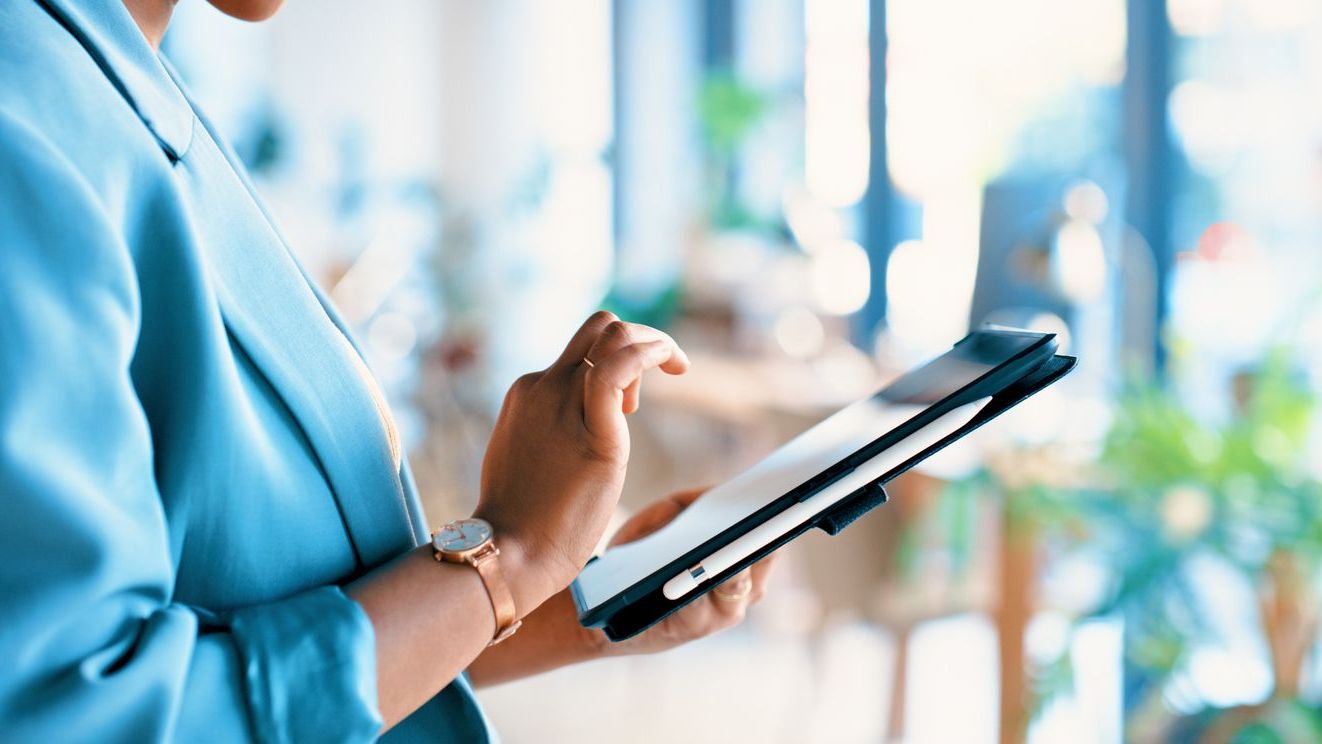On-premises implementation of AI-powered employee scheduling solutions represents a significant strategic decision for organizations seeking greater control, security, and customization of their workforce management systems. Unlike cloud-based alternatives, on-premises deployment involves installing and maintaining scheduling software within an organization’s own data centers or servers, providing direct oversight of all hardware, software, and data. This approach allows businesses to fully customize their scheduling infrastructure to meet unique operational requirements while addressing specific security and compliance concerns that may not be fully satisfied through cloud solutions.
The increasing sophistication of AI algorithms in employee scheduling has transformed workforce management across industries, from retail and hospitality to healthcare and manufacturing. While many businesses are embracing cloud-based deployment options for their simplicity and reduced maintenance, on-premises implementations continue to offer distinct advantages for organizations with specialized needs or strict regulatory requirements. Understanding the implications, benefits, and challenges of this deployment model is essential for making informed decisions about how AI-powered scheduling tools can best serve your operational goals while aligning with your IT infrastructure strategy.
Key Benefits of On-premises AI Scheduling Implementation
On-premises deployment of AI scheduling systems offers several strategic advantages that make it appealing for organizations with specific requirements or constraints. Understanding these benefits helps decision-makers evaluate whether this deployment model aligns with their business objectives and technical environment. AI scheduling solutions delivered through on-premises infrastructure provide several distinct advantages compared to cloud alternatives.
- Complete Data Control: Organizations maintain full ownership and physical control over all scheduling data, algorithms, and infrastructure, eliminating concerns about third-party data access.
- Enhanced Security Options: Security measures can be fully customized to meet specific organizational requirements and integrate seamlessly with existing security infrastructure.
- Customization Flexibility: On-premises solutions offer greater ability to modify and customize the scheduling software to meet unique operational workflows and business processes.
- Regulatory Compliance: Organizations in highly regulated industries can more easily demonstrate compliance with data sovereignty and privacy regulations through direct control of systems.
- Network Independence: Scheduling operations can continue functioning even during internet outages, ensuring business continuity for critical workforce management functions.
These advantages must be weighed against the increased responsibility for system maintenance and the higher upfront costs typically associated with on-premises deployments. For organizations with the necessary IT resources and specific requirements around data control, security features, and customization, on-premises AI scheduling solutions can provide the ideal deployment approach.
Hardware and Infrastructure Requirements
Implementing an on-premises AI-powered scheduling system requires careful planning of hardware infrastructure to support the computational demands of sophisticated algorithms and data processing needs. The infrastructure must be robust enough to handle peak scheduling periods while providing the reliability needed for mission-critical workforce management. Organizations considering employee scheduling software with on-premises deployment should evaluate their existing infrastructure against these requirements.
- Server Requirements: High-performance servers with multi-core processors are essential to handle the computational load of AI algorithms, particularly for complex scheduling scenarios with multiple constraints.
- Storage Systems: Sufficient storage capacity is needed for employee data, historical scheduling information, and algorithm training data, with considerations for redundancy and backup.
- Network Infrastructure: Robust internal networking with sufficient bandwidth to support real-time scheduling updates and mobile device connectivity for managers and employees.
- Redundancy Planning: Failover systems, uninterruptible power supplies, and disaster recovery infrastructure to ensure scheduling operations remain available during hardware failures.
- Security Hardware: Physical security systems, including access controls and monitoring for server rooms housing scheduling system infrastructure.
Organizations should conduct a thorough assessment of their existing infrastructure before implementation and may need to plan for upgrades to support the performance requirements of AI-powered scheduling. Evaluating system performance during peak scheduling periods is critical for maintaining efficient operations and preventing system slowdowns that could impact workforce management.
Software Components and Architecture
The software architecture for on-premises AI scheduling systems comprises several interconnected components that work together to deliver intelligent workforce scheduling capabilities. Understanding these components helps organizations prepare for implementation and identify the expertise needed to maintain the system effectively. The architecture must balance performance requirements with usability and integration capabilities to deliver maximum value from AI scheduling assistants.
- Database Management Systems: Robust relational or NoSQL databases to store employee information, availability preferences, skills, certifications, historical scheduling data, and operational metrics.
- AI/ML Frameworks: Machine learning libraries and frameworks that power the intelligent scheduling algorithms, including predictive analytics for demand forecasting and optimization engines.
- Application Servers: Middle-tier servers that process business logic, scheduling rules, and handle communication between the database and user interfaces.
- Integration Services: APIs and middleware to connect with existing HR systems, time clocks, payroll software, and other enterprise applications.
- User Interfaces: Web portals, mobile applications, and administrative dashboards that provide access to scheduling functions for managers and employees.
The architecture should be designed with scalability in mind, allowing for additional computational resources as scheduling needs grow more complex or the workforce expands. Integration capabilities are particularly important for ensuring the scheduling system works seamlessly with other business systems, avoiding data silos and duplicate entry requirements.
Security and Compliance Advantages
One of the primary reasons organizations choose on-premises deployment for AI scheduling systems is the enhanced security and compliance capabilities this model offers. For industries with strict regulatory requirements or those handling sensitive employee data, the ability to implement customized security protocols provides significant peace of mind. Data privacy and security concerns can be addressed more directly with on-premises implementations compared to cloud-based alternatives.
- Data Sovereignty: Complete control over where employee data is stored, processed, and accessed, ensuring compliance with regional data protection regulations like GDPR, CCPA, or industry-specific requirements.
- Custom Security Protocols: Ability to implement organization-specific security measures, encryption standards, and access controls that align with existing security frameworks.
- Audit Capabilities: Enhanced visibility and control over system logs and access records, facilitating thorough security audits and compliance reporting.
- Integration with Security Infrastructure: Seamless connection with existing security monitoring tools, intrusion detection systems, and authentication services.
- Physical Security: Direct oversight of the physical infrastructure hosting scheduling data, eliminating concerns about third-party data center security practices.
Organizations should develop comprehensive security policies specifically for their AI scheduling system, including access management, data retention practices, and regular security assessments. Privacy and data protection considerations should be incorporated from the initial system design through implementation and ongoing operations to ensure the highest levels of security for sensitive workforce information.
Implementation Process and Timeline
Implementing an on-premises AI scheduling system requires careful planning and execution across multiple phases. Organizations should expect a more extended implementation timeline compared to cloud-based solutions due to the additional hardware provisioning, software installation, and integration work required. Implementation and training should be approached methodically to ensure successful adoption and minimize disruption to existing scheduling operations.
- Assessment and Planning: Comprehensive evaluation of existing infrastructure, identification of requirements, establishing implementation teams, and developing detailed project plans (4-6 weeks).
- Infrastructure Preparation: Procurement and setup of necessary hardware, network configurations, and security systems to support the AI scheduling platform (3-4 weeks).
- Software Installation: Deployment of database systems, application servers, AI frameworks, and user interfaces across the prepared infrastructure (2-3 weeks).
- Configuration and Customization: Setting up scheduling rules, AI algorithm parameters, integration connections, and customizing the system to match organizational workflows (4-8 weeks).
- Testing and Validation: Comprehensive testing of all system components, including performance testing, security validation, and user acceptance testing with actual scheduling scenarios (3-4 weeks).
Following these implementation phases, organizations should plan for a phased rollout, beginning with pilot departments before expanding to the entire organization. Training programs and workshops for both administrators and end-users are critical for successful adoption and should be scheduled throughout the implementation process to ensure everyone is comfortable with the new system before it goes live.
Cost Considerations and ROI Analysis
On-premises AI scheduling implementations typically involve higher upfront costs compared to cloud-based alternatives, but may offer long-term financial advantages for certain organizations. Understanding the complete cost structure and potential return on investment is essential for making an informed deployment decision. Cost management strategies should be developed early in the planning process to ensure the implementation remains within budget constraints.
- Capital Expenditures: Significant upfront investment in servers, storage systems, networking equipment, and software licenses, typically ranging from $50,000 to $500,000+ depending on organization size and complexity.
- Implementation Costs: Expenses related to professional services for installation, configuration, data migration, integration, and initial training, often 30-50% of the software license costs.
- Ongoing Operational Costs: Expenses for system maintenance, hardware refreshes, software updates, security management, and internal IT staff support, typically 15-25% of initial implementation costs annually.
- Upgrade and Expansion Costs: Future expenses for system enhancements, adding capacity, or implementing new features as organizational needs evolve.
- ROI Factors: Cost savings from reduced overtime, improved labor allocation, decreased administrative time spent on scheduling, and potential competitive advantages from optimized workforce management.
Organizations should conduct a detailed cost-benefit analysis comparing on-premises implementation with cloud alternatives over a 3-5 year period. While the initial investment is higher, many organizations find that scheduling software ROI for on-premises solutions becomes favorable after 2-3 years of operation, particularly for larger enterprises with existing IT infrastructure and support staff.
Integration with Existing Business Systems
Successful implementation of on-premises AI scheduling systems depends significantly on effective integration with existing business applications and data sources. This integration ensures consistent data flow, eliminates duplicate entries, and creates a cohesive technology ecosystem that maximizes the value of the scheduling investment. Benefits of integrated systems include improved data accuracy, streamlined workflows, and enhanced reporting capabilities across business functions.
- Human Resources Information Systems: Synchronization with employee databases to maintain accurate workforce information, including new hires, terminations, and changes in employee status or skills.
- Time and Attendance Systems: Bi-directional integration to compare scheduled hours against actual worked hours, facilitating accurate payroll processing and attendance tracking.
- Payroll Processing: Connections to ensure that scheduled shifts, overtime, and premium pay rules are correctly applied in employee compensation.
- Enterprise Resource Planning: Integration with broader ERP systems to align workforce scheduling with inventory, production planning, and financial management.
- Communication Platforms: Links to employee notification systems, messaging platforms, and mobile applications to deliver schedule updates and enable shift swapping.
Organizations should prioritize integration planning during the early stages of implementation, documenting all systems that will interact with the scheduling solution and defining the required data flows. Payroll integration techniques are particularly important to ensure accurate compensation calculations and reduce administrative overhead in managing the payroll process.
Maintenance and Support Requirements
On-premises AI scheduling systems require ongoing maintenance and support to ensure optimal performance, reliability, and security. Organizations must be prepared to allocate appropriate resources for system management and should develop comprehensive maintenance plans as part of their implementation strategy. Troubleshooting common issues proactively can minimize disruptions to scheduling operations and maintain workforce productivity.
- Regular System Updates: Scheduled maintenance windows for applying security patches, bug fixes, and feature updates to both the scheduling application and underlying infrastructure.
- Performance Monitoring: Continuous monitoring of system performance metrics, including response times, resource utilization, and database efficiency to identify and address potential bottlenecks.
- Data Management: Regular database maintenance, including optimization, backup verification, and archiving of historical scheduling data to maintain system performance.
- Security Maintenance: Ongoing security assessments, user access reviews, and vulnerability management to protect sensitive employee data and scheduling operations.
- Technical Support Resources: Internal or external technical support capabilities to address user issues, system malfunctions, and provide guidance on system utilization.
Organizations should establish clear maintenance procedures and responsibilities, including defining the roles of internal IT staff and any external support providers. User support processes should be well-documented to ensure prompt resolution of issues that might affect scheduling efficiency or employee access to schedules.
Scalability and Future-Proofing
A well-designed on-premises AI scheduling implementation should accommodate organizational growth and evolving workforce management needs. Planning for scalability from the outset ensures the system can adapt to increasing demands without requiring complete replacement or major overhauls. Adapting to business growth requires strategic planning for both system capacity and functional capabilities.
- Horizontal Scalability: Ability to add additional servers or computing nodes to distribute scheduling workloads as the workforce grows or scheduling complexity increases.
- Vertical Scalability: Capacity to upgrade existing hardware with more powerful processors, additional memory, or expanded storage to handle greater data volumes and computational requirements.
- Functional Expandability: Modular architecture that allows for adding new capabilities, such as advanced analytics, additional integration points, or enhanced mobile features without disrupting core scheduling functions.
- Algorithm Evolution: Framework for updating and enhancing AI algorithms as scheduling science advances and new optimization techniques become available.
- Migration Pathways: Clear strategies for potential future transitions to hybrid or cloud models if business requirements change, preserving data integrity and minimizing disruption.
Organizations should regularly review system performance against current and projected needs, planning upgrades or expansions before capacity limitations impact scheduling operations. Future trends in workforce management should inform scalability planning to ensure the scheduling system can adapt to emerging practices and technologies.
Industry-Specific Implementation Considerations
Different industries face unique challenges and requirements when implementing on-premises AI scheduling systems. Organizations should consider their specific sector needs and adapt their implementation approach accordingly. Types of schedules vary significantly across industries, requiring specialized configurations and rule sets to address unique workforce management scenarios.
- Retail Implementation: Focus on seasonal demand fluctuations, multiple location management, and precise labor cost control to optimize staffing during peak shopping periods and minimize overstaffing during slower times.
- Healthcare Deployment: Emphasis on credential tracking, complex shift patterns (including 24/7 coverage), and regulatory compliance with specific attention to patient safety standards and staff qualification matching.
- Manufacturing Applications: Synchronization with production planning systems, support for specialized skills and certifications, and optimization for continuous operations with multiple shift patterns.
- Hospitality Implementation: Integration with property management systems, handling of special events and seasonal variations, and optimization for variable operating hours with flexible staffing requirements.
- Transportation and Logistics: Compliance with safety regulations regarding rest periods, integration with route planning systems, and handling of complex geographic constraints for employee assignments.
Industry-specific regulations, labor agreements, and operational patterns should be carefully documented and incorporated into the system configuration. For retail operations, Shyft’s retail solutions can be implemented on-premises to address specific challenges like fluctuating customer traffic and complex multi-department scheduling. Similarly, healthcare organizations can benefit from specialized on-premises implementations that address their unique 24/7 scheduling requirements and credential management needs.
Key Considerations for Implementation Success
Successful on-premises AI scheduling implementations depend on several critical factors beyond technical considerations. Organizations should address these key areas to ensure smooth deployment, user adoption, and long-term value realization. Adapting to change is a fundamental aspect of implementation success, requiring careful attention to organizational dynamics and user experiences.
- Executive Sponsorship: Securing visible support from leadership to champion the implementation, align organizational priorities, and ensure adequate resource allocation throughout the project.
- Change Management: Comprehensive approach to preparing the organization for new scheduling processes, addressing resistance, and facilitating the transition from legacy systems.
- User Training Strategy: Tailored training programs for different user groups, including schedulers, managers, administrators, and employees who access the system for schedule viewing.
- Data Quality Preparation: Cleansing and validating existing employee data, shift patterns, and scheduling rules before migration to ensure the AI algorithms have accurate information for optimization.
- Success Metrics Definition: Establishing clear KPIs to measure implementation success and system performance, such as schedule quality, manager time savings, and employee satisfaction with assignments.
Organizations should create a cross-functional implementation team that includes IT specialists, HR representatives, department managers, and end-users to ensure all perspectives are considered throughout the project. Communication tools should be leveraged to keep all stakeholders informed about implementation progress, training opportunities, and expected changes to scheduling processes.
Conclusion
On-premises implementation of AI-powered employee scheduling systems offers organizations greater control, enhanced security, and customization flexibility compared to cloud-based alternatives. While this deployment model requires significant upfront investment in infrastructure and ongoing maintenance responsibilities, it provides distinct advantages for organizations with specific regulatory requirements, security concerns, or complex integration needs. The success of on-premises implementations depends on thorough planning, appropriate resource allocation, and attention to both technical and organizational factors throughout the project lifecycle.
Organizations considering this deployment option should conduct a comprehensive assessment of their specific requirements, existing infrastructure, and internal capabilities before proceeding. By understanding the full scope of hardware, software, integration, and maintenance considerations outlined in this guide, businesses can make informed decisions about whether on-premises implementation is the right approach for their AI-powered employee scheduling needs. With proper planning and execution, on-premises scheduling systems can deliver significant operational improvements, cost savings, and competitive advantages through optimized workforce management.
FAQ
1. What are the primary differences between on-premises and cloud-based AI scheduling systems?
On-premises AI scheduling systems are installed and operated on an organization’s own servers and infrastructure, providing greater control over data, security, and customization. Cloud-based systems, by contrast, are hosted by the vendor and accessed via the internet, offering lower upfront costs, faster implementation, and automatic updates. On-premises solutions typically require higher initial investment and internal IT expertise but provide advantages in data sovereignty, security customization, and integration flexibility with existing systems. Organizations with strict regulatory requirements or specialized security needs often prefer on-premises deployment, while those seeking rapid implementation with minimal IT overhead may favor cloud solutions.
2. How long does a typical on-premises AI scheduling implementation take?
A complete on-premises AI scheduling implementation typically takes 4-6 months from initial planning to full production deployment. This timeline includes infrastructure preparation (4-6 weeks), software installation and configuration (6-8 weeks), integration with existing systems (4-8 weeks), testing and validation (3-4 weeks), and phased rollout to users (4-8 weeks). Implementation duration varies based on organization size, complexity of scheduling requirements, and the extent of customization needed. Large enterprises with multiple locations or complex workflows may require 8-12 months for full implementation, while smaller organizations with less complex requirements might complete the process in 3-4 months.
3. What IT expertise is required to maintain an on-premises AI scheduling system?
Maintaining an on-premises AI scheduling system requires several areas of IT expertise: database administration for managing the underlying data stores; network administration for ensuring connectivity and security; systems administration for server maintenance and performance monitoring; application support for troubleshooting software issues and applying updates; and security management for protecting sensitive employee data. Organizations typically need at least part-time dedication from IT staff with these skill sets, or they may need to engage external support providers. Additionally, having staff with AI/ML knowledge is beneficial for understanding algorithm behavior and optimizing scheduling outcomes. The level of expertise required increases with system complexity, organization size, and the degree of customization implemented.
4. How can organizations ensure data security in on-premises AI scheduling deployments?
Organizations can ensure data security in on-premises AI scheduling deployments through multiple layers of protection: implementing strong access controls with role-based permissions and multi-factor authentication; encrypting sensitive scheduling and employee data both at rest and in transit; conducting regular security assessments and vulnerability testing; maintaining comprehensive audit logs of all system access and changes; establishing secure backup procedures with encrypted offsite storage; keeping all system components updated with security patches; segmenting the scheduling network from public-facing systems; and developing detailed security policies and procedures for system administration. Additionally, organizations should provide security awareness training for all users and implement a formal incident response plan to address potential security breaches.
5. When should a business choose on-premises over cloud-based deployment for AI scheduling?
Businesses should choose on-premises deployment for AI scheduling when they have: strict regulatory or compliance requirements mandating direct control over employee data; heightened security concerns that require customized security protocols beyond standard cloud offerings; existing substantial IT infrastructure and support staff that can be leveraged; specialized integration requirements with legacy systems that may be difficult to connect to cloud platforms; concerns about internet reliability impacting scheduling operations; specific performance requirements that necessitate dedicated hardware; or long-term cost considerations where the total cost of ownership over 3-5 years favors on-premises deployment. Industries like healthcare, financial services, government, defense contractors, and certain manufacturing operations often find that on-premises deployment better meets their specific requirements for AI-powered scheduling solutions.