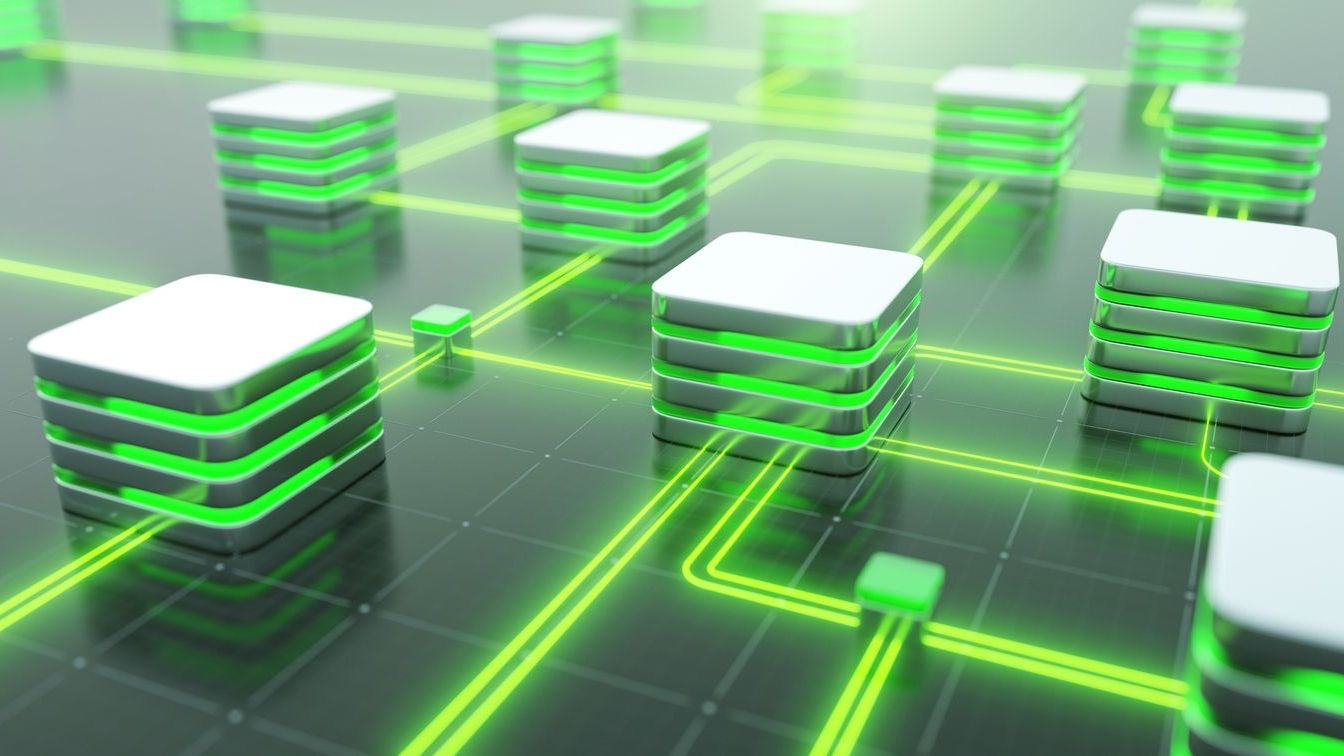In the realm of workforce management and employee scheduling, the security of your calendar code is paramount to maintaining operational integrity and protecting sensitive scheduling data. Version control security for calendar code refers to the systematic protection of scheduling codebase changes, ensuring that modifications to your scheduling system are properly tracked, authorized, and secured from potential threats. As organizations increasingly rely on digital scheduling solutions like Shyft to manage their workforce, implementing robust security measures for calendar code version control becomes essential to prevent unauthorized access, accidental data loss, and malicious code injection that could compromise scheduling operations.
Effective implementation security for calendar code version control encompasses a multi-layered approach that includes access controls, secure coding practices, proper authentication mechanisms, and comprehensive audit trails. For businesses utilizing Shyft’s core products and features, establishing secure version control processes not only safeguards sensitive employee scheduling information but also ensures compliance with data protection regulations and maintains the reliability of your workforce management system. By implementing version control security best practices, organizations can confidently manage their scheduling code while mitigating risks that could otherwise lead to operational disruptions, data breaches, or compliance violations.
Understanding Version Control Security for Calendar Code
Version control systems are essential tools for managing code changes in scheduling applications. When it comes to calendar code that powers employee scheduling functionalities, security becomes even more critical due to the sensitive nature of workforce data. Understanding the fundamental concepts of version control security helps organizations protect their scheduling systems from various threats while maintaining efficient development workflows.
- Repository Protection: Securing code repositories that contain calendar functionality to prevent unauthorized access and modifications
- Change Tracking: Maintaining comprehensive logs of who changed what and when in your scheduling codebase
- Access Control: Implementing proper permission systems to limit who can modify critical scheduling algorithms
- Code Integrity: Ensuring that calendar code remains consistent and free from malicious modifications
- Compliance Management: Adhering to regulatory requirements for protecting employee schedule data
Implementing these security measures is essential for organizations across various industries, including retail, hospitality, healthcare, and supply chain sectors where scheduling accuracy and data protection are paramount to operations.
Common Security Vulnerabilities in Calendar Code Version Control
Understanding potential security weaknesses in calendar code version control is the first step toward implementing effective protection measures. Many organizations using scheduling software like Shyft face similar vulnerabilities that can compromise their workforce management systems if not properly addressed.
- Inadequate Access Controls: Overly permissive repository access that allows unauthorized users to modify scheduling code
- Hardcoded Credentials: Calendar code containing embedded passwords or API keys that could be exposed in repositories
- Insecure Branches: Unprotected development or production branches that can be modified without proper review
- Missing Audit Trails: Lack of comprehensive logging that makes it difficult to track who made changes to scheduling code
- Insufficient Code Review: Calendar code changes implemented without proper security validation
- Unencrypted Sensitive Data: Schedule data or employee information stored in plaintext within version control systems
Organizations implementing employee scheduling software need to address these vulnerabilities through comprehensive security measures that protect both code integrity and the sensitive workforce data managed by these systems.
Best Practices for Secure Version Control Implementation
Implementing secure version control for calendar code requires adopting industry best practices that balance security requirements with development efficiency. These practices ensure that your scheduling code remains protected while still allowing for necessary updates and improvements.
- Implement Strong Authentication: Require multi-factor authentication for repository access to prevent credential-based attacks
- Establish Branch Protection Rules: Configure settings that prevent direct commits to main branches containing production calendar code
- Enforce Code Review Policies: Require peer reviews before calendar code changes can be merged into protected branches
- Automate Security Scanning: Implement automated security tools that scan code for vulnerabilities before deployment
- Maintain Detailed Commit Messages: Ensure all code changes include clear descriptions of what was modified and why
- Limit Repository Access: Provide access to calendar code repositories on a need-to-know basis with proper role definitions
Organizations implementing these practices can significantly enhance the security of their scheduling software while ensuring their workforce management systems remain reliable and compliant with security requirements.
Access Control and Permission Management
Proper access control is fundamental to securing calendar code in version control systems. By carefully managing who can access and modify scheduling code, organizations can prevent unauthorized changes while still enabling legitimate development activities.
- Role-Based Access Control (RBAC): Assign specific permissions based on job roles and responsibilities
- Principle of Least Privilege: Grant only the minimum access necessary for individuals to perform their tasks
- Regular Access Reviews: Conduct periodic audits of repository access to remove unnecessary permissions
- Developer Onboarding/Offboarding Processes: Establish clear procedures for granting and revoking access
- Temporary Access Protocols: Create processes for providing time-limited access when needed for specific tasks
- Authentication Integration: Connect version control systems with enterprise identity providers for centralized management
Implementing robust access controls aligns with broader implementation security practices and helps organizations maintain the integrity of their employee scheduling systems.
Secure Branch Management and Merging Strategies
How organizations manage branches and merging processes in their version control systems directly impacts the security of calendar code. Well-designed branch management strategies prevent unauthorized or untested code from reaching production scheduling systems.
- Branch Protection Rules: Configure settings that prevent force pushes and deletion of critical branches
- Feature Branch Workflow: Develop new calendar features in isolated branches that don’t affect production code
- Required Approvals: Set minimum number of approvals needed before calendar code can be merged
- Status Checks: Require automated tests and security scans to pass before allowing merges
- Signed Commits: Implement cryptographic signing of commits to verify developer identity
- Limited Merge Permissions: Restrict who can merge code into production branches containing live calendar functionality
These strategies support best practices for users and ensure that changes to scheduling systems undergo proper scrutiny before deployment.
Code Review and Approval Workflows
Thorough code review processes are essential for identifying security vulnerabilities in calendar code before they reach production. Effective review workflows combine automated tools with human expertise to catch potential issues early in the development process.
- Mandatory Peer Reviews: Require at least one other developer to review all calendar code changes
- Security-Focused Reviews: Include specific checks for common security vulnerabilities in scheduling code
- Automated Static Analysis: Implement tools that automatically scan code for security issues during the review process
- Review Checklists: Provide standardized security review checklists specific to calendar functionality
- Knowledge Sharing: Use code reviews as opportunities to spread security awareness among developers
- Review Documentation: Maintain records of review findings for audit and compliance purposes
Implementing these review practices helps organizations maintain high security standards for their workforce scheduling systems while continuously improving code quality.
Audit Trails and Logging for Calendar Code Changes
Comprehensive audit trails are crucial for security monitoring, incident response, and compliance. For calendar code, detailed logs of all changes help organizations track modifications to sensitive scheduling algorithms and quickly identify the source of any issues.
- Detailed Commit History: Maintain complete records of all changes to calendar code
- Author Attribution: Clearly identify who made each change to establish accountability
- Timestamp Logging: Record exactly when changes were made to facilitate incident investigation
- Change Purpose Documentation: Include reasons for code modifications in commit messages
- Protected Logs: Ensure audit logs cannot be modified or deleted by regular users
- Regular Log Reviews: Periodically examine logs for suspicious patterns or unauthorized changes
Effective audit logging supports compliance with health and safety regulations and helps organizations meet the security requirements applicable to workforce management systems.
Encryption and Secure Storage of Calendar Data
Protecting sensitive schedule data within version control systems requires proper encryption and secure storage practices. This is particularly important for calendar code that may contain configuration details, API keys, or employee information.
- Git-Crypt or Similar Tools: Use encryption tools designed for securing sensitive files in repositories
- Environment Variable Usage: Store sensitive configuration outside the codebase in protected environment variables
- Secrets Management: Implement dedicated solutions for managing API keys and credentials
- Data Minimization: Avoid storing actual employee or schedule data in code repositories
- Secure Backup Strategies: Ensure repository backups are also encrypted and properly protected
- Test Data Anonymization: Use anonymized data for testing calendar functionality
These encryption practices complement other data privacy practices and help organizations maintain the confidentiality of their workforce scheduling information.
Testing and Validation of Calendar Code Changes
Thorough testing is essential for ensuring that calendar code changes don’t introduce security vulnerabilities or functionality issues. A comprehensive testing strategy helps catch potential problems before they affect your scheduling systems.
- Automated Security Testing: Implement tools that scan for common vulnerabilities during the build process
- Functional Testing: Verify that calendar functionality works as expected after security changes
- Penetration Testing: Periodically conduct simulated attacks against scheduling systems
- Regression Testing: Ensure that security improvements don’t break existing calendar features
- User Permission Testing: Verify that access controls work correctly after code changes
- Cross-platform Security Testing: Test calendar code security across all supported platforms and devices
Effective testing practices support continuous improvement of scheduling systems and help organizations deliver secure updates to their workforce management tools.
Rollback Procedures and Disaster Recovery
Even with robust security measures, organizations need to prepare for potential security incidents affecting their calendar code. Well-defined rollback procedures and disaster recovery plans ensure that scheduling systems can quickly return to normal operation after an issue is detected.
- Version Tagging: Tag stable versions of calendar code for easy rollback if needed
- Automated Rollback Procedures: Create scripts that can quickly revert to previous known-good states
- Regular Backups: Maintain secure backups of repository data and configuration
- Incident Response Plans: Develop specific procedures for responding to different types of security incidents
- Regular Recovery Testing: Periodically test rollback procedures to ensure they work when needed
- Post-Incident Analysis: Conduct thorough reviews after any security event to improve future response
These recovery capabilities are crucial for maintaining business continuity and ensuring that scheduling disruptions are minimized in the event of a security incident.