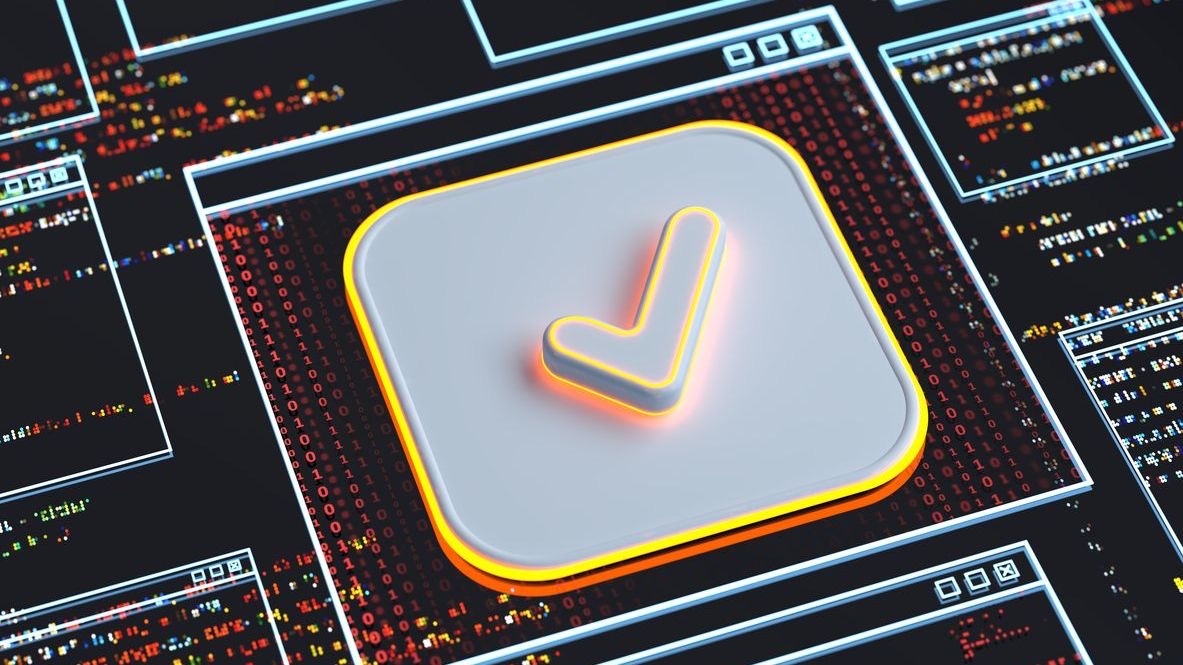In today’s enterprise environment, approval interfaces serve as the critical junction where business processes meet human decision-making. For scheduling systems in particular, these interfaces can make or break operational efficiency. Well-designed approval interfaces streamline workflows, reduce errors, and enhance employee satisfaction, while poorly designed ones create bottlenecks, frustration, and potential compliance issues. Understanding the human factors that influence how users interact with approval interfaces is essential for organizations seeking to optimize their scheduling processes and maximize the return on their technology investments.
The complexity of modern enterprise scheduling—with its intricate rules, multi-level approvals, and integration requirements—demands thoughtful consideration of how humans naturally process information and make decisions. When approval interfaces align with human cognitive patterns, decision-making speeds up, error rates decline, and adoption increases. Conversely, interfaces that ignore these human factors can lead to workflow abandonment, shadow processes, and resistance to new systems. This article explores the crucial human factor considerations for approval interfaces in enterprise scheduling and how they impact overall system effectiveness.
Understanding Approval Interfaces in Scheduling Systems
Approval interfaces represent the touchpoints where supervisors, managers, and other decision-makers review, approve, or reject scheduling requests. These interfaces must balance comprehensive information display with intuitive user experience to support rapid, accurate decision-making. In the context of employee scheduling, approval interfaces typically handle time-off requests, shift swaps, overtime authorizations, and special scheduling exceptions.
- Decision Support Elements: Effective interfaces present relevant information like staffing levels, budget impact, and compliance considerations alongside requests.
- Contextual Awareness: The best approval interfaces display information in context of business needs, showing how approvals affect overall scheduling objectives.
- Multi-level Workflows: Enterprise systems often require sequential approval chains that must remain transparent to all stakeholders.
- Integration Points: Approval interfaces typically connect with multiple systems including HR, payroll, and communication platforms.
- Audit Requirements: Interfaces must capture decision trails for compliance and accountability purposes.
The complexity of these interfaces increases with organization size, regulatory requirements, and the sophistication of scheduling needs. Modern interface design must account for these complexities while maintaining usability across various devices and user technical proficiency levels.
Cognitive Load Considerations in Approval Interface Design
Cognitive load—the mental effort required to process information—significantly impacts approval efficiency and accuracy. Scheduling decisions often involve weighing multiple factors simultaneously, making cognitive load management a primary concern in interface design. Well-designed interfaces reduce this burden through thoughtful information presentation and organization.
- Information Hierarchy: Presenting the most critical decision factors prominently while making secondary information accessible but not overwhelming.
- Visual Organization: Using color coding, grouping, and spatial arrangement to help users quickly parse information categories.
- Progressive Disclosure: Revealing details only as needed, allowing users to drill down into specifics without initial overwhelm.
- Decision Frameworks: Providing structured approaches to evaluate requests against consistent criteria.
- Memory Support: Minimizing the need to remember information across screens or sessions.
Research shows that reducing cognitive load in approval interfaces can decrease decision time by up to 40% while improving decision quality. This becomes particularly important in high-volume scheduling environments where managers may process dozens or hundreds of approvals daily. Streamlining this user interaction not only improves efficiency but also reduces the fatigue that can lead to poor decisions later in a work session.
Mobile Usability for Approval Workflows
With managers increasingly working remotely or dividing time between locations, mobile accessibility has become essential for approval interfaces. Mobile approval experiences must balance the constraints of smaller screens with the need for informed decision-making. Organizations that neglect mobile usability often experience delays in approval processes as managers wait until they’re at a desktop to handle requests.
- Touch-Optimized Controls: Designing for finger interaction rather than mouse precision, with adequately sized touch targets.
- Responsive Layouts: Adapting information display across device sizes without losing critical context.
- Offline Capabilities: Allowing approvals to be reviewed offline and synchronized when connectivity resumes.
- Notification Integration: Leveraging mobile notification systems to alert approvers of pending requests.
- Streamlined Workflows: Minimizing steps required to complete common approval actions on mobile devices.
The mobile experience for approvals shouldn’t just be a scaled-down version of the desktop interface but rather a thoughtfully redesigned interaction model optimized for mobile contexts. Solutions like Shyft offer purpose-built mobile access to approval workflows, recognizing that mobile is often the primary interface for many managers.
Decision Support and Contextual Information
Effective approval interfaces don’t just present requests—they provide decision support by displaying contextual information that helps approvers make informed choices. This context transforms approval interfaces from simple pass-through mechanisms into powerful decision support tools that improve organizational outcomes.
- Coverage Visualization: Showing how approving a request will affect team coverage and highlighting potential gaps.
- Historical Patterns: Presenting relevant historical data such as past similar requests or attendance patterns.
- Compliance Indicators: Flagging potential regulatory issues or policy violations if a request is approved.
- Budget Impact: Calculating and displaying cost implications, particularly for overtime or premium pay situations.
- Alternative Suggestions: Offering alternative options when direct approval might cause operational issues.
These contextual elements must be designed to support quick assessment without overloading the approver with information. Well-designed systems like those discussed in decision support features strike this balance by prioritizing the most relevant context factors based on organizational priorities and the specific type of request being evaluated.
Workflow Optimization and Process Efficiency
The most user-friendly approval interface will still create frustration if the underlying workflow is inefficient. Human factors considerations must extend beyond the visual interface to encompass the entire approval process, optimizing the number of steps, approval levels, and overall flow.
- Minimizing Approval Steps: Reducing unnecessary approval layers that add time without adding value.
- Parallel Processing: Enabling simultaneous reviews when multiple approvals are needed rather than strict sequential flows.
- Delegation Capabilities: Allowing approvers to temporarily delegate authority during absences.
- Auto-Approval Rules: Implementing rule-based automatic approvals for routine requests that meet predefined criteria.
- Escalation Mechanisms: Providing clear paths for handling exceptions or time-sensitive requests.
Modern workflow design environments enable organizations to map, test, and optimize these processes before implementation. When combined with approval workflow automation, these optimized processes can dramatically reduce approval cycle times while maintaining appropriate controls.
Error Prevention and Recovery Mechanisms
Human error is inevitable in any process, but well-designed approval interfaces can minimize mistakes and provide clear recovery paths when they do occur. These error prevention and recovery features are especially important in scheduling contexts where mistakes can have immediate operational impacts.
- Confirmation Steps: Requiring verification for high-impact decisions like denying time-off for important dates.
- Clear Consequence Messaging: Explicitly stating the outcomes of approval actions before commitment.
- Undo Functionality: Providing a time window for reversing decisions when mistakes are recognized.
- Error Detection Alerts: Proactively identifying potential mistakes based on patterns or unusual actions.
- Correction Workflows: Establishing clear processes for fixing errors after the fact.
These mechanisms should be designed to provide safety nets without adding unnecessary friction to standard approvals. The balance between safeguards and efficiency is critical—too many confirmation steps can lead to “approval fatigue” where managers begin confirming without proper review. This delicate balance is discussed in detail in resources on usability refinement approaches.
Notification and Communication Integration
Approval interfaces exist within a broader communication ecosystem. How these interfaces integrate with notification systems and communication channels significantly impacts their effectiveness. Timely, relevant notifications ensure approvals don’t become bottlenecks, while appropriate communication maintains transparency throughout the process.
- Multi-channel Notifications: Sending approval requests through users’ preferred channels (email, SMS, app notifications).
- Prioritization Signaling: Clearly indicating urgency and importance in notifications to help approvers prioritize.
- Status Transparency: Keeping requesters informed about where their request stands in the approval process.
- Contextual Communication: Enabling direct communication between requesters and approvers within the context of specific requests.
- Batch Action Capabilities: Allowing managers to handle multiple related approvals simultaneously when appropriate.
Effective team communication around approvals reduces back-and-forth questions and helps maintain positive workplace relationships even when requests must be denied. Many organizations find that communication quality in the approval process has a direct impact on employee satisfaction with scheduling systems overall.
Integration and Technical Considerations
While human factors are paramount, approval interfaces must also function within complex technical ecosystems. The technical underpinnings of these interfaces directly impact their usability, reliability, and effectiveness. Seamless integration with other enterprise systems ensures consistent data and prevents approval interfaces from becoming isolated bottlenecks.
- API Connectivity: Robust APIs that enable real-time data exchange with related systems like HR, payroll, and time tracking.
- Performance Optimization: Ensuring interfaces remain responsive even during peak usage periods.
- Single Sign-On: Implementing seamless authentication across systems to reduce friction.
- Data Synchronization: Maintaining consistency across platforms to prevent conflicting information.
- Extensibility: Allowing for customization and extension to meet evolving organizational needs.
Organizations should prioritize solutions with strong integration capabilities and software performance characteristics. The technical foundation must support the human-centered design elements rather than constraining them. Proper approval workflow configuration requires both technical expertise and human factors understanding.
Training and Change Management for Approval Interfaces
Even the most intuitive approval interfaces require appropriate training and change management to achieve full adoption. Human factors considerations must extend beyond design into implementation and ongoing support. Organizations that neglect these elements often experience poor adoption rates regardless of interface quality.
- Role-Based Training: Tailoring training to different user roles and their specific needs within the approval process.
- Context-Sensitive Help: Providing assistance within the interface exactly where and when users need it.
- Process Transparency: Clearly communicating why new approval processes exist and how they benefit the organization.
- Phased Implementation: Gradually introducing new features to prevent overwhelming users.
- Feedback Mechanisms: Creating channels for users to report issues and suggest improvements.
Effective implementation and training programs recognize that different users adapt to new interfaces at different rates. Providing multiple learning pathways—from quick reference guides to in-depth training—ensures all approvers can become proficient. Additionally, ongoing user support helps address edge cases and evolving needs.
Security and Compliance in Approval Interfaces
Approval interfaces often handle sensitive personnel information and make decisions with financial implications, making security and compliance critical dimensions of their design. Human factors considerations must extend to security features, ensuring they protect data without creating undue friction in the approval process.
- Role-Based Access Control: Limiting information visibility based on user roles and legitimate business needs.
- Audit Trails: Creating comprehensive, tamper-evident records of all approval actions.
- Compliance Verification: Automatically checking approvals against regulatory requirements and internal policies.
- Secure Authentication: Implementing appropriate authentication methods balanced with usability needs.
- Data Protection: Ensuring sensitive information is properly encrypted and protected throughout the workflow.
The challenge lies in implementing these security measures without creating barriers to legitimate use. Security and privacy on mobile devices presents particular challenges for approval interfaces, requiring thoughtful design to maintain both protection and usability in mobile contexts. The best approval process interfaces make security seamless rather than obtrusive.
Future Trends in Approval Interface Design
Approval interfaces continue to evolve as technology advances and workplace expectations shift. Understanding emerging trends helps organizations prepare for the next generation of approval experiences. These developments promise to make approval processes more intuitive, contextual, and efficient.
- AI-Assisted Approvals: Intelligent systems that learn from past decisions to make recommendations or handle routine approvals.
- Voice-Enabled Interfaces: Voice commands and natural language processing for approvals in hands-busy environments.
- Predictive Analytics: Forecasting approval patterns and proactively suggesting scheduling adjustments.
- Conversational Interfaces: Chatbot-like interactions for approvals that mimic human conversation patterns.
- Continuous Authentication: Security measures that verify identity continuously rather than just at login.
These advances will further streamline approval processes while maintaining necessary controls. As with current interfaces, the most successful implementations will be those that thoughtfully consider human factors alongside technical capabilities. Organizations should monitor these trends while focusing on fundamental usability principles that remain constant despite technological change.
Conclusion
The usability of approval interfaces represents a critical factor in the success of enterprise scheduling systems. When human factors are thoughtfully considered in the design of these interfaces, organizations experience faster approval cycles, higher user satisfaction, and better operational outcomes. The most effective approval interfaces balance comprehensive information display with intuitive interaction patterns, enabling informed decisions without creating cognitive overload.
As scheduling needs grow more complex and workforces become more distributed, organizations should prioritize approval interface usability as a strategic investment rather than a mere technical consideration. By focusing on cognitive load management, mobile accessibility, contextual information, workflow optimization, error prevention, communication integration, and appropriate security measures, enterprises can create approval experiences that enhance rather than hinder their scheduling processes. The ultimate goal is to make approval interfaces so seamless that they fade into the background, allowing managers to focus on the substance of decisions rather than the mechanics of the interface itself.
FAQ
1. What are the most common usability problems in scheduling approval interfaces?
The most common usability issues include information overload (presenting too much data without clear organization), inconsistent navigation patterns, poor mobile optimization, lack of contextual information needed for decisions, excessive approval steps, inadequate notification systems, and slow response times. These problems typically manifest as approval backlogs, increased errors, user frustration, and in some cases, complete abandonment of formal approval processes in favor of manual workarounds.
2. How can organizations measure the effectiveness of their approval interface design?
Organizations should track both quantitative and qualitative metrics to evaluate approval interface effectiveness. Key metrics include average approval response time, error rates, exception handling frequency, user satisfaction scores, adoption rates, and compliance violations. Qualitative feedback through user interviews and observation sessions can provide deeper insights into specific pain points and opportunities for improvement. Regular assessment using these metrics helps organizations continuously refine their approval interfaces.
3. What role should automation play in approval interfaces?
Automation should handle routine, low-risk approvals while escalating exceptions and high-impact decisions to human reviewers. Effective automation reduces the volume of manual approvals, allowing managers to focus their attention on complex cases requiring human judgment. However, automation should be implemented transparently, with clear rules and the ability for human oversight. The best approach is typically a hybrid model where automation handles predictable scenarios while preserving human control for situations requiring discretion or handling unique circumstances.
4. How should mobile approval interfaces differ from desktop versions?
Mobile approval interfaces should not simply be scaled-down versions of desktop interfaces but rather purposefully redesigned experiences that account for mobile contexts. They should prioritize essential information, use touch-optimized controls, provide streamlined workflows with fewer steps, incorporate device capabilities like biometric authentication, and function reliably with intermittent connectivity. The mobile interface should focus on enabling quick decisions on the go while still providing access to detailed information when needed through progressive disclosure.
5. What integration capabilities are most important for approval interfaces?
Critical integration capabilities include connections to HR systems for employee data, time and attendance systems for accurate tracking, payroll systems for cost implications, communication platforms for notifications, calendar systems for availability context, and compliance databases for regulatory checks. These integrations should operate bidirectionally and in real-time where possible to ensure approvers have accurate, current information. Additionally, the ability to extend the system through APIs and custom integrations allows organizations to adapt approval interfaces to their specific ecosystem as needs evolve.