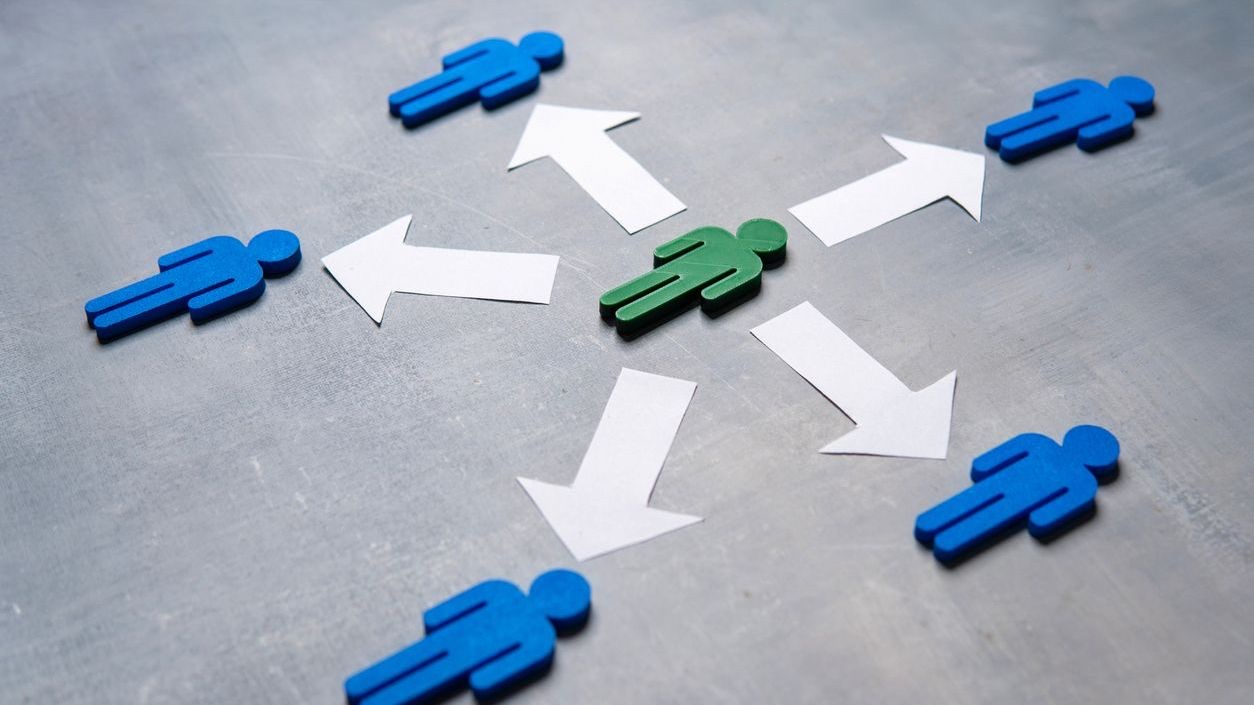Calendar management systems serve as the foundation of modern scheduling tools, offering businesses unprecedented control over their time resources and operational efficiency. In today’s fast-paced work environment, these systems have evolved from simple date-tracking tools into sophisticated platforms that integrate seamlessly with other business applications, provide real-time updates, and facilitate collaboration across teams. By centralizing scheduling information, calendar management systems create a single source of truth that helps organizations reduce conflicts, optimize resource allocation, and improve communication.
The core functionality of calendar management within employee scheduling software extends well beyond basic appointment setting. Modern systems incorporate features like automated notifications, customizable views, recurring event management, and integration with mobile devices—all of which contribute to smoother operations and increased productivity. For businesses in sectors ranging from retail and hospitality to healthcare and logistics, effective calendar management represents a strategic advantage that directly impacts customer satisfaction, employee engagement, and ultimately, the bottom line.
Essential Features of Calendar Management Systems
The functionality of calendar management systems varies widely across different platforms, but certain core features are essential for effective scheduling and team coordination. These foundational elements form the backbone of any robust scheduling solution and determine how effectively an organization can manage its time resources. Understanding these key components helps businesses select tools that align with their specific operational needs and workflow requirements.
- Intuitive User Interface: A clean, user-friendly interface reduces the learning curve and encourages adoption across teams, making calendar navigation and event creation simple for all skill levels.
- Multiple Calendar Views: Flexible viewing options (daily, weekly, monthly, agenda) allow users to visualize schedules in ways that best suit their planning needs and time horizons.
- Recurring Event Management: Automated handling of repeating schedules saves time and reduces error by eliminating the need to manually create regular events like team meetings or shift patterns.
- Notification System: Automated alerts and reminders help reduce no-shows and keep all participants informed about upcoming events, changes, or cancellations.
- Resource Allocation: Capabilities to assign and track resources like meeting rooms, equipment, or staff members prevent double-booking and optimize resource utilization.
- Sharing and Permission Controls: Granular access settings ensure calendar information is available to those who need it while maintaining privacy and security for sensitive scheduling data.
When implementing these features, organizations should consider their specific workflow needs and team structures. For instance, retail environments may prioritize shift scheduling capabilities, while professional services firms might focus more on client appointment management. The right balance of features creates a system that enhances productivity rather than adding complexity. Modern mobile technology has transformed how these features are deployed, making them accessible anywhere and enabling real-time updates across distributed teams.
Integration Capabilities with Other Business Systems
The true power of calendar management systems emerges when they connect seamlessly with other business applications. Integration capabilities allow scheduling data to flow between systems, eliminating data silos and creating a cohesive operational environment. This interconnectedness transforms calendar systems from isolated tools into central hubs that synchronize activities across the organization and streamline workflows.
- Human Resource Information Systems: Integration with HR platforms allows calendar systems to incorporate employee data, time-off requests, and availability constraints, ensuring scheduling decisions reflect current staffing realities.
- Project Management Tools: Connecting calendars with project tools synchronizes deadlines, milestones, and team availability, creating a unified view of work commitments and timelines.
- Customer Relationship Management: CRM integration enables scheduling of client meetings with relevant context, history, and follow-up tasks, enhancing customer service and sales processes.
- Communication Platforms: Links to messaging and video conferencing tools facilitate seamless meeting joins, automatic status updates, and contextual communication around scheduled events.
- Time Tracking and Payroll: Connecting calendars with time tracking systems allows automatic conversion of scheduled shifts to payroll entries, reducing administrative overhead and errors.
Organizations implementing integrated systems report significant improvements in operational efficiency and data accuracy. According to research, businesses using connected scheduling systems experience up to 30% reduction in administrative time and substantially lower error rates in payroll processing. Modern integration capabilities often leverage API-based connections, allowing for real-time data exchange between platforms and creating a dynamic ecosystem where schedule changes in one system automatically propagate to others.
Mobile Accessibility and On-the-Go Management
In today’s mobile-first world, effective calendar management systems must provide robust functionality on smartphones and tablets. Mobile accessibility has transitioned from a nice-to-have feature to an essential requirement, allowing managers and employees to view, create, and modify schedules from anywhere. This capability fundamentally transforms how teams interact with scheduling information and respond to changes in real-time.
- Native Mobile Applications: Purpose-built apps for iOS and Android devices provide optimized user experiences and leverage device-specific features like biometric authentication and push notifications.
- Responsive Web Design: Mobile-responsive interfaces ensure that web-based calendar systems adapt seamlessly to different screen sizes and touch interactions without sacrificing functionality.
- Offline Functionality: Capabilities to view and sometimes edit schedule information without an internet connection, with automatic synchronization when connectivity resumes.
- Location-Based Features: Integration with GPS to suggest nearby meeting venues, calculate travel times, or facilitate check-ins for shift workers at specific locations.
- Push Notifications: Immediate alerts about schedule changes, meeting requests, or approaching deadlines keep all team members informed regardless of their location.
Implementing mobile access to calendar systems delivers significant operational benefits, including faster response times to scheduling changes and increased employee satisfaction through greater flexibility. Organizations that have adopted mobile-friendly scheduling tools report up to 40% improvement in shift coverage and substantial reductions in no-shows. For companies with distributed workforces or multiple locations, like those in hospitality or healthcare, mobile calendar management has become indispensable for maintaining operational efficiency and service quality.
Advanced Customization and Configuration Options
While core functionality provides the foundation, the ability to customize calendar management systems to specific business needs creates truly effective scheduling solutions. Advanced customization options allow organizations to align their calendar tools with unique workflows, terminology, and operational requirements. This flexibility transforms generic scheduling platforms into tailored solutions that reflect an organization’s structure and processes.
- Custom Fields and Metadata: The ability to add organization-specific data points to calendar entries, such as project codes, client IDs, or billability status, enhances contextual information and reporting capabilities.
- Conditional Rules and Automation: Customizable rules that trigger actions based on specific conditions, such as automatically routing approval requests or sending notifications when certain types of events are scheduled.
- Visual Customization: Options to adjust colors, labels, and display elements to align with organizational branding, highlight priority items, or improve visual differentiation between event types.
- Role-Based Views and Permissions: Ability to create different calendar experiences for various user roles, showing relevant information and providing appropriate editing capabilities based on position and responsibilities.
- Template Creation: Tools to build and save schedule templates for recurring situations, seasonal patterns, or standard workflows, reducing setup time for common scheduling scenarios.
Organizations that leverage customization options effectively create more intuitive scheduling environments that require less training and produce fewer errors. For instance, retail businesses might customize their calendars to align with promotional events and seasonal staffing needs, while healthcare providers might focus on patient appointment types and provider specialties. The key to successful customization lies in balancing flexibility with simplicity—creating systems that accommodate specific needs without introducing unnecessary complexity or maintenance challenges.
Security and Privacy Considerations
Calendar systems often contain sensitive information about business operations, client interactions, and employee schedules, making security and privacy critical components of any scheduling solution. As calendar management increasingly moves to cloud-based platforms accessible from multiple devices, organizations must implement robust protections to safeguard this data while maintaining usability and accessibility for authorized users.
- Access Control Systems: Granular permission settings that allow precise control over who can view, edit, or share calendar information, protecting sensitive scheduling data from unauthorized access.
- Data Encryption: Implementation of industry-standard encryption for data both in transit and at rest ensures calendar information remains protected even if intercepted or if storage systems are compromised.
- Authentication Methods: Multi-factor authentication, single sign-on integration, and biometric verification provide additional layers of security beyond basic passwords.
- Privacy Controls: Features that allow users to mark certain events as private or to limit the visibility of details even when sharing their availability help protect personal and sensitive information.
- Compliance Features: Tools designed to help organizations meet industry-specific regulatory requirements like HIPAA for healthcare or GDPR for businesses operating in Europe.
Implementing robust security measures is particularly important for organizations in regulated industries or those handling sensitive client information. A data privacy breach involving calendar information could expose confidential business activities, personal employee details, or protected client information. Modern calendar management systems should include audit trail functionality to track who has accessed or modified schedule information, providing accountability and helping identify any suspicious activity.
Analytics and Reporting Capabilities
Beyond basic scheduling, advanced calendar management systems offer powerful analytics and reporting tools that transform scheduling data into actionable business intelligence. These capabilities allow organizations to identify patterns, optimize resource allocation, and make data-driven decisions about staffing, space utilization, and operational efficiency. By analyzing historical scheduling data, businesses can uncover insights that drive continuous improvement.
- Utilization Reports: Analytics that reveal how efficiently resources like meeting rooms, equipment, or staff time are being used, highlighting opportunities for optimization or cost savings.
- Pattern Recognition: Tools that identify recurring peaks in scheduling demand, seasonal variations, or other patterns that can inform proactive planning and resource allocation.
- Compliance Monitoring: Reports that track adherence to scheduling policies, labor regulations, or industry standards, flagging potential issues before they become problems.
- Performance Metrics: Analytics that connect scheduling data with business outcomes, such as productivity, customer satisfaction, or revenue generation, to measure the impact of scheduling decisions.
- Custom Dashboards: Configurable visual representations of key scheduling metrics that provide at-a-glance insights for different stakeholders and decision-makers.
Organizations that leverage reporting and analytics capabilities gain significant competitive advantages through more efficient operations and better decision-making. For example, retail businesses can align staffing levels with customer traffic patterns, while service-based organizations can optimize appointment scheduling to maximize billable hours. Advanced systems may incorporate predictive analytics to forecast scheduling needs based on historical patterns and external factors, enabling proactive rather than reactive management of time resources.
Collaborative Features for Team Scheduling
Modern work environments require coordination across teams, departments, and sometimes even organizations, making collaborative scheduling features essential components of effective calendar management systems. These capabilities transform calendars from personal organizational tools into platforms for collective planning and coordination, facilitating smoother operations and more effective teamwork.
- Availability Sharing: Tools that allow team members to indicate their available times without exposing all calendar details, facilitating efficient meeting scheduling while maintaining privacy.
- Group Calendars: Shared calendars for teams, departments, or projects that provide collective visibility into scheduled activities, deadlines, and resource commitments.
- Scheduling Assistants: Intelligent tools that analyze participant availability and suggest optimal meeting times, reducing the back-and-forth typically involved in group scheduling.
- Shift Trading Features: Capabilities that enable employees to request, offer, and exchange scheduled shifts within established rules, empowering teams while maintaining operational coverage.
- Collaborative Decision Tools: Voting mechanisms, preference indicators, and feedback systems that democratize scheduling decisions and increase buy-in from all participants.
Effective collaboration features address one of the most time-consuming aspects of organizational life—coordinating the schedules of multiple people with competing priorities. By implementing shift marketplace functionality and other collaborative tools, organizations can reduce scheduling conflicts, improve attendance rates, and increase employee satisfaction through greater schedule flexibility. These systems are particularly valuable for businesses with complex staffing needs, such as healthcare providers or team-based operations where continuity of service requires careful coordination of schedule changes.
Implementation and Best Practices
Successfully implementing a calendar management system requires thoughtful planning, clear communication, and ongoing support. Following established best practices can significantly improve adoption rates, minimize disruption during transition, and maximize the return on investment in scheduling technology. A strategic implementation approach addresses both technical considerations and the human factors that ultimately determine whether a new system succeeds or fails.
- Needs Assessment: Thoroughly evaluating current scheduling processes, pain points, and requirements before selecting a system ensures the chosen solution addresses actual organizational needs.
- Stakeholder Involvement: Including representatives from all affected departments or teams in the selection and implementation process improves system design and builds buy-in.
- Phased Rollout: Implementing the system in stages—perhaps by department or functionality—allows for testing, refinement, and learning before full deployment.
- Comprehensive Training: Providing role-specific training that addresses both basic functionality and advanced features ensures users can fully leverage the system’s capabilities.
- Data Migration Planning: Carefully mapping how existing scheduling data will transfer to the new system prevents information loss and historical data disruption.
- Continuous Improvement: Establishing feedback mechanisms and regular review processes enables ongoing optimization of the system based on actual usage patterns and evolving needs.
Organizations that follow implementation best practices typically achieve faster user adoption and realize benefits sooner than those that take a less structured approach. Successful implementations often involve designated system champions who provide peer support and advocacy, helping to overcome the natural resistance to change. Additionally, ongoing support and training resources should be readily available to address questions and help users continue developing their skills with the system over time.
Future Trends in Calendar Management Technology
The landscape of calendar management continues to evolve rapidly, driven by technological advances, changing work patterns, and increased expectations for intelligent, proactive tools. Understanding emerging trends helps organizations prepare for future capabilities and ensure their scheduling systems remain effective as needs and possibilities change. Several key developments are shaping the next generation of calendar management solutions.
- Artificial Intelligence Integration: AI-powered scheduling assistants that learn from patterns, suggest optimal meeting times, and automate routine scheduling tasks are becoming increasingly sophisticated and valuable.
- Predictive Analytics: Advanced systems that forecast scheduling needs based on historical data, external factors, and business metrics, enabling proactive rather than reactive schedule management.
- Natural Language Processing: Calendar interfaces that understand conversational requests like “Schedule a team meeting next Tuesday afternoon” simplify interactions and reduce the cognitive load of scheduling.
- Contextual Awareness: Scheduling systems that incorporate data from multiple sources—such as travel time between locations, personal preferences, or project priorities—to make more intelligent scheduling recommendations.
- Augmented Reality Integration: Emerging capabilities to visualize schedules and resources in physical spaces through AR, particularly valuable for facility management and space utilization planning.
As these technologies mature, they promise to transform calendar management from a largely manual process to an intelligent system that actively supports decision-making and optimization. Organizations that stay informed about these trends will be better positioned to leverage new capabilities as they become available. Artificial intelligence and machine learning applications in scheduling are particularly promising, offering the potential to significantly reduce administrative overhead while improving schedule quality and responsiveness to changing conditions.
Optimizing Calendar Systems for Different Industries
While calendar management systems share fundamental features, effective implementation requires tailoring to the specific operational realities and scheduling challenges of different industries. Each sector has unique requirements that influence how calendar systems should be configured and utilized. Understanding these industry-specific considerations helps organizations select and optimize scheduling tools that align with their particular business contexts.
- Retail and Hospitality: Calendar systems for these industries must handle variable shift patterns, seasonal staffing fluctuations, and customer traffic forecasts while complying with labor regulations and managing part-time staff availability.
- Healthcare: Medical scheduling requires management of complex provider specialties, equipment resources, and patient appointment types while maintaining compliance with privacy regulations and accommodating emergency situations.
- Professional Services: Calendar systems in consulting, legal, or financial services need to track billable hours, align schedules with client requirements, and integrate with project management and time-tracking systems.
- Manufacturing and Logistics: These sectors require schedule coordination across production lines, maintenance activities, and transportation timing, often involving shift work and equipment scheduling across multiple facilities.
- Education: Academic calendars must manage term schedules, classroom resources, faculty availability, and special events while accommodating both recurring and one-time scheduling needs.
Organizations achieve the greatest benefits when they select systems designed with their industry’s specific challenges in mind. For example, retail businesses might prioritize systems with strong shift scheduling and labor forecasting capabilities, while healthcare providers might focus on appointment management and resource coordination features. Supply chain operations benefit from calendar systems that integrate with logistics tracking and warehouse management tools. The key is aligning system capabilities with the specific scheduling workflows and challenges that drive operational success in each industry context.
Conclusion
Calendar management systems represent far more than simple scheduling tools—they serve as central operational hubs that coordinate activities, optimize resources, and facilitate collaboration across the organization. As businesses face increasing complexity and the need for agility, sophisticated calendar management becomes a strategic advantage that directly impacts productivity, customer satisfaction, and employee experience. The most effective systems combine robust core functionality with flexibility, security, and analytics capabilities that transform scheduling data into actionable business intelligence.
When implementing calendar management solutions, organizations should focus on selecting systems that align with their specific operational needs and industry requirements while planning for thoughtful change management and ongoing optimization. By leveraging mobile accessibility, integration capabilities, and collaborative features, businesses can create scheduling environments that adapt to changing conditions and support distributed teams. Looking ahead, emerging technologies like artificial intelligence and predictive analytics promise to make calendar management increasingly intelligent and proactive, further enhancing its value as a core business system. For organizations seeking to improve operational efficiency and coordination, investing in advanced calendar management capabilities represents a high-impact opportunity with benefits that extend across the entire business.