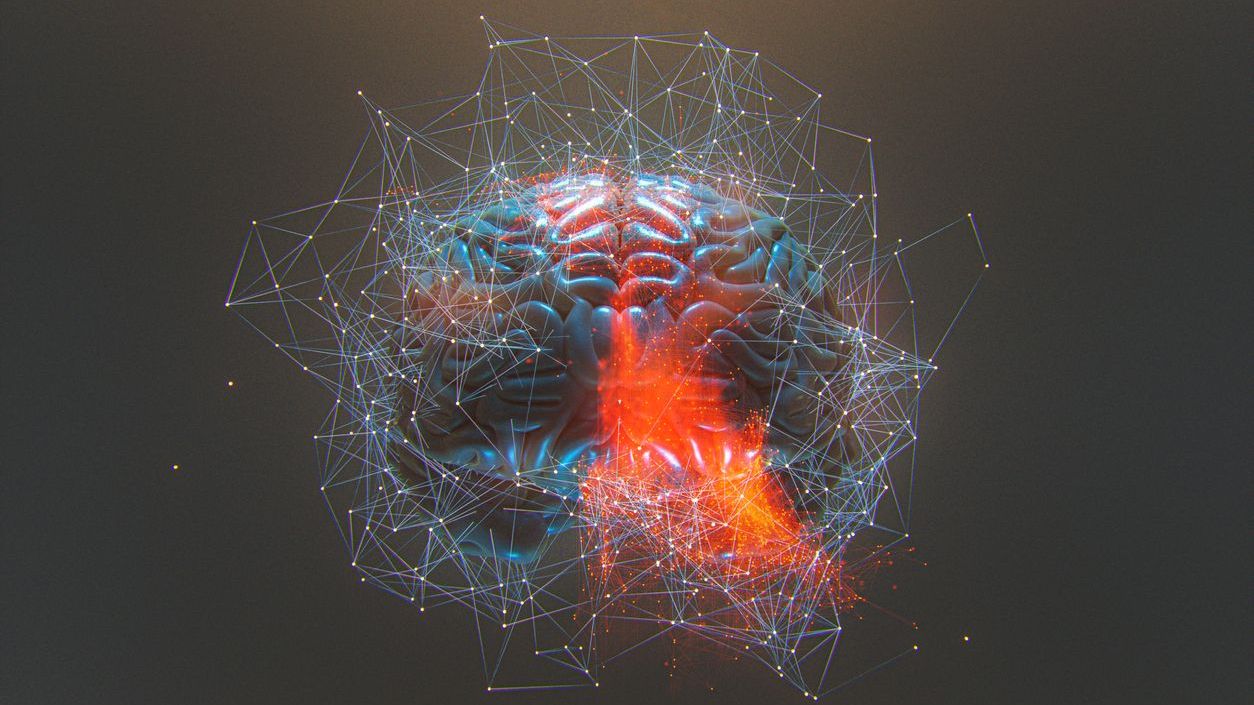In today’s fast-paced business environment, mobile technology has revolutionized how companies manage their workforce scheduling operations. iOS apps for scheduling have become essential tools for businesses seeking flexibility, efficiency, and improved communication. With over 60% of employees now using their mobile devices for work-related tasks, iOS-based scheduling solutions offer powerful capabilities that transform traditional scheduling processes into dynamic, responsive systems accessible from anywhere.
The evolution of iOS scheduling applications has created unprecedented opportunities for businesses to streamline operations while improving employee satisfaction. These mobile tools enable real-time schedule access, instant notifications, shift swapping functionality, and seamless communication between team members and management. As organizations continue to embrace flexible work arrangements and distributed teams, mobile scheduling apps have become indispensable for maintaining operational excellence while supporting the modern workforce’s needs.
Essential Features of iOS Scheduling Apps
When evaluating iOS scheduling applications for your business, certain key features can dramatically enhance your workforce management capabilities. Modern scheduling solutions should provide comprehensive functionality that balances organizational needs with employee preferences. The most effective iOS scheduling apps incorporate user-friendly interfaces with powerful backend capabilities.
- Real-time Schedule Access: Employees should be able to view their current schedules, upcoming shifts, and schedule changes instantly on their iOS devices, eliminating confusion and improving accountability.
- Push Notifications: Automated alerts for schedule changes, shift availability, and reminders ensure that all team members stay informed about critical scheduling updates.
- Shift Swapping Capabilities: Employee-managed shift exchanges with appropriate approval workflows empower team members while maintaining necessary oversight.
- Time Clock Integration: Built-in time tracking with geofencing capabilities provides accurate attendance monitoring and reduces time theft concerns.
- Manager Dashboards: Comprehensive views of staffing levels, coverage issues, and schedule exceptions allow supervisors to make informed decisions quickly.
The most effective mobile application features combine intuitive design with robust functionality. According to industry research, businesses that implement mobile scheduling solutions with these core features report a 25% reduction in scheduling conflicts and a 30% decrease in manager time spent on administrative scheduling tasks.
Business Benefits of iOS Scheduling Applications
Implementing iOS-based scheduling tools delivers measurable advantages for organizations across various industries. These mobile solutions transform traditional scheduling challenges into opportunities for operational improvement and cost reduction. Companies implementing these technologies report significant improvements in several key performance areas.
- Reduced Administrative Overhead: Automated schedule creation and management can decrease scheduling administration time by up to 70%, allowing managers to focus on strategic priorities.
- Decreased Labor Costs: Better matching of staff to demand and reduction in unnecessary overtime can result in 5-15% labor cost savings in high-volume scheduling environments.
- Improved Schedule Compliance: Mobile access and real-time notifications have been shown to reduce no-shows and tardiness by up to 21% in retail and service environments.
- Enhanced Employee Satisfaction: Self-service capabilities and increased schedule transparency lead to measurably higher employee engagement and retention rates.
- Data-Driven Decision Making: Analytics capabilities provide valuable insights into staffing patterns, productivity metrics, and optimization opportunities.
Organizations implementing employee scheduling solutions on iOS devices gain competitive advantages through improved operational agility and responsiveness. A study by Workforce Institute found that 87% of employees value the ability to manage their schedules from mobile devices, making this capability important for both operational efficiency and talent retention.
Employee Experience and Engagement Factors
The employee experience is dramatically improved when iOS scheduling apps are thoughtfully implemented. Mobile scheduling capabilities directly impact how workers interact with their employers and perceive their value within the organization. Research indicates that scheduling flexibility and transparency rank among the top factors influencing job satisfaction among hourly workers.
- Work-Life Balance Enhancement: The ability to view schedules, request time off, and manage shifts from personal devices empowers employees to better coordinate work with personal commitments.
- Preference-Based Scheduling: Advanced iOS apps can incorporate employee availability preferences into scheduling algorithms, increasing satisfaction and reducing turnover.
- Transparent Communication: Mobile platforms facilitate clear communication about schedule changes, coverage needs, and organizational updates.
- Simplified Time-Off Requests: Digital submission and tracking of availability and time-off requests streamline processes that were previously cumbersome.
- Schedule Autonomy: Self-service capabilities give employees appropriate control over their work schedules, which has been linked to increased job satisfaction.
These engagement factors contribute to creating a positive employee engagement and shift work environment. Organizations that provide mobile scheduling tools report up to 26% higher employee satisfaction scores compared to those using traditional scheduling methods, according to recent industry surveys.
Implementation Considerations for iOS Scheduling Solutions
Successfully deploying iOS scheduling applications requires careful planning and consideration of several critical factors. Organizations must approach implementation strategically to ensure high adoption rates and maximum return on investment. The transition to mobile scheduling represents a significant operational change that affects workflows across multiple departments.
- Technical Requirements Assessment: Evaluate your existing technology infrastructure, including network capabilities, device management policies, and integration requirements with existing systems.
- Change Management Strategy: Develop a comprehensive plan for introducing the new scheduling technology, including training programs, communication strategies, and transition timelines.
- Policy Development: Create or update organizational policies regarding schedule changes, notification timeframes, and mobile device usage to support the new scheduling approach.
- Training Program Development: Design role-specific training for managers, schedulers, and employees to ensure proper system usage and adoption.
- Phased Rollout Planning: Consider implementing the solution in stages, starting with pilot departments or locations to refine processes before organization-wide deployment.
Effective implementation of time tracking systems and scheduling tools requires thorough preparation. Organizations that invest in proper planning report 68% higher satisfaction with their scheduling system implementations and achieve positive ROI 15 months sooner than those with rushed deployments.
Integration Capabilities with Existing Systems
The value of iOS scheduling applications is significantly enhanced when they seamlessly integrate with your organization’s existing technology ecosystem. Modern scheduling solutions should offer robust integration capabilities to ensure data flows efficiently between systems, eliminating silos and redundant data entry processes.
- Payroll System Integration: Automatic transfer of hours worked, overtime, and premium pay calculations reduces administrative burden and payroll errors.
- Human Resources Information Systems (HRIS): Synchronization with employee records, positions, and certifications ensures scheduling accuracy and compliance.
- Time and Attendance Systems: Bidirectional data exchange between scheduling and time tracking creates a comprehensive workforce management solution.
- Communication Platforms: Integration with messaging and collaboration tools enhances team communication around scheduling changes and needs.
- Business Intelligence Tools: Data export capabilities allow for advanced analytics and reporting using enterprise BI platforms.
Effective integration capabilities create a cohesive digital ecosystem that maximizes the value of your scheduling solution. According to research by Gartner, organizations with well-integrated workforce management systems report 22% higher operational efficiency and 18% better data accuracy compared to those with disconnected solutions.
Security and Privacy Considerations
Security and privacy are paramount concerns when implementing iOS scheduling applications that handle sensitive employee data and business information. Organizations must ensure that their chosen solution incorporates robust security measures while complying with relevant data protection regulations. This is particularly important as mobile devices often operate outside the organization’s network perimeter.
- Data Encryption: End-to-end encryption for data both in transit and at rest protects sensitive scheduling and employee information from unauthorized access.
- Access Control Mechanisms: Role-based access controls ensure users can only view and modify information appropriate to their position and responsibilities.
- Authentication Methods: Multi-factor authentication and biometric verification options enhance security for mobile app access.
- Compliance Frameworks: Adherence to GDPR, CCPA, and industry-specific regulations protects both the organization and employee data.
- Security Certifications: Look for solutions with SOC 2, ISO 27001, or similar certifications that demonstrate security best practices.
Comprehensive security and privacy on mobile devices should be a top priority when selecting a scheduling solution. According to cybersecurity experts, mobile applications handling employee data should undergo regular security assessments and maintain transparent privacy policies that clearly explain data usage practices.
User Experience and Interface Design
The user experience (UX) and interface design of iOS scheduling apps significantly impact adoption rates and overall effectiveness. Poorly designed interfaces lead to user frustration, errors, and ultimately, abandonment. Organizations should prioritize solutions that offer intuitive, accessible, and efficient user experiences tailored to different user roles and technical comfort levels.
- Intuitive Navigation: Clear menu structures and logical workflow patterns reduce training requirements and user errors.
- Visual Schedule Representation: Calendar views, color coding, and visual indicators help users quickly grasp schedule information and identify conflicts.
- Responsive Design: Optimized layouts for different iOS devices ensure consistent functionality across iPhones and iPads of varying sizes and generations.
- Accessibility Features: Support for VoiceOver, dynamic type sizing, and other iOS accessibility features ensures all employees can effectively use the application.
- Offline Functionality: The ability to view schedules and queue actions when internet connectivity is unavailable maintains productivity in all environments.
Excellent user interface and experience on mobile devices drives successful adoption and engagement. Research shows that scheduling apps with well-designed interfaces achieve adoption rates 42% higher than those with poor usability, directly impacting the overall success of the implementation.
Industry-Specific Applications and Use Cases
iOS scheduling applications deliver tailored benefits across diverse industries, each with unique workforce management challenges and requirements. Understanding how these mobile tools address specific industry needs can help organizations identify the most relevant features and implementation approaches for their context.
- Retail: Supports variable staffing based on traffic patterns, seasonal fluctuations, and promotional events while facilitating last-minute coverage for unexpected absences in retail environments.
- Healthcare: Ensures appropriate clinical coverage while managing complex requirements like certifications, balanced skill mix, and compliance with regulatory rest periods in healthcare settings.
- Hospitality: Addresses fluctuating demand patterns, multi-skill scheduling requirements, and high-volume shift adjustments common in hospitality operations.
- Transportation: Manages complex regulatory requirements, equipment certification tracking, and distributed workforce scheduling across geographic locations.
- Manufacturing: Supports production line staffing, skill-based assignments, and coordination across multiple shifts to maintain operational continuity.
Industry-specific applications deliver more value than generic solutions by addressing unique operational challenges. Organizations using industry-tailored scheduling applications report 28% higher satisfaction and more significant operational improvements compared to those using general-purpose tools.
Advanced Mobile Capabilities and Features
Beyond basic scheduling functionality, advanced iOS applications offer sophisticated capabilities that further enhance workforce management effectiveness. These premium features leverage the full potential of mobile technology to deliver additional organizational benefits and address complex scheduling scenarios.
- Artificial Intelligence: AI-powered scheduling recommendations optimize staffing levels based on historical patterns, forecasted demand, and business metrics for truly intelligent scheduling.
- Geolocation Services: Location-aware features support accurate time tracking, site-specific notifications, and proximity-based schedule assignments.
- Shift Marketplaces: Internal talent marketplaces allow employees to pick up open shifts based on qualifications and availability through shift marketplace platforms.
- Analytics Dashboards: Real-time insights into scheduling metrics, labor costs, and compliance status support data-driven management decisions.
- Biometric Authentication: Fingerprint and facial recognition options enhance security while streamlining the login process for legitimate users.
These advanced features and tools represent the cutting edge of mobile scheduling capabilities. According to workforce technology analysts, organizations implementing these advanced features report an additional 12-18% improvement in scheduling efficiency compared to those using only basic mobile scheduling functions.
Performance and Reliability Factors
Performance and reliability are critical success factors for iOS scheduling applications, directly impacting user adoption and operational effectiveness. Slow, unstable, or unreliable scheduling tools create frustration and can undermine confidence in the entire workforce management system. Organizations should evaluate several technical aspects to ensure their chosen solution delivers consistent, dependable performance.
- Response Time: The application should provide near-instantaneous responses for routine operations like schedule viewing and quick actions for more complex tasks.
- Offline Capabilities: Critical functions should remain accessible even when network connectivity is limited or unavailable, with automatic synchronization when connection is restored.
- Battery Efficiency: The application should minimize battery consumption through optimized background processes and efficient data handling.
- Scalability: The solution should maintain performance levels during peak usage periods and as your organization grows in size and complexity.
- Uptime Guarantees: Service level agreements should specify minimum uptime percentages and recovery protocols for any service interruptions.
Addressing performance and reliability concerns ensures that your scheduling solution remains a trusted operational tool. Industry benchmarks suggest mobile scheduling applications should maintain 99.9% availability and response times under 2 seconds for standard operations to meet user expectations in enterprise environments.
Training and Support Considerations
Comprehensive training and ongoing support are essential components of successful iOS scheduling app implementation. Even the most intuitive applications require proper onboarding and continuous support to ensure all users can effectively leverage the technology. Organizations should develop a multi-faceted approach to training and support that addresses various learning styles and technical comfort levels.
- Role-Based Training Programs: Tailored training content for schedulers, managers, and employees focuses on relevant features and responsibilities for each user type.
- Multi-Format Learning Resources: Combination of video tutorials, step-by-step guides, webinars, and in-app guidance accommodates different learning preferences.
- Transition Support: Dedicated assistance during the initial implementation period helps users navigate from legacy systems to the new mobile platform.
- Continuous Education: Regular updates on new features, best practices, and advanced techniques maximize the solution’s value over time.
- Technical Support Channels: Multiple support options including in-app chat, help desk ticketing, knowledge bases, and phone support ensure timely issue resolution.
Effective training and support for mobile users directly correlates with implementation success rates. Organizations that invest in comprehensive training programs report 34% higher user adoption rates and 47% fewer support tickets during the first three months compared to those with minimal training approaches.
Future Trends in Mobile Scheduling Technology
The landscape of iOS scheduling applications continues to evolve rapidly, with emerging technologies reshaping capabilities and user experiences. Understanding future directions can help organizations make forward-looking decisions when selecting and implementing mobile scheduling solutions. Several key trends are driving innovation in this space.
- Machine Learning Advancements: Increasingly sophisticated algorithms will deliver more accurate demand forecasting, personalized scheduling recommendations, and automatic pattern identification.
- Voice-Activated Interfaces: Integration with Siri and other voice assistants will enable hands-free schedule checking, time-off requests, and shift management functions.
- Augmented Reality Features: AR capabilities will provide visual overlays of staffing levels, workspace utilization, and real-time coverage information in physical environments.
- Advanced Biometrics: Enhanced security and authentication methods will streamline access while maintaining robust security protocols.
- Predictive Analytics: Forward-looking insights will identify potential scheduling issues before they occur, enabling proactive management responses.
Staying current with mobile technology trends ensures your organization can leverage new capabilities as they emerge. According to technology forecasts, organizations that regularly update their mobile workforce management solutions realize 23% greater productivity improvements compared to those using outdated systems.
Measuring ROI from Mobile Scheduling Implementation
Quantifying the return on investment from implementing iOS scheduling solutions helps organizations validate their technology decisions and identify opportunities for optimization. A comprehensive ROI assessment should examine both direct cost savings and indirect benefits across multiple dimensions of the business. Establishing clear metrics before implementation provides a framework for ongoing evaluation.
- Time Savings Calculation: Measure reduction in hours spent creating schedules, managing changes, and addressing scheduling issues compared to previous methods.
- Labor Cost Optimization: Track improvements in matching staffing levels to demand, reduction in overtime expenses, and optimized utilization of available staff.
- Compliance Improvement: Quantify reduction in compliance violations, associated penalties, and administrative time spent on compliance monitoring.
- Employee Turnover Impact: Analyze changes in retention rates and associated recruitment and training costs following implementation.
- Productivity Metrics: Measure improvements in operational output, customer service levels, or other industry-specific performance indicators.
Comprehensive reporting and analytics capabilities are essential for tracking these metrics. Organizations typically see full ROI from mobile scheduling implementations within 6-9 months, with ongoing benefits accumulating as usage matures and expands throughout the organization.
Successful implementation of iOS scheduling applications requires thoughtful consideration of various factors including integration with existing team communication systems and ensuring compatibility considerations are addressed. Organizations that take a strategic approach to mobile scheduling implementation achieve significantly better outcomes than those pursuing ad hoc solutions.
Mobile scheduling technologies continue to advance rapidly, with new capabilities emerging regularly. Companies should stay informed about developments in mobile access and plan for regular evaluations of their scheduling technology stack to ensure they maintain competitive advantage in workforce management practices.
The most successful organizations approach mobile scheduling as an integral part of their overall workforce management strategy rather than as an isolated technology solution. This integrated perspective delivers more substantial and sustainable benefits than fragment