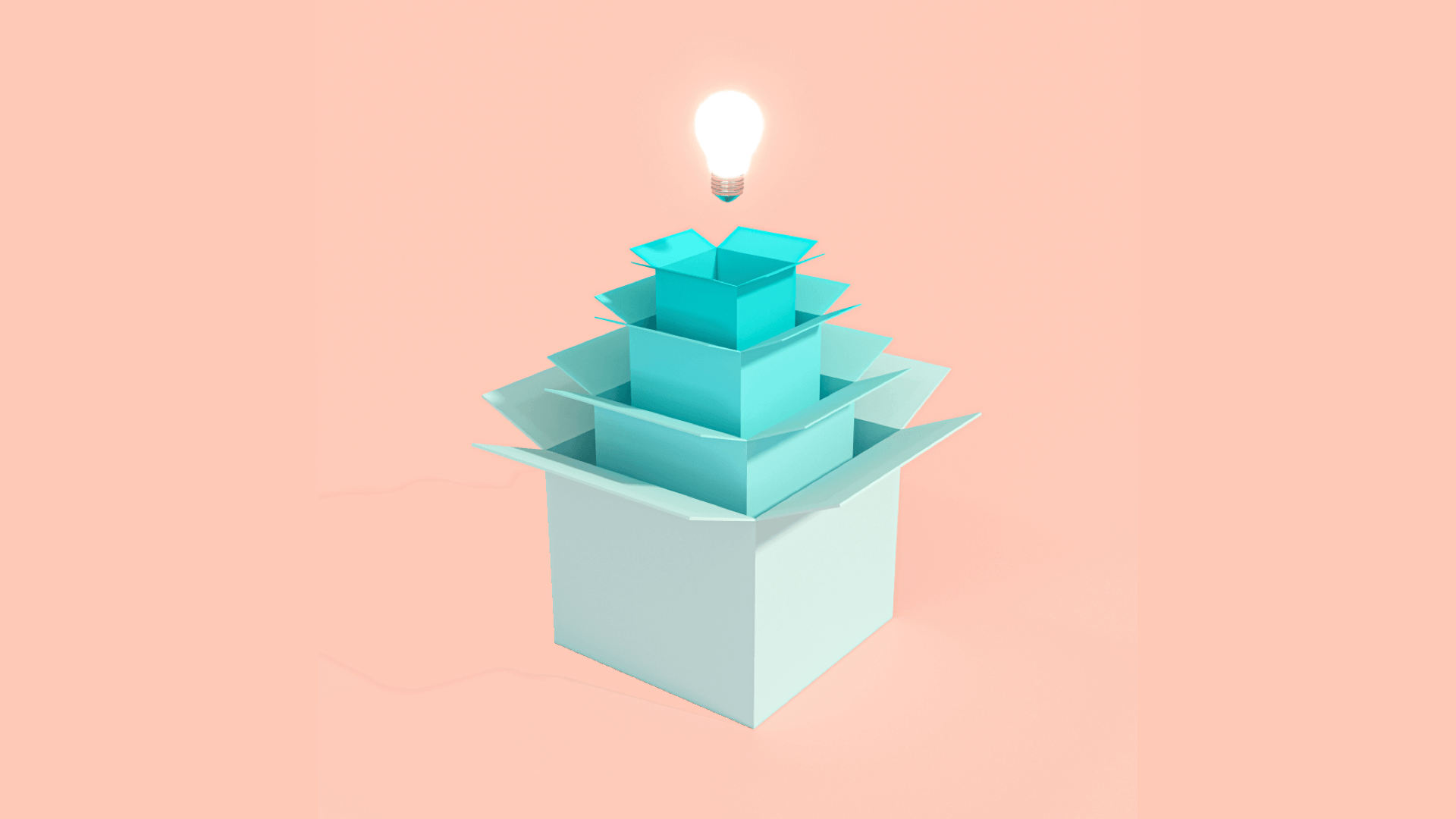Software-as-a-Service (SaaS) scheduling solutions have revolutionized how businesses manage their workforce, transforming traditional paper-based systems into dynamic digital tools that enhance efficiency and employee satisfaction. Within the broader ecosystem of mobile and digital scheduling tools, understanding the various platform types is crucial for organizations seeking to optimize their operations. These platforms serve as the foundation upon which scheduling functionality is built, determining everything from user experience to integration capabilities and scalability options.
As businesses navigate an increasingly complex workforce management landscape, choosing the right platform type has become a strategic decision rather than a mere technical consideration. Modern SaaS scheduling platforms vary significantly in their architecture, deployment options, device compatibility, and industry specialization. Whether you’re a retail chain managing thousands of associates across hundreds of locations or a small healthcare practice coordinating clinical staff, the platform type you select will fundamentally impact your scheduling efficiency, employee engagement, and ultimately, your bottom line.
Understanding SaaS Scheduling Platform Types
SaaS scheduling platforms represent a significant evolution from traditional software deployment models, offering cloud-based solutions that eliminate the need for on-premises infrastructure while providing accessibility from anywhere with an internet connection. These platforms handle the complete scheduling lifecycle, from creating and managing shifts to facilitating employee swaps and generating comprehensive reports. Cloud-based scheduling solutions have become increasingly popular due to their flexibility, reduced IT overhead, and continuous update capabilities.
- Core Infrastructure Types: Including public cloud, private cloud, and hybrid deployments that affect security, accessibility, and control.
- Architectural Models: Ranging from monolithic applications to microservices-based platforms that impact scalability and feature updates.
- Deployment Options: Multi-tenant versus single-tenant environments, affecting customization capabilities and resource allocation.
- Access Methods: Web-based, mobile-first, or hybrid approaches determining how users interact with the scheduling system.
- Integration Frameworks: Open API systems, pre-built connectors, or closed ecosystems affecting compatibility with other business tools.
The evolution of scheduling platforms has been driven by changing workforce dynamics, technological advancements, and the growing emphasis on employee experience. Modern platforms now incorporate sophisticated features like AI-driven schedule generation, real-time analytics, and mobile-first design principles. Understanding these fundamental platform characteristics is essential for organizations to select solutions that align with their operational requirements and growth trajectory.
Web-Based vs. Mobile-First Scheduling Platforms
The distinction between web-based and mobile-first scheduling platforms represents one of the most significant divides in the scheduling technology landscape. Web-based platforms traditionally offer comprehensive functionality through desktop browsers with mobile access as a secondary consideration. In contrast, mobile-first platforms prioritize the smartphone experience, designing core features specifically for smaller screens and on-the-go usage. Mobile access has become increasingly critical as distributed and deskless workforces continue to grow across industries.
- User Interface Design: Mobile-first platforms feature touch-optimized interfaces with simpler navigation, while web-based platforms often provide more detailed views and complex functionality.
- Feature Parity: Web platforms typically offer more comprehensive administrative tools, while mobile-first solutions excel at employee self-service functions.
- Offline Capabilities: Modern mobile-first platforms often include offline functionality, allowing schedule viewing without connectivity.
- Push Notification Integration: Mobile platforms leverage device capabilities for real-time alerts about schedule changes, shift opportunities, and urgent communications.
- Location Services: Mobile-first solutions can incorporate GPS for location-based clock-ins or proximity-based shift availability.
The choice between these platform types should be guided by your workforce characteristics and operational needs. Organizations with primarily deskless workers like retail, hospitality, and healthcare benefit significantly from mobile scheduling apps that enable employees to manage their schedules anywhere. However, companies with complex scheduling requirements or extensive administrative functions may prefer the comprehensive capabilities of web-based platforms, ideally with robust mobile companions.
Enterprise vs. SMB Scheduling Platforms
Scheduling platforms vary significantly based on the organizational size they’re designed to serve. Enterprise-grade solutions offer extensive scalability, advanced security features, and comprehensive administrative controls necessary for managing thousands of employees across multiple locations. In contrast, Small and Medium Business (SMB) platforms focus on simplicity, affordability, and quick implementation while providing essential scheduling functionality. Small business scheduling features often prioritize ease of use over extensive customization capabilities.
- Organizational Hierarchy Support: Enterprise platforms provide multi-level approval workflows and complex organizational structures, while SMB solutions offer simplified management hierarchies.
- Multi-Location Management: Enterprise solutions excel at multi-location scheduling coordination, allowing centralized control with localized customization.
- Implementation Complexity: SMB platforms typically offer faster deployment with standardized configurations, while enterprise solutions involve longer implementation cycles with extensive customization.
- Pricing Structures: Enterprise platforms generally use complex pricing models based on modules, features, and user tiers, while SMB solutions offer more straightforward per-user or flat-rate pricing.
- Support and Service Levels: Enterprise platforms typically include dedicated account management and priority support, whereas SMB solutions may offer more self-service support options.
When evaluating platform types based on organizational size, consider not just your current needs but your growth trajectory. Some SMB-focused platforms offer scalable options that can grow with your business, while others may require migration to enterprise solutions as you expand. The right choice balances immediate functionality requirements with long-term strategic plans, avoiding the pitfalls of either overinvesting in unnecessary enterprise features or selecting a platform that will be quickly outgrown.
Industry-Specific vs. General-Purpose Scheduling Platforms
Another significant distinction in scheduling platforms lies between industry-specific solutions tailored to particular sectors and general-purpose platforms designed to serve diverse business needs. Industry-specific platforms incorporate specialized features, terminology, and compliance requirements unique to sectors like healthcare, retail, hospitality, or manufacturing. For example, healthcare scheduling platforms include credential tracking, patient-to-staff ratios, and specialized compliance features, while retail scheduling solutions focus on sales forecasting integration and omnichannel staffing.
- Regulatory Compliance Features: Industry-specific platforms include built-in compliance with sector regulations like HIPAA for healthcare or labor laws specific to retail.
- Specialized Terminology: Vertical solutions use familiar industry language and workflows that reduce training time and increase adoption.
- Pre-Built Templates: Industry platforms offer role-specific templates, shift patterns, and reporting tools aligned with sector best practices.
- Industry Benchmarking: Specialized platforms often provide comparative metrics against industry standards for staffing levels and scheduling efficiency.
- Ecosystem Integration: Vertical solutions typically offer pre-built connections to industry-standard systems (e.g., POS for retail, EMR for healthcare).
General-purpose platforms, conversely, offer broader applicability and often greater flexibility. These solutions excel in multi-industry organizations or businesses with unique operational models that don’t fit neatly into standard industry categories. They typically provide extensive customization capabilities to adapt to various use cases, though this may require more configuration effort during implementation. Many organizations in industries like supply chain or hospitality find that the right general-purpose platform can be effectively tailored to their needs while offering advantages in cost and feature diversity.
Multi-Device Compatibility in Scheduling Platforms
In today’s connected workplace, scheduling platforms must support a diverse ecosystem of devices and operating systems. Multi-device compatibility refers to a platform’s ability to provide consistent functionality across desktops, laptops, tablets, smartphones, and even wearables, regardless of operating system. This capability has evolved from a nice-to-have feature to a critical requirement as employees increasingly expect to manage their schedules from their preferred devices. Mobile experience quality is particularly important for frontline workers who may not have regular access to computers.
- Responsive Design Implementation: Advanced platforms automatically adjust layouts and functionality based on screen size and device capabilities.
- Cross-Platform Development Approaches: Including progressive web apps (PWAs), native apps for iOS/Android, or hybrid approaches that balance performance and development efficiency.
- Device-Specific Features: Leveraging unique capabilities like biometric authentication on smartphones or larger data visualization on desktops.
- Synchronization Mechanisms: Ensuring real-time data consistency across all devices and platforms even with intermittent connectivity.
- Offline Functionality: Capabilities for viewing schedules, recording time, and queuing changes when network connectivity is unavailable.
When evaluating scheduling platforms, consider the specific device ecosystem within your organization. For instance, companies with a BYOD (Bring Your Own Device) policy need platforms with broad compatibility, while organizations that provide standardized devices may prioritize deep integration with those specific systems. Cross-platform mobile compatibility is particularly important for businesses with distributed teams or those operating in areas with varying levels of connectivity and technology adoption.
AI-Powered Scheduling Platforms
Artificial intelligence represents the cutting edge of scheduling platform technology, transforming how organizations create, optimize, and manage employee schedules. AI-powered platforms leverage machine learning algorithms to analyze historical data, predict future needs, and automatically generate optimal schedules that balance business requirements with employee preferences. These advanced systems continuously learn from scheduling patterns, business metrics, and employee behavior to deliver increasingly refined recommendations over time. AI scheduling software is particularly valuable for complex environments with variable demand and diverse workforce constraints.
- Predictive Demand Forecasting: AI algorithms analyze historical data alongside external factors (weather, events, promotions) to predict staffing needs with remarkable accuracy.
- Automated Schedule Generation: Creating optimal schedules in seconds that would take human schedulers hours or days, while respecting all constraints and preferences.
- Preference-Based Matching: Learning individual employee preferences, performance patterns, and skill sets to create personalized schedules that boost satisfaction.
- Real-Time Schedule Adaptation: Automatically adjusting schedules in response to unexpected changes like absences, demand fluctuations, or emergency situations.
- Bias Detection and Fairness: Advanced platforms include mechanisms to identify and mitigate algorithmic bias in schedule generation and assignment.
When evaluating AI-powered scheduling platforms, look beyond marketing claims to understand the specific capabilities and limitations of the AI implementation. Some platforms offer basic rule-based automation labeled as “AI,” while true machine learning scheduling algorithms deliver continuous improvement through data analysis. The most advanced solutions provide transparency into AI decision-making, allowing managers to understand and adjust recommendations rather than presenting impenetrable “black box” schedules.
Social and Collaborative Scheduling Platforms
The rise of social and collaborative scheduling platforms represents a paradigm shift in workforce management, moving away from top-down scheduling approaches toward more democratic and participatory models. These platforms incorporate features that facilitate communication, shift exchanges, and collaborative decision-making among employees while maintaining necessary management oversight. By leveraging social dynamics and peer-to-peer interactions, these platforms can significantly increase schedule satisfaction and reduce administrative burden on managers. Team communication capabilities are central to these collaborative scheduling environments.
- Shift Marketplace Functionality: Allowing employees to post, trade, and pick up shifts within policy guidelines through an intuitive shift marketplace.
- Team Communication Tools: Integrated messaging, announcements, and chat functions that connect scheduling to broader team communication.
- Preference Indication Systems: Mechanisms for employees to register availability, shift preferences, and time-off requests in a standardized format.
- Manager Approval Workflows: Configurable approval processes that maintain appropriate oversight while facilitating employee-driven changes.
- Social Recognition Features: Tools that acknowledge helpful team members who pick up shifts or assist with coverage during critical periods.
Collaborative scheduling platforms show particular promise in industries with skilled workers who value autonomy, such as healthcare, professional services, and specialized retail. These platforms balance employee empowerment with business needs, creating schedules that boost morale while maintaining appropriate coverage. Features like automated shift trades and employee autonomy tools have been shown to reduce absenteeism and turnover while increasing overall workforce satisfaction.
Security and Compliance Features Across Platform Types
Security and compliance capabilities vary significantly across scheduling platform types, with important implications for data protection, regulatory adherence, and risk management. As scheduling systems contain sensitive employee information and critical operational data, their security architecture is a primary consideration in platform selection. Modern scheduling platforms must address not only general data protection requirements but also industry-specific regulations and regional compliance mandates. Data privacy practices have become increasingly important as global privacy regulations continue to evolve.
- Authentication Mechanisms: Ranging from basic password protection to sophisticated multi-factor authentication, biometric verification, and single sign-on integration.
- Data Encryption Standards: Including encryption for data at rest and in transit, with varying levels of sophistication in key management.
- Access Control Granularity: The specificity with which permissions can be assigned based on roles, locations, departments, and individual users.
- Audit Trail Capabilities: Comprehensive logging of all system activities, especially schedule changes, approvals, and access to sensitive data.
- Compliance Certifications: Industry-specific and general security certifications such as HIPAA, GDPR, SOC 2, and ISO 27001 compliance.
Enterprise-grade platforms typically offer the most robust security features, while SMB solutions may prioritize ease of implementation over sophisticated controls. However, even smaller organizations must ensure their scheduling platforms provide adequate protections, particularly in regulated industries like healthcare and financial services. Security feature utilization and audit trail functionality should be key considerations regardless of organization size or industry.
Integration Capabilities of Modern Scheduling Platforms
The ability to integrate with other business systems represents one of the most critical aspects of scheduling platform selection. Modern workplaces rely on numerous specialized applications for different functions, and scheduling cannot exist in isolation. Robust integration capabilities enable scheduling platforms to share data with HR systems, payroll, time and attendance, point-of-sale, workforce management, and various operational tools. Integration capabilities directly impact data accuracy, administrative efficiency, and the overall employee and manager experience.
- API Availability and Documentation: The comprehensiveness of available APIs and their documentation quality determines integration flexibility.
- Pre-Built Connectors: Ready-made integrations with popular business systems like ADP, Workday, SAP, or industry-specific applications.
- Middleware and iPaaS Support: Compatibility with integration platforms like Zapier, MuleSoft, or Dell Boomi for more complex integration scenarios.
- Data Synchronization Options: Capabilities for real-time, scheduled, or triggered data exchange between systems.
- Custom Integration Development: Tools, documentation, and support for building custom integrations when standard options don’t suffice.
Key integrations to consider include payroll integration, HR system connections for employee data synchronization, time and attendance system links, and operational systems that drive scheduling demand (like POS in retail or patient management in healthcare). The most advanced platforms offer bidirectional data flow, ensuring that changes in any connected system propagate appropriately across the entire ecosystem. Benefits of integrated systems include reduced data entry, improved accuracy, and the ability to make more informed scheduling decisions.
Choosing the Right Scheduling Platform Type
Selecting the optimal scheduling platform type requires a systematic approach that balances current operational needs with future growth plans, budget constraints, and workforce characteristics. The decision impacts not just scheduling efficiency but also employee experience, administrative workload, and ultimately, business performance. Organizations should conduct a thorough needs assessment before evaluating specific vendors, focusing on core requirements, pain points in current processes, and strategic objectives. Selecting the right scheduling software involves consideration of both technical capabilities and organizational fit.
- Workforce Analysis: Evaluate employee demographics, technical literacy, device access, and working conditions to determine appropriate platform types.
- Operational Complexity: Assess scheduling rules, constraints, multi-location requirements, and variable demand patterns to identify necessary platform sophistication.
- System Environment: Inventory existing business systems requiring integration and evaluate compatibility with potential scheduling platforms.
- Implementation Resources: Realistically evaluate internal capabilities for configuring, deploying, and maintaining different platform types.
- Total Cost of Ownership: Consider not just subscription costs but implementation expenses, ongoing administration, training needs, and potential customization requirements.
Many organizations benefit from conducting pilot programs with different platform types before committing to full implementation. This approach allows stakeholders to experience the practical implications of different architectural choices and user interfaces in real-world scenarios. Key features to look for will vary by organization, but should align with identified pain points and strategic objectives. Remember that the most feature-rich platform isn’t always the best choice—sometimes a simpler solution with high adoption rates delivers more value than a sophisticated system that employees struggle to use.
Future Trends in Scheduling Platform Development
The scheduling platform landscape continues to evolve rapidly, with several emerging technologies and approaches poised to redefine workforce management in the coming years. Understanding these trends can help organizations make forward-looking platform decisions that accommodate future capabilities and avoid premature obsolescence. The convergence of artificial intelligence, mobile technologies, IoT devices, and advanced analytics is creating entirely new possibilities for intelligent, responsive scheduling systems. Trends in scheduling software point toward increasingly personalized and autonomous solutions.
- Hyper-Personalization: AI-driven systems that learn individual preferences, work styles, and performance patterns to create uniquely optimized schedules for each employee.
- Autonomous Scheduling: Self-adjusting platforms that not only recommend but automatically implement schedule changes based on real-time conditions and predefined parameters.
- Ambient Intelligence: Integration with IoT sensors and environmental systems to adjust schedules based on physical conditions, occupancy, and space utilization.
- Voice and Natural Language Interfaces: Scheduling platforms accessible through conversational interfaces, allowing verbal schedule queries and changes.
- Augmented Reality Integration: Visualization tools that overlay scheduling information on physical workspaces for improved coordination and spatial planning.
Forward-thinking organizations are already exploring platforms that can adapt to these emerging capabilities through modular architectures and regular feature updates. The most advanced scheduling solutions are embracing artificial intelligence and machine learning not just for optimization but for creating entirely new approaches to workforce management. As these technol