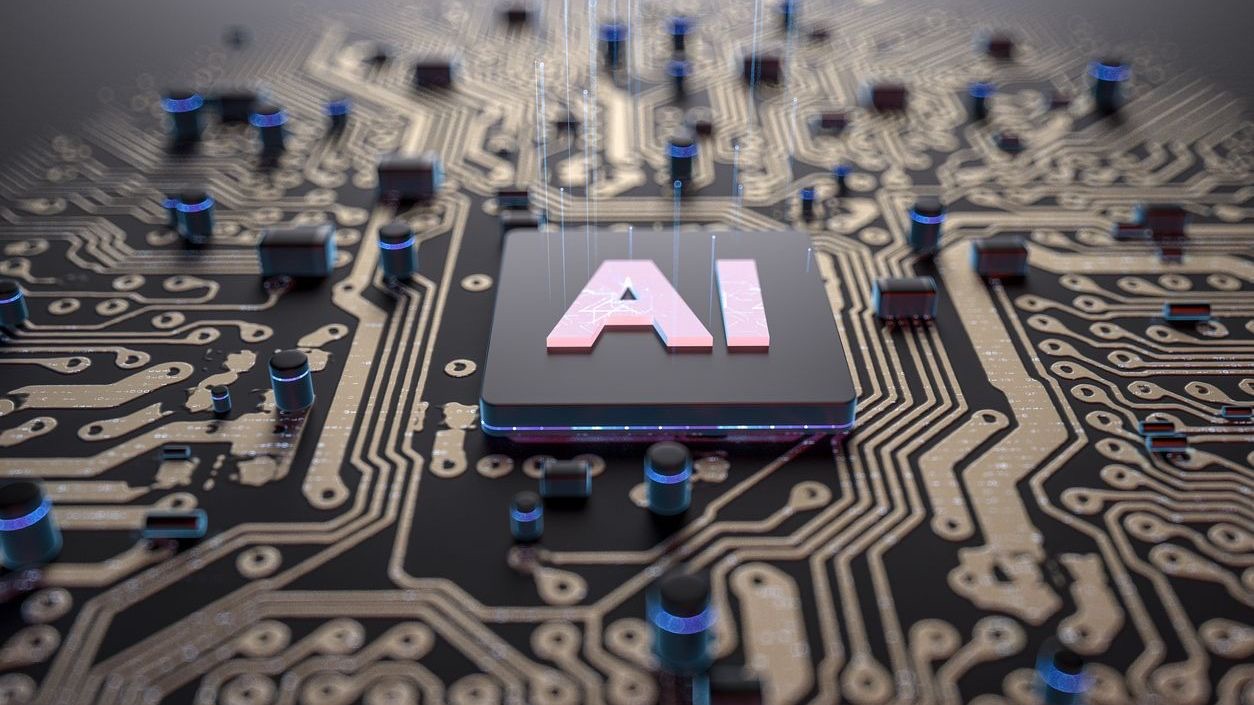In today’s data-driven business environment, effective workforce management requires more than just basic scheduling capabilities. Organizations need powerful reporting tools that allow them to filter, analyze, and extract meaningful insights from their scheduling data. Data filtering capabilities within reporting tools represent a critical component of modern mobile and digital scheduling solutions, enabling managers to transform raw scheduling information into actionable business intelligence. These capabilities help businesses identify trends, optimize workforce allocation, and make informed decisions based on precise, relevant data rather than broad generalizations.
The ability to filter scheduling data effectively is particularly valuable for businesses with complex staffing requirements, multiple locations, or diverse employee roles. By implementing robust data filtering capabilities, organizations can segment their workforce data according to specific parameters, isolate relevant information, and generate targeted reports that address particular business questions or challenges. This level of precision in data analysis is essential for optimizing scheduling practices, controlling labor costs, and improving overall operational efficiency in today’s competitive business landscape.
Understanding the Fundamentals of Data Filtering in Scheduling Reports
Data filtering in the context of scheduling reporting tools refers to the capability to selectively display information based on specific criteria, allowing users to focus on the most relevant data points for their analysis. Rather than navigating through extensive datasets, users can apply filters to narrow down information and create more targeted reports. This functionality transforms how managers interact with scheduling data, making it easier to identify patterns, exceptions, and opportunities for optimization.
- Parameter-Based Selection: The ability to include or exclude data based on defined parameters such as time periods, employee groups, or locations.
- Data Segmentation: Breaking down larger datasets into meaningful segments for easier analysis and understanding.
- Conditional Display: Showing only information that meets specific conditions, such as shifts with overtime or schedule exceptions.
- Hierarchical Filtering: Applying filters at multiple levels of data organization, from department-level down to individual employee scheduling patterns.
- Dynamic Data Views: Creating customized perspectives of scheduling data tailored to specific business questions or analysis needs.
The integration of advanced reporting and analytics capabilities with effective filtering mechanisms allows businesses to extract maximum value from their scheduling data. This combination transforms raw information into strategic insights that can drive operational improvements and support business growth. When properly implemented, data filtering becomes an essential tool for workforce optimization and informed decision-making.
Essential Data Filtering Features for Effective Schedule Analysis
Modern scheduling solutions offer a variety of filtering capabilities designed to help businesses analyze their workforce data with precision. Understanding these essential filtering features is crucial for maximizing the value of your scheduling reports and making data-driven decisions about workforce management.
- Time-Based Filters: Analyze scheduling data by specific time periods, including date ranges, shifts, weeks, months, quarters, or custom date selections to identify patterns in scheduling over time.
- Employee/Team Filters: Focus on specific individuals, teams, departments, or job roles to evaluate scheduling patterns for particular segments of your workforce.
- Location-Based Filters: Examine scheduling data across different physical locations, regions, or business units to compare performance and identify location-specific trends.
- Shift Attribute Filters: Filter by shift types, durations, or specific attributes like overtime, training time, or special events to analyze particular aspects of your scheduling practices.
- Status-Based Filters: Separate scheduled, completed, missed, or modified shifts to identify scheduling adherence issues or patterns of schedule changes.
The implementation of these filtering capabilities enables organizations to create highly specific reports that address particular business questions or operational challenges. For example, managers can use analytics for decision making by filtering scheduling data to compare overtime hours across different departments or analyze shift coverage during peak business hours at specific locations.
Advanced scheduling solutions like Shyft also incorporate data visualization tools that work seamlessly with filtering functions to represent filtered data in charts, graphs, and interactive dashboards. This visual representation makes it easier to identify trends, exceptions, and opportunities that might otherwise remain hidden in text-based reports.
Advanced Data Filtering Techniques for Scheduling Optimization
Beyond basic filtering capabilities, advanced scheduling solutions offer sophisticated filtering techniques that provide deeper insights and greater analytical power. These advanced features allow businesses to perform complex analyses and uncover nuanced patterns in their scheduling data that can drive operational improvements.
- Multi-Conditional Filtering: Apply multiple filter conditions simultaneously to create highly specific data views, such as showing only weekend shifts for part-time employees in a particular department during holiday periods.
- Dynamic Parameter Filtering: Use filters with variable parameters that adjust based on current conditions or user inputs, allowing for flexible and context-sensitive data analysis.
- Comparative Filtering: Create side-by-side comparisons of scheduling data based on different filter parameters to identify variations and trends across time periods, locations, or teams.
- Exception-Based Filtering: Focus specifically on outliers or exceptions in scheduling data, such as shifts with unusual durations or employees with scheduling patterns that deviate from norms.
- Saved Filter Templates: Create and save custom filter combinations for repeated use, ensuring consistency in reporting and saving time when generating routine analyses.
Organizations can leverage these advanced filtering capabilities to conduct sophisticated workforce analyses and optimize their scheduling practices. For example, businesses can use custom report generation features with advanced filters to identify correlations between scheduling patterns and key performance indicators like productivity, customer satisfaction, or labor costs.
Some cutting-edge scheduling solutions are now incorporating AI-powered filtering capabilities that can suggest relevant filters based on user behavior and business objectives. These AI scheduling software benefits include the ability to automatically identify potentially meaningful patterns and recommend appropriate filtering parameters to explore those patterns further.
Mobile-Optimized Data Filtering for On-the-Go Schedule Management
In today’s mobile-first business environment, the ability to access and filter scheduling data on mobile devices is increasingly important. Mobile-optimized data filtering capabilities allow managers and employees to analyze scheduling information and make informed decisions regardless of their location, enhancing operational agility and responsiveness.
- Touch-Optimized Filter Controls: Interfaces specifically designed for touch interaction, making it easy to apply and adjust filters on smartphones and tablets without frustration.
- Simplified Filter Options: Streamlined filtering capabilities that prioritize the most commonly used filters for mobile contexts while maintaining powerful functionality.
- Location-Aware Filtering: Smart filters that leverage device location data to automatically suggest relevant location-based filters for schedule analysis.
- Offline Filtering Capabilities: The ability to apply and adjust filters even when internet connectivity is limited, with changes synchronizing when connection is restored.
- Cross-Device Filter Synchronization: Seamless transfer of filter settings between mobile and desktop interfaces, ensuring consistent analysis regardless of device.
Mobile access to filtered scheduling data enables managers to make informed decisions while on the sales floor, visiting different business locations, or working remotely. This capability is particularly valuable for businesses with distributed workforces or managers who oversee multiple locations. With mobile analytics access, leaders can quickly identify scheduling issues, respond to coverage gaps, or analyze staffing patterns without being tied to a desk.
Leading scheduling solutions like Shyft have developed mobile-first scheduling interfaces that ensure filtering capabilities are fully functional and intuitive on mobile devices. These interfaces are designed to provide comprehensive data analysis capabilities while accommodating the unique constraints and opportunities of mobile technology.
Business Benefits of Advanced Data Filtering in Scheduling Reports
Implementing advanced data filtering capabilities within scheduling reporting tools delivers significant business benefits across multiple operational dimensions. These benefits extend beyond simple convenience, creating tangible value through improved decision-making, operational efficiency, and strategic workforce management.
- Enhanced Decision Accuracy: Access to precisely filtered data leads to more informed and accurate decisions about staffing levels, shift allocations, and workforce optimization.
- Time Savings for Management: Managers spend less time manually sorting through scheduling data and more time implementing strategic improvements based on filtered insights.
- Improved Labor Cost Control: Targeted filtering allows businesses to identify specific areas of labor cost concern and implement focused optimization strategies.
- Proactive Issue Identification: Advanced filtering helps surface potential scheduling problems before they impact operations, enabling preventive action.
- Data-Driven Performance Management: Filtered scheduling data provides objective metrics for evaluating scheduling effectiveness and employee performance.
Organizations that effectively leverage data filtering capabilities gain competitive advantages through more efficient resource allocation and improved operational performance. For example, retailers can use filtered scheduling data to align staffing precisely with customer traffic patterns, while healthcare providers can ensure appropriate coverage across different specialties and departments.
The integration of advanced features and tools for data filtering also supports strategic business initiatives by providing the granular insights needed for workforce planning, budget allocation, and operational improvements. Companies that implement comprehensive workforce analytics with robust filtering capabilities can identify opportunities for optimization that might otherwise remain hidden in aggregated data.
Integration Capabilities: Connecting Filtered Schedule Data with Business Systems
The value of filtered scheduling data increases exponentially when it can be seamlessly integrated with other business systems and processes. Modern scheduling solutions offer robust integration capabilities that allow filtered data to flow between systems, creating a unified ecosystem for workforce management and business intelligence.
- Payroll System Integration: Connect filtered scheduling data with payroll processing to ensure accurate compensation based on actual worked hours, overtime, and premium pay situations.
- HR Management System Connectivity: Share filtered employee scheduling information with HR systems to support performance reviews, training management, and workforce planning.
- Business Intelligence Platform Exports: Export filtered scheduling data to BI tools for deeper analysis and integration with other business metrics and KPIs.
- ERP System Integration: Connect scheduling insights with enterprise resource planning to align workforce allocation with broader operational requirements.
- API-Based Connectivity: Leverage application programming interfaces to create custom integrations between filtered scheduling data and proprietary or third-party systems.
These integration capabilities ensure that the insights gained through data filtering don’t remain siloed within the scheduling system but instead flow throughout the organization to inform broader business processes and decisions. For example, managing employee data becomes more effective when filtered scheduling information can be combined with performance metrics, skills information, and career development data from HR systems.
Leading scheduling solutions prioritize robust integration capabilities that support both standard connections with common business systems and flexible API-based integration options for custom requirements. These capabilities ensure that filtered scheduling data can be leveraged across the organization to support informed decision-making at all levels.
Best Practices for Implementing and Optimizing Data Filtering in Scheduling
To maximize the value of data filtering capabilities in scheduling reporting tools, organizations should follow established best practices for implementation and ongoing optimization. These approaches ensure that filtering capabilities are effectively utilized and continuously improved to meet evolving business needs.
- Define Clear Filtering Objectives: Establish specific business questions and analytical goals that filtering capabilities should address before implementing filters.
- Standardize Filter Terminology: Create consistent naming conventions and descriptions for filters across the organization to ensure common understanding.
- Develop Filter Templates: Design and save standardized filter combinations for routine analyses to ensure consistency and efficiency in reporting.
- Implement Progressive Training: Provide tiered training on filtering capabilities, starting with basic functions and progressively introducing more advanced techniques.
- Establish Data Governance: Create clear policies regarding who can create, modify, and share filtered reports to maintain data integrity and security.
Regular evaluation of software performance related to filtering capabilities is essential for ensuring that these tools continue to meet business needs effectively. Organizations should monitor metrics such as filter usage patterns, report generation time, and user satisfaction to identify opportunities for improvement.
It’s also important to regularly review and refine filtering capabilities as business requirements evolve. This process of evaluating system performance should include gathering feedback from users about filtering functionality and identifying any gaps or limitations that need to be addressed. By continuously optimizing filtering capabilities, organizations can ensure that their scheduling reporting tools remain aligned with business objectives and user needs.
Future Trends in Data Filtering for Scheduling Reports
The evolution of data filtering capabilities in scheduling reporting tools continues at a rapid pace, driven by technological advancements and changing business requirements. Understanding emerging trends in this space can help organizations prepare for future developments and ensure their scheduling systems remain competitive and effective.
- AI-Powered Filter Recommendations: Intelligent systems that analyze user behavior and business patterns to suggest relevant filters that might reveal valuable insights.
- Natural Language Processing Interfaces: The ability to request filtered reports using conversational language rather than technical filter parameters.
- Predictive Filtering: Advanced algorithms that anticipate filtering needs based on historical usage patterns and current business conditions.
- Augmented Analytics Integration: Combining filtered scheduling data with augmented analytics capabilities that automatically identify significant patterns and anomalies.
- Immersive Data Visualization: Enhanced visual representations of filtered data, potentially including virtual or augmented reality interfaces for data exploration.
These emerging capabilities will transform how organizations interact with and derive value from their scheduling data. For example, mobile access to scheduling reports will evolve to include more sophisticated filtering capabilities with intuitive touch-based interfaces and context-aware filter suggestions.
Organizations that want to stay at the forefront of scheduling technology should monitor these trends and evaluate how emerging filtering capabilities might enhance their time tracking systems and workforce management processes. By embracing innovations in data filtering, businesses can continue to extract maximum value from their scheduling data and maintain competitive advantages in workforce optimization.
Leveraging Employee Preference Data Through Advanced Filtering
An increasingly important application of data filtering in scheduling reports involves analyzing and leveraging employee preference data to create more effective and satisfying work schedules. By applying sophisticated filtering techniques to preference information, organizations can balance business requirements with employee needs to optimize both operational performance and workforce satisfaction.
- Preference Pattern Analysis: Filter employee scheduling preferences to identify patterns and trends across different workforce segments or time periods.
- Preference Fulfillment Tracking: Measure and analyze the degree to which employee scheduling preferences are being accommodated across different teams or locations.
- Preference Conflict Identification: Use filtering to highlight areas where employee preferences conflict with each other or with business requirements.
- Preference-Based Scheduling Optimization: Apply filters to identify opportunities for schedule adjustments that better align with employee preferences while maintaining coverage requirements.
- Preference Impact Assessment: Analyze correlations between preference accommodation and key performance metrics like attendance, productivity, or employee retention.
By effectively filtering and analyzing employee preference data, organizations can create more balanced and effective scheduling practices that consider both business needs and workforce preferences. This approach supports improved employee satisfaction and engagement while maintaining operational efficiency.
Advanced scheduling solutions incorporate tools for collecting, storing, and analyzing employee preferences, then applying sophisticated filtering capabilities to translate this information into actionable scheduling insights. By leveraging tracking metrics related to preference fulfillment and its impact on business outcomes, organizations can continuously refine their scheduling practices to optimize both employee satisfaction and operational performance.
Conclusion: Maximizing the Value of Data Filtering in Scheduling Reports
Data filtering capabilities represent a critical component of effective scheduling reporting tools, enabling organizations to transform raw scheduling data into actionable insights that drive business improvements. By implementing robust filtering capabilities, businesses can analyze their workforce data with precision, identify opportunities for optimization, and make informed decisions about scheduling practices and resource allocation.
The most successful implementations of data filtering in scheduling reports share common characteristics: they align filtering capabilities with specific business objectives, they provide intuitive interfaces for users of varying technical abilities, and they integrate filtered insights with other business systems and processes. By following best practices for implementation and continuously refining filtering capabilities, organizations can ensure that their scheduling reporting tools deliver maximum value.
As technology continues to evolve, data filtering capabilities in scheduling reports will become increasingly sophisticated, incorporating artificial intelligence, natural language processing, and advanced visualization techniques. Organizations that stay current with these developments and leverage data-driven decision making approaches will be well-positioned to optimize their workforce management practices and gain competitive advantages in their industries.
By investing in scheduling solutions with powerful and flexible filtering capabilities, businesses can unlock the full potential of their scheduling data and create more efficient, effective, and satisfying work environments for both managers and employees. The insights gained through filtered scheduling reports can inform not only day-to-day operational decisions but also strategic initiatives related to workforce planning, resource allocation, and business growth.
FAQ
1. What are the most important data filtering capabilities to look for in scheduling software?
The most essential data filtering capabilities include time-based filters (date ranges, shifts, weeks), employee/team filters, location-based filters, shift attribute filters (overtime, training time), and status-based filters (scheduled, completed, missed). Advanced capabilities should include multi-conditional filtering, saved filter templates, and comparative filtering options. Additionally, look for mobile-optimized filtering and the ability to export filtered data to other business systems. The best scheduling software will offer custom reporting options that allow you to create and save personalized filter combinations for your specific business needs.
2. How can data filtering in scheduling reports help reduce labor costs?
Data filtering helps reduce labor costs by enabling precise analysis of scheduling patterns and identifying specific areas for optimization. By filtering scheduling data, managers can identify inefficient shift allocations, excessive overtime, understaffing or overstaffing patterns, and scheduling inconsistencies that drive up costs. Filtered reports can reveal correlations between scheduling practices and labor costs across different locations, departments, or time periods, allowing for targeted interventions. Additionally, filtering enables analysis of how scheduling decisions impact other cost drivers like turnover, absenteeism, or productivity, supporting comprehensive labor cost management strategies aligned with business intelligence objectives.
3. What integration capabilities should I look for to maximize the value of filtered scheduling data?
To maximize the value of filtered scheduling data, look for scheduling software with comprehensive integration capabilities, including direct connections to payroll systems for accurate compensation based on filtered scheduling data; HR management system integration for connecting scheduling insights with performance management and workforce planning; BI platform exports for deeper analysis alongside other business metrics; ERP system integration for aligning workforce scheduling with broader operational needs; and API-based connectivity for creating