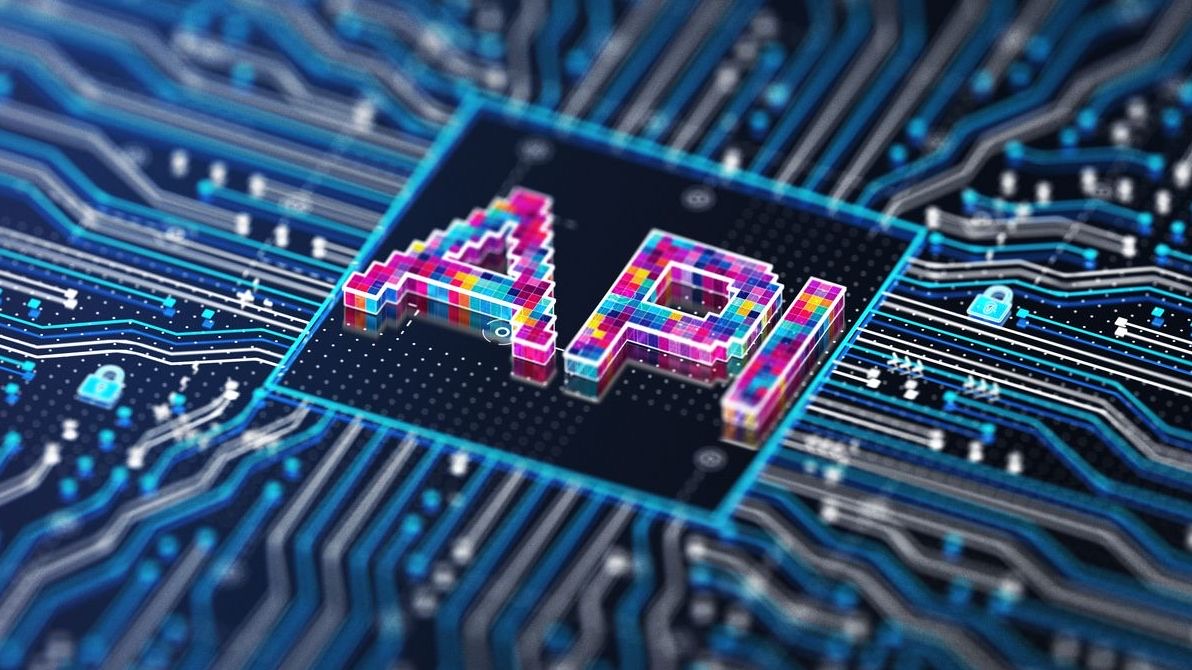In today’s digital landscape, protecting sensitive employee scheduling data has become mission-critical for businesses across all industries. Multi-factor authentication (MFA) represents one of the most effective security measures for safeguarding scheduling systems against unauthorized access. As workforce management increasingly migrates to mobile platforms, implementing robust authentication protocols is essential for maintaining data integrity and compliance with privacy regulations. With cyberattacks growing more sophisticated by the day, relying solely on passwords is no longer sufficient to protect the sensitive information contained within scheduling systems.
For businesses managing shift workers, the consequences of a security breach in scheduling software can be severe – from operational disruptions and compromised employee data to financial losses and damaged reputations. Multi-factor authentication adds critical security layers to employee scheduling systems by requiring users to verify their identity through multiple verification methods before gaining access. This comprehensive approach significantly reduces the risk of unauthorized access, even if credentials become compromised through phishing attempts or data breaches.
Understanding Multi-Factor Authentication for Scheduling Tools
Multi-factor authentication provides enhanced security by requiring users to provide two or more verification factors to gain access to digital scheduling systems. This security approach combines different types of authentication factors, creating a more robust defense against unauthorized access. MFA is particularly important for workforce scheduling applications, which contain sensitive employee information and critical operational data that could be exploited if compromised.
- Knowledge Factors: Something the user knows, such as passwords, PINs, or answers to security questions that verify their identity before accessing scheduling information.
- Possession Factors: Something the user has, including mobile devices, security tokens, smart cards, or key fobs that generate temporary access codes for scheduling systems.
- Inherence Factors: Something inherent to the user’s physical being, such as fingerprints, facial recognition, voice patterns, or retina scans that provide biometric verification for schedule access.
- Location Factors: Geographic parameters that verify a user is attempting to access the system from an approved location, often using IP address verification or GPS data.
- Time Factors: Restrictions that only permit system access during certain hours, which is particularly relevant for shift-based businesses with defined operational periods.
By implementing security in employee scheduling software, organizations can dramatically reduce the risk of credential-based attacks. Even if a password is compromised, attackers would still need additional authentication factors to gain access, making unauthorized entry significantly more difficult. Modern scheduling solutions like Shyft integrate seamlessly with various MFA methods to provide enhanced protection while maintaining user convenience.
Common MFA Methods for Scheduling Applications
Implementing the right multi-factor authentication methods for your scheduling software requires understanding the various options available and selecting those that balance security with user convenience. Different authentication methods offer varying levels of protection and user experience, making some better suited for certain work environments than others.
- SMS and Email Verification: One-time passcodes sent via text message or email that users must enter alongside their password when accessing scheduling platforms, offering a basic but widely accessible form of MFA.
- Authenticator Apps: Mobile applications that generate time-based, one-time passwords (TOTP) that change every 30-60 seconds, providing a more secure alternative to SMS verification for scheduling access.
- Push Notifications: Approval requests sent directly to a verified mobile device that users can approve or deny with a single tap, streamlining the authentication process for on-the-go schedule management.
- Biometric Authentication: Fingerprint, facial recognition, or voice verification systems that provide highly secure and convenient access to scheduling tools, especially on mobile devices.
- Hardware Security Keys: Physical USB or NFC devices that users connect to their device to verify their identity, offering high security for sensitive scheduling environments.
When selecting MFA methods for your scheduling system, consider your workforce’s technical capabilities and the devices they use. For shift workers who primarily access schedules via smartphones, mobile-friendly authentication options like push notifications or biometric verification may provide the best balance of security and convenience. Advanced platforms like Shyft offer flexible authentication options that can be customized based on your organization’s security requirements and workforce needs.
Benefits of MFA for Scheduling Security
Implementing multi-factor authentication for scheduling systems delivers numerous security advantages that protect both the organization and its employees. Beyond simply preventing unauthorized access, MFA provides a comprehensive security framework that addresses multiple vulnerabilities while supporting operational efficiency.
- Reduced Risk of Credential Theft: Even if passwords are compromised through phishing attacks or data breaches, unauthorized users cannot access scheduling systems without the additional authentication factors.
- Prevention of Account Takeovers: MFA significantly reduces the likelihood of account hijacking, protecting sensitive employee information and preventing schedule manipulation.
- Enhanced Regulatory Compliance: Many data protection regulations and industry standards now recommend or require MFA implementation, helping organizations meet their legal obligations.
- Improved Audit Trails: Multi-factor authentication creates more comprehensive login records, making it easier to track who accessed scheduling systems and when.
- Reduced Internal Threats: MFA helps mitigate risks from former employees or unauthorized staff by ensuring only currently authorized individuals can access scheduling information.
Organizations that implement MFA for their scheduling systems report significant reductions in security incidents. According to industry studies, MFA can block up to 99.9% of automated attacks, dramatically decreasing the likelihood of unauthorized schedule access or data breaches. With robust security features in scheduling software, businesses can protect sensitive employee data while maintaining operational efficiency.
Implementing MFA in Workforce Scheduling Systems
Successfully deploying multi-factor authentication across your scheduling environment requires careful planning and execution. A phased implementation approach allows organizations to transition smoothly while minimizing disruption to daily operations and schedule management. Proper preparation and communication are essential for ensuring employee adoption and compliance with new security protocols.
- Assessment and Planning: Evaluate your current scheduling system security, identify potential vulnerabilities, and develop a comprehensive MFA implementation strategy tailored to your organizational needs.
- User Communication: Clearly explain the reasons for implementing MFA, the benefits it provides, and how it will affect the schedule access process through effective security awareness communication.
- Pilot Testing: Deploy MFA to a small group of users first, gather feedback, and resolve any issues before rolling out to the entire workforce to ensure smooth adoption.
- Technical Configuration: Properly set up MFA integration with your scheduling software, configure authentication protocols, and establish appropriate security policies.
- Training and Support: Provide comprehensive training materials and establish a support system to assist employees with the transition to MFA-protected schedule access.
When implementing MFA, consider the unique aspects of your workforce, particularly for shift-based operations where employees may access schedules at unusual hours or from various locations. Advanced scheduling platforms like Shyft offer seamless MFA integration with intuitive user experiences, making the transition easier for employees while maintaining strong security protocols. Providing adequate user support during implementation is crucial for addressing concerns and ensuring widespread adoption.
Mobile-Specific MFA Considerations for Scheduling
With the majority of today’s workforce accessing their schedules via mobile devices, implementing MFA solutions optimized for smartphones and tablets is essential. Mobile-specific authentication methods must balance security with convenience, especially for shift workers who need quick, reliable access to their schedules while on the go.
- Device-Based Authentication: Leveraging built-in smartphone security features like fingerprint sensors, facial recognition, or device PINs for simplified but secure access to scheduling applications.
- Push Authentication: Sending verification requests directly to the mobile device through the scheduling app, allowing employees to confirm their identity with a single tap.
- Offline Authentication Options: Providing methods that work without internet connectivity, such as pre-generated codes, for employees in areas with limited service.
- Single Sign-On Integration: Implementing SSO solutions that work across multiple workplace applications while maintaining MFA security requirements.
- Device Trust Policies: Establishing security protocols that recognize and trust specific employee devices to streamline the authentication process for routine schedule checks.
Modern mobile access scheduling solutions like Shyft are designed with these considerations in mind, offering seamless MFA experiences optimized for smartphones. The right mobile authentication approach should account for various device types, operating systems, and mobile security protocols while ensuring employees can quickly access their schedules during busy work periods or shift transitions.
Addressing MFA Challenges in Shift-Based Environments
While multi-factor authentication significantly enhances scheduling security, implementing it in shift-based work environments presents unique challenges. Organizations must address these concerns to ensure security measures don’t impede operational efficiency or create barriers to schedule access for frontline workers.
- Access During Device Failures: Developing backup authentication methods for situations where primary devices are unavailable, lost, or damaged to prevent employees from being locked out of their schedules.
- Handling Shared Devices: Creating secure protocols for environments where multiple employees may access scheduling information from shared workstations or kiosks.
- Authentication Speed: Optimizing the MFA process to be as quick and frictionless as possible, especially for time-sensitive operations like clock-ins or last-minute shift changes.
- Technical Limitations: Addressing challenges for employees with older devices, limited technical skills, or restricted internet access through alternative verification methods.
- Emergency Access Protocols: Establishing secure but efficient override procedures for critical situations where immediate schedule access is needed despite authentication challenges.
Effective solutions to these challenges often involve a tiered approach to authentication, where security levels are adjusted based on the sensitivity of the scheduling action being performed. For example, viewing one’s own schedule might require simpler verification than making schedule changes or accessing payroll information. Through team communication and proper planning, organizations can implement MFA solutions that maintain security while addressing the practical realities of shift-based work environments.
Data Privacy and Compliance Considerations
Multi-factor authentication implementation for scheduling systems must adhere to relevant data protection regulations and industry standards. With increasing regulatory scrutiny around employee data privacy, organizations need to ensure their authentication methods comply with legal requirements while providing adequate protection for sensitive scheduling information.
- GDPR Compliance: Ensuring authentication processes adhere to European data protection requirements, including proper consent management and data minimization principles.
- CCPA and State Privacy Laws: Addressing varying U.S. state requirements for personal data protection in authentication systems, particularly for organizations operating across multiple jurisdictions.
- Industry-Specific Regulations: Meeting specialized compliance requirements for sectors like healthcare (HIPAA), finance (PCI DSS), or government contracting that may mandate specific authentication standards.
- Biometric Privacy Laws: Following regulations governing the collection, storage, and use of biometric data for authentication, which vary significantly by location.
- Data Storage Considerations: Implementing proper data protection in communication and storage of authentication credentials, including encryption and secure handling of sensitive information.
Organizations should conduct regular compliance reviews of their authentication systems to ensure they meet current legal requirements. Working with scheduling solutions that prioritize data privacy practices and maintain compliance with relevant regulations reduces legal risk while building trust with employees. Documenting your MFA implementation and creating clear policies around authentication and data handling is essential for demonstrating compliance during audits or inspections.
Advanced MFA Technologies for Scheduling Security
The landscape of authentication technology continues to evolve, offering increasingly sophisticated options for securing scheduling systems. Forward-thinking organizations are exploring advanced MFA solutions that provide enhanced security while improving the user experience for employees accessing scheduling information.
- Adaptive Authentication: Systems that analyze contextual factors like location, device, and behavior patterns to adjust security requirements dynamically, applying stricter verification only when suspicious activity is detected.
- Passwordless Authentication: Methods that eliminate the need for traditional passwords entirely, instead relying on stronger factors like biometrics and secure tokens for schedule access.
- Continuous Authentication: Technologies that verify user identity throughout a session rather than just at login, detecting potential security breaches in real-time during schedule management.
- Blockchain-Based Verification: Blockchain security technologies that provide decentralized, tamper-proof authentication credentials for accessing scheduling platforms.
- AI-Powered Risk Assessment: Machine learning systems that identify unusual access patterns or potential threats to scheduling systems, triggering additional verification when needed.
These advanced technologies are increasingly being integrated into modern workforce management platforms. Scheduling solutions with advanced features and tools like Shyft are incorporating these innovations to provide seamless yet highly secure authentication experiences. As technology in shift management continues to evolve, organizations that adopt these cutting-edge authentication methods gain a significant advantage in both security posture and operational efficiency.
Creating an MFA Policy for Scheduling Systems
Developing a comprehensive multi-factor authentication policy for your scheduling system establishes clear guidelines for implementation, use, and compliance. A well-crafted MFA policy ensures consistent security practices while providing employees and administrators with clear expectations for accessing scheduling information.
- Required Authentication Factors: Clearly defining which types of authentication methods are required for different levels of scheduling system access and administrative functions.
- Enrollment Procedures: Establishing standardized processes for registering employees’ authentication methods, including device registration and biometric enrollment where applicable.
- Recovery Procedures: Documenting secure methods for regaining access when primary authentication methods are unavailable, ensuring employees can still access critical scheduling information.
- Exception Handling: Defining protocols for situations where standard MFA cannot be used, including approval processes for temporary exceptions and alternative verification methods.
- Compliance Requirements: Addressing how the MFA implementation meets relevant regulatory standards and industry requirements for schedule data protection.
Your MFA policy should be regularly reviewed and updated to address emerging threats and changing business needs. Documentation should include authentication method documentation and clear guidelines for employees at all levels. Implementing secure sharing practices as part of your policy ensures sensitive scheduling information remains protected even after authorization is granted.
Conclusion
Multi-factor authentication has become an essential security component for protecting modern scheduling systems against the growing sophistication of cyber threats. By implementing MFA, organizations can significantly reduce the risk of unauthorized access to sensitive employee data while meeting increasingly stringent regulatory requirements. The benefits extend beyond just security, improving overall operational integrity and building trust with employees whose personal information is being protected.
As workforce management continues to evolve with increasing mobile access and remote work arrangements, the importance of robust authentication methods will only grow. Organizations should view MFA implementation as an ongoing process rather than a one-time project, continuously adapting their approach to address new threats and leverage emerging authentication technologies. By prioritizing security in your scheduling systems through well-designed MFA protocols, you create a foundation for efficient, compliant, and secure workforce management that supports both operational goals and employee needs.
FAQ
1. How does multi-factor authentication improve scheduling system security?
Multi-factor authentication significantly improves scheduling system security by requiring users to verify their identity through multiple methods before gaining access. Instead of relying solely on passwords (which can be compromised), MFA requires additional verification factors such as a temporary code sent to a mobile device, biometric verification, or a physical security key. This layered approach means that even if one factor is compromised (like a stolen password), unauthorized users still cannot access your scheduling system without the additional verification methods. Industry research shows MFA can prevent up to 99.9% of automated attacks, dramatically reducing the risk of data breaches and unauthorized schedule manipulation.
2. What are the best MFA methods for employees who primarily access schedules on mobile devices?
For employees who primarily access schedules on mobile devices, the most effective MFA methods balance security with convenience. Biometric authentication (fingerprint or facial recognition) provides excellent security with minimal friction, allowing employees to quickly verify their identity using built-in smartphone features. Push notifications are another mobile-friendly option, sending instant verification requests that employees can approve with a single tap. For environments where biometrics aren’t feasible, authenticator apps that generate time-based verification codes offer strong security without relying on text messages, which can be unavailable in areas with poor service. The best approach often combines these methods, giving employees options based on their device capabilities and work circumstances.
3. How can organizations implement MFA without disrupting employee schedule access?
Implementing MFA without disrupting employee schedule access requires careful planning and a phased approach. Start with thorough communication explaining the reasons for the change and the benefits it provides. Offer comprehensive training resources through multiple channels, including video tutorials, written guides, and in-person assistance. Consider rolling out MFA to a pilot group first to identify and resolve any issues before full deployment. Provide multiple authentication options so employees can choose methods that work best for them. Establish a clear support process for handling access issues, especially during the transition period. Finally, consider implementing step-up authentication, where basic schedule viewing requires simpler verification while more sensitive actions trigger additional security measures, balancing convenience with appropriate protection.
4. What backup authentication methods should be available when employees can’t use their primary MFA method?
Organizations should implement several backup authentication methods to ensure employees can access their schedules even when primary MFA methods are unavailable. Recovery codes are essential – these are pre-generated, single-use codes that employees can store securely and use when needed. Designating backup devices (like a secondary phone number or email address) provides an alternative destination for verification codes. For larger organizations, establishing a secure identity verification process through an administrator or help desk can resolve access issues during emergencies. Some organizations also implement hardware tokens as a backup that doesn’t rely on mobile devices. Whatever methods you choose, the recovery process should be secure enough to prevent exploitation while being accessible enough to quickly resolve legitimate access problems for employees who need their schedules.
5. How should MFA requirements differ for administrators versus regular employees in scheduling systems?
MFA requirements should be more stringent for scheduling system administrators than for regular employees due to their elevated access privileges. Administrators who can modify multiple schedules, change system settings, or access sensitive workforce data should use stronger authentication methods, possibly requiring more factors or using hardware security keys rather than just SMS codes. Admin accounts should have shorter session timeouts, requiring more frequent reauthentication. Some organizations implement IP restrictions for administrative access, only allowing such actions from trusted networks. Regular schedule updates might trigger additional verification for admin accounts, especially for bulk changes that affect many employees. By implementing role-based authentication requirements, organizations can apply appropriate security measures proportional to the level of system access and potential risk, creating balanced protection without unnecessary friction for basic schedule viewing.