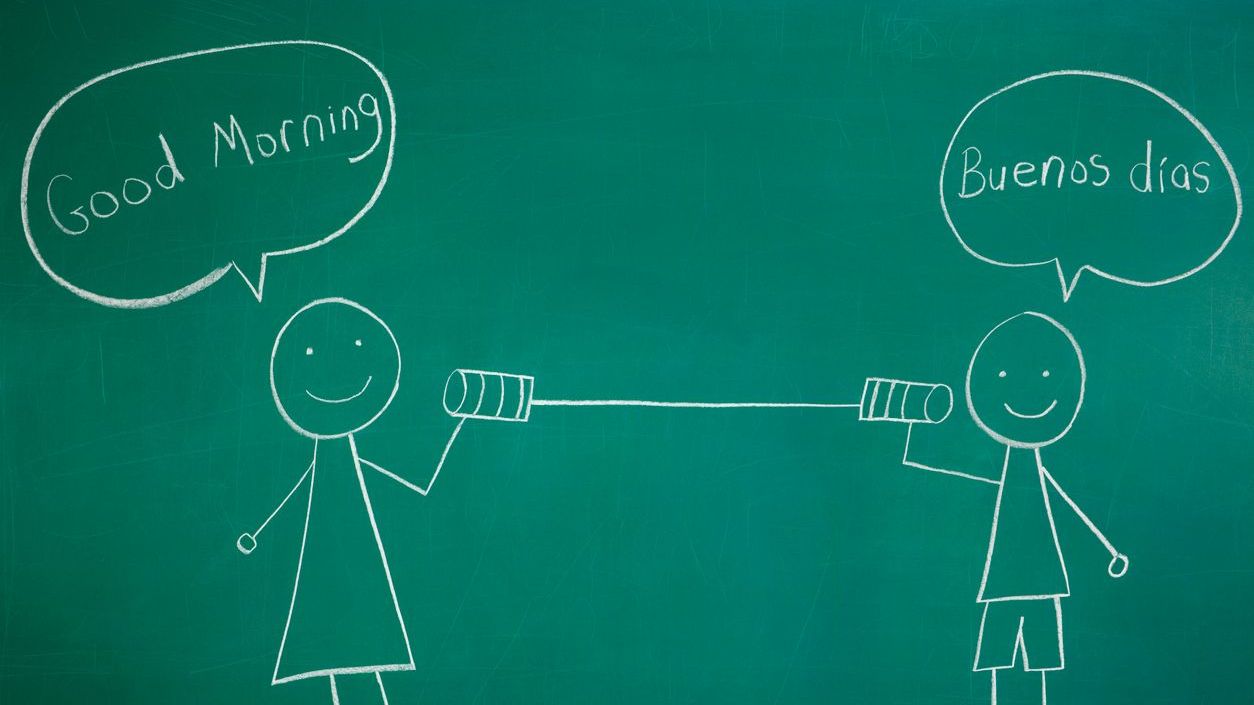- Notification delays: Diagnosing and resolving timing issues in alert delivery
- Missing alerts: Troubleshooting when expected notifications don’t arrive
- Device-specific problems: Addressing issues unique to certain phones or browsers
- Delivery channels: Configure whether alerts arrive via email, SMS, push notifications, or in-app messages
- Timing controls: Set when alerts are sent and how frequently reminder notifications appear
- Content customization: Determine what information is included in each notification
- Priority settings: Establish which types of requests warrant immediate attention
- Grouping options: Choose whether to receive individual alerts or batched notifications
- Escalation pathways: Create backup notification systems when primary approvers are unavailable
- Request alerts: Notifications when employees submit new schedule change or time-off requests
- Deadline reminders: Alerts about approaching approval deadlines to prevent missed requests
- Coverage alerts: Notifications about potential understaffing resulting from pending requests
- Policy violation warnings: Alerts when approving a request might conflict with labor policies
- Escalation notifications: Alerts sent to secondary approvers when primary approvers don’t respond
- Bulk approval opportunities: Notifications suggesting multiple similar requests that can be approved together
- Department manager settings: Focused on team-specific requests and departmental coverage
- Location manager preferences: Broader visibility across multiple teams within a physical location
- Regional director configurations: Aggregated alerts highlighting exceptional cases and trends
- Executive dashboards: Summary notifications showing approval patterns and potential issues
- HR team notifications: Alerts focused on policy compliance and exception management
- Operations management alerts: Notifications centered on staffing levels and service delivery impact
- Conduct a notification audit: Review existing alert volumes before making changes
- Establish clear response expectations: Define standard timeframes for different request types
- Create escalation pathways: Design backup notification systems for time-sensitive requests through an escalation plan
- Consider time zones: Adjust delivery timing for managers in different geographic locations
- Build in redundancy: Ensure critical alerts use multiple delivery channels
- Regularly review and refine: Schedule periodic assessments of alert effectiveness
- Push notification configuration: Options for alert appearance on mobile lock screens
- Response options: Settings for one-touch approvals without opening the full application
- Offline capabilities: Alert queuing when network connectivity is unavailable
- Battery optimization: Settings to balance notification delivery with device performance
- Quiet hours: Configuration for non-emergency notifications during personal time
- Location-based alerts: Options to receive certain notifications only when in specific locations
- Threshold settings: Options to batch non-urgent requests until they reach a certain number
- Time-based batching: Consolidating non-urgent alerts into scheduled digests
- Urgency classification: Defining which scenarios warrant immediate notification
- Quiet periods: Designating timeframes when only emergency alerts are delivered
- Progressive notification: Escalating alert frequency for items approaching deadlines
- Priority indicators: Visual or audio differentiation for high-priority versus routine alerts
- Team messaging integration: How alerts connect with direct messaging features
- Calendar synchronization: Options for approval deadlines to appear in external calendars
- Documentation linkage: Settings for relevant policy documents to accompany alerts
- Reporting tools connection: Ways alerts feed into analytics about approval patterns
- Video conferencing integration: Options to launch team discussions from complex requests
- Knowledge base connectivity: How alerts can link to relevant procedures and guidelines
- Retail considerations: High-volume, fast-paced alerts during seasonal peaks with cross-store coordination
- Healthcare settings: Urgent coverage notifications with credential verification and compliance checks
- Hospitality industry: Service-level impact alerts during high-occupancy periods
- Manufacturing operations: Shift handover and production continuity notifications
- Transportation and logistics: Time-sensitive route coverage and qualification alerts
- Financial services: Compliance-focused approval notifications with audit trails
- Response time tracking: Measuring how quickly approvers act on different alert types
- Resolution rate analysis: Evaluating the percentage of alerts that receive timely action
- User satisfaction surveys: Gathering feedback from approvers about notification experience
- Missed alert assessment: Identifying patterns in requests that didn’t receive timely attention
- System utilization metrics: Analyzing how alerts drive interaction with the platform
- Business impact evaluation: Connecting alert performance to operational outcomes
- Notification delays: Diagnosing and resolving timing issues in alert delivery
- Missing alerts: Troubleshooting when expected notifications don’t arrive
- Device-specific problems: Addressing issues unique to certain phones or browsers
Effective communication is the backbone of successful shift management in today’s dynamic workplace. For managers and supervisors responsible for approving schedule changes, time-off requests, and shift swaps, staying informed without becoming overwhelmed is a delicate balance. Approver alert preferences serve as the critical communication bridge between staff requests and management responses, enabling timely decisions while preventing notification fatigue. When properly configured, these customizable notification settings determine how, when, and what information reaches approvers, streamlining workflow, improving response times, and enhancing the overall shift management experience for both managers and employees.
Understanding the nuances of approver alert preferences can dramatically improve operational efficiency across industries. From retail and hospitality to healthcare and manufacturing, the ability to customize how supervisors receive and respond to scheduling requests directly impacts employee satisfaction, coverage adequacy, and business continuity. As organizations increasingly adopt digital scheduling solutions, the strategic configuration of these alert systems becomes not just a convenience but a competitive advantage in workforce management.
Understanding Approver Alert Preferences
Approver alert preferences are the customizable settings that determine how managers and supervisors receive notifications about pending approvals within a shift management system. These preferences govern several aspects of the notification experience, from delivery channels to timing and content detail. In modern workforce management platforms like Shyft, approver alert preferences have evolved beyond simple email notifications to include sophisticated, multi-channel communication options that keep managers connected to their teams regardless of location.
Properly configured alert preferences serve as a critical filter, ensuring managers receive the right information at the right time to make informed decisions without drowning in notifications. This balance is essential for maintaining both operational efficiency and approver wellbeing in busy workplace environments.
Types of Alerts and Notifications for Approvers
The effectiveness of a shift management system largely depends on its ability to deliver the right information to approvers at the right time. Modern platforms offer various types of alerts designed to keep managers informed while respecting their time and attention. Understanding these different notification types helps organizations implement communication strategies that balance responsiveness with managerial focus.
By leveraging these various alert types, organizations can create a comprehensive notification system that maintains awareness of critical scheduling needs while streamlining the approval process. This approach minimizes the risk of missed requests while helping approvers focus their attention where it’s most needed.
Customizing Alert Preferences for Different Management Levels
Different roles within an organization require different alert configurations to maximize efficiency. A one-size-fits-all approach to approver notifications often results in either information overload or critical gaps in awareness. By tailoring alert preferences to specific management levels and responsibilities, organizations can ensure the right information reaches the right decision-makers without creating bottlenecks or delays in the approval workflow.
This hierarchical approach to alert configuration supports natural organizational structures while preventing both information silos and notification overload. When each management level receives appropriately filtered and formatted alerts, the entire approval process becomes more efficient and responsive to both employee and business needs.
Best Practices for Setting Up Alert Preferences
Configuring approver alert preferences effectively requires a strategic approach that considers both operational needs and human factors. While the specific settings will vary based on industry, team size, and organizational structure, certain best practices apply universally. Implementing these guidelines helps create a notification system that supports timely approvals without contributing to alert fatigue or missed communications.
By following these best practices, organizations can create a notification system that maintains awareness of critical scheduling needs while preventing the common problem of alert fatigue. The key is finding the right balance between comprehensive coverage and focused attention, which will vary based on team dynamics and operational requirements.
Mobile Alerts and On-the-Go Approvals
In today’s mobile-first world, the ability to receive and respond to approval requests from anywhere has become essential for effective shift management. Mobile alert preferences enable approvers to stay connected to their teams without being tethered to a desk. This flexibility not only accelerates response times but also improves work-life balance for managers who can handle quick approvals during natural breaks in their day rather than processing batches of requests during dedicated administrative time.
Mobile-optimized approver alerts represent one of the most significant advancements in shift management technology, allowing managers to maintain operational control without sacrificing mobility or personal time. The best configurations respect boundaries while ensuring critical requests receive prompt attention regardless of the approver’s location.
Balancing Alert Frequency and Urgency
Finding the sweet spot between staying informed and becoming overwhelmed is perhaps the greatest challenge in configuring approver alert preferences. Too many notifications lead to alert fatigue, where important messages get lost in the noise or managers begin ignoring alerts altogether. Too few notifications risk missing critical requests that require timely attention. Strategic configuration of alert frequency and urgency settings helps strike this crucial balance between comprehensive awareness and focused productivity.
The optimal balance will vary by industry, season, and individual management style. Regular feedback from approvers about their notification experience can help fine-tune these settings over time, creating a system that keeps managers informed without overwhelming them with excessive alerts.
Integration with Other Communication Features
Approver alert preferences don’t exist in isolation but function as part of an integrated communication ecosystem within shift management platforms. When properly configured, these alerts work in concert with other communication features to create a seamless information flow throughout the organization. Understanding these integrations helps organizations leverage the full potential of their workforce management systems.
By leveraging these integrations, organizations create a cohesive communication environment where approver alerts serve as action triggers within a broader workflow. This interconnected approach ensures that notifications don’t just deliver information but facilitate complete resolution processes from request to approval to implementation.
Alert Preferences for Different Team Sizes and Industries
The optimal configuration of approver alert preferences varies significantly based on team size and industry-specific needs. A small retail operation has different notification requirements than a large healthcare system, even though both rely on effective shift management. By tailoring alert settings to these unique operational contexts, organizations can maximize the effectiveness of their approval workflows across diverse business environments.
Team size also significantly impacts optimal alert configurations. Small teams may benefit from more immediate, detailed notifications since each request has a greater proportional impact on operations. Large organizations, by contrast, often require more sophisticated filtering, batching, and escalation systems to prevent approver overwhelm while maintaining operational visibility.
Measuring the Effectiveness of Alert Settings
Like any business process, approver alert configurations should be regularly evaluated and refined based on objective performance metrics. By measuring how well current alert preferences support operational goals, organizations can identify opportunities for improvement and make data-driven adjustments. This continuous optimization ensures the notification system evolves alongside changing business needs and technological capabilities.
Regular evaluation of these metrics helps organizations refine their approver alert strategies over time. The goal is continuous improvement, with each adjustment bringing the notification system closer to the ideal balance of awareness and efficiency for that specific organizational context. This data-driven approach ensures alert preferences continue to support both manager effectiveness and operational goals.
Troubleshooting Common Alert Issues
Even well-designed alert systems occasionally encounter problems that can disrupt the approval workflow. Understanding common issues and their solutions helps organizations quickly restore effective communication when problems arise. Proactive troubleshooting not only minimizes disruption but also builds confidence in the reliability of the alert system among both approvers and employees who depend on timely responses.