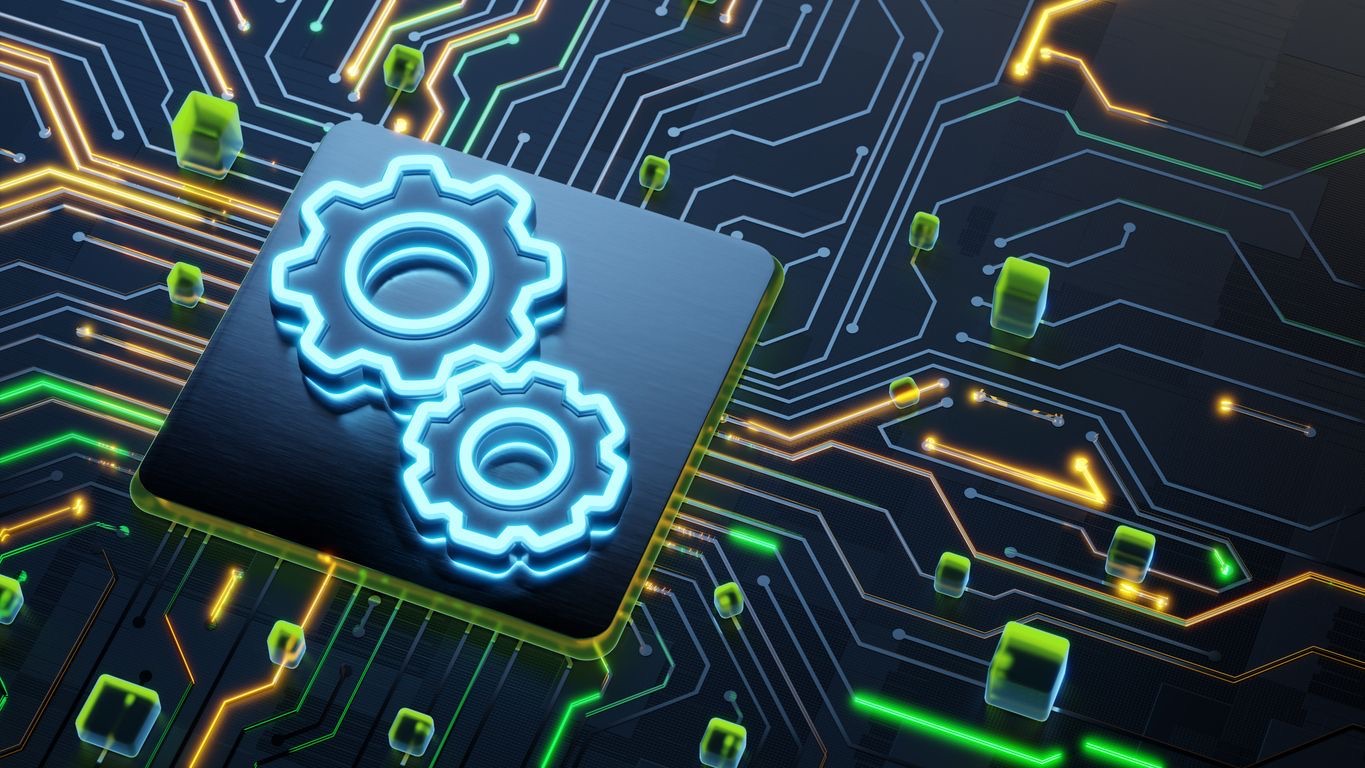Chef deployment configuration stands as a critical component in the enterprise integration landscape, particularly for organizations looking to streamline their scheduling operations. As businesses expand their technological footprint, the need for reliable, scalable deployment tools becomes paramount for maintaining operational efficiency. Chef, an infrastructure automation platform, offers robust solutions for configuring, deploying, and managing applications and infrastructure across diverse environments. When properly implemented within scheduling frameworks, Chef enables organizations to automate repetitive tasks, ensure configuration consistency, and reduce manual interventions—ultimately leading to more reliable scheduling systems and improved workforce management.
The integration of Chef with enterprise scheduling services addresses the complex challenges organizations face when coordinating resources, managing shift schedules, and optimizing workforce allocation. By automating the deployment and configuration of scheduling software, businesses can achieve greater consistency across environments, faster release cycles, and reduced human error. This automation is particularly valuable for industries with complex scheduling needs, such as retail, healthcare, hospitality, and manufacturing, where workforce optimization directly impacts operational performance and customer satisfaction.
Understanding Chef Architecture for Enterprise Scheduling Systems
Chef’s architecture provides the foundation for successful deployment configuration in enterprise scheduling environments. Understanding the core components of Chef helps organizations leverage its full potential for managing complex scheduling infrastructure. Chef employs a client-server architecture where the Chef server acts as the central hub for configuration management, while Chef clients (nodes) execute the instructions across the infrastructure.
- Chef Server: The centralized repository that stores configuration data, cookbooks, policies, and metadata about managed nodes—critical for maintaining consistent scheduling application deployments.
- Chef Workstation: The development environment where administrators create, test, and maintain cookbooks and policies for scheduling systems—supporting infrastructure as code principles.
- Chef Client (Node): The systems where Chef configurations are applied, including scheduling application servers, database servers, and supporting infrastructure.
- Cookbooks: Collections of recipes (code written in Ruby) that define how resources should be configured—the primary method for packaging scheduling application configurations.
- Run Lists: Ordered collections of recipes that specify exactly which recipes should run on each node—enabling precise control over scheduling system configurations.
When implementing Chef for scheduling systems, organizations benefit from its declarative approach to configuration management. Rather than scripting every step of a process, administrators declare the desired state of the system, and Chef handles the implementation details. This approach aligns perfectly with modern workforce optimization strategies by ensuring that scheduling infrastructure remains consistent, reliable, and easily reproducible across environments.
Setting Up Chef for Scheduling Service Deployments
Implementing Chef for scheduling service deployments requires thoughtful planning and configuration to ensure smooth operations. The initial setup process establishes the foundation for all future deployment activities, making it crucial to follow best practices from the beginning. Organizations that invest time in proper Chef configuration will reap significant benefits when deploying and updating their scheduling systems.
- Infrastructure Planning: Evaluate the scale and complexity of your scheduling environment to determine the appropriate Chef server configuration and capacity requirements.
- Chef Server Installation: Install and configure the Chef server with appropriate security measures, including TLS certificates and user access controls.
- Workstation Configuration: Set up development workstations with Chef Development Kit (ChefDK) and integrate with version control systems for cookbook management.
- Node Bootstrapping: Register nodes (scheduling application servers) with the Chef server and configure client settings for regular check-ins and policy application.
- Environment Definition: Create distinct Chef environments (development, testing, staging, production) to manage scheduling application configurations across the deployment pipeline.
Organizations implementing scheduling systems should consider integrating Chef with existing CI/CD pipelines to automate the testing and deployment of configuration changes. This integration enables a smoother workflow where scheduling application updates can be thoroughly tested before reaching production environments. By establishing a robust Chef setup, businesses create a foundation for reliable, consistent scheduling service deployments that can evolve with changing workforce management needs.
Creating Effective Cookbooks for Scheduling Applications
Cookbooks represent the core of Chef’s configuration management capability, serving as the primary vehicle for defining how scheduling applications should be installed, configured, and maintained. Well-designed cookbooks encapsulate best practices, ensure consistency, and enable reusability across the organization’s scheduling infrastructure. Creating effective cookbooks requires both technical expertise and an understanding of the scheduling application’s requirements.
- Cookbook Structure: Organize cookbooks with a clear structure following Chef conventions, including separate directories for recipes, attributes, templates, and tests.
- Modular Recipes: Develop focused recipes that handle specific aspects of scheduling application deployment (database configuration, application server setup, load balancer configuration).
- Attribute Management: Use attributes to parameterize cookbooks, allowing for customization across different environments without changing the core recipes.
- Template Resources: Implement templates for configuration files that may vary across environments, ensuring consistency while accommodating environment-specific requirements.
- Version Control Integration: Maintain cookbooks in version control systems to track changes, facilitate collaboration, and enable rollback capabilities when needed.
For scheduling applications specifically, cookbooks should address the unique requirements of time tracking and payroll systems. This includes database optimization for handling large volumes of scheduling data, caching mechanisms for improved performance during peak scheduling periods, and integration points with other enterprise systems like HR and payroll. By following these practices, organizations can create cookbooks that reliably deploy and configure scheduling applications while maintaining flexibility for future enhancements.
Integrating Chef with Scheduling System Workflows
Successful Chef implementations extend beyond basic deployment capabilities to integrate seamlessly with the broader scheduling system workflow. This integration enables automated, consistent deployments while accommodating the unique operational patterns of scheduling applications. By connecting Chef with existing CI/CD pipelines, monitoring solutions, and business processes, organizations can create a cohesive deployment ecosystem that supports efficient scheduling operations.
- CI/CD Pipeline Integration: Connect Chef with Jenkins, GitHub Actions, or other CI/CD tools to automatically test and deploy scheduling application changes through proper environments.
- Testing Frameworks: Implement comprehensive testing using Chef InSpec and Test Kitchen to validate scheduling application configurations before deployment.
- Monitoring Integration: Configure Chef to work with monitoring solutions that provide visibility into scheduling application health and performance.
- Change Management Processes: Align Chef deployment workflows with organizational change management procedures to ensure proper approval and documentation.
- Notification Systems: Implement notification mechanisms to alert relevant stakeholders about deployment activities and their impact on scheduling services.
When properly integrated, Chef can significantly improve the reliability and efficiency of scheduling system updates. For example, real-time analytics integration with scheduling systems becomes more manageable when Chef automates the consistent deployment of analytics components across environments. Similarly, organizations can use Chef to standardize the deployment of shift scheduling strategies across multiple locations, ensuring that all sites operate on consistent configuration baselines while accommodating location-specific requirements.
Policy-Based Deployment Configuration for Enterprise Scheduling
Policy-based deployment configuration represents an advanced approach to managing Chef deployments for enterprise scheduling systems. Instead of managing individual node run lists, organizations can define policies that govern how groups of nodes should be configured. This approach provides greater scalability, improved governance, and more efficient management of complex scheduling infrastructures.
- Policyfiles: Implement Policyfiles to create comprehensive, versioned deployment policies that define exact cookbook versions and attributes for scheduling system nodes.
- Role-Based Access Control: Configure RBAC in Chef to ensure that only authorized personnel can modify scheduling system deployment configurations.
- Environment Segregation: Use Chef environments to maintain separate configurations for development, testing, staging, and production scheduling systems.
- Compliance Automation: Integrate Chef InSpec to validate that deployed scheduling systems meet security and regulatory requirements.
- Configuration Drift Management: Implement strategies to detect and remediate unauthorized changes to scheduling system configurations.
Policy-based approaches are particularly valuable for organizations with distributed scheduling systems spanning multiple locations or departments. For instance, a retail organization with hundreds of stores could use Chef policies to ensure that all locations maintain consistent shift planning systems while still accommodating regional differences in scheduling requirements. This approach supports both standardization and flexibility, enabling organizations to balance corporate governance with the need for location-specific adaptations in their workforce scheduling practices.
Automating Scheduling System Testing with Chef
Comprehensive testing is essential for maintaining reliable scheduling systems, particularly in enterprise environments where scheduling errors can have significant business impacts. Chef provides powerful testing capabilities that enable organizations to validate their scheduling application configurations before deployment, reducing the risk of production issues and enhancing overall system reliability.
- Test Kitchen: Utilize Test Kitchen to create temporary test environments for validating scheduling application cookbooks across different platforms and configurations.
- ChefSpec: Implement ChefSpec for unit testing cookbooks to verify that recipes produce the expected resources for scheduling applications.
- InSpec Profiles: Develop InSpec profiles that validate the security and compliance aspects of deployed scheduling systems.
- Integration Testing: Create integration tests that verify scheduling application functionality after Chef-managed deployments.
- Continuous Testing: Integrate testing into CI/CD pipelines to automatically validate scheduling application configurations with each change.
Effective testing strategies are particularly important for scheduling applications that impact employee satisfaction and operational efficiency. By thoroughly testing scheduling system configurations before deployment, organizations can avoid disruptions that might affect shift assignments, time tracking, or payroll processing. Moreover, automated testing enables teams to identify and address potential issues early in the development process, reducing the cost and impact of fixes compared to resolving problems in production environments.
Securing Chef Deployments for Scheduling Infrastructure
Security remains a top priority for scheduling system deployments, especially considering the sensitive employee data often managed by these applications. Chef deployments must incorporate robust security measures to protect against unauthorized access, data breaches, and configuration tampering. A comprehensive security approach addresses multiple layers of the Chef infrastructure and the scheduling applications it manages.
- Encrypted Data Bags: Use Chef’s encrypted data bags to securely store sensitive scheduling application credentials and configuration data.
- Secure Communication: Configure TLS/SSL for all communications between Chef components and scheduling system nodes.
- Authentication Controls: Implement robust authentication mechanisms, including API token management and integration with enterprise identity providers.
- Least Privilege Access: Apply the principle of least privilege to Chef roles and permissions, limiting access based on job responsibilities.
- Compliance Validation: Regularly validate scheduling infrastructure against security benchmarks using Chef InSpec and other security scanning tools.
Security considerations should extend to the entire lifecycle of scheduling application deployments. This includes securing the CI/CD pipeline, implementing proper secrets management, and ensuring that deployed scheduling applications follow security best practices. Organizations should also consider data privacy principles when configuring scheduling systems, particularly for applications that handle employee personal information. By implementing a layered security approach, organizations can protect both their Chef infrastructure and the scheduling applications it deploys, reducing the risk of security incidents that could compromise sensitive workforce data.
Scaling Chef for Enterprise-Wide Scheduling Deployments
As organizations grow, their scheduling needs become more complex, requiring Chef deployments that can scale accordingly. Scaling Chef effectively involves both technical architecture considerations and operational practices that support enterprise-wide deployment of scheduling systems. A well-designed scaling strategy enables organizations to maintain deployment quality and performance even as their scheduling infrastructure expands.
- High Availability Configuration: Implement Chef server high availability to ensure continuous deployment capabilities for critical scheduling systems.
- Load Balancing: Configure load balancing for Chef infrastructure to distribute deployment workloads evenly across available resources.
- Search and Index Optimization: Tune Chef server’s search and indexing capabilities to handle large volumes of scheduling nodes efficiently.
- Cookbook Optimization: Refine cookbooks for performance, minimizing unnecessary resources and optimizing execution time for scheduling application deployments.
- Runbook Automation: Develop comprehensive runbooks and automation for Chef infrastructure management, enabling consistent operations at scale.
Large enterprises often need to deploy scheduling systems across multiple geographic regions, business units, or subsidiaries. Chef’s scaling capabilities make it well-suited for these scenarios, enabling consistent deployment practices while accommodating regional variations in scheduling requirements. For organizations implementing multi-location scheduling coordination, Chef provides the infrastructure to maintain deployment consistency while allowing for necessary local customizations. Similarly, organizations can leverage Chef’s scalability to support workforce analytics deployments that aggregate and analyze scheduling data across the enterprise.
Monitoring and Maintenance of Chef-Managed Scheduling Systems
Deploying scheduling applications with Chef is just the beginning—ongoing monitoring and maintenance are essential for ensuring continued reliability and performance. A comprehensive monitoring and maintenance strategy enables organizations to proactively identify and address issues before they impact scheduling operations, while also providing the foundation for continuous improvement of deployment processes.
- Chef Server Monitoring: Implement monitoring for Chef server health, performance metrics, and resource utilization to ensure reliable operation.
- Node Status Tracking: Monitor Chef client runs across scheduling system nodes to identify failed runs or configuration drift.
- Log Analysis: Aggregate and analyze logs from Chef components and scheduling applications to identify patterns and potential issues.
- Performance Benchmarking: Establish performance baselines for Chef-managed scheduling applications and monitor for deviations that might indicate problems.
- Regular Maintenance: Schedule routine maintenance tasks including cookbook updates, security patches, and Chef infrastructure upgrades.
Integration with enterprise monitoring systems is particularly valuable for scheduling applications, as it provides visibility into both infrastructure health and application performance. Organizations should consider implementing deployment monitoring tools that can track the impact of Chef-managed changes on scheduling system performance. Additionally, monitoring data can inform continuous improvement cycles for deployment processes, helping teams identify opportunities to enhance cookbook efficiency, reduce deployment times, or improve scheduling application reliability.
Troubleshooting Chef Deployments for Scheduling Applications
Even with careful planning and implementation, issues can arise during Chef deployments of scheduling applications. Effective troubleshooting requires a systematic approach, appropriate tools, and an understanding of common failure patterns. By developing robust troubleshooting capabilities, organizations can minimize downtime and quickly resolve deployment issues that might affect scheduling operations.
- Common Failure Patterns: Identify and document typical failure modes in scheduling application deployments, such as database connection issues, authentication failures, or resource constraints.
- Log Analysis Techniques: Develop log analysis skills and tools to quickly identify the root cause of deployment failures in scheduling systems.
- Rollback Procedures: Establish clear rollback procedures for reverting to previous known-good configurations when deployments affect scheduling application functionality.
- Diagnostic Tools: Implement diagnostic tools that can validate scheduling application health and configuration after Chef-managed deployments.
- Knowledge Management: Maintain a knowledge base of common issues and their resolutions to accelerate troubleshooting of recurring problems.
Troubleshooting should focus not just on resolving immediate issues but also on identifying systemic improvements to prevent future problems. For example, recurring deployment failures might indicate a need for additional automated testing or improvements to cookbook design. Organizations should also consider implementing post-deployment review processes to systematically analyze deployment outcomes and identify opportunities for improvement. This continuous learning approach helps teams refine their Chef deployment practices over time, resulting in increasingly reliable scheduling application deployments.
Best Practices for Chef Deployment in Enterprise Scheduling Environments
Successful Chef implementations for enterprise scheduling systems follow established best practices that have been refined through industry experience. These practices address the full lifecycle of Chef-managed deployments, from initial setup through ongoing operations and evolution. By adopting these best practices, organizations can maximize the value of their Chef investment while ensuring reliable, secure, and efficient scheduling application deployments.
- Infrastructure as Code: Manage all aspects of Chef and scheduling infrastructure as code, ensuring version control, testability, and reproducibility.
- Cookbook Design Patterns: Follow established cookbook design patterns that promote modularity, reusability, and maintainability for scheduling application configurations.
- Environment Strategy: Implement a clear environment strategy that defines how scheduling configurations progress from development through testing to production.
- Documentation Standards: Maintain comprehensive documentation for Chef infrastructure, cookbooks, and deployment processes related to scheduling applications.
- Continuous Improvement: Establish feedback loops and improvement processes to continuously enhance Chef-managed scheduling deployments based on operational experience.
Organizations should also consider the specific needs of scheduling applications when implementing these practices. For example, scheduling efficiency improvements might require specialized cookbook attributes that enable performance tuning based on organizational usage patterns. Similarly, organizations might need to develop custom Chef resources or providers to integrate with proprietary scheduling system APIs. By tailoring best practices to the specific requirements of scheduling applications, organizations can develop Chef deployments that truly address their unique workforce management needs.
Successful implementation of Chef for enterprise scheduling systems requires a balanced approach that addresses technical, organizational, and operational considerations. By understanding Chef’s architecture, creating effective cookbooks, integrating with existing workflows, implementing policy-based deployments, automating testing, securing deployments, scaling appropriately, monitoring systems, troubleshooting effectively, and following best practices, organizations can build a robust foundation for managing their scheduling infrastructure. These capabilities not only improve the reliability and efficiency of scheduling system deployments but also contribute to broader organizational goals such as workforce optimization, operational efficiency, and employee satisfaction.
As scheduling needs continue to evolve, particularly with the growth of remote work, flexible scheduling, and data-driven workforce management, Chef provides the deployment automation capabilities needed to adapt quickly while maintaining stability. Organizations that invest in developing their Chef deployment capabilities for scheduling systems position themselves to respond effectively to changing business requirements while ensuring that their workforce management infrastructure remains reliable, secure, and aligned with business objectives.
FAQ
1. How does Chef deployment configuration benefit enterprise scheduling systems?
Chef deployment configuration provides numerous benefits for enterprise scheduling systems, including infrastructure automation, consistency across environments, version-controlled configurations, reduced manual errors, and faster deployment cycles. By automating the deployment and configuration of scheduling applications, Chef enables organizations to maintain consistent environments across development, testing, and production. This consistency reduces troubleshooting time and improves reliability. Additionally, Chef’s “infrastructure as code” approach allows scheduling system configurations to be version-controlled, tested, and validated before deployment, significantly reducing the risk of configuration-related issues in production environments.
2. What are the key components needed for implementing Chef in a scheduling environment?
Implementing Chef for scheduling environments requires several key components: Chef Server (the central hub for configuration management), Chef Workstation (where administrators develop and test cookbooks), Chef Client (installed on nodes where scheduling applications run), cookbooks (containing recipes and resources for configuring scheduling applications), and testing tools like Test Kitchen and InSpec. Additionally, organizations typically need integration with existing CI/CD pipelines, version control systems for managing cookbooks, monitoring solutions for tracking deployment success, and security components such as encrypted data bags for managing sensitive scheduling application credentials. Depending on scale, organizations may also implement Chef Automate for enhanced visibility and reporting across their scheduling infrastructure.
3. How can organizations ensure security in Chef-managed scheduling deployments?
Securing Chef-managed scheduling deployments requires a multi-layered approach. Organizations should encrypt sensitive data using Chef’s encrypted data bags or external secret management solutions, implement TLS/SSL for all Chef communications, configure robust authentication using certificates and API tokens, apply least-privilege access controls through Chef’s RBAC features, regularly audit Chef configurations using InSpec compliance profiles, implement network segmentation to limit access to Chef infrastructure, maintain security patches for both Chef components and managed scheduling applications, and integrate with existing security monitoring systems. Additionally, organizations should implement comprehensive logging and audit trails to track changes to scheduling system configurations, enabling both security monitoring and compliance verification.
4. What are common challenges when scaling Chef for large enterprise scheduling deployments?
Common challenges when scaling Chef for large enterprise scheduling deployments include managing cookbook complexity as the environment grows, maintaining performance of the Chef server with thousands of nodes, ensuring consistency across distributed scheduling environments, handling cookbook dependencies at scale, managing the operational overhead of a large Chef infrastructure, addressing network latency in global deployments, maintaining security with increasing attack surfaces, coordinating deployments across multiple teams and business units, managing infrastructure costs as scale increases, and evolving deployment strategies as scheduling applications change. Organizations can address these challenges through techniques such as implementing cookbook design patterns, configuring Chef server for high availability, adopting policy-based approaches, implementing robust testing pipelines, and developing clear governance models for Chef infrastructure.
5. How should organizations approach testing Chef deployments for scheduling applications?
Organizations should implement a comprehensive testing strategy for Chef deployments of scheduling applications. This approach should include unit testing with ChefSpec to verify cookbook logic, integration testing with Test Kitchen to validate configurations in isolated environments, compliance testing with InSpec to verify security and regulatory requirements, performance testing to ensure scheduling applications meet performance SLAs after deployment, user acceptance testing to validate that deployed scheduling applications meet business requirements, and canary testing by deploying changes to a subset of nodes before full rollout. Additionally, organizations should integrate these testing practices into CI/CD pipelines to automate validation and provide rapid feedback on cookbook changes. A thorough testing approach reduces deployment risks and ensures that scheduling applications perform reliably after Chef-managed changes.