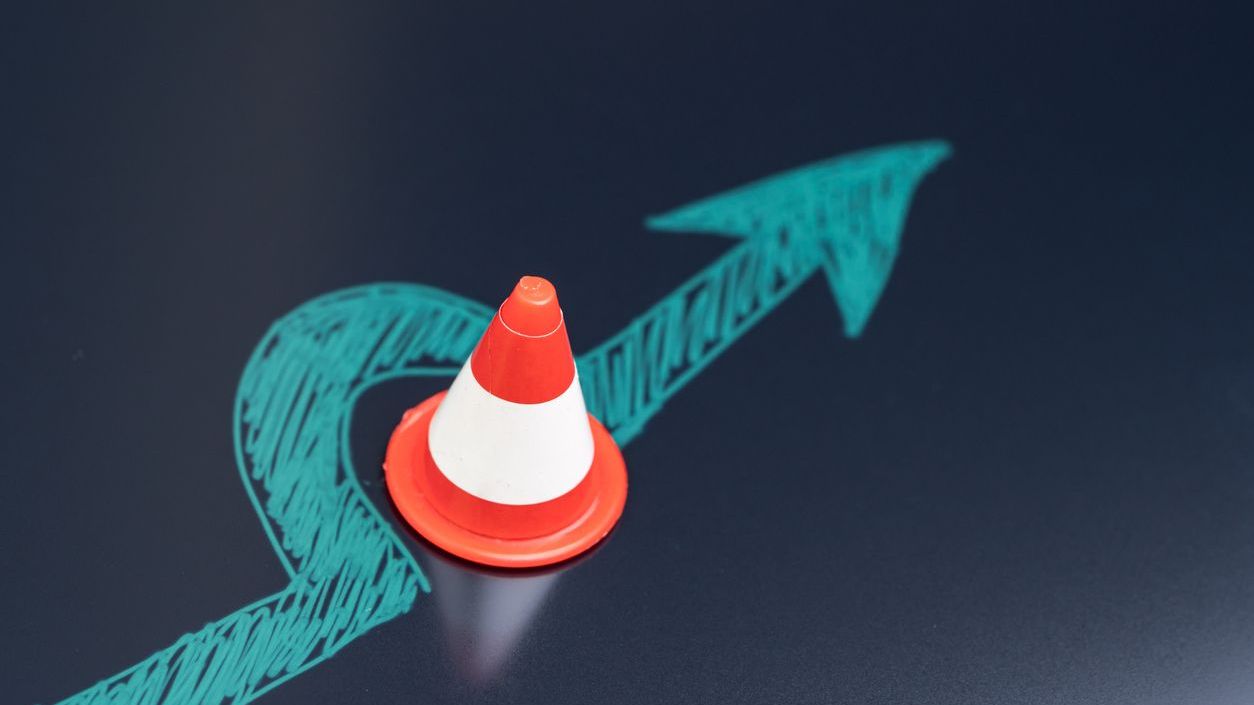In today’s digital landscape, businesses in Columbia, South Carolina face growing challenges in protecting their critical data from cyber threats, natural disasters, and system failures. Cloud backup services have emerged as an essential component of modern IT infrastructure, offering small and medium-sized businesses (SMBs) robust protection for their valuable information assets. With South Carolina experiencing everything from hurricane threats to increasing cybersecurity concerns, local businesses need reliable backup solutions that ensure business continuity regardless of circumstances. Cloud backup services provide scalable, secure, and cost-effective alternatives to traditional on-premises backup methods, making them particularly valuable for resource-constrained SMBs.
Columbia’s growing business sector—from healthcare providers to financial services and retail operations—relies heavily on data for daily operations. The consequences of data loss can be devastating, potentially resulting in financial losses, damaged reputation, compliance violations, and even business closure. Implementing a comprehensive cloud backup strategy isn’t just about disaster recovery; it’s about ensuring operational resilience and maintaining competitive advantage in a market where downtime is increasingly costly. This guide will help Columbia-based SMBs understand, select, and implement cloud backup solutions tailored to their specific business needs and local challenges.
Why Cloud Backup is Essential for Columbia, SC Businesses
Columbia businesses face unique challenges that make cloud backup particularly valuable. Understanding these local factors can help inform your backup strategy and provider selection. The city’s growing tech scene and business expansion create increasing data management needs, while South Carolina’s occasional extreme weather events pose physical risks to on-site infrastructure.
- Natural Disaster Protection: South Carolina’s vulnerability to hurricanes, flooding, and severe storms makes off-site data backup essential for business continuity.
- Cybersecurity Threats: According to SC Department of Consumer Affairs, South Carolina businesses reported over 500 data breaches in recent years, highlighting the growing need for secure backup solutions.
- Compliance Requirements: Many Columbia businesses must adhere to industry-specific regulations (HIPAA, GLBA, PCI DSS) that mandate data protection and backup procedures.
- Technical Talent Gaps: With limited IT staffing, many local SMBs benefit from the reduced management overhead that cloud solutions provide.
- Cost Efficiency: Growing businesses need solutions that align with budget constraints while providing enterprise-grade protection.
The Columbia Chamber of Commerce reports that 60% of small businesses without adequate backup plans close within six months after suffering a major data loss incident. This statistic underscores the critical nature of disaster recovery planning and implementation of robust backup solutions. With cloud backup services, Columbia businesses can transform their data protection approach from a potential vulnerability into a strategic advantage.
Understanding Cloud Backup Services for SMBs
Cloud backup services store copies of your business data in secure, remote data centers, providing protection against local disasters and system failures. Understanding the fundamentals of these services helps in making informed decisions about which solution best fits your business needs.
- Public vs. Private vs. Hybrid Cloud: Public cloud services (like AWS, Microsoft Azure) offer cost-efficiency and scalability, private clouds provide greater control and customization, while hybrid approaches combine both advantages.
- File-Level vs. Image-Based Backup: File-level backups protect specific files and folders, while image-based backups create complete snapshots of entire systems for faster recovery.
- Backup Frequency Options: Solutions range from continuous data protection (CDP) that backs up changes in real-time to scheduled backups performed at regular intervals.
- Recovery Point Objective (RPO): Determines maximum acceptable data loss measured in time, helping businesses understand potential data loss in a disaster scenario.
- Recovery Time Objective (RTO): Defines how quickly systems must be restored after a failure, guiding selection of appropriate recovery capabilities.
According to a recent cloud computing survey, 78% of SMBs report significant improvements in recovery times after switching to cloud backup solutions. This shift from traditional backup methods like tape drives and external hard drives eliminates many manual processes while improving reliability. Modern cloud backup services leverage advanced technologies like deduplication, compression, and incremental backups to optimize storage usage and reduce bandwidth requirements—particularly important considerations for Columbia businesses with varying internet connectivity speeds.
Key Features to Look for in Cloud Backup Solutions
When evaluating cloud backup services for your Columbia-based business, certain features are essential to ensure adequate protection and efficient recovery. Identifying these key capabilities will help narrow your options to providers that meet your specific requirements.
- End-to-End Encryption: Look for solutions offering AES 256-bit encryption for data in transit and at rest to protect sensitive information from unauthorized access.
- Automated Backup Scheduling: Ensure the service provides customizable, automated backup schedules to minimize manual intervention and reduce the risk of missed backups.
- Versioning and Retention Policies: The ability to maintain multiple versions of files and set customizable retention periods helps protect against ransomware and accidental deletions.
- Rapid Recovery Options: Services should offer multiple recovery methods, including file-level restoration, bare-metal recovery, and virtual machine recovery to meet various disaster scenarios.
- Compliance Certifications: Verify that providers maintain relevant security certifications (SOC 2, ISO 27001) and compliance capabilities for regulated industries.
Additional considerations include bandwidth management controls, which are particularly important for businesses in areas of Columbia with connectivity limitations, and data protection standards that meet industry requirements. Testing and verification features are also critical—according to IT security experts, nearly 40% of backup restores fail when tested, highlighting the importance of regular verification. Look for providers offering robust reporting and monitoring tools that provide visibility into backup status and potential issues requiring attention.
Benefits of Cloud Backup for Small and Medium Businesses
Cloud backup services offer numerous advantages over traditional backup methods, particularly for resource-constrained SMBs in the Columbia area. Understanding these benefits helps businesses justify the investment and select solutions that maximize value.
- Reduced Capital Expenditure: Cloud solutions eliminate the need for expensive on-premises backup hardware and maintenance, converting IT costs from capital expenses to predictable operational expenses.
- Scalability: As your business grows, cloud backup services can easily scale to accommodate increasing data volumes without significant additional investment in infrastructure.
- Geographic Redundancy: Most enterprise cloud providers store data in multiple geographically distant locations, protecting against regional disasters that could affect Columbia and the surrounding areas.
- Reduced IT Burden: Automated cloud backup reduces the administrative overhead for IT staff, allowing them to focus on strategic initiatives rather than routine backup management.
- Remote Work Support: With increasingly distributed workforces, cloud backup provides protection for remote employees’ data regardless of their location.
A study from the Small Business Administration found that SMBs implementing cloud backup solutions reported 40% faster recovery times and 30% lower total cost of ownership compared to traditional backup methods. These advantages are particularly relevant for Columbia businesses dealing with seasonal weather risks and evolving cyber threats. Cloud backup also supports broader business continuity management by enabling rapid restoration of critical systems after disruptions, minimizing downtime that could otherwise cost thousands per hour in lost productivity and revenue.
Implementing Cloud Backup Services in Your Business
Successfully implementing cloud backup requires careful planning and execution. Following a structured approach helps ensure your backup solution meets business requirements while minimizing disruption during deployment.
- Assessment and Planning: Begin by inventorying your data assets, identifying critical systems, and establishing recovery objectives (RPO/RTO) for different data categories.
- Bandwidth Evaluation: Assess your internet connection capacity, particularly important for Columbia businesses in areas with limited connectivity options, to ensure it can support initial seeding and ongoing backups.
- Security Configuration: Implement robust security protocols including strong encryption keys, multi-factor authentication, and appropriate access controls.
- Backup Policy Development: Create clear policies defining what data is backed up, how frequently, retention periods, and restoration priorities.
- Testing and Validation: Regularly test recovery processes to verify backup integrity and familiarize staff with restoration procedures before actual emergencies occur.
During implementation, consider a phased approach starting with less critical data to minimize business disruption. Many Columbia businesses benefit from working with local IT service providers who understand regional considerations and can provide hands-on assistance. Your implementation should include comprehensive support and training for staff to ensure proper utilization of the backup system. Document all procedures thoroughly, including backup verification processes and emergency recovery steps, to enable rapid response even when key personnel are unavailable.
Security and Compliance Considerations for SC Businesses
South Carolina businesses must navigate both state and federal regulations regarding data protection. Understanding these requirements helps ensure your cloud backup solution maintains compliance while providing adequate security controls.
- South Carolina Data Breach Laws: State regulations require timely notification when personal information is compromised, making rapid breach detection and response capabilities essential.
- Industry-Specific Regulations: Many Columbia businesses must comply with regulations like HIPAA (healthcare), GLBA (financial), or PCI DSS (payment processing) that have specific backup and recovery requirements.
- Data Sovereignty Considerations: Some regulated data may need to remain within specific geographic boundaries, affecting cloud provider selection.
- Vendor Security Assessment: Thoroughly evaluate providers’ security practices, including physical data center security, employee background checks, and data privacy compliance.
- Encryption Key Management: Determine whether your organization will control encryption keys or rely on provider-managed encryption, balancing security control against management complexity.
South Carolina’s Personal Information Security Breach and Notification Act establishes requirements for protecting residents’ personal information. Cloud backup providers should offer capabilities that support compliance with these regulations, including audit trails, access logging, and breach notification procedures. For healthcare organizations, ensure your backup solution maintains compliance with health and safety regulations like HIPAA, which requires encryption, access controls, and detailed audit trails for protected health information.
Cost Factors and ROI for Cloud Backup Services
Understanding the cost structure of cloud backup services helps Columbia businesses budget appropriately while ensuring the return on investment justifies the expense. Several factors influence both direct costs and the overall value proposition of cloud backup solutions.
- Storage Volume Pricing: Most providers charge based on the amount of data stored, with tiered pricing that often decreases per gigabyte as volume increases.
- Bandwidth Costs: Consider both upload costs for backups and potential download fees during large restoration events.
- Retention Requirements: Longer retention periods increase storage needs and costs but provide greater protection against delayed discovery of data corruption.
- Recovery Service Levels: Premium recovery options like rapid restore or courier recovery services typically incur additional costs but may be justified for critical systems.
- Hidden Costs: Be aware of potential charges for activities like data retrieval, API calls, or early termination fees when calculating total cost of ownership.
When calculating ROI, consider both direct savings from reduced hardware investment and indirect benefits like improved recovery capabilities and reduced administrative overhead. A comprehensive cost management assessment should include potential costs of data loss scenarios—according to the Ponemon Institute, the average cost of downtime for SMBs is approximately $8,500 per hour. Local Columbia IT service providers can often help businesses perform risk assessments to determine appropriate investment levels based on potential loss scenarios.
Choosing the Right Cloud Backup Provider
Selecting the appropriate cloud backup provider requires evaluating multiple factors beyond just price. Consider these key areas when comparing vendors to find the best fit for your Columbia business.
- Provider Reliability: Research uptime history, financial stability, and industry longevity to ensure your provider will remain viable long-term.
- Service Level Agreements (SLAs): Review guaranteed uptime percentages, support response times, and recovery time commitments carefully.
- Local Support Options: Some Columbia businesses benefit from providers with local presence or partners who can provide on-site assistance when needed.
- Integration Capabilities: Ensure the solution offers appropriate integration capabilities with your existing systems, applications, and databases.
- Scalability Path: Evaluate how the service accommodates growth in data volume, user count, and feature requirements to support your business expansion.
Consider working with managed service providers (MSPs) who can offer bundled solutions with monitoring and management included. Many Columbia information technology service providers specialize in helping SMBs implement comprehensive backup strategies tailored to local conditions and business requirements. Request detailed demonstrations focused on aspects most critical to your operations, such as recovery processes, management interface usability, and reporting capabilities. Verify compatibility with any specialized applications your business relies on, particularly industry-specific software that may have unique backup requirements.
Best Practices for Cloud Backup Management
Implementing cloud backup is just the beginning—ongoing management and maintenance are essential to ensure your backup system remains effective and ready when needed. Follow these best practices to maximize protection and minimize recovery time.
- Regular Testing: Schedule periodic test restores of different data types to verify backup integrity and familiarize staff with recovery procedures.
- Documentation Maintenance: Keep detailed, updated documentation of backup configurations, schedules, and recovery procedures accessible to authorized personnel.
- Alert Monitoring: Establish processes for reviewing backup completion alerts and investigating failures promptly.
- Periodic Reviews: Regularly evaluate whether your backup strategy still aligns with business needs as systems and data evolve.
- Security Updates: Maintain current versions of backup software and agents to protect against newly discovered vulnerabilities.
Develop a comprehensive data backup procedure document that outlines responsibilities, verification steps, and escalation processes when issues are detected. Consider implementing a 3-2-1 backup strategy where you maintain three copies of important data on two different media types with one copy stored off-site (via cloud). Regularly review and update your risk mitigation strategy, especially after significant changes to your IT infrastructure or business processes to ensure continued protection.
Don’t overlook the importance of evaluating success and feedback from actual recovery events or tests. Document lessons learned and adjust your backup strategy accordingly. Many Columbia businesses benefit from establishing a backup committee with representatives from different departments to ensure all critical data is identified and appropriately protected.
Preparing for Successful Data Recovery
Having backup data is only half the equation—being prepared to effectively restore that data when needed is equally critical. Developing comprehensive recovery preparation ensures your Columbia business can quickly resume operations after a data loss incident.
- Recovery Plan Documentation: Create detailed, step-by-step recovery instructions for different scenarios, from single file restoration to complete system recovery.
- Recovery Team Assignments: Designate specific responsibilities to team members during recovery operations to prevent confusion during crisis situations.
- Prioritization Framework: Establish clear priorities for system and data restoration based on business impact analysis.
- Communication Templates: Prepare notification templates for stakeholders, including customers and vendors, to use during recovery operations.
- Alternative Access Methods: Ensure recovery capabilities are accessible even if primary systems or facilities are unavailable.
Consider implementing cloud storage services that offer instant recovery capabilities, allowing critical systems to run directly from backup data while full restoration proceeds in the background. This approach can dramatically reduce downtime for essential services. Document dependencies between systems to ensure they’re restored in the proper sequence, preventing cascading failures during recovery operations.
For Columbia businesses in areas prone to weather-related disasters, ensure your recovery plan accounts for scenarios where physical access to facilities may be restricted. Small business options include partnering with other local businesses for reciprocal emergency workspace arrangements or establishing relationships with coworking facilities that can provide temporary operations space during facility outages.
Conclusion
Cloud backup services represent a critical investment for Columbia, South Carolina SMBs seeking to protect their valuable data assets from both natural disasters and cybersecurity threats. By implementing a robust cloud backup solution tailored to your specific business requirements, you can significantly reduce the risk of catastrophic data loss while ensuring rapid recovery when incidents occur. The right backup strategy transforms data protection from a technical necessity into a business advantage, providing peace of mind and operational resilience.
Remember that effective data protection is an ongoing process rather than a one-time implementation. Regular testing, continuous evaluation, and adaptation to changing business needs are essential components of a successful backup strategy. Take advantage of Columbia’s growing technology service provider community to find partners who understand local business conditions and can help design and maintain backup solutions aligned with your specific requirements. With the right approach to cloud backup, your business can face disruptions with confidence, knowing that critical data remains secure and recoverable regardless of circumstances.
FAQ
1. How much bandwidth do cloud backup services require for a typical small business?
Bandwidth requirements vary based on data volume and change rate. Initially, uploading your complete data set (seeding) requires significant bandwidth—typically 5-10 Mbps minimum for reasonable completion times with datasets of several hundred gigabytes. After initial seeding, ongoing backups typically use much less bandwidth as only changed data is transmitted. Many providers offer bandwidth throttling options to prevent backup activities from impacting normal business operations. For businesses with limited connectivity, consider services offering “seeding” options where initial backups are performed to physical devices and shipped to the provider.
2. What security measures should Columbia businesses look for in cloud backup providers?
Look for providers offering end-to-end encryption (AES 256-bit minimum), secure data centers with SOC 2 compliance, multi-factor authentication for account access, and detailed audit logging capabilities. Your data should be encrypted both during transmission and while stored. Verify that the provider maintains comprehensive security certifications relevant to your industry. For businesses handling sensitive customer information, consider whether you want to manage your own encryption keys (more secure but requires careful key management) or rely on provider-managed encryption (more convenient but provides less control).
3. How frequently should we back up our business data?
Backup frequency should be determined by your Recovery Point Objective (RPO)—how much data your business can afford to lose in a disaster scenario. Critical operational data might require continuous backup or hourly snapshots, while less critical data might be adequately protected with daily backups. Most businesses implement tiered backup schedules with different frequencies for various data categories. Consider the operational impact of running backups during business hours versus potential data loss from less frequent backups. Modern cloud backup solutions typically offer scheduling flexibility to balance these concerns.
4. What are the primary advantages of cloud backup compared to on-premises backup solutions?
Cloud backup offers several advantages including: geographic separation from your primary location (essential for disaster recovery), reduced capital expenditure on backup hardware, automatic scaling as data volumes grow, decreased IT management burden, improved accessibility for remote workforces, and typically more frequent version updates and security patches. Cloud solutions also eliminate media management tasks like tape rotation and physical storage concerns. For Columbia businesses, cloud backup provides protection against regional disasters that could affect both primary and local backup systems simultaneously.
5. How can we test our cloud backup solution without disrupting business operations?
Most cloud backup providers offer non-disruptive testing options including: restoring files to alternate locations rather than overwriting originals, creating isolated test environments for application recovery testing, scheduling test restores during non-business hours, and performing “table-top” recovery exercises that validate procedures without actual data restoration. Regular testing is essential—start with simple file recovery tests and gradually implement more complex scenarios including full system recovery tests in isolated environments. Document test results and update recovery procedures based on lessons learned during these exercises.