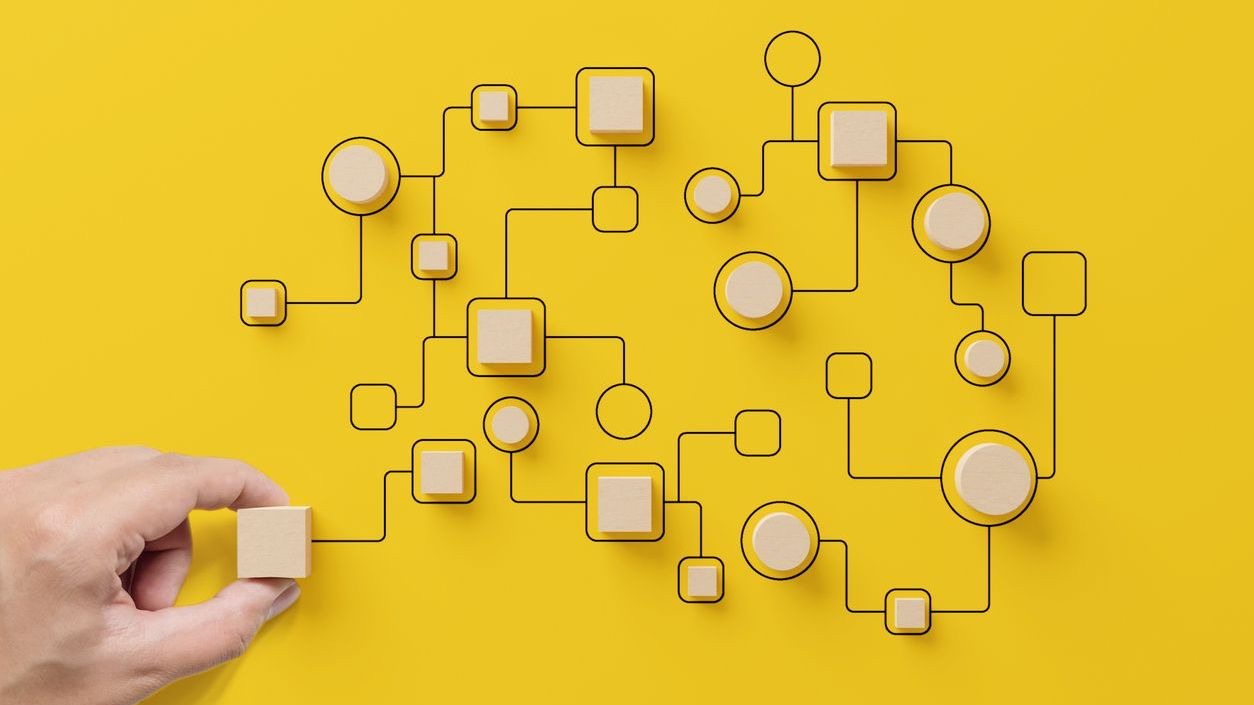In today’s fast-paced business environment, effective workforce scheduling has become a critical component of operational success. Cross-platform functionality in mobile scheduling tools represents a significant advancement, allowing managers and employees to access, update, and interact with schedules regardless of the device or operating system they use. This seamless experience across platforms eliminates barriers to communication and enhances workforce flexibility, ultimately leading to improved operational efficiency and employee satisfaction.
Organizations with diverse technology ecosystems particularly benefit from cross-platform mobile scheduling capabilities. With employees using various devices—from iPhones and Android smartphones to tablets and desktop computers—scheduling tools must function consistently across all platforms. This interoperability ensures that critical workforce management functions remain accessible to all team members, regardless of their technology preferences or constraints. As businesses increasingly adopt flexible work arrangements, the ability to manage schedules across multiple platforms has evolved from a convenience to a necessity.
Understanding Cross-Platform Mobile Scheduling Functionality
Cross-platform functionality refers to software’s ability to operate consistently across different operating systems and devices while maintaining a uniform user experience and feature set. In the context of employee scheduling, this means managers and staff can access scheduling tools from any device—whether it’s an iOS or Android smartphone, tablet, or desktop computer—with a consistent experience and full functionality.
The fundamental elements that make cross-platform scheduling possible include responsive design, cloud-based infrastructure, and platform-agnostic programming. These technical foundations ensure that scheduling tools adapt to different screen sizes, synchronize data across devices, and maintain consistent performance regardless of the operating system.
- Responsive Design Architecture: Automatically adjusts layout and functionality based on the device’s screen size and capabilities, ensuring usability on both small smartphone screens and larger desktop displays.
- Cloud-Based Data Synchronization: Enables real-time updates across all platforms, ensuring that schedule changes made on one device are immediately visible on all others.
- Platform-Agnostic Development: Utilizes programming languages and frameworks that function across different operating systems without requiring separate codebases.
- Offline Functionality: Allows basic features to work even without internet connectivity, with data synchronization occurring once connection is restored.
- Consistent User Experience: Maintains similar navigation, features, and visual elements across platforms while respecting each platform’s design guidelines.
When evaluating scheduling solutions, businesses should consider how well the application performs across different devices. The best mobile scheduling apps provide consistent experiences without sacrificing functionality, regardless of whether a manager is creating schedules on a desktop or an employee is requesting time off from a smartphone.
Key Benefits of Cross-Platform Mobile Scheduling
Implementing cross-platform mobile scheduling solutions delivers numerous advantages for businesses across all industries. These benefits extend beyond simple convenience, directly impacting operational efficiency, employee satisfaction, and ultimately the bottom line.
Organizations that adopt cross-platform scheduling tools often report significant improvements in communication efficiency and reduced administrative overhead. According to industry research, businesses can save up to 70% of the time traditionally spent on schedule creation and management when using modern mobile technology solutions.
- Universal Accessibility: Employees can access schedules from any device, eliminating barriers to information and reducing schedule-related questions and conflicts.
- Enhanced Productivity: Managers can create and modify schedules from anywhere, without being tied to specific devices or locations, maximizing administrative efficiency.
- Improved Communication: Integrated team communication features work consistently across platforms, facilitating seamless coordination between managers and staff.
- Better Work-Life Balance: Employees can manage their schedules and request changes from personal devices, giving them greater control over their time.
- Reduced Technology Costs: Organizations can support BYOD (Bring Your Own Device) policies rather than purchasing specific hardware, resulting in significant cost savings.
The flexibility afforded by cross-platform functionality is particularly valuable in industries with distributed workforces, such as retail, hospitality, and healthcare. These sectors benefit from tools like Shyft that allow employees to check schedules, swap shifts, and communicate with managers regardless of their device preferences.
Essential Features of Cross-Platform Scheduling Solutions
When evaluating cross-platform scheduling solutions, certain features are essential to ensure optimal functionality across all devices and operating systems. These core capabilities determine how effectively the solution will serve diverse user needs and technology environments.
Modern scheduling platforms must deliver a consistent suite of functions regardless of whether users access the system via iOS, Android, Windows, or macOS. The most effective solutions maintain feature parity while adapting to the unique characteristics and capabilities of each platform.
- Synchronized Real-Time Updates: Changes made on any device reflect instantly across all platforms, ensuring everyone has access to the most current schedule information.
- Intuitive, Platform-Optimized Interfaces: Interface design that adapts to each platform while maintaining consistent navigation patterns and visual elements.
- Push Notifications: Alerts for schedule changes, shift offers, and requests that function consistently across all devices and operating systems.
- Offline Mode Capabilities: Ability to view schedules and queue actions when internet connectivity is unavailable, with automatic synchronization when connection is restored.
- Cross-Platform Communication Tools: Integrated messaging features that work seamlessly between different devices and operating systems.
Advanced solutions like Shyft go beyond basic scheduling to include advanced features and tools such as shift swapping marketplaces, time clock integration, and built-in compliance checks that function consistently across all supported platforms. These comprehensive capabilities ensure that organizations can fully leverage their scheduling system regardless of their technology ecosystem.
Implementation Considerations for Cross-Platform Scheduling
Successfully implementing a cross-platform scheduling solution requires careful planning and consideration of several key factors. Organizations must evaluate their existing technology infrastructure, user needs, and organizational workflow to ensure a smooth transition and maximize adoption rates.
Before selecting a solution, organizations should conduct a thorough assessment of their current technology landscape, including the types of devices in use, operating systems, and network infrastructure. This evaluation helps identify potential compatibility issues and informs the selection of a scheduling solution that aligns with existing technology investments.
- Technology Infrastructure Assessment: Evaluate existing devices, network capabilities, and IT support resources to identify potential implementation challenges.
- User Training Requirements: Consider the digital literacy of your workforce and develop training programs tailored to different user groups and device types.
- Integration Planning: Assess how the scheduling solution will connect with existing systems like payroll, HR, and time tracking across different platforms.
- Data Migration Strategy: Develop a comprehensive plan for transferring existing scheduling data to the new system while ensuring accessibility across all platforms.
- Phased Rollout Approach: Consider implementing the solution in stages, starting with a pilot group before expanding to the entire organization.
Organizations should also consider compatibility considerations when selecting a solution, particularly if they have unique device requirements or custom applications that need to interact with the scheduling system. The right implementation strategy ensures that the transition to cross-platform scheduling enhances rather than disrupts operational efficiency.
Security and Compliance in Cross-Platform Environments
Security and compliance considerations are paramount when implementing cross-platform scheduling solutions. Organizations must ensure that sensitive employee data remains protected across all devices and platforms while adhering to relevant regulatory requirements.
Cross-platform scheduling solutions introduce unique security challenges due to the variety of devices, operating systems, and access points involved. Comprehensive security measures must address vulnerabilities specific to each platform while maintaining consistent protection across the entire ecosystem.
- End-to-End Encryption: Ensures that schedule data and communications remain secure during transmission between devices and servers, regardless of platform.
- Platform-Specific Security Protocols: Implements security measures tailored to the unique requirements and vulnerabilities of each operating system.
- Role-Based Access Controls: Restricts data access based on user roles, maintaining consistent permissions across all platforms and devices.
- Biometric Authentication Options: Leverages platform-native security features like fingerprint scanning or facial recognition where available.
- Compliance Documentation: Generates consistent records for labor law compliance regardless of which platform was used to create or modify schedules.
Organizations must also ensure that their scheduling solution complies with labor laws and data protection regulations across all platforms. This includes maintaining consistent application of scheduling rules, break requirements, and overtime calculations regardless of the device used to create or modify schedules. For comprehensive protection, businesses should implement solutions that follow data security principles for scheduling across all supported platforms.
Integration with Existing Systems
Effective cross-platform scheduling solutions must seamlessly integrate with an organization’s existing technology ecosystem. This integration enables data flow between systems, eliminates redundant data entry, and creates a unified operational environment across all platforms and devices.
Modern businesses typically rely on multiple software systems to manage their operations, including HR management, payroll, time and attendance tracking, and enterprise resource planning (ERP) solutions. A cross-platform scheduling tool must connect with these systems consistently, regardless of the device or operating system being used.
- API-Based Connectivity: Leverages standardized application programming interfaces to enable consistent data exchange across platforms and systems.
- Payroll System Integration: Automatically transfers scheduling data to payroll systems to ensure accurate compensation regardless of which platform was used to record hours.
- HR System Synchronization: Maintains up-to-date employee information across all platforms by connecting with central HR databases.
- Time and Attendance Tracking: Links scheduling with time clock systems to compare scheduled versus actual hours worked across all devices.
- ERP System Connectivity: Aligns workforce scheduling with broader business operations and resource planning across the organization.
When evaluating scheduling solutions, organizations should prioritize those with robust integration capabilities that function consistently across all supported platforms. Solutions like Shyft offer standardized integration methods that ensure data flows seamlessly between systems regardless of which device or platform is being used to access the scheduling application.
Optimizing User Experience Across Platforms
Creating a consistent yet platform-optimized user experience is crucial for the success of cross-platform scheduling solutions. While the core functionality should remain the same across all devices, the interface should adapt to leverage the unique capabilities and constraints of each platform.
The most effective cross-platform scheduling tools strike a balance between consistency and platform-specific optimization. This balanced approach ensures that users can easily transition between devices while benefiting from the unique advantages of each platform’s native capabilities.
- Consistent Core Navigation: Maintains similar information architecture and navigation patterns across platforms while adapting to platform-specific UI conventions.
- Platform-Native Controls: Utilizes familiar UI elements for each operating system, ensuring that the application feels natural to users of that platform.
- Responsive Touch Interfaces: Optimizes for touch input on mobile devices while supporting keyboard and mouse interaction on desktop platforms.
- Accessibility Considerations: Implements platform-specific accessibility features to ensure usability for all employees, regardless of device preference or requirements.
- Performance Optimization: Adjusts resource usage and feature implementation based on the capabilities of each platform to ensure consistent performance.
User experience should be a primary consideration when selecting a cross-platform scheduling solution. The best applications provide intuitive user interaction patterns that feel natural on each platform while maintaining feature parity and data consistency. Solutions that prioritize mobile experience without sacrificing desktop functionality often deliver the best overall user satisfaction.
Ensuring Successful Adoption Across Different Devices
Successful implementation of a cross-platform scheduling solution depends on effective adoption strategies that address the diverse technology preferences and skill levels within an organization. A comprehensive approach to training, support, and change management can significantly impact adoption rates across all platforms.
Understanding the different ways users interact with scheduling tools on various devices allows organizations to develop targeted adoption strategies. For example, smartphone users may prioritize quick actions like shift swapping or availability updates, while managers on desktop computers might focus on complex schedule creation and analysis.
- Platform-Specific Training: Develops learning resources tailored to each device type and operating system, addressing unique features and navigation patterns.
- Multi-Format Support Resources: Provides help documentation in various formats accessible across all platforms, including video tutorials, interactive guides, and searchable knowledge bases.
- Phased Feature Introduction: Rolls out functionality gradually, allowing users to become comfortable with core features before introducing advanced capabilities.
- Peer Champions Program: Identifies tech-savvy employees across different platforms to serve as internal resources and advocates for the new system.
- Continuous Feedback Loops: Establishes mechanisms for collecting user feedback specific to each platform, enabling targeted improvements.
Organizations should invest in comprehensive user support resources that address the unique challenges users might face on different platforms. This support should include both technical assistance for platform-specific issues and practical guidance on using the scheduling system effectively within each operating environment.
Technical Infrastructure for Cross-Platform Scheduling
The technical foundation of cross-platform scheduling solutions determines how effectively they operate across diverse devices and operating systems. Understanding these underlying technologies helps organizations make informed decisions when selecting and implementing scheduling tools.
Modern cross-platform scheduling applications typically leverage cloud infrastructure, responsive frameworks, and advanced synchronization technologies to deliver consistent experiences across all devices. These technical elements work together to ensure data integrity, performance, and reliability regardless of how users access the system.
- Cloud-Based Architecture: Utilizes cloud computing to centralize data storage and processing, ensuring consistent access across all platforms.
- Progressive Web Applications (PWAs): Combines the best features of web and mobile applications to deliver optimized experiences across all devices.
- Native App Capabilities: Provides platform-specific applications that leverage the full capabilities of each operating system while maintaining data consistency.
- Real-Time Database Synchronization: Ensures that schedule changes are immediately propagated to all platforms and devices.
- Scalable Infrastructure: Accommodates growing user bases and increasing data volumes without compromising performance across platforms.
Organizations should evaluate scheduling solutions based on their technical architecture and approach to cross-platform consistency. The most effective solutions maintain a careful balance between leveraging platform-specific capabilities and ensuring consistent functionality and data across all supported devices and operating systems.
Future Trends in Cross-Platform Mobile Scheduling
The landscape of cross-platform mobile scheduling continues to evolve rapidly, driven by technological advances and changing workplace expectations. Understanding emerging trends helps organizations prepare for future developments and make forward-looking decisions when investing in scheduling solutions.
Several key technologies are poised to transform cross-platform scheduling in the coming years, creating new possibilities for workforce management while introducing additional considerations for maintaining consistent experiences across diverse devices and operating systems.
- Artificial Intelligence Integration: AI-powered scheduling recommendations and optimizations that function consistently across all platforms, learning from user behavior regardless of device.
- Voice-Enabled Interactions: Natural language scheduling interfaces that work across smartphones, smart speakers, and other voice-capable devices.
- Augmented Reality Scheduling: AR interfaces that provide spatial visualization of schedules and resources, adaptable to various mobile platforms and smart glasses.
- Blockchain for Schedule Verification: Distributed ledger technologies that ensure schedule authenticity and compliance across all platforms.
- Internet of Things Integration: Connection with workplace IoT devices to inform scheduling decisions and provide real-time adjustments based on environmental conditions.
As the boundaries between device categories continue to blur with the introduction of foldable displays, wearables, and other form factors, cross-platform scheduling solutions must adapt to an increasingly diverse technology landscape. Organizations should consider how their chosen scheduling platform plans to address these emerging technologies and maintain multi-device compatibility as the definition of “mobile” continues to expand.
Mobile Security Considerations for Scheduling Applications
As scheduling tools become increasingly mobile and cross-platform, security considerations take on new dimensions. Organizations must implement comprehensive security measures that protect sensitive scheduling data across all devices and operating systems while enabling the flexibility that cross-platform functionality provides.
Mobile devices introduce unique security challenges due to their portable nature, varied operating systems, and potential for loss or theft. Cross-platform scheduling solutions must address these challenges while maintaining consistent security standards across all supported platforms.
- Platform-Specific Security Mechanisms: Leverages native security features of each operating system while maintaining consistent protection levels across all platforms.
- Remote Wipe Capabilities: Allows administrators to remotely clear scheduling data from lost or compromised devices regardless of platform.
- Containerization: Isolates scheduling application data from other applications on the device, protecting sensitive information across platforms.
- Secure Authentication Methods: Implements multi-factor authentication that works consistently across all devices while adapting to platform-specific capabilities.
- Encrypted Data Storage: Ensures that schedule data stored locally on devices is encrypted according to industry best practices for each platform.
Organizations should prioritize scheduling solutions that implement comprehensive security and privacy on mobile devices while enabling the full benefits of cross-platform functionality. The most effective solutions strike a balance between security and usability, implementing robust protections that don’t impede the user experience across different devices and operating systems.
Conclusion: Maximizing Value from Cross-Platform Scheduling
Cross-platform functionality in mobile scheduling tools represents a significant advancement in workforce management technology, enabling organizations to create more flexible, efficient, and responsive scheduling processes. By providing consistent access and functionality across diverse devices and operating systems, these solutions break down technological barriers and create a more inclusive scheduling environment that accommodates all users regardless of their device preferences or constraints.
To maximize the value of cross-platform scheduling, organizations should take a strategic approach that considers their specific operational requirements, workforce characteristics, and technology landscape. This includes selecting solutions with comprehensive cross-platform support, implementing effective security measures, providing platform-specific training, and ensuring seamless integration with existing systems. By leveraging the full potential of cross-platform functionality while addressing its unique challenges, businesses can transform their scheduling processes and create significant operational advantages in today’s increasingly mobile and flexible work environment.