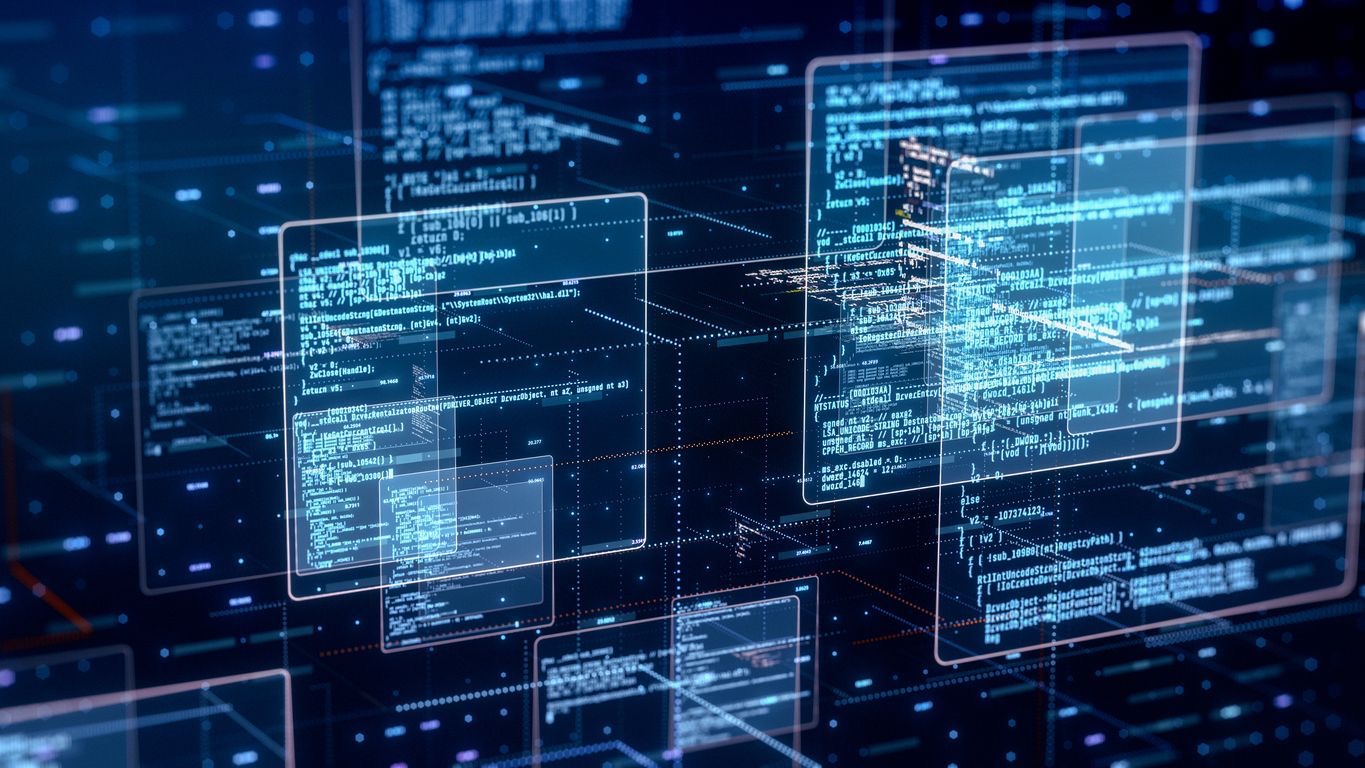Implementing a workforce management solution like Shyft requires careful consideration of how the system will align with your organization’s unique processes and requirements. Customization capabilities play a critical role in ensuring that your scheduling software implementation delivers maximum value by adapting to your specific business needs rather than forcing your operations to conform to rigid software limitations. The ability to tailor and configure various aspects of the platform during implementation and deployment can significantly impact user adoption, operational efficiency, and ultimately, the return on your technology investment. Organizations across industries—from retail and healthcare to hospitality and supply chain—benefit from thoughtfully customized implementations that reflect their unique workforce management challenges.
Shyft’s approach to customization during implementation recognizes that every business has its own operational DNA. Whether you’re managing shift workers across multiple locations, coordinating complex scheduling requirements, or integrating with existing enterprise systems, the flexibility to customize your deployment ensures the solution works for your specific environment. This comprehensive guide explores the full spectrum of customization capabilities available during Shyft implementation and deployment, providing practical insights for organizations seeking to maximize the value of their scheduling software investment while minimizing disruption during the transition.
Understanding Customization Options in Shyft Implementation
Customization is not just about changing colors or logos—it encompasses a strategic approach to configuring the Shyft platform to match your organization’s operational model, culture, and business objectives. Before diving into specific customization capabilities, it’s important to understand the philosophy behind effective implementation customization. The goal is to balance standardization (leveraging proven best practices) with personalization (adapting to your unique needs) to create an optimal solution.
- Configuration vs. Customization: Understanding the difference between standard configuration options (which use built-in flexibility) and deeper customizations (which may involve additional development)
- Business Process Alignment: Identifying which aspects of your scheduling processes are unique and require customization versus which can adapt to standard workflows
- User Experience Focus: Prioritizing customizations that enhance user adoption and satisfaction across different roles
- Integration Requirements: Assessing how Shyft needs to connect with existing systems and what customization is needed to ensure seamless data flow
- Scalability Considerations: Planning customizations that can grow and evolve as your organization changes
When approaching implementation, organizations should conduct a thorough needs assessment to identify where customization will provide the most significant value. According to implementation specialists at Shyft, the most successful deployments occur when companies clearly distinguish between “must-have” customizations that address critical business requirements and “nice-to-have” modifications that can be phased in over time. This strategic approach prevents customization overload while ensuring essential business needs are met from day one.
Key Customization Areas in Shyft Implementation
Shyft offers several key areas where customization during implementation can significantly enhance the platform’s value for your organization. Understanding these customization capabilities helps implementation teams focus their efforts on the modifications that will deliver the greatest impact for users and operational performance.
- User Interface Customization: Adapting the visual experience, layout, and navigation to match your organization’s preferences and brand identity
- Workflow Customization: Configuring approval processes, shift management rules, and schedule creation workflows to align with your operational procedures
- Role-Based Access Control: Creating custom permission sets that precisely define what different user types can view and modify within the system
- Data Field Customization: Adding, modifying, or hiding fields to capture the specific information your organization needs
- Notification Customization: Tailoring alert content, timing, and delivery channels to ensure effective communication
One of the most powerful aspects of Shyft’s customization capabilities is the ability to configure business rules that automate scheduling decisions according to your organization’s policies. For example, you can implement custom rules for overtime allocation, minimum rest periods between shifts, or skill-based assignment preferences. These rule customizations ensure that schedules not only meet operational needs but also comply with internal policies, collective agreements, and regulatory requirements specific to your industry or location.
Industry-Specific Customization Solutions
Different industries face unique scheduling challenges that require specific customization approaches during implementation. Shyft’s flexibility allows for industry-tailored deployments that address the particular workforce management needs across various sectors. Understanding how customization capabilities can be leveraged for your specific industry context helps maximize the platform’s effectiveness.
- Retail Customization: Implementation options for seasonal staffing fluctuations, promotional event coverage, and multi-location staff sharing that optimize retail operations
- Healthcare Scheduling: Customizations for credential tracking, patient-to-staff ratios, and specialized unit coverage requirements that ensure quality care delivery
- Hospitality Implementation: Adaptations for variable demand patterns, specialized service teams, and multi-property management that enhance guest experience
- Supply Chain Operations: Customizations for shift patterns, warehouse zones, and logistics coordination that improve operational efficiency
- Transportation Sector: Implementation adaptations for route-based scheduling, rest period compliance, and multi-modal coordination
For example, in healthcare settings, Shyft can be customized during implementation to enforce specific nurse-to-patient ratios, track specialized certifications, and ensure balanced skill mix across shifts—all critical for patient safety and regulatory compliance. Similarly, retail implementations often include customizations for handling promotional events, seasonal hiring workflows, and cross-location employee sharing to optimize labor costs while maintaining service levels.
The healthcare implementation examples showcased by Shyft demonstrate how customization capabilities can be leveraged to address complex scheduling requirements while maintaining compliance with industry regulations. These industry-specific approaches ensure that your Shyft deployment aligns with the unique operational requirements of your business sector.
Technical Aspects of Customization During Implementation
The technical foundation of Shyft’s customization capabilities provides the flexibility to adapt the platform to diverse organizational needs while maintaining system integrity. Understanding these technical aspects helps implementation teams plan effectively and make informed decisions about customization approaches.
- API and Integration Customization: Options for connecting Shyft with your existing systems through customized integrations and data exchange protocols
- Data Model Flexibility: Capabilities for extending the standard data model to accommodate organization-specific information requirements
- Custom Field Configuration: Tools for creating additional data fields, validation rules, and field dependencies
- Mobile Experience Customization: Options for tailoring the mobile app experience to different user roles and device preferences
- Reporting and Analytics: Capabilities for creating custom reports, dashboards, and analytical views that deliver actionable insights
Shyft’s architecture is designed with an API-first approach that facilitates seamless integration with other enterprise systems such as HRIS, payroll, time and attendance, and ERP platforms. During implementation, these integration points can be customized to ensure proper data synchronization, eliminate duplicate data entry, and create a unified ecosystem of workforce management tools. The API documentation provides developers with comprehensive guidance for implementing these customized integrations.
Security customization is another critical technical aspect of implementation. Shyft allows organizations to configure authentication methods, data encryption standards, and access control mechanisms to align with their security policies and compliance requirements. This flexibility ensures that even highly regulated industries can implement Shyft while maintaining their security posture and compliance status.
Implementation Best Practices for Customization
Successful customization during Shyft implementation requires a structured approach that balances organizational needs with system capabilities. Following best practices helps ensure that customizations deliver value without introducing unnecessary complexity or maintenance challenges.
- Needs Assessment First: Conducting thorough requirements gathering before beginning customization to identify true business needs versus preferences
- Phased Approach: Implementing critical customizations first, then adding enhancements in subsequent phases based on user feedback
- Documentation: Maintaining comprehensive documentation of all customizations for future reference, troubleshooting, and knowledge transfer
- User Involvement: Engaging end-users in the customization process to ensure changes meet actual operational needs
- Testing Protocols: Establishing rigorous testing procedures to validate customizations before deploying to production environments
The implementation and training process should include specific steps for validating customizations with stakeholders. This collaborative approach ensures that technical customizations actually solve the business problems they’re intended to address. It’s also important to consider the long-term maintenance implications of each customization—overly complex or numerous customizations can increase the effort required for system updates and troubleshooting.
“When implementing customizations, less is often more,” advises the Shyft implementation team. “Focus on the customizations that deliver significant business value and consider whether standard functionality can meet your needs before creating custom solutions.” This balanced approach helps organizations achieve their specific requirements while still benefiting from the proven standard capabilities of the platform.
Deployment Strategies for Customized Solutions
The deployment phase of a customized Shyft implementation requires careful planning to ensure a smooth transition. Different deployment strategies offer varying benefits depending on your organization’s size, complexity, and risk tolerance. Selecting the right approach for your customized solution is crucial for success.
- Pilot Deployment: Testing customizations with a limited user group before full-scale rollout to identify issues and gather feedback
- Phased Implementation: Deploying customizations in stages, either by functionality, department, or location to manage change effectively
- Parallel Systems: Running the customized Shyft solution alongside existing systems temporarily to validate results and ensure business continuity
- Big Bang Approach: Implementing all customizations simultaneously across the organization when rapid transition is necessary
- Hybrid Strategies: Combining elements of different deployment approaches to meet specific organizational needs
Change management is a critical component of deploying customized solutions. The process of adapting to change should be carefully managed with clear communication, targeted training, and accessible support resources. Users need to understand not only how to use the customized features but also why the customizations were implemented and how they benefit daily operations.
For multi-site organizations, deployment project management becomes even more complex. A hub-and-spoke approach often works well, where customizations are first deployed at a central location and then rolled out to satellite sites with location-specific adaptations as needed. This approach allows for learning and refinement before wider deployment while still maintaining consistency across the organization.
Managing Customization Long-Term
The implementation and deployment of customized Shyft solutions is just the beginning of the journey. Effective long-term management of customizations ensures that your system continues to deliver value as your organization evolves. This requires intentional governance, ongoing assessment, and strategic enhancement of your customized features.
- Customization Governance: Establishing processes for reviewing, approving, and implementing new customizations after initial deployment
- Impact Assessment: Evaluating how system updates might affect existing customizations and planning accordingly
- Performance Monitoring: Tracking how customizations affect system performance and user experience over time
- Customization Rationalization: Periodically reviewing existing customizations to determine if they still add value or could be replaced by new standard features
- Knowledge Management: Maintaining updated documentation of all customizations, their purpose, and their technical implementation
As organizations grow and change, their scheduling needs often evolve as well. The process of adapting to business growth may require revisiting earlier customization decisions. What worked for a single-location operation might not be optimal for a multi-site enterprise. Shyft’s customization capabilities allow for this evolution, enabling organizations to scale their workforce management solution in parallel with business expansion.
Measuring the return on investment from customizations is also essential for long-term management. Organizations should establish metrics that capture both the quantitative benefits (such as reduced administrative time or improved schedule accuracy) and qualitative improvements (like increased employee satisfaction or manager confidence). These measurements help justify continued investment in customization and identify areas where further refinement might deliver additional value.
Balancing Standard and Custom Features
One of the most strategic decisions during Shyft implementation is determining the right balance between leveraging standard functionality and implementing custom features. This balance impacts not only the initial deployment but also ongoing maintenance, upgrades, and the overall total cost of ownership.
- Standard Feature Adoption: Understanding the full capabilities of Shyft’s standard features before pursuing customization
- Business Process Adaptation: Considering whether adjusting internal processes to match standard functionality might be more efficient than customization
- Configuration First Approach: Utilizing built-in configuration options before pursuing more complex customizations
- Customization Value Assessment: Evaluating each potential customization based on business impact versus implementation and maintenance costs
- Future Compatibility: Considering how customizations might affect the ability to adopt new standard features in future releases
Organizations often find that integration capabilities provide a middle ground between standard and custom functionality. By connecting Shyft with other specialized systems, companies can extend capabilities without heavy customization of the core platform. This approach maintains system integrity while still addressing unique business requirements through a connected ecosystem of tools.
The continuous improvement process for Shyft implementations should include regular assessment of whether existing customizations still deliver sufficient value compared to standard alternatives. As the platform evolves, new standard features may emerge that can replace custom solutions, potentially reducing maintenance overhead and improving system performance.
Conclusion
Customization capabilities play a pivotal role in successful Shyft implementation and deployment, enabling organizations to align the platform with their unique operational requirements while benefiting from proven workforce management functionality. The flexibility to adapt user interfaces, workflows, data structures, and integrations ensures that Shyft can serve diverse industries and organizational models effectively. However, this customization power comes with responsibility—thoughtful planning, governance, and ongoing management are essential to maximize value while minimizing complexity.
The most successful Shyft implementations strike a balance between customization and standardization, focusing customization efforts on areas with clear business impact while leveraging standard functionality where it meets requirements. This balanced approach delivers tailored solutions that truly fit organizational needs while maintaining system maintainability and the ability to adopt future enhancements. By following implementation best practices, choosing appropriate deployment strategies, and establishing strong governance for ongoing customization management, organizations can ensure their Shyft solution remains aligned with business needs as they evolve.
Whether you’re implementing Shyft for the first time or considering refinements to an existing deployment, the platform’s robust customization capabilities provide the flexibility to create a workforce management solution that works the way your business does. With the right approach to customization during implementation and deployment, Shyft becomes more than just scheduling software—it becomes a strategic tool that enhances operational efficiency, employee experience, and organizational agility.
FAQ
1. How much technical expertise is required to customize Shyft during implementation?
The level of technical expertise required depends on the type and extent of customization. Many configuration changes can be made through Shyft’s administrative interface without programming knowledge. More advanced customizations, particularly those involving complex integrations, custom reports, or extensive workflow modifications, may require technical expertise. Shyft offers implementation support to assist with technical aspects of customization, including professional services for organizations that prefer guidance from specialists familiar with the platform.
2. Can customizations be modified after initial deployment?
Yes, Shyft’s customizations can be modified after initial deployment. In fact, many organizations follow an iterative approach, starting with essential customizations and refining them based on user feedback and evolving business needs. However, changes to fundamental customizations (like data model extensions or integration points) typically require more careful planning and testing than adjustments to interface elements or workflows. It’s advisable to establish a change management process for post-deployment customization modifications to ensure changes are properly evaluated, tested, and communicated to users.
3. How do customizations affect system updates and upgrades?
Customizations can influence the complexity of system updates and upgrades, particularly if they involve significant modifications to core functionality. Shyft’s architecture is designed to minimize these impacts, with clear separation between customizable elements and core system components. Nevertheless, extensive customizations may require additional testing during upgrades to ensure continued functionality. Organizations should maintain thorough documentation of all customizations to facilitate smoother updates. The user support team provides guidance on upgrade preparation for customized environments.
4. What are the most commonly requested customizations during Shyft implementation?
The most frequently requested customizations include industry-specific workflow adaptations, custom reporting and analytics, integration with existing enterprise systems, role-based access control refinements, and notification customizations. Many organizations also request user interface adjustments to match their brand identity and terminology customizations to align with their internal language. The specific priorities vary by industry—healthcare organizations often focus on credential tracking and compliance reporting, while retail businesses typically emphasize seasonal scheduling workflows and multi-location coordination capabilities.
5. How does Shyft support multi-country implementations with varying labor regulations?
Shyft supports multi-country implementations through its robust customization capabilities that can accommodate different labor regulations, working time directives, and compliance requirements. During implementation, country-specific rule sets can be configured to enforce local regulations while maintaining a consistent user experience. The system supports multiple languages, time zones, and date/time formats to provide a localized experience for users in different regions. Shyft’s labor compliance features can be customized for each jurisdiction, ensuring schedules adhere to local requirements while still enabling cross-border workforce management when needed.