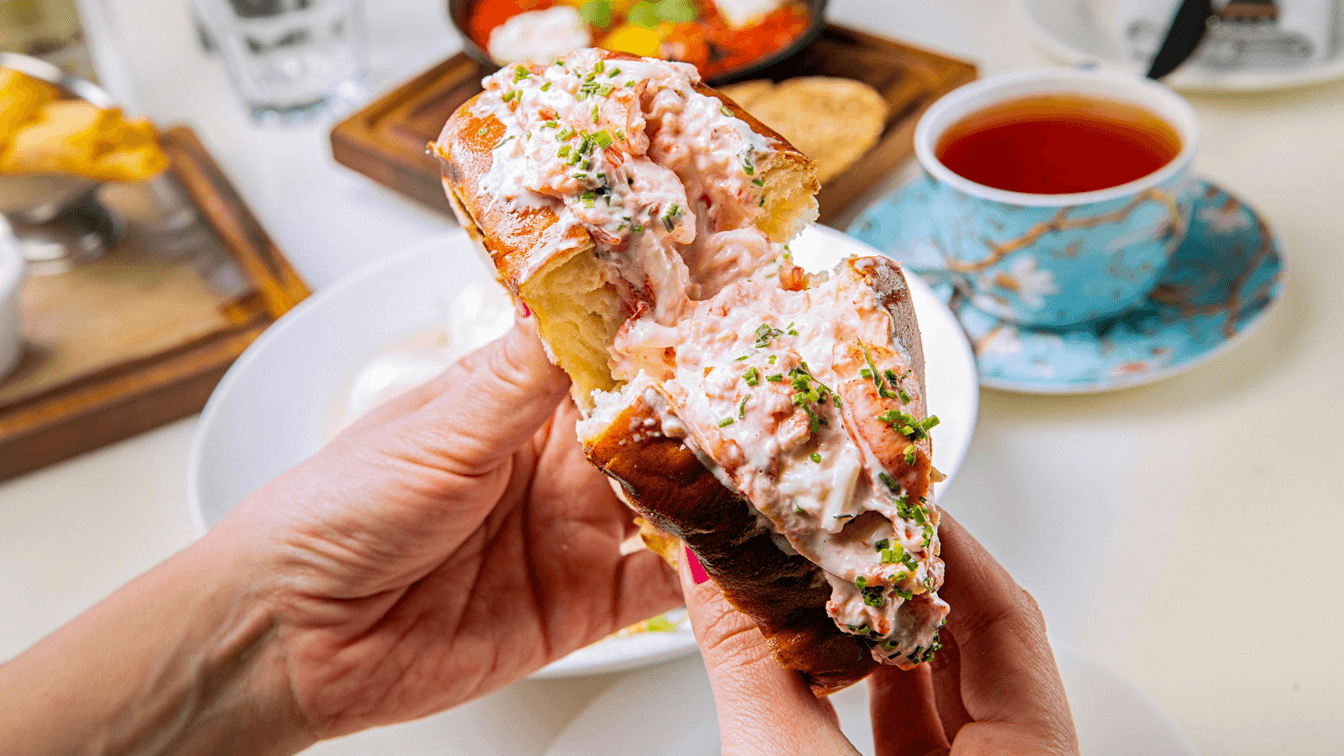In today’s rapidly evolving digital workplace, mobile devices have become essential tools for managing workforce scheduling. As organizations increasingly rely on smartphones and tablets for critical business operations, the security of these devices has become paramount. Device trust levels represent a sophisticated approach to ensuring that only properly secured mobile devices can access sensitive scheduling data. This framework enables businesses to implement granular security policies based on each device’s security posture, protecting scheduling information while still providing the flexibility employees need to manage their work lives effectively.
Device trust levels create a security hierarchy that determines what scheduling features and data a device can access based on its compliance with organizational security requirements. From basic access to schedule viewing to advanced capabilities like shift swapping and team management, trust levels ensure that sensitive workforce data remains protected while still enabling the productivity benefits of mobile technology. As the boundaries between personal and professional device usage continue to blur, implementing robust device trust frameworks has become essential for organizations seeking to balance security, compliance, and employee experience.
Understanding Device Trust Levels in Mobile Scheduling
Device trust levels form the foundation of mobile security for scheduling applications, establishing a framework that determines how much access and functionality a device receives based on its security posture. When implemented effectively, this approach helps organizations maintain control over sensitive workforce data while providing employees with the mobile access they need to manage their schedules efficiently. Trust levels typically operate on a tiered system, with each level granting progressively more access and capabilities as security requirements are met.
- Basic Trust: Provides limited read-only access to personal schedules with minimal device requirements, suitable for employees who only need to view their upcoming shifts.
- Standard Trust: Enables core scheduling functions like accepting shifts and requesting time off, requiring basic security measures such as passcode protection and operating system updates.
- Enhanced Trust: Allows advanced features including shift swapping and team communication, requiring stronger security measures like biometric authentication and device encryption.
- Full Trust: Provides complete administrative access for managers, requiring comprehensive security compliance including regular security scans and advanced authentication methods.
- Custom Trust: Tailored access levels based on specific job roles, departments, or other organizational factors that align with security and operational requirements.
Implementing device trust levels requires a strategic approach that considers both technical and operational factors. According to mobile-first communication strategies, organizations should begin with a thorough assessment of their workforce scheduling needs, security requirements, and existing mobile device landscape. This foundation helps ensure that the resulting trust framework enhances rather than impedes productivity while still maintaining appropriate security controls.
The Role of Device Trust in Protecting Scheduling Data
Scheduling data often contains sensitive information that requires protection, including employee personal details, work patterns, location assignments, and operational planning information. Device trust levels play a critical role in safeguarding this data from unauthorized access, data breaches, and compliance violations. By implementing granular controls based on device security posture, organizations can significantly reduce the risk surface associated with mobile access to scheduling systems.
- Data Breach Prevention: Trust levels help prevent unauthorized access to scheduling information that could be exploited for social engineering attacks or physical security breaches.
- Compliance Support: Helps organizations meet regulatory requirements related to employee data protection, particularly in industries with strict privacy regulations.
- Insider Threat Mitigation: Reduces the risk of data leakage through lost or stolen devices by enforcing encryption and remote wipe capabilities.
- Malware Protection: Prevents compromised devices from accessing scheduling systems, reducing the risk of malware spreading to core business systems.
- Privileged Access Management: Ensures that administrative scheduling functions are only available on devices meeting the highest security standards.
For industries with specific scheduling challenges like healthcare, retail, and hospitality, device trust levels can be customized to address unique security concerns. For example, healthcare organizations can implement strict geofencing requirements to ensure scheduling access is only available from within approved facilities, while retail businesses might focus on seasonal workforce device management during high-volume periods.
How Device Trust Verification Works
The technical mechanisms behind device trust verification involve sophisticated processes that evaluate multiple aspects of a device’s security posture before granting access to scheduling features. Modern trust verification systems operate both at initial login and continuously throughout a session, ensuring that security requirements are maintained as long as the device is accessing sensitive scheduling data. This dynamic approach provides significantly better protection than traditional static authentication methods.
- Device Attestation: Verifies the device hasn’t been jailbroken or rooted and is running an approved operating system version without security compromises.
- Security Posture Assessment: Evaluates whether security features like device encryption, passcode requirements, and automatic screen locking are properly configured.
- Application Analysis: Checks for potentially harmful applications or software that could compromise scheduling data security.
- Network Evaluation: Assesses the security of the device’s network connection, potentially restricting certain functions when on unsecured public networks.
- Continuous Monitoring: Performs ongoing checks to ensure the device maintains its trust level throughout the session, with automatic adjustments if security posture changes.
Implementing these verification processes requires integration with mobile device management (MDM) or enterprise mobility management (EMM) solutions. Many organizations leverage cloud computing platforms to provide the necessary infrastructure for device trust verification, enabling scalable and centralized management of security policies across the entire mobile fleet accessing scheduling systems.
Implementing Device Trust Levels for Scheduling Tools
Successfully implementing device trust levels for scheduling tools requires careful planning and execution across multiple organizational dimensions. The process typically involves collaboration between IT security, human resources, operations, and department managers to ensure that security requirements align with business needs. A phased implementation approach often yields the best results, allowing organizations to address challenges incrementally while minimizing disruption to scheduling operations.
- Policy Development: Create clear policies defining trust levels, required security controls, and acceptable use guidelines for mobile devices accessing scheduling systems.
- Technical Infrastructure: Deploy the necessary MDM/EMM solutions, authentication systems, and security monitoring tools to support trust level enforcement.
- User Education: Develop comprehensive training and communication plans to help employees understand the new requirements and how to maintain appropriate device security.
- Pilot Testing: Start with a small group of users to validate the approach, gather feedback, and refine processes before full deployment.
- Ongoing Management: Establish processes for regular policy reviews, security updates, and trust level adjustments as organizational needs and threat landscapes evolve.
The implementation process should include careful consideration of how device trust levels integrate with existing employee scheduling workflows. Organizations often find that implementation and training are most successful when they emphasize the benefits of the new system, such as increased flexibility and remote access capabilities, alongside security requirements.
BYOD Considerations for Device Trust
Bring Your Own Device (BYOD) policies create unique challenges for implementing device trust levels in scheduling systems. Organizations must balance the security requirements necessary to protect sensitive scheduling data with employee expectations for privacy and control over their personal devices. Successful BYOD approaches to device trust typically employ containerization strategies that separate work and personal data while still enforcing security policies on the business portion of the device.
- Clear Separation: Implement work profiles or containers that isolate scheduling applications and data from personal use, with distinct security policies for each.
- Limited Oversight: Restrict organizational visibility and control to only work-related applications and data, preserving employee privacy for personal activities.
- Transparent Policies: Clearly communicate what security controls will be enforced, what data will be collected, and how the organization will use that information.
- Consent Management: Implement proper consent mechanisms that allow employees to understand and agree to security requirements before accessing scheduling systems.
- Alternative Options: Provide company-owned device alternatives for employees who prefer not to use personal devices for work purposes or cannot meet security requirements.
Organizations implementing BYOD policies for scheduling access should consider how these policies impact team communication and collaboration features. Effective approaches often include providing multiple pathways for schedule access with different trust requirements, allowing employees to choose the level of device integration that works best for their personal circumstances while still maintaining appropriate security standards.
Advanced Mobile Security Features for Trust Enhancement
As mobile threats become increasingly sophisticated, advanced security features play a crucial role in strengthening device trust levels for scheduling applications. These technologies provide additional layers of protection beyond basic device security, enabling organizations to implement more nuanced trust decisions based on comprehensive security data. Incorporating these advanced features into a device trust framework can significantly enhance the security posture of mobile scheduling systems.
- Biometric Authentication: Utilize fingerprint, facial recognition, or other biometric factors to ensure the legitimate user is accessing the scheduling application.
- Contextual Authentication: Analyze behavioral patterns, location data, and usage times to identify potentially suspicious access attempts to scheduling systems.
- Certificate-Based Authentication: Implement digital certificates for stronger device identification than traditional username/password combinations.
- Application Shielding: Deploy runtime application self-protection (RASP) to defend scheduling apps against tampering and reverse engineering attempts.
- Secure Communication Channels: Implement end-to-end encryption for all scheduling data transmitted between mobile devices and backend systems.
Organizations looking to implement advanced security features should consider how these technologies align with broader artificial intelligence and machine learning initiatives. Many modern security solutions leverage AI to improve threat detection and provide adaptive trust decisions based on evolving risk factors, creating more intelligent and responsive security frameworks for mobile access to scheduling systems.
Cross-Platform Device Trust Management
Most organizations operate in heterogeneous mobile environments with a mix of iOS, Android, and sometimes Windows devices accessing scheduling systems. Developing a consistent device trust framework across these diverse platforms presents significant challenges due to differences in security architectures, management capabilities, and available security features. Successful cross-platform approaches focus on establishing equivalent security outcomes rather than identical technical controls.
- Platform-Specific Policies: Develop trust level requirements tailored to each operating system’s unique security capabilities while maintaining equivalent security standards.
- Unified Management Console: Implement a central management solution that provides visibility and control across all platforms accessing scheduling data.
- Consistent User Experience: Design authentication and access processes that feel similar to users regardless of platform, minimizing confusion and training requirements.
- Standardized Data Protection: Ensure that scheduling data receives equivalent protection regardless of the device platform through consistent encryption and data handling policies.
- Adaptive Trust Decisions: Implement flexible trust algorithms that can account for platform-specific security strengths and weaknesses when making access decisions.
Organizations with diverse device ecosystems should consider how their cross-platform approach impacts user interaction with scheduling systems. Solutions that provide consistent experiences while accounting for platform differences typically achieve higher adoption rates and better security compliance, as employees can easily understand and follow security requirements regardless of their device choice.
Compliance and Regulatory Considerations
Device trust levels play a critical role in helping organizations meet regulatory requirements related to workforce data protection. Scheduling information often contains sensitive employee data covered by various privacy regulations, and access to this information via mobile devices must be carefully controlled and documented. A well-designed device trust framework provides the controls and audit capabilities needed to demonstrate compliance with these requirements during regulatory reviews.
- Data Protection Regulations: Address requirements from regulations like GDPR, CCPA, and industry-specific privacy laws through appropriate device security controls.
- Industry-Specific Compliance: Incorporate requirements from HIPAA for healthcare scheduling, PCI DSS for retail operations, and other industry mandates into trust level definitions.
- Audit Capabilities: Implement comprehensive logging and reporting for all mobile access to scheduling systems to support compliance verification and incident investigation.
- Geographic Considerations: Adjust trust requirements based on local regulatory environments when operating across multiple jurisdictions with different privacy standards.
- Documentation Requirements: Maintain detailed records of device trust policies, risk assessments, and security control implementations to demonstrate due diligence during audits.
Organizations in regulated industries should align their device trust strategies with broader labor compliance initiatives. By integrating device trust controls with other compliance programs, companies can create more efficient and comprehensive approaches to meeting regulatory requirements for mobile workforce management and scheduling systems.
Balancing Security and User Experience
One of the greatest challenges in implementing device trust levels is finding the right balance between robust security and positive user experience. Overly restrictive security requirements can frustrate employees and lead to workarounds that ultimately reduce security, while insufficient controls can leave scheduling data vulnerable. Successful implementations find the sweet spot where security is strong enough to protect sensitive data while still enabling convenient access to scheduling information when and where employees need it.
- Risk-Based Approach: Align security requirements with the actual risks associated with different types of scheduling data and functions rather than applying one-size-fits-all controls.
- Progressive Security: Implement a stepped approach where basic functions require minimal security hurdles, with additional authentication only for sensitive actions.
- Seamless Security: Utilize technologies like biometrics and background security checks that provide strong protection with minimal user friction.
- Transparent Processes: Clearly communicate to users why security measures exist and how they protect both the organization and the employee’s personal information.
- User Feedback Loops: Continuously gather and respond to employee feedback about security measures to identify and address pain points in the authentication process.
Organizations focusing on balance should consider how their approach aligns with interface design best practices. By implementing security controls that work with rather than against natural user workflows, companies can achieve both strong protection and positive mobile experience for scheduling tasks, leading to better adoption and compliance.
Future Trends in Device Trust and Mobile Scheduling
The landscape of device trust for mobile scheduling continues to evolve rapidly, with emerging technologies promising to enhance both security and user experience. Organizations should monitor these developments and consider how they might be incorporated into future device trust strategies. These innovations have the potential to transform how businesses approach mobile security for scheduling systems, creating more adaptive and intelligent protection mechanisms.
- Zero Trust Architecture: Moving beyond device-centric security to continuous verification of all access requests based on multiple risk factors for scheduling systems.
- Passwordless Authentication: Eliminating password vulnerabilities through secure alternatives like biometrics, security keys, and certificate-based authentication.
- Behavioral Biometrics: Using patterns in how users interact with devices to continuously verify identity throughout scheduling sessions without explicit authentication steps.
- Edge Computing Security: Leveraging device-level processing for faster security decisions with reduced network dependence for remote scheduling access.
- AI-Powered Risk Assessment: Implementing machine learning to analyze multiple risk factors in real-time and make dynamic trust decisions for scheduling application access.
Organizations looking to stay ahead of the curve should consider how these emerging technologies align with their technology in shift management strategies. By preparing for these innovations now, companies can develop more forward-looking device trust frameworks that will accommodate new capabilities as they become available, ensuring that their scheduling security remains effective in the face of evolving threats and user expectations.
Conclusion
Device trust levels provide a sophisticated framework for securing mobile access to scheduling systems while maintaining the flexibility today’s workforce demands. By implementing graduated security requirements based on device posture, organizations can protect sensitive scheduling data while still enabling employees to manage their work lives effectively from mobile devices. The most successful implementations balance robust security with positive user experiences, creating systems that employees will willingly use rather than try to circumvent.
As you develop your device trust strategy for mobile scheduling, remember that this is not a one-time implementation but an ongoing program that requires regular review and adjustment. Technology, threats, and business needs will continue to evolve, necessitating corresponding changes to your device trust framework. By staying informed about emerging security technologies, maintaining awareness of changing regulatory requirements, and listening to employee feedback, you can create a dynamic device trust approach that provides lasting value for your organization’s shift marketplace and advanced scheduling tools.
FAQ
1. What exactly is a device trust level in the context of mobile scheduling applications?
A device trust level is a security classification assigned to a mobile device that determines what scheduling data and features it can access. These levels are based on the device’s security posture, including factors like encryption status, operating system version, passcode strength, and whether the device has been jailbroken or rooted. Organizations typically implement multiple trust levels, ranging from basic (providing limited, read-only access) to high (enabling full administrative capabilities), with each level requiring progressively stronger security controls. This approach allows businesses to balance security requirements with user experience by applying appropriate protections based on the sensitivity of different scheduling functions.
2. How do device trust levels affect employee experience when using mobile scheduling apps?
Device trust levels can significantly impact the employee experience with mobile scheduling applications in several ways. On the positive side, properly implemented trust frameworks can actually enhance experience by enabling secure remote access to scheduling features that might otherwise be restricted to company networks. However, overly stringent security requirements may create friction through frequent authentication prompts, limited functionality, or compatibility issues with older devices. The best implementations minimize disruption by using transparent background checks where possible, implementing step-up authentication only for sensitive actions, and providing clear guidance on how to maintain device compliance. Organizations should collect regular feedback about the user experience and adjust trust requirements to find the optimal balance between security and usability.
3. Can device trust levels be implemented effectively in both BYOD and company-owned device environments?
Yes, device trust levels can be implemented effectively in both environments, though the approach differs substantially. For company-owned devices, organizations can enforce comprehensive security controls, full device management, and standardized configurations. With BYOD, implementation requires more finesse, typically using containerization to separate work and personal data, with security policies applied only to the work container. This approach respects employee privacy while still protecting business scheduling data. Some organizations implement a hybrid strategy with tiered access levels—offering basic scheduling features to BYOD users meeting minimal security requirements, while providing enhanced capabilities to those using company devices or accepting more comprehensive security controls on personal devices. This flexibility allows employees to choose the option that best fits their preferences while maintaining appropriate security.
4. What security technologies are essential for implementing effective device trust levels?
Several key technologies form the foundation of effective device trust implementations for mobile scheduling systems. Mobile Device Management (MDM) or Enter