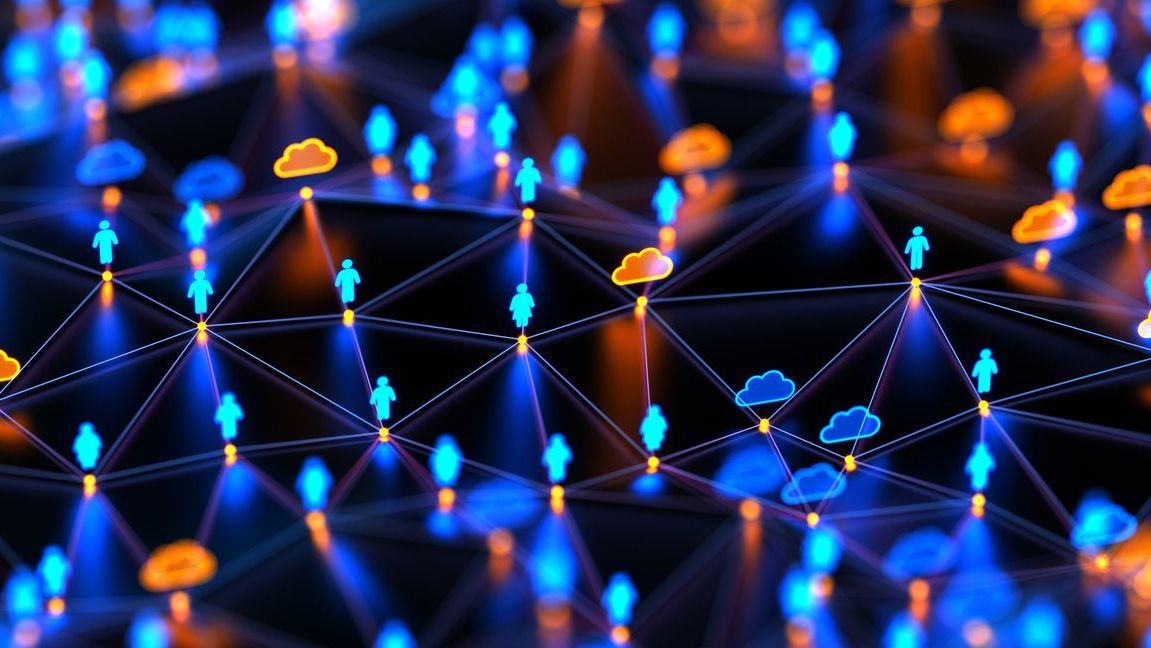In today’s fast-paced business environment, effective scheduling is the backbone of operational efficiency. Email platform synchronization represents a critical integration capability that bridges the gap between scheduling systems and communication tools. This seamless connection enables real-time updates, notifications, and schedule management across multiple devices and platforms. For businesses managing shift workers, remote teams, or client appointments, the ability to synchronize scheduling data with email platforms eliminates communication gaps, reduces errors, and streamlines workflow processes.
The integration between email platforms and scheduling tools has evolved significantly over recent years, moving from basic calendar invites to sophisticated, bidirectional synchronization systems. Modern solutions now offer automated notifications, customizable alerts, and cross-platform compatibility that keeps team members informed regardless of their location or device preference. As businesses continue to adopt flexible work arrangements and digital transformation initiatives, email platform synchronization has become essential for maintaining coordination, enhancing productivity, and ensuring that all stakeholders remain aligned with current scheduling information.
Understanding Email Platform Synchronization Fundamentals
Email platform synchronization refers to the bidirectional data flow between scheduling software and email applications. This integration ensures that any changes made in one system automatically reflect in the other, creating a unified scheduling ecosystem. For businesses utilizing employee scheduling systems, this synchronization eliminates the need for manual updates across multiple platforms, reducing the risk of miscommunication and scheduling errors.
- Real-time Synchronization: Changes to schedules instantly appear in connected email calendars, ensuring all stakeholders have the most current information.
- Multi-platform Compatibility: Effective synchronization works across major email providers including Microsoft Outlook, Google Workspace, and Apple Mail.
- Automated Notifications: System-generated alerts inform team members about schedule changes, new assignments, or upcoming shifts.
- Calendar Integration: Personal and work calendars can merge to provide comprehensive scheduling visibility without conflicts.
- Data Consistency: Synchronization maintains a single source of truth for scheduling information across all platforms.
The foundation of effective email synchronization lies in robust integration capabilities that connect scheduling software with email services through secure APIs. These connections must be maintained with appropriate authentication protocols to ensure data integrity while facilitating seamless information flow between systems.
Key Benefits of Email Platform Synchronization for Businesses
Implementing email platform synchronization with scheduling tools delivers substantial advantages for organizations across all industries. From improved operational efficiency to enhanced employee satisfaction, these integrations provide both immediate and long-term benefits. When properly deployed, email synchronization becomes an essential component of integrated systems that drive business success.
- Enhanced Communication: Automated notifications ensure all team members receive timely updates about schedule changes or new assignments.
- Reduced Administrative Burden: Elimination of manual calendar updates saves significant administrative time and reduces human error.
- Improved Accountability: Confirmation receipts and read notifications help managers track whether schedule information has been received and acknowledged.
- Work-Life Balance Support: Integrated personal and work calendars help employees better manage their time and avoid scheduling conflicts.
- Operational Efficiency: Streamlined scheduling processes reduce the time between assignment creation and employee notification.
Organizations utilizing solutions like Shyft for team communication report significant improvements in schedule adherence and reductions in no-shows when email platform synchronization is properly implemented. This integration forms the backbone of effective digital workforce management systems.
Technical Requirements for Successful Integration
Successful implementation of email platform synchronization requires meeting certain technical prerequisites and following best practices for integration. The complexity of these requirements varies depending on the systems being connected and the specific needs of the organization. Understanding these technical aspects helps ensure a smooth deployment and ongoing operation of synchronized scheduling systems.
- API Compatibility: Scheduling systems must support the specific APIs used by target email platforms (OAuth, REST, GraphQL, etc.).
- Data Security Protocols: Encrypted connections and secure authentication methods must be implemented to protect sensitive scheduling information.
- Network Requirements: Reliable internet connectivity with sufficient bandwidth to handle synchronization traffic without delays.
- Backup Systems: Failover mechanisms to prevent data loss during synchronization interruptions.
- Update Frequency: Configuration settings that determine how often systems check for and propagate changes.
Implementation often requires coordination between IT departments and scheduling software providers. Modern solutions like those featured in advanced features and tools guides typically offer streamlined setup processes, but organizations should still conduct thorough testing before full deployment to ensure all cloud storage services and email systems are correctly integrated.
Industry-Specific Applications and Solutions
Email platform synchronization delivers unique benefits across different industries, with tailored applications that address sector-specific scheduling challenges. From shift workers in retail to appointment-based services in healthcare, the integration of email platforms with scheduling systems has transformed operational efficiency in numerous business contexts. Understanding these industry-specific implementations helps organizations identify the most relevant approaches for their needs.
- Retail Scheduling: Retail businesses use synchronized calendars to manage complex shift patterns across multiple locations, with automated notifications for schedule changes.
- Healthcare Appointment Management: Healthcare providers integrate email synchronization to coordinate patient appointments, staff schedules, and resource allocation.
- Hospitality Staff Coordination: Hospitality businesses leverage email integration to manage seasonal staffing fluctuations and special event coverage.
- Supply Chain Scheduling: Supply chain operations utilize synchronized calendars to coordinate deliveries, warehouse staffing, and logistics planning.
- Professional Services: Consulting firms and agencies use email synchronization to manage client meetings, project deadlines, and team availability.
Each industry benefits from customized configurations that address specific workflow requirements. Organizations should evaluate solutions based on their particular scheduling patterns, communication needs, and integration capabilities with existing systems like payroll software integration and other operational tools.
Mobile Considerations for Email Synchronization
With the increasing reliance on mobile devices for work-related activities, effective email platform synchronization must prioritize mobile compatibility and user experience. The ability to access and interact with synchronized schedules on smartphones and tablets is no longer optional but essential for modern workforce management. Organizations must consider several mobile-specific factors when implementing email platform synchronization solutions.
- Cross-Platform Compatibility: Solutions must work seamlessly across iOS, Android, and other mobile operating systems.
- Responsive Design: Calendar interfaces should adapt to different screen sizes while maintaining usability.
- Push Notifications: Immediate alerts for schedule changes or new assignments should be delivered even when email apps aren’t actively open.
- Offline Capabilities: Access to the most recent schedule information should be available even without internet connectivity.
- Battery Optimization: Synchronization processes should minimize battery consumption on mobile devices.
Modern solutions prioritize mobile access with dedicated apps that enhance the user experience beyond basic email functionality. These mobile-first approaches leverage mobile technology advances to deliver robust scheduling capabilities with appropriate security and privacy on mobile devices.
Implementation Best Practices and Challenges
Successful implementation of email platform synchronization requires careful planning, thorough testing, and effective change management. Organizations often encounter similar challenges during deployment, and understanding these common obstacles can help ensure a smoother transition. Following established best practices can significantly reduce implementation issues and accelerate adoption among users.
- Phased Rollout: Implement synchronization for small groups initially before expanding to the entire organization.
- User Training: Provide comprehensive training on how to use and troubleshoot synchronized calendars across platforms.
- Clear Communication: Inform all stakeholders about the benefits and expected changes from the new integration.
- Technical Support: Establish dedicated support channels for addressing synchronization issues promptly.
- Regular Audits: Schedule periodic reviews to ensure synchronization remains accurate and performs as expected.
Common challenges include permission settings conflicts, data duplication issues, and synchronization delays. Organizations should partner with experienced providers for implementation and training to address these obstacles effectively. Regular evaluation of system performance helps identify and resolve ongoing issues before they impact operations.
Data Security and Privacy Considerations
As scheduling information often contains sensitive employee and business data, security and privacy must be paramount considerations in any email platform synchronization implementation. From regulatory compliance to data protection protocols, organizations must address numerous security aspects to ensure their synchronized scheduling systems don’t create vulnerabilities or compliance issues. Proper security measures protect both the organization and its employees.
- Data Encryption: All scheduling information should be encrypted both in transit and at rest.
- Access Controls: Granular permissions should determine who can view, edit, or share scheduling information.
- Authentication Requirements: Strong authentication protocols, including multi-factor authentication, should be required for access.
- Privacy Compliance: Implementations must adhere to relevant regulations like GDPR, HIPAA, or CCPA.
- Audit Trails: Comprehensive logging of all synchronization activities enables security monitoring and compliance verification.
Organizations should conduct regular security assessments of their email synchronization implementations to identify and address potential vulnerabilities. Partnering with vendors that prioritize security certifications and compliance ensures that communication tools integration doesn’t compromise sensitive information.
Future Trends in Email Platform Synchronization
The landscape of email platform synchronization continues to evolve rapidly, with emerging technologies promising to enhance functionality, security, and user experience. Understanding these trends helps organizations prepare for future capabilities and ensure their current implementations can adapt to changing technological environments. From artificial intelligence to advanced analytics, several key developments are shaping the future of scheduling and email integration.
- AI-Powered Scheduling Assistants: Intelligent systems that can automatically suggest optimal meeting times based on participants’ calendar patterns.
- Predictive Analytics: Systems that forecast scheduling needs based on historical patterns and external factors.
- Enhanced Automation: Advanced workflow triggers that initiate actions across multiple systems based on schedule changes.
- Expanded Integration Ecosystems: Broader compatibility with diverse business applications beyond traditional email platforms.
- Real-Time Collaboration Features: Interactive scheduling tools that allow team members to collaboratively adjust schedules with instant synchronization.
These advancements rely on sophisticated real-time data processing capabilities that transform how organizations approach scheduling. Forward-thinking businesses should evaluate potential partners based on their innovation roadmaps and commitment to evolving their synchronization capabilities.
Measuring ROI and Success Metrics
To justify investment in email platform synchronization, organizations need clear methods for measuring return on investment and defining success metrics. The value of synchronized scheduling extends beyond simple convenience, delivering quantifiable benefits across multiple business dimensions. By establishing appropriate KPIs and measurement frameworks, companies can track the tangible impact of their email synchronization implementations.
- Time Savings: Measure reduction in administrative hours spent on manual schedule communication and updates.
- Error Reduction: Track decreases in scheduling conflicts, missed appointments, and double-bookings.
- Response Time Improvements: Monitor how quickly employees acknowledge or respond to schedule changes.
- Attendance Metrics: Measure improvements in on-time arrivals and reductions in no-shows.
- User Satisfaction: Gather feedback on employee experience with the synchronized scheduling system.
Organizations should establish baseline measurements before implementation to enable accurate before-and-after comparisons. Achieving scheduling software mastery requires ongoing evaluation of these metrics to identify opportunities for optimization and ensure the solution continues to deliver value as business needs evolve.
Conclusion
Email platform synchronization represents a critical integration capability that transforms how organizations manage and communicate scheduling information. By creating seamless connections between scheduling systems and email platforms, businesses can eliminate communication gaps, reduce administrative burden, and ensure all team members have access to current scheduling information. The benefits extend across industries and operational contexts, with particularly significant impacts for businesses managing complex shift patterns, multiple locations, or appointment-based services.
As technology continues to evolve, organizations should approach email synchronization as an ongoing strategic initiative rather than a one-time implementation. Regular evaluation of synchronization performance, security protocols, and user experience helps ensure these systems continue to deliver value and adapt to changing business needs. By following implementation best practices, addressing security considerations, and measuring relevant success metrics, businesses can maximize the return on their investment in email platform synchronization and create more efficient, responsive scheduling systems that support both operational excellence and employee satisfaction.
FAQ
1. How does email platform synchronization improve scheduling efficiency?
Email platform synchronization eliminates the need for manual calendar updates across multiple systems, reducing administrative time and the potential for human error. When schedule changes occur in the primary scheduling system, they automatically propagate to connected email calendars, ensuring all stakeholders have immediate access to current information. This automation reduces the communication delay between schedule creation and employee notification, minimizes double-bookings and conflicts, and provides a unified view of commitments across personal and professional calendars. Studies show that organizations implementing email synchronization typically reduce scheduling-related administrative time by 30-50% while significantly decreasing scheduling errors and miscommunications.
2. What security measures should be implemented for email platform synchronization?
Comprehensive security for email platform synchronization should include end-to-end encryption for all data transfers, strong authentication protocols (preferably multi-factor authentication), granular permission controls that limit data access based on role requirements, regular security audits of the integration, and compliance with relevant data protection regulations. Organizations should also implement audit logging to track all synchronization activities, establish clear data retention policies, conduct regular vulnerability assessments, maintain updated security patches for all connected systems, and provide security awareness training for users. These measures help protect sensitive scheduling information while maintaining the convenience and efficiency benefits of synchronization.
3. What are the most common challenges in implementing email platform synchronization?
Common implementation challenges include compatibility issues between scheduling and email systems, data duplication or conflicts during initial synchronization, user adoption resistance, permission and authentication configuration complexities, and maintaining synchronization performance as data volumes grow. Organizations also frequently encounter challenges with managing offline access capabilities, handling time zone differences correctly, ensuring consistent notification delivery across devices, configuring appropriate update frequencies that balance timeliness with system resource usage, and addressing integration limitations with legacy systems. Successful implementations typically involve thorough testing, phased rollouts, comprehensive user training, clear communication about benefits, and dedicated technical support during the transition period.
4. How can businesses measure the ROI of email platform synchronization?
Businesses can measure ROI by tracking both quantitative and qualitative metrics. Quantitative measures include reduced administrative hours spent on schedule management, decreased scheduling errors and conflicts, improved attendance rates, reduced overtime costs from better schedule adherence, and decreased time spent resolving scheduling issues. Qualitative metrics include employee satisfaction with scheduling processes, manager feedback on scheduling efficiency, reduced scheduling-related complaints, and improved work-life balance reporting. Organizations should establish baseline measurements before implementation and conduct periodic assessments after deployment to quantify improvements. The most comprehensive ROI calculations consider both direct cost savings and indirect benefits like improved employee satisfaction and retention.
5. What future developments are expected in email platform synchronization technology?
Future developments will likely include enhanced AI-powered scheduling assistants that can autonomously negotiate optimal meeting times based on participants’ preferences and patterns, more sophisticated predictive analytics that forecast scheduling needs based on multiple data sources, expanded integration with workplace collaboration tools beyond traditional email, improved natural language processing for schedule creation and modification through conversational interfaces, and enhanced mobile capabilities with location-aware contextual scheduling. We can also expect advancements in security protocols, including blockchain-based verification of schedule integrity, greater personalization of scheduling experiences based on individual preferences, and more comprehensive analytics that connect scheduling patterns to business outcomes and employee wellbeing metrics.