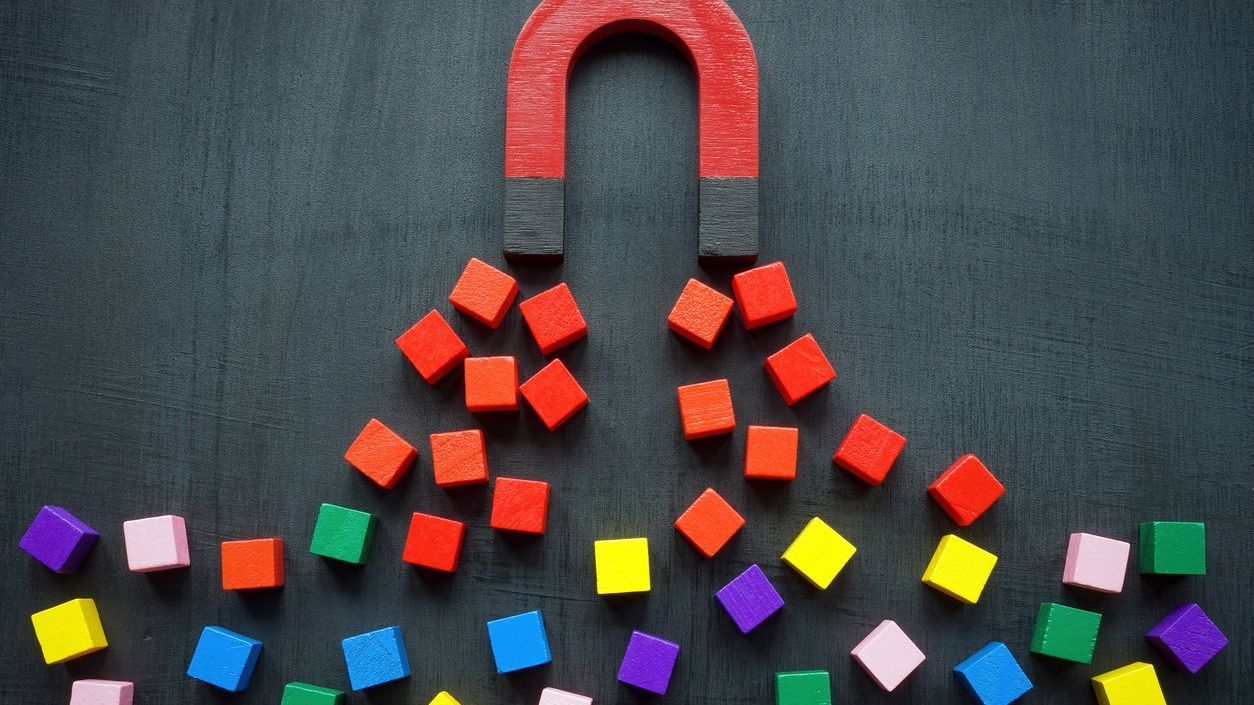In today’s fast-paced work environment, effective scheduling tools are essential for organizational success. However, even the most powerful mobile and digital scheduling solutions fall short if employees don’t embrace them. User experience (UX) plays a pivotal role in driving adoption rates, with research showing that tools with intuitive interfaces see adoption rates up to 87% higher than those with poor UX. Creating a seamless, intuitive experience that empowers employees while meeting organizational needs requires thoughtful planning and implementation strategies.
Successful employee adoption doesn’t happen by chance. It requires a deliberate approach that considers the unique needs of your workforce, addresses potential resistance points, and provides adequate support throughout the implementation journey. By focusing on user experience as a cornerstone of your adoption strategy, you can transform scheduling from a tedious administrative task into a valuable tool that enhances productivity, increases employee satisfaction, and delivers measurable business benefits.
Understanding User Experience in Scheduling Tools
User experience in scheduling tools encompasses every interaction employees have with the platform, from logging in to completing complex scheduling tasks. A well-designed UX is intuitive, efficient, and satisfying, removing friction points that might discourage adoption. Interface design is particularly critical, as it serves as the gateway between your employees and the powerful scheduling functionality they need to access.
When evaluating scheduling solutions, organizations should prioritize tools that offer:
- Intuitive Navigation: Employees should be able to find what they need without excessive clicking or searching through complex menus.
- Responsive Design: Interfaces must work seamlessly across devices, particularly on mobile, as many shift workers primarily access schedules on smartphones.
- Visual Clarity: Information should be presented in a clean, organized manner with appropriate use of color, typography, and white space.
- Personalization Options: The ability to customize views and preferences increases user satisfaction and long-term adoption.
- Accessibility Features: Inclusive design ensures all employees can effectively use the tool regardless of abilities.
The correlation between user experience and adoption rates cannot be overstated. According to research from user interaction studies, employees are 60% more likely to regularly engage with tools they find easy to use. This engagement directly impacts the overall success of your scheduling implementation.
Common Barriers to Employee Adoption
Understanding potential obstacles to adoption helps organizations develop more effective strategies. Several common barriers often impede successful implementation of scheduling tools, regardless of industry.
Resistance to change represents perhaps the most significant hurdle. Employees who have grown accustomed to traditional scheduling methods may be hesitant to adopt new digital tools, particularly in industries like retail and hospitality where technological adoption has historically been slower. This resistance often stems from:
- Comfort with Existing Systems: The familiar, even if inefficient, feels safer than the unknown.
- Fear of Technology: Less tech-savvy employees may worry about their ability to learn new systems.
- Concerns About Surveillance: Digital tools may raise privacy concerns if not properly explained.
- Unclear Benefits: Employees who don’t understand how the tool will improve their work experience may see adoption as simply additional work.
- Past Negative Experiences: Failed implementations of other systems can create skepticism about new technologies.
Technical barriers can also impede adoption. Scheduling tools with complex interfaces, poor mobile experiences, or slow performance create friction that discourages regular use. As mobile experience research indicates, users typically abandon applications that take more than three seconds to load or require excessive steps to complete common tasks.
Inadequate training and support represents another significant barrier. Even the most intuitive tools require proper onboarding and ongoing assistance. Without these elements, employees may become frustrated and revert to familiar methods, undermining the entire implementation.
Building a Comprehensive Adoption Strategy
A successful adoption strategy begins long before employees first log into the new scheduling system. Organizations that achieve high adoption rates typically approach implementation as a comprehensive change management initiative rather than a simple software rollout.
Securing leadership buy-in is essential for driving adoption throughout the organization. When management actively champions the new scheduling tools and demonstrates their commitment through visible use and positive messaging, employees are more likely to follow suit. Employee engagement research shows that leadership endorsement can increase adoption rates by up to 40%.
- Stakeholder Analysis: Identify all affected groups and understand their specific needs and concerns.
- Phased Implementation: Consider piloting the system with a small group before organization-wide rollout.
- Clear Communication Plan: Develop messaging that addresses the “why” behind the change and highlights benefits to employees.
- Timeline Development: Create a realistic implementation schedule with key milestones and check-in points.
- Resource Allocation: Ensure adequate time, personnel, and budget for training and support activities.
Communication should be tailored to different user groups while maintaining consistency in core messaging. For example, managers may need information about reporting capabilities and oversight features, while frontline workers might be more interested in how the tool makes shift swapping easier. Industries with diverse workforces, such as healthcare, benefit from multilingual communication approaches and varied delivery methods.
Involving employees in the selection and implementation process significantly increases buy-in. Shift bidding systems and other advanced features should be designed with direct input from end-users, creating a sense of ownership that drives adoption.
User-Centered Design Principles for Scheduling Tools
User-centered design principles should guide both the selection of scheduling tools and any customizations implemented during setup. This approach prioritizes the needs, preferences, and limitations of end-users throughout the design process, resulting in solutions that naturally encourage adoption.
Key user-centered design principles for scheduling tools include:
- Task Analysis: Understanding common scheduling workflows and optimizing the interface for these primary tasks.
- Context of Use: Considering where and how employees will access the system (on the floor, at home, between shifts).
- Iterative Testing: Continuously refining the interface based on user feedback.
- Error Prevention: Designing interfaces that minimize mistakes and provide clear recovery paths when errors occur.
- Consistency: Maintaining uniform patterns and behaviors throughout the interface to reduce learning curves.
Mobile access is particularly critical for scheduling tools, as many employees primarily interact with their schedules while on the go. A mobile-first approach ensures that core functionality works flawlessly on smartphones and tablets, with mobile technology optimized for quick access to essential information.
Personalization options significantly enhance the user experience by allowing employees to adapt the interface to their specific needs. Features like customizable views, notification preferences, and accessibility settings accommodate diverse user preferences and work styles. Research on mobile accessibility suggests that personalization options can increase regular usage by up to 35%.
Training and Support Framework
Even the most intuitive scheduling tools require proper training and ongoing support to achieve optimal adoption rates. A comprehensive training framework addresses the needs of different user groups and learning styles while providing continued assistance as employees become more proficient with the system.
Effective training approaches include:
- Role-Based Training: Tailoring content to specific user roles (schedulers, managers, employees) to focus on relevant functionality.
- Multi-Format Learning: Offering a variety of training methods including in-person sessions, virtual workshops, video tutorials, and written guides.
- Hands-On Practice: Creating opportunities for employees to use the system in a safe environment before relying on it for actual scheduling.
- Microlearning: Breaking training into small, focused segments that can be completed in 5-10 minutes.
- Just-in-Time Support: Providing contextual help within the application that assists users exactly when they need guidance.
Support and training shouldn’t end after initial implementation. Establishing a peer champion network creates internal experts who can provide immediate assistance and serve as adoption advocates. These champions typically receive advanced training and may have early access to new features, positioning them as valuable resources for their colleagues.
Self-help resources significantly reduce support costs while empowering employees to solve problems independently. Onboarding processes should introduce these resources and encourage their use. Effective self-help options include searchable knowledge bases, interactive tutorials, community forums, and FAQ sections.
Implementing Feedback Mechanisms
Continuous improvement driven by user feedback is essential for long-term adoption success. Implementing robust feedback mechanisms allows organizations to identify pain points, address emerging issues, and adapt the system to evolving needs.
Effective feedback channels include:
- In-App Feedback: Embedded tools that allow users to report issues or suggest improvements without leaving the application.
- Regular Surveys: Structured questionnaires that gather quantitative and qualitative data about the user experience.
- Focus Groups: Facilitated discussions with representative user groups to explore specific aspects of the system.
- Usage Analytics: Data-driven insights about how employees are actually using the system, identifying both popular features and potential pain points.
- Open Forums: Regular opportunities for employees to share experiences and suggestions in a collaborative environment.
Creating a feedback loop that includes acknowledgment, prioritization, action, and communication demonstrates to employees that their input is valued. This cycle of continuous improvement not only enhances the system itself but also builds trust and encourages ongoing engagement. Feedback mechanisms should be an integral part of your system performance evaluation strategy.
Organizations that systematically collect and act on user feedback typically see adoption rates 25-30% higher than those that implement static solutions without ongoing refinement. This approach is particularly valuable in industries with complex scheduling needs, such as supply chain and airlines, where operational requirements frequently evolve.
Measuring Adoption Success
Establishing clear metrics for measuring adoption success is essential for demonstrating ROI and guiding ongoing improvement efforts. These metrics should encompass both quantitative usage data and qualitative assessments of user satisfaction and impact.
Key adoption metrics to track include:
- Activation Rate: Percentage of eligible users who have logged into the system at least once.
- Active Usage: Frequency and duration of system engagement over time.
- Feature Adoption: Utilization rates for specific functionality like shift swapping, time-off requests, or mobile check-ins.
- Support Ticket Volume: Number and nature of help requests, which typically decrease as users become more proficient.
- User Satisfaction Scores: Ratings and feedback about the overall experience and specific features.
These metrics should be benchmarked against industry standards and organizational goals, with regular reporting to stakeholders. Reporting and analytics capabilities should be leveraged to provide actionable insights rather than simply tracking numbers.
It’s equally important to measure the business impact of scheduling tool adoption. Performance metrics might include reduced overtime costs, decreased time spent on administrative tasks, improved schedule accuracy, and increased employee satisfaction. These outcomes provide compelling evidence of ROI and help sustain organizational commitment to the system.
Future Trends in Scheduling UX
The future of scheduling tool user experience is being shaped by emerging technologies and evolving workforce expectations. Organizations should stay informed about these trends to ensure their adoption strategies remain relevant and effective.
Key trends to watch include:
- AI-Powered Scheduling: Artificial intelligence and machine learning are enhancing scheduling tools with predictive analytics, intelligent recommendations, and automated optimization.
- Voice Interfaces: Natural language processing is enabling voice-activated scheduling functions, making tools more accessible and convenient.
- Hyper-Personalization: Advanced personalization features are creating uniquely tailored experiences based on individual preferences, behavior patterns, and job requirements.
- Augmented Reality: AR applications are beginning to appear in workplace scheduling, offering intuitive visual interfaces for complex scheduling scenarios.
- Integrated Ecosystems: Scheduling tools are increasingly interconnected with other workplace systems, creating seamless experiences across multiple platforms.
These advancements are making scheduling tools more intuitive and valuable, potentially reducing adoption barriers. However, they also introduce new considerations for training programs and support frameworks. Organizations should prepare for these shifts by developing flexible adoption strategies that can accommodate emerging technologies.
The convergence of wearable technology and scheduling applications presents particularly interesting possibilities for industries with mobile workforces. Smartwatches and other wearables can provide convenient schedule access and real-time notifications without requiring employees to access phones or computers.
Conclusion
Successful adoption of scheduling tools hinges on thoughtful attention to user experience throughout the implementation process. By addressing potential barriers, providing comprehensive training and support, establishing feedback mechanisms, and measuring adoption metrics, organizations can maximize the return on their scheduling technology investments.
The most effective adoption strategies recognize that implementation is not a one-time event but an ongoing process of refinement and improvement. As workforce needs evolve and technologies advance, scheduling tools must adapt accordingly. Organizations that maintain a user-centered approach to these adaptations will continue to see strong engagement and value from their scheduling systems.
Ultimately, the goal of any adoption strategy should be to make digital scheduling tools so intuitive and valuable that they become an indispensable part of the daily work experience. When employees view scheduling technology as an asset rather than an obligation, organizations reap the full benefits of streamlined operations, reduced administrative burden, and increased workforce satisfaction.
FAQ
1. How long should we expect full adoption of a new scheduling system to take?
Full adoption typically takes 3-6 months for most organizations, though this timeline can vary based on workforce size, complexity of scheduling needs, and the effectiveness of your implementation strategy. Initial uptake might occur within weeks, but comprehensive feature utilization and cultural integration take longer. Setting realistic expectations and celebrating incremental progress helps maintain momentum throughout the adoption journey.
2. How can we overcome resistance from employees who prefer traditional scheduling methods?
Addressing resistance requires a multi-faceted approach. Start by clearly communicating the benefits of the new system from the employee perspective, not just organizational advantages. Provide extra support for hesitant users through one-on-one training and peer mentoring. Consider a phased approach that temporarily maintains some familiar elements while introducing new features gradually. Most importantly, actively listen to concerns and incorporate feedback to demonstrate that employee input is valued in the transition process.
3. What role should managers play in driving adoption of scheduling tools?
Managers are critical to successful adoption as they serve as both role models and gatekeepers. They should visibly use the system themselves, speak positively about its benefits, and provide consistent encouragement to their teams. Managers should also be equipped to answer basic questions, troubleshoot common issues, and connect employees with additional resources when needed. Including adoption metrics in management performance evaluations can further emphasize the importance of their support role.
4. How can we ensure our scheduling tool is accessible to all employees, including those with disabilities?
Accessibility should be a core consideration when selecting and implementing scheduling tools. Choose platforms that comply with WCAG (Web Content Accessibility Guidelines) standards and offer features like screen reader compatibility, keyboard navigation, color contrast options, and text resizing. Provide accessible training materials in multiple formats, and seek direct feedback from employees with disabilities during testing phases. Regular accessibility audits help identify and address emerging issues as the system evolves.
5. What are the most common reasons scheduling tool implementations fail?
Implementation failures typically stem from several common factors: insufficient stakeholder engagement during planning stages, inadequate training and support resources, poor integration with existing systems, failure to address legitimate user concerns, and lack of ongoing improvement based on feedback. Perhaps most critically, organizations sometimes focus too heavily on technical aspects while neglecting the human elements of change management. Successful implementations balance technical excellence with thoughtful attention to user needs and organizational culture.