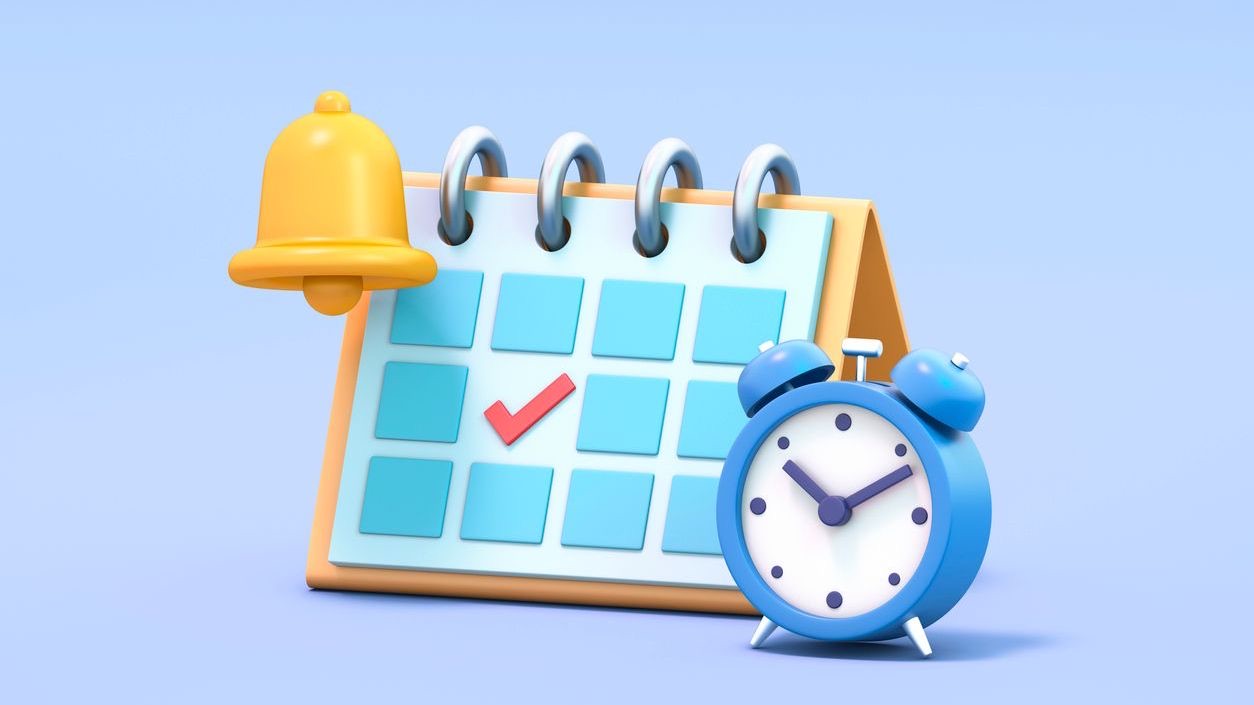In today’s fast-paced work environment, employee scheduling interfaces serve as the critical connection point between workforce management systems and the people they serve. A well-designed schedule viewing interface doesn’t just display work hours—it empowers employees, reduces administrative burden, and creates a seamless experience that drives engagement and operational efficiency. With the integration of artificial intelligence, these interfaces have evolved from simple calendars to sophisticated platforms that adapt to user preferences, predict scheduling needs, and facilitate communication across distributed teams. The thoughtful application of user experience (UX) principles to schedule viewing interfaces has become a competitive advantage for organizations seeking to optimize their workforce management strategies.
As organizations increasingly adopt AI-powered scheduling solutions, the interface through which employees interact with these systems has taken center stage. The most effective schedule viewing interfaces balance powerful functionality with intuitive design, providing instant access to critical information while minimizing cognitive load. These interfaces must meet the needs of diverse workforces—from retail associates checking shifts on mobile devices to healthcare professionals coordinating complex rotations across multiple departments. Beyond merely displaying information, today’s AI-enhanced interfaces anticipate needs, facilitate collaboration, and integrate seamlessly with broader workforce management ecosystems.
Essential Elements of Effective Schedule Viewing Interfaces
The foundation of any successful employee scheduling system lies in its interface design. When developed with user-centered principles, schedule viewing interfaces can dramatically improve workforce management and employee satisfaction. Effective interface design considers both functionality and user psychology, creating experiences that feel intuitive and empowering. Organizations implementing new scheduling systems should prioritize these fundamental elements:
- Visual Clarity: Clean, uncluttered layouts that emphasize important information and use color coding to distinguish shift types, locations, or departments.
- Intuitive Navigation: Logical information hierarchy with consistent placement of controls and minimal clicks required to access common functions.
- Responsive Design: Interfaces that adapt seamlessly across devices, maintaining usability whether accessed via desktop, tablet, or smartphone.
- Personalization Options: Customizable views that allow employees to organize schedule information according to their preferences and priorities.
- Accessibility Compliance: Design elements that ensure all employees, including those with disabilities, can effectively interact with scheduling interfaces.
Research indicates that employees who can easily access and understand their schedules are more likely to arrive on time, avoid missed shifts, and experience higher job satisfaction. According to industry reports on employee scheduling apps, organizations that implement user-friendly interfaces report up to 25% fewer scheduling conflicts and significantly reduced managerial time spent on schedule-related issues.
AI-Powered Features Enhancing Schedule Viewing Experiences
Artificial intelligence has revolutionized employee scheduling by introducing capabilities that go far beyond traditional calendar displays. Modern AI scheduling assistants transform the user experience through intelligent features that anticipate needs and simplify complex processes. The integration of AI into schedule viewing interfaces has enabled unprecedented levels of personalization and efficiency:
- Predictive Recommendations: AI algorithms that suggest optimal shifts based on historical preferences, skills, and availability patterns.
- Natural Language Processing: Interfaces that allow employees to request schedule changes or search for information using conversational language.
- Intelligent Notifications: Context-aware alerts that prioritize important schedule updates and deliver them through preferred communication channels.
- Automated Conflict Resolution: Systems that identify potential scheduling conflicts and suggest solutions before they impact operations.
- Behavioral Insights: Analytics that help managers understand scheduling patterns and optimize workforce allocation based on actual usage data.
Progressive organizations are finding that AI-powered scheduling offers particular benefits for remote teams, enabling more flexible work arrangements while maintaining operational cohesion. These intelligent interfaces can adapt to changing conditions in real-time, helping organizations remain agile during periods of unpredictable demand or staffing fluctuations.
Mobile-First Design for Anywhere Access
With the majority of employees now expecting on-the-go access to work information, mobile optimization has become essential for schedule viewing interfaces. Particularly in industries with distributed workforces such as retail, hospitality, and healthcare, effective mobile experiences can dramatically improve schedule compliance and employee satisfaction. Organizations implementing mobile scheduling solutions should focus on these critical design considerations:
- Touch-Optimized Controls: Large, easily tappable buttons and intuitive gesture support designed specifically for touchscreen interaction.
- Offline Functionality: Cache capabilities that allow employees to view their schedules even when internet connectivity is limited or unavailable.
- Streamlined Views: Simplified display options that prioritize the most immediately relevant information for small-screen viewing.
- Push Notification Integration: Configurable alerts that keep employees informed about schedule changes without requiring them to open the application.
- Biometric Authentication: Security features that balance protection of scheduling data with convenience through fingerprint or facial recognition login options.
The impact of mobile access to scheduling information can be particularly significant in customer-facing environments where shift coverage directly impacts service quality. Mobile-optimized scheduling interfaces enable more responsive workforce management, with some organizations reporting up to 65% faster coverage of unexpected absences through mobile shift marketplaces.
Real-Time Updates and Communication Integration
Modern schedule viewing interfaces extend beyond simple calendar displays to incorporate robust communication capabilities. This integration creates a unified platform for all schedule-related activities, eliminating the need to switch between multiple systems for updates and coordination. Effective team communication features within scheduling interfaces can significantly reduce administrative overhead and improve coordination:
- Real-Time Sync: Instantaneous updating across all devices when schedule changes occur, ensuring all stakeholders have current information.
- Contextual Messaging: Communication tools that connect conversations directly to specific shifts or scheduling events for clear reference.
- Approval Workflows: Streamlined processes for requesting, reviewing, and approving schedule changes within the same interface.
- Status Indicators: Visual signals showing when schedules are tentative, confirmed, or requiring attention.
- Activity Logs: Transparent tracking of schedule modifications with attribution and timestamps for accountability.
Organizations with integrated communication capabilities in their scheduling interfaces report significant improvements in operational efficiency. Multi-location businesses particularly benefit from group messaging features that facilitate coordination across different sites while maintaining a unified view of scheduling resources.
Personalization and Employee Autonomy
The most effective schedule viewing interfaces recognize that each employee has unique needs and preferences. By offering personalization options, these systems empower employees while simultaneously reducing management overhead. Employee autonomy in scheduling contributes significantly to job satisfaction and can help organizations attract and retain talent in competitive labor markets:
- Preference Settings: Tools for employees to indicate availability, preferred shifts, and maximum/minimum hours desired.
- Customizable Views: Options to organize schedule information by day, week, month, or custom timeframes based on personal preference.
- Self-Service Tools: Capabilities for employees to request time off, swap shifts, or volunteer for open shifts without manager intervention.
- Work-Life Integration: Features that allow personal calendar synchronization to help employees balance work commitments with personal responsibilities.
- Learning Algorithms: AI systems that gradually learn individual preferences and tailor the interface experience accordingly.
Organizations that implement self-service scheduling options often see significant returns on investment through reduced administrative costs and improved employee satisfaction. Research indicates that employees with greater scheduling autonomy demonstrate higher engagement, with some studies showing up to 30% improvements in retention rates among hourly workers.
Visual Data Representation and Schedule Awareness
Effective schedule viewing interfaces transform complex scheduling data into visual formats that promote immediate comprehension and highlight patterns. Through thoughtful data visualization, these interfaces can surface insights that might otherwise remain hidden in traditional calendar views. Advanced visual elements improve schedule awareness and help both employees and managers make more informed decisions:
- Color-Coding Systems: Consistent use of colors to represent different shift types, locations, or roles for quick visual identification.
- Pattern Highlighting: Visual cues that identify recurring schedules, gaps in coverage, or scheduling anomalies requiring attention.
- Heatmaps: Density displays showing high-demand periods, concentration of specific skills, or potential scheduling conflicts across teams.
- Timeline Visualizations: Interactive timelines that allow employees to see their schedules in context with broader team coverage.
- Comparative Views: Side-by-side visualizations of scheduled hours versus actual worked hours to highlight adherence patterns.
Organizations leveraging advanced visualizations in their scheduling interfaces report improvements in schedule compliance and reductions in unexpected coverage gaps. For managers, these visual tools support faster decision-making and more effective workforce planning. KPI dashboards that track shift performance have become particularly valuable for data-driven operations management.
Accessibility and Inclusive Design
Creating truly effective schedule viewing interfaces requires consideration of the diverse needs of all employees, including those with disabilities or different technological proficiencies. ADA-compliant scheduling isn’t just a legal requirement—it’s an essential component of an equitable workplace. Inclusive design principles ensure scheduling systems are accessible to everyone:
- Screen Reader Compatibility: Properly structured HTML and ARIA labels that ensure scheduling information is accessible to visually impaired employees.
- Keyboard Navigation: Complete functionality available without requiring mouse input for employees with motor impairments.
- High Contrast Options: Display settings that accommodate color blindness and low vision through adjustable contrast and text sizing.
- Multiple Input Methods: Support for various interaction techniques including touch, voice commands, and traditional controls.
- Language Support: Multilingual interfaces that accommodate employees with different language preferences or requirements.
Organizations committed to inclusive scheduling interfaces recognize that accessibility benefits all users, not just those with disabilities. Multilingual support has become particularly important for diverse workforces, helping ensure critical scheduling information is clearly understood across language barriers.
Integration with Workforce Management Ecosystem
The most powerful schedule viewing interfaces don’t exist in isolation—they function as part of an interconnected workforce management ecosystem. Through strategic system integration, organizations can create seamless experiences that connect scheduling with related functions like time tracking, payroll, and performance management. This integration eliminates data silos and provides more comprehensive workforce visibility:
- Time and Attendance Synchronization: Automatic correlation between scheduled shifts and actual clock-in/out times for immediate variance identification.
- Payroll System Connectivity: Direct transfer of approved scheduling data to payroll processing to reduce errors and administrative overhead.
- HR Information System Integration: Access to relevant employee data such as certifications, skills, and employment status to inform scheduling decisions.
- Customer Demand Forecasting: Connections with business intelligence systems to align staffing levels with predicted customer needs.
- Learning Management System Coordination: Scheduling awareness of training requirements and automatic accommodation for educational activities.
Organizations with well-integrated scheduling systems report significant efficiencies through reduced manual data entry and improved data consistency. Connecting scheduling and payroll systems is particularly valuable, with some businesses reporting up to 75% reduction in payroll processing time and nearly eliminated payroll errors.
Future Trends in Employee Schedule Viewing Interfaces
The evolution of schedule viewing interfaces continues to accelerate, driven by both technological advancements and changing workforce expectations. Forward-thinking organizations are monitoring emerging trends to stay ahead of the curve in scheduling technology. Understanding these developments can help businesses prepare for the next generation of employee scheduling interfaces:
- Voice-Activated Scheduling: Conversational interfaces that allow employees to query and manage schedules through natural speech commands.
- Augmented Reality Overlays: Visual enhancements that display scheduling information contextually in physical work environments.
- Predictive Wellness Integration: AI systems that recommend schedule adjustments based on fatigue indicators or work-life balance concerns.
- Blockchain-Verified Schedules: Tamper-proof schedule records that ensure transparency and compliance in regulated industries.
- Contextual Micro-Learning: Just-in-time training delivered through scheduling interfaces based on upcoming assignments and skill requirements.
Organizations preparing for future scheduling needs recognize that AI-powered scheduling with advanced shift-swapping capabilities will become increasingly important as workforce expectations evolve toward greater flexibility and autonomy. Investments in adaptable scheduling infrastructure today will position businesses to better accommodate the changing nature of work.
Conclusion
A well-designed employee schedule viewing interface is far more than a digital calendar—it’s a strategic asset that can transform workforce management. By focusing on intuitive design, mobile accessibility, real-time communication, personalization, and intelligent features, organizations can create scheduling experiences that empower employees while optimizing operational efficiency. As AI capabilities continue to advance, scheduling interfaces will become increasingly predictive and personalized, anticipating needs before they arise and adapting to individual preferences. The most successful implementations will balance technological sophistication with human-centered design, recognizing that scheduling tools must ultimately serve the people who use them.
For organizations looking to improve their employee scheduling interfaces, the path forward requires a holistic approach that considers both technology and human factors. Start by assessing your current scheduling experience from the employee perspective, identifying pain points and opportunities for improvement. Prioritize mobile functionality, real-time updates, and intuitive design to meet baseline expectations, then gradually incorporate more advanced AI capabilities as your system matures. Remember that even the most sophisticated scheduling algorithm will fall short if presented through a confusing or frustrating interface. By treating your schedule viewing interface as a critical touchpoint in the employee experience, you can transform a routine administrative function into a powerful tool for engagement, satisfaction, and operational excellence.
FAQ
1. How does AI improve employee schedule viewing interfaces?
AI enhances schedule viewing interfaces by introducing predictive capabilities, personalization, and automation. Intelligent algorithms can learn employee preferences and suggest optimal shifts, identify potential scheduling conflicts before they occur, prioritize notifications based on relevance, and simplify complex scheduling processes through natural language interaction. These AI-powered features transform passive viewing experiences into proactive tools that anticipate needs and assist with decision-making. Additionally, AI can analyze scheduling patterns to provide insights that improve workforce planning and resource allocation, helping organizations optimize staffing levels while respecting employee preferences.
2. What mobile features are most important in schedule viewing interfaces?
The most critical mobile features for schedule viewing interfaces include responsive design that adapts to different screen sizes, offline access to scheduling information, push notifications for important updates, simplified views optimized for small screens, and touch-friendly controls. Additional valuable features include location-based services that provide contextual information based on proximity to work sites, quick actions that minimize the steps needed for common tasks, and biometric authentication for secure but convenient access. Mobile interfaces should prioritize the most immediately relevant information while making additional details available through intuitive navigation.
3. How can schedule viewing interfaces support better work-life balance?
Schedule viewing interfaces can promote work-life balance through several key features: preference setting tools that allow employees to indicate availability constraints, advance notice of upcoming schedules, seamless time-off request processes, calendar integration with personal scheduling tools, and shift swap marketplaces that provide flexibility when personal circumstances change. More sophisticated interfaces may include fatigue management alerts, pattern recognition that identifies potential work-life conflicts, and predictive recommendations that help employees maintain healthy work rhythms. By increasing schedule transparency and employee control, these interfaces help workers better manage the boundaries between work and personal life.
4. What accessibility considerations are most important for schedule viewing interfaces?
Critical accessibility considerations include screen reader compatibility through proper HTML structure and ARIA labels, keyboard navigation for users who cannot use pointing devices, sufficient color contrast for visibility, resizable text without loss of functionality, alternative text for all informational images, and minimal reliance on color alone to convey information. Interfaces should also provide multiple ways to perform actions, clear error identification with instructions for correction, and consistent navigation patterns. For diverse workforces, multilingual support is essential, along with options to customize notification methods based on individual needs and preferences.
5. How should organizations measure the effectiveness of their schedule viewing interfaces?
Organizations should evaluate schedule viewing interfaces using both quantitative and qualitative metrics. Quantitative measures include time spent on scheduling tasks, schedule conflict rates, manager time dedicated to scheduling administration, schedule adherence rates, and mobile adoption percentages. Qualitative assessments should include user satisfaction surveys, usability testing, feedback collection, and monitoring of scheduling-related support requests. Additional valuable indicators include time-to-fill open shifts, employee retention metrics for shift workers, and operational impacts such as reduced overtime or improved coverage of critical positions. Regular evaluation across these dimensions can identify opportunities for interface improvements that drive both employee satisfaction and business outcomes.