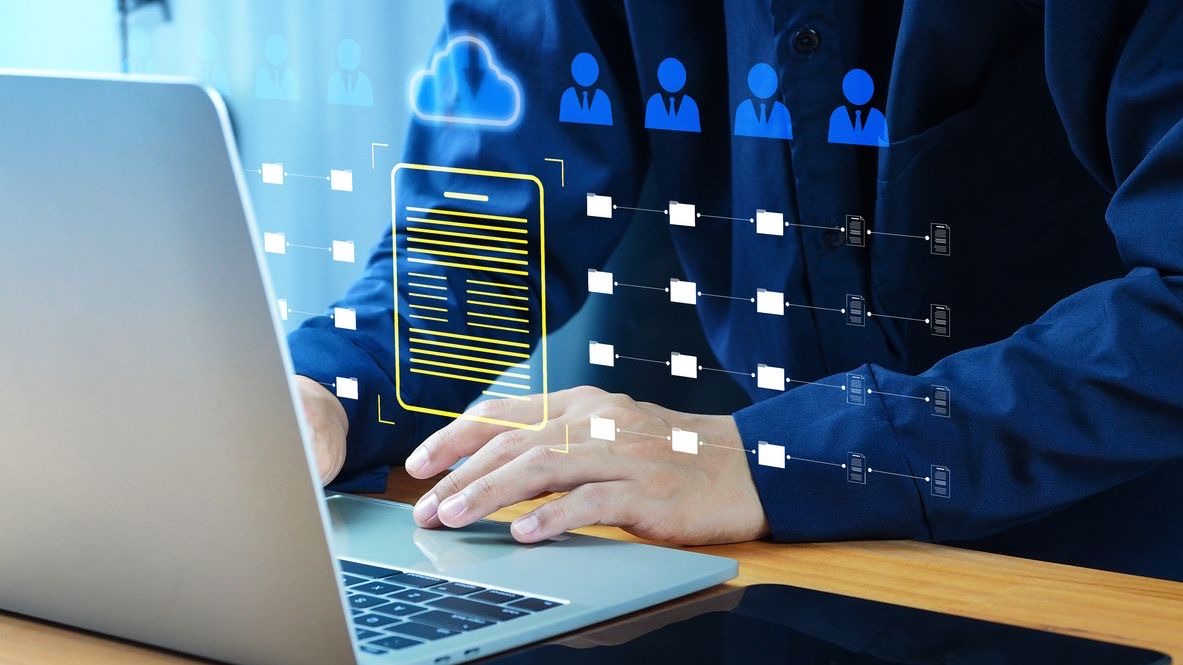In today’s fast-paced work environment, effective team coordination depends on seamless information sharing. File and attachment sharing capabilities have become essential components of modern scheduling tools, enabling managers and employees to exchange critical documents, forms, schedules, and visual assets directly within their scheduling platforms. This integration eliminates the fragmentation that occurs when teams must juggle multiple systems for communication and document management. With mobile accessibility now a standard requirement, the ability to securely share and access files from anywhere has transformed how teams collaborate around schedules and work-related information.
Organizations across industries recognize that comprehensive file sharing functionality within scheduling tools drives operational efficiency and enhances team communication. According to recent workforce studies, businesses that implement integrated file sharing capabilities within their scheduling platforms report significant improvements in employee coordination and reduced time spent searching for critical information. Effective team communication requires not just messaging capabilities but also streamlined document exchange that connects directly to scheduling activities. As mobile and digital scheduling tools continue to evolve, their file sharing components are becoming increasingly sophisticated, offering seamless experiences that bridge the gap between scheduling, documentation, and team collaboration.
Evolution of File and Attachment Sharing in Workforce Management
The journey of file sharing in scheduling tools has evolved dramatically from basic email attachments to sophisticated integrated systems. Early scheduling tools offered limited functionality, often requiring users to switch between platforms to share relevant documents. This fragmented approach led to information silos, version control issues, and communication gaps. Today’s advanced scheduling platforms feature built-in file sharing capabilities designed specifically for workforce management needs.
- Centralized Document Repositories: Modern systems provide dedicated spaces for storing and organizing schedule-related files, eliminating the need to search through email chains or separate storage systems.
- Context-Aware Sharing: Files can be attached directly to specific shifts, locations, or team conversations, providing immediate context for recipients.
- Cloud-Based Access: The transition to cloud storage has enabled real-time access from any device, critical for distributed workforces.
- Enhanced Permissions: Granular control over who can view, edit, or share specific documents helps maintain information security.
- Version Tracking: Automatic versioning ensures teams always work with the most current information while maintaining historical records.
These advancements have transformed how teams interact with schedule-related documentation. Rather than treating file sharing as a separate function, advanced scheduling tools now provide integrated experiences where documents flow naturally alongside communication and scheduling activities. This evolution has been particularly beneficial for industries with complex documentation requirements, such as healthcare, retail, and hospitality, where compliance documents, training materials, and operational guides must be readily accessible to team members.
Essential Features of Effective File Sharing in Scheduling Platforms
Implementing comprehensive file and attachment sharing capabilities within scheduling tools requires specific features designed to support workforce management needs. Organizations evaluating scheduling platforms should prioritize solutions that offer robust document management tailored to operational requirements.
- Multi-Format Support: Effective systems handle various file types including documents, spreadsheets, images, videos, and PDFs to accommodate different communication needs.
- File Organization Structure: Intuitive folder hierarchies and tagging systems help categorize files by department, location, shift type, or project for easy retrieval.
- Search Functionality: Advanced search capabilities that scan file contents, not just filenames, help team members quickly locate specific information.
- Offline Access: The ability to download and access critical files without an internet connection ensures frontline workers can reference materials even in areas with poor connectivity.
- Mobile Optimization: Files should render properly on mobile devices with optimized viewing experiences for smaller screens.
The most valuable file sharing systems integrate seamlessly with employee scheduling functions, allowing managers to attach relevant documents directly to schedules, shifts, or team communications. For example, a retail manager can attach visual merchandising guidelines to specific shift assignments, ensuring employees have immediate access to relevant instructions. Similarly, healthcare administrators can share updated protocol documents with specific departments or roles, maintaining regulatory compliance while streamlining information delivery.
Security Considerations for Document Sharing in Scheduling Tools
Security remains a paramount concern when implementing file sharing capabilities within scheduling platforms. Organizations must balance accessibility with robust protection for sensitive information, particularly in industries handling confidential data like healthcare, financial services, and retail operations. Comprehensive security measures are essential to maintain compliance with data protection regulations and preserve organizational trust.
- Role-Based Access Controls: Granular permissions ensure employees only access documents relevant to their positions and responsibilities.
- End-to-End Encryption: Files should be encrypted both in transit and at rest to protect against unauthorized access.
- Watermarking and DRM: Digital rights management features help control document distribution and prevent unauthorized sharing outside the organization.
- Audit Trails: Comprehensive logging of who accessed, modified, or shared documents assists with accountability and compliance reporting.
- Remote Wipe Capabilities: The ability to remove access to sensitive documents when employees leave the organization or change roles protects proprietary information.
Organizations in regulated industries must ensure their file sharing solutions comply with relevant standards such as HIPAA in healthcare, PCI DSS in retail, or SOX in financial services. Data privacy and security considerations should be built into the implementation process, with clear policies governing what types of information can be shared through the scheduling platform. Leading solutions like Shyft incorporate comprehensive security frameworks that protect sensitive documents while maintaining the flexibility needed for daily operations.
Mobile Accessibility for Document Management
As workforces become increasingly mobile and distributed, the ability to access and share files from mobile devices has transformed from a convenience to a necessity. Frontline workers, remote team members, and managers in the field require immediate access to documentation regardless of their location. Modern scheduling platforms address this need through responsive mobile interfaces designed specifically for document interaction.
- Responsive Document Viewers: Optimized display of various file formats on different screen sizes without requiring specialized applications.
- Camera Integration: Capabilities to capture and upload photos or scan documents directly through mobile devices streamline documentation processes.
- Push Notifications: Alerts when important documents are shared ensure team members stay informed even when not actively using the platform.
- Smart Download Management: Selective downloading conserves device storage while ensuring critical files remain available offline.
- Cross-Device Synchronization: Seamless transitions between desktop and mobile experiences maintain productivity regardless of device.
The impact of mobile access extends beyond convenience; it fundamentally changes how teams interact with schedule-related documentation. For example, retail associates can access training materials during slower periods without leaving the sales floor, while healthcare professionals can review updated protocols between patient interactions. This flexibility drives adoption rates and ensures critical information reaches the entire workforce, not just those with regular access to desktop computers.
Enhancing Team Communication Through Integrated File Sharing
File sharing capabilities significantly enhance team communication when properly integrated with scheduling platforms. Rather than forcing teams to switch between different tools for scheduling, messaging, and document sharing, comprehensive solutions create unified workflows that contextualize information and streamline collaboration around schedules.
- Contextual Attachments: Files attached directly to schedules, shifts, or specific communications provide immediate relevance and reduce confusion.
- Visual Communication: The ability to share images, diagrams, and videos enhances clarity for complex instructions or procedures.
- Collaborative Editing: Real-time document collaboration allows teams to develop schedules, protocols, or training materials together.
- Comment Threads: Discussion capabilities tied to specific documents help resolve questions and clarify information.
- Knowledge Preservation: Centralized document storage creates an organizational memory that persists beyond individual conversations.
Effective communication strategies leverage these capabilities to enhance overall team coordination. For instance, when rolling out new operating procedures, managers can attach visual guides to relevant shifts, initiate team discussions around the documents, and track comprehension through engagement metrics. This integrated approach ensures information flows seamlessly alongside scheduling activities, reducing the communication gaps that often occur when using separate tools for different functions.
Industry-Specific File Sharing Applications
Different industries have unique requirements for file and attachment sharing within their scheduling workflows. Understanding these specific needs helps organizations implement solutions that address their particular operational challenges and compliance requirements.
- Retail Operations: Retail environments benefit from sharing visual merchandising guidelines, promotion details, inventory protocols, and training videos directly within scheduling tools. This ensures floor staff have immediate access to current information that affects their shifts.
- Healthcare Settings: Healthcare organizations require secure sharing of patient care protocols, equipment instructions, compliance documentation, and shift handover notes that meet HIPAA requirements while supporting continuity of care.
- Hospitality Management: Hospitality teams need access to event specifications, guest preference documents, service standards, and facility layouts that enhance customer experiences across different shifts and departments.
- Manufacturing and Supply Chain: Supply chain operations benefit from sharing production specifications, safety procedures, quality control documents, and machinery operation guides that maintain consistency across shifts.
- Transportation and Logistics: Route information, delivery specifications, vehicle inspection forms, and compliance documentation must be readily accessible to distributed workforce members.
Industry-leading scheduling platforms like Shyft provide customizable solutions that address these sector-specific requirements while maintaining ease of use. By tailoring file sharing capabilities to industry needs, organizations can maximize operational efficiency while ensuring compliance with relevant regulations and standards.
Implementation Best Practices for File Sharing in Scheduling
Successfully implementing file and attachment sharing capabilities within scheduling platforms requires strategic planning and thoughtful execution. Organizations that follow implementation best practices achieve higher adoption rates and realize greater operational benefits from these integrated solutions.
- Clear File Organization Structure: Establish intuitive folder hierarchies, naming conventions, and tagging systems before deployment to prevent document chaos.
- Permissions Framework: Define role-based access controls that balance security requirements with operational needs for information access.
- User Training Programs: Develop comprehensive training programs that demonstrate both basic functionality and advanced features for different user groups.
- Workflow Integration: Map existing document workflows and redesign them to leverage the integrated capabilities of the scheduling platform.
- Content Migration Strategy: Plan methodically for transferring existing documents to the new system, including cleaning, updating, and properly categorizing legacy content.
Organizations should approach implementation as a change management initiative rather than merely a technical deployment. This includes identifying champions within each department who can promote adoption and provide peer support. Creating clear policies about what types of documents should be shared through the platform, acceptable formats, and retention guidelines helps establish consistent practices across the organization.
Integration with existing systems is another critical consideration. Successful implementations connect scheduling platforms with document management systems, communication tools, and operational software to create cohesive workflows. This integration eliminates redundant data entry and ensures consistency across systems, ultimately driving higher adoption rates and operational efficiency.
Measuring Success and ROI of File Sharing Capabilities
Quantifying the impact of file and attachment sharing within scheduling platforms helps organizations justify their investment and identify opportunities for continuous improvement. A comprehensive measurement approach combines quantitative metrics with qualitative feedback to provide a complete picture of implementation success.
- Time Savings Metrics: Measure reductions in time spent searching for documents, creating and distributing files, and responding to information requests.
- Error Reduction: Track decreases in scheduling mistakes, compliance issues, or operational errors resulting from improved information access.
- User Adoption Rates: Monitor what percentage of team members actively use file sharing features and which functionalities see highest engagement.
- Communication Efficiency: Assess improvements in team coordination, reduced clarification requests, and enhanced information flow.
- Employee Satisfaction: Gather feedback on how integrated file sharing impacts employee engagement and satisfaction with organizational communication.
Organizations can leverage reporting and analytics capabilities within their scheduling platforms to track many of these metrics automatically. For example, document access statistics can reveal which materials are most valuable to team members, while feature usage patterns highlight opportunities for additional training or system refinements.
The true ROI of integrated file sharing extends beyond direct cost savings to include operational improvements that drive business performance. These might include faster onboarding of new employees, improved compliance rates, enhanced customer service resulting from better-informed staff, and increased operational agility during periods of change or crisis.
Future Trends in File and Attachment Sharing for Scheduling
The evolution of file sharing within scheduling platforms continues to accelerate, driven by technological innovations and changing workforce expectations. Understanding emerging trends helps organizations prepare for future capabilities that will further enhance team coordination and information management.
- AI-Powered Document Intelligence: Artificial intelligence will increasingly analyze document contents to automatically categorize files, extract key information, and suggest relevant documents based on scheduling contexts.
- Augmented Reality Annotations: AR capabilities will allow team members to overlay digital instructions onto physical workspaces, enhancing training and operational guidance.
- Advanced Collaboration Features: Real-time co-editing, annotation, and commenting directly within the scheduling platform will further break down communication silos.
- Intelligent Document Lifecycle Management: Automated archiving, version control, and retention policies will ensure compliance while reducing administrative burden.
- Enhanced Security Frameworks: Biometric authentication, blockchain verification, and advanced encryption will provide stronger protection for sensitive documents.
These innovations will increasingly leverage cloud computing and edge technologies to deliver seamless experiences across devices while maintaining robust security. Organizations that stay ahead of these trends can gain competitive advantages through superior team coordination and information management.
The integration between scheduling and file sharing will become even more seamless, with context-aware systems that proactively deliver relevant documents based on shift assignments, location, role, and even individual learning patterns. This predictive approach will transform how teams access information, moving from search-based retrieval to intelligent content delivery that anticipates needs based on scheduling contexts.
Strategies for Overcoming Common File Sharing Challenges
Despite the clear benefits of integrated file sharing, organizations often encounter challenges during implementation and ongoing usage. Addressing these common obstacles proactively can help ensure successful adoption and maximize operational benefits.
- Resistance to New Workflows: Overcome change resistance by clearly communicating benefits, providing adequate training, and highlighting specific use cases relevant to different roles.
- Document Overload: Implement clear archiving policies, robust search capabilities, and intuitive organization systems to prevent information overload.
- Connectivity Issues: Address concerns about access in low-connectivity environments by ensuring critical documents are available offline through selective synchronization.
- Security Concerns: Develop comprehensive security protocols and communicate them clearly to build trust in the platform’s protection measures.
- Version Control Confusion: Establish clear procedures for document updates, approvals, and notification systems to ensure teams always work with current information.
Organizations that successfully navigate these challenges typically take an iterative approach to implementation, starting with high-value use cases that demonstrate clear benefits. For example, a retail operation might begin by sharing visual merchandising guidelines and promotion details before expanding to more complex training materials and operational procedures.
Cross-functional implementation teams that include representatives from different departments help identify specific workflow requirements and potential obstacles before they impact adoption. This collaborative approach ensures the solution addresses varied needs across the organization while creating champions who can support their colleagues during the transition.
Conclusion
Effective file and attachment sharing capabilities are no longer optional features in modern scheduling tools—they’re essential components that drive operational efficiency, enhance team communication, and ensure critical information reaches frontline workers. By integrating document management directly into scheduling workflows, organizations create seamless experiences that eliminate information silos and support coordination across departments, locations, and shifts. The most successful implementations balance accessibility with robust security, ensuring sensitive information remains protected while remaining available to authorized team members when and where they need it.
As workforces become increasingly distributed and mobile, the ability to access and share documents on any device transforms from a convenience to a necessity. Mobile experiences that provide optimized document viewing, intelligent organization, and offline access ensure critical information reaches every team member regardless of location or connectivity. Organizations that leverage these capabilities effectively gain significant advantages in operational agility, compliance management, and employee engagement.
Looking ahead, emerging technologies like artificial intelligence, augmented reality, and advanced collaboration tools will further enhance file sharing capabilities within scheduling platforms. Organizations that stay current with these innovations and adapt their implementation strategies accordingly will maintain competitive advantages through superior information management and team coordination. By approaching file sharing as a strategic component of their workforce management ecosystem rather than a standalone feature, organizations can unlock its full potential to transform how teams communicate and collaborate around schedules.
FAQ
1. How does file sharing improve team coordination in scheduling?
File sharing enhances team coordination by providing immediate access to context-specific information directly within scheduling workflows. Rather than searching through email or separate document systems, team members can access relevant files attached to specific shifts, locations, or communications. This contextual approach ensures everyone works with the same information, reducing misunderstandings and improving execution. For example, attaching updated service protocols to specific shifts ensures all employees working those hours have immediate access to current procedures, eliminating the confusion that occurs when information is distributed separately from schedules.
2. What security features should I look for in scheduling file sharing tools?
When evaluating security features for file sharing within scheduling tools, prioritize: 1) Granular permission controls that restrict access based on roles, departments, or locations; 2) End-to-end encryption for files both in transit and at rest; 3) Comprehensive audit trails that track who accessed, modified, or shared documents; 4) Remote wiping capabilities for mobile devices; 5) Compliance certifications relevant to your industry (HIPAA, PCI DSS, etc.); 6) Multi-factor authentication for accessing sensitive files; and 7) Data loss prevention features that prevent unauthorized sharing outside the organization. The right balance of security and accessibility ensures protection while maintaining operational efficiency.
3. How can managers use file sharing to improve scheduling efficiency?
Managers can leverage file sharing to improve scheduling efficiency in several ways. They can attach shift-specific instructions directly to schedule assignments, eliminating separate communication channels. By sharing visual aids that clarify complex tasks, they reduce training time and