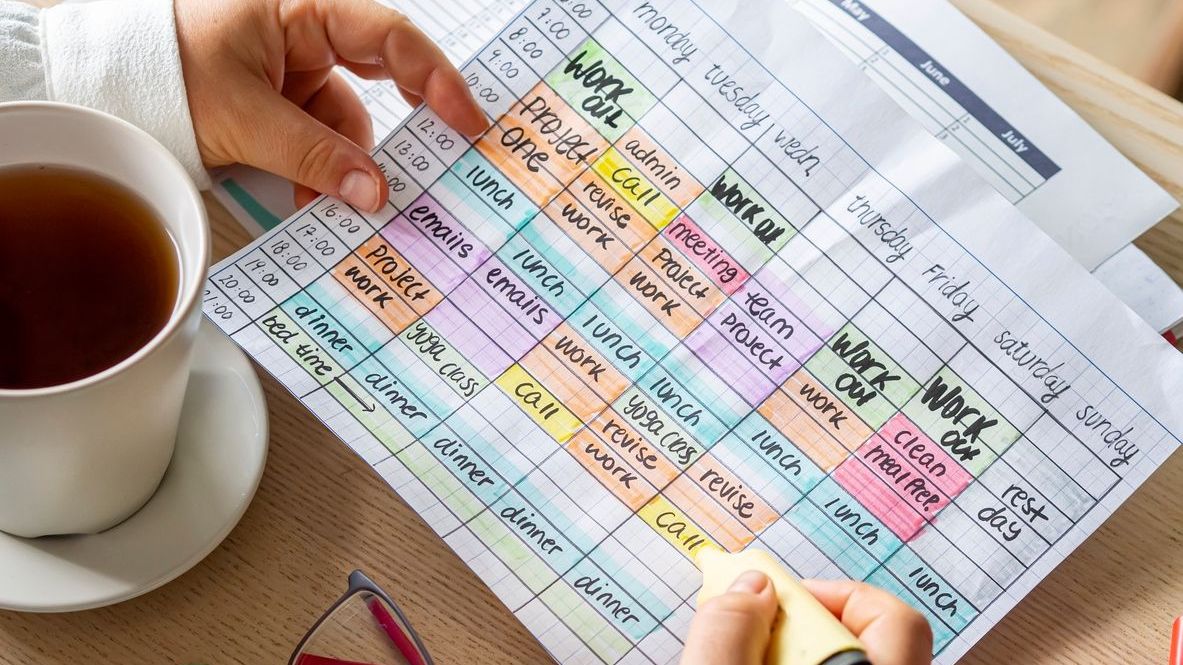Form builder utilities represent a crucial component of administrator tools within shift management systems, enabling organizations to create custom data collection mechanisms tailored to their specific operational needs. These flexible solutions empower administrators to design, deploy, and manage various forms that streamline processes from employee onboarding to shift feedback collection. In today’s dynamic workplace environment, the ability to rapidly develop and modify forms without technical expertise has become essential for responsive management and operational efficiency. Form builders bridge the gap between complex business requirements and user-friendly interfaces, allowing shift administrators to capture precisely the information they need while providing employees with intuitive submission experiences.
As organizations increasingly adopt digital transformation strategies, form builder utilities have evolved from simple data collection tools into sophisticated platforms that integrate with broader shift management capabilities. Modern form builders now incorporate workflow automation, data validation, conditional logic, and seamless integration with other systems. They serve as the foundation for numerous administrative processes, enabling standardized data collection while maintaining the flexibility to adapt to changing business requirements. When implemented effectively, these utilities significantly reduce administrative burden, minimize errors, and provide valuable insights through structured data collection and reporting.
Understanding Form Builder Fundamentals for Shift Management
Form builder utilities in shift management systems allow administrators to create customized data collection interfaces without coding knowledge. These tools function as the primary method for gathering structured information from employees, managers, and other stakeholders throughout the shift management lifecycle. Unlike generic form tools, shift-specific form builders are designed with the unique requirements of workforce scheduling and management in mind, incorporating industry-specific templates and components that align with common shift management processes.
- Drag-and-Drop Interfaces: Modern form builders offer intuitive design environments where administrators can visually construct forms by dragging elements into place, drastically reducing form creation time.
- Field Type Variety: Comprehensive form utilities include diverse field types such as single-line text, paragraph text, checkboxes, radio buttons, dropdown menus, date/time selectors, and file uploads to accommodate various data collection needs.
- Mobile Responsiveness: Quality form builders automatically adjust layouts to function seamlessly across devices, essential for shift workers who may need to complete forms on smartphones or tablets while on the go.
- Template Libraries: Pre-built templates for common shift management scenarios like availability surveys, time-off requests, and performance evaluations accelerate implementation and ensure adoption of best practices.
- Multi-language Support: Advanced form builders offer multilingual capabilities, allowing global organizations to provide forms in employees’ preferred languages, improving accuracy and completion rates.
These fundamental capabilities serve as building blocks for more complex form applications. By mastering these basics, administrators can create standardized information collection processes that support consistent operations across multiple locations or departments. The flexibility to rapidly design, test, and deploy forms without IT department involvement allows shift managers to respond quickly to changing business requirements and regulatory demands.
Key Benefits of Form Builder Utilities for Shift Administrators
Form builder utilities deliver substantial advantages for shift management administrators who must handle complex scheduling, employee information, and operational data. These tools transform traditionally cumbersome paper-based processes into streamlined digital workflows, saving valuable time and reducing administrative overhead. Implementing robust form builder capabilities allows organizations to standardize data collection while maintaining the flexibility to address unique operational requirements across different departments or locations.
- Reduced Administrative Burden: Digital forms eliminate manual data entry, paper handling, and filing, allowing administrators to focus on higher-value activities like schedule optimization and team performance.
- Improved Data Accuracy: Form validation rules, required fields, and standardized formats ensure consistent, high-quality data collection while minimizing errors that could impact scheduling decisions.
- Enhanced Compliance Documentation: Properly designed forms create audit trails for regulatory requirements, documenting approvals, acknowledgments, and certifications with timestamp verification.
- Accelerated Information Processing: Digital form submissions flow directly into relevant systems, triggering appropriate workflows and eliminating delays associated with paper handling and manual routing.
- Environmental Sustainability: Shifting to digital forms significantly reduces paper consumption, supporting organizational sustainability goals while simultaneously cutting costs associated with printing and storage.
These benefits compound over time as organizations build comprehensive form libraries that address recurring administrative needs. The standardization of processes through well-designed forms also facilitates easier training for new administrators and ensures consistency in operations even during personnel changes. Furthermore, the data collected through these forms becomes a valuable resource for identifying opportunities for process improvement and operational optimization.
Essential Form Types for Effective Shift Management
Shift management encompasses numerous processes that benefit from standardized data collection through specialized forms. Administrators typically need to implement various form types to address different aspects of workforce management throughout the employee lifecycle. Understanding the most critical form categories helps organizations prioritize development efforts and build a comprehensive administrative toolkit that supports smooth operations across all shift-related activities.
- Availability and Preference Forms: Collect employee work preferences, time constraints, and scheduling requests to facilitate data-driven scheduling decisions that balance business needs with worker preferences.
- Time-Off Request Forms: Standardize the process for requesting vacations, personal days, or other absences, incorporating approval workflows and calendar integration to prevent scheduling conflicts.
- Shift Trade/Swap Forms: Enable employees to initiate and document shift exchanges with appropriate approvals, ensuring proper coverage while maintaining accountability through structured shift swapping processes.
- Incident Report Forms: Document workplace incidents, injuries, or unusual occurrences with structured fields for consistent information collection, supporting both immediate response and trend analysis.
- Employee Feedback Forms: Gather structured input on scheduling practices, work conditions, and management effectiveness to identify improvement opportunities and address concerns proactively.
- Training and Certification Tracking Forms: Monitor employee qualifications, certifications, and training completion to ensure proper staffing for specialized roles and regulatory compliance.
Each form type serves specific administrative purposes while contributing to the overall efficiency of shift management operations. By implementing comprehensive form coverage across these categories, organizations create a consistent framework for information collection that supports both day-to-day operations and strategic workforce management initiatives. These standardized forms also establish clear expectations for employees regarding required information and process steps, reducing confusion and improving compliance with administrative procedures.
Form Design Best Practices for Maximum Effectiveness
The effectiveness of form builder utilities depends significantly on thoughtful design principles that prioritize user experience while ensuring data quality. Well-designed forms encourage completion, reduce errors, and collect precisely the information administrators need for decision-making. Implementing strategic design approaches leads to higher submission rates and more reliable data, ultimately supporting better shift management outcomes across the organization.
- Logical Flow and Grouping: Organize form fields in a natural progression, grouping related questions together to create a coherent experience that guides users through the submission process intuitively.
- Clear Instructions and Labels: Provide explicit field labels and concise instructions that eliminate ambiguity about the information being requested, reducing errors and support requests.
- Progressive Disclosure: Use conditional logic to show only relevant fields based on previous answers, creating streamlined experiences that adapt to each user’s specific situation.
- Mobile-First Design: Optimize forms for completion on smartphones and tablets with touch-friendly elements, appropriate spacing, and minimal typing requirements for efficient mobile completion.
- Strategic Default Values: Pre-populate fields with the most common answers when appropriate, reducing completion time while still allowing users to change values when needed.
Beyond these fundamental design principles, administrators should also consider accessibility requirements to ensure forms can be completed by all employees regardless of disabilities or limitations. This includes incorporating appropriate color contrast, keyboard navigation support, and compatibility with screen readers. Regular usability testing with actual shift workers helps identify pain points and refinement opportunities that might not be apparent to form designers. By continuously improving form designs based on user feedback and completion metrics, organizations can create increasingly efficient administrative processes that support employee retention through positive experiences.
Advanced Form Features for Sophisticated Shift Administration
Beyond basic form functionality, advanced features significantly enhance the capabilities of shift management administrators to handle complex scenarios, automate processes, and integrate with broader operational systems. These sophisticated capabilities transform simple data collection tools into powerful workflow engines that drive efficiency throughout the organization. By leveraging these advanced features, administrators can create intelligent forms that adapt to user inputs, trigger appropriate actions, and ensure data reaches the right destinations automatically.
- Conditional Logic and Branching: Create dynamic forms that display different questions based on previous answers, streamlining the experience by showing only relevant fields and eliminating unnecessary sections.
- Automated Approval Workflows: Define multi-step approval processes with notifications, reminders, and escalation paths to ensure timely review of time-off requests, schedule changes, and other submissions.
- Electronic Signatures: Incorporate legally compliant e-signature capabilities for documents requiring formal acknowledgment, reducing paper handling while maintaining audit trails for compliance purposes.
- Calculation Fields: Implement automatic calculations for hours, costs, overtime projections, and other numeric values, eliminating manual computation errors and providing instant insights.
- Pre-population from Database: Automatically fill form fields with existing employee data from integrated systems, reducing repetitive data entry and ensuring consistency across records.
These advanced capabilities enable administrators to create sophisticated solutions for complex operational challenges without requiring custom development. For example, a shift coverage request form might automatically check available qualified staff, calculate overtime implications, and route approvals based on cost thresholds—all within a single form experience. By integrating these capabilities with analytics and reporting tools, administrators gain valuable insights into process efficiency, identifying bottlenecks and optimization opportunities that might otherwise remain hidden in manual workflows.
Integrating Form Builders with Shift Management Ecosystems
Form builder utilities deliver maximum value when they operate as integrated components within the broader shift management technology ecosystem. Seamless connections between forms and other operational systems create unified data flows that eliminate redundant data entry, ensure information consistency, and enable end-to-end process automation. Strategic integration transforms standalone forms into powerful workflow initiators that trigger appropriate actions across multiple systems while maintaining data integrity throughout the process.
- Scheduling System Integration: Connect forms directly to scheduling platforms so that availability submissions, time-off requests, and shift preferences automatically update employee scheduling parameters without manual data transfer.
- Time and Attendance Synchronization: Ensure form-collected data about schedule exceptions, overtime authorization, or special assignments flows seamlessly into time tracking systems for accurate payroll processing.
- HRIS Data Exchange: Establish bidirectional connections with human resources information systems to maintain current employee profiles, ensuring forms reflect up-to-date job roles, qualifications, and contact information.
- Communication Platform Integration: Enable forms to trigger appropriate notifications through team communication channels, alerting relevant stakeholders about submissions, approvals, or required actions.
- Document Management Connectivity: Link form submissions to document repositories where completed forms, supporting files, and related documentation can be securely stored and easily retrieved when needed.
Successful integration requires thoughtful planning around data mapping, synchronization frequency, and error handling to ensure reliable information flow between systems. Organizations should establish clear data governance protocols that define system-of-record relationships, update procedures, and reconciliation processes. By developing a comprehensive integration strategy, administrators can create a cohesive operational environment where forms serve as natural extension points for core shift management processes rather than isolated data collection tools. This connected approach significantly enhances operational efficiency while improving data quality throughout the organization.
Form Data Management and Analytics for Decision Support
The true value of form builder utilities extends beyond data collection into comprehensive management of the information gathered and its transformation into actionable insights. Effective form data management strategies ensure that collected information remains accessible, secure, and useful for both operational decisions and strategic planning. By implementing robust data management practices alongside powerful analytics capabilities, administrators can leverage form-collected data to identify patterns, anticipate needs, and optimize shift management practices.
- Centralized Data Repositories: Store form submissions in structured databases that maintain relationships between related information while enabling efficient searching, filtering, and retrieval across large volumes of data.
- Custom Report Generation: Create targeted reports that extract and visualize specific data points from form submissions, supporting both routine operational reviews and specialized analysis needs.
- Trend Analysis Capabilities: Implement tools to identify patterns in form data over time, such as seasonal variations in time-off requests or correlations between shift preferences and employee demographics.
- Performance Dashboards: Develop real-time visualizations that highlight key metrics from form data, enabling administrators to monitor critical performance indicators and respond quickly to emerging issues.
- Predictive Analytics Integration: Connect form data with predictive modeling tools that forecast future trends based on historical submission patterns, supporting proactive scheduling and resource allocation.
Effective data management also requires thoughtful policies regarding retention periods, archiving strategies, and access controls that balance operational needs with privacy considerations and regulatory requirements. Organizations should establish clear data lifecycle protocols that define how long different form submissions will be retained in active systems before being archived or purged. By combining comprehensive data management with sophisticated analytics capabilities, administrators transform raw form submissions into valuable business intelligence that drives continuous improvement in shift management practices and operational outcomes.
Security and Compliance Considerations for Form Builders
Form builder utilities often collect sensitive employee information, making security and compliance critical considerations in their implementation and operation. Organizations must balance the convenience of digital forms with robust protections for personal data and adherence to relevant regulations. A comprehensive security and compliance approach for form builders encompasses technical safeguards, policy frameworks, and regular assessment practices to ensure ongoing protection of collected information.
- Access Control Implementation: Establish granular permissions that restrict form creation, viewing, and data access based on job roles and legitimate business needs, preventing unauthorized information exposure.
- Data Encryption Protocols: Implement encryption for form data both in transit and at rest, ensuring that sensitive information remains protected from unauthorized access throughout its lifecycle.
- Regulatory Compliance Features: Incorporate specific capabilities to support compliance with labor laws, data protection regulations, and industry-specific requirements that affect information collection and handling.
- Audit Trail Maintenance: Record comprehensive logs of form submissions, access events, and administrative changes to support accountability, facilitate investigations, and demonstrate compliance during audits.
- Data Minimization Practices: Collect only necessary information through carefully designed forms, reducing privacy risks and compliance burdens associated with excessive data gathering.
Organizations should also develop clear policies regarding form data handling, including defined retention periods, secure disposal methods, and data subject access procedures. Regular security assessments of form builder implementations help identify vulnerabilities before they can be exploited, while compliance reviews ensure alignment with evolving regulatory requirements. By establishing a strong security and compliance foundation for form builder utilities, organizations protect both employee privacy and company interests while maintaining audit-ready operations that can withstand regulatory scrutiny.
Implementation Strategies for Successful Form Builder Adoption
Successfully implementing form builder utilities within shift management systems requires thoughtful planning, stakeholder engagement, and phased deployment approaches. Organizations that rush implementation without adequate preparation often encounter resistance, underutilization, and suboptimal results. A strategic implementation plan addresses technical considerations, user training needs, and change management requirements to ensure smooth adoption and maximum value realization from form builder capabilities.
- Needs Assessment and Prioritization: Begin with a comprehensive inventory of existing paper forms and manual processes, identifying high-impact opportunities where digital forms would deliver significant benefits.
- Stakeholder Engagement: Involve both form creators (administrators) and end users (employees) in requirements gathering and design reviews to ensure solutions address real-world needs and pain points.
- Phased Implementation Approach: Start with a limited set of high-priority forms, refine based on feedback, then gradually expand to additional use cases, allowing the organization to build capability and confidence incrementally.
- Comprehensive Training Program: Develop role-specific training for form designers, approvers, and end users, incorporating both initial education and ongoing support resources to build organizational capability.
- Change Management Communication: Create clear messaging about the benefits, timeline, and support resources for form builder implementation, addressing potential concerns and highlighting improvements over previous processes.
Successful implementations also typically establish a governance structure that defines standards for form design, approval workflows, and data management to ensure consistency across the organization. Many organizations benefit from identifying form builder champions within different departments who can provide peer support and gather feedback for continuous improvement. By monitoring adoption metrics and actively soliciting user input, implementation teams can identify and address barriers quickly, adjusting their approach to maximize acceptance and utilization. With proper planning and execution, form builder implementation becomes a transformative initiative that delivers substantial administrative time savings and operational improvements throughout the shift management ecosystem.
Future Trends in Form Builder Technology for Shift Management
The evolution of form builder utilities continues to accelerate, driven by technological advances, changing workforce expectations, and emerging business requirements. Forward-thinking shift management administrators should monitor these trends to anticipate how form capabilities might evolve in the coming years. By understanding the direction of form builder technology, organizations can make strategic investments that position them to leverage future innovations while maintaining flexibility in their administrative approaches.
- Artificial Intelligence Integration: AI-powered form builders will offer intelligent field suggestions, automated validation rules, and predictive analytics that anticipate user needs and enhance employee engagement through personalized experiences.
- Conversational Interfaces: Chat-based and voice-activated forms will emerge as alternatives to traditional layouts, allowing employees to complete submissions through natural dialogue with intelligent assistants, particularly beneficial for mobile workers.
- Advanced Data Visualization: Form reporting will evolve to include sophisticated visual analytics that transform submission data into actionable insights through interactive dashboards and automated pattern recognition.
- Cross-Platform Experience Continuity: Future forms will offer seamless transitions between devices, allowing users to begin submissions on one device and complete them on another without disruption or data loss.
- Low-Code Automation Integration: Form builders will increasingly connect with enterprise automation platforms, enabling non-technical administrators to create sophisticated workflows that extend well beyond simple data collection.
These technological advancements will coincide with evolving best practices in form design and implementation, including increased focus on accessibility, multilingual support, and adaptive experiences that adjust to individual user preferences and needs. Organizations that embrace these innovations while maintaining sound governance practices will achieve significant competitive advantages through more efficient operations, improved employee experiences, and data-driven decision making. By staying informed about emerging capabilities and technological trends in shift management, administrators can ensure their form builder strategies remain effective and future-ready.
Conclusion: Maximizing the Value of Form Builder Utilities
Form builder utilities represent a critical component of effective shift management administration, offering tremendous potential to streamline operations, improve data quality, and enhance overall organizational efficiency. The most successful implementations combine thoughtful design principles with strategic integration approaches and robust data management practices. By treating form builders as essential operational tools rather than mere data collection mechanisms, organizations can transform administrative processes while gathering valuable insights that drive continuous improvement in their shift management practices.
To maximize the value of form builder utilities, organizations should invest in comprehensive training for administrators, establish clear design standards and governance frameworks, and regularly evaluate form effectiveness through user feedback and completion metrics. Successful form builder implementation is an ongoing journey that requires continuous refinement based on changing business needs and emerging technologies. By embracing this evolutionary approach while maintaining focus on core usability principles, shift management administrators can create increasingly sophisticated yet user-friendly forms that truly enhance operational performance. The organizations that master form builder utilization will enjoy significant advantages in administrative efficiency, data-driven decision making, and employee experience—all contributing to more effective shift management and better business outcomes.
FAQ
1. How do form builder utilities improve shift management efficiency?
Form builder utilities improve shift management efficiency by digitalizing paper-based processes, automating data collection, and eliminating manual data entry errors. They create standardized information gathering procedures that integrate directly with scheduling systems, time tracking platforms, and other operational tools. This integration eliminates redundant data entry, ensures information consistency across systems, and enables automated workflows that reduce administrative processing time. Additionally, well-designed forms guide users to provide complete and accurate information the first time, reducing follow-up communications and correction cycles that consume administrator time.
2. What types of forms are most valuable for shift administrators?
The most valuable forms for shift administrators typically include employee availability collection, time-off requests, shift swap/trade documentation, overtime authorization, scheduling preference surveys, and shift feedback mechanisms. Other high-value forms include new hire onboarding checklists, skills and certification tracking, incident reports, and employee performance documentation. The exact priority depends on organizational needs, but forms that address frequent, time-consuming, or error-prone processes generally deliver the highest return on implementation effort. Forms that collect information requiring multiple approvals or complex routing are also excellent candidates for digitalization through form builder utilities.
3. How can I ensure form data security and compliance?
Ensuring form data security and compliance requires a multi-faceted approach that includes technical controls, policy frameworks, and regular assessments. Implement role-based access controls that restrict data visibility based on legitimate business needs, and utilize encryption for sensitive information both in transit and at rest. Establish clear data retention policies that define how long different types of form submissions will be maintained before archiving or deletion. Conduct regular security assessments of your form builder implementation, and stay informed about regulatory requirements affecting your industry and locations. Document your compliance measures, maintain comprehensive audit trails of form submissions and access events, and provide regular training to administrators on security best practices.
4. What should I look for when selecting a form builder for shift management?
When selecting a form builder for shift management, prioritize solutions that offer intuitive design interfaces, mobile responsiveness, conditional logic capabilities, and robust integration options with your existing systems. Look for platforms that provide comprehensive reporting and analytics features to transform collected data into actionable insights. Evaluate security capabilities including encryption, access controls, and compliance certifications relevant to your industry. Consider scalability to ensure the solution can grow with your organization, and assess the availability of pre-built templates for common shift management scenarios. Finally, examine the vendor’s support offerings, training resources, and product roadmap to ensure long-term alignment with your organizational needs.
5. How can I maximize employee adoption of digital forms?
Maximizing employee adoption of digital forms requires a thoughtful approach that combines usability, communication, and support elements. Start by designing forms with intuitive layouts, clear instructions, and minimal complexity to create positive first experiences. Communicate the benefits of digital forms to employees, emphasizing how they simplify processes and potentially accelerate approvals for requests. Provide multiple training options including quick reference guides, video tutorials, and in-person assistance for those less comfortable with technology. Gather and act on user feedback to continuously improve form designs and workflows. Consider gamification elements or recognition for early adopters to encourage participation, and ensure forms function well on mobile devices for employees who primarily access systems via smartphones.