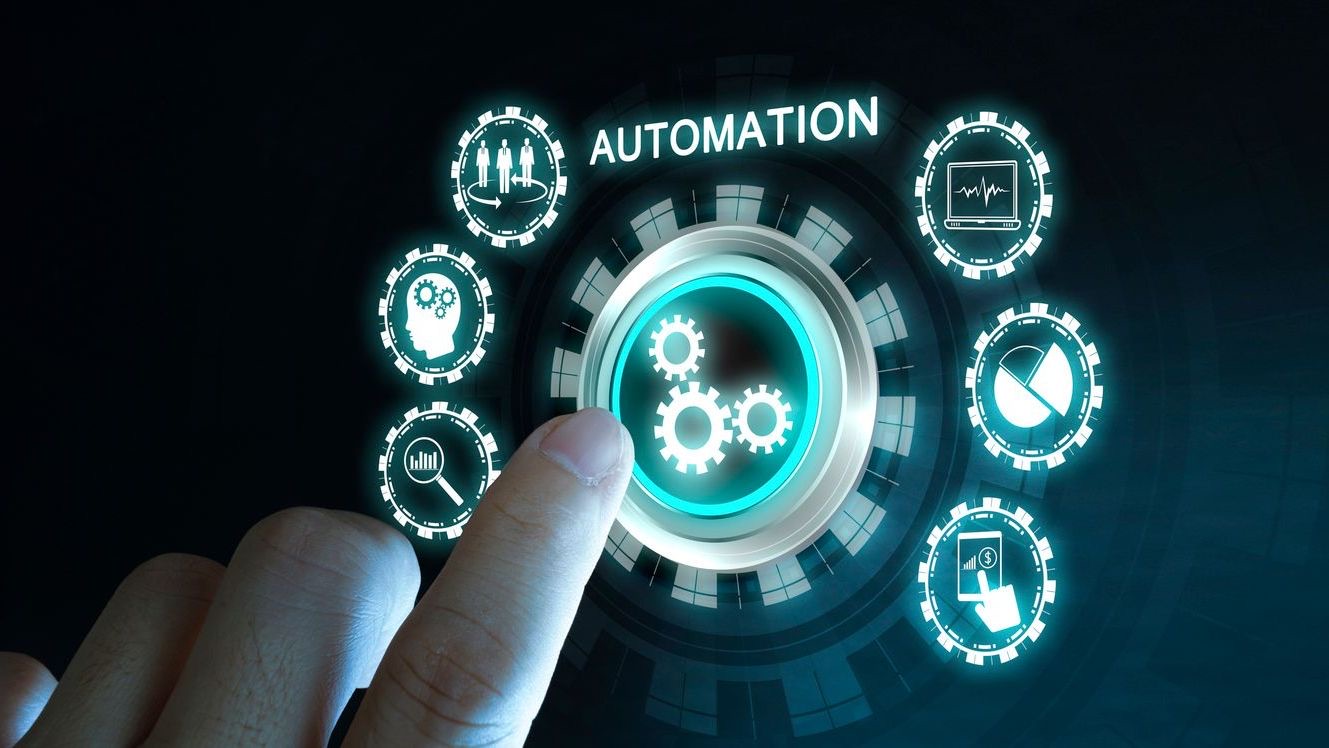- Time savings metrics: Quantification of reduced administrative hours spent on data collection, processing, and correction
- Error reduction measurements: Comparison of data quality before and after form designer implementation, including downstream impact
- Compliance improvement indicators: Tracking of regulatory violations and audit findings related to sc
In the rapidly evolving landscape of workforce management, form designers have emerged as critical components for enterprises seeking to streamline their scheduling operations. These powerful tools enable organizations to create, customize, and deploy digital forms that capture essential data, automate workflows, and enhance communication between managers and employees. Form designers within enterprise scheduling solutions bridge the gap between complex business requirements and user-friendly interfaces, allowing companies to collect precisely the information they need while providing employees with intuitive mobile experiences. As organizations increasingly rely on mobile technology to manage their workforce, the ability to design forms that work seamlessly across devices has become indispensable for operational efficiency.
The strategic implementation of form designers can transform how businesses handle everything from shift preferences and availability collection to time-off requests and performance feedback. By empowering administrators to create custom forms without specialized programming knowledge, these tools democratize the process of digital transformation within organizations. Form designers in enterprise scheduling software not only support day-to-day operational needs but also provide valuable data for analytics and reporting, offering insights that drive better business decisions. As we explore the capabilities and applications of form designers in enterprise scheduling environments, we’ll see how these versatile tools have become essential for organizations seeking to optimize their workforce management processes while maintaining compliance with complex regulatory requirements.
Core Functionality of Form Designers in Enterprise Scheduling
Form designers serve as the foundation for data collection in enterprise scheduling systems, enabling organizations to gather critical information that drives scheduling decisions and workforce management. At their core, these tools allow administrators to create customized digital forms that replace paper-based processes, reduce manual data entry, and standardize information collection across the organization. Well-designed forms become the touchpoints where employees interact with scheduling systems, submitting availability, requesting time off, or providing feedback that shapes their work experience. Modern employee scheduling platforms recognize that different departments and roles may require unique data points, making form flexibility crucial for enterprise-wide adoption.
- Drag-and-drop interfaces: Intuitive design environments that allow non-technical users to build complex forms without coding knowledge
- Field type diversity: Support for various input types including text fields, dropdowns, checkboxes, date pickers, and signature capture
- Conditional logic: Dynamic form behavior that shows or hides fields based on previous answers, streamlining the user experience
- Validation rules: Built-in error checking to ensure data accuracy and completeness before submission
- Form versioning: The ability to update forms while maintaining historical data integrity for reporting and compliance purposes
The value of form designers extends beyond mere data collection, functioning as the critical interface between employee self-service capabilities and backend scheduling algorithms. Enterprise organizations leverage these tools to create consistent experiences across multiple locations and departments while adapting to unique business requirements. By standardizing data collection through thoughtfully designed forms, companies reduce errors, improve data quality, and ultimately make better scheduling decisions that balance business needs with employee preferences.
Customization Capabilities for Industry-Specific Requirements
Every industry presents unique scheduling challenges, making the customization capabilities of form designers essential for enterprise adoption. The ability to tailor forms to specific sector requirements allows organizations to capture precisely the data needed for their operational context. For instance, healthcare organizations require forms that track certifications and specialized skills, while retail businesses need forms focused on availability patterns and product expertise. Form designers in enterprise scheduling solutions provide the flexibility to address these varied needs through extensive customization options.
- Industry-specific templates: Pre-built form designs addressing common requirements in sectors like retail, hospitality, and manufacturing
- Regulatory compliance fields: Specialized inputs that ensure proper collection of data required by industry regulations and labor laws
- Multi-language support: Ability to create forms in multiple languages to serve diverse workforces across global enterprises
- Branding and design elements: Customization of colors, logos, and visual elements to maintain corporate identity across all employee touchpoints
- Role-based form variations: Different form versions for various employee types (hourly vs. salaried, full-time vs. part-time) that collect relevant data while eliminating unnecessary fields
Organizations that leverage these customization capabilities report higher user adoption rates and more complete data collection. The ability to create forms that speak directly to employees’ specific roles and experiences demonstrates an understanding of their needs, fostering engagement with the scheduling system. For multi-location enterprises, form designers also enable consistent data collection while allowing for location-specific variations, striking the balance between standardization and flexibility needed for multi-location scheduling coordination.
Mobile Optimization and Accessibility
In today’s mobile-first work environment, form designers must deliver exceptional experiences on smartphones and tablets, where most employees now manage their schedules. Enterprise scheduling platforms recognize that mobile access is no longer optional but essential, particularly for frontline workers who rarely use desktop computers. Effective form designers incorporate responsive design principles that automatically adjust layouts based on screen size while maintaining functionality and usability across all devices, ensuring employees can submit information regardless of how they access the system.
- Touch-optimized controls: Larger input areas and controls designed specifically for finger interaction rather than mouse and keyboard
- Progressive disclosure: Breaking complex forms into manageable steps that work better on smaller screens and improve completion rates
- Offline capabilities: Ability to complete forms without an internet connection, with data synchronization once connectivity is restored
- Geolocation integration: Leveraging device GPS to automatically populate location data for on-site check-ins or geographic verification
- Accessibility compliance: Support for screen readers, voice input, and other accessibility technologies to ensure forms are usable by all employees
The importance of mobile optimization extends beyond convenience—it directly impacts data quality and timeliness. When employees can easily complete forms on their preferred devices, submission rates increase substantially. Research shows that mobile-friendly scheduling tools can increase form completion rates by up to 40%, providing managers with more comprehensive data for scheduling decisions. Additionally, enterprise form designers must address workplace accessibility requirements to ensure compliance with regulations like the Americans with Disabilities Act, making scheduling systems usable for employees with various abilities.
Workflow Integration and Automation
The power of form designers in enterprise scheduling extends far beyond data collection, reaching its full potential when integrated into automated workflows. Modern form designers connect seamlessly with workflow engines, triggering specific actions when forms are submitted or conditions are met. This integration eliminates manual processes, reduces administrative burden, and ensures consistent application of scheduling policies across the organization. By embedding forms within intelligent workflows, enterprises can create end-to-end digital processes that transform scheduling efficiency and accuracy.
- Approval workflows: Automatically routing requests to appropriate managers based on department, request type, or other business rules
- Status notifications: Triggered alerts that update employees on their request status (pending, approved, denied) via email, SMS, or in-app notifications
- Conditional routing: Logic-based pathways that direct forms to different approvers based on request parameters (e.g., length of time off, impact on coverage)
- Process automation: Integration with scheduling engines to automatically update schedules once approvals are complete
- Escalation protocols: Time-based triggers that escalate pending requests to higher management levels if not addressed within defined timeframes
Effective workflow automation connected to form designers creates significant operational efficiencies for enterprises. For example, time-off requests submitted through custom forms can automatically check against staffing requirements, calculate the impact on coverage, alert managers to potential issues, and update schedules once approved—all without manual intervention. Organizations that implement these integrated workflows report substantial time savings, with managers spending up to 70% less time on administrative scheduling tasks. For multi-location enterprises, this automation ensures consistent application of policies while accommodating location-specific approval hierarchies and regulatory compliance requirements.
Data Security and Compliance Considerations
As form designers collect increasingly sensitive employee information, robust security features and compliance capabilities have become non-negotiable requirements for enterprise scheduling platforms. Forms often capture personal data subject to various regulations, including availability preferences, health information for accommodations, and certification details. Enterprise form designers must provide comprehensive security controls that protect this information throughout its lifecycle while maintaining compliance with relevant regulations like GDPR, HIPAA, and industry-specific requirements.
- Role-based access controls: Granular permissions that determine who can create forms, view submissions, and access sensitive data
- Data encryption: End-to-end encryption for data both in transit and at rest to protect sensitive information from unauthorized access
- Audit trails: Comprehensive logging of all form interactions, including creation, modification, submission, and viewing activities
- Compliance documentation: Built-in features to generate documentation proving adherence to relevant regulations and internal policies
- Data retention controls: Automated policies for data storage and deletion in compliance with privacy regulations and corporate governance
For global enterprises, form designers must address varying regional compliance requirements, often implementing different data collection practices depending on location. Advanced form designers incorporate features like consent management, data minimization by default, and purpose limitation to align with data privacy regulation adherence principles. Organizations that prioritize security and compliance in their form design not only mitigate legal risks but also build trust with employees, who increasingly expect transparent and secure handling of their personal information. Understanding security in employee scheduling software has become a critical competency for implementation teams working with form designers in enterprise environments.
Advanced Analytics and Reporting Capabilities
The data collected through enterprise form designers becomes truly valuable when transformed into actionable insights through integrated analytics and reporting capabilities. Modern form designers connect seamlessly with reporting and analytics engines, allowing organizations to analyze form submissions, identify patterns, and make data-driven scheduling decisions. These insights help enterprises optimize staffing levels, improve employee satisfaction, and align workforce deployment with business demands, turning form data into strategic assets.
- Real-time dashboards: Visual representations of key metrics derived from form submissions, providing immediate operational insights
- Custom report builders: Tools that allow administrators to create tailored reports based on specific form data points and business needs
- Trend analysis: Visualization of patterns over time, such as changes in availability preferences or time-off request volumes
- Predictive analytics: Advanced algorithms that identify future trends and potential issues based on historical form data
- Cross-form data correlation: Tools that connect data across different forms to reveal deeper insights about workforce dynamics
Organizations leveraging these capabilities gain significant competitive advantages through more informed decision-making. For example, analyzing availability form submissions across multiple locations can reveal regional differences in workforce preferences, allowing more nuanced scheduling approaches. Similarly, tracking time-off request patterns can help predict future coverage challenges before they become operational issues. The most sophisticated form designers incorporate data-driven decision-making principles directly into the user interface, showing managers real-time impact analyses as they review and approve form submissions. These capabilities align perfectly with broader workforce analytics strategies that forward-thinking enterprises are adopting.
Integration with Enterprise Systems
Enterprise scheduling environments rarely operate in isolation, making integration capabilities essential for form designers in these contexts. The ability to connect with other business systems—from HRIS and payroll platforms to ERP and customer management solutions—creates a cohesive digital ecosystem where data flows seamlessly across the organization. Modern form designers serve as data collection points that feed information to multiple systems, eliminating duplicate entries and ensuring consistency throughout the enterprise technology landscape.
- API-based connections: Standardized interfaces that allow form data to flow automatically to and from other business systems
- Single sign-on (SSO) support: Authentication frameworks that maintain security while allowing employees to access forms without multiple logins
- Bi-directional data flows: Capabilities that not only send form data to other systems but also pull information to pre-populate forms with existing data
- Enterprise service bus connectivity: Integration with organization-wide data exchange platforms for consistent information sharing
- Legacy system compatibility: Adapters and connectors that bridge modern form designers with older enterprise systems still in use
These integration capabilities deliver significant value by reducing administrative overhead and ensuring data consistency across systems. For example, HR management systems integration allows employee profile information to automatically populate scheduling forms, while completed forms can update scheduling systems and trigger updates to payroll platforms. This interconnected approach eliminates redundant data entry, reduces errors, and creates a more seamless experience for both employees and managers. Organizations implementing highly integrated form designers report up to 65% reduction in administrative data handling and significantly improved data accuracy across their technology ecosystem. Integration capabilities have become a primary evaluation criterion for enterprises selecting scheduling platforms with form design functionality.
User Experience and Adoption Strategies
Even the most powerful form design capabilities deliver value only when employees actually use them, making user experience a critical success factor for enterprise implementations. The most effective form designers balance comprehensive data collection with intuitive interfaces that employees can navigate easily, regardless of their technical proficiency. Organizations must approach form design with a user-centric mindset, considering the employee experience at every step while implementing strategies to drive adoption across the workforce.
- Intuitive interfaces: Clean, uncluttered designs with clear instructions and visual cues that guide users through the completion process
- Progressive disclosure: Showing only relevant fields based on previous responses to avoid overwhelming users with unnecessary information
- Contextual help: Embedded assistance such as tooltips, examples, and explanations that provide guidance without requiring users to leave the form
- Completion indicators: Visual feedback showing progress through multi-step forms, encouraging users to finish the submission process
- Device-appropriate interactions: Input methods optimized for different devices, such as larger touch targets on mobile and keyboard shortcuts on desktops
Successful enterprises complement these design principles with comprehensive adoption strategies. These might include targeted training programs, creation of super-users who champion the system, and gamification elements that make form completion more engaging. Effective onboarding processes introduce employees to form functionality gradually, building confidence through early successes with simpler forms before introducing more complex interactions. Organizations should also establish feedback loops to continuously improve form designs based on user experiences, addressing pain points and incorporating suggestions to drive ongoing user interaction and engagement with the system.
Implementation Best Practices and Challenges
Implementing form designers within enterprise scheduling environments requires careful planning and execution to realize their full potential. Organizations often underestimate the complexity involved, particularly when deploying across multiple locations with varying operational requirements. Successful implementations follow structured methodologies that address not just technical integration but also organizational change management and user adoption. Understanding common challenges allows implementation teams to develop mitigation strategies that smooth the transition and accelerate time to value.
- Phased implementation approach: Rolling out form designers gradually, starting with simpler use cases before moving to more complex applications
- Cross-functional implementation teams: Including representatives from IT, HR, operations, and end users to ensure all perspectives are considered
- Form standardization governance: Establishing clear guidelines about form creation to maintain consistency while allowing necessary customization
- User testing protocols: Comprehensive testing with actual end users before full deployment to identify usability issues early
- Performance benchmarking: Setting clear metrics to measure the impact of form implementation on scheduling efficiency and accuracy
Common implementation challenges include resistance to change from users accustomed to paper forms or simple digital tools, integration complexities with legacy systems, and data migration issues when replacing existing solutions. Organizations must also navigate compliance training requirements to ensure all users understand proper data handling procedures. Successful implementations typically include robust change management approaches that address these challenges proactively, with clear communication about benefits for all stakeholders. Enterprises that follow these best practices report significantly higher satisfaction with their form designer implementations and faster achievement of return on investment.
Future Trends in Form Designer Technology
The evolution of form designer technology continues at a rapid pace, with several emerging trends poised to transform how enterprises approach scheduling data collection and management. As organizations look to future-proof their investments in scheduling platforms, understanding these trends becomes essential for strategic planning. The next generation of form designers will leverage advanced technologies to make data collection more intuitive, intelligent, and valuable, further cementing their role as critical components in enterprise scheduling ecosystems.
- AI-powered form creation: Intelligent systems that suggest optimal form designs based on the data being collected and historical user behavior
- Natural language interfaces: Voice-activated form completion and conversational interfaces that make data submission more intuitive
- Predictive analytics integration: Forms that not only collect data but provide real-time insights and recommendations based on submissions
- Augmented reality elements: Visual overlays that guide users through complex form completion in specialized environments
- Blockchain verification: Immutable record-keeping for critical form submissions requiring the highest levels of data integrity
Forward-thinking enterprises are already exploring artificial intelligence and machine learning applications that can analyze form submission patterns to automatically improve designs and optimize data collection. Similarly, wearable technology integration promises to extend form accessibility beyond traditional devices, allowing employees to complete scheduling-related forms directly from smartwatches or other wearable devices. As these technologies mature, the boundary between forms and other interaction methods will blur, creating more seamless, context-aware data collection experiences that enhance both employee satisfaction and operational efficiency.
Measuring ROI and Business Impact
For enterprises investing in advanced form designer capabilities, establishing clear methodologies for measuring return on investment and business impact is essential for justifying continued investment and guiding ongoing optimization efforts. The benefits of sophisticated form designers extend beyond simple efficiency gains, touching multiple aspects of operations from employee satisfaction to regulatory compliance. Organizations that implement comprehensive measurement frameworks can quantify these diverse benefits, creating compelling business cases for technology investments while identifying opportunities for continuous improvement.
- Time savings metrics: Quantification of reduced administrative hours spent on data collection, processing, and correction
- Error reduction measurements: Comparison of data quality before and after form designer implementation, including downstream impact
- Compliance improvement indicators: Tracking of regulatory violations and audit findings related to sc