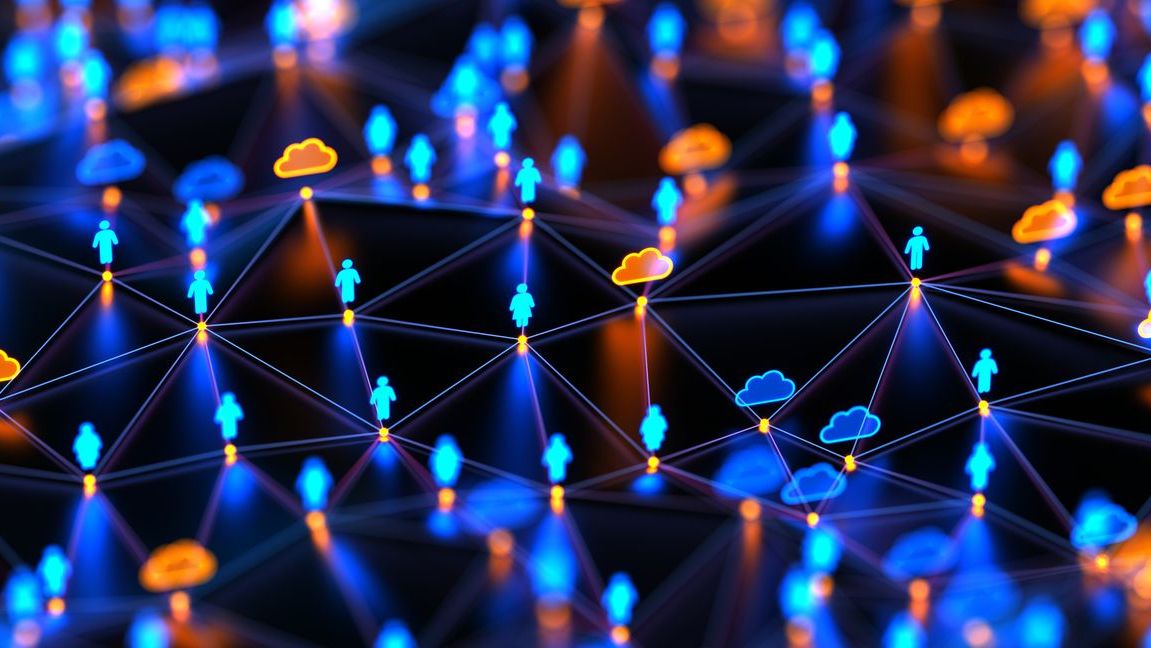Today’s mobile-first environment demands swift, reliable connections that provide an all-in-one experience. Users expect scheduling notifications to appear on their phone, sign-ins to happen with minimal friction, and shift changes to sync across calendars instantly. This article delves deep into how and why integrating your scheduling solution with other mobile apps is pivotal. From linking payroll systems and HR software to syncing real-time schedules with employees’ personal calendars, we’ll explore everything you need to know about effectively establishing these connections. We’ll also share insights about Shyft, an employee scheduling app that delivers mobile compatibility, robust integration features, and practical tools for managers and employees alike.
1. The Importance of App Integration in Employee Scheduling
Scheduling software has come a long way from being a simple calendar tool to an integrated platform that unifies multiple channels of communication and data. For companies striving for operational excellence, connecting these systems can save hours of administrative work, reduce errors, and improve employee satisfaction. The ability to integrate scheduling software with mobile apps brings immediacy and transparency to the forefront, bridging the gap between managers and staff—especially those with deskless or remote roles.
- Real-Time Data Sharing: By integrating with mobile communication tools, schedule changes, approvals, and announcements can appear instantly on employees’ devices.
- Reduced Administrative Overhead: Automated data syncing between scheduling software and other systems like payroll or HR eliminates the need for manual re-entry.
- Improved Employee Satisfaction: Mobile notifications help keep team members informed about changes, shift swaps, or new schedules as soon as they happen.
- Enhanced Accuracy: Integration with payroll apps or HR systems lowers the risk of discrepancies in hours worked or pay rates.
- Flexible Accessibility: Users can access their schedules, request time off, or swap shifts right from their smartphones, ensuring a fluid experience.
By positioning scheduling software to work in tandem with other platforms, businesses can achieve greater efficiency across daily tasks. This is particularly evident in solutions like Shyft’s employee scheduling, which allow managers to reduce administrative burdens and focus on strategic initiatives. When integrated properly, these apps ensure that critical updates don’t slip through the cracks—an essential benefit for fast-paced industries that rely on quick turnarounds.
2. Key Mobile Apps to Integrate With
Before deciding which integrations to set up, it’s important to evaluate which mobile apps are most crucial to your operations. Some companies focus on connecting calendar systems to manage shift times, while others may concentrate on payroll software to expedite payment processing. Remember, the most beneficial integrations will vary depending on your industry, workforce size, and current technology stack.
- Payroll App Link: Tying your scheduling system to payroll apps ensures accurate wage calculations, with minimal risk of pay disputes.
- HR System Compatibility: Import employee details and automatically update new hires or terminations for a streamlined onboarding process.
- Calendar Sync: Enable employees to add shifts directly to personal calendars (Google, iCal, Outlook) for real-time reminders.
- Email Integration: Automate schedule confirmations and notifications to staff, and let them respond or forward important details swiftly.
- Communication Tools Integration: Slack, Microsoft Teams, or specialized communication tools integration can help coordinate shift changes and announcements.
Ultimately, the best approach to integration is iterative. Start with the “must-have” connections to payroll or HR, then move toward “nice-to-have” options such as advanced analytics or CRM-based tie-ins. If you’re looking for specifics, consider exploring HR management systems integration or payroll software integration resources from Shyft. Each of these expansions can enhance your scheduling platform’s capabilities, solidifying its place as the core of your workforce management.
3. Benefits of Mobile Access and Compatibility
In the era of smartphones, employees expect to handle workplace tasks on-the-go. When your scheduling software embraces mobile compatibility, you set the stage for efficient communications, fewer missed shifts, and a better overall experience. By integrating other apps into this mobile-friendly environment, you ensure everyone can perform critical scheduling tasks without being tethered to a desktop.
- 24/7 Accessibility: Employees can check schedules, accept open shifts, or request leave from anywhere, at any time.
- Reduced Errors: A mobile access hub centralizes data, limiting duplications or outdated information across various systems.
- Instant Notifications: Time-sensitive alerts about schedule changes or shift swaps reach employees right on their devices.
- Increased Engagement: A streamlined user interface and notifications keep employees invested in tracking their schedules in real-time.
- Enhanced Team Communication: Linking to chat or messaging apps reduces miscommunication by ensuring updates are visible in a single, integrated feed.
Shyft is one example of an employee schedule app that excels in mobile compatibility. Whether your team needs to swap shifts, update availability, or confirm payroll details, a properly integrated mobile system allows them to do it on their own schedules. For additional insight, check out Shyft’s mobile-access tips to see how a mobile-first approach can simplify complex tasks. With the right integrations, employees can handle more responsibilities independently—boosting both morale and efficiency.
4. Streamlining Workflows through App Data Sharing
Once you recognize which mobile apps bring the highest value to your operation, you need to plan an integration strategy. Simply plugging in apps without a roadmap can lead to fragmented workflows and user confusion. Instead, concentrate on building a clear connection pipeline—where data flows seamlessly from your scheduling software to other critical tools. This approach amplifies efficiency, cuts down on duplication, and provides staff with a holistic overview of their daily tasks and responsibilities.
- Unified Dashboards: Aggregating relevant data in a single place helps managers quickly spot coverage gaps, while employees can see their shift details at a glance.
- Automated Updates: Linking scheduling software to time-tracking tools eliminates the manual task of re-verifying hours worked.
- Reduced Lag Time: Integrated communication platforms allow for immediate announcements, ensuring employees make timely decisions.
- Data Validation: By constantly syncing, any inconsistency in hours or wage rates is flagged early, preventing bigger issues down the line.
- Scalable Configuration: As your company grows, a well-structured integration system can adapt to new apps or modules without a complete overhaul.
For a deeper dive into integration best practices, refer to Shyft’s integration experiences or explore their integration capabilities for strategic guidance. A step-by-step approach—starting with smaller, high-impact connections and gradually building out—is often the most efficient way to orchestrate these integrations. By maintaining a big-picture view of your overall workflow, you can fine-tune each connection to maximize productivity and staff satisfaction.
5. Leveraging APIs and Custom Integrations
Many scheduling platforms, Shyft included, offer APIs (Application Programming Interfaces) that let developers build customized integrations. APIs serve as the backbone for data exchange, providing a secure, standardized way to link multiple apps. An organization might, for instance, create a custom solution to pull scheduling data into its in-house project management tool or automatically update shift times within a specialized payroll dashboard. While these projects require some technical expertise, the results often yield unique efficiencies and tailored functionality.
- Granular Control: APIs allow you to specify the exact data fields and triggers, ensuring only necessary information is exchanged.
- Enhanced Security: Well-designed APIs come with authentication layers, ensuring data flows only between trusted sources.
- Tailored Solutions: Every business has unique needs, and custom integrations can address challenges that off-the-shelf solutions cannot.
- Future-Proofing: A robust API framework makes it easier to integrate with future apps or pivot quickly if organizational requirements change.
- Cost-Effectiveness: Though there’s an initial investment in development, over time the reduced manual work and fewer system errors can lower operational costs.
For businesses eager to tap into these functionalities, resources like employee scheduling software API availability can offer insights on how to get started. Even if you don’t have an internal development team, hiring a freelance developer or partnering with a consultancy can bring these custom integrations to life. To see how others have leveraged APIs for better scheduling, you might explore integrating with existing systems references from Shyft’s blog.
6. Overcoming Common Integration Challenges
While the benefits of integrating mobile apps with scheduling software are plentiful, challenges can arise. From data security concerns to the learning curve for employees, these hurdles must be carefully managed. Planning, training, and phased rollouts can help smooth the transition, ensuring your team quickly reaps the rewards of a more unified system without getting bogged down by technology frustrations.
- Data Consistency: Ensure that the same naming conventions and formats are used across all platforms to reduce errors.
- Employee Training: Provide easy-to-follow tutorials or training programs and workshops to help staff familiarize themselves with the integrated system.
- Privacy and Security: Confirm that your scheduling platform and associated apps adhere to relevant data protection regulations.
- Testing and Maintenance: Frequently test integrations in a sandbox environment before going live to avoid disruptions.
- Scalability Constraints: Anticipate future growth and choose solutions that can accommodate more employees or locations with minimal fuss.
As you expand your mobile app connections, be mindful of the intricacies of each new platform. Tying your scheduling solution to multiple tools can sometimes create overlapping functionalities or confusion if not managed properly. For additional reading, check out integration scalability considerations to make sure your newly integrated system remains agile. Whether you’re just starting or refining existing connections, preparation and ongoing maintenance are key.
7. Best Practices for Launching Mobile Integrations
Introducing new tech components to your workforce can feel like a daunting task. However, following best practices can significantly increase your chances of a successful rollout. This starts with setting clear objectives, establishing a realistic timeline, and making sure you have the right team in place to troubleshoot any issues that arise. With careful planning, you can mitigate risks and maintain morale throughout the transition.
- Phase-In Approach: Roll out one integration at a time, gather feedback, and adjust configurations before adding the next.
- Stakeholder Buy-In: Involve managers and employees from multiple departments in decision-making to ensure the integrations meet varied needs.
- Quick Wins: Focus initial efforts on integrations that will have immediate, visible benefits, such as payroll or HR systems.
- Comprehensive Testing: Conduct pilot programs, gather real-life data, and adjust settings based on actual usage patterns.
- Continuous Feedback Loops: Use surveys or forums to collect ongoing user feedback and refine your integrations accordingly.
Setting your team up for success often means introducing the new integrations methodically. You could start by testing the waters with a small group—perhaps the IT or HR department—before rolling out to the entire workforce. Refer to launching your first schedule for strategies on how to systematically implement scheduling changes. Even small adjustments can create a more cohesive environment for everyone involved.
8. Exploring Shyft’s Role in Mobile Integration
While many scheduling solutions offer integrations, Shyft goes a step further by focusing on employee empowerment, user-friendly interfaces, and robust mobile features. Shyft’s platform is designed to adapt to a variety of third-party apps, helping you create a customized tech ecosystem around workforce management. If you’re searching for a platform that evolves alongside your business, Shyft’s integration-friendly infrastructure might be your answer.
- Easy Setup: Shyft’s intuitive design makes it relatively simple to connect different mobile apps without steep technical requirements.
- Real-Time Notifications: Shift updates, announcements, and time-off approvals go out instantly, ensuring no missed details.
- Unified Communication: Features like team communication keep employees connected and reduce the need for multiple messaging platforms.
- Flex Scheduling: For businesses with fluctuating demands, the ability to quickly add or swap shifts is invaluable.
- Scalable Growth: Whether you have a team of 10 or 10,000, Shyft’s infrastructure accommodates expansions smoothly.
Shyft has been effectively deployed in retail scheduling, healthcare staffing, hospitality, and more. By incorporating integration-ready capabilities, managers can centralize everything from payroll details to communication logs. If you’re still unsure about the scope of these benefits, consider reviewing Shyft’s integration capabilities or speak to a representative about specific use cases in your industry. Try Shyft today to see how it can revamp the way you manage and connect your scheduling environment.
Conclusion
Integrating your scheduling software with other mobile apps is no longer an optional luxury. It’s a catalyst for operational efficiency, robust communication, and employee engagement. By syncing data across payroll, HR, calendars, and messaging platforms, you create a unified environment where managers and staff can operate at their best. This synergy fosters accountability, eliminates redundant processes, and delivers real-time insights across multiple channels.
As you embark on creating your own integration roadmap, remember to start with the most critical apps first. A phased approach will help you refine each connection, train employees effectively, and measure the real-world impact. Whether you opt for off-the-shelf tools or build custom solutions using APIs, each integration will strengthen your scheduling ecosystem. Over time, you’ll discover that this interconnected framework has the power to transform your entire workforce’s productivity and satisfaction.
FAQ
1. How do I decide which apps to integrate first?
Begin by identifying your organization’s biggest pain points. If payroll discrepancies are frequent, focus on connecting your scheduling software with payroll solutions. If HR paperwork is overwhelming, consider HR integrations as a priority. This targeted approach ensures you tackle the most immediate issues before exploring more advanced options.
2. What if my employees aren’t tech-savvy?
Employee training and gradual rollouts go a long way in easing the learning curve. Provide step-by-step guides, video tutorials, and small group workshops to help staff get comfortable. You can also tap into resources like Shyft’s ongoing support resources for tips on continuous education and user assistance.
3. How do I ensure data security when integrating multiple apps?
Always verify that the apps you’re using comply with relevant privacy standards, such as GDPR or HIPAA if you handle sensitive data. Look for platforms that offer encrypted connections, multi-factor authentication, and comprehensive access controls to protect your employees’ and company’s information.
4. Can I integrate my scheduling software with CRM systems?
Yes, many scheduling solutions—including Shyft—allow for CRM integrations. Syncing schedules with CRM data can streamline client interactions, appointment reminders, and follow-ups. For additional info, browse Shyft’s CRM systems integration guidelines.
5. Will integration help with real-time reporting and analytics?
Absolutely. When your scheduling software communicates with payroll, HR, or other data-driven platforms, the analytics become far more comprehensive. You can track metrics in near real-time, enabling faster and more accurate decision-making. To learn more about gleaning actionable insights, consider exploring reporting and analytics resources.