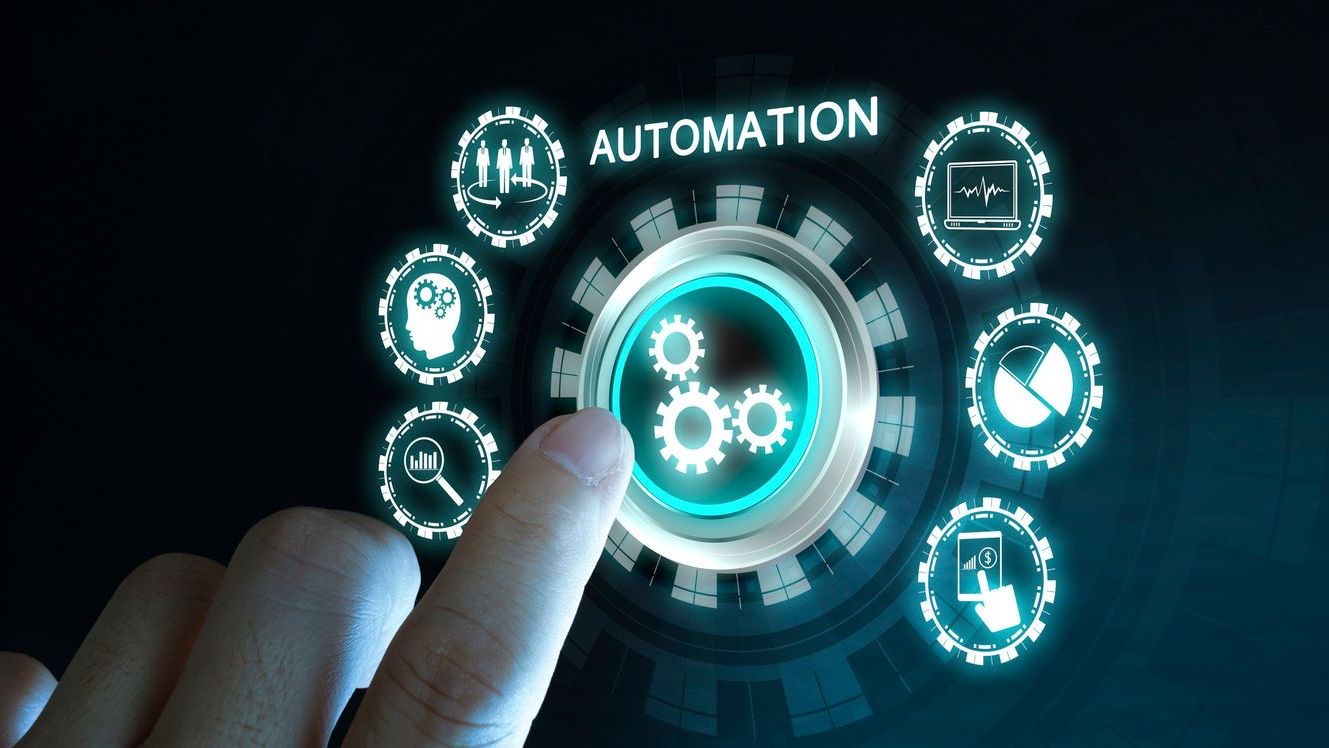Jenkins has established itself as a cornerstone in modern enterprise deployment infrastructures, offering robust automation capabilities that streamline software delivery processes. As an open-source automation server, Jenkins provides unparalleled flexibility for organizations seeking to implement continuous integration and continuous deployment (CI/CD) pipelines. For enterprise and integration services focused on scheduling, Jenkins delivers powerful orchestration capabilities that can transform manual deployment processes into automated, reliable workflows. The platform’s extensive plugin ecosystem allows for seamless integration with virtually any tool in your technology stack, making it an ideal choice for complex enterprise environments where multiple systems must work in harmony to deliver business value.
What sets Jenkins apart in the deployment tools landscape is its adaptability to enterprise scheduling requirements. From simple time-based job scheduling to complex event-driven deployments, Jenkins provides the infrastructure needed to coordinate releases across multiple environments with precision timing. As businesses increasingly adopt self-service deployment models, Jenkins serves as the backbone that enables teams to deploy on their own schedules while maintaining governance and compliance. The platform’s scheduling capabilities become particularly valuable in enterprises where coordinating deployments across distributed teams requires sophisticated timing and sequencing.
Jenkins Architecture for Enterprise Environments
Understanding Jenkins’ architecture is crucial for successful enterprise implementation. A well-designed Jenkins environment considers both immediate deployment needs and future growth requirements, similar to how scheduling system pilot programs help organizations scale gradually. The distributed nature of Jenkins allows enterprises to create powerful deployment networks that balance workloads and provide redundancy.
- Master-Agent Architecture: Jenkins utilizes a master-agent architecture where the master server coordinates jobs that are executed on distributed agent nodes, allowing for parallelized workloads and improved resource utilization.
- Horizontal Scalability: By adding more agent nodes, enterprises can scale their deployment capacity to handle increased workloads without bottlenecks, similar to how scaling shift marketplaces distribute work efficiently.
- High Availability Configuration: Enterprise deployments often implement Jenkins in a high-availability configuration to ensure deployment pipelines remain operational even during maintenance or failures.
- Plugin-Based Extensibility: The architecture supports thousands of plugins that extend functionality, from source code management to notifications and reporting tools.
- Shared Libraries: Enterprises can create reusable pipeline components through shared libraries, standardizing deployment practices across teams and projects.
When implemented correctly, this architecture provides the foundation for reliable, scalable enterprise deployment processes that can evolve with your organization’s needs. Just as scheduling flexibility improves retention, a flexible Jenkins architecture adapts to changing deployment requirements without significant restructuring.
Jenkins Pipeline for Scheduled Deployments
Jenkins Pipeline is a suite of plugins that implements continuous delivery pipelines as code, allowing teams to define their entire deployment workflow through a Jenkinsfile. This approach brings the benefits of version control to scheduling and deployment processes, ensuring consistency and auditability.
- Declarative vs. Scripted Pipelines: Jenkins supports both declarative (structured) and scripted (programmatic) pipeline syntaxes, giving enterprises flexibility in how they define their deployment processes.
- Scheduled Triggers: Pipelines can be scheduled using cron-like syntax, enabling regular deployments during optimal time windows like non-business hours or periods of low system usage.
- Multi-Environment Promotion: Pipelines can orchestrate deployments across development, testing, staging, and production environments, with appropriate approvals and validations at each stage.
- Parallel Execution: Complex deployments can run stages in parallel, reducing overall deployment time while maintaining dependencies between components.
- Deployment Windows: Enterprise teams can define specific deployment windows similar to shift planning, ensuring changes only occur during approved timeframes.
Jenkins Pipeline transforms manual deployment processes into automated, repeatable workflows that can be triggered on schedule or in response to events. This automation reduces human error and enables enterprises to release more frequently with confidence, similar to how AI scheduling benefits remote teams through predictable, automated processes.
Enterprise Integration Capabilities
One of Jenkins’ greatest strengths is its ability to integrate with virtually any tool in the enterprise ecosystem. This integration capability makes it possible to create end-to-end deployment pipelines that connect development tools, testing frameworks, infrastructure providers, and monitoring systems. The benefits of integrated systems extend to deployment processes as well, reducing context switching and information silos.
- Source Code Management: Native integration with Git, SVN, and other version control systems ensures that deployments are always based on the correct code versions.
- Artifact Repositories: Jenkins connects seamlessly with artifact repositories like Nexus, Artifactory, and Docker Hub to manage deployment packages.
- Cloud Platforms: Plugins for AWS, Azure, Google Cloud, and other providers enable automated infrastructure provisioning and application deployment to any cloud environment.
- Notification Systems: Integration with email, Slack, MS Teams, and other communication tools keeps stakeholders informed of deployment progress and status, similar to team communication platforms.
- Ticketing and ITSM: Connections with ServiceNow, Jira, and other service management tools enable deployment automation to be part of larger IT workflows.
These integration capabilities enable enterprises to create cohesive deployment ecosystems where information flows automatically between systems. This reduces manual handoffs and creates a more efficient process, similar to how communication tools integration streamlines workplace collaboration and information sharing.
Security Considerations for Enterprise Jenkins
Security is paramount for enterprise deployment systems, as they often have elevated privileges across environments and access to sensitive codebases. Implementing robust security measures for Jenkins is similar to establishing effective security protocols for physical facilities—both require systematic approaches to protect valuable assets.
- Authentication and Authorization: Implement enterprise single sign-on (SSO) integration and role-based access control (RBAC) to manage who can access Jenkins and what actions they can perform.
- Secret Management: Use credential management plugins and vault integrations to securely store and use deployment secrets without exposing them in configuration or logs.
- Infrastructure Security: Host Jenkins in secure network segments with appropriate firewall rules, similar to how data privacy principles guide information protection.
- Plugin Security: Maintain a process for reviewing and approving plugins before installation, as they can introduce vulnerabilities if not properly vetted.
- Audit Logging: Enable comprehensive audit logging to track who performed what actions within the system, creating audit-ready practices for compliance requirements.
A security breach in your deployment system can have far-reaching consequences, potentially exposing sensitive data or allowing unauthorized code deployments. Implementing these security measures helps protect your enterprise deployment infrastructure while ensuring proper access for legitimate users, much like balancing schedule control with employee needs.
Scheduling and Orchestration Features
Jenkins excels at orchestrating complex deployment sequences according to precise schedules. This capability is particularly valuable in enterprise environments where deployments must be coordinated across multiple teams, applications, and infrastructure components. Like dynamic shift scheduling, Jenkins allows deployments to adapt to changing conditions while maintaining overall coordination.
- Cron-Based Scheduling: Jenkins uses cron syntax to define precise schedules for jobs, allowing deployments to run at specific times, days, or intervals.
- Time-Based Parameters: Deployments can include time-based parameters that vary their behavior based on the schedule, similar to seasonality insights that inform business planning.
- Deployment Windows: Enterprises can define deployment windows that restrict when changes can be made to production environments, respecting business requirements and service level agreements.
- Event-Driven Triggers: Beyond scheduled deployments, Jenkins can trigger deployments in response to events like code commits, pull request approvals, or upstream job completions.
- Dependency Management: Complex deployments can define dependencies between components, ensuring proper sequencing even in distributed architecture environments.
These scheduling capabilities help enterprises maintain control over the deployment process while enabling teams to operate with appropriate autonomy. By implementing consistent scheduling practices, organizations can achieve a balance between deployment agility and operational stability, similar to how balanced shift schedules create sustainable work patterns.
Scaling Jenkins for Enterprise Needs
As enterprise deployment needs grow, Jenkins environments must scale accordingly. Scaling challenges can include increased job volume, larger build artifacts, and more complex pipelines. A properly scaled Jenkins environment ensures that deployment capabilities grow alongside your organization, similar to how adapting to business growth requires evolving operational practices.
- Distributed Builds: Implement agent nodes across multiple servers to distribute build and deployment workloads, preventing single-server bottlenecks.
- Cloud Agents: Use cloud-based agents that can scale dynamically based on demand, similar to cloud computing resources that adjust to workloads.
- Job Organization: Implement folders, views, and naming conventions to manage growing numbers of jobs and pipelines efficiently.
- Resource Optimization: Configure appropriate resource allocations for different job types to maximize throughput without wasteful overprovisioning.
- Performance Monitoring: Implement monitoring tools to track Jenkins performance metrics and identify scaling needs proactively, similar to evaluating system performance in other business contexts.
A well-scaled Jenkins environment supports enterprise growth without becoming a deployment bottleneck. By implementing these scaling strategies, organizations can maintain deployment velocity even as their application portfolio and release frequency increase, much like how demand forecasting tools help businesses prepare for growth.
Monitoring and Maintenance Best Practices
Like any critical enterprise system, Jenkins requires ongoing monitoring and maintenance to ensure optimal performance and reliability. Establishing these operational practices is similar to implementing effective maintenance scheduling for physical assets—both require proactive attention to prevent failures.
- Performance Monitoring: Implement monitoring tools to track build queue length, executor utilization, memory usage, and other key performance indicators.
- Log Management: Establish log rotation and archiving practices to maintain system performance while preserving important records for troubleshooting.
- Backup Strategy: Implement regular backups of Jenkins configuration, job definitions, and build history to enable recovery from failures.
- Plugin Updates: Maintain a process for regularly reviewing and updating plugins, similar to how system updates are managed in other enterprise applications.
- Configuration as Code: Use the Jenkins Configuration as Code (JCasC) plugin to store configuration in version control, enabling easy recovery and consistent configuration across environments.
Effective monitoring and maintenance practices help prevent deployment system outages that could impact multiple teams and projects. By implementing these practices, enterprises can ensure their Jenkins environments remain reliable and performant, similar to how operational efficiency improvements create more reliable business processes.
Building a Jenkins Center of Excellence
For large enterprises, establishing a Jenkins Center of Excellence (CoE) can drive standardization, knowledge sharing, and best practices across teams. This approach aligns with creating system champions who promote adoption and proper usage throughout the organization.
- Standardized Templates: Create pipeline templates, shared libraries, and job configurations that teams can reuse, ensuring consistent practices throughout the organization.
- Documentation: Maintain comprehensive documentation on enterprise standards, best practices, and common troubleshooting procedures to support teams using Jenkins.
- Training Programs: Develop training programs and workshops that equip teams with the knowledge they need to use Jenkins effectively for their specific use cases.
- Governance Processes: Establish governance around plugin approval, security standards, and configuration changes to maintain system integrity.
- Support Structure: Create a tiered support structure for addressing Jenkins-related questions and issues, with escalation paths for complex problems.
A Jenkins CoE helps organizations maximize their return on investment by ensuring best practices are followed and knowledge is shared effectively. This centralized approach to deployment expertise creates consistency while still allowing teams appropriate flexibility, similar to how centralized scheduling systems provide organizational consistency with team-level adaptability.
Conclusion
Jenkins offers enterprises a powerful platform for automating and orchestrating their deployment processes with precision scheduling capabilities. By implementing Jenkins with attention to architecture, security, scalability, and integration, organizations can transform manual, error-prone deployment activities into reliable, repeatable processes. The platform’s extensive customization options allow it to adapt to specific enterprise requirements, from scheduling constraints to compliance needs. As enterprises continue to embrace DevOps principles and increase deployment frequency, Jenkins provides the foundation that makes this acceleration possible while maintaining appropriate governance and control.
To maximize value from Jenkins in your enterprise environment, focus on building both technical capabilities and organizational practices that support effective deployment automation. Invest in proper architecture and infrastructure, establish clear security protocols, implement comprehensive monitoring, and create centers of excellence that drive standardization and knowledge sharing. Remember that successful enterprise deployment automation isn’t just about the tool—it’s about the processes, practices, and people that use it. With the right approach, Jenkins can become a strategic asset that enables your organization to deliver software faster, more reliably, and with greater scheduling precision than ever before.
FAQ
1. How does Jenkins compare to other CI/CD tools for enterprise deployment?
Jenkins offers several advantages for enterprise deployment compared to alternatives. Its open-source nature provides cost advantages and transparency, while its mature ecosystem offers thousands of plugins for virtually any integration need. Jenkins is also highly customizable, allowing enterprises to adapt it to specific requirements. However, it does require more configuration and maintenance than some newer, cloud-native alternatives. The self-hosted nature of Jenkins gives enterprises complete control over their deployment infrastructure, which can be important for security and compliance needs. The decision between Jenkins and alternatives like GitLab CI, GitHub Actions, or CircleCI should consider factors including existing infrastructure, security requirements, team expertise, and specific deployment scheduling needs.
2. What are the most important security practices for enterprise Jenkins deployments?
Enterprise Jenkins deployments should implement several critical security measures. First, configure proper authentication using enterprise SSO integration and implement role-based access control (RBAC) to limit permissions based on job responsibilities. Second, use credential management plugins to securely handle secrets without exposing them in job configurations or logs. Third, maintain Jenkins and plugins with security updates, establishing a regular patch schedule. Fourth, implement network security measures including firewalls, private networks, and potentially air-gapped systems for highly sensitive deployments. Fifth, enable comprehensive audit logging to track all actions within the system for compliance and security investigations. Finally, conduct regular security assessments of your Jenkins environment to identify and address potential vulnerabilities before they can be exploited.
3. How can we optimize Jenkins performance for large enterprise environments?
Optimizing Jenkins for large enterprises requires attention to several key areas. First, implement a distributed architecture with appropriate master-agent configuration to distribute workloads efficiently. Second, configure resource limits for jobs to prevent any single job from consuming excessive resources. Third, implement job and artifact cleanup policies to prevent disk space issues from old builds. Fourth, optimize pipeline scripts by using declarative syntax, shared libraries, and efficient coding practices to reduce execution time and resource usage. Fifth, leverage cloud-based agents that can scale dynamically based on demand, especially for resource-intensive workloads. Finally, implement performance monitoring tools to identify bottlenecks proactively and make data-driven optimization decisions. These practices help ensure your Jenkins environment remains responsive even as your deployment needs grow in volume and complexity.
4. What are the best practices for implementing scheduled deployments in Jenkins?
Implementing effective scheduled deployments in Jenkins involves several best practices. First, use declarative pipelines with scheduled triggers defined using cron syntax for clarity and maintainability. Second, define appropriate deployment windows that respect business hours, customer usage patterns, and maintenance schedules. Third, implement pre-deployment health checks that can automatically abort deployments if target environments aren’t in an acceptable state. Fourth, create notification systems that alert relevant stakeholders before, during, and after scheduled deployments. Fifth, implement post-deployment verification that confirms the deployment was successful and the application is functioning correctly. Finally, ensure your scheduled deployments have clear rollback procedures that can be triggered automatically if verification checks fail, minimizing the impact of problematic deployments.
5. How should enterprises manage Jenkins configuration across multiple teams and projects?
Managing Jenkins configuration across an enterprise requires a structured approach. First, implement Jenkins Configuration as Code (JCasC) to store configurations in version control, enabling consistency, auditability, and easy recovery. Second, create standardized pipeline templates and shared libraries that teams can reuse, promoting consistency while reducing duplication. Third, establish governance processes for approving and implementing configuration changes, especially those affecting security or global settings. Fourth, implement role-based access control that gives teams appropriate autonomy over their own jobs while protecting system-wide configurations. Fifth, create a center of excellence or community of practice that shares knowledge, promotes best practices, and provides guidance to teams. This balanced approach maintains enterprise standards while still allowing teams the flexibility they need to meet their specific deployment requirements.