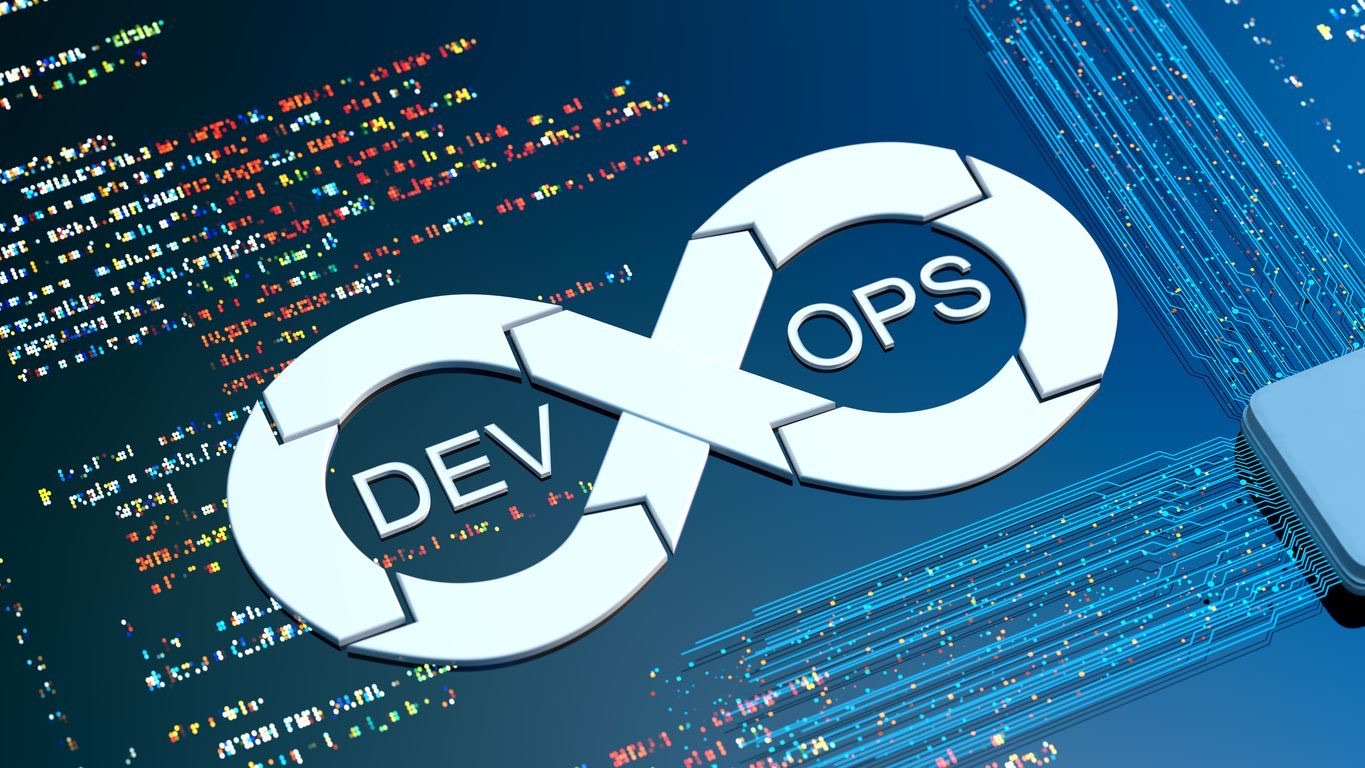In today’s rapidly evolving enterprise environment, effective training for scheduling systems demands more than traditional approaches. Job aids have emerged as critical components of blended learning strategies, providing just-in-time support for employees navigating complex scheduling platforms and processes. These performance support tools bridge the gap between formal training and on-the-job application, reducing cognitive load and enabling workers to perform tasks efficiently without memorizing every procedural detail. Within enterprise and integration services for scheduling, well-designed job aids become indispensable bridges that connect learning experiences with practical implementation, ultimately improving adoption rates and operational efficiency.
Blended learning approaches, which combine multiple instructional methods and delivery channels, provide the perfect framework for integrating job aids into scheduling system training. By strategically incorporating job aids within a blended learning ecosystem, organizations can create comprehensive learning experiences that accommodate diverse learning preferences, technical abilities, and information access needs. This approach is particularly valuable when implementing sophisticated employee scheduling solutions that require users to navigate complex interfaces, understand integration touchpoints, and apply best practices in workforce management.
Understanding Job Aid Types for Scheduling Systems
Job aids come in various formats, each serving specific learning needs within scheduling environments. Selecting the right type of job aid depends on the complexity of the task, user preferences, and the technological infrastructure available. When implementing automated scheduling systems, a thoughtful combination of job aid types yields the best results. Understanding these various formats helps instructional designers and operations managers create a comprehensive support system.
- Quick Reference Guides: Condensed instructions that outline essential steps for common scheduling tasks, perfect for daily operations like shift assignments or time-off approvals.
- Workflow Diagrams: Visual representations of scheduling processes that help users understand the sequence and dependencies of actions in complex workflows.
- Decision Trees: Structured guides that help schedulers make consistent decisions when handling exceptions or conflicts in employee availability.
- Checklists: Step-by-step verification tools ensuring no critical steps are missed during scheduling cycles or when configuring integration settings.
- Interactive Simulations: Digital environments that allow users to practice scheduling tasks in a risk-free setting before applying skills in live systems.
- Video Demonstrations: Short, task-specific recordings showing proper execution of scheduling functions with visual and auditory learning components.
Each type serves different learning styles and contexts. For instance, quick reference guides prove invaluable for experienced users who need occasional reminders, while interactive simulations excel at preparing new users for complex scheduling scenarios. Organizations implementing AI scheduling solutions should develop a balanced portfolio of job aids that address both basic functionality and advanced features.
Strategic Benefits of Job Aids in Blended Learning Environments
Integrating job aids into blended learning strategies for scheduling systems yields substantial benefits beyond traditional training approaches. These performance support tools address challenges specific to enterprise scheduling contexts, where users must often navigate complex software while making decisions that impact operational efficiency and employee satisfaction. Organizations that thoughtfully incorporate job aids into their training and support ecosystem experience numerous advantages.
- Reduced Training Time: Job aids compress learning curves by providing on-demand guidance, allowing organizations to deploy scheduling systems faster with less formal training.
- Improved Knowledge Retention: Users retain information better when they can apply it immediately with support, rather than trying to recall details from training sessions completed weeks earlier.
- Increased User Confidence: Having accessible support resources reduces anxiety about using new scheduling systems, encouraging exploration and feature adoption.
- Consistent Process Execution: Job aids ensure standardized approaches to scheduling tasks across departments and locations, maintaining quality standards.
- Lower Support Costs: Well-designed job aids reduce helpdesk tickets and support requests by enabling users to troubleshoot common issues independently.
- Accelerated System Adoption: When users feel supported in their learning journey, they embrace new scheduling technologies more readily and completely.
Research consistently shows that blended learning approaches incorporating job aids lead to better performance outcomes than either instructor-led training or self-paced learning alone. When implementing shift marketplace technologies, organizations can accelerate user adoption by strategically deploying job aids at critical learning moments, especially during the transition from training to practical application.
Designing Effective Job Aids for Enterprise Scheduling Systems
Creating job aids that genuinely support users requires thoughtful design that considers both the technical complexities of scheduling systems and the cognitive needs of learners. Effective job aids for workforce scheduling applications must balance completeness with accessibility, providing sufficient guidance without overwhelming users. The design process should incorporate instructional design principles while addressing the specific challenges of enterprise scheduling environments.
- Task Analysis: Begin by breaking down complex scheduling processes into discrete, manageable steps that can be clearly articulated and sequenced.
- Context Sensitivity: Design job aids that recognize when and where users need support, providing relevant guidance based on the specific scheduling task being performed.
- Progressive Disclosure: Layer information so basic instructions are immediately visible while advanced details remain accessible but don’t create visual clutter.
- Visual Hierarchy: Use consistent visual cues including colors, icons, and typography to help users quickly identify the type of guidance being provided.
- Plain Language: Write instructions in clear, action-oriented language that avoids technical jargon or assumes extensive background knowledge.
- Multimodal Design: Incorporate text, images, and where appropriate, audio and video elements to accommodate diverse learning preferences.
User testing is essential for verifying job aid effectiveness. Observing actual users interact with job aids during realistic scheduling tasks reveals usability issues and improvement opportunities that might otherwise be missed. Organizations implementing optimization algorithms for scheduling should develop job aids that not only explain how to use these features but also help users understand the underlying logic to build trust in the system’s recommendations.
Implementation Strategies for Job Aids in Blended Learning
Successfully deploying job aids within a blended learning framework requires strategic planning and thoughtful integration with other learning components. The implementation process should consider the entire employee journey with scheduling systems, from initial introduction through proficiency development and adaptation to system updates. Organizations should align job aid deployment with their broader implementation and training initiatives to create a seamless learning experience.
- Learning Journey Mapping: Identify key moments in the user’s learning path where job aids provide maximum value, especially during transition points between formal training and practical application.
- Multi-channel Delivery: Make job aids accessible through various platforms including mobile apps, intranet portals, embedded help systems, and printed materials for maximum accessibility.
- Performance Support Integration: Embed job aids directly within scheduling applications as contextual help, allowing users to access guidance without switching contexts.
- Training for Trainers: Prepare internal trainers and champions to effectively incorporate job aids into their instruction and ongoing support activities.
- Gradual Complexity Introduction: Start with basic job aids for fundamental scheduling tasks, then introduce more sophisticated resources as users gain confidence and proficiency.
- Integration with Knowledge Management: Connect job aids with broader knowledge repositories to create a coherent learning ecosystem that supports users at all stages.
Successful implementation also requires clear communication about available resources and how to access them. Organizations should develop a comprehensive communication plan that introduces job aids during initial training and provides regular reminders about these resources, especially when users are likely to encounter new or challenging scheduling scenarios. Companies implementing team communication features alongside scheduling functions should develop specialized job aids that address these integrated capabilities.
Measuring the Effectiveness of Job Aids in Scheduling Environments
Evaluating the impact of job aids requires a multi-faceted approach that considers both quantitative metrics and qualitative feedback. Effective measurement helps organizations refine their job aid strategy and demonstrate return on investment to stakeholders. For scheduling systems in particular, metrics should connect job aid utilization with operational improvements in areas like scheduling efficiency, error reduction, and user satisfaction. A comprehensive reporting and analytics framework provides the foundation for continuous improvement.
- Usage Statistics: Track how frequently job aids are accessed, which resources receive the most attention, and patterns in usage across departments or user types.
- Error Reduction: Measure decreases in scheduling mistakes, conflicts, or compliance issues following job aid implementation compared to baseline data.
- Time Efficiency: Calculate time savings in completing scheduling tasks when supported by job aids versus without performance support.
- Support Ticket Analysis: Monitor changes in help desk tickets related to scheduling functions before and after implementing job aids.
- User Confidence Surveys: Gather feedback on how job aids affect users’ perceived ability to handle scheduling tasks independently.
- System Adoption Metrics: Evaluate how job aids influence the speed and completeness of scheduling system feature adoption across the organization.
Combining these metrics provides a holistic view of job aid effectiveness. Organizations should establish a baseline before implementation and track changes over time, looking for correlations between job aid usage and operational improvements. Companies implementing performance metrics for shift management should incorporate job aid effectiveness measures into their broader performance evaluation frameworks.
Technology Integration for Dynamic Job Aids
Modern technology enables the creation of dynamic, responsive job aids that surpass traditional static documentation. By leveraging digital platforms and integrating with scheduling systems, organizations can deliver contextual support that adapts to user needs and system changes. Advanced technologies transform job aids from passive reference materials into interactive tools that actively support scheduling decisions and actions. Companies implementing integration capabilities should ensure their job aids address the full spectrum of connected systems.
- Embedded Assistance: Integrate help content directly within scheduling interfaces using tooltips, walkthroughs, and context-sensitive guidance that appears based on user actions.
- AI-Powered Support: Implement intelligent assistance that recognizes user patterns, anticipates needs, and provides personalized guidance for scheduling tasks.
- Augmented Reality Overlays: For mobile workforce applications, use AR to provide visual guidance overlaid on physical environments for location-based scheduling tasks.
- Chatbots and Virtual Assistants: Deploy conversational interfaces that allow users to ask questions in natural language and receive immediate guidance on scheduling processes.
- Automated Updates: Implement systems that automatically refresh job aid content when scheduling software features or policies change, ensuring accuracy.
- Analytics Integration: Connect job aids with analytics platforms to track usage patterns and identify opportunities for improvement based on user behavior.
The key to successful technology integration lies in balancing sophistication with usability. Even the most advanced job aid will fail if users find it difficult to access or understand. Organizations should adopt a user-centered design approach, testing new technologies with actual users before full-scale deployment. Companies implementing mobile technology should ensure job aids are optimized for smaller screens and touch interfaces commonly used in frontline scheduling environments.
Best Practices for Job Aid Utilization in Enterprise Scheduling
Maximizing the value of job aids requires attention to both content quality and organizational support. Organizations that successfully leverage job aids within their scheduling ecosystem follow certain best practices that enhance adoption, usability, and impact. These practices ensure job aids remain relevant, accessible, and valued by users at all levels of the organization. Businesses implementing scheduling software mastery programs should incorporate these practices into their broader learning strategy.
- Standardization with Flexibility: Create consistent templates and formats while allowing customization for specific departments or roles within the scheduling ecosystem.
- Regular Review Cycles: Establish a systematic process for reviewing and updating job aids to reflect system changes, policy updates, and user feedback.
- User Involvement: Engage actual system users in the design and testing of job aids to ensure they address real-world scheduling challenges.
- Leadership Endorsement: Secure visible support from management for job aid utilization, demonstrating organizational commitment to user success.
- Continuous Promotion: Regularly remind users about available job aids through multiple channels, especially when new scheduling features or processes are introduced.
- Integration with Formal Training: Reference and utilize job aids during instructor-led sessions, creating familiarity and demonstrating their practical application.
Organizations should also consider creating a dedicated resource center where all scheduling-related job aids can be easily discovered and accessed. This central repository should be well-organized, searchable, and available to users regardless of location or device. Companies implementing cloud computing solutions for scheduling should leverage these platforms to ensure job aids are consistently available across all access points.
Addressing Common Challenges in Job Aid Implementation
Despite their benefits, organizations often encounter obstacles when implementing job aids for scheduling systems. Recognizing these challenges and planning mitigation strategies increases the likelihood of successful job aid adoption and utilization. Many challenges stem from organizational culture, technical limitations, or resource constraints rather than the job aids themselves. Companies implementing scheduling transformation quick wins should anticipate these challenges and prepare accordingly.
- Content Maintenance: Keeping job aids current with rapidly evolving scheduling systems requires dedicated resources and clear update processes.
- User Resistance: Some employees may view job aids as unnecessary or cumbersome, preferring to rely on memorization or informal support networks.
- Information Overload: Providing too much detail can overwhelm users, while oversimplification may leave them without necessary guidance for complex scheduling scenarios.
- Accessibility Barriers: Ensuring job aids are available at the moment of need can be challenging, especially for mobile workers or those with limited technology access.
- Quality Consistency: Maintaining consistent quality across job aids developed by different teams or for different scheduling functions requires standardization and oversight.
- Resource Constraints: Creating professional, effective job aids requires expertise and time that organizations may struggle to allocate alongside other implementation priorities.
Addressing these challenges requires a combination of planning, communication, and resource allocation. Organizations should start by clearly defining responsibilities for job aid development and maintenance, ensuring these tasks are assigned to specific roles rather than treated as optional activities. Companies implementing cross-department schedule coordination should pay special attention to creating job aids that clarify responsibilities and communication channels across departmental boundaries.
Future Trends in Job Aid Development for Scheduling Systems
The landscape of job aids for scheduling systems continues to evolve alongside advancements in learning technology, artificial intelligence, and workforce management software. Forward-thinking organizations are exploring innovative approaches to performance support that promise to make job aids more intuitive, personalized, and effective. These emerging trends point toward a future where the line between learning and doing becomes increasingly blurred. Organizations implementing artificial intelligence and machine learning should explore how these technologies can enhance their job aid strategies.
- Adaptive Learning Systems: Job aids that evolve based on user behavior, presenting different support content depending on demonstrated proficiency with scheduling tasks.
- Microlearning Integration: Bite-sized learning modules embedded within scheduling workflows that provide just-enough information exactly when needed.
- Voice-Activated Assistance: Hands-free job aids that allow users to request guidance through voice commands while actively working in scheduling systems.
- Mixed Reality Applications: Immersive experiences that combine digital job aids with physical environments to support complex scheduling tasks in specific locations.
- Collaborative Knowledge Bases: Community-driven job aid platforms where users can contribute insights, workarounds, and best practices for scheduling processes.
- Predictive Support: AI-powered systems that identify when users are likely to need assistance based on past behavior patterns and proactively offer relevant guidance.
Organizations should monitor these trends and evaluate which innovations align with their specific scheduling needs and technological infrastructure. The goal should be adopting advancements that genuinely improve user experience rather than implementing technology for its own sake. Companies utilizing trends in scheduling software should ensure their job aid strategy evolves alongside their scheduling technology to maintain alignment and relevance.
Conclusion
Job aids serve as critical bridges between formal training and practical application in enterprise scheduling environments, providing the support users need to confidently and competently utilize complex systems. When thoughtfully integrated into blended learning approaches, these performance support tools significantly reduce learning curves, minimize errors, and accelerate system adoption. The most successful implementations incorporate a variety of job aid types, maintain a user-centered design focus, and leverage technology to deliver contextual guidance at the moment of need. As scheduling systems continue to evolve with advanced features like AI scheduling assistants, well-designed job aids will remain essential components of the learning ecosystem.
To maximize the impact of job aids in your scheduling implementation, start by conducting a thorough task analysis to identify where performance support will provide the greatest value. Invest in creating visually appealing, accessible resources that address real user challenges, and establish clear processes for keeping content current as systems evolve. Measure effectiveness through both usage statistics and operational improvements, using this data to continuously refine your approach. Remember that successful job aid utilization requires organizational commitment beyond just content creation—leadership endorsement, regular promotion, and integration with formal training all play crucial roles in driving adoption. By approaching job aids as strategic assets rather than afterthoughts, organizations can significantly enhance the return on investment from their employee scheduling software implementations.
FAQ
1. What types of job aids are most effective for complex scheduling systems?
For complex scheduling systems, a combination of different job aid types typically works best. Quick reference guides and checklists excel for routine tasks, while decision trees and flow charts help users navigate complex decision-making processes. Interactive simulations are particularly valuable for training on sophisticated features like optimization algorithms or integration points. Video demonstrations prove effective for visual learners and for illustrating multi-step processes. The most successful approach involves analyzing specific user needs and scheduling tasks, then creating a complementary portfolio of job aids that addresses different learning preferences and complexity levels.
2. How can we measure the ROI of implementing job aids for our scheduling system?
Measuring ROI for job aids requires tracking both costs and benefits. On the cost side, calculate development time, maintenance resources, and distribution expenses. For benefits, look at metrics like reduced training time, decreased support tickets related to scheduling functions, faster completion of scheduling tasks, lower error rates, and improved user satisfaction scores. You can also measure indirect benefits such as faster system adoption, increased utilization of advanced features, and reduced resistance to scheduling system changes. For the most compelling ROI analysis, establish baseline measurements before implementing job aids, then track changes at regular intervals after deployment.
3. How often should we update our scheduling system job aids?
Job aids should be updated whenever there are significant changes to the scheduling system, workflows, or organizational policies. At minimum, establish a quarterly review cycle to verify all content remains accurate and relevant. Create a more comprehensive review process to coincide with major software updates or version changes. Additionally, implement a feedback mechanism allowing users to flag outdated or incorrect information in job aids, creating a continuous improvement loop. For cloud-based scheduling systems with frequent updates, consider establishing a direct communication channel with your vendor to receive advance notice of changes that might impact your job aids.
4. What’s the best way to integrate job aids into existing scheduling training programs?
Integration should begin during the design phase of training, not as an afterthought. First, identify the specific scheduling tasks where performance support would be most valuable. Then, introduce relevant job aids during formal training sessions, demonstrating how and when to use them. Include practice activities that explicitly require job aid utilization. After training, reinforce job aid availability through follow-up communications and incorporate them into coaching sessions. Consider creating a “job aid about job aids” that serves as a directory of available resources, helping users find the right support tool for specific scheduling challenges. Finally, ensure trainers and managers model effective job aid use in their own work with the scheduling system.
5. How can artificial intelligence enhance job aids for scheduling systems?
AI can transform static job aids into dynamic, personalized support systems. Intelligent assistants can analyze user behavior to identify when someone is struggling with a scheduling task and proactively offer relevant guidance. Natural language processing enables conversational interfaces where users can ask questions about scheduling processes in their own words. Machine learning algorithms can personalize job aid content based on individual user roles, experience levels, and past interaction patterns. AI can also help maintain job aid relevance by automatically identifying content that needs updating based on system changes or user feedback patterns. As scheduling systems themselves incorporate more AI features, job aids can help users understand how to effectively work with these intelligent components.