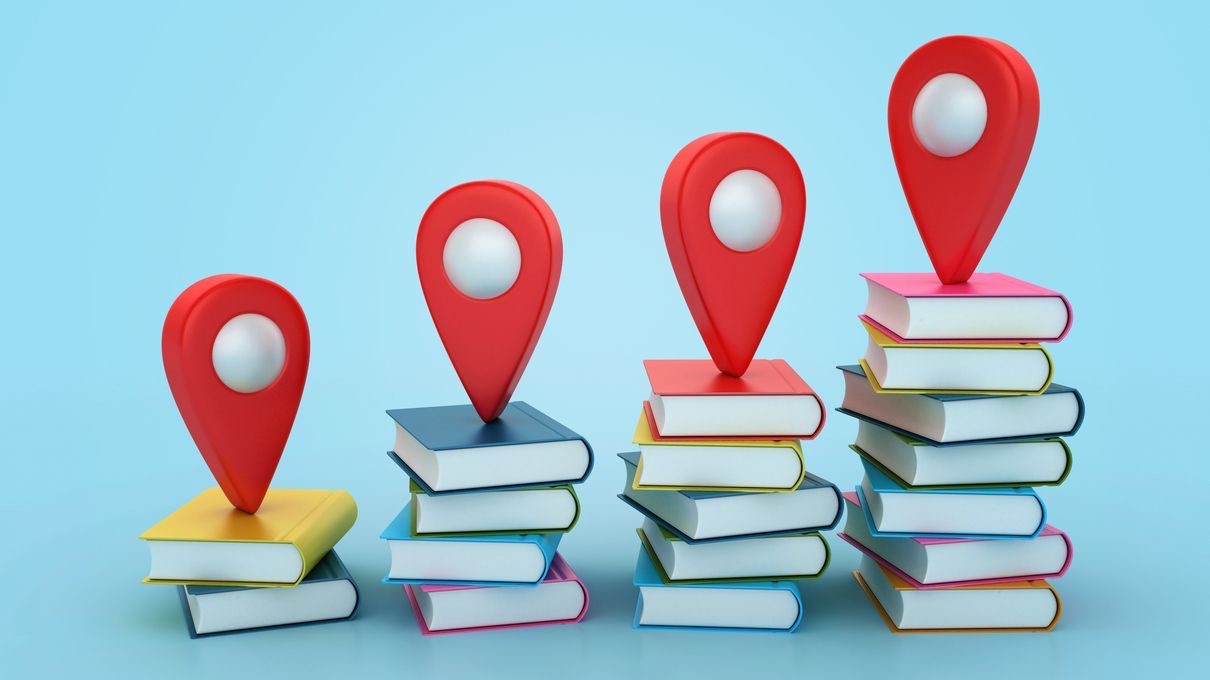Effective support and maintenance are essential components of any robust workforce management solution. At the heart of Shyft’s support ecosystem is a comprehensive knowledge base that provides users with immediate access to critical information, troubleshooting guidance, and best practices. Knowledge base access empowers both administrators and everyday users to find answers quickly, resolve issues independently, and maximize their utilization of Shyft’s powerful scheduling and team communication features. In today’s fast-paced business environment, the ability to access relevant information efficiently can mean the difference between operational continuity and costly downtime.
For businesses across industries like retail, hospitality, and healthcare, having robust knowledge management capabilities ensures that teams can resolve challenges quickly and maintain productivity. Shyft’s knowledge base is designed with accessibility and user-friendliness in mind, creating a self-service support environment that evolves with your organization’s needs. Understanding how to effectively leverage this powerful resource is key to maximizing your investment in workforce management technology and empowering your team to succeed with minimal disruption.
Understanding Knowledge Base Access in Shyft
The Shyft knowledge base serves as a centralized repository of information designed to support users at every level of your organization. Whether you’re implementing the platform for the first time or troubleshooting specific features, this comprehensive resource offers detailed guidance through documentation, tutorials, and step-by-step instructions. The knowledge base is structured to provide both broad overviews and granular details about employee scheduling, team communication, and all other aspects of the Shyft platform.
- Centralized Information Repository: All product documentation, guides, and FAQs are organized in one easily accessible location.
- Role-Based Content: Materials tailored for administrators, managers, schedulers, and end-users.
- Multimedia Resources: Text, images, videos, and interactive walkthroughs to accommodate different learning preferences.
- Searchable Database: Powerful search functionality that helps users quickly find relevant information.
- Version-Specific Guidance: Documentation that reflects the current version of your Shyft implementation.
Access to the knowledge base is seamlessly integrated within the Shyft platform, allowing users to find answers without disrupting their workflow. The knowledge base development process at Shyft is ongoing, ensuring that content remains relevant as features evolve and best practices emerge from real-world implementation experiences.
Key Benefits of Knowledge Base Access
Investing time in understanding and utilizing Shyft’s knowledge base delivers significant benefits that extend beyond basic troubleshooting. Organizations that effectively leverage this resource experience improved operational efficiency, reduced support costs, and increased user satisfaction. The knowledge base becomes particularly valuable during implementation and when onboarding new team members to the Shyft platform.
- 24/7 Support Availability: Access critical information at any time, regardless of support team hours.
- Reduced Dependency on Support Teams: Empower users to resolve issues independently, freeing support resources for complex challenges.
- Accelerated Onboarding: New users can quickly learn platform features through structured documentation.
- Consistent Information Distribution: Ensure all users receive the same accurate guidance across your organization.
- Lower Support Costs: Self-service resolution reduces the need for direct support interventions.
Organizations using Shyft across multiple locations or departments benefit particularly from knowledge base access, as it enables standardized processes while accommodating industry-specific needs. For example, manufacturing environments may focus on different aspects of the platform compared to healthcare settings, and the knowledge base is structured to support these varying requirements.
Navigating the Shyft Knowledge Base Structure
The Shyft knowledge base is thoughtfully organized to maximize usability and ensure users can quickly find relevant information. Understanding the structure and navigation options will significantly improve your team’s ability to leverage this valuable resource. The information architecture has been designed with both new and experienced users in mind, creating intuitive pathways to knowledge regardless of a user’s familiarity with the platform.
- Categorical Organization: Content is arranged by major product features, administrative functions, and common use cases.
- Guided Learning Paths: Sequential documentation that builds knowledge progressively for new users.
- Advanced Search Capabilities: Keyword searching with filters for content type, topic, and user role.
- Related Content Suggestions: Intelligent recommendations based on the current article being viewed.
- Bookmark Functionality: Capability to save frequently accessed resources for quick reference.
Navigation begins from the Shyft dashboard, where users can access the knowledge base through the help icon or dedicated support section. The main knowledge base landing page presents featured articles, recently updated content, and popular searches to help users quickly find common information. Users can also browse the complete category structure or utilize the search bar for specific inquiries. For complex implementations, the implementation and training section provides specialized resources to guide the setup process.
Types of Content Available in the Knowledge Base
Shyft’s knowledge base encompasses a diverse range of content types, each designed to address different learning styles and information needs. From quick reference guides to in-depth technical documentation, users can access the appropriate format based on their specific requirements and time constraints. This multi-modal approach to knowledge accessibility ensures that all users, regardless of their learning preferences, can effectively utilize the platform.
- Quick Start Guides: Concise overviews for rapid orientation to key features and functions.
- Comprehensive User Manuals: Detailed documentation covering all aspects of the platform with step-by-step instructions.
- Video Tutorials: Visual demonstrations of processes and features for visual learners.
- Interactive Walkthroughs: Guided, clickable tours of platform features that users can follow along with.
- Troubleshooting Guides: Problem-solving resources organized by common issues and their resolutions.
The knowledge base also includes industry-specific content that addresses the unique needs of different sectors. For example, retail operations can access specialized content about shift marketplace implementation, while healthcare organizations can find guidance on compliance with healthcare-specific scheduling regulations. These targeted resources help organizations maximize the value of Shyft within their particular operational context and regulatory environment.
User Roles and Knowledge Base Permissions
Access to the Shyft knowledge base is thoughtfully structured around user roles and permissions to ensure team members receive information relevant to their responsibilities while protecting sensitive administrative details. This role-based approach to knowledge management enhances security while streamlining the user experience by presenting only the most relevant content for each user’s function within the organization.
- System Administrators: Full access to all knowledge base content, including technical implementation guides and system configuration documentation.
- Managers and Schedulers: Access to operational guidance, scheduling best practices, and team management resources.
- End Users: Access to app usage instructions, shift management tutorials, and personal settings configuration.
- Custom Roles: Tailored access levels that can be configured to match your organization’s unique structure.
- Support Champions: Expanded access for designated internal experts who provide first-tier support.
Managing these permissions is straightforward through the Shyft administrative dashboard, where system administrators can adjust access levels as organizational roles evolve. This flexibility aligns with broader user management practices and enables targeted information distribution. For organizations implementing a tiered support structure, the knowledge base permissions can be configured to support internal escalation processes before engaging Shyft’s support team.
Integrating Knowledge Base with Support Workflows
Maximum value from Shyft’s knowledge base comes when it’s effectively integrated into your organization’s support and maintenance workflows. Rather than being a standalone resource, the knowledge base can become a central component of issue resolution processes, training initiatives, and continuous improvement efforts. This integration creates a more cohesive support experience and helps establish a culture of self-service and knowledge sharing.
- First-Response Integration: Configure support processes to begin with knowledge base consultation before escalation.
- Ticket System Connection: Link relevant knowledge base articles directly within support tickets for quick reference.
- Training Program Foundation: Build formal training curricula around knowledge base content for consistency.
- Onboarding Checklists: Incorporate specific knowledge base articles into new user onboarding sequences.
- Feedback Loops: Establish processes for users to suggest improvements or additions to knowledge base content.
Organizations that excel at knowledge base utilization often designate internal champions who become experts in navigating and applying this resource. These individuals can serve as knowledge advocates, helping to maintain awareness of available resources and encouraging their use. The support and training processes become more efficient when these champions help connect team members with relevant knowledge base content rather than immediately escalating to formal support channels.
Troubleshooting Knowledge Base Access Issues
While Shyft’s knowledge base is designed for reliability and ease of access, users may occasionally encounter challenges when attempting to retrieve information. Understanding common access issues and their resolutions helps ensure that your team can consistently benefit from this valuable resource without unnecessary delays or frustration. Most access problems fall into a few key categories that can be readily addressed with simple troubleshooting steps.
- Authentication Problems: Issues with login credentials or session timeouts that prevent knowledge base entry.
- Permission Limitations: Restricted access due to incorrect role assignments or permission configurations.
- Connectivity Challenges: Network issues that prevent loading of knowledge base content.
- Cache-Related Display Issues: Outdated cached content that doesn’t reflect the latest knowledge base updates.
- Mobile Access Limitations: Display or functionality issues when accessing via mobile devices.
For most users, simple steps like clearing browser cache, verifying credentials, checking network connectivity, or confirming permissions with an administrator will resolve access issues. For more complex problems, Shyft provides dedicated troubleshooting resources specifically for knowledge base access. The platform’s troubleshooting common issues section includes detailed guidance for resolving persistent access challenges.
Knowledge Base Reporting and Analytics
Understanding how your team utilizes the knowledge base provides valuable insights that can improve support efficiency, identify training opportunities, and enhance overall platform adoption. Shyft offers robust analytics capabilities for monitoring knowledge base usage, allowing administrators to track key metrics and optimize this critical resource. These insights enable data-driven decisions about content development and support resource allocation.
- Usage Metrics: Track total views, unique users, average session duration, and peak usage times.
- Search Analytics: Monitor search terms, failed searches, and search result click-through rates.
- Content Performance: Identify most and least accessed articles, completion rates for guided content, and user ratings.
- User Behavior Flows: Analyze navigation paths, entry points, and where users exit the knowledge base.
- Support Impact: Measure correlation between knowledge base usage and support ticket volume.
These analytics capabilities align with Shyft’s broader commitment to reporting and analytics across all aspects of the platform. Administrators can access these metrics through dedicated dashboards and generate custom reports to share with stakeholders. Effective use of these insights often leads to targeted improvements in knowledge base content, structure, and accessibility, creating a continuous improvement cycle that enhances the overall support experience.
Best Practices for Knowledge Base Utilization
Maximizing the value of Shyft’s knowledge base requires strategic approaches to both administration and everyday usage. Organizations that implement these best practices typically see higher self-service resolution rates, improved user satisfaction, and more efficient support operations. These recommendations are based on successful implementations across various industries and organization sizes.
- Regular Content Review: Schedule periodic audits of knowledge base content to ensure accuracy and relevance.
- User Feedback Collection: Implement mechanisms for users to rate articles and suggest improvements.
- Training Integration: Incorporate knowledge base navigation training into user onboarding processes.
- Internal Promotion: Regularly remind users about knowledge base resources through internal communications.
- Custom Guides Creation: Develop organization-specific guides that supplement standard documentation.
Successful organizations often create a culture that values self-service and knowledge sharing, positioning the knowledge base as a go-to resource rather than a last resort. This cultural element can be fostered through leadership endorsement, recognition of users who effectively utilize the knowledge base, and integration with onboarding processes. Additionally, maintaining alignment between knowledge base content and your documentation requirements ensures that regulatory and organizational standards are consistently met.
Future Developments in Knowledge Base Access
Shyft continuously evolves its knowledge base capabilities to incorporate emerging technologies and respond to user feedback. Understanding these development directions can help organizations prepare for and take advantage of enhanced support capabilities. The future of knowledge management within Shyft focuses on greater personalization, deeper integration, and more intelligent assistance.
- AI-Powered Assistance: Implementation of intelligent chatbots that can interpret natural language queries and direct users to relevant resources.
- Personalized Knowledge Paths: Customized content recommendations based on user role, history, and specific implementation details.
- Contextual Help Integration: Embedded knowledge base access directly within workflow screens for immediate, relevant guidance.
- Enhanced Multimedia Content: Expanded use of video, interactive simulations, and augmented reality for complex processes.
- Community Knowledge Sharing: Facilitated exchange of best practices and custom solutions between Shyft customers.
These advancements align with broader industry trends in artificial intelligence and machine learning application to customer support. Organizations can prepare for these enhancements by fostering a culture of continuous learning and ensuring their teams have the necessary digital skills to take advantage of increasingly sophisticated knowledge management tools. As software performance and capabilities evolve, so too will the methods of accessing and utilizing critical knowledge.
Developing Organization-Specific Knowledge Resources
While Shyft’s standard knowledge base provides comprehensive guidance on platform features and functions, many organizations benefit from supplementing this with company-specific documentation. These custom resources address unique workflows, internal policies, and specialized implementation details that may not be covered in general documentation. Creating and maintaining these supplemental resources requires thoughtful planning and ongoing commitment.
- Implementation Decisions: Document configuration choices and customizations specific to your organization.
- Integration Points: Detail connections between Shyft and other systems in your technology ecosystem.
- Internal Policies: Clarify company rules regarding scheduling, communications, and platform usage.
- Role Responsibilities: Define who handles specific Shyft-related tasks within your organization.
- Custom Process Guides: Create step-by-step instructions for organization-specific workflows.
Organizations can leverage Shyft’s FAQ and knowledge base creation capabilities to structure these custom resources effectively. Successful implementations often include clear ownership for maintaining custom documentation, regular review cycles to ensure accuracy, and integration with the standard training resources provided by Shyft. This approach creates a seamless learning experience that addresses both platform fundamentals and organization-specific applications.
Conclusion
Effective knowledge base access represents a significant competitive advantage for organizations using Shyft for workforce management. By empowering users to find answers quickly and independently, businesses reduce downtime, decrease support costs, and increase overall platform adoption. The knowledge base serves as both a safety net during urgent troubleshooting scenarios and a strategic resource for ongoing optimization of scheduling and communication processes. As Shyft continues to evolve its knowledge management capabilities, organizations that develop strong knowledge access practices will be well-positioned to maximize their return on investment.
To fully leverage knowledge base access within your organization, consider establishing clear processes for utilizing this resource, designating internal champions who can guide others to relevant content, and regularly reviewing analytics to identify knowledge gaps or opportunities for improvement. Integrate knowledge base usage into your implementation and training workflows, and encourage a culture where self-service is valued and recognized. By making knowledge base access a cornerstone of your support strategy, you’ll create a more resilient and efficient operation that can adapt quickly to changing conditions while maintaining consistent service levels.
FAQ
1. How do I access the Shyft knowledge base for the first time?
Accessing the Shyft knowledge base is straightforward for all authorized users. You can reach it through multiple entry points: the help icon in the top navigation bar of your Shyft dashboard, the support section in your account settings, or directly through the help center link provided during onboarding. First-time users will need valid Shyft credentials with appropriate permission levels. System administrators can adjust access permissions for different user roles through the administrative dashboard. If you’re having trouble with first-time access, verify your account permissions with your organization’s Shyft administrator or contact Shyft support directly for assistance.
2. Can we customize the knowledge base to include our company’s specific policies?
Yes, Shyft provides options for supplementing the standard knowledge base with organization-specific content. While the core knowledge base containing platform documentation is maintained by Shyft, administrators can create custom collections within the knowledge management system to house company-specific policies, workflows, and guidelines. These custom sections can be configured with appropriate access permissions and can include text, images, attachments, and links to internal resources. Some organizations also utilize the notes feature within specific knowledge base articles to add company-specific context to standard documentation. For extensive customization needs, Shyft’s professional services team can provide guidance on best practices for knowledge base construction that meets your specific requirements.
3. What should I do if I can’t find the information I need in the knowledge base?
If you’re unable to locate the information you need in the knowledge base, several options are available. First, try refining your search terms or browsing related categories that might contain the information. Check if there are any filters applied that might be limiting your search results. If these approaches don’t yield results, you can submit a support ticket directly from the knowledge base by clicking the “Contact Support” button. When creating a ticket, mention the information you were seeking and the search terms you used, as this helps Shyft’s team improve knowledge base content. For urgent issues, use the live chat option during business hours or the emergency support line for critical production issues. Additionally, your organization may have designated internal Shyft experts who can provide guidance before escalating to formal support channels. Shyft uses this feedback to continuously enhance the documentation management process.
4. How frequently is the knowledge base updated with new information?
Shyft maintains a regular update schedule for its knowledge base to ensure content remains accurate and comprehensive. Major updates typically align with platform releases and feature enhancements, occurring approximately every 4-6 weeks. However, minor updates