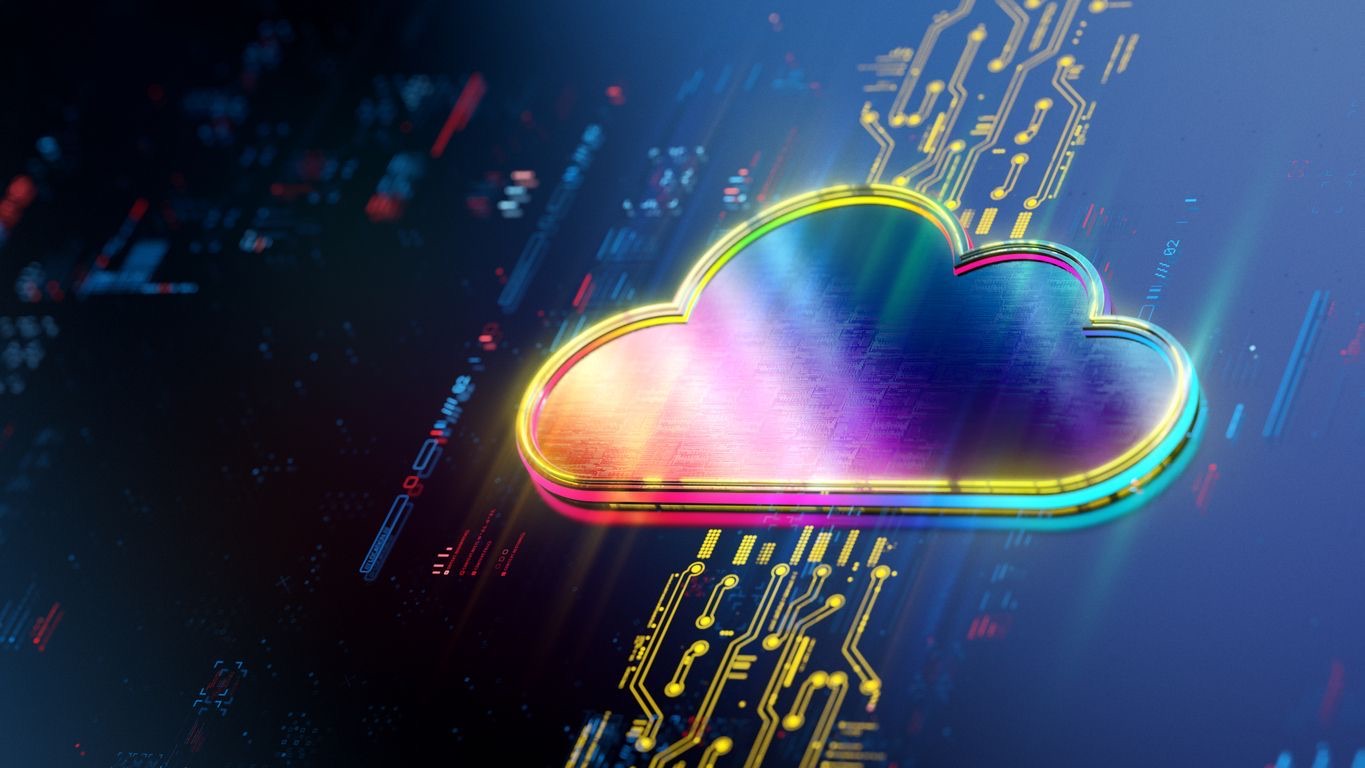Ensuring your workforce management system can handle the demands of your business is essential for maintaining operational efficiency. Load testing is a critical component of performance optimization that helps identify potential bottlenecks before they impact your business operations. For scheduling software like Shyft, load testing methodologies ensure that the platform remains responsive and reliable, even during peak usage periods when hundreds or thousands of employees might be accessing the system simultaneously. Understanding how to effectively implement load testing can make the difference between a smoothly operating workforce management system and one that crashes when you need it most.
In today’s dynamic business environment, where staff scheduling needs can change rapidly, the performance of your workforce management platform directly impacts productivity, employee satisfaction, and ultimately, your bottom line. Whether you’re in retail, hospitality, healthcare, or another industry with shift-based workforces, the ability to test and optimize your scheduling system’s performance under various load conditions ensures you can maintain business continuity even during your busiest periods. This guide will walk you through comprehensive load testing methodologies to help you optimize the performance of your core scheduling features.
Understanding Load Testing for Workforce Management Systems
Load testing for workforce management systems specifically examines how scheduling platforms handle multiple concurrent users and operations. For enterprise-grade solutions like Shyft, it’s crucial to understand the performance implications of various features and how they interact under pressure. Effective load testing helps ensure optimal software performance in real-world conditions.
- System Reliability: Load testing identifies potential points of failure when multiple users access scheduling features simultaneously, ensuring the system remains operational during peak usage periods.
- Scalability Assessment: Determines if your scheduling system can handle growth in user numbers, locations, or transaction volumes without performance degradation.
- Response Time Optimization: Measures and helps improve how quickly the system responds to user actions, such as schedule changes or shift swaps.
- Resource Utilization Analysis: Identifies how efficiently the system uses server resources, helping optimize infrastructure costs.
- Bottleneck Identification: Pinpoints specific components or features that may limit overall system performance under heavy loads.
When implementing load testing for workforce management platforms, it’s important to simulate realistic scenarios that reflect actual usage patterns. For example, testing should account for peak time scheduling operations when many managers might be creating schedules simultaneously, or high-volume periods when employees are all checking their schedules or requesting shift trades at once.
Essential Load Testing Methodologies for Scheduling Platforms
Several load testing methodologies are particularly valuable for workforce management platforms. Each approach tests different aspects of system performance and should be part of a comprehensive testing strategy. Implementing these methodologies helps ensure your employee scheduling system remains robust under various conditions.
- Volume Testing: Evaluates system behavior with large amounts of data, such as organizations with thousands of employees or extensive scheduling histories, ensuring database performance doesn’t degrade over time.
- Stress Testing: Pushes the system beyond normal operational capacity to identify breaking points, helping determine maximum user capacity for multi-location businesses.
- Spike Testing: Assesses system response to sudden, significant increases in load, simulating scenarios like shift change announcements or holiday schedule releases.
- Endurance Testing: Examines system behavior under sustained load over extended periods, crucial for 24/7 operations like healthcare or hospitality.
- Scalability Testing: Determines how effectively the system scales with increasing load, essential for growing businesses managing expanding workforces.
Each of these methodologies should be applied with specific attention to workforce management functions. For example, when testing shift marketplace features, simulating hundreds of simultaneous shift swap requests can reveal potential performance issues that might not be apparent during normal operation. Similarly, testing the system’s ability to handle team communication features under load ensures messages are delivered promptly even during high-traffic periods.
Key Performance Metrics to Monitor During Load Testing
Effective load testing requires monitoring specific performance metrics to identify issues and measure improvements. For workforce management systems, certain metrics are particularly relevant to ensure optimal user experience and system reliability. Tracking these metrics provides quantifiable data to guide performance optimization efforts.
- Response Time: Measures how quickly the system responds to user actions like schedule creation, shift swaps, or time-off requests, directly impacting user satisfaction.
- Throughput: Quantifies the number of transactions the system can process per unit of time, indicating overall capacity for handling simultaneous scheduling operations.
- Error Rate: Tracks the percentage of failed requests or operations, highlighting reliability issues under load that could affect critical scheduling functions.
- Concurrency: Assesses the number of simultaneous users the system can support effectively, crucial for multi-location businesses with large workforces.
- Resource Utilization: Monitors CPU, memory, disk I/O, and network usage to identify resource bottlenecks affecting scheduling system performance.
When analyzing these metrics, it’s important to establish baseline performance expectations and acceptable thresholds for your specific business needs. For instance, a healthcare organization using Shyft for healthcare shift planning might require faster response times for critical scheduling functions than a retail operation. Document these benchmarks and track performance against them over time to ensure continuous improvement.
Load Testing Tools and Technologies for Workforce Platforms
Selecting the right tools for load testing your workforce management platform is crucial for generating meaningful results. Various tools offer different capabilities and may be better suited for specific aspects of scheduling software testing. Understanding the available options helps create a comprehensive testing environment.
- Open-Source Tools: Options like JMeter, Gatling, and Locust provide flexible, customizable frameworks for simulating user interactions with scheduling interfaces and APIs.
- Commercial Solutions: Tools such as LoadRunner, NeoLoad, and BlazeMeter offer robust features specifically designed for enterprise applications, with advanced reporting capabilities.
- Cloud-Based Testing Platforms: Services like AWS Load Testing and Azure Load Testing enable simulation of geographically distributed user loads, important for multi-location businesses.
- Specialized Mobile Testing Tools: Solutions that can test mobile app performance under load, essential for businesses with field workers using the mobile scheduling apps.
- Integrated CI/CD Testing Frameworks: Tools that integrate with development pipelines for continuous performance testing, ensuring new features don’t degrade system performance.
When implementing these tools, focus on creating realistic test scenarios that reflect actual usage patterns of your scheduling system. For example, simulate the concurrent processing of shift swaps in your shift marketplace, or test how the system handles multiple managers publishing schedules simultaneously. This approach provides more actionable insights than generic load tests.
Developing Effective Load Testing Scenarios for Scheduling Features
Creating realistic load testing scenarios is essential for generating meaningful results that translate to actual performance improvements. For workforce management platforms like Shyft, scenarios should focus on common scheduling operations and peak usage patterns. Advanced features often require specialized testing approaches to ensure they perform optimally under load.
- Schedule Publication Load: Simulate the system load when multiple managers publish schedules simultaneously, affecting hundreds or thousands of employees across various locations.
- Shift Trade Volume: Test the shift swapping system with hundreds of concurrent trade requests, approvals, and notifications to ensure marketplace stability.
- Mass Notification Delivery: Evaluate how quickly the system can deliver urgent notifications to all employees during critical situations or schedule changes.
- Concurrent Schedule Viewing: Test system performance when a large percentage of employees view their schedules simultaneously, such as immediately after publication.
- Multi-Location Coordination: Assess how the system handles scheduling across multiple locations with shared employees or resources, simulating real-world business complexity.
When developing these scenarios, incorporate realistic data volumes and user behaviors based on your organization’s actual usage patterns. For retail operations, consider holiday shift trading scenarios when schedule activity spikes. For healthcare organizations, test how the system handles healthcare shift planning during staff shortages or emergency situations.
Performance Optimization Strategies Based on Load Test Results
Once load testing identifies performance bottlenecks in your workforce management system, implementing targeted optimization strategies can significantly improve overall system performance. These approaches address common issues found in scheduling platforms and help ensure smooth operation even during peak usage periods.
- Database Optimization: Implement indexing strategies, query optimization, and database sharding to improve data retrieval speeds for schedule lookups and shift marketplace operations.
- Caching Implementation: Utilize application and data caching to reduce database load for frequently accessed schedules and employee information, improving response times.
- Asynchronous Processing: Move resource-intensive operations like report generation and mass notifications to background processing to maintain UI responsiveness.
- Code Optimization: Refactor inefficient code identified during performance testing, particularly for critical paths like schedule generation algorithms.
- Infrastructure Scaling: Implement auto-scaling capabilities to dynamically adjust resources based on current load, ensuring consistent performance during peak periods.
Many organizations have seen significant improvements by implementing these strategies. For example, optimizing database queries for key scheduling features can reduce response times by 50% or more. Similarly, implementing effective caching for team communication features can dramatically improve message delivery speeds during high-volume periods.
Load Testing for Mobile Scheduling Applications
Mobile applications present unique load testing challenges compared to web platforms. With an increasing number of employees using mobile devices to manage their schedules, optimizing mobile performance is critical for workforce management systems. Mobile experience significantly impacts employee adoption and satisfaction with scheduling tools.
- Network Variability Testing: Simulate various network conditions (3G, 4G, 5G, WiFi) to ensure the mobile scheduling app performs reliably regardless of connection quality.
- Battery Consumption Analysis: Measure how the app’s performance under load affects device battery life, particularly important for shift workers who rely on their devices throughout long shifts.
- Push Notification Delivery: Test the reliability and speed of push notification delivery under high load, essential for timely communication about schedule changes.
- Background Processing Efficiency: Evaluate how the app handles background tasks like schedule synchronization while maintaining responsive foreground operations.
- Device Diversity Testing: Ensure consistent performance across various device types, operating systems, and screen sizes used by your workforce.
Mobile-specific optimizations can significantly enhance the user experience. For example, implementing efficient mobile scheduling access with data pagination and lazy loading can improve app responsiveness even when accessing large schedule datasets. Similarly, optimizing mobile app integration with push notification services ensures critical schedule updates reach employees promptly.
Continuous Load Testing and Performance Monitoring
Effective performance optimization isn’t a one-time effort but requires ongoing testing and monitoring. Implementing continuous load testing practices ensures that your workforce management system maintains optimal performance as your business grows and evolves. Evaluating system performance regularly helps prevent degradation over time.
- Automated Testing Pipelines: Integrate load testing into your CI/CD pipeline to automatically evaluate performance impacts of new features or updates before deployment.
- Real-User Monitoring: Implement tools that track actual user experiences and system performance metrics in production environments, providing real-world insights.
- Synthetic Transaction Monitoring: Schedule regular simulated user interactions to test critical scheduling functions and establish performance trends over time.
- Performance Regression Detection: Automatically identify when system performance degrades below established thresholds to enable prompt intervention.
- Capacity Planning Analysis: Use performance data to forecast infrastructure needs based on projected workforce growth and usage patterns.
Establishing a performance monitoring dashboard with key metrics helps maintain visibility into system health and identifies potential issues before they impact users. This approach is particularly valuable for businesses with seasonal variations in scheduling activity, such as retail operations during holiday periods or healthcare facilities during flu season.
Load Testing for Multi-Location and Enterprise Deployments
Enterprise-scale workforce management presents additional complexity for load testing and performance optimization. Organizations with multiple locations, thousands of employees, or complex scheduling requirements need specialized approaches to ensure system performance meets their needs. Enterprise scheduling software must be tested under conditions that reflect this complexity.
- Geographically Distributed Load Testing: Simulate users accessing the system from different geographic regions to test latency and content delivery performance.
- Multi-Tenant Performance Isolation: Ensure performance for one business unit or location doesn’t impact others sharing the same scheduling platform.
- Cross-Location Coordination Testing: Evaluate system performance during complex scheduling scenarios involving employees working across multiple locations.
- Integration Performance Testing: Test how the scheduling system performs when integrated with multiple enterprise systems like HR, payroll, and time tracking.
- Disaster Recovery Simulation: Test system performance during failover scenarios to ensure business continuity for critical scheduling functions.
For enterprise deployments, consider implementing multi-location scheduling coordination performance tests that simulate realistic cross-location scenarios. This approach helps identify potential bottlenecks in features that enable cross-functional shifts or enterprise-wide shift marketplace operations.
Conclusion
Implementing comprehensive load testing methodologies is essential for optimizing the performance of your workforce management system. By systematically evaluating how your scheduling platform performs under various load conditions, you can identify potential bottlenecks, implement targeted optimizations, and ensure your system remains responsive and reliable even during peak usage periods. This proactive approach to performance management helps prevent disruptions that could impact both employee satisfaction and business operations.
The most successful organizations incorporate load testing as an ongoing practice rather than a one-time event. By establishing regular testing schedules, monitoring key performance metrics, and continuously optimizing based on test results, you can maintain optimal system performance as your business grows and evolves. Whether you’re managing schedules for a single location or coordinating staff across multiple sites, effective load testing ensures your workforce management platform can scale with your needs while continuing to deliver a responsive, reliable user experience for both managers and employees.
FAQ
1. How often should we conduct load testing on our scheduling system?
The frequency of load testing depends on several factors, including your business size, growth rate, and the frequency of system updates. At minimum, conduct comprehensive load tests quarterly and after any significant system updates or changes. Additionally, perform targeted load tests before anticipated high-volume periods, such as holiday seasons for retail or back-to-school periods for educational institutions. Organizations experiencing rapid growth should consider more frequent testing to ensure their scheduling system scales appropriately with their expanding workforce.
2. What are the most common performance bottlenecks in workforce scheduling systems?
Common performance bottlenecks in scheduling systems include database query inefficiencies when retrieving complex schedule data, high server resource consumption during schedule generation algorithms, insufficient caching mechanisms for frequently accessed data, API rate limiting issues during integration with other systems, and network latency affecting mobile app performance. The shift marketplace feature, which facilitates shift trading between employees, often experiences bottlenecks during high-volume periods when many employees are simultaneously requesting or accepting trades. Additionally, reporting and analytics functions that process large datasets can significantly impact system performance if not properly optimized.
3. How can we accurately simulate real-world conditions during load testing?
To accurately simulate real-world conditions, analyze your actual system usage data to identify typical and peak usage patterns. Create test scenarios that mirror these patterns, including the mix of different operations (schedule viewing, shift trading, time-off requests, etc.) and their relative frequencies. Use production-like data volumes and structures, and simulate realistic user behavior including typical think times between actions. For mobile testing, incorporate various network conditions and device types representative of your workforce. Consider geographic distribution if your organization operates across multiple locations. Finally, gradually ramp up load rather than immediately applying peak load, as this better represents how real traffic patterns develop.
4. What metrics should we prioritize when evaluating scheduling system performance?
Prioritize metrics that directly impact user experience and system reliability. Response time for critical operations (schedule loading, shift swap processing, notification delivery) should be a top priority, as these directly affect user satisfaction. Throughput capacity for high-volume operations like mass schedule publications or shift marketplace activities is crucial for business operations. Error rates under load highlight reliability issues that could affect critical scheduling functions. System resource utilization (CPU, memory, network, disk I/O) helps identify infrastructure optimization opportunities. Finally, track concurrent user capacity to ensure your system can handle your entire workforce accessing the system simultaneously during peak periods.
5. How can we translate load testing results into actionable performance improvements?
To translate load testing results into actionable improvements, first establish clear performance baselines and targets for key metrics. Prioritize issues based on their impact on user experience and business operations. For each identified bottleneck, conduct root cause analysis to determine whether it’s related to code efficiency, database performance, infrastructure limitations, or configuration issues. Develop specific optimization strategies for each type of bottleneck, such as query optimization, caching implementation, code refactoring, or infrastructure scaling. Implement changes incrementally and conduct follow-up tests to measure their impact. Document successful optimizations to build an organizational knowledge base for future performance tuning efforts.