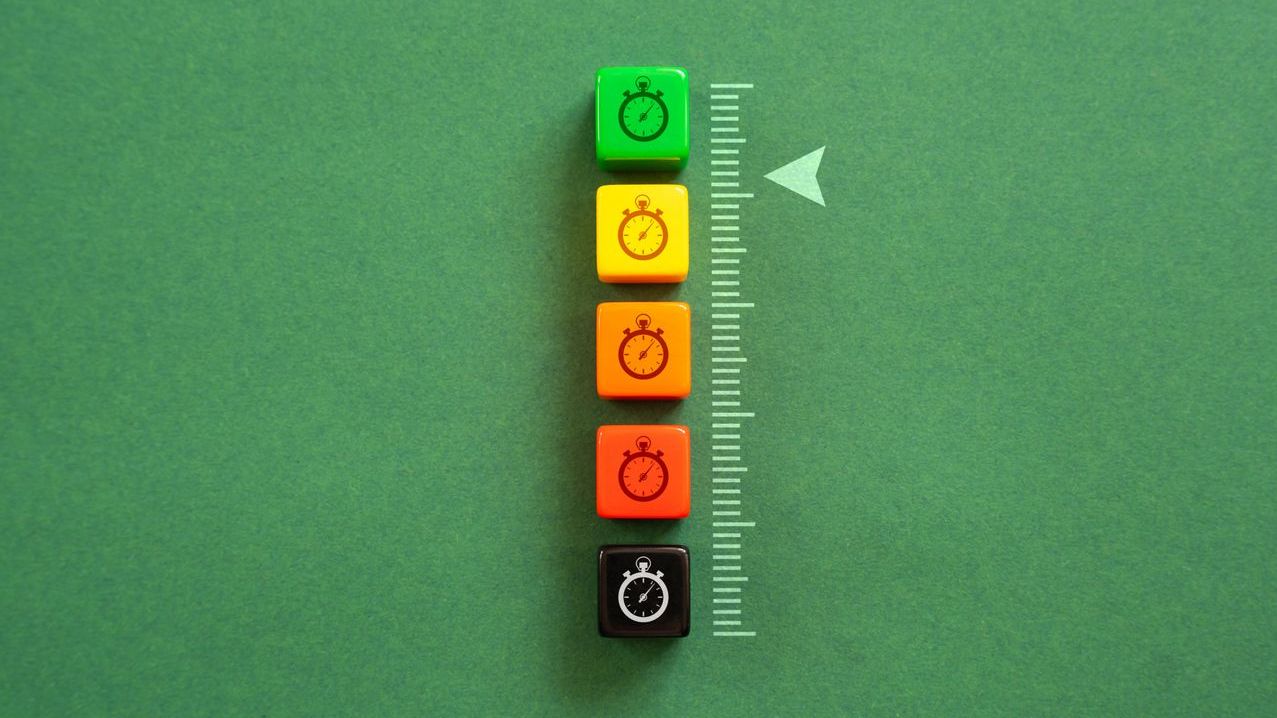In the complex landscape of enterprise scheduling systems, log files serve as critical records of all transactions, events, and system activities. When disaster strikes—whether from hardware failure, cyberattack, software corruption, or natural calamity—these logs become invaluable resources for recovery operations. Proper log file recovery techniques can mean the difference between minor operational disruption and catastrophic data loss that impacts scheduling integrity across an organization. Understanding how to effectively recover, analyze, and utilize log files during disaster scenarios is essential knowledge for IT professionals responsible for maintaining scheduling infrastructure.
This comprehensive guide examines the multifaceted approaches to log file recovery within disaster recovery frameworks specifically for enterprise scheduling environments. From basic backup restoration to advanced transaction log replay techniques, we’ll explore the tools, methodologies, and best practices that ensure your scheduling systems can be restored quickly and accurately following unexpected events. Additionally, we’ll discuss how modern integration capabilities enhance recovery options and how proactive log management strategies significantly improve disaster resilience.
Understanding Log Files in Scheduling Systems
Log files in enterprise scheduling systems capture detailed information about system operations, user actions, transaction processing, and error conditions. These digital breadcrumbs provide the necessary context for understanding system behavior and reconstructing events during recovery scenarios. Modern integrated scheduling systems generate several types of logs that serve different purposes in the disaster recovery process.
- Transaction Logs: Contain sequential records of all database modifications, essential for point-in-time recovery and preventing data loss.
- Application Logs: Record system events, user actions, and application behavior within the scheduling platform.
- Error Logs: Document exceptions, failures, and unexpected conditions that can help identify the root cause of system failures.
- Security Logs: Track authentication attempts, authorization activities, and potential security breaches.
- Audit Logs: Maintain records of compliance-related activities and user interactions with sensitive data.
The distributed nature of enterprise scheduling systems often means logs are generated across multiple servers, applications, and database instances. Effective log file recovery requires understanding not only the types of logs available but also their locations and interdependencies. Organizations implementing cloud computing solutions for their scheduling infrastructure must also consider how log files are managed across cloud environments.
The Critical Role of Log Files in Disaster Recovery
Log files serve as the foundation for successful disaster recovery in scheduling systems. They provide the detailed information necessary to reconstruct the state of systems prior to failure and guide recovery operations. For scheduling operations—where timing and sequence are paramount—logs offer an authoritative timeline of events that helps maintain data integrity during recovery.
- Data Reconstruction: Transaction logs enable the reconstruction of lost or corrupted scheduling data by replaying transactions from a known good state.
- Root Cause Analysis: Detailed logs help identify the underlying causes of system failures, informing future prevention strategies.
- Compliance Requirements: Many industries require maintaining audit trails and being able to recover historical scheduling data for regulatory compliance.
- Business Continuity: Well-maintained logs reduce recovery time objectives (RTOs) and minimize scheduling disruptions following an incident.
- Service Level Agreement Fulfillment: Effective log management supports meeting SLAs by enabling faster recovery of critical scheduling services.
According to industry studies, organizations with robust log management and recovery capabilities experience up to 60% shorter recovery times following major system disruptions. This translates directly to business value, as operational scheduling systems are often central to workforce management, production planning, and service delivery. Implementing proper disaster recovery planning with a focus on log file recovery ensures business continuity even in challenging circumstances.
Common Causes of Log File Corruption and Loss
Understanding the common causes of log file damage helps organizations develop targeted prevention and recovery strategies. Log files in scheduling systems are vulnerable to various threats that can compromise their integrity or availability. Recognizing these risk factors is the first step in implementing effective protective measures.
- Hardware Failures: Disk failures, storage system crashes, and server hardware malfunctions can cause log file corruption or sudden loss of access.
- Software Issues: Application bugs, database corruption, improper shutdowns, and version incompatibilities can all damage log file structures.
- Human Error: Accidental deletion, improper configuration changes, and inadequate backup procedures remain leading causes of log data loss.
- Cyberattacks: Ransomware, malware, and deliberate attacks may target log files to cover intrusion tracks or disrupt recovery capabilities.
- Environmental Events: Natural disasters, power surges, and facility damage can destroy physical storage media containing critical logs.
To address these vulnerabilities, organizations should implement comprehensive data security requirements specifically addressing log file protection. This includes redundant storage solutions, regular integrity checking, and monitoring for unauthorized access or modification. Effective troubleshooting of common issues before they escalate can also prevent scenarios that lead to log corruption.
Essential Log File Recovery Techniques
When log files become corrupted or unavailable, several recovery techniques can help restore scheduling system functionality. The appropriate method depends on the nature of the damage, available resources, and recovery time objectives. Modern enterprise scheduling systems often incorporate multiple recovery approaches to maximize resilience.
- Backup Restoration: Recovering log files from regular system backups provides a baseline for recovery, though it may not include the most recent transactions.
- Transaction Log Replay: For database-driven scheduling systems, transaction logs can be replayed to reconstruct data up to the point of failure.
- Log Shipping: Secondary copies of logs maintained through continuous shipping can be used when primary logs are corrupted.
- File System Snapshot Recovery: Volume snapshots can provide point-in-time recovery options for log files at the storage level.
- Specialized Recovery Tools: Third-party utilities can parse and extract information from partially damaged log files.
Each recovery technique requires proper planning and testing to ensure effectiveness during actual disaster scenarios. Organizations should evaluate their scheduling system architecture and select appropriate recovery methods based on criticality, performance requirements, and available resources. Implementing data backup procedures that specifically address log file preservation is essential for successful recovery operations.
For transaction-heavy scheduling systems, implementing a combination of full backups and incremental log backups provides the most flexible recovery options. This approach allows for point-in-time recovery while minimizing storage requirements. Organizations using cloud storage services for their scheduling infrastructure should ensure their log backup strategy aligns with cloud provider capabilities and limitations.
Implementing a Robust Log Management Strategy
Proactive log management significantly improves the effectiveness of recovery operations during disasters. A comprehensive strategy addresses the entire lifecycle of log files, from creation through archival or deletion. For scheduling systems, where historical data may be needed for compliance or analysis purposes, proper log management is particularly important.
- Log Configuration: Properly configured logging levels capture essential information without creating excessive volume that complicates storage and recovery.
- Centralized Log Collection: Aggregating logs from distributed scheduling components into a centralized repository simplifies management and recovery.
- Automated Log Rotation: Implementing size or time-based log rotation prevents individual log files from becoming unmanageably large.
- Retention Policy Implementation: Clearly defined retention periods balance compliance requirements with storage constraints.
- Regular Integrity Verification: Scheduled checks confirm logs remain valid and usable for recovery purposes.
Organizations should establish clear governance around log management, incorporating data governance principles that address ownership, accessibility, and lifecycle policies. This governance framework should include regular reviews of logging configurations to ensure they remain aligned with business requirements and recovery objectives.
Effective log management also requires monitoring and alerting capabilities that identify potential issues before they impact recovery capabilities. Implementing compliance monitoring tools that specifically track log integrity and availability provides early warning of conditions that might compromise recovery operations. This proactive approach supports continuous improvement of the organization’s disaster recovery capabilities.
Integration with Enterprise Scheduling Systems
Enterprise scheduling systems have unique log management requirements due to their critical role in coordinating business operations. Integrating log recovery capabilities with these specialized applications requires understanding their architecture and how they generate and utilize log data. Well-designed integration improves both recovery time and accuracy during disaster scenarios.
- API-Based Integration: Using application programming interfaces to automate log collection and recovery processes reduces manual intervention requirements.
- Scheduling-Aware Recovery Tools: Recovery solutions that understand scheduling data structures can intelligently reconstruct schedules from log information.
- Mobile Recovery Capabilities: Mobile interfaces allow administrators to monitor and initiate recovery operations from anywhere.
- Real-Time Log Analysis: Tools that analyze log patterns can detect anomalies that might indicate emerging problems before they cause major failures.
- Cross-Component Recovery Coordination: Orchestration tools ensure that interdependent components are recovered in the correct sequence.
Scheduling systems with strong integration capabilities provide better disaster recovery options by enabling connections with specialized log management tools. When evaluating scheduling solutions, organizations should assess how well the platform supports integration with their existing recovery infrastructure. This includes examining the platform’s mobile experience for recovery operations, which is increasingly important for rapid response.
Implementing automated recovery workflows that connect log analysis with scheduling system restoration can dramatically reduce recovery time objectives. These workflows should include validation steps that verify the accuracy of recovered scheduling data before returning systems to production use. Regular evaluation of system performance following recovery operations helps identify opportunities for optimization.
Real-World Recovery Scenarios and Solutions
Examining real-world examples provides valuable insights into effective log file recovery strategies for scheduling systems. These scenarios illustrate both challenges and solutions that organizations have encountered during disaster recovery operations involving log files. Learning from these experiences can improve your organization’s preparedness for similar situations.
- Database Corruption Recovery: When database corruption affects scheduling information, transaction log recovery can reconstruct data up to the point of corruption.
- Ransomware Response: Following ransomware attacks, immutable log backups stored in segregated systems enable rebuilding scheduling data without paying ransoms.
- Hardware Failure Mitigation: Distributed log storage across multiple physical systems prevents total log loss during hardware failures.
- Human Error Remediation: Version-controlled log configurations and change management processes reduce the impact of configuration mistakes.
- Natural Disaster Recovery: Geographically dispersed log replicas ensure continuity even when primary data centers are unavailable.
Organizations can benefit from establishing a knowledge base of recovery scenarios specific to their scheduling environment. This repository should document successful recovery procedures, lessons learned, and continuous improvements to recovery processes. Implementing best practice implementation guidelines ensures that recovery operations follow proven approaches.
Regular disaster recovery testing using realistic scenarios validates log recovery procedures and identifies potential gaps. These tests should involve all stakeholders and simulate actual recovery conditions as closely as possible. Following tests, organizations should update their business continuity management plans to incorporate any identified improvements.
Emerging Trends in Log File Recovery Technology
The field of log file recovery continues to evolve with new technologies that enhance capabilities and address emerging challenges. For enterprise scheduling systems, these innovations offer opportunities to improve recovery time objectives, reduce data loss, and strengthen overall resilience. Organizations should monitor these trends to ensure their recovery strategies remain current and effective.
- AI-Powered Recovery Analysis: Machine learning algorithms can identify optimal recovery paths and predict the success of different recovery approaches.
- Blockchain for Log Integrity: Distributed ledger technologies provide tamper-evident logging that improves trustworthiness during recovery operations.
- Predictive Failure Detection: Advanced analytics identify patterns that precede log corruption, enabling preventive actions.
- Automated Recovery Orchestration: Intelligent workflow systems coordinate complex recovery processes across multiple systems with minimal human intervention.
- Zero-Downtime Recovery: Techniques that allow log recovery without interrupting scheduling service availability.
Cloud-based recovery solutions are increasingly popular for scheduling systems due to their scalability and geographic distribution advantages. These solutions often include automated testing capabilities that regularly verify recovery procedures without disrupting production operations. Organizations planning data migration capabilities should ensure their approach encompasses log file migration and recovery testing in the new environment.
Security considerations are becoming more prominent in log recovery technologies, with increased focus on security monitoring for scheduling services and their associated log management systems. This includes encryption of log files both at rest and in transit, as well as strict access controls for recovery operations. The goal is to ensure that disaster recovery processes themselves don’t introduce new security vulnerabilities.
Conclusion
Effective log file recovery is a foundational capability for disaster recovery in enterprise scheduling environments. By implementing robust log management practices, selecting appropriate recovery techniques, and maintaining well-tested recovery procedures, organizations can significantly reduce the impact of system failures on their scheduling operations. The investment in proper log file recovery capabilities pays dividends through improved business continuity and reduced operational risk.
Key action points for strengthening your organization’s log file recovery capabilities include:
1. Develop a comprehensive log management strategy that addresses the entire lifecycle of scheduling system logs.
2. Implement multiple layers of protection for log files, including redundant storage, regular integrity checking, and access controls.
3. Establish clear recovery time objectives and recovery point objectives for scheduling systems, and design log recovery procedures to meet these goals.
4. Regularly test recovery procedures using realistic scenarios that simulate actual disaster conditions.
5. Invest in staff support and training to ensure recovery teams have the skills and knowledge needed for effective recovery operations.
6. Stay informed about emerging technologies and best practices in log file recovery to continuously improve capabilities.
Remember that log file recovery is not just a technical IT function—it’s a critical business capability that protects the scheduling operations at the heart of your organization’s productivity. By approaching log recovery as a strategic priority and implementing the techniques discussed in this guide, you can ensure your scheduling systems remain resilient even in the face of unexpected disasters.
FAQ
1. What is the difference between backup restoration and log file recovery?
Backup restoration typically involves restoring entire system or database snapshots taken at specific points in time, which may not include the most recent data. Log file recovery, on the other hand, focuses specifically on using transaction logs and other log files to reconstruct events and data changes that occurred after the last backup. This approach allows for more granular recovery with less data loss, as transaction logs record changes in real-time. In enterprise scheduling systems, combining both methods often provides the most comprehensive recovery strategy, using backups as a foundation and log files to “replay” subsequent changes.
2. How often should we test our log file recovery procedures?
Organizations should test their log file recovery procedures at least quarterly, with more critical scheduling systems warranting monthly tests. Additionally, testing should occur after any significant change to the scheduling infrastructure, such as software updates, hardware changes, or modifications to the logging configuration. These tests should be comprehensive, involving actual recovery scenarios rather than simple verification of backup existence. Document the results of each test, including recovery time, any issues encountered, and lessons learned. This information is invaluable for continuous improvement of recovery procedures and for demonstrating due diligence to auditors and stakeholders.
3. What are the key considerations for log file recovery in cloud-based scheduling systems?
Cloud-based scheduling systems introduce unique considerations for log file recovery. First, understand your cloud provider’s native logging capabilities and limitations, including retention periods and accessibility during outages. Implement cross-region or even cross-provider log replication to protect against regional cloud failures. Ensure encryption of logs both at rest and in transit, with careful management of encryption keys. Clarify responsibilities between your organization and the cloud provider using a shared responsibility model—knowing exactly who handles what aspects of log management and recovery. Finally, verify that log recovery procedures account for potential bandwidth limitations when retrieving large volumes of log data from cloud environments during recovery operations.
4. How can we determine appropriate log retention periods for our scheduling system?
Determining appropriate log retention periods requires balancing several factors. Start by identifying any regulatory requirements that specify minimum retention periods for your industry and data types. Consider your business needs for historical analysis, auditing, and potential forensic investigations. Evaluate the recovery time objectives (RTOs) and recovery point objectives (RPOs) for your scheduling systems—longer retention supports more flexible recovery options. Assess storage costs and performance impacts of different retention strategies. Finally, implement a tiered approach where recent logs are kept in high-performance storage for quick access, while older logs move to lower-cost archival storage with longer retention periods. Review and adjust retention policies regularly as business and regulatory requirements evolve.
5. What security measures should we implement to protect log files during recovery operations?
Security during log file recovery operations is crucial to prevent unauthorized access or tampering. Implement strong authentication and authorization controls, limiting recovery privileges to specific roles and using multi-factor authentication for sensitive operations. Encrypt log files both at rest and during transfer, with secure key management practices. Maintain detailed audit trails of all recovery activities, capturing who performed what actions and when. Use secure, isolated networks for recovery operations whenever possible. Create immutable backup copies of logs before beginning recovery to preserve evidence in case of security incidents. Finally, conduct security reviews of recovery procedures to identify and address potential vulnerabilities, ensuring that disaster recovery processes don’t inadvertently create security exposures.