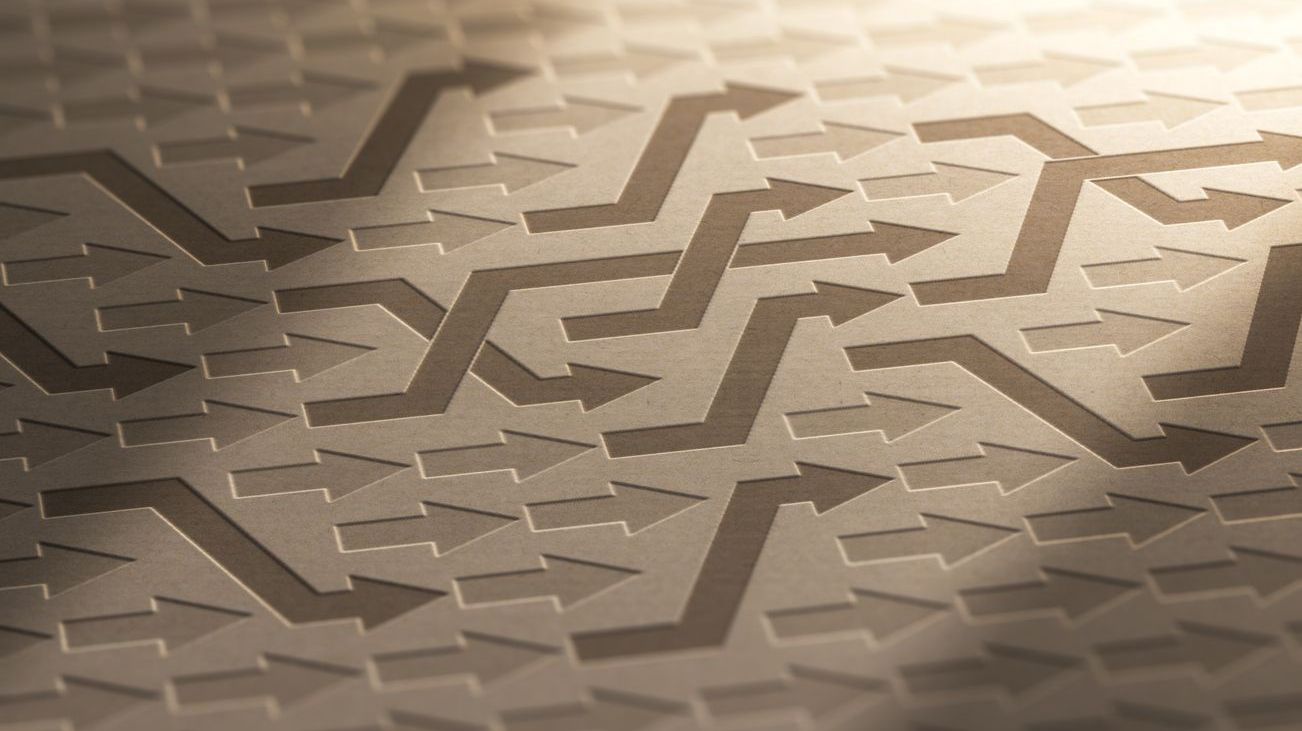Managing shift changes is one of the most critical tasks in employee scheduling. Smoothly transitioning from one employee to another—especially when hours, tasks, or responsibilities overlap—requires careful planning and clear communication. Inconsistent or poorly coordinated shift changes can lead to staffing gaps, frustrated teams, compliance issues, and even financial losses. Whether you’re dealing with a last-minute shift change for an employee who called in sick or a scheduled rotation to avoid overtime, understanding the nuances of shift change rules and best practices ensures both workplace continuity and staff satisfaction.
In this comprehensive guide, we’ll explore everything you need to know about effectively handling and communicating shift changes in the subcategory of shift management within the larger category of employee scheduling. We’ll cover the key steps to approve a shift change, how to handle emergency coverage, and strategies for implementing a shift swap system that works seamlessly. By the end, you’ll have the tools and confidence to create a streamlined shift change policy, reduce miscommunication, and maintain operational stability—all while respecting the needs and preferences of your team.
Understanding the Importance of Effective Shift Changes
Shift changes might seem like small administrative tasks, but they play a huge role in your overall workforce scheduling strategy. Each shift change request, whether for personal reasons or to manage time off, has potential ripple effects on customer satisfaction, employee morale, and overall labor costs.
- Preventing Understaffing: Properly managing how to cover a shift, especially in last-minute shift change situations, ensures continuous service without overburdening other employees.
- Maintaining Employee Morale: Open and transparent shift change communication fosters trust and reduces friction. Employees appreciate a fair process for shift swaps or changes.
- Improving Compliance: Following a well-documented shift change policy keeps you aligned with labor regulations, preventing potential legal or financial issues.
These benefits illustrate why establishing standard shift change rules is vital. If employees can easily submit a shift change request and get timely feedback, it reduces confusion and helps everyone plan better. For more insights into the overall framework of scheduling, read Introduction to Scheduling Practices on the Shyft blog.
Key Elements of a Shift Change Policy
Before you implement any shift change process, draft a clear and concise shift change policy. This policy acts as the guiding document that outlines the steps for requesting and approving shift changes, consequences for late notices, and guidelines for emergencies or last-minute scheduling adjustments.
- Detailed Request Steps: Indicate how employees should formally request a shift change. This can include a shift change template or a specialized form in your shift change software.
- Approval Criteria: Clarify who is authorized to approve shifts, what criteria must be met, and the timeline required for a decision. For complex workforce scheduling, consider referencing Schedule Optimization Reports.
- Emergency Coverage Protocol: Outline procedures for emergencies such as employee illness or family emergencies, and detail how to handle last-minute changes without disrupting operations.
While creating your policy, be sure to incorporate relevant local and federal labor laws to avoid compliance pitfalls. For more on staying within legal guidelines, check out Compliance with Labor Laws on Shyft’s website. A robust policy makes it easier to manage shift changes by providing a consistent and fair approach for all.
Implementing a Shift Swap System
A shift swap system allows employees to trade shifts directly with each other, subject to managerial approval. This mechanism can empower staff to maintain flexibility over their schedules. While shift swaps significantly reduce the burden on management to find cover shift solutions, they must be balanced with oversight to ensure service quality. If you’re unsure how to implement shift swap policies, check out Shift Swapping for a deeper look at the advantages and challenges of swapping shifts.
- Clear Guidelines: Define roles that can be swapped—making sure each swap is between employees with similar skill sets or qualifications.
- Approval Workflows: Set up a quick manager review process. Using a modern shift change software solution streamlines this by sending direct notifications to supervisors.
- Scheduling Integration: Ensure that the shift swap system automatically updates the master schedule, so there are no double bookings or missed tasks.
Embrace technology to ensure real-time updates. Tools like Shyft’s Shift Marketplace can facilitate fast, transparent swaps, and managers can oversee shift change approvals with minimal back-and-forth. Learn more about the underlying mechanics of shift trading in Shift Trade from Shyft’s glossary.
Communicating Shift Changes
Effective shift change communication can make all the difference between a frictionless operation and a chaotic one. Timely, clear announcements help employees plan ahead, reduce stress, and ensure smooth transitions. Using dedicated scheduling software or integrated communication tools can centralize messages and confirm that everyone is informed.
- Centralized Messaging: Implement a single platform, such as Shyft’s Team Communication module, to alert employees of new changes, approvals, or available shifts.
- Notifications and Alerts: Automated notifications help employees know when shifts have been updated. This is particularly critical for last minute shift changes or early morning shifts.
- Documented Channels: Whether it’s a direct messaging feature or an announcement board, ensure it’s part of an auditable system to track who received what notification and when.
Consider building an internal resource or knowledge base so employees know how to request shift changes, whom to contact for escalations, and how to plan for emergency coverage. For more strategies, take a look at Effective Communication Strategies.
Handling Last-Minute Shift Changes and Emergencies
Life happens, and your employees may occasionally need to take sudden time off or change shifts at the eleventh hour. While advanced notice is ideal, emergency shift coverage steps must be in place to reduce disruptions. Having a robust procedure for emergency shift coverage not only keeps your operations running smoothly but also reassures employees that you have their backs.
- Emergency Contact Lists: Maintain a pool of on-call or part-time staff for crucial roles. Keep them updated through real-time scheduling apps like Shyft Employee Scheduling.
- Priority Scheduling: Assign backup staff for critical shifts, especially in healthcare, hospitality, or public-facing roles. Read more on Healthcare Scheduling or Hospitality if your industry demands immediate coverage.
- Flexible Policies: Provide clear guidelines on how to request shift change at the last minute. This can include direct phone calls to a manager or an expedited software-based approval process.
Each unexpected shift change can present challenges. By setting up a plan in advance and leveraging scheduling software, you’ll minimize disruptions and support employees through their unexpected scheduling needs. If you’d like more tips on managing sudden changes, explore Adapting to Change on the Shyft blog.
Leveraging Technology for Seamless Shift Changes
The days of scribbled notes on whiteboards or chaotic email threads are over. Modern shift change software consolidates scheduling, approvals, notifications, and workforce analytics under one unified system. Here’s how a robust tool can revolutionize the way you handle shift coverage solutions:
- Real-Time Updates: Immediate schedule updates and notifications reduce confusion about who is working which shift.
- Automated Approvals: Streamline shift change approval processes with built-in criteria, ensuring fairness and faster response times.
- Analytics & Reporting: Advanced reporting features help you evaluate scheduling patterns, track overtime, and refine your employee scheduling strategy. Explore Reporting and Analytics for more ideas.
Many businesses adopt flexible scheduling software, such as Shyft, to speed up how they manage shift changes, reduce administrative tasks, and improve overall employee morale. If you’re considering an upgrade to your scheduling system, take a look at Scheduling Software Mastery for an in-depth overview of modern capabilities.
Maintaining Fairness and Consistency
Consistency is the cornerstone of equitable scheduling. Employees who feel the system is fair are more likely to adhere to the rules and remain engaged. Ensuring that shift change requests are handled in a transparent manner helps maintain employee morale and reduces turnover.
- Objective Approval Criteria: Base approval decisions on availability, skill requirements, and seniority where applicable—rather than personal bias.
- Regular Feedback Sessions: Encourage employees to share their experiences with shift swapping or last-minute changes. Check out Feedback Mechanism to set up a structured system.
- Transparent Tracking: Keep records of every shift change, including who requested and approved it. A centralized platform can store a digital audit trail.
Workplace culture thrives when policies are applied fairly. Be open to revisiting your rules, especially if feedback indicates certain aspects of shift management aren’t working smoothly. Sometimes, small adjustments can make a big difference in how satisfied employees are with the scheduling process.
Adapting and Refining Your Shift Change Process
No policy is perfect right out of the gate. Regularly review how well your shift change system works, paying special attention to frequent bottlenecks like communication lapses or repeated last-minute absences. Scheduling analytics can provide quantitative data, while employee surveys and team meetings can add qualitative insights.
- Track Key Metrics: Measure metrics like the frequency of shift swap requests, average approval times, and coverage gaps. Tools from Advanced Analytics and Reporting can help refine these insights.
- Employee Surveys: Ask staff about their experience with the shift change process. Do they feel the policies are fair? Do they find the platform user-friendly? Use Employee Feedback mechanisms to gather data.
- Continuous Training: Offer brief refreshers on how to request shift changes, how to approve shift changes, and how to manage shift changes effectively. Look into Training for Managers and Administrators for structured approaches.
Being proactive about tweaks and improvements helps ensure your shift change process remains agile and efficient. In times of business growth or during seasonal peaks, you’ll need to rely heavily on reliable shift-change protocols. For a deeper dive on how to evolve policies as your organization expands, check out Adapting to Business Growth.
Conclusion
Managing shift changes in the subcategory of shift management within employee scheduling can be a strategic advantage when done well. By establishing a clear shift change policy, embracing technology, ensuring smooth shift swap procedures, and communicating effectively, you can avoid confusion and maintain high levels of employee satisfaction. The best results emerge when all participants—from managers to frontline workers—understand and respect the rules, processes, and tools involved.
Focus on continuously refining your system using feedback, data analytics, and open communication. A consistent, transparent process builds trust, reduces absenteeism, and keeps your team aligned with organizational goals. Whether you’re a small business or a larger enterprise, effectively handling shift changes is crucial for day-to-day operations, cost management, and long-term success. If you need support, consider trying Shyft’s advanced scheduling solutions to simplify your workflow and reduce administrative burdens.
FAQ
1. How far in advance should employees request a shift change?
Each organization sets its own rules, but a 24- to 48-hour notice is common. This window allows managers enough time to evaluate coverage, approve (or deny) requests, and communicate changes to the team. Check your internal shift change policy for specific guidelines.
2. Can employees swap shifts without management approval?
In most cases, a manager or scheduling administrator must approve shift swaps to ensure labor laws, skill requirements, and staffing ratios are respected. Automated notifications and review processes in shift swap systems can make this quick and transparent.
3. What is the best way to handle last-minute emergencies?
Prepare a backup roster or pool of employees on standby for critical shifts. Encourage workers to promptly notify management of emergencies. Leverage scheduling software for rapid alerting and to quickly fill the open shift from the on-call pool.
4. How can technology reduce scheduling conflicts during shift changes?
Modern scheduling tools centralize all data, streamline approvals, and offer real-time notifications. This reduces communication errors and double-bookings by updating the master schedule automatically once a swap or change is approved. For more insight, see Automated Scheduling.
5. What if an employee consistently requests last-minute changes?
Chronic short-notice changes can indicate deeper issues such as personal conflicts or lack of engagement. Speak with the employee to identify potential solutions like flexible scheduling or additional support. If necessary, address repeated disruptions through performance management measures.