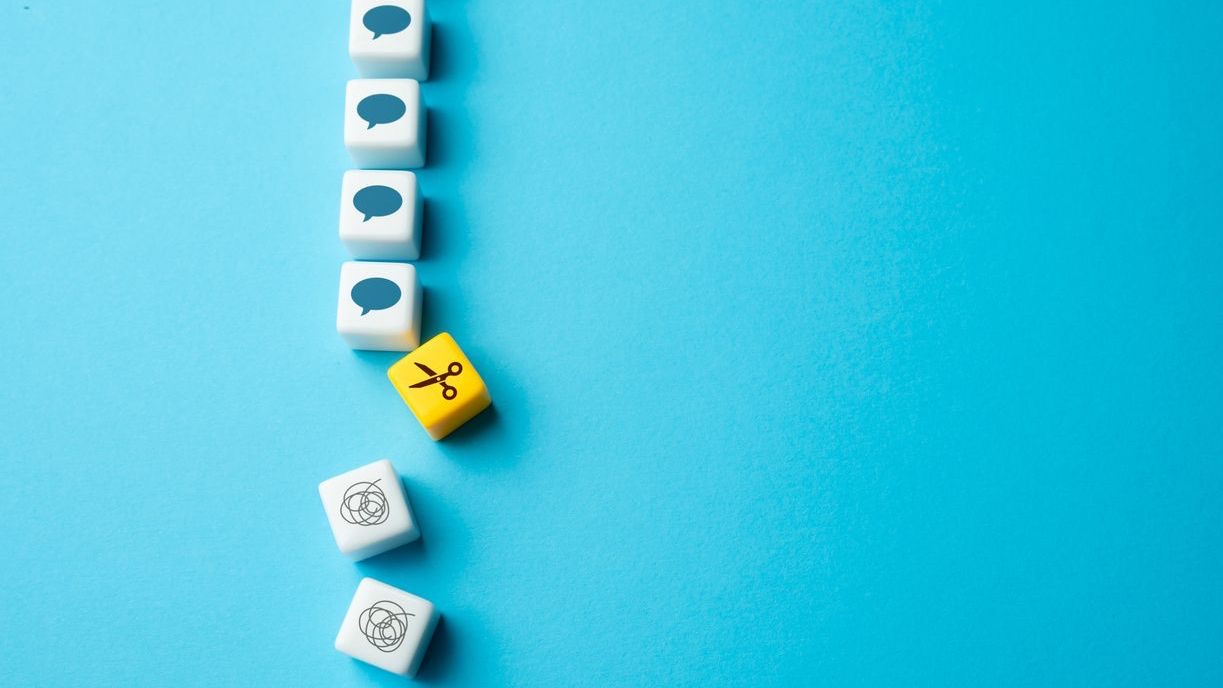Effective communication stands as the cornerstone of successful workforce management. In today’s fast-paced business environment, the ability to craft clear, engaging, and properly formatted messages within scheduling tools can significantly impact team coordination, employee satisfaction, and operational efficiency. Message formatting options have evolved from simple text-based communications to sophisticated, multimedia-rich tools that enhance clarity and drive engagement. These features empower managers and team members to communicate scheduling changes, important updates, and critical information in ways that capture attention and minimize misunderstandings.
The evolution of message formatting in scheduling tools reflects broader technological advancements in mobile and digital communication. Modern workforce management solutions now incorporate a range of formatting capabilities that support everything from basic text styling to rich media embedding, template creation, and personalization features. These tools not only make messages more visually appealing but also improve information retention, reduce confusion, and create more efficient communication workflows. As businesses increasingly rely on digital scheduling solutions to manage diverse and often distributed teams, understanding and leveraging message formatting options becomes essential for maximizing productivity and fostering positive workplace communication.
Essential Text Formatting Options for Schedule Communications
The foundation of effective schedule communication begins with basic text formatting options that enhance readability and emphasize important information. Modern scheduling platforms offer various text formatting capabilities that help managers communicate clearly with their teams, especially when sharing critical scheduling information. These features transform plain text into structured, easy-to-scan messages that improve comprehension and reduce misunderstandings.
- Bold and Italic Formatting: Essential for emphasizing critical information like time-sensitive schedule changes, important deadlines, or urgent coverage needs.
- Bulleted and Numbered Lists: Creates structured communications for sequential instructions or multiple shift options, improving information organization.
- Text Color and Highlighting: Draws attention to crucial details, with different colors potentially signifying different types of information (e.g., red for urgent matters).
- Headings and Subheadings: Organizes longer communications about complex scheduling scenarios, department-specific instructions, or multi-day events.
- Font Size Variation: Improves hierarchy of information and accessibility, especially for employees viewing schedules on mobile devices.
According to research on effective communication strategies, properly formatted text can increase message comprehension by up to 30%. When managers use basic text formatting thoughtfully, they create more effective schedule communications that reduce confusion and minimize back-and-forth questions. These capabilities are particularly valuable in fast-paced environments like retail and hospitality, where clear communication about shifting schedules directly impacts operational success.
Rich Media Integration in Scheduling Messages
Modern scheduling platforms now extend beyond text formatting to incorporate rich media elements that significantly enhance communication effectiveness. The integration of visual and interactive elements transforms standard schedule communications into engaging, informative messages that capture attention and improve comprehension. These capabilities are particularly valuable for complex scheduling scenarios or when communicating important operational changes.
- Image Embedding: Allows managers to include visual aids such as store layouts for specific events, equipment setups, or location maps for off-site assignments.
- Video Integration: Enables sharing of training videos, visual instructions for special events, or recorded messages from leadership about scheduling changes.
- PDF and Document Attachments: Facilitates sharing of detailed schedules, procedure manuals, or event briefs directly within scheduling communications.
- GIFs and Animated Elements: Adds visual interest to messages, potentially improving engagement with routine scheduling communications.
- Interactive Checklists: Allows employees to mark off completion of pre-shift tasks or preparation steps for special events.
Research from team communication studies shows that messages with visual elements receive 94% more views than text-only communications. For healthcare organizations managing complex shift rotations, the ability to include visual shift patterns or floor maps can dramatically improve schedule clarity. Similarly, supply chain operations benefit from being able to share visual workflow diagrams alongside scheduling information, reducing confusion during shift handovers.
Template-Based Messaging for Consistency and Efficiency
Template-based messaging has emerged as a powerful feature in modern scheduling platforms, offering significant benefits for organizations that regularly communicate similar types of scheduling information. These pre-formatted message templates ensure consistency in communication style while dramatically reducing the time required to craft messages. By leveraging templates, scheduling managers can maintain professional communication standards while operating efficiently even during busy periods.
- Shift Coverage Request Templates: Pre-formatted messages with appropriate tone and all necessary shift details to facilitate quick coverage requests.
- Schedule Change Notification Templates: Standardized formats for communicating various types of schedule modifications with appropriate urgency indicators.
- Onboarding Schedule Templates: Consistent communication formats for new employee training schedules with all relevant information in a clear layout.
- Event-Specific Communication Templates: Pre-designed formats for special events, holiday schedules, or seasonal staffing arrangements.
- Department-Specific Templates: Customized message layouts addressing the unique scheduling needs of different operational areas.
According to research on scheduling efficiency improvements, template-based messaging can reduce communication preparation time by up to 75%. This efficiency is particularly valuable in industries like airlines where schedule communications often follow standard patterns but require absolute clarity. Template consistency also helps organizations maintain compliance with various labor compliance requirements by ensuring all necessary information is consistently included in scheduling communications.
Personalization Features in Schedule Communications
While standardization through templates offers significant benefits, personalization features create more relevant, engaging communications that resonate with individual team members. Advanced scheduling systems now offer sophisticated personalization capabilities that can automatically adapt message content based on employee data, preferences, and contextual factors. These features help create communications that feel tailored to each recipient while maintaining efficiency for scheduling managers.
- Dynamic Name Fields: Automatically inserts employee names into communications, creating a more personal connection in schedule-related messages.
- Role-Based Content Customization: Adapts message content based on job roles, ensuring employees only receive information relevant to their position.
- Shift-Specific Details: Automatically includes personalized shift information such as location, department, or special instructions based on assigned schedules.
- Language Preference Adaptation: Delivers messages in each employee’s preferred language, particularly valuable for diverse workforces.
- Communication Channel Preferences: Respects individual preferences for receiving schedule communications via email, SMS, app notifications, or other channels.
Studies on employee engagement and shift work show that personalized communications can increase schedule notification response rates by up to 40%. This personalization is especially important in industries like retail where diverse team demographics may require different communication approaches. The capabilities of modern scheduling platforms to blend standardization with personalization represents a significant advancement in workforce communication efficiency, as highlighted in analyses of advanced features and tools in today’s scheduling software.
Audience-Targeted Message Formatting
Effective schedule communication often requires different message formats for different audience segments within an organization. Advanced scheduling platforms now offer sophisticated targeting capabilities that allow messages to be formatted differently based on recipient characteristics. This segmentation ensures that communications are appropriately styled and structured for maximum relevance and impact across diverse workforce groups.
- Department-Specific Formatting: Tailors message structure and visual elements to match the communication preferences of different departments or functional areas.
- Experience-Level Adaptations: Adjusts detail level and instructional content based on recipient experience, with more comprehensive information for newer employees.
- Management vs. Staff Formatting: Creates different message structures for supervisory staff compared to frontline employees, reflecting different information needs.
- Location-Based Customization: Adapts formatting for different store locations, facilities, or geographic regions to account for local operations differences.
- Shift Type Segmentation: Formats messages differently for full-time, part-time, seasonal, and on-call staff based on their typical scheduling patterns.
Research on communication tools integration indicates that audience-targeted formatting improves information retention by up to 35%. This capability is particularly valuable for nonprofit organizations managing diverse volunteer schedules alongside paid staff, where communication needs may differ significantly between groups. Similarly, hospitality businesses benefit from being able to format schedule communications differently for customer-facing staff versus back-of-house employees.
Mobile-Optimized Message Formatting
With the majority of employees now accessing schedule information via smartphones, mobile-optimized message formatting has become essential for effective workforce communication. Advanced scheduling platforms incorporate responsive design principles and mobile-specific formatting features that ensure schedule messages are easily viewable and actionable on small screens. This optimization dramatically improves the employee experience while increasing the effectiveness of time-sensitive communications.
- Responsive Text Scaling: Automatically adjusts text size and layout based on device screen dimensions to maintain readability across all devices.
- Touch-Friendly Action Buttons: Incorporates appropriately sized, easy-to-tap buttons for common actions like confirming shifts or requesting changes.
- Collapsible Content Sections: Implements expandable/collapsible sections for detailed information, keeping initial message views concise on mobile screens.
- Mobile-Optimized Media: Automatically adjusts image and video sizes to balance visual clarity with loading speed on mobile networks.
- Offline Message Access: Formats and stores critical schedule communications for access even when employees have limited connectivity.
According to studies on mobile access to workforce tools, mobile-optimized messages see 60% higher engagement rates than non-optimized communications. This optimization is particularly critical for field service technicians who primarily receive schedule updates while on the move. The importance of mobile optimization continues to grow as more organizations adopt mobile-first scheduling interfaces to meet the expectations of today’s increasingly mobile-dependent workforce.
Interactive Elements in Schedule Messages
The evolution of message formatting in scheduling tools now includes interactive elements that transform passive communications into actionable interfaces. These interactive components allow employees to respond to scheduling requests, provide feedback, or access additional information directly within the message itself. By reducing friction in schedule-related interactions, these features dramatically improve response times and overall workforce coordination.
- One-Tap Response Buttons: Allows employees to accept shifts, confirm schedule changes, or request trades with a single tap without leaving the message.
- In-Message Polls: Enables quick collection of availability information or preferences directly within schedule communications.
- Interactive Calendars: Embeds mini-calendars that allow employees to select dates or view their schedule while reading related communications.
- Expandable Details: Implements show/hide functionality for additional information, keeping initial messages concise while providing access to details when needed.
- Progress Trackers: Visualizes completion status for multi-step scheduling processes like training programs or onboarding schedules.
Research on user interaction with scheduling tools shows that interactive message elements can reduce response time for scheduling requests by up to 70%. This functionality is particularly valuable in healthcare settings where quick responses to shift coverage needs can be critical. Similarly, the shift marketplace concept becomes much more effective when employees can initiate or respond to shift trade requests directly within schedule messages.
Accessibility Features in Message Formatting
Creating inclusive communication requires thoughtful implementation of accessibility features in schedule message formatting. Progressive scheduling platforms now incorporate numerous accessibility enhancements that ensure all employees, including those with disabilities, can effectively receive and interact with scheduling information. These features support legal compliance while fostering a more inclusive workplace culture where scheduling information is equally accessible to all team members.
- Screen Reader Compatibility: Ensures message formatting includes proper semantic structure and text alternatives for non-text content to support screen reader users.
- High Contrast Options: Provides alternate color schemes with sufficient contrast ratios to support employees with visual impairments.
- Text Resizing Support: Implements responsive text that can be enlarged without breaking layouts or losing functionality.
- Keyboard Navigation: Ensures all interactive elements in schedule messages can be accessed and activated using keyboard-only navigation.
- Simplified Message Views: Offers alternative, simplified message formats that reduce cognitive load for users who prefer or require less complex information presentation.
Implementing these accessibility features aligns with both legal requirements and best practices highlighted in accessibility considerations for workforce technology. Organizations that thoughtfully implement accessible message formatting create a more equitable scheduling experience, which research on employee engagement shows can significantly increase satisfaction among team members with disabilities. Additionally, these features often benefit all users by creating clearer, more navigable communications in line with universal design principles.
Analytics and Message Format Optimization
Advanced scheduling platforms now incorporate analytics capabilities that track message engagement and effectiveness, enabling data-driven optimization of communication formats. These analytical tools provide insights into which message formats generate the highest engagement, fastest response times, and best comprehension rates. By leveraging these analytics, organizations can continuously refine their schedule communication approaches for maximum effectiveness.
- Read Receipt Tracking: Monitors which messages are opened and read, helping identify the most effective subject lines and preview text formats.
- Response Time Analytics: Measures how quickly employees respond to different message formats, identifying which create the greatest sense of urgency.
- Click-Through Analysis: Tracks interaction with links, buttons, and other interactive elements to optimize their placement and formatting.
- A/B Testing Capabilities: Enables systematic testing of different message formats to determine which performs best for specific types of schedule communications.
- Comprehension Metrics: Analyzes follow-up questions and clarification requests to identify which message formats lead to the clearest understanding.
The importance of data-driven message format optimization is highlighted in research on reporting and analytics in workforce management tools. Organizations that leverage these capabilities report up to 45% improvement in schedule communication effectiveness over time. For retail operations managing seasonal staffing fluctuations, the ability to identify which message formats drive the fastest responses during busy periods can be particularly valuable. Similarly, using analytics to optimize message formats can significantly improve the effectiveness of urgent team communications in time-sensitive situations.
Security and Compliance Considerations
As schedule communications often contain sensitive employee information, security and compliance features in message formatting have become increasingly important. Advanced scheduling platforms implement various security measures that protect confidential information while ensuring messages comply with relevant data protection regulations. These features help organizations maintain information security without sacrificing the effectiveness of their schedule communications.
- Role-Based Access Controls: Limits who can view certain message content based on their role, protecting sensitive scheduling information.
- Message Expiration Settings: Allows time-sensitive schedule information to automatically expire or delete after a specified period.
- Redaction Capabilities: Provides tools to obscure certain information in messages when being forwarded or shared with unauthorized recipients.
- Compliance Templates: Offers pre-approved message formats that include required legal language for schedule changes or overtime requests.
- Audit Trail Formatting: Creates standardized formats for logging communication about schedule changes to support compliance requirements.
The importance of these security features is underscored in best practices for data privacy in workforce management. Organizations in highly regulated industries like healthcare particularly benefit from scheduling platforms that offer compliant message formatting options that protect patient information while facilitating necessary schedule communications. As regulatory requirements continue to evolve, the security aspects of message formatting will likely become even more sophisticated, as highlighted in analyses of future trends in workforce management technology.
Future Trends in Message Formatting
The evolution of message formatting in scheduling tools continues to accelerate, with several emerging technologies poised to transform how schedule information is communicated. Forward-thinking organizations are beginning to explore these advanced formatting capabilities to further enhance schedule clarity, engagement, and effectiveness. Understanding these trends helps businesses prepare for the next generation of schedule communication tools.
- AI-Generated Message Formatting: Machine learning algorithms that automatically optimize message structure based on recipient preferences and past engagement patterns.
- Augmented Reality Elements: Integration of AR components that allow employees to visualize schedule information in physical spaces or alongside real-world contexts.
- Voice-Optimized Formatting: Message structures specifically designed to be clearly conveyed through voice assistants and audio interfaces.
- Emotion-Sensitive Formatting: Adaptive message structures that adjust tone and format based on detected employee sentiment or stress levels.
- Hyper-Personalized Visualizations: Individual-specific data visualizations that present schedule information in formats uniquely optimized for each employee.
These emerging trends align with broader technological developments described in studies of artificial intelligence and machine learning in workforce management. Organizations that adopt these advanced message formatting capabilities may gain significant advantages in employee engagement and operational efficiency. For example, research on mobile technology trends suggests that AR-enhanced schedule communications could reduce training time for new employees by providing contextual schedule information directly in their work environment. Similarly, voice-optimized formatting may dramatically improve schedule accessibility for employees in roles where hands-free information access is essential.
Conclusion
Message formatting options have evolved from simple text styling to sophisticated, multi-faceted capabilities that significantly impact scheduling effectiveness across organizations. Today’s advanced formatting features—from basic text styling to rich media integration, personalization, mobile optimization, and interactive elements—provide powerful tools for creating clear, engaging, and actionable schedule communications. Organizations that thoughtfully implement these formatting capabilities can enhance information clarity, improve response times, increase employee engagement, and ultimately drive operational efficiency.
As scheduling tools continue to evolve, message formatting will likely become even more sophisticated, incorporating AI-driven personalization, augmented reality elements, and other emerging technologies. Forward-thinking organizations should regularly evaluate their schedule com