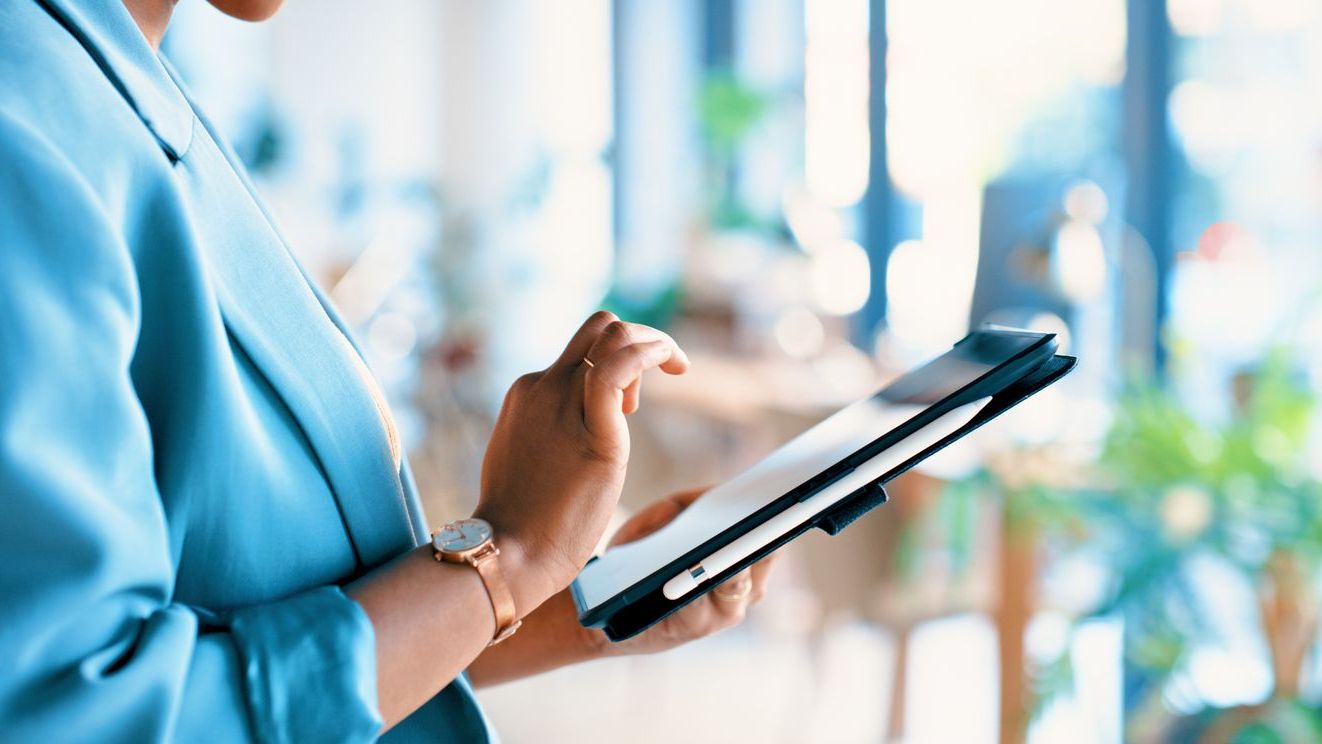On-premises deployment solutions represent a crucial approach for organizations seeking complete control over their scheduling infrastructure within the enterprise environment. Unlike cloud-based alternatives, on-premises scheduling systems are hosted within an organization’s own data centers, providing enhanced security, customization capabilities, and integration flexibility with existing enterprise systems. These deployment models are particularly valuable for industries with strict regulatory compliance requirements or organizations with complex scheduling needs that demand highly specialized configurations. As businesses navigate the complexities of workforce management, understanding the infrastructure and architectural considerations of on-premises scheduling solutions becomes increasingly important for optimizing operational efficiency while maintaining data sovereignty.
The implementation of on-premises scheduling deployment requires careful planning and consideration of various factors including hardware specifications, network architecture, security protocols, and integration capabilities. Organizations must evaluate their specific scheduling needs, existing IT infrastructure, and long-term business objectives to ensure a successful deployment that delivers sustainable value. As employee scheduling software continues to evolve with advanced features and capabilities, the architectural foundation supporting these systems must be robust, scalable, and aligned with enterprise integration standards to accommodate changing business requirements and technological advancements.
Understanding On-Premises Deployment for Scheduling
On-premises deployment for scheduling solutions involves installing and running software applications on servers and infrastructure that reside within an organization’s physical facilities rather than in third-party cloud environments. This deployment model gives organizations direct control over their scheduling system’s hardware, software, data storage, and security measures. For enterprises with complex scheduling requirements, particularly those in industries like healthcare, manufacturing, and retail, on-premises solutions can offer advantages in terms of customization, integration capabilities, and regulatory compliance.
- Full Control Over Infrastructure: Organizations maintain complete ownership and control over hardware, software, and data, allowing for tailored configuration to specific scheduling needs.
- Data Sovereignty: All scheduling data remains within the organization’s premises, addressing concerns related to data residency requirements and regulatory compliance.
- Customization Capabilities: Greater flexibility to customize the scheduling system to meet unique business processes and integration requirements with existing enterprise systems.
- Long-term Cost Considerations: While requiring higher initial investment, on-premises solutions may offer better long-term value for large enterprises with stable scheduling needs.
- Legacy System Compatibility: Often provides better integration options with existing legacy systems that may not easily connect with cloud solutions.
Understanding the architectural implications of on-premises deployment is essential for organizations considering this approach. The infrastructure requirements typically include dedicated servers, database systems, network configurations, and security protocols designed to support enterprise-grade scheduling operations. These components must work together seamlessly to provide reliable scheduling functionality while accommodating the organization’s specific operational demands and growth trajectory.
Key Components of On-Premises Scheduling Infrastructure
The infrastructure architecture of an on-premises scheduling deployment consists of several critical components that must be properly specified and integrated to ensure optimal performance. This foundation includes hardware resources, software applications, database systems, and network configurations that collectively support the scheduling functionality. Organizations must carefully evaluate their requirements for each component to build a robust infrastructure that can accommodate their scheduling workloads while providing room for future growth and feature enhancements.
- Server Infrastructure: Dedicated application and database servers with sufficient processing power, memory, and storage capacity to handle scheduling workloads efficiently.
- Database Management Systems: Robust database platforms to store and manage scheduling data, employee information, shift patterns, and historical records for reporting and analytics.
- Virtualization Technology: Server virtualization capabilities to optimize hardware utilization, improve resource allocation, and enhance system resilience for scheduling applications.
- Network Infrastructure: Secure and reliable network architecture with appropriate bandwidth, latency, and redundancy to support scheduling system access across the organization.
- Backup and Recovery Systems: Comprehensive data protection mechanisms including regular backups, disaster recovery capabilities, and business continuity planning for scheduling information.
Beyond the core infrastructure components, organizations must also consider the middleware and integration layers that enable the scheduling system to connect with other enterprise applications. This includes API gateways, service buses, and data integration tools that facilitate seamless information exchange between the scheduling platform and systems like HR management systems, payroll software, time and attendance tracking, and enterprise resource planning (ERP) solutions. The architecture should support both real-time integration for immediate scheduling updates and batch processing for large-scale data synchronization.
Security Advantages of On-Premises Scheduling Solutions
Security represents one of the most compelling advantages of on-premises deployment for enterprise scheduling solutions. With complete control over the physical and digital security measures protecting their scheduling system, organizations can implement highly customized security protocols aligned with their specific requirements and risk profiles. This level of control is particularly valuable for organizations handling sensitive employee data or operating in industries with stringent regulatory requirements around data protection and privacy.
- Physical Security Control: Direct oversight of server locations, access restrictions, and environmental controls to protect scheduling system hardware from unauthorized access or environmental hazards.
- Customized Security Protocols: Ability to implement organization-specific security measures including encryption standards, authentication mechanisms, and access controls tailored to scheduling data sensitivity.
- Network Isolation: Options to operate scheduling systems on isolated networks or behind additional security layers to minimize exposure to external threats and unauthorized access attempts.
- Compliance Management: Greater control over compliance implementations for regulations like GDPR, HIPAA, or industry-specific requirements that govern how scheduling and employee data must be handled and protected.
- Audit Trail Capabilities: Comprehensive logging and monitoring of all scheduling system access and changes, providing detailed audit trail functionality for security investigations and compliance reporting.
The security architecture for on-premises scheduling solutions typically incorporates multiple layers of protection, from perimeter defenses like firewalls and intrusion detection systems to application-level security controls including role-based access management and data encryption. Organizations can also implement more rigorous authentication requirements for scheduling system access, such as multi-factor authentication, biometric verification, or integration with enterprise single sign-on solutions. This comprehensive approach to security helps protect sensitive scheduling data while maintaining appropriate access for authorized users across the organization.
Integration Capabilities with Existing Enterprise Systems
Successful on-premises scheduling deployments depend heavily on effective integration with existing enterprise systems and workflows. The ability to connect scheduling functionality with other business applications ensures consistent data flow, reduces manual processes, and creates a cohesive enterprise technology ecosystem. On-premises solutions often provide robust integration capabilities that can be customized to address specific organizational requirements and legacy system constraints that might be challenging with cloud-based alternatives.
- HR System Integration: Seamless connection with human resource management systems to synchronize employee data, qualifications, availability, and employment status for accurate scheduling decisions.
- ERP System Connectivity: Integration with enterprise resource planning systems to align scheduling with broader operational planning, resource allocation, and financial management processes.
- Time and Attendance Synchronization: Bidirectional data exchange with time tracking tools to compare scheduled hours against actual worked time for variance analysis and payroll processing.
- Payroll System Integration: Automated data flow between scheduling systems and payroll applications to ensure accurate compensation calculation based on scheduled shifts, premiums, and overtime.
- Custom API Development: Ability to create specialized integration interfaces and data exchange protocols for unique enterprise applications or industry-specific systems.
The integration architecture for on-premises scheduling deployments typically leverages a combination of standard protocols and custom connectors to facilitate seamless data exchange. This may include RESTful APIs, SOAP services, database-level integration, file-based transfers, or middleware solutions like enterprise service buses. The flexibility to implement multiple integration approaches allows organizations to connect their scheduling system with both modern and legacy applications, creating a unified technology ecosystem that supports efficient workforce management across the enterprise. With solutions like Shyft, organizations can achieve these integrations while maintaining the security and control advantages of on-premises deployment.
Technical Requirements for Successful Deployment
Implementing an on-premises scheduling solution requires careful consideration of technical specifications to ensure optimal performance, reliability, and scalability. Organizations must assess their infrastructure capabilities against the system requirements and make necessary upgrades or adjustments before deployment. Understanding these technical prerequisites helps prevent performance issues and ensures the scheduling system can effectively support the organization’s operational needs both initially and as they evolve over time.
- Hardware Specifications: Server requirements including processor power, memory capacity, storage volumes, and redundancy configurations based on user count, transaction volume, and data retention needs.
- Operating System Compatibility: Verification of supported operating systems, version requirements, and necessary configurations or patches for optimal scheduling system operation.
- Database Platform Requirements: Database system specifications, licensing considerations, and performance tuning parameters to support scheduling data management efficiently.
- Network Infrastructure Needs: Bandwidth requirements, latency thresholds, firewall configurations, and load balancing considerations for distributed access to scheduling functionality.
- Client-Side Requirements: Browser compatibility, mobile device support, and minimum specifications for end-user devices accessing the scheduling system across various roles and locations.
Beyond the core technical specifications, organizations must also consider the architectural requirements for high availability, disaster recovery, and business continuity. This includes redundant server configurations, clustering technologies, data replication mechanisms, and backup systems to minimize downtime and data loss risks. Advanced scheduling features like AI-driven forecasting or real-time analytics may impose additional technical requirements that should be factored into the infrastructure design. Working with IT teams to conduct thorough capacity planning ensures the on-premises deployment can support peak scheduling workloads while providing headroom for future growth and feature enhancements.
Implementation Strategies for On-Premises Scheduling
Successful implementation of on-premises scheduling solutions requires a structured approach that addresses both technical considerations and organizational change management. A well-planned deployment strategy minimizes disruption to ongoing operations while ensuring the system is properly configured to meet the organization’s scheduling requirements. By following established implementation frameworks and best practices, organizations can accelerate time-to-value and maximize adoption of the new scheduling capabilities across the enterprise.
- Phased Implementation Approach: Incremental deployment strategy that introduces scheduling functionality to different departments or locations in stages, allowing for refinement of processes and configurations based on initial experiences.
- Pilot Testing Methodology: Controlled testing with selected user groups to validate system configuration, identify potential issues, and gather feedback before broader deployment across the organization.
- Data Migration Planning: Structured approach to transferring existing scheduling data, employee information, and historical records to the new system with appropriate validation and cleansing processes.
- Integration Sequencing: Strategic prioritization of system integrations based on operational importance, technical complexity, and impact on scheduling functionality.
- Training and Change Management: Comprehensive training programs and change management initiatives to prepare users for the new scheduling system and processes.
Effective implementation also requires close collaboration between IT teams, scheduling administrators, department managers, and end users throughout the deployment process. This cross-functional approach ensures technical configurations align with operational requirements and business objectives. Organizations should establish clear governance structures, decision-making processes, and communication channels to manage the implementation effectively. Post-implementation support strategies, including help desk resources, troubleshooting procedures, and knowledge transfer to internal teams, are equally important for long-term success. Solutions like Shyft provide comprehensive implementation frameworks that organizations can adapt to their specific deployment scenarios.
Overcoming Common Deployment Challenges
On-premises scheduling deployments often encounter various challenges that can impact implementation timelines, system performance, and user adoption. Identifying these potential obstacles early and developing mitigation strategies helps organizations navigate the deployment process more effectively. By understanding common pitfalls and their solutions, implementation teams can proactively address issues before they become significant barriers to success.
- Legacy System Integration Complexity: Addressing compatibility issues with existing enterprise systems through custom connectors, middleware solutions, or data transformation services to enable seamless information exchange.
- Infrastructure Performance Bottlenecks: Identifying and resolving hardware or network limitations through capacity planning, performance tuning, and strategic infrastructure upgrades focused on critical components.
- Data Quality and Migration Issues: Implementing data validation, cleansing, and transformation processes to ensure scheduling information transferred from legacy systems meets quality standards required by the new platform.
- User Adoption Resistance: Managing resistance to change through stakeholder engagement, clear communication of benefits, comprehensive training, and visible executive sponsorship throughout the deployment process.
- Security and Compliance Gaps: Addressing security vulnerabilities or compliance requirements with comprehensive risk assessments, security testing, and compliance validation before full system deployment.
Technical challenges often require collaboration between the scheduling solution provider and internal IT teams to develop appropriate resolutions. Establishing a dedicated project team with representatives from IT, HR, operations, and key business units can facilitate more effective problem-solving during deployment. Creating a detailed implementation plan with contingency provisions for common challenges helps maintain momentum despite unexpected obstacles. Regular project status reviews and adjustment of approach based on emerging issues are essential practices for successful on-premises deployments. Organizations should also document lessons learned throughout the process to improve future system implementations and upgrades.
Maintenance and Support Considerations
Long-term success with on-premises scheduling solutions depends heavily on effective maintenance and support strategies. Unlike cloud-based alternatives where the provider handles most maintenance tasks, on-premises deployments require organizations to take more direct responsibility for ongoing system management, updates, and technical support. Establishing comprehensive maintenance procedures and support structures ensures the scheduling system remains reliable, secure, and aligned with evolving business requirements throughout its lifecycle.
- System Update Management: Structured processes for evaluating, testing, and implementing software updates, patches, and new feature releases to keep the scheduling system current while minimizing operational disruption.
- Performance Monitoring: Proactive monitoring of system performance metrics, resource utilization, and response times to identify potential issues before they impact scheduling operations.
- Database Maintenance: Regular database administration tasks including indexing, optimization, archiving historical data, and storage management to maintain optimal performance as scheduling data volumes grow.
- Security Management: Ongoing security assessments, vulnerability testing, and update implementation to protect the scheduling system against evolving threats and maintain compliance with changing regulations.
- Technical Support Structures: Tiered support models combining internal help desk capabilities with vendor support services to address user issues, technical problems, and system optimization needs efficiently.
Organizations should consider developing internal expertise through training and knowledge transfer to reduce dependency on external support for routine maintenance and common issues. This approach often provides faster response times and more cost-effective support for day-to-day operations. However, maintaining vendor support relationships remains valuable for complex technical challenges, major upgrades, and strategic guidance on system optimization. Regular system evaluations and performance reviews help identify opportunities for improvement and ensure the scheduling solution continues to deliver expected business value. Documenting maintenance procedures, support processes, and system configurations creates an essential knowledge base for consistent system management across IT team changes.
Comparing On-Premises vs. Cloud-Based Scheduling Solutions
When evaluating deployment options for enterprise scheduling solutions, organizations must carefully weigh the relative advantages and limitations of on-premises versus cloud-based approaches. Each model offers distinct benefits and considerations across multiple dimensions including cost structure, control, scalability, and implementation complexity. Understanding these differences helps organizations make informed decisions aligned with their specific requirements, risk tolerance, and strategic technology direction.
- Cost Structure Differences: On-premises deployments typically involve higher initial capital expenditures for hardware, software licenses, and implementation services, while cloud solutions feature lower upfront costs but ongoing subscription expenses that may exceed on-premises total cost of ownership for large-scale deployments over time.
- Control and Customization: On-premises solutions provide greater control over system configurations, customizations, integration approaches, and upgrade timing, whereas cloud platforms offer rapid access to new features but typically with more standardized functionality and vendor-controlled update schedules.
- Security and Compliance: On-premises deployments enable more direct control over security implementations and data residency to address specific compliance requirements, while cloud solutions leverage provider security investments but may present challenges for organizations with strict data sovereignty needs.
- Scalability and Flexibility: Cloud platforms typically offer more elastic scalability for fluctuating scheduling demands, while on-premises solutions require more deliberate capacity planning but may provide better performance for consistent, high-volume scheduling operations.
- Implementation Timelines: Cloud solutions generally enable faster initial deployment with reduced infrastructure preparation, whereas on-premises implementations involve more extensive groundwork but may allow for more comprehensive pre-launch testing and validation.
Many organizations are adopting hybrid approaches that combine elements of both deployment models to maximize benefits while minimizing limitations. For example, core scheduling functionality might be deployed on-premises for greater control and integration with critical systems, while specialized features like shift marketplace or team communication capabilities could leverage cloud components. This balanced strategy allows organizations to maintain control over sensitive data and core processes while benefiting from the innovation and specialized functionality available through cloud services. The right deployment approach ultimately depends on organizational priorities, technical environment, industry requirements, and long-term strategic objectives.
Future Trends in On-Premises Deployment
While cloud adoption continues to accelerate across many application categories, on-premises deployment models for enterprise scheduling solutions are evolving to incorporate modern technologies and architectural approaches. These innovations are helping organizations maintain the control and security advantages of on-premises deployment while addressing traditional limitations around agility, accessibility, and feature velocity. Understanding emerging trends in on-premises architecture helps organizations make forward-looking deployment decisions that will remain viable and valuable as technology continues to evolve.
- Containerization and Microservices: Adoption of container technologies and microservices architectures to improve deployment flexibility, scaling capabilities, and component-level updates for on-premises scheduling solutions.
- Private Cloud Implementations: Evolution toward private cloud architectures that provide cloud-like flexibility and self-service capabilities while maintaining on-premises control over infrastructure and data.
- Edge Computing Integration: Leveraging edge computing capabilities to extend scheduling functionality to remote locations with limited connectivity while maintaining centralized control and data consolidation.
- AI and Machine Learning Capabilities: Integration of AI and machine learning components for advanced scheduling optimization, demand forecasting, and pattern recognition while preserving data sovereignty.
- Hybrid Deployment Models: Increasing adoption of hybrid approaches that combine on-premises core systems with cloud-based extensions for specific scheduling capabilities or user scenarios.
The future of on-premises scheduling deployment will likely emphasize greater architectural flexibility, improved mobile access capabilities, and more seamless integration with both internal systems and external services. Modern on-premises solutions are increasingly incorporating APIs and integration frameworks that facilitate connections with specialized cloud services while maintaining control over core data and processes. Organizations are also exploring innovative approaches to on-premises deployment such as vendor-managed appliances that combine the control benefits of on-premises with some of the management advantages of cloud solutions. As technology continues to evolve, the distinction between deployment models is becoming less binary and more of a spectrum of options that organizations can tailor to their specific requirements.
Conclusion
On-premises deployment solutions for enterprise scheduling represent a strategic choice for organizations seeking maximum control, security, and integration capabilities with their existing IT infrastructure. While cloud solutions continue to gain popularity for their agility and reduced management overhead, on-premises implementations remain highly relevant for enterprises with specific requirements around data sovereignty, customization, legacy system integration, and regulatory compliance. The success of these deployments depends on thorough planning, appropriate infrastructure architecture, effective implementation strategies, and ongoing maintenance practices that keep systems performing optimally as business needs evolve.
Organizations considering on-premises scheduling solutions should conduct comprehensive assessments of their technical environment, operational requirements, and strategic objectives before making deployment decisions. This evaluation should consider both immediate needs and long-term factors including growth projections, integration roadmaps, security requirements, and total cost of ownership. By taking a holistic approach to deployment planning and leveraging best practices for implementation and support, organizations can maximize the value of their investment in on-premises scheduling infrastructure. As deployment models continue to evolve with containerization, private cloud architectures, and hybrid approaches, organizations have increasingly flexible options for balancing control and agility in their scheduling technology strategies.
FAQ
1. What are the primary security advantages of on-premises scheduling deployment?
On-premises scheduling deployments offer enhanced security through direct control over physical infrastructure, customized security protocols, network isolation capabilities, and comprehensive audit trails. Organizations can implement organization-specific security measures including encryption standards, authentication mechanisms, and access controls tailored to their unique requirements. This deployment model also provides greater control over data residency and sovereignty, making it easier to comply with regulations that restrict where employee data can be stored and processed. Additionally, organizations can integrate scheduling systems with existing enterprise security frameworks and monitoring tools for consistent protection across all business applications.
2. How does on-premises deployment affect integration with other enterprise systems?
On-premises deployment often provides more flexible and direct integration options with existing enterprise systems, particularly legacy applications that may not have modern API capabilities. Organizations can implement various integration approaches including direct database connections, service bus architectures, file-based transfers, and custom APIs based on their specific requirements. This flexibility is particularly valuable for complex integrations with HR systems, time and attendance platforms, payroll applications, and ERP solutions that may be critical for comprehensive workforce management. On-premises deployments also give organizations more control over integration testing, performance optimization, and security measures for data exchanges between systems.
3. What infrastructure components are critical for successful on-premises scheduling deployment?
Successful on-premises scheduling deployments require several key infrastructure components including appropriately sized server hardware for application and database tiers, reliable storage systems with adequate capacity for scheduling data, robust network infrastructure with sufficient bandwidth for peak usage periods, and comprehensive backup and recovery systems to protect against data loss. Additionally, organizations should implement redundancy for critical components, appropriate virtualization technologies, security infrastructure including firewalls and intrusion detection, and monitoring tools to track system performance and availability. The specific requirements for each component will depend on factors such as organization size, user count, transaction volume, and integration complexity.
4. How can organizations effectively maintain on-premises scheduling solutions over time?
Effective maintenance of on-premises scheduling solutions requires a structured approach including regular system updates and patch management, proactive performance monitoring and optimization, database administration including indexing and archiving, security assessments and updates, and routine backup verification. Organizations should establish clear maintenance procedures, responsibility assignments, and scheduling windows that minimize disruption to business operations. Developing internal expertise through comprehensive training and knowledge transfer from implementation partners reduces dependency on external support for routine maintenance. Regular system health checks, periodic architecture reviews, and capacity planning exercises help ensure the scheduling infrastructure continues to meet organizational needs as usage patterns evolve and data volumes grow.
5. What future trends are influencing on-premises scheduling deployment?
Several emerging trends are reshaping on-premises scheduling deployments, including containerization technologies that improve deployment flexibility and component isolation, private cloud architectures that provide cloud-like self-service capabilities while maintaining on-premises control, and hybrid models that combine on-premises core systems with cloud-based extensions for specific features. Advanced analytics, AI capabilities, and machine learning models are increasingly being incorporated into on-premises scheduling solutions to improve forecasting accuracy, optimization capabilities, and decision support. Edge computing approaches are extending scheduling functionality to remote locations with connectivity challenges, while improved mobile access capabilities are making on-premises solutions more accessible to distributed workforces and remote managers.