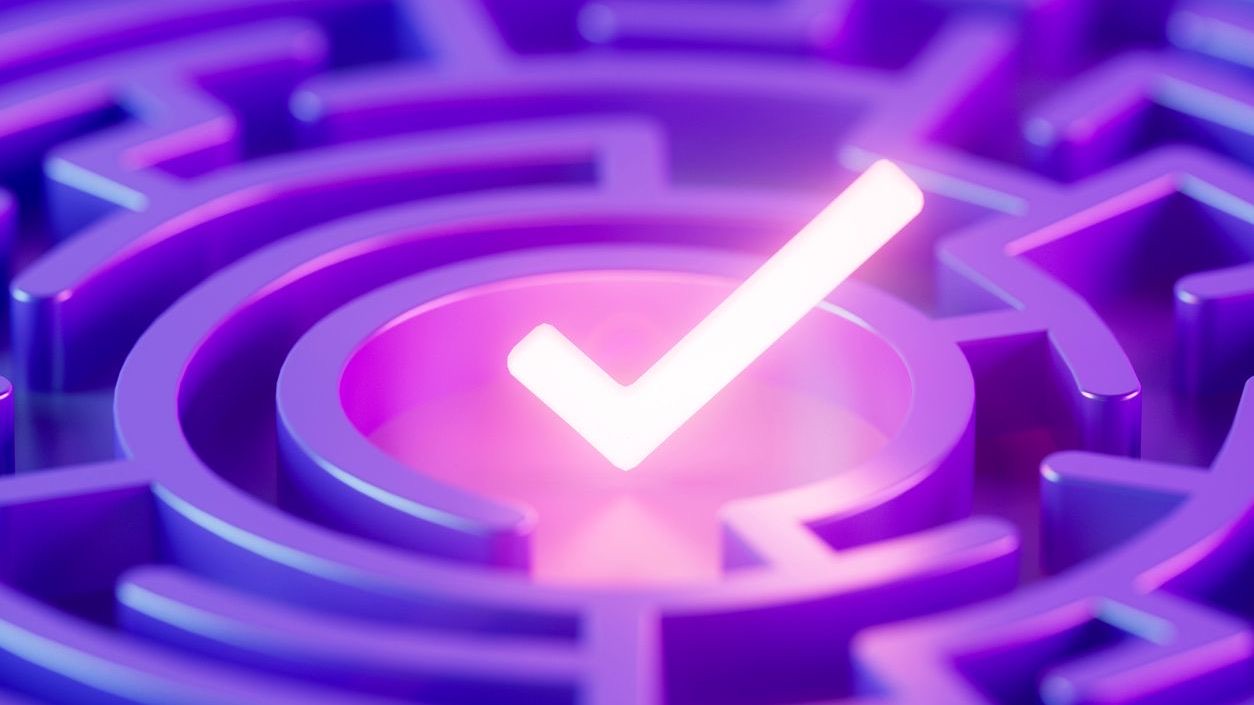In today’s complex enterprise environments, effective user permission management forms the backbone of secure, efficient scheduling systems. Permission level definitions establish who can access what information, when they can access it, and what actions they can perform within a scheduling platform. For organizations leveraging enterprise scheduling solutions, properly defined permission levels ensure operational security while enabling the right people to perform their functions without unnecessary obstacles. When implemented correctly, a well-designed permission hierarchy creates a balance between accessibility and control, protecting sensitive information while facilitating productive workflows across departments and locations.
The integration of scheduling systems with other enterprise services makes permission management even more critical. As scheduling data flows between HR systems, payroll processors, time tracking applications, and other business-critical platforms, permission definitions must account for data integrity throughout the entire ecosystem. Organizations increasingly recognize that sophisticated permission frameworks are essential for compliance with industry regulations, internal governance requirements, and data privacy laws. With the rise of remote work and distributed teams, permission systems now extend beyond traditional office boundaries to support secure access from anywhere while maintaining appropriate controls over scheduling functions.
Understanding Permission Levels in Scheduling Software
Permission levels in enterprise scheduling software create a structured framework that determines what actions users can take within the system. These permissions govern everything from who can view schedules to who can modify them, approve time-off requests, or access sensitive payroll information. Unlike basic scheduling tools that might offer simple “admin” and “user” distinctions, enterprise scheduling software typically provides multi-layered permission hierarchies that can be tailored to an organization’s specific operational structure.
- View-Only Permissions: Allow users to see schedules without making changes, ideal for employees who need schedule awareness but shouldn’t modify data.
- Limited Edit Permissions: Enable specific schedule modifications such as requesting time off or shift swaps without full editing capabilities.
- Department-Level Permissions: Restrict access to scheduling information within specific organizational units or locations.
- Full Administrative Permissions: Grant complete control over all scheduling functions, including system configuration and permission assignments.
- Integration Permissions: Control access to connected systems such as payroll, time tracking, or human resources platforms.
The strategic implementation of permission levels directly impacts operational efficiency. According to research, organizations with well-defined permission structures report fewer scheduling errors and security incidents. Modern scheduling platforms offer API-level permissions that enable secure data exchange between systems while maintaining appropriate access controls. This integration capability ensures that scheduling information remains protected while flowing seamlessly between necessary business applications.
Role-Based Access Control (RBAC) in Enterprise Scheduling
Role-Based Access Control (RBAC) has become the standard approach for managing permissions in enterprise scheduling systems. Rather than assigning permissions directly to individual users, RBAC associates permissions with defined roles, and users are then assigned to these roles. This streamlines permission management, especially in large organizations where hundreds or thousands of users may require different levels of system access. Effective integration capabilities ensure these roles work seamlessly across connected platforms.
- System Administrator Roles: Control system-wide configurations, user management, and integration settings with comprehensive access to all functions.
- Schedule Manager Roles: Enable schedule creation, modification, and approval processes, typically assigned to department managers or scheduling specialists.
- Team Leader Roles: Provide limited schedule management capabilities for specific teams or shifts, with approval authority for time-off requests.
- Employee Roles: Allow basic access to view schedules, submit availability, request time off, and engage in permitted shift exchanges.
- Integration Specialist Roles: Focus on managing system connections with other enterprise platforms, requiring specialized technical permissions.
RBAC systems significantly reduce administrative burden by allowing bulk permission changes through role modifications. When job responsibilities change or new features are added, administrators can update role definitions instead of modifying permissions for each user individually. Mobile experience considerations must also factor into RBAC implementation, ensuring that role-appropriate permissions transfer correctly to smartphone and tablet interfaces without compromising security or functionality.
Granular Permission Controls for Advanced Scheduling Needs
Enterprise scheduling environments often require highly granular permission controls that go beyond basic role assignments. These fine-grained permissions allow organizations to create precise access rules based on specific actions, data types, time periods, and business contexts. Advanced features and tools in modern scheduling platforms support this granularity, enabling organizations to implement principle-of-least-privilege access while maintaining operational flexibility.
- Action-Based Permissions: Control specific system actions like creating shifts, approving overtime, accessing reports, or modifying settings.
- Data-Scope Permissions: Limit access to particular types of information such as employee personal details, wage rates, or performance metrics.
- Time-Bounded Permissions: Restrict access to schedules based on time periods, useful for temporary projects or seasonal operations.
- Location-Specific Permissions: Confine access to scheduling data for particular physical locations or organizational units.
- Workflow-Stage Permissions: Vary access rights based on the current stage of scheduling processes, such as draft, review, or published states.
Implementing granular controls requires careful planning to avoid creating overly complex permission structures that become unmanageable. User interaction design plays a crucial role in making these complex permission systems intuitive. Organizations should document their permission architecture and regularly review it to ensure it continues to meet business needs without unnecessary complexity. When properly implemented, granular permissions can significantly enhance security while supporting diverse operational requirements across departments and functions.
Permission Hierarchies and Inheritance Models
Permission hierarchies establish relationships between different levels of access within a scheduling system, often reflecting organizational structures. These hierarchies implement inheritance models where permissions granted at higher levels cascade down to lower levels, creating efficient permission management frameworks. Organization structure directly influences how these permission hierarchies should be designed to balance control and operational needs.
- Vertical Inheritance: Permissions flow down organizational hierarchies, with managers inheriting access to all subordinates’ scheduling data.
- Horizontal Partitioning: Creates boundaries between departments, preventing cross-departmental access except for authorized senior roles.
- Matrix Permission Models: Support complex organizations where employees may have reporting relationships to multiple managers or work across different projects.
- Override Capabilities: Allow higher-level roles to temporarily assume expanded permissions to resolve urgent scheduling issues.
- Exception Handling: Create specific exceptions to standard inheritance rules for special cases or unique operational requirements.
Effective permission hierarchies should align with both organizational reporting structures and operational workflows. Multi-department visibility can be carefully managed through properly designed hierarchies that respect departmental boundaries while enabling necessary cross-functional coordination. Modern scheduling systems allow organizations to visualize permission relationships through hierarchy maps, making it easier to identify potential gaps or redundancies in access controls.
Permission Management for Multi-Location Enterprises
Multi-location enterprises face unique challenges in permission management, as they must balance centralized control with location-specific operational needs. These organizations require permission frameworks that accommodate varying regional requirements, local management structures, and potentially different regulatory environments. Multi-location scheduling coordination depends on properly configured permissions that enable appropriate local autonomy while maintaining enterprise-wide standards and visibility.
- Location-Based Role Templates: Standardized role definitions that can be customized for location-specific requirements while maintaining core permissions.
- Regional Administrator Roles: Specialized permissions for regional managers who oversee multiple locations but don’t require system-wide access.
- Cross-Location Visibility Controls: Define which roles can view or manage scheduling across multiple locations, supporting resource sharing and coverage needs.
- Location-Specific Compliance Settings: Permission controls that enforce different regulatory requirements across diverse geographic regions.
- Enterprise Rollup Reporting Permissions: Allow headquarters staff to generate consolidated reports across locations while restricting detailed data access.
Successfully managing permissions across multiple locations requires robust centralized administration tools combined with appropriate delegation capabilities. Workforce scheduling across distributed enterprises benefits from permission systems that support both standardization and appropriate local flexibility. Organizations should develop clear governance models defining which permission aspects can be managed locally versus those that must remain under central control.
Integration Permissions for Connected Enterprise Systems
Modern enterprise scheduling rarely exists in isolation, instead functioning as part of an interconnected ecosystem of business applications. Integration permissions define how scheduling data can be shared with other systems, who can configure these integrations, and what oversight exists for cross-system data flows. Benefits of integrated systems can only be fully realized when appropriate permission controls ensure data security throughout the integration landscape.
- API Access Controls: Define which systems can connect to the scheduling platform, what data they can access, and what operations they can perform.
- Integration Configuration Permissions: Determine who can establish, modify, or disable connections between scheduling and other enterprise systems.
- Data Transformation Rules: Control permissions for mapping scheduling data fields to their equivalents in connected systems.
- Integration Monitoring Access: Specify who can view logs, errors, and performance metrics for system integrations.
- Cross-System Workflow Permissions: Manage who can create and modify automated processes that span scheduling and other platforms.
Integration permissions must account for both human users and system-to-system interactions. Payroll integration techniques rely on properly configured permissions to ensure sensitive compensation data remains protected while enabling necessary information flow. Organizations should implement comprehensive audit trails for integration activities, ensuring accountability for all cross-system data exchanges and configuration changes.
Temporal and Conditional Permission Controls
Advanced enterprise scheduling systems support temporal and conditional permission controls that automatically adjust access rights based on time factors or specific conditions. These dynamic permission mechanisms enhance security while reducing administrative overhead by automatically enforcing appropriate access limitations. Scheduling software mastery includes understanding how to leverage these sophisticated permission features to support complex operational requirements.
- Time-Limited Access: Automatically grant and revoke permissions based on predefined time windows, useful for seasonal staff or temporary projects.
- Schedule State Transitions: Change permission levels as schedules move through stages like draft, review, approval, and publication.
- Event-Triggered Permissions: Modify access rights based on specific events such as schedule publication, fiscal period close, or emergency situations.
- Attribute-Based Access Control: Determine permissions using multiple attributes about the user, resource, action, and environment context.
- Dynamic Role Assignment: Automatically adjust user roles based on changing job responsibilities, locations, or project assignments.
Implementing conditional permissions requires careful planning to ensure rules don’t conflict or create security gaps. Compliance with labor laws often necessitates sophisticated conditional permissions that enforce different rules based on employee classifications, locations, or time periods. Organizations should thoroughly test conditional permission scenarios to verify they work as expected under all possible circumstances.
Security and Compliance Aspects of Permission Definitions
Permission definitions play a critical role in scheduling system security and regulatory compliance. Well-designed permission frameworks help organizations enforce data protection requirements, maintain audit trails, and demonstrate regulatory adherence. Labor compliance demands appropriate permission controls to ensure scheduling practices remain within legal requirements across different jurisdictions and employee classifications.
- Segregation of Duties: Implement permission boundaries that prevent conflicts of interest by separating critical functions between different roles.
- Permission Audit Trails: Maintain comprehensive logs of all permission changes, including who made changes, when, and what was modified.
- Regulatory Documentation: Generate reports demonstrating how permission controls enforce compliance with specific regulations.
- Data Privacy Controls: Implement permissions that restrict access to personal information in accordance with privacy laws like GDPR or CCPA.
- Compliance Monitoring Permissions: Define specific roles responsible for overseeing regulatory adherence within the scheduling system.
Regular security assessments should evaluate permission structures to identify potential vulnerabilities. Data privacy and security requirements should be built into permission definitions from the start rather than added as afterthoughts. Organizations should develop formal permission review processes to ensure continued compliance as regulations evolve and operational needs change over time.
Best Practices for Permission Administration
Effective permission administration requires systematic processes, clear governance, and ongoing maintenance. Organizations should establish formal procedures for managing permission definitions throughout their lifecycle, from creation to retirement. Administrative controls for permissions should balance security needs with practical operational requirements, avoiding both excessive restrictions and dangerous access loopholes.
- Principle of Least Privilege: Assign the minimum permissions necessary for users to perform their job functions, reducing security risks.
- Regular Permission Audits: Conduct periodic reviews to identify and remove unnecessary permissions, inactive accounts, or inappropriate access rights.
- Change Management Processes: Implement formal approval workflows for permission changes, especially for administrative or sensitive access rights.
- Permission Documentation: Maintain detailed documentation of all permission levels, roles, and access controls for reference and compliance purposes.
- User Training: Educate both administrators and end-users about permission systems, security importance, and proper access request procedures.
Organizations should develop a permission governance committee that includes representatives from IT, security, HR, operations, and legal departments. Security information and event monitoring tools should track permission usage patterns to identify potential misuse or opportunities for optimization. Regular testing of permission controls, including simulated emergency scenarios, helps ensure the system works as expected under all conditions.
Future Trends in Enterprise Permission Management
Permission management continues to evolve, with emerging technologies and methodologies reshaping how organizations approach access controls in scheduling systems. Forward-thinking enterprises are exploring innovative approaches to make permissions more intelligent, adaptive, and user-friendly. Artificial intelligence and machine learning are beginning to transform permission management through adaptive systems that can recommend appropriate access levels and identify potential security issues.
- Adaptive Permissions: Systems that automatically adjust access rights based on user behavior patterns, risk assessments, and operational contexts.
- Intent-Based Permissions: Defining access based on business purposes rather than specific technical actions, making permissions more intuitive and business-aligned.
- Zero-Trust Architectures: Moving beyond traditional perimeter security to continuously verify every user and device attempting to access scheduling resources.
- Biometric Authentication Integration: Incorporating advanced identity verification to ensure only authorized users can exercise their assigned permissions.
- Natural Language Permission Definition: Allowing administrators to define permissions using plain language rather than technical configurations.
Organizations should monitor these emerging trends while maintaining focus on core permission management principles. Trends in scheduling software indicate that permissions will become increasingly context-aware, making access decisions based on a wider range of factors. As scheduling systems continue to evolve, permission frameworks will need to balance enhanced security with seamless user experiences that don’t impede productivity.
Conclusion
Effective permission level definitions form the foundation of secure, compliant, and efficient enterprise scheduling systems. By implementing thoughtfully designed permission frameworks, organizations can protect sensitive data while enabling appropriate operational flexibility across departments, locations, and integrated systems. The most successful implementations balance security requirements with practical usability, avoiding both dangerous access gaps and frustrating restrictions that impede legitimate work. As mobile workforce management continues to evolve, permission systems must adapt to support secure access from any device without compromising control.
Organizations should approach permission management as an ongoing process rather than a one-time setup task. Regular audits, user feedback collection, and systematic reviews help ensure permission structures continue to meet business needs as operations evolve. Investment in proper permission design pays dividends through reduced security incidents, improved compliance posture, and enhanced operational efficiency. By following the best practices outlined in this guide and staying attuned to emerging trends, enterprises can develop permission frameworks that effectively support their scheduling operations today while remaining adaptable to future requirements. Remember that permissions should enable work rather than obstruct it – the goal is finding the right balance between protection and productivity.
FAQ
1. What is the difference between role-based and attribute-based permission models?
Role-based permission models assign access rights to predefined roles, and users inherit permissions by being assigned to those roles. This approach simplifies administration but can be less flexible for complex scenarios. Attribute-based models determine permissions using multiple attributes about the user, resource, and environment context, allowing for more dynamic, fine-grained access decisions. Many modern scheduling systems use hybrid approaches that combine the administrative efficiency of role-based models with the flexibility of attribute-based controls for specific scenarios that require more nuanced permission decisions.
2. How often should we audit our scheduling system permissions?
Organizations should conduct comprehensive permission audits at least quarterly, with more frequent reviews for highly sensitive areas or roles with elevated access. Additionally, trigger-based audits should occur after significant organizational changes such as restructuring, acquisitions, or major system updates. Some permissions, particularly administrative or financial access, may warrant monthly reviews. Automated permission monitoring tools can supplement manual audits by providing continuous oversight and alerting administrators to potential issues between scheduled reviews.
3. What permission considerations are most important for multi-location enterprises?
Multi-location enterprises should focus on balancing centralized control with local operational flexibility. Key considerations include: creating location-specific permission templates that maintain enterprise standards while accommodating local needs; implementing location-based data segregation to protect information across sites; establishing clear hierarchies for regional and headquarters oversight; developing cross-location visibility controls that support resource sharing without compromising security; and accounting for jurisdiction-specific compliance requirements that may necessitate different permission structures in different locations.
4. How can we ensure our permission definitions remain compliant with changing regulations?
To maintain regulatory compliance as requirements evolve, establish a cross-functional compliance team that includes legal, HR, IT security, and operations representatives. This team should monitor regulatory changes across all jurisdictions where your organization operates. Map specific regulatory requirements to permission controls and document how your system enforces compliance. Implement a formal change management process for updating permissions when regulations change. Conduct regular compliance-focused permission audits using documented test cases that verify adherence to specific legal requirements. Finally, maintain detailed records of all permission changes related to compliance requirements.
5. What security risks should we consider when designing scheduling system permissions?
When designing scheduling system permissions, consider risks such as excessive access rights that violate the principle of least privilege; permission creep where access accumulates over time without proper review; inadequate segregation of duties creating fraud opportunities; orphaned accounts of former employees; inadequate monitoring of permission usage; integration vulnerabilities where connected systems might bypass controls; insufficient access controls for mobile devices; and emergency access procedures that could create security bypasses. A comprehensive risk assessment should evaluate both internal and external threats, compliance requirements, and operational impacts to ensure your permission framework addresses all relevant security concerns.