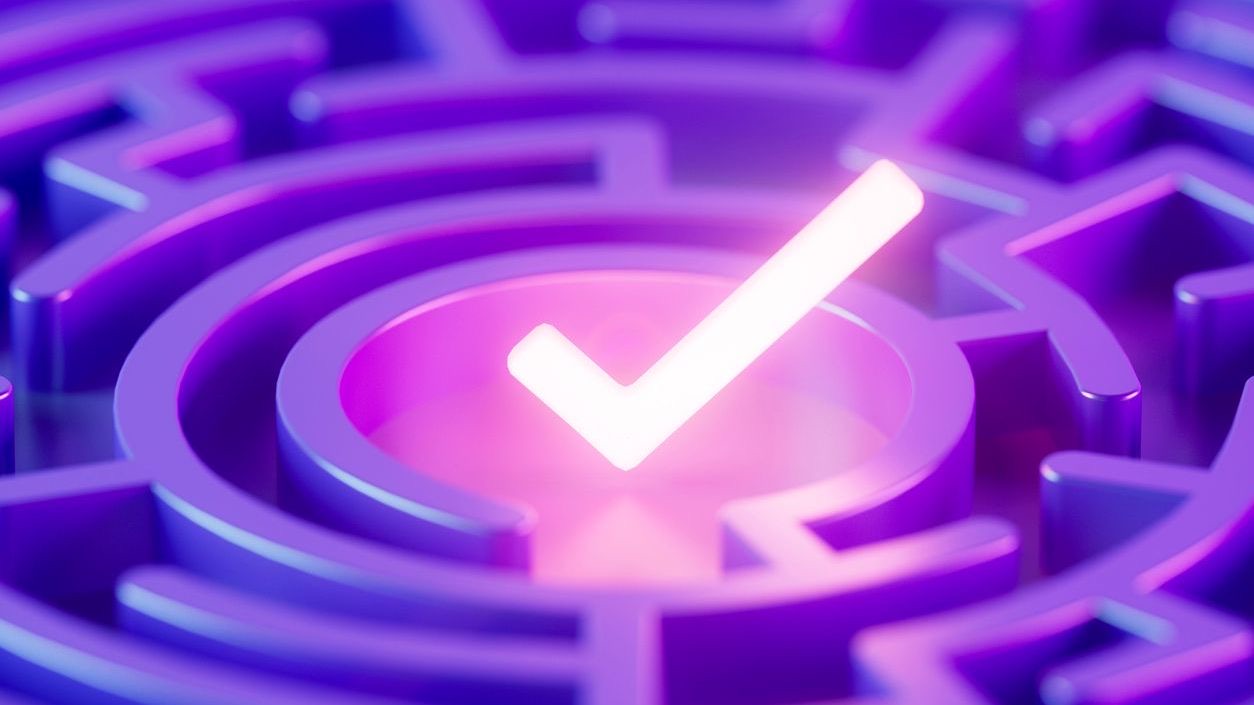Role-based access configuration represents a cornerstone of modern enterprise scheduling systems, enabling organizations to carefully control who can view, edit, and manage workforce schedules. By implementing structured permission frameworks, businesses can protect sensitive information while still allowing employees, managers, and administrators to access the features they need. In today’s complex enterprise environments where multiple departments, locations, and job functions must coordinate scheduling activities, role-based access provides the necessary security, compliance, and operational efficiency to support organizational goals. With the right approach to user permissions, companies can create a balanced system that protects sensitive data while empowering team members to perform their responsibilities effectively.
As workforce management grows increasingly sophisticated, particularly in industries with complex scheduling needs like retail, healthcare, and hospitality, the importance of thoughtfully designed role-based access configurations cannot be overstated. These permissions systems determine not just who can access scheduling information, but what actions they can take, what data they can modify, and how changes are approved and implemented. A well-designed role-based access control system supports organizational security while facilitating the flexibility and autonomy that modern workforces require.
Understanding Role-Based Access Control Fundamentals
Role-based access control (RBAC) is a security approach that restricts system access based on the roles users hold within an organization. In the context of employee scheduling, RBAC ensures that individuals only have access to the information and functions necessary for their job responsibilities, creating a structured and secure environment for managing workforce schedules.
- Permission Hierarchies: RBAC establishes clear hierarchies where access privileges cascade from highest (system administrators) to lowest (basic users), ensuring appropriate access levels for all organizational roles.
- Principle of Least Privilege: Users are granted the minimum permissions needed to perform their job functions, reducing security risks and preventing unauthorized data access.
- Role-Based vs. User-Based: Unlike user-based permissions that require individual configuration, role-based systems assign permissions to job functions, streamlining administration as employees change positions.
- Scalability Benefits: RBAC allows organizations to efficiently manage permissions across thousands of employees by focusing on roles rather than individuals.
- Compliance Support: Role-based structures help organizations meet regulatory requirements by controlling who can access sensitive employee data and scheduling information.
Understanding these fundamentals is essential before implementing role-based access in scheduling systems. By starting with a clear conceptual framework, organizations can build permission structures that balance security with operational needs. Modern scheduling software platforms typically include robust role-based permission systems that can be customized to match organizational requirements.
Key Components of Role-Based Access Configuration
Creating an effective role-based access system for scheduling requires careful consideration of several key components. These elements work together to form a comprehensive permission framework that supports security, compliance, and operational efficiency across the organization.
- User Roles Definition: Clearly defined roles (such as administrator, manager, scheduler, team lead, and employee) that align with organizational structure and responsibilities.
- Permission Sets: Grouped access rights that can be assigned to roles, including view-only, edit, create, delete, and approve capabilities for different scheduling functions.
- Access Levels: Granular controls determining whether users can view/modify schedules for themselves, their team, department, location, or the entire organization.
- Workflow Approvals: Permission-based approval chains for schedule changes, time-off requests, shift swaps, and other schedule modifications.
- Audit Logging: Comprehensive tracking of who makes scheduling changes, when changes occur, and what specific modifications were made.
These components form the building blocks of a comprehensive role-based access system for workforce scheduling. When properly implemented, they create clear boundaries between different user types while maintaining necessary flexibility. The most effective implementations carefully balance security needs with user experience, ensuring that necessary permissions don’t become barriers to productivity in daily shift management.
Benefits of Implementing Role-Based Access Controls
Organizations that implement well-structured role-based access controls for their scheduling systems can realize significant benefits across multiple dimensions. From enhanced security to improved operational efficiency, RBAC provides advantages that impact the entire organization.
- Enhanced Data Security: Preventing unauthorized access to sensitive employee information such as personal details, pay rates, and availability constraints that are stored within scheduling systems.
- Regulatory Compliance: Meeting industry requirements for data privacy and access controls, particularly important in highly regulated sectors like healthcare and financial services.
- Operational Efficiency: Streamlining schedule management by ensuring the right people have access to the right information, reducing bottlenecks in schedule creation and modification.
- Reduced Administrative Burden: Simplifying user management by assigning permissions to roles rather than individuals, making it easier to onboard new employees and handle role changes.
- Improved Accountability: Creating clear responsibility chains for schedule creation, modifications, and approvals, with comprehensive audit trails for all changes.
These benefits demonstrate why role-based access control has become standard practice in enterprise scheduling systems. By implementing RBAC, organizations can create secure, efficient scheduling environments that protect sensitive information while supporting operational needs. Many businesses find that key scheduling features like role-based permissions directly contribute to improved workforce management outcomes and employee satisfaction.
Best Practices for Setting Up Role-Based Permissions
Implementing role-based access control for scheduling systems requires thoughtful planning and execution. Following these best practices can help organizations create effective permission structures that balance security, usability, and operational needs.
- Conduct Thorough Role Analysis: Before configuring permissions, analyze existing job functions, organizational structure, and workflow requirements to identify distinct roles and their needed access levels.
- Apply Least Privilege Principle: Start with minimal permissions and add access rights only as necessary, rather than beginning with excessive permissions that must later be restricted.
- Create Role Templates: Develop standardized permission templates for common roles (e.g., location manager, department head, team lead) that can be consistently applied across the organization.
- Implement Role Hierarchies: Structure permissions in hierarchical relationships where appropriate, allowing higher-level roles to inherit access from subordinate roles plus additional capabilities.
- Document Permission Structures: Maintain clear documentation of all roles, their associated permissions, and the rationale behind access decisions for future reference and auditing.
Organizations implementing these practices typically find greater success with their role-based access systems. Regular review and refinement of permission structures is also essential as business needs evolve. For enterprise organizations, effective implementation and training around role-based permissions can significantly impact the overall success of scheduling software adoption. Well-designed permission systems contribute to better team communication and coordination around scheduling.
Industry-Specific Role-Based Access Considerations
Different industries face unique challenges and requirements when implementing role-based access for scheduling systems. Understanding these industry-specific considerations is essential for creating permission structures that address specialized needs while maintaining security and compliance.
- Healthcare: Must address clinical credentialing verification, patient privacy requirements, complex departmental structures, and compliance with regulations like HIPAA that govern access to staff scheduling information.
- Retail: Requires multi-location permissions, seasonal workforce management, position-based scheduling rights, and special considerations for management of shift marketplaces across store networks.
- Hospitality: Needs to accommodate department-specific scheduling (housekeeping, food service, front desk), property-level access controls, and integrated permissions across reservations and workforce systems.
- Manufacturing: Must support production line scheduling, skilled position verification, safety certification validation, and union-specific work rules compliance in schedule access.
- Transportation and Logistics: Requires geographical zone permissions, driver qualification verification, complex regulatory compliance tracking, and integration with route optimization systems.
Organizations should evaluate their industry-specific requirements when designing role-based access systems for scheduling. Selecting the right scheduling software with flexible permission capabilities can help address these specialized needs. For example, healthcare organizations may need particularly robust role-based controls to manage scheduling across different clinical departments, while retail businesses might focus on location-based permissions for their retail workforce scheduling.
Implementation Strategies for Enterprise Organizations
Large enterprises face unique challenges when implementing role-based access for scheduling systems across multiple departments, locations, or business units. Strategic approaches to implementation can help ensure successful adoption and effective permission management at scale.
- Phased Implementation: Roll out role-based access controls gradually, starting with pilot departments or locations before expanding across the organization to identify and address issues early.
- Cross-Functional Implementation Team: Form a team with representatives from IT, HR, operations, and security to ensure all perspectives are considered in permission design.
- Role Standardization with Local Flexibility: Create organization-wide role templates while allowing for necessary customizations to address unique departmental or regional requirements.
- Integration with Identity Management: Connect scheduling system permissions with enterprise identity and access management systems to maintain consistency and simplify administration.
- Comprehensive Change Management: Develop training materials, support resources, and communication plans to help users understand new permission structures and workflows.
These strategies help enterprises navigate the complexity of implementing role-based access at scale. Successful implementation requires careful planning, stakeholder engagement, and ongoing management. Organizations should also consider how scheduling permissions integrate with other enterprise systems. For many businesses, effective communication tools integration with scheduling systems helps maximize the benefits of role-based access controls by ensuring clear communication about permissions and schedule changes.
Common Challenges and Solutions in Role-Based Access
Organizations often encounter challenges when implementing and maintaining role-based access controls for scheduling systems. Understanding these common issues and their solutions can help businesses navigate potential obstacles and create more effective permission structures.
- Permission Creep: Over time, roles often accumulate unnecessary permissions. Solution: Implement regular permission audits and review cycles to identify and remove excess access rights.
- Complex Organizational Structures: Matrix organizations or those with overlapping responsibilities create permission challenges. Solution: Develop hybrid role models that accommodate multiple reporting lines and shared responsibilities.
- Temporary Access Management: Handling coverage during absences or special projects can be difficult. Solution: Create time-limited role assignments and delegation capabilities with automatic expiration.
- Balancing Security and Usability: Excessive restrictions can hinder productivity. Solution: Gather user feedback to identify friction points and adjust permissions to maintain security without impeding workflows.
- Permission Visibility: Users often don’t understand what they can and cannot do. Solution: Implement clear visual indicators of access rights and provide contextual guidance within the scheduling interface.
Addressing these challenges requires ongoing attention and refinement of role-based permission structures. Organizations should view role-based access as an evolving system rather than a one-time implementation. Regular evaluation of how permissions are working in practice can help identify areas for improvement. For many businesses, effective support and training around permission systems is essential for successful adoption and usage of scheduling software with role-based access controls.
Future Trends in Role-Based Access Configuration
The landscape of role-based access for scheduling systems continues to evolve as new technologies emerge and organizational needs change. Understanding emerging trends can help enterprises prepare for future developments in permission management and security.
- AI-Powered Permission Recommendations: Machine learning algorithms that analyze user behavior and suggest appropriate permission adjustments based on actual usage patterns and needs.
- Context-Aware Access Controls: Dynamic permissions that adjust based on factors like device used, location, time of day, or current organizational risk level.
- Zero-Trust Architectures: Moving beyond role-based permissions to continuous verification models that authenticate each action rather than granting persistent access.
- Blockchain for Permission Audit Trails: Immutable records of permission changes and access activities to enhance security and compliance capabilities.
- Natural Language Policy Definition: Simplified interfaces that allow administrators to define access rules in plain language rather than technical configurations.
Organizations should monitor these trends to stay ahead of developments in scheduling system security and permission management. Early adoption of advanced role-based access technologies can provide competitive advantages in workforce management. As these technologies mature, they will become increasingly integrated with existing artificial intelligence and machine learning capabilities in scheduling systems. Progressive businesses are already exploring how integration technologies can enhance role-based access controls through automated monitoring and adjustment.
Measuring the Effectiveness of Role-Based Access Controls
To ensure role-based access controls are meeting organizational objectives, enterprises should implement systematic measurement and evaluation processes. These assessments help identify areas for improvement and demonstrate the value of permission structures to stakeholders.
- Security Incident Metrics: Track unauthorized access attempts, permission violations, and security breaches related to scheduling systems to identify potential permission gaps.
- User Satisfaction Surveys: Gather feedback from employees and managers about their experience with permission structures to identify friction points and improvement opportunities.
- Administrative Efficiency Measures: Monitor the time spent managing user permissions, handling access-related support tickets, and resolving permission issues.
- Compliance Audit Results: Review findings from internal and external audits related to access controls and data protection in scheduling systems.
- Permission Utilization Analysis: Evaluate which permissions are actively used versus those that are granted but unused to identify opportunities for permission optimization.
Regular measurement and analysis of these metrics can provide valuable insights into the effectiveness of role-based access controls. Organizations should establish baseline measurements and track changes over time to identify trends and improvements. Effective reporting and analytics capabilities within scheduling systems can significantly enhance an organization’s ability to evaluate permission effectiveness. Many businesses use workforce analytics to correlate permission structures with operational outcomes, providing deeper insights into the impact of role-based access controls.
Integration with Other Enterprise Systems
For maximum effectiveness, role-based access controls for scheduling should integrate seamlessly with other enterprise systems. This integration ensures consistent permissions across platforms and reduces administrative overhead through unified management approaches.
- Single Sign-On (SSO) Integration: Connect scheduling system authentication with enterprise identity providers to streamline access while maintaining security controls.
- HR System Synchronization: Automatically update role assignments based on position changes, organizational restructuring, or employment status changes in HR systems.
- Enterprise Resource Planning (ERP) Alignment: Ensure scheduling permissions align with organizational structures, cost centers, and business units defined in ERP systems.
- Payroll System Integration: Coordinate permissions between scheduling and payroll to ensure appropriate access to time data while protecting sensitive compensation information.
- Compliance and Audit System Connections: Link scheduling permissions with enterprise compliance monitoring to streamline reporting and simplify regulatory audits.
These integrations create a more cohesive enterprise ecosystem where permissions are consistent and efficiently managed. For many organizations, effective integration between scheduling and other systems represents a significant opportunity for operational improvement. Modern scheduling platforms typically offer robust integration capabilities that can connect with existing enterprise systems. Organizations should also consider how scheduling permissions integrate with HR management systems to maintain consistency in role definitions and access rights.
Conclusion
Role-based access configuration represents a critical component of enterprise scheduling systems, providing the foundation for secure, compliant, and efficient workforce management. By carefully designing permission structures that align with organizational needs, businesses can protect sensitive information while enabling appropriate access for employees at all levels. The most successful implementations balance security requirements with usability considerations, creating systems that support rather than hinder operational efficiency.
As organizations navigate increasingly complex scheduling environments—particularly in industries with specialized workforce management needs—role-based access controls provide the structure and governance necessary for effective operations. From healthcare facilities managing clinical staff schedules to retail chains coordinating shifts across hundreds of locations, thoughtfully configured permission systems help maintain consistency, security, and compliance. By following implementation best practices, addressing common challenges, and staying aware of emerging trends, enterprises can maximize the benefits of role-based access in their scheduling systems.
The future of role-based access configuration promises even greater flexibility and intelligence through AI-powered recommendations, context-aware permissions, and advanced integration capabilities. Organizations that invest in developing robust permission frameworks today will be well-positioned to adapt to these developments and continue enhancing their workforce scheduling capabilities. With the right approach to role-based access configuration, enterprises can create scheduling environments that support their strategic objectives while protecting their most sensitive information.
FAQ
1. What is the difference between role-based and user-based access control?
Role-based access control assigns permissions to defined roles within an organization (such as manager, scheduler, or employee), and then assigns users to these roles. This approach simplifies administration because permissions are managed at the role level rather than for each individual user. User-based access control, in contrast, assigns permissions directly to individual users, which requires more administrative effort when permissions need to change or when employees move between positions. Role-based systems are more scalable and easier to audit, making them the preferred approach for enterprise scheduling systems where many users need similar sets of permissions based on their job functions.
2. How should organizations determine the right roles for scheduling access?
Organizations should begin by analyzing their organizational structure, workflow requirements, and scheduling processes to identify distinct job functions and responsibilities. Key considerations include who needs to create schedules, who approves changes, who needs view-only access, and who requires limited self-service capabilities. It’s often helpful to map current scheduling workflows and identify decision points to understand where different permission levels are needed. Many organizations find success with a tiered approach that includes system administrators, organizational managers, location/department managers, supervisors/team leads, schedulers, and employees, with each role having progressively more limited permissions. The goal should be to create enough distinct roles to handle different responsibilities without making the system overly complex.
3. What security risks can occur with poorly implemented role-based access?
Poorly implemented role-based access can create several security vulnerabilities. Over-provisioning of permissions (giving users more access than necessary) can lead to unauthorized data exposure or modification. Inadequate permission reviews can result in “permission creep” where roles accumulate unnecessary access rights over time. Insufficient role separation may create conflicts of interest, such as allowing the same person to both create and approve schedule changes. Weak authentication requirements can lead to account compromise, particularly for high-privilege roles. Finally, inadequate audit trails make it difficult to investigate security incidents when they occur. To mitigate these risks, organizations should apply the principle of least privilege, implement regular permission reviews, enforce strong authentication for administrative roles, maintain comprehensive audit logs, and ensure proper separation of duties in critical workflows.
4. How can organizations balance security with usability in role-based permissions?
Balancing security with usability requires a thoughtful approach to permission design. Organizations should start by understanding the actual workflow needs of different user groups through observation and interviews rather than making assumptions. Implementing progressive disclosure techniques that show users only the options relevant to their role can reduce complexity while maintaining security. Creating intuitive interface elements that clearly indicate what actions are available helps users understand their permissions. Building in appropriate exception handling processes for unusual situations prevents permissions from becoming operational bottlenecks. Regular collection of user feedback about permission-related friction points allows for continuous improvement. The goal should be to implement the minimum necessary restrictions while providing clear paths for legitimate exceptions when business needs require flexibility.
5. How should role-based permissions evolve as an organization grows?
As organizations grow, role-based permissions should evolve to accommodate increased complexity while maintaining security and usability. This evolution typically involves developing more specialized roles to handle new functions, implementing hierarchical permission structures to manage larger team structures, and creating location or department-specific permission variations to address diverse needs. Growing organizations often benefit from more sophisticated delegation capabilities that allow temporary permission transfers during absences or special projects. Integration with identity management systems becomes increasingly important to maintain consistency across expanding technology ecosystems. Regular permission audits and reviews should be formalized as the organization grows to prevent unnecessary complexity. Finally, larger organizations typically need more comprehensive permission documentation and training to ensure new managers and administrators understand the permission framework.