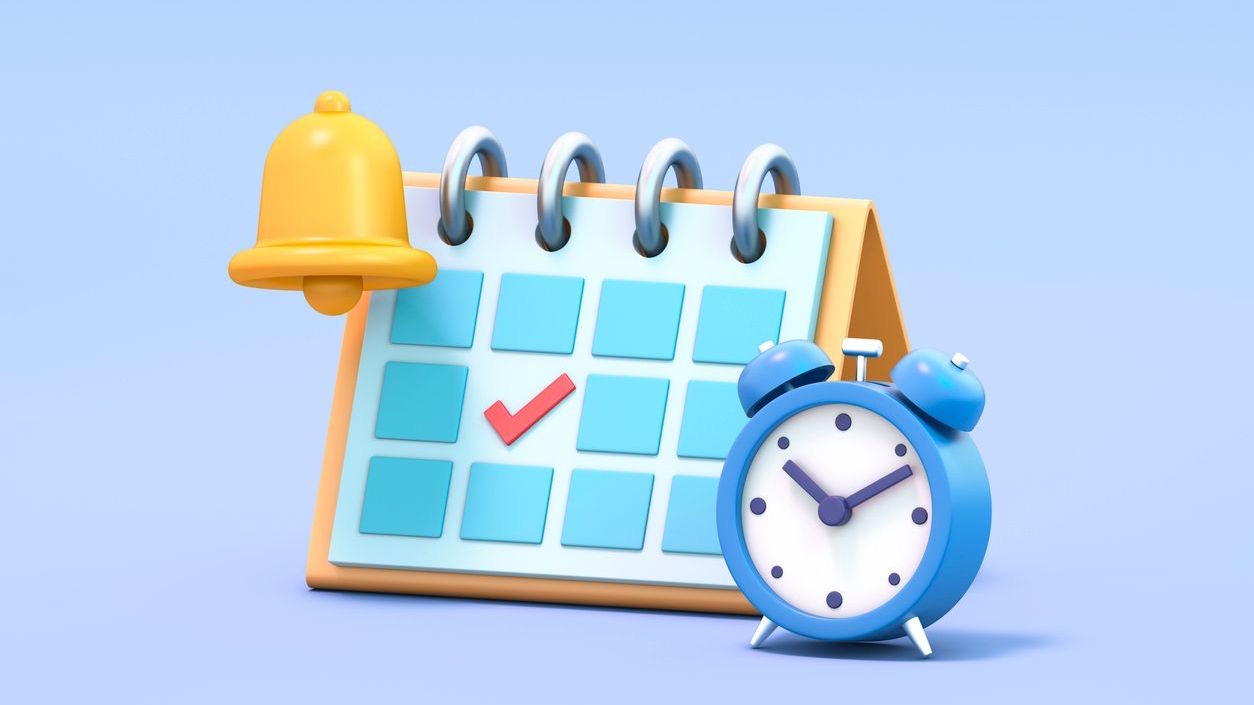In today’s fast-paced work environment, access to scheduling information has evolved from a desktop-bound activity to an essential mobile capability. The integration of artificial intelligence into employee scheduling systems has transformed how workers view, manage, and interact with their schedules through mobile devices. This shift enables unprecedented flexibility, allowing employees to check their upcoming shifts, request changes, and receive notifications regardless of location. As organizations increasingly adopt AI-powered scheduling solutions, mobile schedule viewing has become a cornerstone feature that bridges the gap between operational efficiency and employee experience.
Mobile schedule viewing represents more than just convenience—it’s a strategic advantage in workforce management. By leveraging AI algorithms to optimize schedules and deliver them via intuitive mobile interfaces, companies can significantly reduce administrative burden while boosting employee satisfaction and engagement. For industries with shift-based workers like retail, healthcare, hospitality, and supply chain, mobile schedule access has become indispensable in maintaining operational agility while accommodating the modern workforce’s expectations for technology-enabled flexibility.
Key Benefits of Mobile Schedule Viewing in AI-Powered Systems
The implementation of mobile schedule viewing capabilities within AI-driven scheduling systems delivers numerous advantages that extend beyond simple convenience. Organizations leveraging AI scheduling software with robust mobile features report significant improvements in operational efficiency and employee satisfaction. The ability to access schedules anytime, anywhere transforms how employees interact with their work commitments and how managers oversee workforce deployment.
- Real-time Schedule Access: Employees can view their most current schedules instantly on their smartphones, eliminating confusion about shift times or locations.
- Reduced Administrative Burden: Automated notifications and updates minimize the need for manual schedule distribution and communication.
- Increased Schedule Transparency: All team members have visibility into the overall schedule, facilitating better collaboration and coverage awareness.
- Enhanced Work-Life Balance: Employees can better plan personal activities with immediate knowledge of their work commitments.
- Decreased No-shows and Tardiness: Mobile reminders and easy schedule access contribute to improved attendance and punctuality.
These benefits collectively create a more dynamic and responsive scheduling environment that adapts to both business needs and employee preferences. According to research on schedule flexibility and employee retention, organizations that implement mobile scheduling solutions experience up to 30% reduction in schedule-related issues and significantly improved employee satisfaction scores.
Essential Mobile Schedule Viewing Features Powered by AI
Modern AI-enhanced scheduling applications offer sophisticated mobile viewing capabilities that extend far beyond basic calendar displays. These features leverage artificial intelligence to deliver personalized, context-aware scheduling information that anticipates user needs and facilitates quick action. When evaluating mobile technology for schedule viewing, organizations should consider solutions that incorporate these advanced functionalities.
- Personalized Schedule Dashboards: AI-customized views that highlight relevant information based on user role, preferences, and past behavior.
- Shift Change Notifications: Real-time alerts when schedules are modified, with AI prioritizing the most impactful changes.
- Smart Filtering Options: Advanced search and filter capabilities to quickly locate specific shifts, teams, or time periods.
- Location-Based Features: Geolocation integration showing nearby work locations and providing travel time estimates based on current conditions.
- Visual Schedule Representations: Color-coded, intuitive displays that make complex schedules easy to comprehend at a glance.
- Offline Access Capabilities: Ability to view scheduled shifts even without internet connectivity, with smart synchronization when connection is restored.
The integration of these features creates a seamless mobile experience that empowers employees while supporting operationally-focused scheduling. Organizations looking to enhance their mobile accessibility should prioritize platforms that offer these AI-enhanced viewing options to maximize adoption and utility.
Integration Capabilities for Comprehensive Mobile Scheduling
The true power of mobile schedule viewing emerges when it’s seamlessly integrated with other workplace systems and tools. AI-driven scheduling platforms that offer robust integration capabilities create a connected ecosystem that enhances the overall employee experience while streamlining operations. Integration technologies enable mobile schedule viewing to become part of a broader productivity environment rather than functioning as an isolated tool.
- Time and Attendance Synchronization: Direct connection between scheduled shifts and time-tracking systems for seamless attendance management.
- Payroll System Integration: Automatic transfer of schedule data to payroll platforms for accurate compensation calculations.
- Communication Platform Connectivity: Links to team messaging apps that facilitate shift-related conversations and collaboration.
- HR Management System Integration: Coordination with personnel records for considering qualifications, certifications, and availability constraints.
- Task Management Alignment: Connection to work assignment systems that show not just when to work but what specific duties are required.
These integrations transform mobile schedule viewing from a simple calendar function into a comprehensive work management hub. According to research on benefits of integrated systems, organizations that implement well-connected scheduling solutions report up to 40% improvement in administrative efficiency and significantly higher employee engagement metrics compared to those using standalone scheduling tools.
AI-Powered Predictive Features for Mobile Schedule Viewing
Advanced AI scheduling systems go beyond simply displaying existing schedules on mobile devices—they leverage predictive analytics to anticipate needs and provide proactive scheduling assistance. These intelligent features transform mobile schedule viewing from a passive experience to an interactive tool that helps employees and managers make better scheduling decisions. Artificial intelligence and machine learning algorithms continuously improve as they process more scheduling data, creating increasingly personalized experiences.
- Shift Recommendation Engine: AI-driven suggestions for optimal shifts based on employee preferences, skills, and business needs.
- Coverage Gap Alerts: Proactive notifications about understaffed periods with suggestions for potential solutions.
- Pattern Recognition: Identification of scheduling trends that might affect employee wellbeing or operational efficiency.
- Conflict Prevention: Early warning system for potential scheduling conflicts or compliance issues.
- Personalized Schedule Insights: Custom analytics showing individual work patterns and suggesting optimal work-life balance improvements.
These predictive capabilities enhance the value of mobile schedule viewing by adding a layer of intelligence that helps optimize both business operations and employee satisfaction. Organizations implementing predictive scheduling software report significant improvements in schedule quality and reduced time spent resolving scheduling issues, creating a more efficient and harmonious workplace.
Employee Self-Service Capabilities via Mobile Interfaces
Beyond passive schedule viewing, leading AI scheduling platforms empower employees with self-service capabilities accessible through their mobile devices. These features transform employees from mere recipients of schedules to active participants in the scheduling process, while AI-powered guardrails ensure business needs remain protected. According to research on employee autonomy, organizations that implement robust self-service scheduling options experience higher employee satisfaction and reduced management overhead.
- Shift Swap Requests: Ability to initiate and approve shift exchanges with qualified colleagues directly through the mobile interface.
- Time-Off Submissions: Streamlined process for requesting schedule adjustments or time away from work.
- Availability Updates: Tools for employees to modify their availability patterns and preferences.
- Open Shift Claiming: Functionality to view and volunteer for unfilled shifts that match qualifications.
- Schedule Preferences: Options to indicate preferred working times and locations that AI can consider during schedule generation.
These self-service features create a more dynamic and responsive scheduling environment that benefits both employees and organizations. By implementing sophisticated employee self-service options within mobile scheduling platforms, companies can reduce administrative workload while giving employees greater control over their work lives—a win-win scenario that contributes to stronger workplace cultures and improved operational efficiency.
Security and Privacy Considerations for Mobile Schedule Access
While mobile schedule viewing offers tremendous convenience and operational benefits, it also introduces important security and privacy considerations that organizations must address. Protecting sensitive scheduling data while maintaining ease of access requires thoughtful implementation of security measures. As scheduling platforms evolve to include more AI features and personal data, maintaining robust data privacy practices becomes increasingly critical.
- Multi-Factor Authentication: Enhanced login security to prevent unauthorized schedule access even if devices are lost or stolen.
- Role-Based Access Controls: Granular permissions ensuring employees see only the scheduling information relevant to their position.
- Data Encryption: Protection of scheduling data both during transmission and storage on mobile devices.
- Privacy Settings: Options for employees to control what personal scheduling information is visible to colleagues.
- Secure API Connections: Protected integration points when connecting with other workforce management systems.
Implementing these security measures helps organizations balance the benefits of mobile schedule access with necessary data protection. According to research on security in employee scheduling software, organizations that prioritize these safeguards build greater trust with employees while protecting themselves from potential data breaches and compliance issues.
User Experience Design for Mobile Schedule Viewing
The effectiveness of mobile schedule viewing ultimately depends on thoughtful user experience design that makes complex scheduling information accessible and actionable on small screens. AI-powered scheduling systems must present information in ways that accommodate diverse user needs and varying technical proficiency levels. According to research on user interface and experience on mobile, well-designed interfaces significantly increase adoption rates and reduce training requirements.
- Intuitive Navigation: Clear pathways to access different schedule views and related information without confusion.
- Responsive Design: Layouts that automatically adjust to different screen sizes and orientations for optimal viewing.
- Accessibility Features: Design elements that accommodate visual impairments and other accessibility needs.
- Customizable Views: Options for users to configure how schedule information is displayed according to their preferences.
- Consistent Interface Elements: Familiar patterns and controls that create a coherent experience across different schedule functions.
Thoughtful UX design transforms complex scheduling data into easily understood visual information that employees can quickly comprehend and act upon. Organizations implementing mobile application features with strong UX design principles report higher user satisfaction and faster adoption of new scheduling capabilities.
Implementation Strategies for Mobile Schedule Viewing
Successfully deploying mobile schedule viewing capabilities requires a strategic approach that addresses technical requirements, user adoption challenges, and organizational change management. Organizations should develop an implementation roadmap that ensures smooth transition while maximizing the benefits of AI-enhanced mobile scheduling. According to research on implementing time tracking systems, a phased approach typically yields better results than attempting an immediate organization-wide deployment.
- Needs Assessment: Thorough evaluation of existing scheduling challenges and specific mobile access requirements.
- Stakeholder Engagement: Early involvement of both management and end-users in the selection and configuration process.
- Pilot Testing: Initial deployment with a limited user group to gather feedback and refine the implementation.
- Training Programs: Comprehensive education on mobile features tailored to different user roles and technical comfort levels.
- Technical Infrastructure: Ensuring necessary network capabilities, device compatibility, and security measures are in place.
Following these implementation strategies helps organizations maximize the return on their investment in mobile scheduling technologies. Companies that develop thoughtful implementation and training plans report faster time-to-value and higher utilization of advanced scheduling features compared to those taking a less structured approach.
Future Trends in Mobile Schedule Viewing
The landscape of mobile schedule viewing continues to evolve rapidly, with emerging technologies promising to further enhance how employees interact with their work schedules. Understanding these future directions helps organizations make forward-looking decisions when investing in scheduling technologies. According to research on trends in scheduling software, several key innovations are poised to transform mobile schedule viewing in the coming years.
- Voice-Activated Schedule Queries: Hands-free interaction with scheduling systems using natural language processing.
- Augmented Reality Interfaces: Visual overlays that display schedule information in the context of physical work environments.
- Advanced Biometric Authentication: Enhanced security through fingerprint, facial recognition, and other biometric login methods.
- Wearable Device Integration: Schedule viewing and notifications through smartwatches and other wearable technology.
- Contextual AI Assistants: Intelligent scheduling companions that proactively provide relevant information based on context.
Organizations that stay abreast of these emerging trends position themselves to leverage future innovations in mobile scheduling technology. Exploring future trends in time tracking and payroll alongside schedule viewing capabilities ensures a comprehensive approach to workforce management technology planning.
Conclusion
Mobile schedule viewing has evolved from a convenience to a necessity in modern workforce management, particularly when enhanced by AI capabilities. The ability to access, interact with, and modify schedules through intuitive mobile interfaces creates significant operational efficiencies while meeting the expectations of today’s mobile-first workforce. Organizations that implement comprehensive mobile scheduling solutions with robust AI features gain competitive advantages through improved employee satisfaction, reduced administrative burden, and more responsive operations. As mobile technology continues to evolve, the capabilities for schedule viewing will only become more sophisticated, offering even greater potential for workplace transformation.
To maximize the benefits of mobile schedule viewing, organizations should take a strategic approach that addresses not just the technical implementation but also the human factors involved in adoption and usage. This includes selecting solutions with intuitive interfaces, providing adequate training, ensuring robust security measures, and integrating scheduling with related workforce management systems. By viewing mobile schedule access as a central component of a broader digital workforce strategy rather than an isolated feature, companies can create a connected experience that delivers value to both employees and the organization as a whole. Tools like Shyft’s employee scheduling solutions offer comprehensive mobile capabilities that bring these benefits within reach for organizations of all sizes.
FAQ
1. How does AI improve mobile schedule viewing compared to traditional systems?
AI enhances mobile schedule viewing by providing personalized insights, predictive recommendations, and intelligent notifications that go beyond simple calendar displays. Traditional systems merely show assigned schedules, while AI-powered platforms analyze patterns to suggest optimal shifts, predict potential coverage issues, automatically handle routine scheduling tasks, and learn from user preferences to create increasingly personalized experiences. These intelligent features transform mobile scheduling from a passive reference tool into an interactive assistant that helps both employees and managers make better decisions about work time allocation.
2. What security measures should be implemented for mobile schedule viewing?
Essential security measures for mobile schedule viewing include multi-factor authentication to verify user identity, end-to-end encryption for data transmission, role-based access controls to limit information visibility, secure device management policies, regular security audits, automated timeout features for inactive sessions, and secure API implementations for system integrations. Organizations should also implement remote wipe capabilities for lost devices, maintain clear data retention policies, and provide security awareness training to all users. These layered protections help safeguard sensitive scheduling information while maintaining the convenience of mobile access.
3. How can organizations measure the ROI of implementing mobile schedule viewing?
Organizations can measure ROI of mobile schedule viewing by tracking metrics in several key areas: administrative time savings (reduced hours spent creating and communicating schedules), error reduction (fewer scheduling mistakes requiring correction), employee engagement improvements (measured through surveys or reduced turnover), operational efficiency gains (decreased overtime and better shift coverage), and direct cost savings (reduced paper, printing, and physical distribution costs). Additional metrics include reduced no-shows and late arrivals, faster shift coverage during absences, and improved schedule compliance. The combination of these quantitative and qualitative measurements provides a comprehensive view of the return on investment in mobile scheduling technology.
4. What are the most important features to look for in a mobile schedule viewing app?
Key features to prioritize in a mobile schedule viewing app include real-time synchronization to ensure schedule accuracy, intuitive user interface design for easy navigation, push notifications for schedule changes and reminders, self-service capabilities for requesting time off or swapping shifts, offline access for viewing schedules without internet connectivity, personalization options to customize the view, comprehensive calendar integration, and robust search/filtering functionality. The app should also offer strong security features, support for multiple languages if needed, analytics dashboards for personal insights, and seamless integration with other workforce management systems. These features collectively create a comprehensive mobile scheduling experience that delivers value to both employees and the organization.
5. How should organizations handle training for mobile schedule viewing adoption?
Effective training for mobile schedule viewing should include multiple approaches to accommodate different learning styles and technical comfort levels. Organizations should develop brief video tutorials demonstrating key features, create printable quick-start guides with visual instructions, offer in-person training sessions for employees who prefer hands-on learning, and designate super-users who can provide peer support. Additionally, implementing a phased rollout with focused training on core features before introducing advanced capabilities helps prevent overwhelming users. Ongoing support resources like an easily accessible knowledge base, regular tips and tricks communications, and a clear process for resolving technical issues ensure sustained adoption and utilization beyond the initial implementation phase.