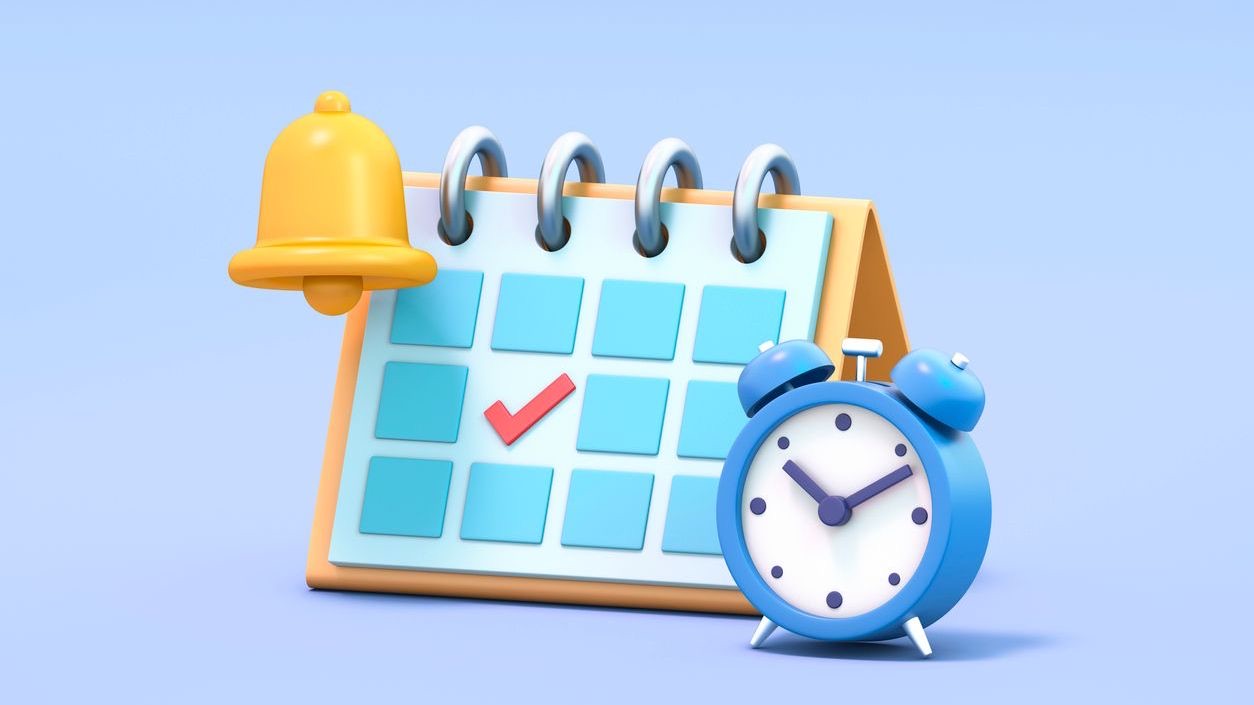In today’s fast-paced work environment, employees need immediate access to their schedules to effectively plan their lives and manage their work commitments. Schedule viewing options within employee self-service systems have become a cornerstone of modern shift management, empowering workers while reducing administrative burden on managers. These capabilities allow team members to check their upcoming shifts, request changes, and coordinate with colleagues—all without requiring direct supervisor intervention. As businesses increasingly prioritize workforce flexibility and operational efficiency, providing robust schedule viewing functionality has transitioned from a nice-to-have perk to an essential component of employee experience and organizational effectiveness.
The evolution of schedule viewing capabilities has been driven by technological advancements, changing workforce expectations, and the growing recognition that employee autonomy leads to higher satisfaction and retention. Modern self-service schedule viewing solutions offer a wide range of features beyond basic calendar displays, including real-time updates, notification systems, shift trading capabilities, and integration with other workforce management tools. Organizations that implement comprehensive schedule viewing options within their employee self-service platforms can realize significant benefits, including reduced administrative overhead, fewer scheduling conflicts, improved compliance, and a more engaged workforce.
The Foundation of Employee Self-Service Schedule Viewing
At its core, employee self-service schedule viewing transforms how workers interact with their work schedules by shifting from manager-driven communication to on-demand access. This foundational change empowers employees while freeing up supervisors to focus on more strategic tasks. According to research on employee self-service systems, organizations implementing these capabilities report up to 70% reduction in schedule-related inquiries to management.
- 24/7 Schedule Access: Employees can view their schedules anytime, anywhere, eliminating the need to be physically present at work or to contact managers for basic schedule information.
- Transparency in Scheduling: All team members have visibility into who is working when, facilitating better collaboration and reducing confusion about coverage.
- Historical Record: Access to past schedules helps employees track their work history, which is useful for reviewing past hours worked or resolving payroll questions.
- Reduced Administrative Burden: Managers spend significantly less time answering basic schedule questions, printing schedules, or manually communicating changes.
- Compliance Support: Digital schedule access creates audit trails that can help organizations demonstrate compliance with labor regulations and internal policies.
The transition to self-service scheduling represents a fundamental shift in organizational thinking about employee empowerment. Rather than treating schedules as information dispensed by management, modern approaches recognize that schedules are a shared resource that benefits from collaborative access and management. This philosophical shift aligns with broader trends in employee empowerment strategies that seek to give workers more control over their work experience.
Essential Features of Modern Schedule Viewing Systems
Today’s schedule viewing capabilities extend far beyond simple calendar displays. Modern systems incorporate a range of features designed to enhance usability, flexibility, and communication. When evaluating or implementing schedule viewing options, organizations should consider the comprehensive feature set that aligns with their operational needs and workforce expectations.
- Real-Time Updates: Changes to schedules are immediately visible to all affected employees, eliminating the lag between schedule adjustments and employee awareness.
- Notification Systems: Automated alerts for new schedules, changes, or approaching shifts keep employees informed without requiring them to constantly check the system.
- Calendar Integration: Schedules can sync with personal calendar applications like Google Calendar, Apple Calendar, or Microsoft Outlook, allowing employees to see work commitments alongside personal obligations.
- Multiple View Options: Daily, weekly, monthly, and list views accommodate different preferences for visualizing schedule information.
- Filter and Search Capabilities: Employees can quickly find specific shifts, filter by location or department, or search for particular dates or colleagues.
- Shift Details Access: Beyond basic timing information, employees can view specific details about roles, responsibilities, or locations associated with each shift.
Advanced schedule viewing systems may also include intelligent features that enhance the user experience, such as personalized displays that prioritize the most relevant information for each employee. Advanced tools in schedule management might incorporate AI to predict potential scheduling conflicts or suggest optimal times for requesting time off based on current coverage levels. The best systems balance comprehensive features with an intuitive interface that doesn’t overwhelm users with complexity.
Mobile Schedule Access: The New Standard
In our increasingly mobile-first world, the ability to access schedules via smartphones and tablets has become a critical component of effective employee self-service. Mobile-friendly scheduling experiences dramatically improve employee engagement with scheduling systems while offering significant operational advantages for organizations across industries.
- On-the-Go Access: Employees can check schedules wherever they are, whether commuting, traveling, or simply away from their computer, ensuring they’re always up-to-date.
- Push Notifications: Mobile apps can deliver immediate alerts about schedule changes, new shift opportunities, or approaching work times directly to employees’ devices.
- Location Services: Integration with device GPS can provide location-specific schedule information, particularly useful for employees who work across multiple sites.
- Offline Capabilities: Quality mobile scheduling apps offer offline access to previously loaded schedules, ensuring employees can view their commitments even without internet connectivity.
- Responsive Design: Mobile-optimized interfaces adjust to different screen sizes and orientations, providing consistent usability across various devices.
Particularly for deskless workers in industries like retail, hospitality, and healthcare, mobile schedule access isn’t just convenient—it’s essential. These employees often don’t have regular access to computers during their workday, making mobile the primary interface for schedule management. Organizations that implement mobile-first schedule viewing capabilities typically see higher rates of schedule awareness, reduced tardiness, and fewer missed shifts. The Shyft platform exemplifies this approach with its mobile-friendly design that prioritizes accessibility for frontline workers.
Personalization and Customization Options
Effective schedule viewing systems recognize that one size doesn’t fit all. Different employees have varying preferences for how they consume and interact with schedule information. Modern self-service platforms offer numerous customization options that allow both organizations and individual employees to tailor the scheduling experience to their specific needs and preferences.
- Display Preferences: Employees can set default views (daily, weekly, monthly), color coding options, and information density preferences to match their personal visual processing style.
- Notification Settings: Users can customize which schedule-related events trigger notifications, how these notifications are delivered (email, SMS, push notification), and timing preferences for reminders.
- Language Options: Multilingual support ensures all employees can access schedule information in their preferred language, which is particularly important in diverse workforces.
- Accessibility Features: Customizations for employees with disabilities, such as screen reader compatibility, high-contrast modes, and text size adjustments, ensure schedule information is accessible to everyone.
- Time Zone Adaptations: For organizations with distributed teams, the ability to display schedules in the employee’s local time zone prevents confusion and missed shifts.
Beyond individual preferences, organizations can customize schedule viewing options to align with their operational structure and branding. This might include customizing the information displayed for different roles, departments, or locations, as well as configuring the system to reflect company terminology and organizational hierarchies. The most effective implementations strike a balance between standardization for consistency and customization for relevance.
Integration Capabilities for Seamless Workflow
Schedule viewing capabilities don’t exist in isolation—they function as part of a broader ecosystem of workforce management and enterprise systems. The value of schedule viewing tools is significantly enhanced when they integrate smoothly with other systems, creating cohesive workflows that eliminate redundancy and information silos. Strong integration capabilities ensure schedule information flows seamlessly between systems and stakeholders.
- Time and Attendance Systems: Integration with time tracking tools allows employees to compare scheduled hours with actual worked hours, helping to identify and resolve discrepancies.
- Payroll Processing: When schedule viewing connects with payroll systems, employees can better understand how their scheduled shifts translate to compensation, improving payroll transparency.
- HRIS Platforms: Integration with human resource information systems ensures schedule data reflects current employment status, roles, and eligibility for different types of shifts.
- Communication Tools: Connections with team messaging platforms allow for contextual discussions about schedules, facilitating collaboration around coverage needs or shift swaps.
- Personal Productivity Apps: API connections with popular calendar and productivity tools help employees incorporate work schedules into their personal digital ecosystems.
Organizations implementing schedule viewing capabilities should prioritize solutions with robust integration capabilities that align with their existing technology stack. Integration not only enhances functionality but also improves adoption rates by allowing employees to access schedule information through familiar interfaces. Modern API-based integrations enable real-time data synchronization, ensuring that schedule information remains consistent across all connected systems.
Security and Privacy Considerations
While providing convenient access to schedules delivers numerous benefits, organizations must balance accessibility with appropriate security and privacy protections. Employee schedules contain sensitive information about work patterns, locations, and availability that requires safeguarding. Implementing robust security measures protects both the organization and its employees from potential risks associated with schedule data.
- Access Controls: Role-based permissions ensure employees can only view schedules they’re authorized to see, protecting sensitive information about colleagues’ work patterns.
- Secure Authentication: Multi-factor authentication and strong password policies reduce the risk of unauthorized access to scheduling platforms.
- Data Encryption: Schedule data should be encrypted both in transit and at rest to protect against interception or data breaches.
- Privacy Settings: Employees should have options to control what personal schedule information is visible to colleagues versus what remains private.
- Audit Trails: Comprehensive logging of schedule views and changes creates accountability and helps identify any unusual access patterns.
Beyond technical measures, organizations should develop clear policies regarding schedule information use and sharing. These policies should address questions such as whether managers can access employee schedules outside of work hours, how long historical schedule data is retained, and whether schedule data can be used for workforce analytics. Data privacy compliance requirements like GDPR or CCPA may also influence how schedule data is handled, particularly for multinational organizations.
Implementing Effective Schedule Viewing Options
The successful implementation of schedule viewing capabilities requires thoughtful planning and execution beyond simply selecting the right technology. Organizations that take a strategic approach to implementation can achieve higher adoption rates, greater employee satisfaction, and better return on investment from their scheduling solutions.
- Stakeholder Engagement: Involving representatives from management, employees, IT, and HR in the selection and implementation process ensures diverse perspectives are considered.
- Phased Rollout: Implementing schedule viewing capabilities gradually across departments or locations allows for refinement based on initial feedback before full deployment.
- Comprehensive Training: Providing clear instructions and training materials for both managers and employees ensures everyone understands how to effectively use the new schedule viewing options.
- Communication Strategy: Clearly communicating the benefits, timeline, and expectations around the new schedule viewing capabilities helps build enthusiasm and adoption.
- Feedback Mechanisms: Establishing channels for ongoing user feedback helps identify issues, gather improvement suggestions, and demonstrate organizational responsiveness.
Organizations should consider how schedule viewing capabilities fit into their broader shift planning strategies. The implementation process provides an opportunity to review and potentially revise scheduling policies and practices to better align with organizational goals and employee needs. For example, the introduction of self-service schedule viewing might be paired with new policies around schedule publication timelines or notification expectations.
Measuring Success and ROI
To justify investment in enhanced schedule viewing capabilities, organizations need to establish clear metrics for success and regularly assess the impact of these systems. A data-driven approach to measuring return on investment helps identify areas for improvement and demonstrates the value of self-service scheduling to stakeholders across the organization.
- Adoption Metrics: Tracking what percentage of employees regularly use the schedule viewing system provides insight into whether the solution is meeting user needs.
- Administrative Time Savings: Measuring reduction in manager time spent communicating schedules, responding to inquiries, or making manual adjustments quantifies efficiency gains.
- Schedule-Related Incidents: Monitoring reductions in missed shifts, late arrivals, or scheduling conflicts demonstrates operational improvements.
- Employee Satisfaction: Regular surveys on schedule-related satisfaction can reveal whether self-service options are improving the employee experience.
- Labor Compliance: Tracking improvements in schedule-related compliance with labor laws and internal policies highlights risk reduction benefits.
Beyond quantitative metrics, organizations should gather qualitative feedback through focus groups, interviews, or open-ended survey questions. This qualitative data can uncover unexpected benefits or challenges that might not be captured by standard metrics. Robust reporting and analytics capabilities within the scheduling system itself can significantly simplify the process of gathering relevant data and translating it into actionable insights.
Future Trends in Schedule Viewing Technology
As workforce management technology continues to evolve, schedule viewing capabilities are becoming increasingly sophisticated. Forward-thinking organizations should be aware of emerging trends that may influence the future of employee self-service scheduling and prepare to leverage these advancements to gain competitive advantages in workforce management.
- AI-Powered Scheduling Insights: Artificial intelligence algorithms can analyze schedule patterns to provide employees with personalized recommendations for shift preferences or alert them to potential scheduling conflicts.
- Voice-Activated Schedule Access: Integration with voice assistants like Alexa or Siri allows employees to check schedules through conversational interfaces, enhancing accessibility.
- Predictive Analytics: Advanced systems can forecast staffing needs and provide employees with insights into likely future scheduling opportunities before official schedules are published.
- Augmented Reality Interfaces: AR technology could enable spatial visualization of schedules, particularly useful for seeing how teams are distributed across physical locations.
- Blockchain for Schedule Verification: Distributed ledger technologies could provide tamper-proof records of schedule agreements and changes, enhancing trust and compliance.
Technological advances in shift management will likely continue to emphasize employee empowerment while maintaining necessary organizational controls. These emerging technologies have the potential to transform schedule viewing from a passive information-consumption activity to an interactive experience that delivers actionable insights to both employees and organizations. By staying informed about these trends, organizations can make forward-looking decisions about their schedule viewing capabilities that will remain relevant as technology evolves.
The Human Element: User Experience and Adoption
Even the most technologically advanced schedule viewing system will fail to deliver benefits if employees don’t use it consistently. The human element—particularly user experience design and adoption strategies—plays a crucial role in determining whether a schedule viewing solution delivers on its potential. Organizations must prioritize usability and focus on driving adoption across all employee segments.
- Intuitive Navigation: Interfaces should be easy to navigate, requiring minimal training and allowing employees to quickly find the schedule information they need.
- Consistency Across Platforms: The experience should remain consistent whether accessed via desktop, mobile web, or native apps to reduce cognitive load on users.
- Responsive Design: Schedule viewing interfaces should adapt fluidly to different screen sizes and orientations, particularly important for mobile access.
- Performance Optimization: Fast load times and responsive interactions encourage regular use, while sluggish performance can frustrate users and reduce adoption.
- Inclusive Design: Accessibility features ensure that all employees, including those with disabilities, can effectively access and use the scheduling system.
Beyond design considerations, organizations should develop comprehensive training programs and change management strategies to drive adoption. This might include creating quick-start guides, video tutorials, peer champions programs, or incentives for early adoption. Regular collection of user feedback and continuous improvement based on that feedback demonstrates organizational commitment to providing an effective tool, which further encourages adoption.
Conclusion: Maximizing the Value of Schedule Viewing Options
Effective schedule viewing capabilities within employee self-service systems represent a significant opportunity for organizations to improve operational efficiency while enhancing the employee experience. By providing accessible, real-time schedule information, businesses empower their workforce, reduce administrative burden, minimize scheduling conflicts, and build a foundation for more collaborative and transparent workforce management. The most successful implementations balance technical capabilities with human-centered design, security considerations, and strategic integration with other workforce management systems.
As organizations look to the future, schedule viewing will continue to evolve from a basic utility to a strategic tool that delivers actionable insights and facilitates greater workforce flexibility. By staying attuned to emerging technologies and evolving employee expectations, forward-thinking organizations can leverage schedule viewing capabilities as a competitive advantage in attracting and retaining talent. Whether implementing a new system or enhancing existing capabilities, organizations should approach schedule viewing as an investment in both operational excellence and employee satisfaction—one that delivers measurable returns when thoughtfully executed.
FAQ
1. What are the primary benefits of employee self-service schedule viewing?
The primary benefits include increased employee autonomy and satisfaction, significant reduction in administrative workload for managers, improved schedule awareness leading to fewer missed shifts or late arrivals, enhanced transparency across teams, and better work-life balance for employees who can plan personal commitments around work schedules. Additionally, digital schedule access creates valuable data trails that support compliance efforts and workforce analytics.
2. How can organizations balance accessibility with security in schedule viewing systems?
Organizations can balance accessibility and security by implementing role-based access controls that limit what information each user can view, requiring secure authentication methods like multi-factor authentication for system access, encrypting schedule data both in transit and at rest, establishing clear privacy policies about how schedule information can be used and shared, conducting regular security audits of the scheduling system, and providing user-configurable privacy settings that give employees control over their personal information visibility.
3. What mobile capabilities should organizations prioritize for schedule viewing?
Organizations should prioritize responsive design that works across all device types and screen sizes, push notifications for schedule changes and reminders, offline access to previously loaded schedules for when employees lack internet connectivity, easy-to-use interfaces that account for touch-based interaction, location-aware features that provide relevant information based on where employees are, battery-efficient operation that doesn’t drain mobile devices, and seamless synchronization between mobile and desktop experiences to ensure consistency.
4. How can schedule viewing capabilities improve compliance with labor laws?
Schedule viewing capabilities improve compliance by creating digital records of when schedules were published and viewed, helping organizations demonstrate adherence to predictive scheduling laws; providing visibility into potential compliance issues like insufficient rest periods between shifts or excessive weekly hours; enabling real-time alerts when scheduled shifts would violate regulations; creating audit trails of schedule changes and acknowledgments; and supporting consistent application of company policies and collective bargaining agreements across all employee schedules.
5. What integrations are most valuable for schedule viewing systems?
The most valuable integrations include time and attendance systems to compare scheduled versus actual hours; payroll processing for transparent compensation calculations; HRIS platforms to ensure schedule data reflects current employment status and roles; communication tools that facilitate discussions about schedules and coverage; personal calendar applications to help employees manage work-life balance; mobile notification systems for timely alerts; learning management systems to coordinate training with work schedules; and analytics platforms that can derive insights from scheduling patterns and employee interactions with the system.