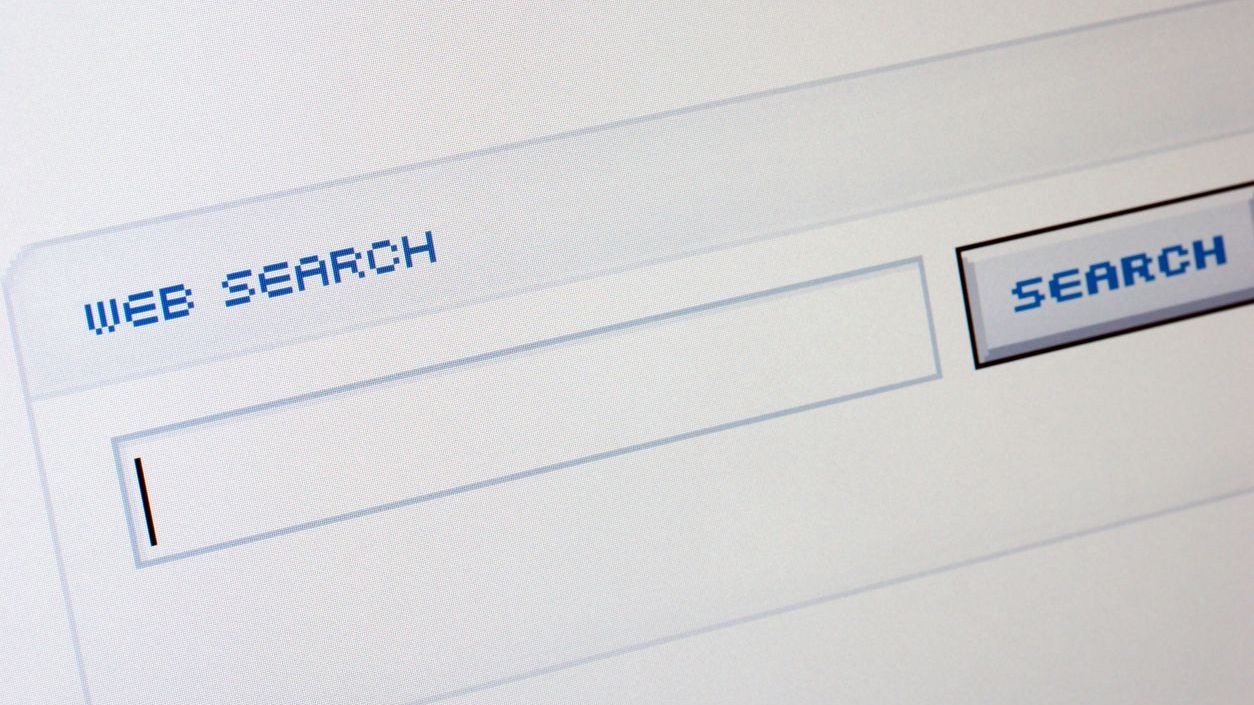Effective search functionality is the cornerstone of an intuitive user experience in today’s scheduling software landscape. Within Shyft’s core product, search capabilities serve as the navigational backbone that enables users to quickly locate shifts, employees, messages, and vital information without frustrating manual scrolling or clicking through multiple screens. As workplaces become increasingly complex with distributed teams and varied scheduling needs, the ability to efficiently search and retrieve information becomes not just a convenience but a critical productivity tool that can significantly impact operational efficiency.
Search functionality in Shyft goes beyond the simple text matching found in basic applications. It employs sophisticated algorithms that understand context, user preferences, and organizational hierarchies to deliver relevant results that match user intent. This advanced approach to search allows managers to quickly find available staff during scheduling crunches, helps employees locate open shifts that match their qualifications, and enables all users to retrieve historical data when needed for reporting or compliance purposes. The thoughtful implementation of search within Shyft’s interface represents the intersection of powerful technology and human-centered design principles that prioritize efficiency, accuracy, and ease of use.
Understanding the Fundamentals of Search in Workforce Management
At its core, search functionality within scheduling software like Shyft transforms how users interact with complex workforce data. For businesses across retail, hospitality, and other sectors, effective search capabilities significantly reduce the time spent looking for information while increasing data accessibility. The foundation of great search experiences lies in understanding user goals and designing interfaces that anticipate their needs.
- Contextual relevance: Search results in Shyft are prioritized based on the user’s role, department, and previous search patterns, ensuring the most relevant information appears first.
- Natural language processing: Users can search using everyday language rather than exact technical terms, making the system more accessible to all skill levels.
- Search scope flexibility: Shyft allows users to narrow or expand their search across departments, time periods, or specific data categories.
- Error tolerance: The search functionality incorporates fuzzy matching to account for typos, misspellings, and abbreviations, reducing user frustration.
- Performance optimization: Fast, responsive search results are delivered regardless of database size or complexity, maintaining a smooth user experience.
Effective search implementation in workforce management tools like Shyft doesn’t happen by accident—it requires deliberate interface design and continuous refinement based on user feedback. Organizations that leverage these search capabilities often report significant reductions in administrative time and improved employee satisfaction with their scheduling systems.
Key Benefits of Advanced Search Functionality
The strategic implementation of robust search capabilities within Shyft delivers measurable advantages for organizations across different industries. From healthcare facilities managing complex shift rotations to supply chain operations requiring precise staffing, search functionality transforms how teams interact with scheduling systems. Understanding these benefits helps organizations maximize their return on investment in scheduling technology.
- Time efficiency gains: Managers report saving 3-5 hours weekly when using advanced search tools to locate qualified staff for open shifts compared to manual methods.
- Error reduction: Precise search capabilities minimize scheduling mistakes by ensuring the right employees with proper qualifications are identified for specialized positions.
- Improved compliance: Search filters for certifications and qualifications help maintain regulatory compliance by preventing unqualified staff assignments.
- Enhanced employee experience: Staff members can quickly find and request available shifts that match their preferences, leading to improved work-life balance and satisfaction.
- Data-driven decision making: Historical search patterns provide insights into staffing needs and employee preferences, supporting more informed workforce management decisions.
Organizations implementing Shyft with its advanced search capabilities often experience a transformation in how they approach workforce planning. The ability to quickly access precise information shifts the focus from administrative tasks to strategic workforce management, ultimately driving greater operational efficiency and employee satisfaction.
Essential Search Features for Optimal User Experience
Shyft’s search functionality incorporates several key features that collectively create an intuitive and powerful user experience. These core capabilities address the diverse needs of different user types—from administrators managing entire workforce ecosystems to hourly employees seeking specific shift information. Understanding these features helps organizations fully leverage the platform’s user interaction potential.
- Unified search bar: A prominent, consistent search interface accessible throughout the application provides a familiar entry point for all search activities.
- Advanced filtering options: Users can refine results by date ranges, locations, departments, skills, availability, and numerous other parameters.
- Saved searches: Frequently used search criteria can be saved for quick access, streamlining repetitive tasks for managers and administrators.
- Recent search history: The system maintains a history of recent searches, allowing users to quickly revisit previous queries without re-entering criteria.
- Visual search indicators: Clear visual cues show search status, result counts, and filter applications, keeping users informed throughout their search experience.
The thoughtful integration of these search features within Shyft creates a cohesive experience that adapts to various user needs. This mobile experience flexibility is particularly valuable in diverse work environments where different roles may have vastly different information requirements. By providing multiple pathways to discover information while maintaining consistency in the search experience, Shyft enhances both efficiency and user satisfaction.
Optimizing Search for Mobile and Cross-Platform Experiences
In today’s workplace, employees access scheduling information across multiple devices—from desktop computers at work to smartphones on the go. Shyft addresses this reality by implementing a responsive search experience that maintains consistency while adapting to different screen sizes and input methods. This cross-platform approach ensures that all users can efficiently find information regardless of how they access the system.
- Touch-optimized interfaces: Mobile search elements feature larger touch targets, simplified filters, and swipe gestures designed specifically for touchscreen interaction.
- Context-aware layouts: Search results adapt to display the most relevant information based on screen size, prioritizing critical details on smaller devices.
- Offline search capabilities: Core search functionality remains available even with intermittent connectivity, with results synchronized when connection is restored.
- Voice search integration: Mobile users can initiate searches using voice commands, providing hands-free operation in active work environments.
- Cross-device synchronization: Search history and saved searches synchronize across devices, creating a seamless experience as users switch between platforms.
The mobile access capabilities of Shyft’s search functionality are particularly valuable for industries with highly mobile workforces. Restaurant managers checking staff availability while moving through dining rooms, retail supervisors confirming upcoming shifts while on the sales floor, or healthcare administrators managing staffing from various hospital locations all benefit from this optimized cross-platform approach to search.
Personalizing Search Experiences Through User Preferences
Shyft recognizes that different users have unique search needs and preferences. The platform incorporates extensive personalization options that allow each user to customize their search experience according to their role, responsibilities, and individual working style. This personalization layer significantly enhances the relevance of search results and streamlines workflows for various user types.
- Default search scopes: Users can set their preferred initial search parameters, such as limiting results to their department or specific time periods.
- Result display preferences: Customizable views allow users to prioritize which information appears prominently in search results.
- Notification settings: Users can configure alerts for search-related activities, such as when new items matching saved searches become available.
- Language preferences: Multilingual search capabilities support diverse workforces by allowing users to search in their preferred language.
- Adaptive learning: The search system learns from individual usage patterns, gradually improving result relevance based on each user’s behavior.
This level of personalization transforms Shyft’s search functionality from a generic utility into a tailored tool that aligns with each user’s specific needs. For organizations implementing workforce management solutions, these personalization features directly contribute to user adoption and satisfaction rates. The ability to create customized search experiences supports employee self-service initiatives while reducing the support burden on system administrators.
Integrating Search with Team Communication Features
One of Shyft’s distinctive strengths is how thoroughly it integrates search functionality with its team communication features. This integration creates a seamless experience where users can discover information and take action within a unified workflow. By connecting search capabilities to communication tools, Shyft enables more efficient collaboration around scheduling decisions and workforce management.
- Searchable message history: All communications within the platform are indexed and searchable, creating an accessible record of conversations and decisions.
- Direct actions from search: Users can initiate messages, shift requests, or approvals directly from search results without navigating to separate sections.
- Contextual sharing: Search results can be easily shared with team members, complete with all relevant filters and parameters applied.
- Group-specific searches: Users can search within specific team channels or conversations, focusing results on relevant group contexts.
- Notification integration: Search alerts connect with the platform’s notification system, ensuring important information is proactively delivered to relevant team members.
This integration between search and communication features creates significant operational advantages. For example, a manager searching for employees with specific qualifications can immediately message eligible candidates about an open shift without switching contexts. Similarly, employees searching for shift swap opportunities can directly communicate with potential partners once they find compatible matches. This seamless connection between finding information and acting on it exemplifies user experience design principles that prioritize workflow efficiency.
Leveraging Search Analytics for Workforce Insights
Beyond its immediate utility for finding information, Shyft’s search functionality serves as a valuable data source for workforce analytics and business intelligence. The patterns and trends in search behavior provide meaningful insights into employee needs, operational challenges, and organizational dynamics. By analyzing search data, managers and administrators can make more informed decisions about scheduling practices and resource allocation.
- Search volume analysis: Tracking the frequency of specific search terms helps identify recurring information needs that might indicate training opportunities or documentation gaps.
- Peak search periods: Identifying when search activity intensifies can reveal operational bottlenecks or scheduling pressure points within the organization.
- Failed search tracking: Monitoring searches that yield no results helps identify information gaps or terminology mismatches that may require attention.
- User segment comparison: Analyzing how different roles or departments utilize search features provides insights into varying information needs across the organization.
- Search-driven actions: Measuring which searches lead to concrete actions (shift swaps, time-off requests, etc.) helps quantify the business impact of search functionality.
These analytical capabilities transform search from a purely transactional feature into a strategic tool for workforce management. The insights derived from search analytics complement other reporting and analytics features within the Shyft platform, providing a more comprehensive view of organizational dynamics. Forward-thinking managers use these insights to proactively address emerging needs and continuously improve their scheduling and communication practices.
Implementing Best Practices for Search-Friendly Content
To maximize the effectiveness of search functionality, organizations should adopt specific practices when creating and organizing content within the Shyft platform. These best practices ensure that important information remains discoverable and that search results accurately reflect the most relevant content for each query. By following these guidelines, administrators can significantly enhance the search experience for all users.
- Consistent naming conventions: Establishing standardized naming patterns for shifts, positions, locations, and other entities improves search precision and reduces confusion.
- Comprehensive metadata tagging: Adding appropriate tags and attributes to shifts, employees, and communications makes them more discoverable through targeted searches.
- Regular content audits: Periodically reviewing and updating information ensures search results remain accurate and relevant over time.
- User education: Training employees on effective search techniques and available filters helps them fully leverage the platform’s capabilities.
- Feedback mechanisms: Implementing channels for users to report irrelevant search results helps continuously improve the search experience.
Organizations that implement these practices typically see higher user satisfaction and greater efficiency in information retrieval. The investment in creating search-friendly content pays dividends through reduced time spent searching, fewer support requests, and more productive use of the scheduling software. This approach aligns with broader principles of content governance and information architecture that prioritize accessibility and usability.
Troubleshooting Common Search Challenges
Even with well-designed search functionality, users occasionally encounter challenges that can impede their ability to find information efficiently. Understanding these common issues and their solutions helps organizations provide better support and ensures that all users can effectively leverage Shyft’s search capabilities. Proactive troubleshooting approaches can significantly improve the overall user experience with search features.
- Zero-result searches: When searches return no results, implementing suggested alternatives and spelling corrections helps guide users toward successful outcomes.
- Overwhelming result volumes: For searches that return too many results, prominently displayed filtering options help users narrow their focus to the most relevant information.
- Permission-based limitations: Clear messaging about role-based access restrictions helps users understand when search results are limited by their permissions.
- Technical performance issues: Implementing progressive loading of search results and optimized indexing helps maintain responsiveness even with large data sets.
- Training and adoption hurdles: Contextual help features and integrated tutorials support users who may be unfamiliar with advanced search capabilities.
Organizations that develop strategies for addressing these common challenges create a more resilient search experience for their users. By incorporating feedback mechanisms and continuous improvement processes, administrators can identify emerging issues and implement solutions before they significantly impact user productivity. This proactive approach to search functionality aligns with broader troubleshooting common issues within workforce management systems.
Future Trends in Search Experience for Workforce Management
The evolution of search functionality continues to accelerate, with emerging technologies promising to further enhance how users discover and interact with information in workforce management platforms. Shyft remains at the forefront of these innovations, exploring new approaches to search that will shape the future of user experience in scheduling and team coordination. Understanding these trends helps organizations prepare for coming advancements in search capabilities.
- AI-powered predictive search: Advanced algorithms will anticipate user needs based on context, time of day, and historical patterns, suggesting relevant searches before users even begin typing.
- Conversational search interfaces: Natural language processing will enable more sophisticated voice and text conversations with search systems, allowing complex queries in everyday language.
- Visual search capabilities: Image-based searching will allow users to find information based on visual elements like schedule patterns or staff photos.
- Augmented reality integration: In mobile contexts, AR overlays will enhance physical spaces with searchable digital information about staffing and operations.
- Federated search across systems: Search capabilities will extend beyond the scheduling platform to integrate data from related systems like HR, payroll, and operations.
These emerging trends represent the next frontier in search functionality for workforce management. As artificial intelligence and machine learning technologies mature, they will enable increasingly personalized and intuitive search experiences that feel less like querying a database and more like interacting with a knowledgeable assistant. Organizations that stay informed about these developments will be better positioned to leverage new search capabilities as they become available in platforms like Shyft.
Conclusion
Search functionality represents a critical component of the user experience within Shyft’s workforce management platform. Far beyond a simple utility, effective search capabilities transform how users interact with scheduling information, team communications, and operational data. The thoughtful implementation of search features directly impacts productivity, user satisfaction, and the overall effectiveness of workforce management processes.
Organizations that prioritize search functionality in their employee scheduling systems recognize its strategic value in supporting operational efficiency and employee engagement. By leveraging advanced search capabilities, personalizing the search experience, integrating search with communication features, and applying best practices for search-friendly content, businesses can unlock the full potential of their workforce management platform. As search technology continues to evolve, forward-thinking organizations will embrace new capabilities that further enhance information discovery and workforce coordination.
The investment in robust search functionality pays dividends through time savings, reduced administrative burden, and more informed decision-making. In the competitive landscape of modern business, where agility and efficiency are paramount, effective search capabilities provide a meaningful advantage in workforce management. By understanding and optimizing search functionality within Shyft, organizations create a foundation for more responsive, informed, and effective workforce operations.
FAQ
1. How does search functionality improve employee experience in scheduling software?
Search functionality significantly enhances employee experience by reducing the time needed to find relevant information. Employees can quickly locate available shifts that match their qualifications and preferences, check their upcoming schedule, and find team members for potential shift swaps. This self-service capability gives employees greater control over their work experience and reduces frustration associated with information access barriers. Advanced search features in Shyft also support personalization, allowing employees to save frequent searches and receive notifications about relevant opportunities, further streamlining their interaction with the scheduling system.
2. What security considerations apply to search functionality in workforce scheduling?
Search functionality in workforce scheduling must balance accessibility with appropriate security measures. Key considerations include role-based access controls that limit search results to information the user is authorized to view, privacy protections for sensitive employee data, audit trails that track search activities for security monitoring, secure handling of search queries and results across network connections, and compliance with relevant data protection regulations like GDPR or HIPAA. Shyft implements comprehensive security measures that ensure search capabilities enhance productivity without compromising confidentiality or regulatory compliance.
3. How can organizations measure the effectiveness of search functionality?
Organizations can evaluate search effectiveness through several key metrics: search success rate (percentage of searches that yield relevant results), time-to-result (how quickly users find what they’re looking for), search refinement frequency (how often users need to modify their initial query), search abandonment rate (percentage of searches where users give up without finding results), and user satisfaction scores specifically for search features. Additionally, organizations should analyze search patterns to identify common queries, potential information gaps, and opportunities to optimize content for better discoverability. Regular user feedback through surveys or focus groups provides qualitative insights to complement these quantitative metrics.
4. What role does mobile search play in modern workforce management?
Mobile search plays an increasingly critical role in modern workforce management as more employees rely on smartphones and tablets to access scheduling information. Effective mobile search must accommodate smaller screens and touch interfaces while delivering the same comprehensive results as desktop experiences. For frontline workers without regular computer access, mobile search may be their primary method of interacting with scheduling systems. Shyft’s mobile-optimized search provides location-aware results, voice search capabilities, and offline functionality to support workforce mobility. This mobile accessibility is particularly valuable for distributed teams, field service operations, and industries with high employee mobility like retail, hospitality, and healthcare.
5. How does search functionality support compliance requirements in scheduling?
Search functionality supports compliance requirements by enabling quick verification of scheduling practices against regulatory standards. Managers can search for potential compliance issues such as inadequate rest periods between shifts, excessive overtime, or qualification mismatches. Advanced filtering options allow targeted searches for employees with specific certifications or training requirements, ensuring proper staffing for specialized roles. Search capabilities also support documentation and audit processes by providing quick access to historical scheduling data when needed for regulatory review. By making compliance-related information readily accessible, effective search functionality helps organizations maintain regulatory adherence and quickly address potential issues before they result in violations.