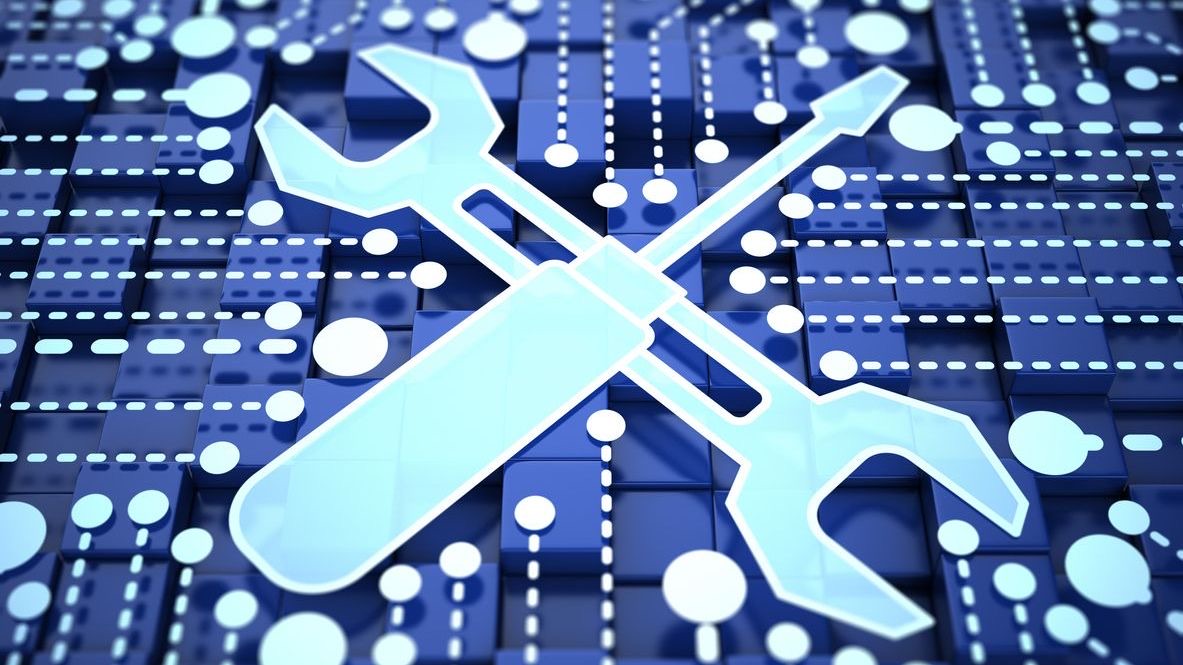Service display options are a critical component of booking page customization for businesses looking to streamline their scheduling processes. Effectively presenting your services to customers can significantly impact conversion rates, customer satisfaction, and operational efficiency. When customers can easily find, understand, and select the services they need, the booking process becomes frictionless, leading to higher completion rates and improved customer experience. Modern scheduling software offers numerous customization options that allow businesses to tailor how services appear on their booking pages.
As mobile usage continues to dominate digital interactions, optimizing service displays across all devices has become essential. A well-designed service display not only showcases your offerings effectively but also reflects your brand identity and professionalism. Whether you operate in retail, healthcare, hospitality, or any service-based industry, understanding how to leverage service display options can give your business a competitive edge. This comprehensive guide explores everything you need to know about customizing service displays on your booking pages to enhance user experience and maximize conversions.
Essential Service Display Features for Effective Booking Pages
At the core of any successful booking page are fundamental service display features that help customers quickly identify and select the services they need. These essential elements create the foundation for an intuitive booking experience. User interaction design plays a crucial role in how services are presented and how customers engage with them. Implementing these basic features effectively can dramatically improve customer engagement and booking completion rates.
- Clear Service Names and Descriptions: Use concise yet descriptive service titles that clearly communicate what you offer, accompanied by detailed descriptions that answer common customer questions.
- Duration Information: Display the expected time commitment for each service, helping customers plan accordingly and allowing your scheduling system to accurately block time.
- Pricing Transparency: Clearly show service costs upfront to build trust and avoid customer frustration later in the booking process.
- Service Availability Indicators: Visual cues that show which services are currently available or temporarily unavailable, saving customers time and reducing confusion.
- Service Categories: Logical groupings that make it easier for customers to navigate through multiple service offerings and find what they’re looking for quickly.
When implementing these features, ensure they’re displayed consistently across all devices. Mobile experience optimization is particularly important, as many customers will book services on smartphones or tablets. By focusing on these essential display elements, businesses can create a solid foundation for their booking pages that guides customers smoothly through the service selection process.
Advanced Service Display Customization Options
Beyond the basics, advanced service display options allow businesses to create a more personalized and branded booking experience. These features can help differentiate your booking page from competitors and create a more engaging user experience. Customization options for service displays have evolved significantly, offering businesses unprecedented control over how their services are presented to potential customers.
- Visual Service Representations: High-quality images or icons for each service that visually communicate the offering and enhance the aesthetic appeal of your booking page.
- Custom Service Attributes: Additional information fields like “recommended for,” “preparation instructions,” or “frequently booked with” that provide customers with valuable context.
- Featured Service Highlighting: Ability to emphasize new, popular, or promotional services through visual distinction like banners, borders, or special positioning.
- Service Comparison Features: Side-by-side comparison options that help customers understand the differences between similar services.
- Dynamic Pricing Display: Customizable pricing presentation including discounts, package pricing, or member/non-member rates that update based on user selections or profiles.
These advanced features can be particularly effective when integrated with interface design principles that enhance usability. For example, implementing a consistent visual language for service categories can help customers navigate more intuitively. Many businesses find that investing in these advanced customization options leads to higher conversion rates and improved customer satisfaction, making them well worth the initial setup time.
Service Categorization and Organizational Strategies
Effective service categorization is essential for businesses offering multiple services. Thoughtful organization helps customers navigate your offerings without feeling overwhelmed, particularly important for businesses with extensive service menus. Implementing a logical categorization system can significantly improve the user experience and help customers find exactly what they’re looking for with minimal effort.
- Hierarchical Categories: Create primary and subcategories that follow a logical structure, guiding customers from general service types to specific offerings.
- Persona-Based Groupings: Organize services based on customer types or needs (e.g., “For New Clients,” “Corporate Services,” “Express Services”) to help users quickly identify relevant options.
- Duration-Based Organization: Group services by time commitment, allowing time-conscious customers to filter options based on their availability.
- Popularity Sorting: Feature most-booked services prominently to help new customers quickly identify preferred options and streamline their decision-making process.
- Seasonal or Promotional Groupings: Create temporary categories for seasonal offerings or special promotions to increase their visibility and booking rates.
Remember that effective categorization should align with how your customers think about your services, not necessarily how you organize them internally. Consider conducting user testing to determine the most intuitive categorization system for your specific audience. Analyzing your customer journey can provide valuable insights into how users search for and select services, allowing you to refine your organizational strategy over time.
Visual Elements and Design Considerations
The visual presentation of your services plays a significant role in how customers perceive your business and make booking decisions. Thoughtful design choices can enhance service appeal, reinforce your brand identity, and guide customers through the selection process. Effective interface design incorporates visual elements that not only look attractive but also serve functional purposes in helping customers understand and select services.
- Consistent Brand Elements: Apply your brand colors, fonts, and styling consistently across service displays to reinforce brand recognition and create a cohesive booking experience.
- High-Quality Service Images: Use professional, consistent imagery that accurately represents each service and helps customers visualize what they’re booking.
- Color Coding Systems: Implement strategic color usage to differentiate service categories, highlight featured offerings, or indicate availability status.
- White Space Utilization: Balance information density with adequate white space to prevent visual overwhelm and help customers focus on key service details.
- Visual Hierarchy: Use size, positioning, and contrast to guide customers’ attention to the most important service information first.
Visual design should always support usability rather than detract from it. Even the most attractive service displays will be ineffective if customers struggle to understand or interact with them. Accessibility compliance should be a priority, ensuring that visual elements like color combinations maintain sufficient contrast and that text remains readable across devices. Testing your visual design choices with actual users can provide valuable feedback on both aesthetic appeal and functional effectiveness.
Mobile Optimization for Service Displays
With mobile devices accounting for an increasingly large portion of online bookings, optimizing service displays for smaller screens is no longer optional—it’s essential. Mobile optimization requires thoughtful adaptation of your service display strategy to accommodate different screen sizes and touch interactions. Mobile accessibility should be a primary consideration when designing your service displays to ensure all customers can easily book services regardless of their device.
- Touch-Friendly Elements: Design service selection buttons and interactive elements with adequate size and spacing to accommodate fingertip navigation.
- Progressive Disclosure: Implement collapsible sections or “read more” options that allow customers to access detailed service information without overwhelming the initial view.
- Simplified Service Cards: Streamline service information on mobile displays to show only the most critical details initially, with easy access to additional information.
- Vertical Scrolling Optimization: Design service listings to work well with vertical scrolling, the natural navigation pattern on mobile devices.
- Loading Speed Considerations: Optimize images and design elements to ensure fast loading times on mobile networks, preventing customer abandonment due to delays.
Testing your service displays across multiple devices and screen sizes is crucial to ensuring a consistent experience for all users. Mobile experience design should account for both smartphones and tablets, as well as varying operating systems. Remember that mobile users often have different priorities than desktop users—they may be booking on-the-go and value speed and simplicity. Adapting your service display strategy to accommodate these differences can significantly improve mobile conversion rates.
Service Display Personalization and Dynamic Content
Personalized service displays can dramatically improve customer engagement by showing users the most relevant options based on their preferences, history, or needs. Dynamic content adapts what customers see based on various factors, creating a more tailored and efficient booking experience. User experience optimization through personalization can lead to higher conversion rates and increased customer satisfaction.
- Customer History Integration: Display previously booked services prominently, making it easy for returning customers to rebook familiar services.
- Contextual Recommendations: Suggest complementary or follow-up services based on the customer’s current selections or past booking patterns.
- Location-Based Service Options: Automatically display services available at the nearest location or the customer’s preferred branch for multi-location businesses.
- Time-Sensitive Displays: Adapt service offerings based on current availability, time of day, or seasonal relevance to show the most appropriate options first.
- User Segment Adaptation: Customize service displays based on customer segments, showing different options or promotional services to new versus existing customers.
Implementing personalization requires integrating your booking system with customer data, which should be handled responsibly and in compliance with privacy regulations. Data privacy compliance is essential when collecting and utilizing customer information for personalization purposes. The most effective personalization strikes a balance between being helpful and feeling intrusive—aim to make customers feel understood rather than monitored.
Integration with Business Operations and Staff Scheduling
Service displays shouldn’t exist in isolation—they should integrate seamlessly with your overall business operations, particularly staff scheduling and resource management. When service displays are connected to your operational systems, you can ensure that customers only book services when resources are actually available to fulfill them. Integration capabilities between your booking page and operational systems create a more efficient workflow for both customers and staff.
- Staff Availability Synchronization: Ensure service availability shown to customers reflects actual staff availability, preventing double-booking or scheduling conflicts.
- Resource-Based Limitations: Automatically adjust service availability based on equipment, room, or resource constraints to prevent overbooking.
- Provider-Specific Service Displays: Allow customers to view and book services based on specific staff members’ specialties or availability.
- Real-Time Capacity Updates: Reflect current booking capacity in service displays, showing limited availability or “almost full” indicators to encourage prompt booking decisions.
- Buffer Time Management: Incorporate preparation or cleanup time between service bookings automatically, ensuring realistic scheduling that staff can actually fulfill.
By connecting service displays to your employee scheduling systems, you create a more reliable booking experience for customers while reducing administrative headaches for your team. This integration also allows for more sophisticated resource optimization, ensuring that your business operates at optimal efficiency. Consider how information flows between systems and strive for real-time synchronization whenever possible to prevent scheduling conflicts or customer disappointment.
Testing and Optimizing Service Displays
Creating effective service displays is an ongoing process that requires regular testing and optimization. By analyzing how customers interact with your service options, you can continually refine the presentation to improve conversion rates and customer satisfaction. Reporting and analytics provide valuable insights into which display strategies are working and which need adjustment.
- A/B Testing Strategies: Experiment with different service layouts, descriptions, or visual elements to determine which versions drive higher booking rates.
- User Behavior Analysis: Track metrics like time spent viewing services, click-through rates on service details, and abandonment points to identify potential display issues.
- Conversion Funnel Examination: Analyze how customers move from service selection to completed bookings, identifying and addressing drop-off points.
- Customer Feedback Collection: Gather direct input from customers about their service selection experience through surveys or feedback tools.
- Competitive Analysis: Regularly review competitor booking pages to identify industry trends or innovative display techniques that could be adapted for your business.
When testing changes to your service displays, make adjustments methodically and measure results against clear objectives. Performance metrics should be established beforehand so you can accurately assess whether changes are having the desired effect. Remember that optimization isn’t just about aesthetics—it’s about creating a service display that effectively connects customers with the right services while supporting your business goals.
Best Practices for Service Display Customization
Implementing industry best practices for service display customization can help businesses avoid common pitfalls and accelerate success. These proven strategies focus on creating service displays that are both user-friendly and effective at driving conversions. Scheduling software mastery includes understanding these best practices and applying them thoughtfully to your specific business context.
- Consistency Across Touchpoints: Maintain consistent service names, descriptions, and pricing across all customer touchpoints, from your website to your booking page to avoid confusion.
- Customer-Centric Language: Describe services using customer-focused language that emphasizes benefits rather than technical details or internal terminology.
- Progressive Information Disclosure: Present the most essential service information first, with options to reveal additional details for customers who want more information.
- Regular Content Updates: Keep service descriptions, images, and pricing current to maintain accuracy and customer trust in your booking system.
- Cross-Device Testing: Regularly test service displays across different devices, browsers, and screen sizes to ensure consistent functionality and appearance.
One of the most important best practices is to prioritize simplicity over complexity. While advanced customization options are valuable, they should never come at the expense of user experience. User interaction design principles suggest that customers should be able to understand and navigate your service options without confusion or frustration. Regularly reviewing your service display from the customer’s perspective can help identify areas where simplification might improve the booking experience.
Future Trends in Service Display Customization
The field of booking page customization continues to evolve, with emerging technologies and changing customer expectations driving innovation in service displays. Staying ahead of these trends can give businesses a competitive advantage and ensure their booking systems remain relevant and effective. Trends in scheduling software point to several exciting developments that will shape the future of service displays.
- AI-Powered Personalization: Increasingly sophisticated algorithms that predict and display the most relevant services based on individual customer profiles and behaviors.
- Augmented Reality Previews: Interactive service previews that allow customers to visualize services or outcomes before booking, particularly valuable for aesthetic services.
- Voice-Activated Booking: Integration with voice assistants that allow customers to search and filter services using natural language commands.
- Hyper-Local Service Recommendations: Location-aware systems that suggest services based on the customer’s current location, local events, or even weather conditions.
- Interactive Service Configurators: Customizable service builders that allow customers to assemble personalized service packages with real-time pricing updates.
As these technologies mature, they will create opportunities for businesses to offer increasingly sophisticated and personalized service displays. However, implementation should always be guided by customer needs rather than technology for its own sake. AI in workforce scheduling and service display customization should enhance the customer experience, not complicate it. Businesses that successfully balance innovation with usability will be best positioned to benefit from these emerging trends.
Conclusion
Effective service display customization is a powerful tool for businesses looking to optimize their booking processes and enhance customer experience. From basic features like clear service descriptions and pricing to advanced options like personalization and dynamic content, thoughtful service display design can significantly impact booking conversion rates and customer satisfaction. By implementing the strategies outlined in this guide, businesses can create intuitive, visually appealing service displays that guide customers smoothly through the booking process while accurately representing their brand and offerings.
Remember that service display customization is not a one-time task but an ongoing process of testing, learning, and refining. Regular analysis of performance metrics, customer feedback, and emerging trends should inform continuous improvements to your service displays. By staying responsive to customer needs and industry developments, you can ensure that your booking page remains an effective business tool that connects customers with the right services at the right time. With the right approach to service display customization, your mobile and digital scheduling tools can become a significant competitive advantage for your business.
FAQ
1. How do service display options affect booking conversion rates?
Service display options directly impact booking conversion rates by influencing how easily customers can find, understand, and select services. Clear, well-organized service displays with transparent pricing and availability information reduce friction in the booking process, leading to higher completion rates. Confusing or cluttered service displays, on the other hand, can cause customer frustration and abandonment. Research on customer journey analytics shows that optimized service displays can increase conversion rates by 15-30% by removing barriers to completion and helping customers quickly find the services they need.
2. What are the most important elements to include in service display cards?
The most critical elements for service display cards include: service name (clear and descriptive), brief description (highlighting key benefits), duration (how long the service takes), pricing (transparent and complete), availability (when the service can be booked), and a prominent call-to-action button. Additional helpful elements include service images or icons, provider information if relevant, and any preparation instructions or requirements. User interaction studies indicate that these core elements address the primary questions customers have when making booking decisions, while keeping service cards focused and scannable.
3. How should services be categorized for optimal user experience?
Optimal service categorization should align with how your customers naturally think about your offerings, not necessarily your internal organizational structure. Start by analyzing common customer search patterns and booking behaviors to identify logical groupings. For most businesses, a combination of service type categories (primary categories) with more specific subcategories works well. Consider supplementing this with alternative navigation options like filters for duration, price range, or provider. User experience optimization research suggests that limiting the number of top-level categories to 5-7 helps prevent choice overload while still providing sufficient organization.
4. How can I optimize service displays for mobile users?
To optimize service displays for mobile users, prioritize content ruthlessly to show only the most essential information initially, with expandable options for details. Use larger touch targets (at least 44×44 pixels) for all interactive elements to accommodate fingertip navigation. Implement vertical scrolling layouts rather than horizontal scrolling or multi-column designs that work poorly on narrow screens. Ensure text remains readable