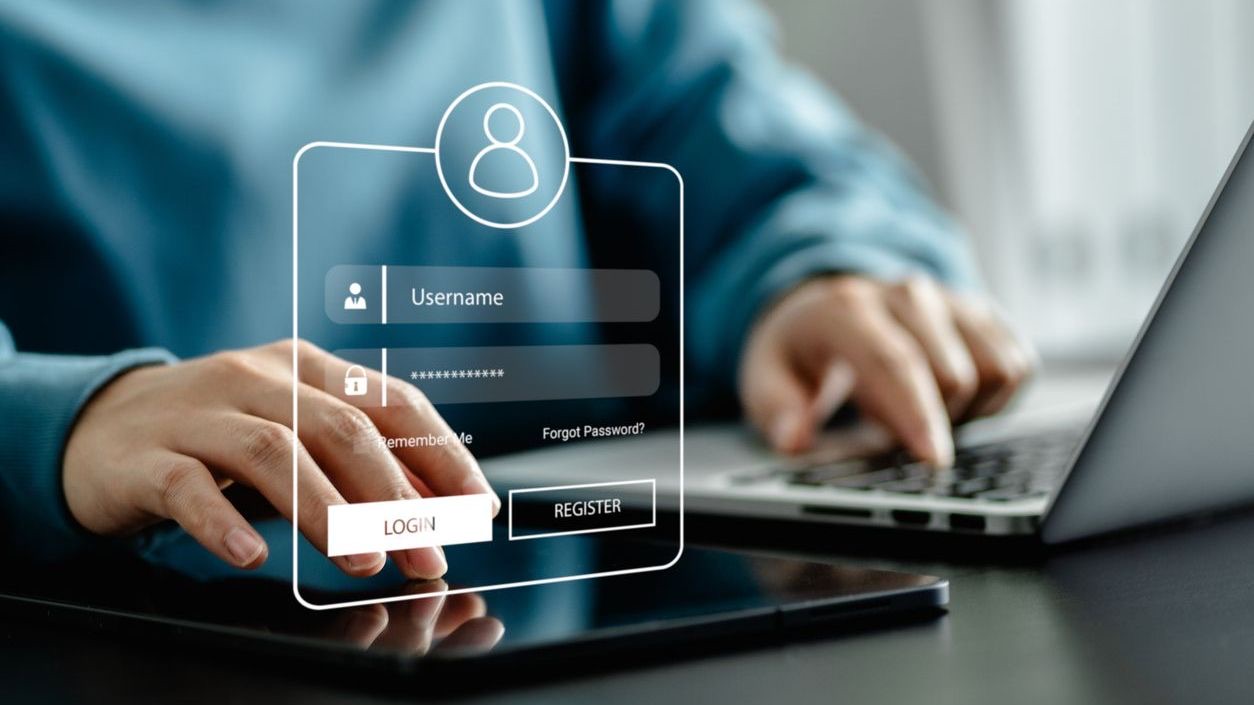Single sign-on (SSO) capabilities are revolutionizing how businesses manage their scheduling operations. By enabling employees and managers to access multiple applications with just one set of credentials, SSO streamlines workflow processes while enhancing security protocols. In today’s fast-paced work environment, where staff members juggle multiple digital tools throughout their shifts, implementing SSO within mobile scheduling applications has become a critical component for operational efficiency. Organizations across retail, healthcare, hospitality, and supply chain industries are increasingly recognizing that proper SSO implementation can dramatically reduce login friction, improve system adoption rates, and strengthen overall data protection strategies.
When properly implemented, SSO for scheduling tools eliminates the frustration of forgotten passwords, reduces IT support tickets, and creates a seamless experience as employees move between different components of their workforce management ecosystem. However, successful implementation requires careful planning, technical expertise, and understanding of both business needs and security requirements. This comprehensive guide explores everything organizations need to know about implementing SSO capabilities within mobile and digital scheduling tools—from key benefits and technical requirements to implementation best practices and future trends shaping this essential technology.
Understanding Single Sign-On for Scheduling Tools
Single Sign-On represents a authentication mechanism that allows users to access multiple applications with one set of login credentials. In the context of employee scheduling solutions, SSO creates a unified authentication system that connects scheduling platforms with other workforce management tools, enterprise systems, and third-party applications. This integration is particularly valuable for organizations managing complex shift patterns across multiple locations, where employees need quick access to scheduling information, time tracking systems, and communication platforms throughout their workday.
The fundamental architecture of SSO involves several key components working together to create a seamless authentication experience:
- Identity Provider (IdP): The central authentication service that verifies user credentials and issues security tokens for accessing connected applications.
- Service Provider (SP): The scheduling application or other integrated systems that rely on the identity provider for authentication.
- Security Assertion Markup Language (SAML): The standard protocol most commonly used for exchanging authentication data between identity providers and service providers.
- OAuth/OpenID Connect: Alternative authentication protocols that may be used depending on system requirements and mobile application compatibility.
- User Directory: The database containing user identity information, typically Active Directory, LDAP, or a cloud-based identity management system.
For companies utilizing mobile-first scheduling tools, SSO implementation must address both desktop and mobile contexts. The authentication flow differs slightly when users access scheduling through mobile applications versus web browsers, requiring careful consideration of mobile device security and user experience. According to implementation specialists, organizations should prioritize SSO solutions that provide consistent authentication experiences across all devices while maintaining appropriate security protocols for each access method.
Benefits of Implementing SSO in Mobile Scheduling Applications
Implementing SSO for scheduling tools delivers substantial advantages that extend beyond simple login convenience. Organizations that successfully deploy SSO within their mobile technology ecosystem typically report improved operational efficiency, stronger security posture, and higher employee satisfaction levels. Understanding these benefits helps build the business case for SSO implementation and guides organizations in establishing appropriate success metrics.
The most significant advantages of SSO implementation for scheduling tools include:
- Enhanced User Experience: Employees access scheduling information with fewer barriers, reducing frustration and saving valuable time during busy shifts.
- Increased Productivity: Studies show employees spend an average of 12 minutes per week managing multiple logins—time that can be reclaimed through SSO implementation.
- Reduced Password Fatigue: Eliminates the need to remember multiple credentials, decreasing unsafe password practices like reuse or writing passwords down.
- Lower IT Support Costs: Password reset requests typically account for 20-50% of help desk calls—SSO significantly reduces this burden.
- Improved Security Compliance: Centralized authentication enables better enforcement of password policies and multi-factor authentication requirements.
For retail and hospitality organizations utilizing retail scheduling software, SSO implementation has proven particularly valuable for frontline employees who may access scheduling information multiple times during a shift. These workers often need to quickly view schedules, request shift changes, or communicate with team members while serving customers, making friction-free system access essential. When employees can seamlessly transition between tasks without authentication barriers, customer service quality improves and operational efficiency increases.
Key Technical Requirements for SSO Implementation
Successfully implementing SSO for scheduling tools requires meeting specific technical prerequisites and ensuring compatibility between systems. Before initiating an SSO implementation project, organizations should conduct a thorough assessment of their existing technical infrastructure, security requirements, and user authentication workflows. This preparation helps identify potential challenges and determine the most appropriate SSO implementation approach for the organization’s specific needs.
Essential technical requirements for SSO implementation include:
- Identity Provider Compatibility: Ensuring your existing IdP (such as Okta, Azure AD, or Google Workspace) supports the scheduling application’s SSO requirements.
- Protocol Support: Confirming that both IdP and scheduling tools support compatible authentication protocols (SAML 2.0, OAuth 2.0, OpenID Connect).
- Mobile Authentication Capabilities: Verifying that SSO implementation works consistently across mobile apps, mobile browsers, and desktop environments.
- API Documentation: Access to comprehensive API documentation for both the identity provider and the scheduling software API.
- User Directory Integration: Capability to synchronize user information between corporate directories and scheduling applications.
The technical implementation of SSO typically involves configuration on both the identity provider side and the scheduling application side. For implementation and training to proceed smoothly, organizations should ensure their IT teams have the necessary expertise in identity management protocols or consider engaging with implementation specialists. Additionally, the scheduling software vendor should provide detailed implementation documentation, testing environments, and technical support throughout the process.
Integration Challenges and Solutions
While SSO offers significant benefits, implementation for scheduling tools can present certain challenges. Organizations typically encounter technical, operational, and organizational hurdles that must be addressed to ensure successful integration. Anticipating these challenges and developing appropriate mitigation strategies is essential for a smooth implementation process and high user adoption rates.
Common integration challenges and their solutions include:
- Legacy System Compatibility: Older scheduling systems may lack modern authentication protocol support, requiring middleware solutions or API customization.
- Mobile Application Limitations: Some mobile apps have restricted SSO capabilities compared to their web counterparts, necessitating specialized mobile authentication approaches.
- User Provisioning Complexity: Automating user account creation and permission assignment across systems requires careful planning and implementation.
- Offline Access Requirements: Scheduling tools often need to function without internet connectivity, creating challenges for token-based authentication.
- Multiple Identity Provider Scenarios: Organizations with diverse business units may need to integrate with multiple IdPs, increasing implementation complexity.
Organizations implementing integration capabilities for SSO should adopt a phased approach, beginning with a limited pilot program before full-scale deployment. This strategy allows teams to identify and resolve integration issues with minimal disruption to business operations. Additionally, creating a detailed integration test plan that covers various authentication scenarios across different devices and network conditions helps ensure comprehensive validation of the SSO implementation.
Security Considerations for SSO Implementation
While SSO streamlines the authentication process, it also creates a single point of access that requires robust security measures. Security should be a primary consideration throughout the SSO implementation process, with careful attention to token security, session management, and protection against common authentication vulnerabilities. Organizations must balance the convenience of SSO with appropriate security controls to protect sensitive scheduling data and prevent unauthorized access.
Critical security considerations for SSO implementation include:
- Multi-Factor Authentication (MFA): Implementing MFA alongside SSO creates a stronger security posture, especially for administrative access to scheduling systems.
- Token Security: Ensuring proper encryption and signing of authentication tokens to prevent tampering or unauthorized token generation.
- Session Management: Configuring appropriate session timeouts and idle session handling to mitigate risks from unattended devices.
- Access Logging and Monitoring: Implementing comprehensive logging of authentication events for security monitoring and compliance purposes.
- Least Privilege Principles: Ensuring SSO implementation maintains appropriate access controls based on user roles and responsibilities.
Organizations in regulated industries should pay particular attention to data privacy and security requirements when implementing SSO for scheduling tools. Healthcare providers implementing SSO for staff scheduling must ensure HIPAA compliance, including appropriate access controls and audit logging. Similarly, financial institutions must adhere to specific security standards for authentication systems. Working with security specialists during implementation helps ensure that SSO deployment meets all relevant regulatory requirements while providing appropriate protection for sensitive scheduling data.
User Experience and Adoption Strategies
The success of SSO implementation ultimately depends on user adoption and satisfaction. Even technically perfect implementations can fail if users find the new authentication process confusing or disruptive. Creating a positive user experience requires thoughtful design of authentication flows, clear communication about changes, and appropriate training and support resources. Organizations should prioritize user-centered design principles throughout the implementation process to maximize adoption rates.
Effective strategies for enhancing user experience and adoption include:
- Intuitive Authentication Flows: Designing login processes that require minimal user interaction while providing clear guidance at each step.
- Consistent Experience: Ensuring authentication looks and functions similarly across all devices and access methods to reduce user confusion.
- Pre-Implementation Communication: Informing users about upcoming changes, benefits, and timelines well before SSO deployment.
- Targeted Training: Providing role-specific training that addresses the particular ways different user groups interact with scheduling tools.
- Readily Available Support: Establishing dedicated support channels during the transition period to quickly address issues or questions.
Organizations implementing SSO for team communication and scheduling should consider the diverse technical proficiency levels within their workforce. Frontline employees may have varying degrees of comfort with technology, making simplified authentication processes particularly important. Creating brief tutorial videos, visual guides, and in-app assistance can help users navigate the new login process confidently. Additionally, identifying “super users” or champions within each department who can provide peer support significantly improves adoption rates among less tech-savvy team members.
Compliance and Regulatory Aspects of SSO Implementation
Implementing SSO for scheduling applications involves navigating various compliance and regulatory requirements that vary by industry, location, and data types. Organizations must ensure their SSO implementation meets all applicable standards while maintaining appropriate documentation of compliance measures. This becomes particularly important for multinational companies that must adhere to different regional data protection regulations.
Key compliance considerations for SSO implementation include:
- Data Protection Regulations: Ensuring SSO implementation complies with GDPR, CCPA, and other privacy laws regarding user data handling and consent.
- Industry-Specific Standards: Adhering to sector requirements like HIPAA for healthcare, PCI DSS for payment processing, or SOX for financial reporting.
- Authentication Strength Requirements: Meeting regulatory standards for password complexity, MFA implementation, and access controls.
- Audit Trail Capabilities: Implementing appropriate logging and monitoring to satisfy regulatory requirements for authentication event records.
- Breach Notification Preparedness: Establishing protocols for handling potential authentication-related security incidents in compliance with reporting requirements.
Organizations should conduct a thorough compliance with labor laws assessment before implementing SSO for scheduling tools, identifying all relevant regulations and standards. This assessment should involve legal, compliance, and security teams to ensure comprehensive coverage of requirements. Additionally, maintaining detailed documentation of compliance measures, regular security assessments, and authentication system reviews demonstrates due diligence to regulators and auditors.
Measuring SSO Implementation Success
To determine the effectiveness of SSO implementation for scheduling tools, organizations should establish clear metrics and measurement processes. Quantifying the benefits of SSO helps justify the investment, identify areas for improvement, and demonstrate value to stakeholders. A comprehensive measurement approach includes both technical performance metrics and business impact indicators.
Key performance indicators for evaluating SSO implementation success include:
- Authentication Success Rate: Tracking the percentage of successful authentication attempts versus failures to identify potential technical issues.
- Help Desk Ticket Reduction: Measuring the decrease in password-related support requests following SSO implementation.
- System Adoption Metrics: Monitoring increases in scheduling application usage patterns following SSO deployment.
- Authentication Time: Comparing the time required for users to access systems before and after SSO implementation.
- User Satisfaction Scores: Gathering feedback through surveys about the authentication experience and perceived benefits.
Organizations should establish baseline measurements before SSO implementation to enable meaningful before-and-after comparisons. Reporting and analytics capabilities built into identity management platforms can provide valuable data for ongoing performance monitoring. Regular assessment of these metrics helps organizations identify opportunities for optimization and ensure the SSO implementation continues to deliver expected benefits as the organization’s needs evolve.
Future Trends in SSO for Scheduling Tools
The landscape of authentication technologies continues to evolve, with several emerging trends poised to shape the future of SSO for scheduling applications. Organizations implementing SSO today should consider how these developments might influence their authentication strategies and design implementations with sufficient flexibility to accommodate future advancements.
Significant trends influencing the future of SSO for scheduling tools include:
- Passwordless Authentication: The shift toward biometric verification, security keys, and mobile push notifications as alternatives to traditional passwords.
- Contextual Authentication: Systems that consider location, device characteristics, and behavior patterns when determining authentication requirements.
- Decentralized Identity: Blockchain-based approaches that give users greater control over their identity information across applications.
- AI-Enhanced Security: Machine learning algorithms that detect anomalous login patterns and adjust authentication requirements accordingly.
- Zero Trust Architecture: Security frameworks that require verification of every user and device attempting to access resources, regardless of location.
Organizations implementing AI scheduling software should consider how these technologies might enhance SSO implementation. AI-powered contextual authentication can be particularly valuable for scheduling tools used by employees across different locations and devices. For example, a retail employee accessing scheduling information from an in-store device might require less rigorous authentication than when accessing the same information from an unfamiliar location. Forward-thinking organizations are building authentication frameworks that can adapt to these contexts while maintaining appropriate security controls.
Implementation Best Practices
Successful SSO implementation for scheduling tools requires a strategic approach that addresses technical requirements, security considerations, and user needs. Organizations that follow established best practices typically experience smoother implementations with higher adoption rates and fewer integration issues. A methodical implementation process helps identify potential challenges early and ensures all stakeholders are appropriately engaged throughout the project.
Essential best practices for SSO implementation include:
- Comprehensive Planning: Developing detailed implementation roadmaps that identify dependencies, resource requirements, and potential risks.
- Stakeholder Engagement: Involving representatives from IT, security, HR, and end-user departments in planning and decision-making processes.
- Phased Rollout: Implementing SSO for scheduling tools gradually, starting with pilot groups before expanding to the entire organization.
- Comprehensive Testing: Conducting thorough testing across different devices, network conditions, and user scenarios before full deployment.
- Fallback Mechanisms: Establishing alternative authentication methods for scenarios where SSO might be unavailable or problematic.
Organizations should also prioritize change management throughout the implementation process. Clear communication about the benefits of SSO, how it will affect daily workflows, and the implementation timeline helps prepare users for the transition. Creating detailed documentation, training materials, and support resources ensures users have the information they need to adapt to the new authentication process. Additionally, gathering feedback during early implementation stages allows organizations to make adjustments before full deployment, addressing user concerns and improving the overall experience.
Conclusion
Implementing Single Sign-On capabilities for mobile and digital scheduling tools represents a significant opportunity for organizations to enhance security, improve user experience, and increase operational efficiency. By eliminating authentication friction, SSO helps employees focus on their core responsibilities rather than managing multiple login credentials. The benefits extend beyond convenience, with organizations reporting reduced support costs, stronger security postures, and higher system adoption rates following successful SSO implementation.
However, realizing these benefits requires careful planning, technical expertise, and a user-centered approach to implementation. Organizations should conduct thorough assessments of their existing systems, security requirements, and user needs before proceeding with SSO deployment. Following established best practices—including comprehensive testing, phased rollouts, and proactive change management—helps ensure a smooth transition and high user satisfaction. With the right approach, SSO implementation can transform how employees interact with scheduling tools and other workforce management applications, creating a more streamlined and secure digital environment for all users. As authentication technologies continue to evolve, organizations should design their SSO implementations with sufficient flexibility to incorporate emerging approaches such as passwordless authentication and contextual security measures, ensuring their scheduling tools remain both accessible and secure in the changing digital landscape.
FAQ
1. What is the difference between SSO and traditional login methods for scheduling tools?
Traditional login methods require users to maintain separate credentials for each application, including scheduling tools, time tracking systems, and communication platforms. This means remembering multiple usernames and passwords and authenticating separately for each system. In contrast, SSO enables users to authenticate once and gain access to multiple connected applications without re-entering credentials. For scheduling tools, this means employees can seamlessly transition between viewing schedules, requesting time off, communicating with team members, and accessing other workforce management functions without multiple login processes. SSO typically leverages security tokens rather than transmitting passwords to each application, creating a more secure authentication framework while reducing user friction.
2. How does SSO implementation impact mobile scheduling application security?
SSO implementation can significantly enhance mobile scheduling application security when properly configured. By centralizing authentication through a robust identity provider, organizations can enforce consistent security policies including strong password requirements, multi-factor authentication, and automated account lockouts across all connected applications. This centralization also creates a single point for monitoring authentication attempts and detecting potential security incidents. However, SSO does create a “keys to the kingdom” scenario where a compromised SSO account potentially grants access to multiple systems. To mitigate this risk, organizations should implement additional security measures alongside SSO, including multi-factor authentication, risk-based authentication policies, and comprehensive monitoring of authentication events.