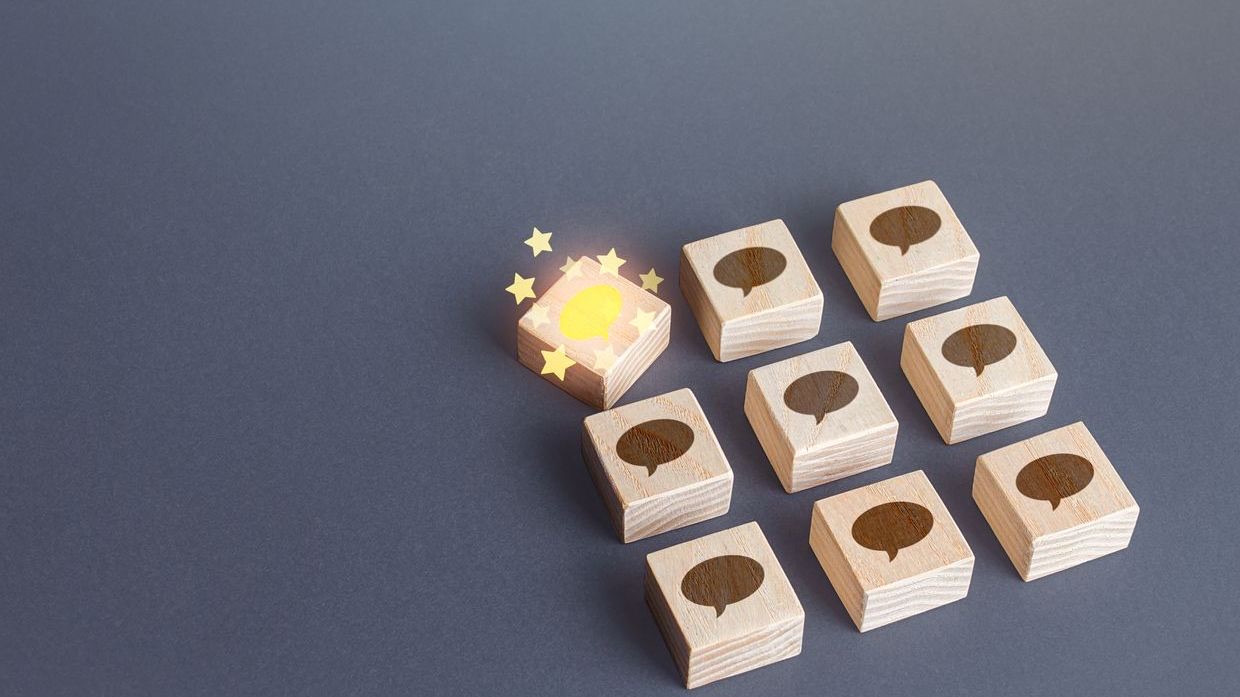In today’s fast-paced work environment, effective communication is critical for successful business operations, particularly when it comes to employee scheduling. SMS alerts have emerged as a powerful tool for businesses to instantly communicate schedule updates, shift opportunities, and important notifications directly to employees’ mobile devices. The ability to customize these alerts ensures that the right information reaches the right people at the right time, minimizing confusion and maximizing efficiency. When organizations implement customizable SMS alerts as part of their employee scheduling systems, they create a more responsive, adaptable workforce ready to meet changing business demands.
The power of SMS lies in its simplicity and ubiquity – nearly everyone carries a mobile phone, and text messages have a remarkable 98% open rate, usually within minutes of receipt. By tailoring these alerts to specific needs, businesses can transform basic scheduling systems into sophisticated communication tools that reduce no-shows, streamline shift coverage, and enhance overall operational efficiency. With customizable SMS alert options, organizations can build a communication system that respects employee preferences while meeting crucial business requirements, creating a balanced approach that works for everyone involved in the scheduling process.
The Importance of SMS Alerts in Modern Scheduling
The scheduling landscape has evolved dramatically in recent years, with organizations moving away from paper schedules and bulletin board postings toward digital solutions. SMS alerts represent a crucial component of this evolution, offering immediate notification capabilities that other communication channels simply can’t match. For businesses with mobile or distributed workforces, the ability to send instant updates about schedule changes, shift availabilities, or urgent coverage needs can make the difference between seamless operations and costly disruptions.
- Immediate Delivery: SMS messages are typically read within minutes, making them ideal for time-sensitive scheduling updates.
- Universal Accessibility: Unlike app notifications, SMS doesn’t require smartphones or data plans, reaching employees on virtually any mobile device.
- High Visibility: Text messages don’t get buried in email inboxes, ensuring critical scheduling information stands out.
- Reduced No-Shows: Timely reminders via SMS can significantly decrease missed shifts and late arrivals.
- Operational Agility: Quick notification capabilities allow businesses to adapt rapidly to unexpected scheduling changes.
Modern mobile technology has made it possible for scheduling systems to move beyond basic text alerts to more sophisticated, customizable messaging frameworks. The most effective scheduling tools now integrate SMS capabilities that can be tailored to organizational needs, employee preferences, and specific operational requirements. As noted in research on team communication, businesses that implement customizable messaging systems report higher employee satisfaction and better operational outcomes than those using one-size-fits-all approaches.
Key Features of Customizable SMS Alerts
When evaluating or implementing SMS alert functionality within scheduling systems, understanding the full range of customization options is essential for maximizing value. The most robust systems offer extensive personalization capabilities that allow businesses to create messaging workflows aligned with their unique operational needs. From message content to delivery timing, these customization features ensure that communications are relevant, timely, and actionable for both managers and employees.
- Message Content Templates: Customizable templates for different notification types (shift offers, schedule changes, reminders) ensure consistent messaging.
- Variable Data Fields: Dynamic content insertion allows for personalized information such as employee names, shift times, and locations.
- Timing Controls: Options to set when alerts are sent, such as specific timeframes before shifts or during business hours only.
- Recipient Segmentation: Ability to target messages to specific employee groups based on role, department, location, or skill set.
- Response Options: Interactive features allowing employees to reply with confirmations, questions, or actions directly via text.
Advanced customization options also include the ability to set up automated alert sequences and conditional notifications based on specific triggers within the scheduling system. For example, the Shyft platform allows businesses to create custom notification workflows for different scheduling scenarios, ensuring that the right people receive the right information at exactly the right moment. This level of customization transforms basic text alerts into a sophisticated communication ecosystem that adapts to changing scheduling needs in real-time.
Best Practices for SMS Alert Customization
Successfully implementing customized SMS alerts requires thoughtful planning and strategic deployment. Organizations that get the most value from SMS functionalities follow established best practices that balance effective communication with employee preferences. These approaches ensure that text alerts enhance rather than disrupt the employee experience, while still meeting critical business communication needs.
- Respect Opt-In Preferences: Always secure proper consent and allow employees to select which types of alerts they wish to receive.
- Maintain Message Brevity: Keep alerts concise and focused on essential information to respect recipients’ time and attention.
- Establish Clear Alert Hierarchies: Differentiate between urgent messages and routine notifications to prevent alert fatigue.
- Implement Two-Way Communication: Allow for responses to messages when appropriate, creating dialogue rather than one-way announcements.
- Monitor and Refine: Regularly review alert effectiveness and adjust content, timing, and frequency based on feedback and results.
Research on effective communication strategies consistently shows that personalization significantly increases engagement rates. When employees receive messages tailored to their specific roles and schedules, they’re more likely to engage positively with the content. Leading scheduling platforms like Shyft enable managers to create message templates that strike the right balance between standardization and personalization, ensuring communications are both consistent and relevant to individual recipients.
Implementing SMS Alerts in Different Industries
The applications and benefits of customizable SMS alerts vary significantly across industries, with each sector facing unique scheduling challenges that can be addressed through tailored messaging strategies. Understanding industry-specific requirements enables organizations to configure SMS alert systems that address their particular pain points and operational demands. Different work environments require distinct approaches to scheduling communication to maximize effectiveness.
- Retail: Seasonal staffing fluctuations and last-minute coverage needs make immediate shift notifications critical for maintaining service levels.
- Healthcare: Complex scheduling requirements and certification tracking demand sophisticated alert systems with verification capabilities.
- Hospitality: Variable staffing based on occupancy and events requires flexible alert systems that can scale communication during peak periods.
- Manufacturing: Shift rotation and overtime management benefit from structured alert protocols with clear acceptance mechanisms.
- Transportation: Time-sensitive scheduling and regulatory compliance necessitate reliable alerts with delivery confirmation features.
In retail environments, for example, SMS alerts can be configured to notify qualified employees about available shifts during high-traffic sales periods, with customized messaging that includes details about special promotions or events. Healthcare organizations might implement more complex SMS workflows that confirm receipt of critical shift information and verify appropriate certifications before allowing shift acceptance. These industry-specific applications demonstrate how advanced features and tools can be adapted to meet distinct operational requirements.
Maximizing Employee Engagement with SMS Alerts
The effectiveness of SMS alerts extends beyond simple information delivery to creating genuine engagement with employees around scheduling matters. When properly customized, text notifications can foster a sense of agency and involvement in the scheduling process, enhancing employee satisfaction and operational outcomes. Strategic customization approaches can transform standard alerts into powerful engagement tools that strengthen workplace communication and culture.
- Personalized Messaging: Addresses employees by name and references their specific roles, shifts, or preferences in communications.
- Preference-Based Delivery: Allows employees to set preferred notification times and frequencies that respect their work-life boundaries.
- Gamification Elements: Incorporates positive reinforcement for quick responses or consistent shift fulfillment.
- Simplified Response Options: Provides easy response mechanisms like single-tap replies or embedded links to the scheduling platform.
- Feedback Channels: Creates pathways for employees to provide input on scheduling processes through the alert system.
Research on employee engagement and shift work indicates that workers who feel informed and empowered in scheduling matters report higher job satisfaction and demonstrate greater commitment. By leveraging the customization capabilities of mobile access systems like Shyft, organizations can create two-way communication channels that not only keep employees informed but also give them a voice in the scheduling process, fostering a more collaborative workplace culture.
SMS Alert Integration with Other Systems
The true power of customizable SMS alerts is fully realized when they’re integrated with other organizational systems and workflows. Rather than functioning as standalone tools, the most effective SMS alert implementations connect seamlessly with broader scheduling ecosystems, HR platforms, and operational systems. This integration creates a cohesive digital environment where information flows naturally between different technological components.
- Scheduling Software Integration: Direct connection with scheduling platforms ensures alerts reflect the most current information without manual updates.
- HR System Connectivity: Links to employee databases maintain accurate contact information and respects employment status changes.
- Time and Attendance Tracking: Coordination with attendance systems enables alerts about approaching shifts and potential attendance issues.
- CRM and Customer Management: Integration with customer-facing systems allows staffing alerts based on customer volume or service demands.
- Analytics Platforms: Connection to data analysis tools enables measurement of alert effectiveness and continuous improvement.
Advanced integration capabilities allow SMS alerts to serve as connective tissue between different aspects of workforce management. For example, when integrated with communication tools, SMS alerts can trigger based on events in other systems, such as sending notifications when shift marketplace opportunities become available or when scheduling conflicts arise. This level of system interoperability transforms SMS from a simple notification channel into an integral part of a comprehensive digital ecosystem that supports streamlined operations.
Privacy and Compliance Considerations for SMS Alerts
Implementing SMS alerts within scheduling systems requires careful attention to privacy regulations and compliance requirements. As text messages often contain personal and sometimes sensitive information about work schedules, organizations must navigate a complex landscape of data protection laws and industry-specific compliance frameworks. A thoughtful approach to SMS customization can help balance communication needs with regulatory requirements.
- Consent Management: Robust opt-in processes ensure employees explicitly agree to receive different categories of text notifications.
- Data Minimization: Careful configuration of message content includes only necessary information to limit exposure of sensitive details.
- Security Protocols: Encryption and secure transmission methods protect message content during delivery.
- Documentation Systems: Audit trails of messaging activities support compliance verification and issue resolution.
- Regional Compliance: Customization options accommodate varying legal requirements across different jurisdictions.
Leading scheduling platforms like Shyft include features that help organizations maintain data privacy and security while leveraging the benefits of SMS communication. These include granular permission controls, consent tracking mechanisms, and privacy-oriented message templates. As noted in research on legal compliance, organizations that proactively address privacy considerations in their communication systems face fewer regulatory challenges and build stronger trust with their employees.
Measuring the Effectiveness of SMS Alerts
To ensure SMS alert customization delivers tangible business value, organizations must implement systematic approaches to measuring and analyzing their effectiveness. Without proper metrics and evaluation frameworks, it’s difficult to determine whether text notifications are achieving their intended purpose or to identify opportunities for improvement. A data-driven approach to SMS alert optimization enables continuous refinement of messaging strategies.
- Delivery and Read Rates: Tracking message receipt and open metrics identifies technical issues and employee engagement patterns.
- Response Times: Measuring how quickly employees react to various alert types helps optimize urgency cues and timing.
- Action Completion Rates: Assessing follow-through on requested actions provides insight into message clarity and effectiveness.
- Scheduling Efficiency Metrics: Evaluating improvements in fill rates, coverage speed, and schedule stability demonstrates system impact.
- Employee Feedback: Collecting qualitative input about alert usefulness and preferences guides customization adjustments.
Comprehensive reporting and analytics capabilities are essential components of effective SMS alert systems. Modern scheduling platforms offer built-in analytics dashboards that track key performance indicators related to messaging effectiveness. These tools allow organizations to identify patterns, test different customization approaches, and quantify the business impact of their SMS alert strategies. By leveraging system performance evaluation tools, businesses can continuously refine their messaging approach for maximum operational benefit.
Future Trends in SMS Alert Technology
The landscape of SMS alert technology continues to evolve rapidly, with new capabilities and approaches emerging to enhance scheduling communication. Organizations looking to maintain competitive advantage should stay informed about these developments and consider how emerging technologies might be incorporated into their communication strategies. Forward-thinking customization approaches will leverage these innovations to create even more effective scheduling notification systems.
- AI-Powered Personalization: Machine learning algorithms that customize message content based on individual employee response patterns and preferences.
- Rich Media SMS: Enhanced message formats that can include images, links, and interactive elements while maintaining SMS delivery reliability.
- Predictive Notifications: Proactive alerts based on anticipated scheduling needs before formal changes are required.
- Conversational Interfaces: Two-way SMS systems that can understand natural language responses and engage in simple dialogue.
- Cross-Platform Integration: Seamless messaging that transitions between SMS, chat apps, and scheduling platforms based on user context.
As highlighted in research on future trends in workforce management, the integration of artificial intelligence and advanced analytics is transforming how organizations approach scheduling communication. Platforms like Shyft are increasingly incorporating these technologies to enable more sophisticated customization options that adapt to both business needs and employee preferences. By staying abreast of trends in scheduling software, organizations can ensure their SMS alert strategies remain effective and competitive in an evolving technological landscape.
Conclusion
Customizable SMS alerts represent a powerful tool for enhancing scheduling communication, bridging the gap between operational needs and employee experience. By thoughtfully configuring message content, timing, frequency, and targeting, organizations can create notification systems that drive real business value while respecting employee preferences. The most successful implementations go beyond basic text alerts to create integrated communication ecosystems that connect seamlessly with broader scheduling and workforce management platforms, creating a cohesive digital environment that supports operational excellence.
As you evaluate or refine your approach to scheduling notifications, focus on creating a balanced system that delivers the right information to the right people at the right time, while providing appropriate customization options for both managers and employees. Consider how SMS alerts fit within your broader communication strategy, integrate with existing systems, and support key operational goals. With careful planning and strategic implementation, customizable SMS alerts can transform scheduling communication from a pain point to a competitive advantage, creating a more responsive, engaged, and efficient workforce ready to meet the challenges of today’s dynamic business environment.
FAQ
1. How can SMS alerts improve employee scheduling communication?
SMS alerts improve scheduling communication by delivering time-sensitive information directly to employees’ mobile devices, ensuring critical updates are seen promptly. With open rates approaching 98% within minutes of delivery, text messages are significantly more effective than emails or app notifications for urgent scheduling matters. Customizable SMS alerts allow businesses to notify employees about available shifts, schedule changes, upcoming shifts, and coverage requests with personalized content that includes relevant details like times, locations, and response instructions. This immediate, direct communication reduces scheduling conflicts, minimizes no-shows, speeds up shift coverage, and ultimately creates a more responsive workforce capable of adapting quickly to changing business needs.
2. What customization options should I look for in an SMS alert system?
When evaluating SMS alert systems for scheduling, look for robust customization options including: message content templates that can be tailored for different notification types; variable data fields that automatically insert personalized information like names, dates, and locations; timing controls that allow scheduling of messages at optimal times; recipient segmentation capabilities to target specific employee groups; response options enabling employees to reply directly via text; frequency controls to prevent alert fatigue; escalation paths for urgent scheduling needs; integration capabilities with existing scheduling systems; opt-in/opt-out management features; and analytics tools to measure effectiveness. The most valuable systems also offer user-friendly interfaces that allow non-technical managers to create and modify alert templates without IT support, enabling quick adaptation to changing communication needs.
3. How can I ensure my SMS alert system complies with privacy regulations?
Ensuring SMS alert compliance requires implementing several key practices: First, establish clear opt-in procedures where employees explicitly consent to receive different types of text notifications, maintaining detailed records of these permissions. Create a transparent privacy policy that explains how phone numbers and schedule data will be used, protected, and retained. Configure message content to include only essential information, avoiding sensitive personal details when possible. Implement security measures including encryption for message transmission and storage. Provide simple opt-out mechanisms in compliance with telecommunications regulations. Establish data retention policies that limit how long message logs are kept. Stay informed about jurisdiction-specific regulations like GDPR, CCPA, or industry-specific requirements that may affect text communications. Finally, conduct regular compliance reviews as both regulations and your messaging practices evolve.
4. How do I measure the ROI of implementing SMS alerts for scheduling?
Measuring ROI for SMS scheduling alerts requires tracking both costs and benefits across several dimensions. On the cost side, calculate direct expenses including message transmission fees, software licensing, implementation costs, and ongoing management time. For benefits, measure operational improvements like reduced time-to-fill open shifts, decreased no-show rates, lower overtime costs due to better schedule coverage, and reduced administrative time spent on scheduling communications. Track engagement metrics such as message open rates, response times, and action completion rates. Quantify scheduling improvements by comparing metrics before and after implementation, such as unfilled shift percentages or time spent managing last-minute coverage. Finally, gather qualitative feedback from both managers and employees about communication efficiency and scheduling satisfaction. A comprehensive ROI analysis will demonstrate not just cost savings but also operational improvements and employee experience benefits.
5. Can SMS alerts be integrated with existing scheduling software?
Yes, most modern SMS alert systems can be integrated with existing scheduling software through various technical approaches. Many leading scheduling platforms, including Shyft, offer built-in SMS functionality or pre-built integrations with messaging services. For systems without native integration, API connections can be established that allow scheduling events to trigger text notifications automatically. Middleware solutions can bridge systems that don’t directly connect. Integration capabilities typically allow for automated alerts based on scheduling events (new schedules published, shift changes, coverage needs), real-time synchronization ensuring message accuracy, two-way communication where employee responses update the scheduling system, and consolidated analytics across platforms. When evaluating integration options, consider factors like data synchronization frequency, security of the connection, customization capabilities within the integration, and the technical expertise required for implementation and maintenance.