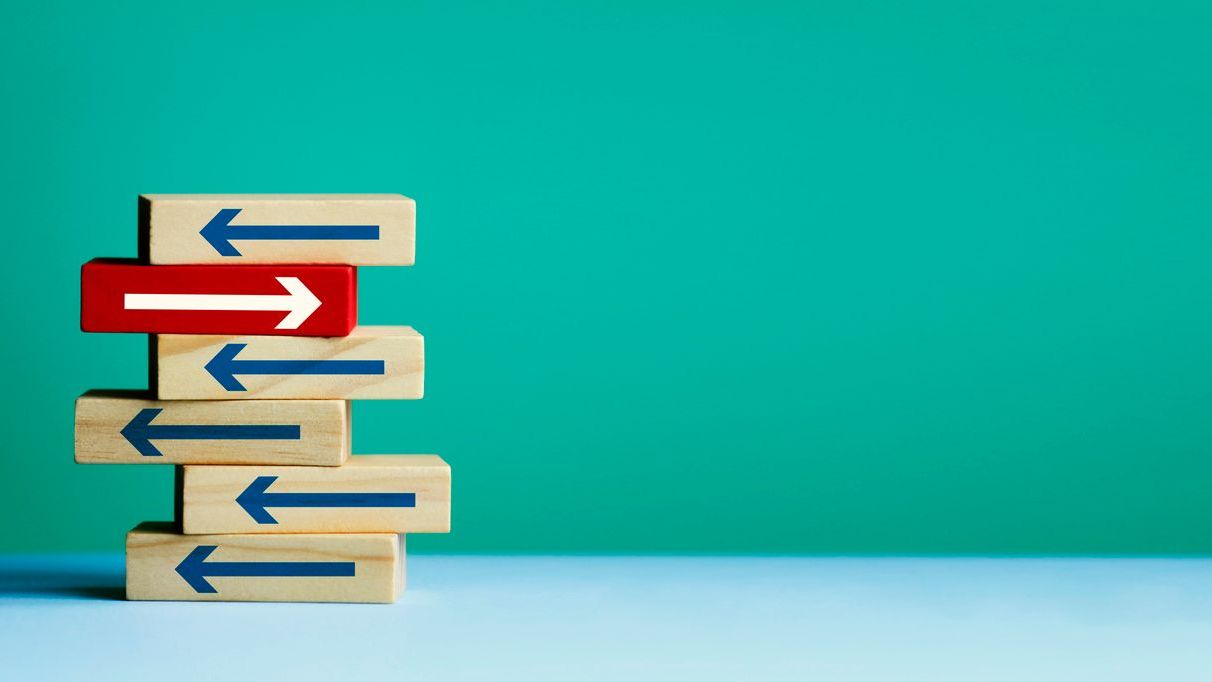Calendar synchronization is a critical component of modern workforce management, particularly for organizations with multiple locations, remote teams, or dynamic scheduling needs. At the heart of this functionality is synchronization frequency – the rate at which calendar data updates across devices and platforms. Whether you’re managing a healthcare facility with constantly changing shift schedules or coordinating retail staffing across multiple store locations, understanding synchronization frequency can dramatically impact operational efficiency, employee satisfaction, and communication clarity.
The frequency at which your scheduling data synchronizes affects everything from battery consumption and data usage to information accuracy and team coordination. Organizations must balance the need for real-time information against technical constraints and user experience considerations. As mobile and digital scheduling tools continue to evolve, finding the optimal synchronization cadence has become increasingly important for businesses seeking to streamline operations while maintaining flexibility for their workforce.
Understanding Calendar Synchronization Frequency Basics
Synchronization frequency refers to how often calendar data is updated between the local device and the central server, ensuring all connected devices display the same scheduling information. For businesses implementing digital scheduling solutions, this technical aspect has significant practical implications. Mobile accessibility of scheduling data depends heavily on effective synchronization protocols that balance immediacy with system resources.
- Real-time synchronization: Updates occur immediately when changes are made, providing the most current information but requiring more system resources.
- Periodic synchronization: Updates occur at regular intervals (every 15 minutes, hourly, etc.), balancing resource usage with information timeliness.
- Manual synchronization: Updates only when users explicitly request them, conserving system resources but potentially leading to outdated information.
- Event-based synchronization: Updates triggered by specific events like shift changes or employee availability updates.
- Background synchronization: Updates that occur automatically when the device is idle or connected to Wi-Fi, optimizing resource usage.
Understanding these different synchronization methods is crucial for businesses implementing scheduling software. The right approach depends on your specific industry needs, team size, and the urgency of scheduling information. For instance, healthcare facilities might require near real-time updates to manage emergency staffing, while retail operations might function well with hourly synchronization.
Factors Influencing Optimal Synchronization Frequency
Several key factors should influence your decision about how frequently to synchronize calendar data. These considerations help strike the right balance between having current information and maintaining system performance. Mastering scheduling software requires understanding these variables and how they impact your operations.
- Industry requirements: Healthcare, emergency services, and transportation often need near-immediate updates, while retail or administrative scheduling may function well with less frequent synchronization.
- Team size and structure: Larger teams with complex scheduling needs may benefit from more frequent updates to manage shift changes effectively.
- Device capabilities: Older devices or those with limited processing power may struggle with frequent synchronization demands.
- Network conditions: Areas with limited connectivity may need to optimize for less frequent but more comprehensive updates.
- Battery life considerations: More frequent synchronization consumes more battery power on mobile devices.
The pace of change within your organization also significantly impacts synchronization needs. Dynamic shift scheduling environments with frequent last-minute changes require more responsive synchronization compared to stable, predictable scheduling environments. Finding the right balance is essential for maintaining operational efficiency while considering technical constraints.
Technical Implications of Synchronization Frequency Choices
The technical aspects of synchronization frequency extend beyond simply how often data updates. These considerations directly impact system performance, user experience, and the overall reliability of your scheduling platform. Understanding these implications helps IT teams and administrators make informed decisions about synchronization settings.
- Data usage implications: Higher frequency synchronization consumes more mobile data, which may impact employees with limited data plans.
- Server load balancing: Frequent synchronization from numerous devices can create significant server demand, potentially affecting system performance.
- Conflict resolution complexity: More frequent updates increase the likelihood of synchronization conflicts that require resolution.
- API call limitations: Many calendar systems impose limits on API calls, which can be quickly consumed by high-frequency synchronization.
- Battery consumption tradeoffs: The relationship between synchronization frequency and battery life requires careful optimization.
Organizations implementing mobile-first scheduling interfaces must be particularly attentive to these technical implications. Mobile devices have inherent limitations in processing power, battery capacity, and sometimes connectivity that desktop systems don’t face. Balancing these constraints with the need for current information is a key challenge for scheduling system administrators.
Real-Time vs. Periodic Synchronization: Making the Right Choice
One of the most significant decisions when configuring calendar synchronization is choosing between real-time updates and periodic synchronization. This choice fundamentally impacts how your scheduling system functions and the experience it provides to users. Real-time scheduling adjustments offer immediate visibility but come with their own set of challenges.
- Real-time synchronization benefits: Immediate awareness of schedule changes, reduced risk of miscommunication, and faster operational responses to staffing changes.
- Real-time synchronization challenges: Higher system load, increased battery consumption, potentially unreliable in areas with spotty connectivity.
- Periodic synchronization benefits: Reduced system load, better battery performance, more predictable network traffic patterns.
- Periodic synchronization challenges: Potential for outdated information, delayed awareness of critical changes, possible scheduling conflicts.
- Hybrid approaches: Combining methods, such as periodic background synchronization with real-time updates for critical changes.
Many organizations find that flexible scheduling options work best when paired with equally flexible synchronization strategies. For example, a system might use periodic synchronization during normal operations but switch to real-time updates during high-demand periods or when critical staffing changes occur. This adaptive approach maximizes system efficiency while ensuring information is updated when it matters most.
Industry-Specific Synchronization Frequency Considerations
Different industries have unique scheduling dynamics that influence their optimal synchronization frequency requirements. Understanding these industry-specific needs helps organizations configure their calendar systems appropriately. Healthcare scheduling demands differ significantly from retail or manufacturing environments.
- Healthcare: Typically requires near real-time synchronization to manage emergency coverage, shift handovers, and critical care continuity.
- Retail: Often benefits from synchronization several times per hour to balance staffing with customer traffic patterns while managing shift swaps.
- Hospitality: Usually needs frequent updates to accommodate guest service demands and unexpected staffing adjustments.
- Manufacturing: May function well with less frequent updates due to more structured shift patterns, except during production changes.
- Transportation and logistics: Requires regular updates to manage route changes, driver availability, and delivery schedules across locations.
Organizations in hospitality and retail sectors often implement different synchronization strategies during peak seasons compared to regular operations. During high-demand periods like holidays, more frequent synchronization helps maintain operational flexibility and responsiveness to changing customer demands. Understanding your industry’s specific rhythms and challenges is key to configuring optimal synchronization settings.
Optimizing Synchronization for User Experience
While technical considerations are important, user experience should be a primary factor in determining synchronization frequency. Employees interact directly with the scheduling system, and their experience significantly impacts adoption rates and satisfaction. Key scheduling features should include user-friendly synchronization options that balance information accuracy with device performance.
- User-controlled synchronization: Allowing employees to manually trigger updates when needed provides a sense of control.
- Intelligent background syncing: Systems that adapt synchronization frequency based on device status (charging, Wi-Fi connected, etc.) optimize battery life.
- Sync status indicators: Visual cues showing when data was last updated help users gauge information freshness.
- Priority-based synchronization: Updating critical information more frequently than less urgent data optimizes resource usage.
- Notification-driven updates: Pushing critical changes immediately while batching minor updates improves the user experience.
Effective team communication around synchronization expectations is also crucial. Users should understand how often their calendar updates, what might cause delays, and how to ensure they have the most current information when making decisions. Clear communication reduces frustration and helps set appropriate expectations about information timeliness.
Troubleshooting Common Synchronization Frequency Issues
Even well-designed synchronization systems occasionally encounter problems. Understanding common issues and their solutions helps administrators maintain reliable scheduling operations. Troubleshooting common issues promptly prevents minor synchronization problems from escalating into major operational disruptions.
- Synchronization delays: Can be caused by network congestion, server overload, or device-specific limitations; often resolved by staggering sync times.
- Conflict resolution failures: Occur when simultaneous changes create data inconsistencies; implementing clear conflict resolution rules addresses this issue.
- Battery drain issues: Excessive synchronization can rapidly deplete mobile device batteries; optimizing frequency and utilizing Wi-Fi-only syncing helps.
- Data usage spikes: High-frequency synchronization may cause unexpected data usage; implementing data compression and Wi-Fi-only options mitigates this.
- Incomplete synchronization: Partial updates can create confusion; implementing verification checks ensures complete data transfer.
Organizations implementing calendar synchronization across platforms face additional challenges due to different systems’ varying capabilities and protocols. Creating a standardized approach to synchronization across platforms, with appropriate adaptations for each system’s limitations, helps maintain consistency while accommodating technical differences.
Future Trends in Calendar Synchronization Frequency
Calendar synchronization technology continues to evolve, with emerging approaches promising to address current limitations and enhance functionality. Understanding these trends helps organizations prepare for future capabilities and stay ahead of the curve. Trends in scheduling software indicate a move toward more intelligent, context-aware synchronization systems.
- AI-driven synchronization: Machine learning algorithms that predict when updates are most needed based on usage patterns and organizational rhythms.
- Context-aware updating: Systems that adjust synchronization frequency based on location, time of day, and user activity.
- Delta synchronization improvements: More efficient data transfer by synchronizing only changed information rather than entire calendars.
- Edge computing integration: Processing synchronization locally before cloud updates to reduce bandwidth and improve speed.
- 5G network utilization: Leveraging faster, more reliable connections for improved synchronization performance.
The integration of artificial intelligence and machine learning into scheduling systems will likely revolutionize synchronization frequency management. These technologies can analyze patterns of schedule changes, user behavior, and operational needs to automatically optimize synchronization timing and frequency, balancing system resources with information currency needs.
Implementing a Balanced Synchronization Strategy
Creating an effective synchronization strategy requires thoughtful planning and ongoing refinement based on organizational needs and feedback. A balanced approach considers technical constraints, user experience, and operational requirements. Implementation and training efforts should include clear guidance on synchronization expectations and best practices.
- Audit current needs: Assess your organization’s specific requirements for information timeliness across different departments and roles.
- Consider technical infrastructure: Evaluate your network capacity, server capabilities, and typical device specifications.
- Implement tiered synchronization: Create different synchronization frequencies for various types of calendar data based on urgency.
- Gather user feedback: Regularly collect input from employees about their synchronization experiences and needs.
- Monitor and adjust: Track system performance and user satisfaction, making adjustments as needed.
Successful implementation often involves collaboration guidelines that help teams understand how synchronization impacts their work. Clear communication about when updates occur, what might delay them, and how to verify information currency helps set appropriate expectations and promotes effective teamwork around scheduling processes.
Measuring the Effectiveness of Your Synchronization Frequency
To ensure your synchronization strategy delivers optimal results, implement metrics and monitoring processes that evaluate performance and identify improvement opportunities. Performance metrics for shift management should include synchronization-specific indicators that highlight successes and challenges.
- Synchronization success rate: Track the percentage of updates that complete successfully without errors or conflicts.
- Data freshness measurements: Monitor the average age of calendar data across devices compared to the central system.
- User satisfaction surveys: Gather feedback specifically about calendar synchronization experiences.
- System resource utilization: Track server load, network traffic, and mobile device impact from synchronization activities.
- Scheduling conflict incidents: Monitor issues caused by outdated or conflicting calendar information.
Using reporting and analytics tools to examine these metrics provides valuable insights into synchronization performance. Regular review of these indicators allows organizations to fine-tune their synchronization frequency settings, addressing problems before they impact operations and continuously improving the balance between resource efficiency and information timeliness.
The Role of APIs in Calendar Synchronization
Application Programming Interfaces (APIs) form the backbone of modern calendar synchronization systems, enabling different platforms and applications to exchange scheduling data efficiently. Understanding API capabilities and limitations is crucial for optimizing synchronization frequency. Integration capabilities depend heavily on the quality and flexibility of these interfaces.
- API rate limits: Most calendar services impose restrictions on how many API calls can be made in a given timeframe, directly impacting synchronization frequency options.
- Webhook implementations: Event-driven APIs that trigger updates only when changes occur, reducing unnecessary synchronization traffic.
- Batch processing capabilities: APIs that allow multiple calendar updates in a single call improve efficiency for periodic synchronization.
- Authentication methods: More efficient authentication reduces overhead for frequent synchronization requests.
- Error handling robustness: Well-designed APIs with sophisticated error recovery improve synchronization reliability.
Organizations implementing comprehensive scheduling solutions should evaluate benefits of integrated systems that offer optimized API capabilities specifically designed for their synchronization needs. Purpose-built integration tools often provide more efficient synchronization options than generic calendar connectors, allowing for more frequent updates without exceeding system limitations.
In today’s mobile-first work environment, calendar synchronization frequency plays a pivotal role in scheduling effectiveness. Finding the right balance between real-time updates and system efficiency requires understanding your organization’s specific needs, technical capabilities, and industry demands. By implementing appropriate synchronization strategies, companies can ensure their teams always have access to accurate, timely scheduling information while maintaining system performance and battery life.
The future of calendar synchronization points toward increasingly intelligent systems that adapt to usage patterns, prioritize critical updates, and efficiently manage resources. Organizations that embrace these advances while maintaining a user-centered approach to synchronization will gain competitive advantages through improved operational efficiency, enhanced employee satisfaction, and more responsive scheduling capabilities. As you evaluate or optimize your scheduling systems, consider synchronization frequency as a key strategic element rather than merely a technical setting.
FAQ
1. How does synchronization frequency affect battery life on mobile devices?
More frequent synchronization generally consumes more battery power as it requires the device to activate its processor, network connections, and data transfer capabilities more often. Real-time synchronization typically has the highest impact on battery life since it maintains active connections and processes updates continuously. Organizations can mitigate this by implementing intelligent synchronization that reduces frequency when on battery power, increases it when charging, or uses Wi-Fi-only synchronization to reduce the power demands of cellular data transmission.
2. What’s the ideal synchronization frequency for most business environments?
While there’s no one-size-fits-all answer, many organizations find that synchronizing calendar data every 15-30 minutes provides a good balance between information timeliness and system resource usage. However, this varies significantly by industry and operational needs. Healthcare and emergency services often require near real-time updates, while office environments may function well with hourly synchronization. The best approach is often a hybrid model that uses different frequencies for different types of information: immediate synchronization for critical changes (shift cancellations, emergency coverage) and periodic updates for routine information.
3. How can we resolve synchronization conflicts between multiple devices?
Synchronization conflicts occur when the same calendar item is modified differently on multiple devices between synchronization events. Most modern scheduling systems implement conflict resolution rules that typically follow principles like “server wins” (the central system’s version takes precedence), “last write wins” (the most recent change is kept), or “user priority” (changes from administrators override employee changes). The best practice is to establish clear policies about who can modify which scheduling elements and implement training to reduce the likelihood of conflicting changes. Additionally, reducing the time between synchronization events minimizes the window during which conflicts can occur.
4. Should we use different synchronization frequencies for different departments?
Yes, implementing department-specific synchronization frequencies often makes sense, especially in organizations with diverse operational patterns. For example, customer-facing departments like sales or service may benefit from more frequent updates to manage changing appointment schedules, while administrative departments might function well with less frequent synchronization. The key is to align synchronization frequency with the pace of schedule changes and the criticality of immediate information in each department. Advanced scheduling systems allow for this kind of granular configuration, enabling organizations to optimize both information timeliness and system resource usage across different business units.
5. How can we prepare for synchronization needs during peak business periods?
During peak periods such as holiday seasons, special events, or product launches, scheduling changes typically occur more frequently and require faster dissemination. Organizations should prepare by temporarily increasing synchronization frequency, ensuring server capacity can handle the additional load, and communicating clearly with employees about expectations for schedule checks. Some organizations implement “synchronization windows” – specific times when everyone should check for updates – to ensure critical information reaches all team members without requiring continuous real-time synchronization. Additionally, implementing push notifications for urgent changes can supplement regular synchronization during these high-demand periods, ensuring critical updates reach team members even between regu