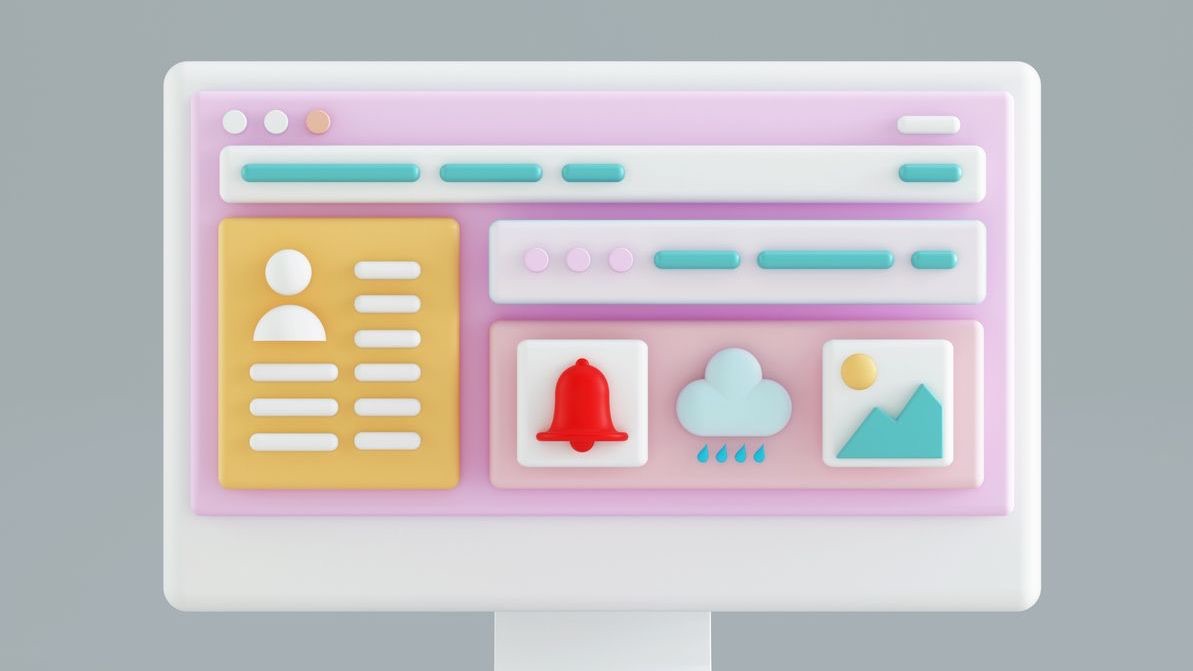In today’s fast-paced work environments, effective visual communication has become essential for businesses managing complex scheduling operations. Infographics stand at the forefront of this visual revolution, offering a powerful way to transform complex scheduling data into clear, engaging, and actionable insights. For shift-based organizations, infographics provide an invaluable tool to communicate schedules, performance metrics, and workforce trends in a format that’s both accessible and impactful. By leveraging the visual processing power of the human brain, well-designed infographics can significantly enhance comprehension and retention of critical scheduling information.
When integrated with powerful scheduling platforms like Shyft, infographics become even more potent, turning raw data into visual narratives that drive better decision-making across all levels of an organization. From illustrating shift coverage patterns to visualizing employee preferences and productivity metrics, infographics bridge the gap between complex workforce data and practical management insights. As businesses continue to navigate changing workforce dynamics, mastering the art of infographic creation has become a critical skill for schedule managers seeking to optimize communication and enhance operational efficiency.
Understanding the Value of Infographics in Workforce Scheduling
Infographics play a crucial role in modern scheduling environments where complex information needs to be understood quickly. In the fast-paced world of employee scheduling, visual elements help managers and employees alike grasp important patterns and information at a glance. The human brain processes visual information 60,000 times faster than text, making infographics an ideal medium for communicating critical scheduling data.
- Simplified Complexity: Infographics transform complex scheduling patterns into easily digestible visual representations, reducing cognitive load.
- Enhanced Retention: Visual information is retained at significantly higher rates (65%) compared to text-only information (10%).
- Time Efficiency: Well-designed infographics communicate essential scheduling information in seconds rather than minutes.
- Cross-Departmental Communication: Visual data bridges communication gaps between departments with different technical backgrounds or expertise levels.
- Decision Support: Visualized scheduling trends help managers make more informed staffing decisions based on clear patterns.
By implementing effective infographics in your scheduling communications, you can significantly improve information flow throughout your organization. As effective communication strategies become increasingly important in workforce management, infographics provide a universal language that transcends technical barriers and facilitates better understanding across all organizational levels.
Key Types of Scheduling Infographics
Different scheduling scenarios call for specialized infographic approaches. Understanding the various types of scheduling infographics can help you select the right visual format for your specific communication needs. Each type serves a distinct purpose within your overall team communication strategy, addressing different aspects of workforce management.
- Shift Distribution Charts: Visual representations showing how shifts are distributed across different departments, locations, or time periods.
- Coverage Heatmaps: Color-coded visualizations highlighting periods of over or understaffing to identify scheduling gaps.
- Employee Availability Dashboards: Visual summaries of team member availability patterns to optimize scheduling decisions.
- Skill Matrix Visualizations: Infographics showing team skill distribution to ensure proper coverage for specialized positions.
- Workforce Trend Timelines: Visual representations of scheduling patterns over time, highlighting seasonal trends or growth patterns.
These specialized infographic types can be tailored to your organization’s specific needs and integrated with platforms like Shyft’s marketplace to enhance scheduling flexibility. By selecting the right visual format, you can address specific scheduling challenges and communicate essential information more effectively. For retail environments or healthcare settings, these visualizations become particularly valuable during high-demand periods or when coordinating complex shifts across multiple locations.
Data Preparation for Effective Scheduling Infographics
Before creating compelling infographics, proper data preparation is essential. The quality of your scheduling visualizations depends heavily on the accuracy and organization of your underlying data. Gathering the right metrics from your reporting and analytics tools creates the foundation for meaningful visual insights.
- Data Cleaning Protocols: Establish procedures for removing inconsistencies, duplicates, and errors from scheduling data before visualization.
- Metric Selection: Identify the most relevant scheduling metrics that will provide actionable insights when visualized.
- Data Aggregation Methods: Determine appropriate ways to combine data points to reveal meaningful patterns without overwhelming detail.
- Contextual Information: Include relevant business events or external factors that might impact scheduling patterns.
- Comparative Benchmarks: Incorporate historical data or industry benchmarks to provide context for current scheduling metrics.
Well-prepared data sets the stage for infographics that deliver genuine insights rather than merely attractive visuals. For robust data preparation, integration with systems like communication tools and time tracking tools ensures your infographics reflect comprehensive and accurate scheduling information. This integration is particularly valuable for businesses implementing advanced scheduling features that generate complex data sets requiring clear visualization.
Design Principles for Scheduling Infographics
Creating effective scheduling infographics requires adherence to fundamental design principles that enhance clarity and impact. The visual appeal of your infographics significantly affects how well your scheduling information is received and understood. These principles apply whether you’re designing for hospitality, supply chain, or other industries.
- Visual Hierarchy: Arrange elements to guide viewers through the most important scheduling information first, followed by supporting details.
- Color Psychology: Use color strategically to highlight critical scheduling patterns, emphasize gaps, or indicate performance thresholds.
- Typography Selection: Choose readable fonts at appropriate sizes to ensure scheduling information remains accessible across devices.
- White Space Utilization: Incorporate sufficient breathing room between elements to prevent visual overload and confusion.
- Consistent Styling: Maintain visual consistency across all scheduling infographics to build recognition and facilitate faster comprehension.
Thoughtful application of these design principles ensures your scheduling infographics remain both aesthetically pleasing and functionally effective. For teams managing complex schedules across multiple departments, clear visual hierarchies and consistent styling become particularly important. The best infographics balance visual appeal with practical utility, transforming scheduling data into compelling visual stories that drive better workforce management decisions.
Tools and Technologies for Creating Scheduling Infographics
A variety of tools and technologies are available to help you create compelling scheduling infographics, regardless of your design experience. Selecting the right tools can streamline your infographic creation process while ensuring professional results. Modern software options range from beginner-friendly to advanced professional solutions.
- Dedicated Infographic Platforms: Services like Canva, Piktochart, and Venngage offer templates specifically designed for workforce visualization.
- Data Visualization Tools: Tableau, Power BI, and Google Data Studio provide powerful options for turning scheduling metrics into interactive visuals.
- Integration-Ready Solutions: Tools that connect directly with scheduling software like Shyft to automatically generate up-to-date visualizations.
- Mobile-Optimized Creators: Applications designed to produce infographics that display effectively on mobile devices used by on-the-go staff.
- Collaborative Design Platforms: Tools that enable team input on scheduling visualizations, leveraging collective expertise.
The right tools make infographic creation accessible to scheduling managers without extensive design backgrounds. For organizations implementing mobile scheduling access, selecting tools that produce mobile-responsive infographics is particularly important. Consider how your chosen solution integrates with your existing software performance infrastructure to ensure seamless data flow from your scheduling system to your visual communications.
Data Visualization Best Practices for Schedules
Effective data visualization transforms raw scheduling metrics into meaningful insights. Understanding which chart types and visual approaches work best for specific scheduling scenarios helps ensure your infographics communicate the right message. These best practices align with broader principles of data visualization while addressing the unique aspects of workforce scheduling.
- Chart Selection Logic: Match visualization types to your data – use bar charts for comparing shift distributions, line charts for attendance trends, and heatmaps for identifying peak demand periods.
- Color Coding Systems: Develop consistent color schemes where, for example, red indicates understaffing, green represents optimal coverage, and blue shows overstaffing.
- Data-to-Ink Ratio: Maximize the proportion of your graphic devoted to communicating data rather than decorative elements.
- Appropriate Scale Selection: Choose scales that accurately represent scheduling data without exaggerating or minimizing important differences.
- Interactive Elements: Incorporate filtering options that allow users to focus on specific departments, time periods, or locations.
These visualization practices help transform complex scheduling data into clear, actionable insights. For organizations implementing data-driven scheduling approaches, selecting the right visualization methods becomes a critical success factor. Developing consistent visualization standards across your organization enhances comprehension and ensures that team members can quickly understand scheduling infographics, whether they’re viewing staffing needs for holiday periods or analyzing regular shift patterns.
Storytelling Through Scheduling Infographics
The most powerful infographics go beyond presenting data—they tell a compelling story about your workforce scheduling. Narrative techniques transform standalone metrics into meaningful narratives that drive action and understanding. This storytelling approach helps contextualize scheduling information and makes it more relevant to various stakeholders.
- Narrative Flow Structure: Organize scheduling data to follow a logical progression from problem identification through analysis to recommended actions.
- Contextual Framing: Place scheduling metrics within the broader business context to highlight their significance to organizational goals.
- Human Impact Elements: Include stories or examples that demonstrate how scheduling patterns affect real employees and customer experiences.
- Decision-Guiding Insights: Highlight specific scheduling insights that point toward clear actions or improvements.
- Before-and-After Comparisons: Showcase the impact of scheduling changes through clear visual contrasts that illustrate improvement.
Effective narrative structure transforms scheduling data from abstract numbers into compelling stories that resonate with stakeholders. For managers implementing performance metrics for shift management, storytelling through infographics can dramatically improve how metrics are received and acted upon. This approach is particularly valuable when communicating the benefits of new scheduling approaches like shift bidding systems or explaining the impact of new technologies in shift management.
Making Infographics Accessible and Mobile-Friendly
In today’s diverse and mobile workforce, scheduling infographics must be accessible to all team members across various devices. Creating truly inclusive visual communications requires thoughtful design that accommodates different abilities and viewing contexts. This is especially important as more organizations adopt mobile technology for workforce management.
- Responsive Design Principles: Create infographics that automatically adjust to different screen sizes without losing clarity or functionality.
- Screen Reader Compatibility: Include alt text and proper markup to ensure scheduling information is accessible to employees using assistive technologies.
- Color Contrast Requirements: Maintain WCAG-compliant contrast ratios to ensure readability for employees with various visual abilities.
- File Size Optimization: Compress infographic files appropriately for quick loading on mobile devices with limited bandwidth.
- Touch-Friendly Elements: Design interactive components to accommodate touch navigation with appropriately sized targets.
Accessible infographics ensure all team members benefit from your visual scheduling communications. For organizations with mobile-first scheduling experiences, optimizing infographics for smartphones and tablets becomes especially critical. Consider how your scheduling visualizations will appear across different devices, particularly for field staff who may primarily access information through mobile devices in transportation and logistics or similar industries.
Measuring the Impact of Scheduling Infographics
To ensure your scheduling infographics deliver real value, implement systematic measurement approaches that quantify their impact. Establishing metrics helps determine whether your visual communication efforts are improving scheduling understanding and efficiency. This data-driven approach aligns with broader system performance evaluation practices.
- Comprehension Testing: Survey employees to assess how well they understand key scheduling information after viewing infographics.
- Time Savings Metrics: Measure reduction in time spent explaining schedules or resolving scheduling confusion.
- Engagement Analytics: Track viewing time, sharing rates, and interaction with scheduling infographics.
- Operational Improvements: Monitor changes in scheduling-related metrics like reduced no-shows or faster shift coverage.
- Feedback Collection Systems: Implement structured ways to gather input on infographic effectiveness and areas for improvement.
Measuring impact provides insights for continuous improvement of your scheduling infographics. For managers implementing comprehensive tracking metrics, including visual communication effectiveness in your measurement framework demonstrates a commitment to holistic performance improvement. This approach supports broader initiatives to enhance workforce analytics capabilities while ensuring that investments in visual communication deliver measurable returns through improved scheduling efficiency.
Integrating Infographics with Shyft’s Scheduling Features
Maximizing the value of your scheduling infographics requires seamless integration with your core scheduling platform. Shyft’s scheduling system offers multiple opportunities to incorporate visual elements that enhance understanding and engagement. This integration creates a more cohesive user experience while leveraging the strengths of both textual and visual communication.
- Dashboard Integration: Embed key scheduling infographics directly into manager and employee dashboards for at-a-glance insights.
- Automated Generation: Set up systems to automatically create updated infographics when new scheduling data becomes available.
- Interactive Scheduling Visualizations: Implement clickable elements that allow users to drill down from visual overviews to detailed scheduling information.
- Multi-Channel Distribution: Configure systems to share relevant infographics through team communication channels alongside traditional schedule notifications.
- Visual Alerts: Create visual indicators that highlight scheduling exceptions, conflicts, or opportunities requiring attention.
Strategic integration enhances both your scheduling system and your infographics. For organizations implementing integrated systems, adding visual elements creates a more robust and user-friendly experience. This approach is particularly valuable in complex environments like airline operations or healthcare settings where schedule visualization can significantly improve comprehension of complex staffing patterns and requirements.
Conclusion: Transforming Scheduling Communication Through Visual Excellence
Effective infographic creation represents a significant opportunity to transform how scheduling information is communicated and understood within your organization. By translating complex scheduling data into clear, compelling visual stories, you empower both managers and employees to make better decisions based on shared understanding. The principles and practices outlined in this guide provide a foundation for developing infographics that genuinely enhance your scheduling communications rather than simply decorating them.
As you implement visual communication strategies within your scheduling processes, remember that the most effective infographics balance aesthetic appeal with functional clarity. They transform data into insights, simplify complexity without sacrificing accuracy, and make scheduling information accessible across diverse teams and devices. When integrated with robust scheduling platforms like Shyft, infographics become powerful tools for enhancing workforce visibility, improving operational efficiency, and building stronger communication channels throughout your organization. By investing in visual excellence, you position your scheduling function to deliver greater value while supporting broader organizational goals for transparency, engagement, and operational effectiveness.
FAQ
1. What types of data work best in scheduling infographics?
The most effective scheduling infographics typically visualize patterns and relationships within your workforce data. This includes shift coverage distribution, attendance trends, seasonal staffing patterns, skill availability across shifts, overtime utilization, and schedule adherence metrics. Time-based data generally works well in timeline visualizations, while comparative metrics benefit from bar charts or radar diagrams. For integrated scheduling systems like Shyft, visualizing the relationship between employee preferences and actual assignments can be particularly valuable, as can representations of shift marketplace activity or trade patterns.
2. How can we ensure our scheduling infographics remain current and accurate?
Maintaining up-to-date scheduling infographics requires establishing automated data pipelines that connect directly to your scheduling system’s live data. Implement versioning protocols that clearly indicate when each visualization was last updated and what time period it covers. Schedule regular reviews to ensure visualizations still represent relevant metrics and business priorities. Consider implementing dynamic infographics that automatically refresh when users view them, pulling current data directly from your scheduling platform. Finally, designate specific team members responsible for auditing infographic accuracy and ensuring visual representations match the underlying scheduling reality.
3. What’s the ideal balance between simplicity and detail in scheduling infographics?
The optimal balance depends on your audience and purpose. Executive-facing infographics should prioritize high-level insights with minimal detail, focusing on trends and exceptions that require attention. Manager-level visualizations can include more operational detail while maintaining clear visual hierarchies that guide attention to the most important elements. For detailed analysis, consider implementing interactive infographics that start with simplified overviews but allow users to drill down into specific details as needed. The general principle is to include just enough detail to support the specific decisions or understanding your infographic aims to facilitate, while providing clear paths to additional information for those who need it.
4. How can we make scheduling infographics accessible to employees with different visual abilities?
Creating accessible scheduling infographics requires a multi-faceted approach. Start by ensuring strong color contrast and avoiding color combinations problematic for color-blind individuals (particularly red-green distinctions). Include text alternatives that describe key insights for screen reader users. Provide the option to access the same information in alternative formats, such as structured tables or text summaries. Test your infographics with accessibility tools and get feedback from employees with different visual abilities. Consider offering customization options that allow users to adjust contrast, enlarge specific elements, or toggle between color schemes optimized for different visual needs. Remember that accessibility benefits everyone, not just those with permanent disabilities, as all users sometimes view information in challenging environments.
5. What are the most common mistakes to avoid when creating scheduling infographics?
The most detrimental mistakes include overloading infographics with too much information, choosing inappropriate visualization types for your data, using misleading scales or proportions that distort the true picture, neglecting mobile users who may view infographics on smaller screens, and failing to provide clear context for what the visualization represents. Other common pitfalls include inconsistent visual styling across different scheduling infographics, excessive decoration that distracts from the data (sometimes called “chart junk”), and creating static visualizations for data that requires frequent updates. Finally, perhaps the most serious mistake is creating visually attractive infographics that fail to address real business questions or support specific scheduling decisions—prioritize functional utility alongside visual appeal.