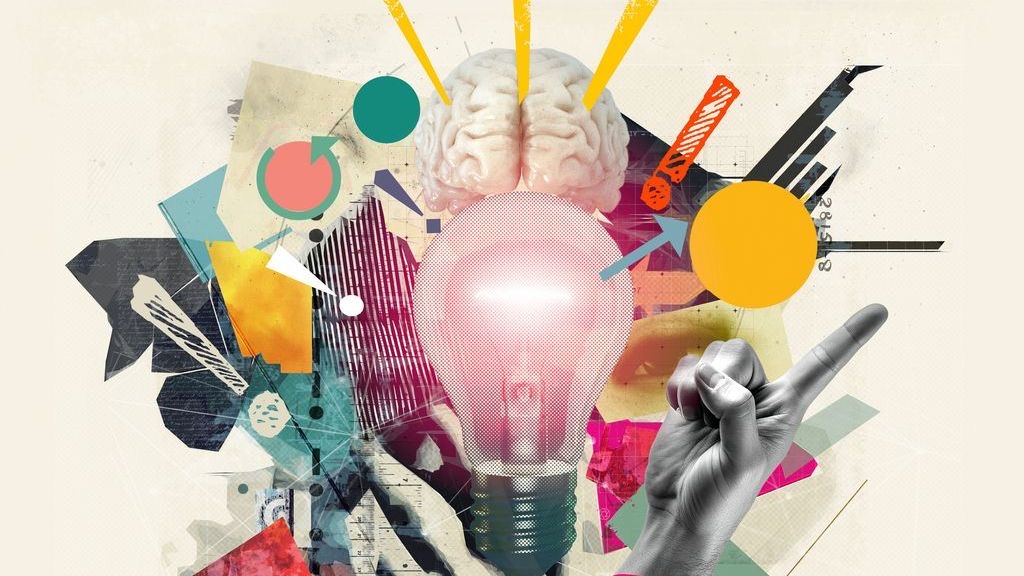Effective information design is the cornerstone of successful scheduling software, serving as the bridge between complex data and human understanding. In today’s fast-paced business environment, the ability to quickly grasp scheduling information, identify patterns, and make informed decisions can significantly impact operational efficiency and employee satisfaction. Through thoughtful visual communication, Shyft transforms raw scheduling data into intuitive, accessible interfaces that empower both managers and employees to navigate their work lives with confidence.
At its core, information design within Shyft’s platform focuses on presenting scheduling data in ways that reduce cognitive load, highlight important information, and enable swift action. The careful orchestration of color, typography, layout, and interactive elements creates a visual language that speaks clearly to users across various industries—from retail and hospitality to healthcare and logistics. This visual approach to communication doesn’t just make the software more appealing; it fundamentally transforms how organizations manage their workforce by making complex scheduling processes more transparent, equitable, and efficient.
Principles of Effective Information Design in Scheduling
The foundation of Shyft’s visual communication strategy rests on established design principles that enhance user comprehension and engagement. These principles guide how scheduling information is presented across the platform, ensuring consistency and clarity for all users, regardless of their role or technical expertise. Understanding these core principles helps organizations maximize the visual communication potential of their scheduling systems.
- Visual Hierarchy: Shyft prioritizes the most critical scheduling information through size, color, and positioning, allowing users to instantly identify what requires immediate attention.
- Cognitive Load Reduction: By thoughtfully chunking information and employing consistent patterns, the platform minimizes mental effort required to interpret schedules.
- Color Psychology: Strategic use of color creates intuitive signals for different shift states, availability, and alerts, helping users rapidly differentiate information types.
- Gestalt Principles: Employing proximity, similarity, and continuity principles helps users naturally group related scheduling information.
- Progressive Disclosure: Presenting only necessary information at each stage prevents overwhelming users while maintaining access to deeper details when needed.
When properly implemented, these principles create a visual interface that feels intuitive and effortless, despite the complexity of the scheduling operations occurring behind the scenes. As noted in Shyft’s approach to user interaction, effective information design should feel invisible to users—they should focus on completing tasks rather than figuring out how to use the system.
Visual Elements That Enhance Schedule Comprehension
The visual building blocks of Shyft’s interface work together to create a comprehensive scheduling experience that addresses the needs of diverse industries. These elements transform abstract time data into visual patterns that help managers and employees quickly grasp scheduling information and make better decisions. Each visual component serves specific communication purposes within the scheduling workflow.
- Timeline Visualizations: Horizontal time representations provide instant clarity on shift duration, overlap, and coverage gaps across days, weeks, or months.
- Color Coding Systems: Consistent color schemes differentiate shift types, departments, or status conditions across the platform for quick recognition.
- Icons and Symbols: Universal visual shorthand communicates actions, roles, and statuses without requiring text, particularly valuable in multilingual workplaces.
- Card-Based Interfaces: Discrete information containers organize individual shifts, employees, or tasks into manageable visual chunks for easier processing.
- Status Indicators: Visual signals immediately communicate approval states, conflicts, or exceptions requiring attention.
These elements combine to create what Shyft’s employee scheduling system refers to as “visual fluency”—the ability for users to rapidly interpret scheduling information without conscious effort. Research shows that effective visual communication in scheduling can reduce management time by up to 30% and decrease scheduling errors by as much as 50%, demonstrating the tangible business impact of thoughtful information design.
Data Visualization for Workforce Analytics
Beyond day-to-day scheduling, Shyft’s information design principles extend to analytical representations that transform complex workforce data into actionable insights. These visualizations help management understand patterns, predict needs, and optimize scheduling practices over time. Effective data visualization bridges the gap between raw scheduling data and strategic decision-making.
- Heat Maps: Visual density representations highlight peak staffing periods, overtime concentrations, or coverage gaps across extended timeframes.
- Comparative Charts: Side-by-side visual representations enable quick assessment of scheduling scenarios, department differences, or historical trends.
- Interactive Dashboards: Customizable visual summaries present key metrics with filtering and drill-down capabilities for deeper exploration.
- Predictive Visualizations: Forward-looking visual projections help managers anticipate staffing needs based on historical patterns and known variables.
- Anomaly Indicators: Visual cues highlight statistical outliers or unexpected patterns requiring management attention.
Reporting and analytics transform from obscure numbers into clear visual stories that drive action. According to Shyft’s implementation research, organizations utilizing visual analytics within their scheduling systems report 40% faster identification of workforce issues and 25% improvement in proactive problem resolution. The data-driven decision making enabled by these visualizations represents a significant competitive advantage in workforce management.
Mobile-First Visual Communication
With the majority of employees accessing their schedules on mobile devices, Shyft has pioneered information design approaches specifically optimized for smaller screens and on-the-go interactions. Mobile visual communication requires additional considerations to ensure clarity and usability despite space constraints and variable viewing conditions. The platform’s mobile design philosophy centers on simplicity without sacrificing essential information.
- Touch-Optimized Interactions: Visual elements sized and spaced appropriately for finger navigation rather than cursor precision.
- Single-Handed Operation Designs: Strategic placement of interactive elements within thumb reach for most common scheduling actions.
- Progressive Disclosure Patterns: Initial presentation of critical scheduling information with intuitive pathways to additional details.
- Notification Design: Visual alert systems that effectively communicate priority without overwhelming mobile users.
- Offline Visual States: Clear visual indicators of synchronization status when network connectivity is limited.
The mobile experience represents the primary touchpoint for most employees interacting with their schedules. Shyft’s research into team communication patterns reveals that schedule-related information is accessed on mobile devices 5-7 times more frequently than on desktop computers, underscoring the importance of effective mobile visual design. Organizations that implement mobile-optimized scheduling systems typically see employee engagement increase by 60% and schedule acknowledgment rates improve by 45%.
Personalized Visual Experiences
Recognizing that different roles, industries, and individuals have varying information needs, Shyft has developed sophisticated personalization capabilities within its visual communication framework. These customizations ensure that each user receives the most relevant visual presentation of scheduling information based on their specific requirements and preferences. Personalization transforms generic scheduling interfaces into tailored visual experiences.
- Role-Based Dashboards: Visual interfaces that automatically adapt to show the most relevant information based on user responsibilities.
- Industry-Specific Visualizations: Specialized visual templates addressing the unique scheduling patterns of retail, healthcare, manufacturing, and other sectors.
- Accessibility Adjustments: Visual presentation options accommodating color vision deficiencies, text size preferences, or other accessibility needs.
- Information Density Controls: User-selectable visual complexity levels from simplified overviews to comprehensive detailed views.
- Visual Notification Preferences: Customizable alert systems allowing users to determine how schedule changes appear visually.
The power of personalization in visual communication cannot be overstated. According to Shyft’s customization options research, personalized interfaces result in 35% faster task completion and 28% fewer support requests compared to one-size-fits-all approaches. Organizations across retail, hospitality, and healthcare sectors report that personalized visual experiences significantly improve user adoption rates and sustained engagement with scheduling systems.
Accessible Visual Communication
Inclusive design principles ensure that Shyft’s visual communication systems serve all users effectively, regardless of abilities or circumstances. Accessibility isn’t merely a compliance consideration—it fundamentally improves information design for everyone by forcing clarity, simplicity, and multimodal communication approaches. The platform’s commitment to accessible visual design makes scheduling information available to the entire workforce.
- Color Independence: Visual systems that communicate effectively through multiple channels beyond color alone, ensuring information accessibility for users with color vision deficiencies.
- Screen Reader Optimization: Structured visual information with appropriate metadata to support alternative access methods.
- Contrast Considerations: Visual presentations designed to maintain readability across various lighting conditions and vision capabilities.
- Text Scaling Support: Flexible layouts that accommodate user-preferred text sizes without breaking visual relationships.
- Keyboard Navigation Patterns: Visual indicators supporting non-mouse interaction with scheduling interfaces.
Shyft’s implementation of accessibility standards demonstrates that inclusive visual design benefits all users. Organizations report that accessible scheduling systems result in 40% broader adoption across age demographics and 25% improvement in information retention among all users. As noted in Shyft’s user support documentation, accessible visual communication isn’t just the right thing to do—it’s a strategic advantage that improves workforce efficiency across the board.
Navigation and Wayfinding Design
Effective scheduling systems require thoughtful information architecture and visual wayfinding cues that enable users to navigate complex scheduling data efficiently. Shyft’s approach to navigation design creates intuitive pathways through scheduling information, reducing confusion and supporting confident user movement throughout the system. Well-designed navigation is the backbone of successful scheduling experiences.
- Visual Breadcrumbs: Clear position indicators that help users understand their location within the scheduling system hierarchy.
- Context-Sensitive Actions: Visual cues that reveal relevant options based on the user’s current scheduling task or location.
- Consistent Interaction Patterns: Recognizable visual systems for common actions such as creating, editing, or approving schedule elements.
- State Visualization: Clear differentiation between viewing, editing, or confirmation modes through visual treatment.
- Spatial Memory Support: Stable visual layouts that allow users to build muscle memory for frequent scheduling tasks.
Research from Shyft’s navigation studies indicates that well-designed wayfinding can reduce time spent on common scheduling tasks by up to 45% and decrease training requirements by 30%. As explained in their advanced features and tools documentation, effective navigation design is particularly important when implementing more sophisticated scheduling capabilities, as it prevents user overwhelm and supports progressive skill development.
Visual Feedback and System Status Indicators
Responsive visual feedback creates a dialogue between users and the scheduling system, confirming actions, displaying process status, and alerting to potential issues. Shyft’s visual feedback mechanisms provide constant, subtle communication that builds user confidence and reduces uncertainty during critical scheduling operations. These feedback systems create a sense of control and understanding during complex scheduling tasks.
- Action Confirmation Visuals: Immediate visual acknowledgment when schedule changes are submitted, approved, or rejected.
- Progress Indicators: Visual representations of multi-step scheduling processes that provide orientation and completion status.
- Error Visualization: Clear, constructive visual patterns that identify problems and guide users toward resolution.
- System Status Communication: Ambient indicators that convey synchronization, processing, or connectivity states without disrupting workflow.
- Animation and Transition Effects: Subtle motion cues that reinforce user actions and system responses during scheduling operations.
According to system performance evaluation data, effective visual feedback can reduce user errors by 35% and support request volume by 28%. Organizations using Shyft’s approach to visual feedback report significantly higher user confidence when implementing new scheduling processes or during system transitions. These findings align with technological advances in shift management that emphasize the importance of two-way communication between systems and users.
Implementation Strategies for Effective Visual Communication
Translating information design principles into practical implementation requires strategic planning and organizational alignment. Shyft’s implementation framework provides a structured approach to establishing effective visual communication systems for scheduling that drive adoption and deliver sustainable benefits. This holistic approach ensures that visual design supports broader organizational goals around workforce management.
- Stakeholder Visual Requirements Gathering: Structured processes to identify the specific information visualization needs of different roles and departments.
- Visual Language Development: Creation of consistent design systems that establish a unified approach to schedule visualization.
- Progressive Implementation: Phased introduction of visual elements to build user familiarity and confidence over time.
- Visual Literacy Training: Educational resources that help users interpret and utilize visual scheduling information effectively.
- Feedback Loops: Mechanisms to capture user experience with visual elements and inform ongoing refinement.
Organizations following Shyft’s implementation methodology report 55% faster user adoption and 40% higher satisfaction compared to organizations that neglect structured visual communication planning. The implementation approach bridges the gap between theoretical design principles and practical workforce management needs, as highlighted in research on employee engagement and shift work. Effective visual implementation transforms scheduling from an administrative burden into a strategic advantage.
Measuring the Impact of Visual Communication
Quantifying the effectiveness of visual communication in scheduling systems provides crucial insights for optimization and demonstrates return on investment. Shyft’s measurement framework enables organizations to evaluate how information design choices affect user behavior, operational efficiency, and business outcomes. These metrics transform subjective design preferences into objective business value.
- Comprehension Testing: Assessment methodologies that measure how accurately users interpret schedule visualizations.
- Task Completion Analytics: Metrics tracking the efficiency of common scheduling tasks based on visual design variations.
- Error Rate Monitoring: Tracking of scheduling mistakes or misunderstandings related to visual communication effectiveness.
- User Satisfaction Indicators: Quantitative and qualitative measures of how visual design affects the scheduling experience.
- Business Impact Correlation: Analysis connecting visual communication improvements to operational metrics like schedule adherence or labor cost management.
According to performance metrics research, organizations that regularly measure and optimize visual communication in their scheduling systems outperform peers by 30% in schedule accuracy and 25% in labor cost management. These findings reinforce that information design isn’t merely aesthetic—it delivers measurable business value through improved decision-making, reduced errors, and enhanced productivity.
Conclusion
Information design and visual communication represent critical foundations of effective scheduling systems, transforming abstract time and staff data into accessible, actionable insights. Through thoughtful application of visual hierarchy, consistent design patterns, and user-centered interfaces, Shyft enables organizations to communicate complex scheduling information with remarkable clarity and efficiency. These visual communication principles don’t just make scheduling software more attractive—they fundamentally improve how organizations manage their workforce by reducing cognitive load, minimizing errors, and accelerating decision-making.
As workforce management continues to increase in complexity due to flexible scheduling models, compliance requirements, and diverse employee needs, the importance of effective visual communication will only grow. Organizations that prioritize information design in their scheduling systems position themselves for enhanced operational efficiency, improved employee satisfaction, and better business outcomes. By embracing Shyft’s visual communication principles, businesses across retail, healthcare, hospitality, and other sectors can transform scheduling from an administrative burden into a strategic advantage that empowers both managers and employees to achieve their full potential.
FAQ
1. How does effective information design in scheduling software impact business outcomes?
Effective information design directly impacts key business metrics by reducing the time managers spend creating and adjusting schedules (typically by 25-40%), decreasing scheduling errors by up to 50%, improving employee schedule adherence by 30-45%, and enhancing overall workforce productivity through better communication. Organizations using well-designed scheduling interfaces also report higher employee satisfaction and lower turnover rates, as staff members feel more in control of their work lives when schedule information is clearly presented and easily accessible.
2. What are the most important visual elements to consider when implementing scheduling software?
The most critical visual elements include: (1) intuitive calendar and timeline visualizations that clearly show shift patterns; (2) consistent color coding systems that help users quickly identify shift types, status, or departments; (3) responsive design that maintains usability across devices; (4) clear status indicators that communicate schedule approval states, conflicts, or exceptions; and (5) accessible design patterns that ensure all employees can effectively interpret scheduling information regardless of abilities or circumstances. These elements should work together as part of a cohesive visual system rather than as isolated features.
3. How can organizations measure the effectiveness of visual communication in their scheduling systems?
Organizations should implement both quantitative and qualitative measurement approaches, including: task completion time for common scheduling actions, error rates in schedule creation and interpretation, user satisfaction surveys focused specifically on visual elements, system usage patterns across different user groups, support request volume related to interface confusion, and direct business impact metrics like schedule adherence or labor cost accuracy. A/B testing different visual approaches with sample user groups can also provide valuable insights into which information design strategies work best for your specific workforce.
4. How does mobile-first design affect scheduling information presentation?
Mobile-first design fundamentally reshapes scheduling information presentation by: requiring greater prioritization of essential information, leading to clearer visual hierarchies; demanding touch-friendly interface elements with appropriate sizing and spacing; necessitating simplified navigation patterns that work on smaller screens; emphasizing progressive disclosure of information to prevent overwhelming users; and incorporating notification designs that effectively communicate without disrupting mobile contexts. With most employees now accessing schedules primarily through mobile devices, these considerations have become central to successful scheduling system design rather than secondary adaptations.
5. What role does personalization play in effective schedule visualization?
Personalization is increasingly critical in schedule visualization as it acknowledges that different roles, departments, and individuals have distinct information needs. Effective personalization includes: role-based dashboards that present the most relevant scheduling data based on responsibilities; individual preference settings for information density and visual organization; accessibility adjustments for diverse user needs; industry-specific visualization templates addressing unique scheduling patterns; and customizable alert systems for schedule changes or exceptions. Research shows personalized interfaces significantly improve user adoption, reduce training requirements, and enhance ongoing engagement with scheduling systems.