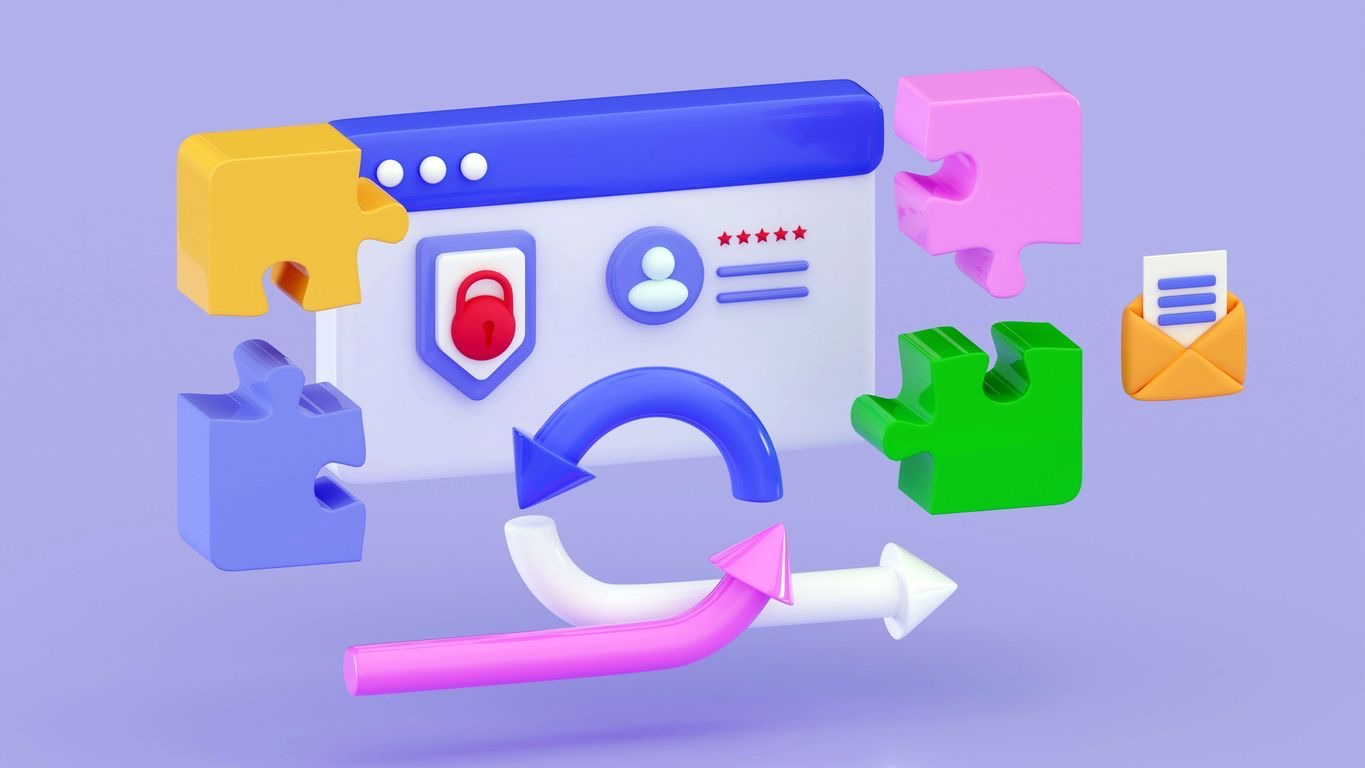Modern software deployment requires strategies that minimize risk while ensuring continuous service delivery. The Canary deployment pattern has emerged as a powerful approach for organizations seeking to safely roll out new features, especially within complex enterprise scheduling systems. This pattern provides a methodical framework for testing changes with real users before full-scale implementation, reducing potential negative impacts on business operations. By understanding Canary deployments, organizations can achieve more reliable software updates, maintain system stability, and deliver enhanced user experiences without disrupting critical scheduling functions.
In today’s fast-paced digital environment, where scheduling systems serve as the backbone of organizational efficiency, implementing robust deployment strategies becomes crucial. The Canary deployment pattern offers a sophisticated risk-mitigation approach that’s particularly valuable for enterprise scheduling platforms like Shyft, where downtime or errors can significantly impact workforce management and operational continuity. This guide explores the fundamentals, benefits, implementation considerations, and best practices for Canary deployments in enterprise scheduling contexts.
Understanding Canary Deployment: Core Concepts and Principles
Canary deployment derives its name from the historical practice of using canaries in coal mines to detect toxic gases – if the canary showed signs of distress, miners received an early warning to evacuate. Similarly, in software deployment, the Canary pattern allows organizations to detect issues before they affect the entire user base. This approach involves releasing new versions to a small subset of users or servers first, monitoring performance, and gradually expanding the rollout if all metrics remain positive.
- Controlled Exposure: Only a small percentage (typically 5-10%) of traffic or users are initially directed to the new version, limiting potential impact.
- Real-World Testing: Changes are validated with actual users in production environments, providing authentic feedback.
- Incremental Rollout: The percentage of users receiving the new version increases gradually after successful monitoring phases.
- Rapid Rollback Capability: If issues arise, traffic can be quickly redirected to the stable version with minimal disruption.
- Sophisticated Traffic Management: Requires infrastructure that can route specific requests or users to different application versions.
Understanding these fundamentals is essential for organizations implementing enterprise scheduling solutions like employee scheduling systems. The Canary approach enables scheduling platforms to release critical updates—such as algorithm improvements or interface enhancements—without risking widespread disruption to shift management processes.
Benefits of Canary Deployment for Enterprise Scheduling Systems
Implementing Canary deployment in enterprise and integration services, particularly for scheduling systems, offers numerous advantages that directly impact business continuity and user satisfaction. When scheduling forms the backbone of operational efficiency, the ability to safely update these systems becomes paramount.
- Minimized Risk: By limiting new version exposure to a small percentage of users, potential negative impacts on critical scheduling functions are contained.
- Early Problem Detection: Issues with scheduling algorithms, calendar integrations, or notification services can be identified before affecting all users.
- Reduced Downtime: Organizations can maintain continuous scheduling operations even during deployment periods, essential for industries like healthcare or retail.
- Data-Driven Deployment Decisions: Performance metrics guide rollout pace, ensuring scheduling systems operate optimally.
- Enhanced User Confidence: Gradual introduction of changes allows users to adapt to new scheduling interfaces or workflows without abrupt transitions.
These benefits are particularly valuable for workforce scheduling platforms where changes can affect numerous stakeholders across different departments or locations. By implementing Canary deployments, organizations can ensure that updates to scheduling capabilities enhance rather than disrupt workforce management processes.
Key Components of Effective Canary Deployment Architecture
A successful Canary deployment for enterprise scheduling systems requires several architectural components working in harmony. These elements form the technical foundation that enables the controlled, incremental rollout process essential to the Canary approach.
- Traffic Routing Infrastructure: Load balancers, API gateways, or service meshes capable of dynamically directing user traffic between different application versions.
- Comprehensive Monitoring Systems: Real-time analytics tracking error rates, response times, and system resource utilization across both stable and canary versions.
- Automated Rollback Mechanisms: Predefined thresholds that trigger automatic reversion to the stable version if critical metrics exceed acceptable limits.
- Configuration Management: Systems to manage feature toggles and environment-specific settings across different deployment versions.
- Version Management: Capabilities to maintain multiple active versions of the scheduling application simultaneously.
For enterprise scheduling systems like shift marketplaces, these components must work together seamlessly to ensure that critical scheduling functions remain available while new features are being tested. Organizations implementing mobile scheduling solutions should ensure their Canary architecture accounts for both web and mobile client variations.
Canary Deployment vs. Other Deployment Strategies
To fully appreciate the value of Canary deployments for scheduling systems, it’s helpful to understand how this approach compares to other common deployment strategies. Each method offers distinct advantages and challenges when applied to enterprise scheduling platforms.
- Canary vs. Blue-Green Deployment: While Blue-Green maintains two identical environments and switches all traffic at once, Canary gradually shifts users, providing more granular control for critical scheduling functions.
- Canary vs. Rolling Deployment: Rolling deployments update servers sequentially until all are running the new version, whereas Canary tests with a subset first and may halt the rollout entirely if issues are detected.
- Canary vs. Feature Toggles: Feature toggles control feature visibility within a single deployment, while Canary deploys separate versions with different routing, offering more isolation for testing scheduling algorithm changes.
- Canary vs. A/B Testing: While similar in routing mechanics, A/B testing primarily evaluates user preferences, whereas Canary focuses on technical performance and reliability of scheduling systems.
- Canary vs. All-at-Once Deployment: Traditional all-at-once updates replace the entire system simultaneously, while Canary offers a measured approach that reduces risk to scheduling continuity.
For organizations implementing AI-powered scheduling assistants or advanced scheduling tools, the Canary pattern often provides the optimal balance of innovation and stability. This approach allows for testing sophisticated scheduling algorithms with real user data before full deployment.
Implementation Steps for Canary Deployment in Scheduling Systems
Successfully implementing Canary deployments for enterprise scheduling systems requires careful planning and execution. The following step-by-step approach provides a roadmap for organizations looking to adopt this deployment pattern for their team communication and scheduling platforms.
- Preparation and Infrastructure Setup: Establish traffic routing capabilities, implement comprehensive monitoring systems, and develop automated rollback procedures specific to your scheduling application.
- Define Success Metrics: Determine key performance indicators for your scheduling system, such as response time for shift creation, error rates in calendar synchronization, or user engagement with scheduling features.
- Initial Deployment: Release the new version alongside the existing stable version, routing a small percentage (typically 5-10%) of users to the canary environment while maintaining the majority on the stable version.
- Monitoring and Analysis: Closely observe performance metrics, comparing the canary version against the stable version to identify any degradation in scheduling functionality or user experience.
- Incremental Traffic Increase: If metrics remain positive, gradually increase the percentage of users directed to the new version (e.g., 20%, 50%, 75%, 100%), continuing monitoring at each stage.
Organizations utilizing mobile technology for scheduling should ensure their Canary implementation accounts for both web and mobile interfaces. Flexible scheduling platforms particularly benefit from this methodical approach to deployment, as it preserves continuity for critical workforce management functions.
Monitoring and Metrics for Successful Canary Deployments
Effective monitoring lies at the heart of successful Canary deployments. For enterprise scheduling systems, tracking the right metrics ensures that performance issues are quickly identified before they impact the broader user base. A robust monitoring strategy should encompass technical performance indicators as well as business and user experience metrics.
- Technical Performance Metrics: Monitor error rates, latency, CPU/memory usage, database query performance, and API response times for scheduling operations.
- User Experience Indicators: Track user engagement, feature adoption rates, time spent on scheduling tasks, and session duration to identify any usability issues.
- Business Impact Metrics: Measure schedule creation rates, shift coverage percentages, time-to-fill open shifts, and other KPIs specific to your scheduling operations.
- Comparative Analysis: Establish dashboards that compare metrics between canary and baseline versions, highlighting statistically significant deviations.
- Automated Alerting: Implement alert thresholds that trigger notifications or automatic rollbacks if critical metrics fall outside acceptable parameters.
Organizations implementing reporting and analytics features in their scheduling systems should ensure these capabilities work reliably across both versions. System performance evaluation throughout the Canary deployment provides valuable insights that can inform future development priorities.
Challenges and Solutions in Canary Deployment Implementation
While Canary deployment offers significant benefits for enterprise scheduling systems, organizations often encounter challenges during implementation. Recognizing these obstacles and understanding potential solutions helps ensure a smoother deployment process for critical scheduling applications.
- Database Schema Changes: Scheduling systems often rely on complex data models that can be difficult to update incrementally. Solution: Implement backward-compatible database migrations and use techniques like schema versioning.
- User Consistency Expectations: Users expect consistent scheduling experiences, which can be challenging when different versions are active. Solution: Ensure user sessions remain on the same version throughout their interaction.
- Integration Complexity: Enterprise scheduling often connects with multiple systems (HR, payroll, time tracking). Solution: Test integration points extensively and use API versioning to maintain compatibility.
- Resource Overhead: Running multiple versions simultaneously requires additional infrastructure. Solution: Implement efficient container orchestration and consider cloud-based elastic scaling.
- Monitoring Data Overload: The volume of metrics can become overwhelming. Solution: Focus on key indicators and use anomaly detection algorithms to identify significant deviations.
Organizations utilizing integrated scheduling systems should pay particular attention to maintaining consistent data flows between systems during Canary deployments. Troubleshooting processes should be established in advance to quickly address any issues that arise.
Tools and Technologies Supporting Canary Deployments
Implementing Canary deployments for enterprise scheduling systems requires appropriate tooling to manage traffic routing, monitoring, and automated decision-making. Modern DevOps ecosystems offer numerous solutions that can be integrated to create robust Canary deployment pipelines.
- Container Orchestration: Kubernetes with Istio or Linkerd provides sophisticated traffic routing and management capabilities essential for Canary deployments of scheduling applications.
- Monitoring and Analytics: Tools like Prometheus, Grafana, Datadog, or New Relic offer comprehensive metrics collection and visualization for comparing canary and stable versions.
- CI/CD Platforms: Jenkins, GitLab CI, CircleCI, or GitHub Actions can be configured to automate the progressive delivery process for scheduling system updates.
- Feature Flag Systems: LaunchDarkly, Split.io, or Optimizely enable fine-grained control over feature availability within deployed versions.
- Specialized Canary Tools: Purpose-built solutions like Spinnaker, Flagger, or AWS AppMesh simplify implementation of Canary deployment patterns.
Organizations implementing cloud-based scheduling solutions can leverage platform-specific tools like AWS CodeDeploy, Google Cloud Deploy, or Azure DevOps for Canary capabilities. Integration technologies that support versioned APIs are particularly valuable for maintaining connection points with other enterprise systems.
Best Practices for Canary Deployment in Enterprise Environments
Successful implementation of Canary deployments for enterprise scheduling systems requires adherence to industry best practices. These guidelines help organizations maximize the benefits while minimizing risks associated with this deployment pattern.
- Start Small and Scale Gradually: Begin with a very small percentage of traffic (1-5%) to minimize risk, especially for critical scheduling functionalities that affect workforce management.
- Define Clear Success Criteria: Establish objective metrics and thresholds that must be met before increasing traffic to the canary version of your scheduling application.
- Test the Deployment Process: Practice Canary deployments in staging environments that simulate production conditions before implementing in actual production.
- Implement Automated Rollbacks: Create automated mechanisms that revert to the stable version if predefined error thresholds are exceeded, ensuring minimal disruption to scheduling operations.
- Consider User Segments Carefully: Select appropriate user segments for initial exposure, possibly targeting internal users or specific departments before wider rollout.
Organizations managing flexible scheduling systems should ensure their Canary strategy accommodates diverse user interactions. Implementing real-time data processing monitoring helps quickly identify any issues that might affect critical scheduling functions.
Industry Applications: Canary Deployment for Different Scheduling Contexts
The Canary deployment pattern can be adapted to meet the specific needs of scheduling systems across different industries. Each sector presents unique challenges and opportunities when implementing this progressive delivery approach.
- Healthcare Scheduling: In healthcare environments, where scheduling affects patient care, Canary deployments can safely test new provider scheduling algorithms without disrupting critical care delivery.
- Retail Workforce Management: Retail scheduling systems can implement Canary deployments to test peak season scheduling features with select stores before company-wide rollout.
- Hospitality Staff Scheduling: Hospitality businesses can use Canary to evaluate new shift marketplace features with specific properties before full implementation.
- Transportation and Logistics: Supply chain operations can test updated route optimization algorithms with select driver groups to verify efficiency gains.
- Airline Crew Scheduling: Airlines can implement Canary deployments to safely test crew scheduling system updates without risking operational disruptions.
Each industry benefits from adapting the Canary approach to its specific scheduling requirements. Organizations implementing specialized scheduling software should customize their Canary strategy to address industry-specific compliance requirements and operational constraints.
Future Trends in Canary Deployment for Scheduling Systems
As technology evolves, Canary deployment strategies for enterprise scheduling systems continue to advance. Several emerging trends are shaping the future of this deployment pattern, offering new possibilities for organizations seeking to enhance their scheduling capabilities safely.
- AI-Powered Deployment Decisions: Machine learning algorithms are increasingly being used to analyze performance metrics and automatically determine optimal rollout speeds for new scheduling features.
- Personalized Canary Experiences: Advanced systems can tailor the canary experience to individual users based on their scheduling patterns and preferences.
- Multi-Dimensional Canaries: Beyond simple traffic percentage splits, future systems will test multiple variants simultaneously across different dimensions (features, user segments, geographies).
- Integrated Feedback Mechanisms: Automated collection of user feedback during Canary phases will provide qualitative data alongside quantitative metrics.
- Autonomous Canary Systems: Self-managing deployment pipelines will handle the entire process from initial release through to complete rollout with minimal human intervention.
Organizations implementing AI-enhanced scheduling solutions will benefit from these advanced Canary capabilities. As scheduling technologies evolve, deployment strategies must similarly advance to ensure safe, efficient updates.
Conclusion
Canary deployment represents a critical strategy for organizations seeking to modernize their approach to enterprise scheduling system updates. By implementing this pattern, businesses can significantly reduce the risks associated with deploying new features, performance improvements, or interface changes to mission-critical scheduling applications. The ability to test changes with a small subset of users before full-scale rollout provides an invaluable safety net, particularly for systems that directly impact workforce management and operational efficiency.
Organizations should begin by assessing their current deployment practices and identifying opportunities to implement Canary methodologies. Start with establishing proper infrastructure for traffic routing and monitoring, define clear metrics for success, and develop automated rollback procedures. Gradually introduce Canary deployments for less critical updates before applying them to core scheduling functions. As your team gains experience with this approach, you can refine and expand your Canary deployment capabilities, ultimately creating a robust system that supports continuous improvement while maintaining system stability. By embracing Canary deployment patterns, scheduling systems like Shyft can deliver enhanced experiences to users without compromising the reliability that businesses depend on every day.
FAQ
1. What is the difference between Canary deployment and Blue-Green deployment?
Canary deployment gradually routes increasing percentages of users to a new version, allowing for incremental testing with real users before full rollout. Blue-Green deployment, by contrast, maintains two identical environments (Blue and Green) and switches all traffic from one to the other at once. While Blue-Green offers a clean cutover, Canary provides more granular risk management by exposing only a subset of users to changes initially, making it particularly valuable for scheduling systems where functionality disruptions could significantly impact operations.
2. How do I determine the appropriate metrics to monitor during a Canary deployment of a scheduling system?
For scheduling systems, focus on both technical and business-specific metrics. Technical metrics should include error rates, response times, and system resource utilization. Business metrics should address scheduling-specific indicators such as time to create/modify schedules, shift coverage rates, schedule completion times, and user engagement with key features. Additionally, monitor integration points with other systems (HR, payroll, time tracking) to ensure data flows remain intact. The ideal metrics will vary based on your specific scheduling application and organizational priorities.
3. What infrastructure is required to implement Canary deployments for enterprise scheduling systems?
At minimum, you’ll need: 1) Traffic routing mechanisms (load balancers, API gateways, or service meshes) capable of directing specific percentages of users to different application versions; 2) Comprehensive monitoring and alerting systems to track performance metrics across versions; 3) Automated rollback capabilities that can quickly revert to the stable version if issues arise; 4) Version management systems that can maintain multiple active versions simultaneously; and 5) CI/CD pipelines that support progressive delivery approaches. Cloud-based environments often simplify implementation through native services that support these requirements.
4. How should database changes be handled during Canary deployments of scheduling systems?
Database changes present unique challenges during Canary deployments since different application versions may require different schema versions. Best practices include: 1) Implementing backward-compatible database migrations that work with both old and new application versions; 2) Using schema versioning to manage multiple schema versions simultaneously; 3) Employing database refactoring techniques like expand/contract patterns (add new fields/tables before removing old ones); 4) Considering dual-write approaches for critical data; and 5) Testing database migrations thoroughly in staging environments that simulate production loads. For scheduling systems with complex data relationships, plan database changes carefully to maintain data integrity across versions.
5. How long should each phase of a Canary deployment last for scheduling applications?
The duration of each Canary phase depends on several factors including: 1) The complexity and criticality of the scheduling features being deployed; 2) User traffic volumes needed to gather statistically significant data; 3) Your organization’s risk tolerance; and 4) Usage patterns of your scheduling system. Typically, initial phases with small percentages (1-5%) should run for at least 24-48 hours to capture different usage patterns. Subsequent phases may progress more quickly if metrics remain positive. For mission-critical enterprise scheduling systems, err on the side of longer testing periods, particularly during initial Canary implementations.