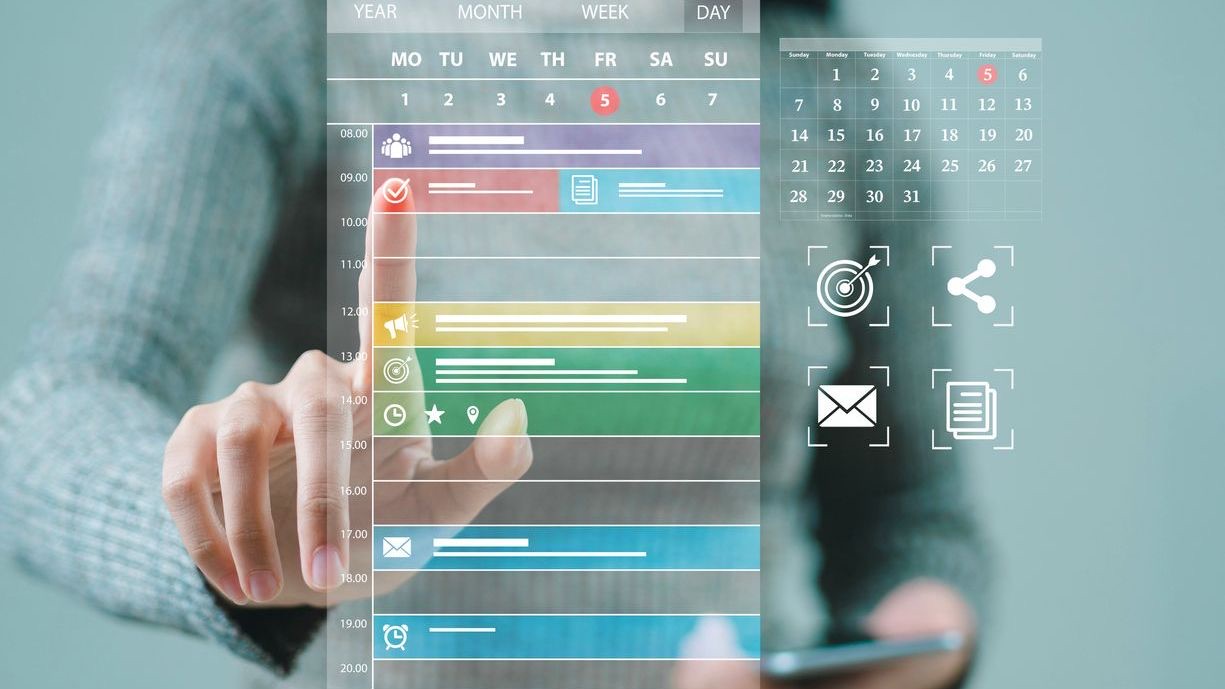In today’s fast-paced work environment, efficiency isn’t just about what you do—it’s about how quickly you can access the information you need. Personalized schedule views represent a significant advancement in workforce management technology, allowing employees and managers to customize how they interact with scheduling information. When implemented effectively, these customization options transform standard scheduling tools into tailored systems that reflect the unique needs of individuals, teams, and organizations. Shyft’s approach to personalized schedule views combines flexibility with practicality, ensuring users can see what matters most to them without wading through irrelevant information.
The ability to personalize schedule views addresses one of the most common pain points in workforce management: information overload. Rather than providing everyone with identical views regardless of their role or responsibilities, personalized views ensure that staff members, shift supervisors, and upper management all interact with scheduling data in ways that make sense for their specific needs. This customization capability is particularly valuable in industries with complex scheduling requirements such as retail, healthcare, and hospitality, where different team members need different perspectives on the same scheduling information.
Core View Customization Options
Personalized schedule views begin with fundamental display options that allow users to control how schedule information appears in their interface. These foundational customization elements provide the framework upon which more advanced personalizations can be built. Understanding these core options is essential for anyone looking to optimize their scheduling experience on the Shyft platform.
- Time Frame Selection: Choose between daily, weekly, bi-weekly, or monthly calendar views based on your scheduling horizon needs.
- Visual Format Options: Toggle between list view, calendar view, or timeline formats depending on how you best process schedule information.
- Color Coding Schemes: Customize colors to differentiate between shift types, departments, or priority levels for instant visual recognition.
- Font Size Adjustments: Modify text size for better readability, particularly important for mobile device viewing.
- Default Landing Page: Set your preferred initial view when opening the scheduling application.
These customization options form the foundation of effective schedule management, enabling users to quickly access the information most relevant to their role. As noted in Shyft’s best practices guide, setting up personalized views can reduce schedule-checking time by up to 70%, allowing team members to focus on their core responsibilities rather than navigating complex scheduling interfaces.
Role-Based View Customization
Different roles within an organization have fundamentally different scheduling needs. Shyft recognizes this reality and provides tailored viewing options that align with various organizational positions. Role-based customization ensures that everyone from frontline workers to executive management can interact with scheduling data in ways that enhance their specific workflow.
- Employee-Level Views: Focused on personal schedules, available shifts, and upcoming time-off requests with minimal extraneous information.
- Supervisor Dashboards: Comprehensive team views with coverage analysis, absence patterns, and shift swap requests requiring approval.
- Manager Analytics Panels: Broader departmental views incorporating labor cost metrics, compliance indicators, and scheduling efficiency data.
- Executive Summaries: High-level organizational views focusing on workforce distribution, labor cost management, and cross-departmental coordination.
- HR Personnel Access: Specialized views highlighting compliance concerns, time-off balances, and staffing requirement fulfillment.
According to Shyft’s implementation guidelines, organizations that implement role-based view customization report up to 35% higher user adoption rates and significantly reduced training time. This approach ensures that each team member interacts with a system that feels designed specifically for their needs, dramatically improving the user experience across the organization.
Filtering and Sorting Capabilities
The ability to filter and sort schedule information represents one of the most powerful customization tools available in modern workforce management systems. Shyft’s filtering capabilities allow users to cut through information clutter and focus precisely on what matters most to them in any given moment.
- Department Filtering: View schedules for specific departments or teams, particularly useful in multi-department operations.
- Location-Based Filtering: For multi-site organizations, filter views to show only schedules relevant to specific physical locations.
- Skill Set Filters: Focus on schedules for employees with particular skills or certifications, essential for specialized role management.
- Status-Based Sorting: Arrange schedules by approval status, conflict flags, or completion state for more effective management.
- Custom Tag Filtering: Create and filter by custom tags that reflect organization-specific categorizations.
These filtering options become particularly valuable in larger organizations where schedule complexity can quickly become overwhelming. Multi-location businesses especially benefit from these capabilities, as managers can rapidly switch between location views or compare staffing across multiple sites simultaneously. The ability to save favorite filters further streamlines this process, allowing users to switch between common views with a single click.
Mobile Optimization Features
In today’s workforce, schedule access isn’t limited to desktop computers in an office setting. Mobile schedule views have become essential, particularly for frontline workers who may rarely interact with traditional computers. Shyft’s mobile optimization ensures that personalized views translate effectively to smaller screens without sacrificing functionality.
- Responsive Design Elements: Automatically adjusting layouts that optimize for the device being used without requiring separate configurations.
- Touch-Friendly Controls: Larger tap targets and swipe gestures designed specifically for touchscreen interaction.
- Simplified Mobile Views: Streamlined information presentation that prioritizes critical details for small-screen viewing.
- Offline Access Capabilities: View recently loaded schedules even without active internet connectivity.
- Push Notification Preferences: Personalize which schedule events trigger mobile alerts and how they’re delivered.
According to Shyft’s usage statistics, over 78% of frontline employees primarily access their schedules via mobile devices, making these optimizations crucial for effective workforce management. Organizations that fully leverage mobile customization options report significantly higher employee satisfaction with scheduling systems and reduced instances of missed shifts or scheduling confusion.
Personal Preference Settings
Beyond organizational roles and technical requirements, truly personalized schedule views account for individual user preferences. Shyft’s personal preference settings allow each user to fine-tune their experience based on their unique working style, cognitive preferences, and specific needs.
- Notification Preferences: Customize when and how you receive alerts about schedule changes, new shift opportunities, or requests.
- Display Density Options: Choose between compact views that show more information at once or spacious layouts that are easier to read at a glance.
- Personal Calendar Integration: Sync work schedules with personal calendar applications for unified time management.
- Language Settings: View schedules in your preferred language, particularly valuable for diverse workforces.
- Accessibility Accommodations: Adjust contrast, enable screen reader compatibility, or modify interactions for users with different abilities.
These preference settings contribute significantly to employee engagement by demonstrating respect for individual working styles and needs. Research highlighted in Shyft’s implementation guides indicates that personalized user experiences lead to 42% higher engagement with scheduling systems and a 27% reduction in scheduling-related queries to management and HR teams.
Advanced Visualization Options
For users who need deeper insights from their scheduling data, Shyft offers advanced visualization options that transform standard schedules into analytical tools. These features are particularly valuable for managers and executives who need to understand patterns and trends within scheduling data.
- Heat Maps: Visualize coverage density, identifying potential understaffing or overstaffing periods at a glance.
- Comparative Views: Side-by-side comparison of schedules across different time periods or locations for pattern recognition.
- Trend Indicators: Visual markers showing changes in scheduling patterns, overtime usage, or staff availability over time.
- Gantt Chart Options: Timeline-based visualizations showing shift coverage and potential gaps across teams or departments.
- Custom Metric Overlays: Add visual representations of business metrics like sales volume or customer traffic alongside staffing levels.
These visualization options transform scheduling from a simple calendar activity into a strategic planning tool. Shyft’s data visualization capabilities have been shown to help managers reduce labor costs by up to 12% through more effective schedule optimization, all while maintaining or improving service levels and employee satisfaction.
Integration with Other Shyft Features
Personalized schedule views don’t exist in isolation—they become even more powerful when integrated with other aspects of the Shyft platform. These integrations create a cohesive user experience where scheduling functions seamlessly connect with other workforce management activities.
- Shift Marketplace Integration: Customize how available shifts appear within personal schedules, making shift trading opportunities more visible.
- Team Communication Links: Connect schedule views with team communication tools for contextual discussions about specific shifts or time periods.
- Time Tracking Synchronization: Integrate schedule views with time clock data to display planned versus actual hours in a unified interface.
- Compliance Alert Display: Incorporate visual indicators for potential compliance issues directly within schedule views.
- Performance Metric Correlation: Connect scheduling data with performance metrics to identify optimal staffing patterns.
This integration approach aligns with Shyft’s holistic workforce management philosophy, where different system components work together to create a more comprehensive solution. Organizations that leverage these integrated views report higher adoption rates across all platform features and more effective overall workforce management processes.
Setting Up Personalized Views
Implementing personalized schedule views requires thoughtful configuration and user education. While the specific steps may vary based on organizational needs, the general process follows a consistent pattern that balances customization with manageability.
- Initial Default Templates: Start with role-based templates that provide appropriate default views for different user categories.
- User Preference Collection: Systematically gather input from users about their viewing preferences and needs.
- Phased Customization Rollout: Introduce personalization options gradually to prevent overwhelming users with too many choices at once.
- Guided Personalization Sessions: Provide training on customization options to help users optimize their personal views.
- Feedback Collection Mechanisms: Establish channels for users to share insights about what’s working and what could be improved.
Shyft’s implementation experts recommend dedicating specific time for users to explore and set up their personalized views rather than expecting this to happen organically. Organizations that include customization setup as part of their onboarding process report 64% higher utilization of personalization features and greater overall satisfaction with the scheduling system.
Best Practices for Schedule View Management
While personalization offers tremendous benefits, it requires thoughtful management to prevent fragmentation and ensure system integrity. Following these best practices helps organizations balance personalization with consistency and governance.
- Core Information Standardization: Maintain consistent formatting for essential schedule elements across all views for organizational clarity.
- Permission-Based Customization: Align customization capabilities with user roles and responsibilities to maintain appropriate access controls.
- Template Management: Create and maintain organizational templates that users can modify rather than starting from scratch.
- Customization Documentation: Maintain records of common customizations to support troubleshooting and user assistance.
- Regular Preference Updates: Schedule periodic reviews of personalization options to ensure they continue to meet evolving user needs.
According to Shyft’s system optimization guidelines, organizations should review their customization frameworks quarterly to ensure they continue to serve business needs. This balanced approach preserves the benefits of personalization while preventing the chaos that can result from completely unconstrained customization.
Future Trends in Personalized Schedule Views
The evolution of personalized schedule views continues as technology advances and workforce expectations evolve. Understanding emerging trends helps organizations prepare for the next generation of scheduling customization.
- AI-Driven Personalization: Artificial intelligence that learns user preferences and automatically adjusts views based on usage patterns.
- Predictive View Adaptation: Systems that anticipate user needs based on context and automatically present the most relevant view.
- Augmented Reality Schedules: AR interfaces that overlay schedule information onto physical workspaces for more intuitive time management.
- Voice-Controlled Customization: Natural language interfaces allowing users to modify views through conversational commands.
- Cross-Platform Synchronization: Seamless view consistency across devices, ensuring preference settings follow users across different access points.
Shyft’s product development roadmap aligns with these emerging trends, with several advanced personalization features already in development. Organizations that stay informed about these innovations can plan effectively for future workforce management needs and maintain competitive advantages in employee experience.
Conclusion
Personalized schedule views represent far more than a convenience feature—they fundamentally transform how organizations and individuals interact with workforce scheduling information. By enabling users to see exactly what they need in the format that works best for them, these customization options dramatically improve efficiency, reduce errors, and enhance overall satisfaction with scheduling processes. The ability to filter, sort, visualize, and personalize scheduling data converts what could be an overwhelming mass of information into a strategically valuable tool for decision-making at all organizational levels.
As workforce scheduling technology continues to evolve, the organizations that most effectively leverage personalization capabilities will gain significant advantages in operational efficiency, employee satisfaction, and labor cost management. By implementing the customization strategies outlined in this guide, businesses can transform scheduling from a necessary administrative function into a strategic asset that supports broader organizational goals while meeting the diverse needs of individual users.
FAQ
1. How do personalized schedule views improve employee satisfaction?
Personalized schedule views improve employee satisfaction by giving workers greater control over their scheduling experience. When employees can configure views based on their preferences—such as viewing only their department, highlighting specific shift types, or integrating with personal calendars—they experience less frustration with schedule management. This customization demonstrates organizational respect for individual needs and working styles, contributing to higher engagement and reduced scheduling-related stress. According to Shyft’s customer data, organizations implementing personalized views report up to 32% higher satisfaction scores related to scheduling processes.
2. What are the most popular schedule view customizations?
The most popular schedule view customizations include time frame adjustments (daily/weekly/monthly views), department filtering, color coding by shift type or priority, mobile optimization preferences, and notification settings. For managers, the addition of coverage visualization tools and comparative views are particularly popular. Employee-level users frequently prioritize personal calendar integration and simplified mobile views that clearly display their own schedules with minimal extraneous information. Many users also value the ability to toggle between different view formats—such as list, calendar, or timeline—depending on their specific needs at different times.
3. How can organizations balance personalization with standardization?
Organizations can balance personalization with standardization by implementing a tiered customization approach. This typically involves designating certain schedule elements as standard across all views (such as shift times, essential role information, and coverage requirements) while allowing personalization of display formats, filters, and auxiliary information. Creating role-based templates that users can modify within defined parameters helps maintain consistency while enabling personalization. Regular review of customization patterns can identify opportunities to standardize commonly requested features while phasing out rarely used options, keeping the system streamlined while responsive to user needs.
4. What technical considerations should be addressed when implementing personalized views?
Key technical considerations for implementing personalized views include performance optimization (ensuring customizations don’t negatively impact system speed), data security (maintaining appropriate access controls despite varied views), database architecture (supporting personalization without requiring duplicate data storage), synchronization mechanisms (keeping views consistent across devices and platforms), and scalability planning (ensuring the system can handle growing numbers of customized views). Organizations should also consider implementation approaches that minimize disruption during the transition to personalized views, such as phased rollouts and comprehensive testing with representative user groups.
5. How can managers use personalized views to improve scheduling efficiency?
Managers can leverage personalized views to improve scheduling efficiency in several ways. By creating custom views that highlight coverage gaps, skill distribution, or compliance risks, managers can quickly identify and address potential problems. Comparative views allow analysis of scheduling patterns across time periods, helping optimize staffing levels based on historical data. Department-specific filters enable focused attention on particular teams when needed, while cross-department views facilitate coordination. Custom reporting views can streamline labor cost management by emphasizing relevant metrics. Together, these customizations allow managers to transform scheduling from a time-consuming administrative task into a strategic decision-making process that drives operational efficiency.