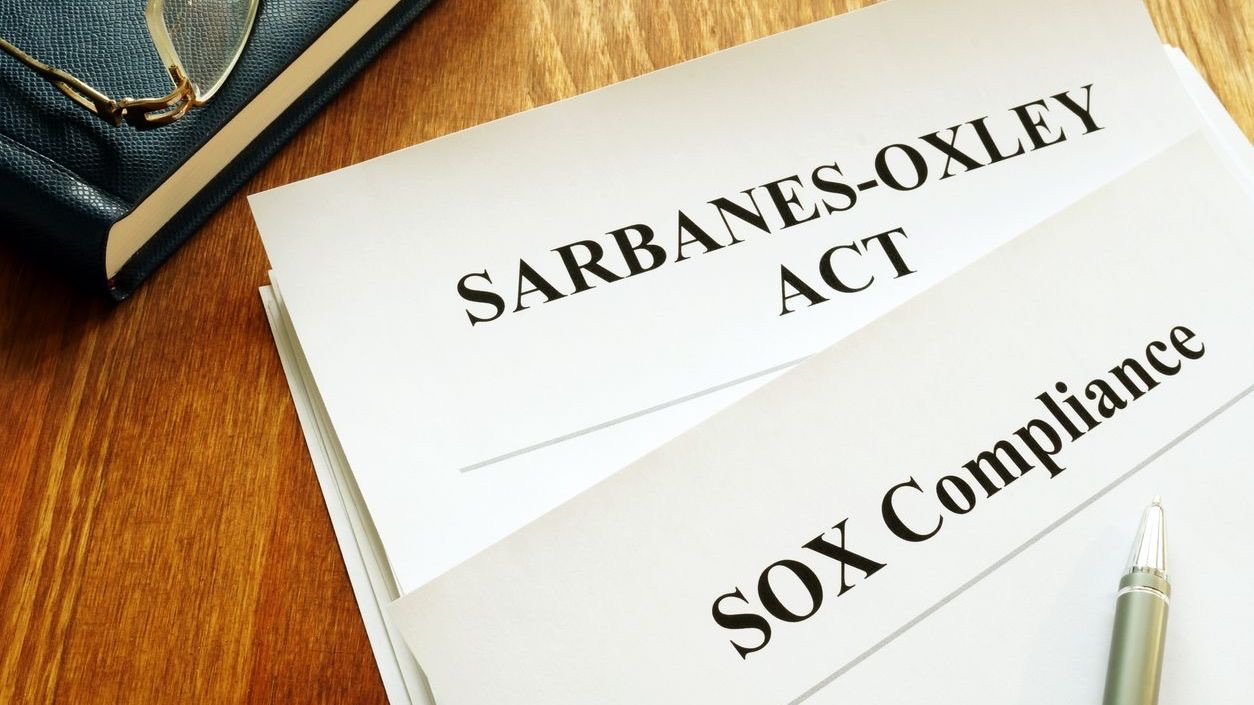In today’s digital workplace, ensuring that scheduling tools and mobile applications are accessible to employees with motor impairments isn’t just good business practice—it’s essential for compliance and inclusivity. Motor impairments, which affect a person’s ability to control and coordinate physical movements, can present significant barriers when interacting with digital interfaces. These challenges range from difficulty pressing small buttons to inability to perform precise mouse movements or complex multi-touch gestures. As businesses increasingly rely on digital scheduling solutions to manage their workforce, addressing these accessibility needs becomes crucial for supporting all employees and meeting regulatory requirements.
Mobile and digital scheduling tools like Shyft have revolutionized how businesses manage their workforce, but they must be designed with accessibility in mind from the ground up. Implementing motor impairment support features isn’t merely about legal compliance—it’s about creating an inclusive workplace where all employees can perform their duties efficiently regardless of physical limitations. When scheduling software is thoughtfully designed with motor accessibility features, businesses not only avoid potential legal issues but also benefit from increased employee satisfaction, reduced turnover, and access to a wider talent pool.
Understanding Motor Impairments and Their Impact on Digital Tool Usage
Motor impairments encompass a wide range of conditions that affect physical movement and coordination. These may be temporary, such as recovery from surgery or injury, or permanent conditions like cerebral palsy, Parkinson’s disease, multiple sclerosis, or arthritis. Understanding how these impairments affect digital tool usage is the first step in creating accessible scheduling solutions. Many employees with motor limitations can face significant barriers when using standard mobile applications and scheduling tools that weren’t designed with their needs in mind.
- Fine Motor Challenges: Difficulty with precise movements makes small buttons, sliders, and touch targets problematic.
- Tremors and Involuntary Movements: Can cause accidental inputs or difficulty maintaining steady contact with screens.
- Reduced Strength or Range of Motion: May prevent certain gestures or sustained interactions.
- Fatigue: Extended use of mobile devices can cause increased fatigue for those with motor impairments.
- Speed Limitations: Difficulty completing time-sensitive actions or multi-step processes quickly.
The impact of these challenges on workforce management can be significant. When employee scheduling tools aren’t accessible, affected employees may struggle to view shifts, request time off, or trade shifts with colleagues. This can lead to scheduling errors, missed shifts, and decreased workplace satisfaction. According to research on employee satisfaction, accessibility barriers can significantly impact retention rates among affected workers.
Legal Requirements and Compliance Standards
Accessibility is not just a matter of good practice—it’s often legally required. Several laws and regulations mandate that digital tools, including scheduling software, must be accessible to people with disabilities. Understanding these requirements is essential for businesses implementing digital scheduling solutions across various industries, from retail to healthcare.
- Americans with Disabilities Act (ADA): Requires that employers provide reasonable accommodations for employees with disabilities, which extends to digital tools used for employment.
- Section 508: Mandates that federal agencies’ electronic and information technology is accessible to people with disabilities.
- Web Content Accessibility Guidelines (WCAG): Sets standards for digital accessibility that are often used as benchmarks for compliance.
- State-Specific Laws: Many states have enacted their own accessibility requirements that may be more stringent than federal regulations.
- International Standards: Global organizations must consider accessibility regulations in multiple countries.
Non-compliance with these regulations can result in significant legal consequences. Recent years have seen an increase in lawsuits related to digital accessibility, including those targeting workplace tools. Beyond legal penalties, ADA-compliant scheduling helps businesses avoid reputational damage and demonstrates commitment to workplace equality. For businesses implementing scheduling software, prioritizing accessibility compliance from the start is more cost-effective than retrofitting solutions later.
Essential Accessibility Features for Motor Impairments
Implementing specific features in scheduling tools can significantly improve usability for employees with motor impairments. These features should be incorporated into the interface design and functionality of the software from the beginning of the development process. When evaluating scheduling software options, businesses should look for these essential accessibility features:
- Larger Touch Targets: Buttons, links, and interactive elements should be sufficiently large to accommodate less precise movements.
- Adjustable Timing Controls: Options to extend time limits for responding to prompts or completing actions.
- Voice Command Integration: Allowing users to navigate and interact with the scheduling tool using voice instructions.
- Keyboard Accessibility: Complete functionality through keyboard-only navigation for those who cannot use touchscreens or mice.
- Simplified Gestures: Minimizing the need for complex gestures like pinch-to-zoom or multi-finger swipes.
Modern mobile technology offers numerous opportunities for enhancing accessibility. Features like haptic feedback provide tactile confirmation of actions, while switch control compatibility enables users to navigate apps using adaptive switches. Scheduling tools that incorporate these features allow employees with motor impairments to manage their work schedules independently, boosting both productivity and dignity in the workplace.
Implementation Strategies for Accessible Scheduling Solutions
Successfully implementing motor impairment-friendly scheduling tools requires a strategic approach that considers both technical requirements and organizational culture. Companies should develop a comprehensive plan that addresses all aspects of accessibility, from software selection to employee training. A thoughtful implementation strategy ensures that accessibility features are effectively utilized and provide real value to employees with motor impairments.
- Needs Assessment: Conduct surveys or interviews with affected employees to understand specific requirements.
- Stakeholder Involvement: Include HR, IT, legal teams, and employees with disabilities in the selection process.
- Vendor Evaluation: Assess scheduling software providers based on their accessibility features and compliance track record.
- Customization Options: Choose solutions that allow personalization to meet individual accessibility needs.
- Integration Testing: Ensure accessibility features work properly with existing systems and assistive technologies.
Training is a critical component of successful implementation. Both managers and employees need to understand how to use and benefit from accessibility features. Training programs should cover not only the technical aspects of using the accessible features but also foster awareness and understanding of diverse needs in the workplace. As noted in implementation best practices, phased rollouts often work best, allowing time for adjustment and feedback.
Testing and Evaluation of Motor Accessibility Features
Thorough testing is essential to ensure that motor accessibility features work effectively in real-world conditions. Testing should involve actual users with various motor impairments to capture authentic experiences and challenges. This user-centered approach provides valuable insights that automated testing alone cannot provide and helps identify issues before full deployment.
- User Testing Protocols: Develop specific testing scenarios that address common scheduling tasks and potential challenges.
- Accessibility Audits: Conduct regular evaluations against established standards like WCAG 2.1 AA.
- Assistive Technology Compatibility: Test with various assistive devices commonly used by people with motor impairments.
- Performance Metrics: Measure task completion rates, error rates, and time required for common activities.
- Ongoing Feedback Mechanisms: Establish channels for continuous improvement suggestions from users.
Evaluation should not be a one-time event but an ongoing process. As employees become more familiar with the system, new insights and improvement opportunities will emerge. Evaluating system performance regularly ensures that accessibility features continue to meet user needs as both technology and job requirements evolve. Scheduling tools like Shyft that prioritize mobile accessibility typically include analytics that help track usage patterns and identify potential barriers.
Benefits of Motor Impairment Support for Businesses
Implementing accessible scheduling tools offers numerous advantages that extend beyond compliance. Organizations that prioritize inclusive design often experience both tangible and intangible benefits that positively impact their bottom line and workplace culture. These benefits make a compelling business case for investing in accessibility features beyond mere legal obligations.
- Expanded Talent Pool: Access to qualified candidates who might otherwise be excluded due to inaccessible tools.
- Reduced Turnover: Higher retention rates among employees who feel valued and accommodated.
- Improved Productivity: Accessible tools allow all employees to work more efficiently without barriers.
- Enhanced Brand Reputation: Demonstrates corporate social responsibility and commitment to diversity.
- Innovation Catalyst: Accessibility considerations often lead to design improvements that benefit all users.
Research consistently shows that inclusive workplaces perform better financially. According to studies on employee productivity strategies, accessible tools contribute to increased efficiency across the organization. Additionally, employee satisfaction increases when workers feel that their needs are being considered, leading to better team dynamics and reduced absenteeism. In competitive industries like hospitality and retail, these advantages can provide a significant competitive edge.
Future Trends in Motor Accessibility for Scheduling Tools
The landscape of digital accessibility is rapidly evolving, with emerging technologies offering new possibilities for supporting employees with motor impairments. Forward-thinking businesses should stay informed about these developments to maintain competitive advantage and continue meeting the needs of all employees. The future of accessible scheduling tools will likely incorporate several innovative approaches that significantly enhance usability.
- Artificial Intelligence Adaptations: AI that learns user patterns and adjusts interfaces automatically to accommodate specific needs.
- Brain-Computer Interfaces: Emerging technology allowing direct control of digital tools through neural activity.
- Predictive Assistance: Smart systems that anticipate needs and simplify complex scheduling tasks.
- Augmented Reality Interfaces: Alternative interaction methods that reduce physical demands.
- Universal Design Principles: Increasingly standardized approaches that benefit users of all abilities.
These technological advancements align with broader trends in scheduling software development. As highlighted in research on artificial intelligence and machine learning, these technologies will increasingly personalize the user experience based on individual needs and preferences. Companies that embrace these innovations in their team communication and scheduling tools will be well-positioned to support diverse workforces in the years ahead.
Best Practices for Supporting Employees with Motor Impairments
Beyond implementing accessible technology, organizations should develop comprehensive policies and practices that create a supportive environment for employees with motor impairments. These best practices help ensure that the benefits of accessible scheduling tools are fully realized and that employees feel comfortable requesting accommodations when needed. A holistic approach to accessibility leads to better outcomes for both employees and employers.
- Formalized Accommodation Processes: Clear, straightforward procedures for requesting and implementing accommodations.
- Sensitivity Training: Educating all staff about disability awareness and inclusive communication.
- Designated Accessibility Champions: Point persons who can provide guidance and support to employees and managers.
- Regular Accessibility Reviews: Scheduled evaluations of tools and processes to identify improvement opportunities.
- Inclusive Design Thinking: Considering accessibility from the beginning of any new initiative or tool adoption.
Creating a culture that values accessibility benefits everyone. As outlined in work-life balance resources, flexible and accessible scheduling options contribute to overall employee wellbeing. Organizations should also consider how real-time notifications and mobile schedule access can be optimized for employees with diverse needs. By adopting these best practices, companies create an environment where all employees can contribute fully to organizational success.
Conclusion
Supporting employees with motor impairments through accessible digital scheduling tools is no longer optional in today’s workplace. It’s an essential component of legal compliance, ethical business practice, and smart workforce management. By implementing the accessibility features, testing protocols, and best practices outlined in this guide, organizations can create inclusive environments where all employees can effectively manage their work schedules regardless of physical limitations. The benefits extend beyond the individuals directly affected, creating positive ripple effects throughout the organization in terms of productivity, morale, and culture.
As technology continues to evolve, new opportunities will emerge to make scheduling tools even more accessible and user-friendly. Forward-thinking businesses should stay informed about these developments and maintain a commitment to ongoing improvement in their accessibility practices. By working with solutions providers like Shyft that prioritize accessibility and investing in proper implementation and training, organizations can transform their approach to scheduling and create truly inclusive workplaces. The result is a win-win scenario where compliance requirements are met, employees are empowered, and businesses benefit from the full contributions of a diverse workforce.
FAQ
1. What are the most common motor impairments that affect digital tool usage?
The most common motor impairments affecting digital tool usage include arthritis, repetitive strain injuries, tremors (such as those from Parkinson’s disease), limited dexterity from conditions like cerebral palsy, muscular dystrophy, multiple sclerosis, and temporary limitations from injuries. These conditions can make it difficult to perform precise movements, maintain steady contact with touchscreens, execute multi-touch gestures, or use standard input devices like mice and keyboards. Digital scheduling tools need various accommodations like larger touch targets, alternative input methods, and simplified navigation to support users with these conditions.
2. Are there specific legal requirements for motor accessibility in workplace scheduling software?
Yes, several legal frameworks address accessibility requirements that apply to workplace scheduling software. In the United States, the Americans with Disabilities Act (ADA) requires employers to provide reasonable accommodations for employees with disabilities, which extends to digital tools used in the workplace. Section 508 of the Rehabilitation Act specifically addresses electronic and information technology accessibility for federal agencies and contractors. The Web Content Accessibility Guidelines (WCAG) 2.1, while not law itself, is often referenced in legal requirements and provides specific technical standards for digital accessibility, including guidelines for motor impairments like keyboard accessibility and timing adjustments. Non-compliance can result in legal action, including lawsuits and financial penalties.
3. How can we test if our scheduling software is accessible to employees with motor impairments?
Testing scheduling software for motor accessibility should involve multiple approaches. First, conduct automated testing using tools that check for WCAG 2.1 compliance, focusing on keyboard accessibility and timing controls. Second, perform manual testing with various assistive technologies like screen readers, voice recognition software, and alternative input devices. Most importantly, involve actual users with motor impairments in usability testing—their real-world experiences will reveal issues that automated testing might miss. Create specific test scenarios covering common tasks like viewing schedules, requesting time off, or trading shifts. Document completion rates, error frequencies, and user feedback. Regular testing should be conducted after software updates to ensure continued accessibility.
4. What are the business benefits of implementing motor-accessible scheduling tools?
Implementing motor-accessible scheduling tools offers numerous business advantages. First, it expands your talent pool by allowing you to hire qualified candidates with motor impairments who might otherwise be excluded. Second, it improves retention rates among affected employees, reducing costly turnover. Third, accessible tools often enhance productivity for all employees through intuitive interfaces and multiple interaction methods. Fourth, it demonstrates corporate social responsibility, improving brand reputation with both employees and customers. Finally, it reduces legal risks associated with non-compliance. Research shows that inclusive workplaces typically outperform competitors financially, with accessibility investments delivering strong returns through improved workforce engagement, reduced absenteeism, and enhanced operational efficiency.
5. How is emerging technology improving accessibility for people with motor impairments?
Emerging technologies are revolutionizing accessibility for people with motor impairments. Voice recognition systems have dramatically improved, allowing hands-free control of digital interfaces. Eye-tracking technology enables users to navigate and select items by simply looking at the screen. Predictive text and AI assistants reduce the need for typing and complex interactions. Brain-computer interfaces, though still emerging, show promise for direct mental control of digital systems. Haptic feedback provides tactile information to supplement visual interfaces. Additionally, advances in machine learning allow systems to adapt to individual users’ patterns and needs, automatically adjusting interfaces to accommodate specific limitations. These technologies are increasingly being incorporated into mainstream products, making accessibility features more widely available and reducing the need for specialized assistive devices.