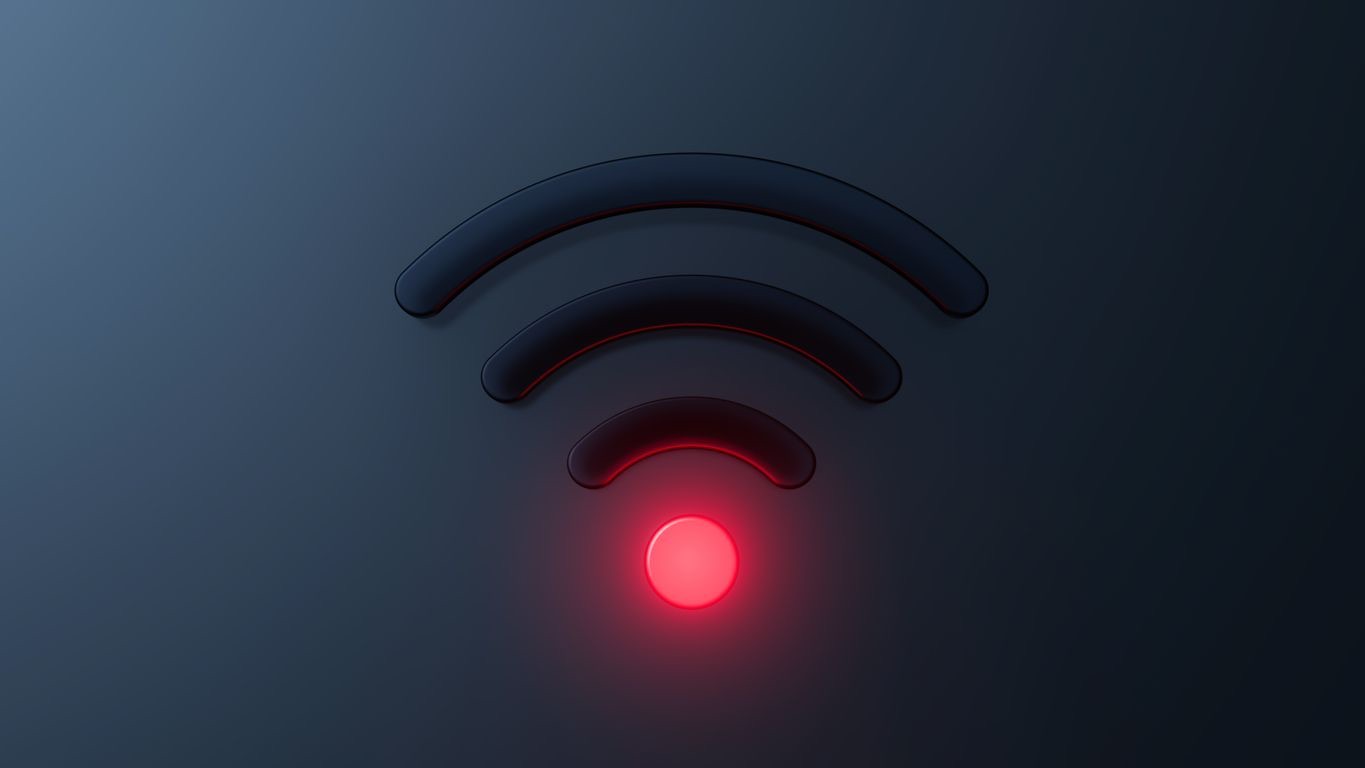In today’s digital-first workplace, accessibility compliance isn’t just a legal requirement—it’s a crucial component of inclusive design that benefits all users. Pause capabilities represent one of the most important yet often overlooked features in making mobile and digital scheduling tools truly accessible. These functions allow users to temporarily halt automated processes, animations, or time-sensitive actions, providing essential accommodations for individuals with cognitive, motor, or visual impairments. When properly implemented, pause capabilities ensure that all employees can effectively use scheduling tools regardless of disability, creating a more equitable and productive workplace environment while helping organizations meet their legal obligations under regulations like the Americans with Disabilities Act (ADA) and Web Content Accessibility Guidelines (WCAG).
For employers utilizing employee scheduling software, implementing robust pause capabilities is particularly important given the time-sensitive nature of shift management. Scheduling platforms without adequate pause functions can create significant barriers for employees with disabilities, potentially leading to missed shifts, scheduling errors, and even legal liability. Modern solutions like Shyft are increasingly recognizing the need to build accessibility directly into their core functionality, ensuring that features like shift swapping, time clock functions, and schedule viewing are accessible to all users regardless of ability level. This comprehensive approach to accessibility not only supports compliance but also reinforces an organization’s commitment to diversity and inclusion.
Understanding Pause Capabilities in Accessible Scheduling Software
Pause capabilities in scheduling software encompass a range of functions designed to make digital tools more accessible to users with disabilities. At their core, these features provide users with the ability to control the timing and progression of automated processes, allowing individuals to engage with scheduling tools at their own pace. This is particularly important for ADA-compliant scheduling systems that must accommodate users with various types of disabilities.
- Time-Extension Controls: Allow users to extend time limits on forms, login screens, and scheduling processes that might otherwise time out.
- Animation Pausing: Enable users to stop animated elements that can cause distraction or cognitive overload for certain users.
- Process Interruption: Provide options to pause multi-step scheduling processes, allowing users to resume later without losing progress.
- Notification Management: Allow customization of how and when alerts appear, preventing overwhelming experiences for users with sensory sensitivities.
- Reading Pace Controls: Enable adjustment of scrolling text or auto-advancing screens to accommodate different reading speeds.
These capabilities are essential components of accessibility compliance in digital scheduling tools. When employees can control the pace of their interaction with scheduling software, they can more effectively manage their work schedules, request time off, or participate in shift trades regardless of disability status. Progressive employers are recognizing that implementing comprehensive pause capabilities isn’t just about compliance—it’s about creating truly inclusive workplaces where all employees can perform at their best.
Legal Requirements and Standards for Pause Functions
Compliance with accessibility standards isn’t optional for modern businesses—it’s a legal requirement with significant implications. Several regulations directly address the need for pause capabilities in digital tools, including scheduling software. Understanding these requirements is essential for legal compliance and avoiding potential discrimination claims that could arise from inaccessible scheduling systems.
- WCAG 2.1 Success Criterion 2.2.1 (Timing Adjustable): Requires that users be able to turn off, adjust, or extend time limits when these are present in digital content.
- WCAG 2.1 Success Criterion 2.2.2 (Pause, Stop, Hide): Mandates that moving, blinking, or auto-updating content can be paused, stopped, or hidden by the user.
- ADA Title III: Interpreted by courts to apply to digital content, requiring reasonable accommodations including pause capabilities.
- Section 508 of the Rehabilitation Act: Requires federal agencies and contractors to provide accessible technology, including scheduling tools with appropriate pause functions.
- EN 301 549 (European standard): Contains specific requirements for pause functionality in digital tools used in the European marketplace.
Employers using digital scheduling tools without adequate pause capabilities may face legal challenges, including discrimination claims and regulatory penalties. For example, an employee with cognitive processing difficulties might file a complaint if they cannot extend the time limit when trading shifts in an automated shift marketplace. By proactively implementing compliant pause functions, organizations using tools like Shyft’s scheduling platform can minimize legal risks while creating a more inclusive work environment.
Benefits of Pause Capabilities for Different User Groups
The advantages of well-implemented pause capabilities extend far beyond mere legal compliance. These features deliver tangible benefits to diverse user groups, making digital scheduling more accessible and user-friendly for everyone. Understanding how different populations benefit from pause functions can help organizations better appreciate the value of investing in fully accessible scheduling tools like Shyft.
- Users with Cognitive Disabilities: Pause functions allow extra processing time for users with learning disabilities, ADHD, or autism spectrum disorders who may need more time to understand scheduling information.
- Individuals with Motor Impairments: Users with conditions like Parkinson’s disease or cerebral palsy benefit from being able to pause interactions to prevent errors from involuntary movements.
- People with Visual Processing Challenges: Pausing animations and auto-scrolling content helps those with visual processing disorders or partial vision loss navigate scheduling interfaces more effectively.
- Aging Workforce: Older employees who may process digital information more slowly benefit from extended time limits and pause controls when managing their schedules.
- Non-Native Language Speakers: Employees working in a second language gain valuable extra time to process information when pause capabilities are available.
Research consistently shows that accessible mobile scheduling tools with robust pause capabilities lead to higher employee satisfaction and reduced scheduling errors. For instance, one healthcare organization implementing pause-enabled scheduling software reported a 27% reduction in missed shifts among employees with disabilities and a 35% increase in voluntary shift pickup rates across all staff. These improvements demonstrate that accessibility features like pause controls benefit the entire workforce, not just those with disclosed disabilities.
Key Implementation Strategies for Effective Pause Functions
Successfully implementing pause capabilities requires thoughtful design and development approaches that prioritize both technical functionality and user experience. Organizations looking to enhance the accessibility of their scheduling tools should consider these proven strategies for implementing effective pause functions. By following these guidelines, employers can ensure their mobile scheduling platforms serve all employees equally well.
- Universal Design Approach: Integrate pause capabilities into the core product design rather than adding them as afterthoughts or separate accessibility modes.
- Persistent Controls: Ensure pause buttons and timing extension options are consistently located and always available throughout the scheduling interface.
- Customizable Timeout Settings: Allow users to set their preferred default time extensions for sessions and forms within the scheduling software.
- Progress Saving: Implement automatic progress saving so users can pause complex scheduling tasks and return without losing their work.
- Multiple Notification Methods: Provide options for how and when timeout warnings appear, including visual, audio, and haptic feedback options.
Leading scheduling platforms like Shyft have demonstrated that well-implemented pause capabilities can be seamlessly integrated without compromising performance or user experience for any users. For example, when implementing shift swap approval workflows, Shyft ensures that employees can pause mid-process, review the implications of a trade, and make informed decisions without feeling rushed—a feature that benefits all users while being essential for those with disabilities.
Testing and Validating Pause Capabilities
Thorough testing is essential to ensure that pause capabilities effectively serve users with disabilities while maintaining the overall functionality of scheduling tools. Implementing a comprehensive testing strategy helps identify potential barriers and confirms that pause functions work as intended across different devices, browsers, and assistive technologies. Organizations committed to accessibility compliance should incorporate these testing approaches into their digital scheduling tool evaluation process.
- Automated Accessibility Testing: Use specialized tools to scan for timing-related accessibility issues and pause function implementation.
- Manual Expert Testing: Engage accessibility specialists to evaluate pause capabilities against WCAG criteria and best practices.
- Assistive Technology Compatibility: Verify that pause functions work correctly with screen readers, voice recognition software, and other assistive technologies.
- User Testing with Disability Groups: Include individuals with various disabilities in usability testing to gather real-world feedback on pause functionality.
- Ongoing Regression Testing: Establish protocols to ensure that updates and new features don’t compromise existing pause capabilities.
Documentation of testing results is equally important for demonstrating compliance efforts. Organizations should maintain records of accessibility testing for their scheduling tools, particularly for pause capabilities that directly impact users with disabilities. Many companies implementing advanced scheduling features find that third-party accessibility certification provides additional validation and legal protection. Platforms like Shyft regularly evaluate their accessibility features, including pause functions, to ensure continuous compliance with evolving standards.
Common Challenges and Solutions in Implementing Pause Functions
While the benefits of pause capabilities are clear, implementing them effectively in scheduling software often presents several challenges. Understanding these potential obstacles and their solutions helps organizations select and implement scheduling tools with appropriate accessibility features. By addressing these common issues proactively, employers can ensure their digital scheduling systems truly support all employees.
- Security Timeout Conflicts: Balance security requirements with accessibility needs by implementing progressive timeouts with clear warnings and simple re-authentication.
- Server-Side Processing Limitations: Design systems to maintain state even when paused, preventing data loss during extended user sessions.
- Mobile Device Constraints: Adapt pause controls for smaller screens and touch interfaces without sacrificing visibility or usability.
- Complexity for Developers: Invest in accessibility training for development teams to build better pause capabilities from the ground up.
- Balancing Needs of Different Users: Implement customizable settings that allow individual users to adjust pause behaviors to their specific requirements.
Leading scheduling platforms have developed innovative approaches to these challenges. For example, Shyft’s mobile experience includes adaptive timeout settings that adjust based on user behavior patterns, providing extended time automatically to users who consistently need it while maintaining security protocols. Similarly, their flexible staffing solutions incorporate pause-and-resume functionality for complex shift bidding processes, ensuring all employees can participate equally in scheduling opportunities regardless of processing speed or ability level.
Future Trends in Pause Capabilities and Accessibility
The landscape of accessibility compliance and pause capabilities continues to evolve rapidly, driven by technological advancements, changing regulations, and increasing awareness of inclusive design principles. Forward-thinking organizations should stay informed about emerging trends to ensure their scheduling tools remain compliant and truly accessible. Understanding these future directions helps employers select scheduling platforms that will adapt to evolving accessibility requirements and user expectations.
- AI-Powered Adaptive Timing: Machine learning algorithms that automatically adjust time limits based on individual user interaction patterns and needs.
- Personalized Accessibility Profiles: User-specific settings that travel across devices and applications, including customized pause preferences.
- Biometric Authentication for Session Resumption: Simplified security that allows easy return to paused activities without cumbersome re-authentication.
- Context-Aware Pausing: Intelligent systems that recognize when a user might need additional time and proactively offer pause options.
- Expanded Regulatory Requirements: More specific and stringent standards for pause capabilities in future accessibility guidelines and legislation.
Industry leaders like Shyft are already pioneering some of these innovations in their scheduling platforms. Their investment in artificial intelligence and machine learning is enabling more sophisticated pause capabilities that adapt to individual user needs without requiring explicit disclosure of disabilities. As these technologies mature, we can expect scheduling tools to become increasingly personalized and accessible, ultimately benefiting all users through more intuitive and flexible interfaces.
Integrating Pause Capabilities with Other Accessibility Features
Pause capabilities don’t exist in isolation—they work best as part of a comprehensive accessibility strategy that addresses diverse user needs. Effective scheduling tools integrate pause functions with other accessibility features to create a cohesive user experience for employees with disabilities. Understanding these integration points helps organizations evaluate how well scheduling software addresses the full spectrum of accessibility requirements, beyond just pause capabilities.
- Screen Reader Compatibility: Ensure pause controls are properly labeled and announced by screen readers, with clear status updates when paused.
- Keyboard Navigation: Design pause functions to be fully accessible via keyboard shortcuts, without requiring mouse interaction.
- Color Contrast and Text Size: Make pause indicators and controls visible to users with low vision through high contrast and resizable text.
- Alternative Input Methods: Support voice commands and other alternative inputs for controlling pause functions.
- Simplified Interface Options: Provide reduced-complexity modes with extended default timeouts for users with cognitive impairments.
Leading scheduling platforms demonstrate how these integrated approaches create better experiences for all users. For example, Shyft’s neurodiversity-friendly scheduling features combine pause capabilities with simplified layouts and reduced animation options to accommodate users with various cognitive processing styles. Similarly, their integration capabilities ensure that accessibility features work consistently across connected workforce management systems, preventing accessibility gaps as employees navigate between different aspects of schedule management.
Building an Organizational Culture that Values Accessibility
Technical implementation of pause capabilities is only part of the accessibility equation. Creating a truly inclusive workplace requires building an organizational culture that values and prioritizes accessibility in all digital tools, including scheduling software. By fostering this culture, organizations can ensure that accessibility features like pause functions are properly implemented, maintained, and utilized to benefit all employees with disabilities.
- Leadership Commitment: Secure executive sponsorship for accessibility initiatives, including investment in scheduling tools with robust pause capabilities.
- Accessibility Champions: Designate individuals throughout the organization to advocate for and monitor the accessibility of scheduling systems.
- Employee Education: Train all staff on available accessibility features, including how to use pause functions effectively.
- Feedback Mechanisms: Create channels for employees to report accessibility issues with scheduling tools and suggest improvements.
- Vendor Accountability: Establish accessibility requirements in contracts with scheduling software providers and hold them accountable.
Organizations that successfully foster this culture report significant benefits beyond compliance. For instance, companies using accessible team communication and scheduling tools typically see higher employee engagement and retention rates among both employees with disabilities and the general workforce. This cultural shift also supports broader diversity and inclusion goals, as demonstrated by Shyft’s training programs that help organizations implement and maximize the accessibility features of their scheduling platform.
Conclusion: Making Pause Capabilities a Priority in Scheduling Tools
Pause capabilities represent a critical component of accessibility compliance in mobile and digital scheduling tools, yet they often receive less attention than other accessibility features. As we’ve explored throughout this guide, well-implemented pause functions provide essential accommodations for employees with various disabilities while offering benefits to all users. By allowing individuals to control the timing and progression of scheduling interactions, these features create more equitable access to vital workplace tools and help organizations meet their legal obligations under accessibility regulations.
For organizations committed to creating truly inclusive workplaces, prioritizing pause capabilities in scheduling software selection and implementation is essential. This means choosing platforms like Shyft that build accessibility into their core functionality, rather than treating it as an afterthought. It also requires ongoing attention to testing, user feedback, and evolving standards to ensure that pause features continue to meet the needs of all employees. By making this commitment, employers not only minimize legal risk but also demonstrate their values in action—creating environments where every employee can contribute fully regardless of disability status. In today’s competitive talent landscape, this inclusive approach to digital tools like scheduling software isn’t just the right thing to do—it’s a strategic advantage that benefits the entire organization.
FAQ
1. What exactly are pause capabilities in scheduling software?
Pause capabilities in scheduling software refer to features that allow users to temporarily stop or extend time-sensitive processes, animations, or automated functions. These include the ability to pause session timeouts, extend form completion times, stop auto-advancing content, and interrupt multi-step processes with the ability to resume later. These functions are particularly important for users with disabilities who may need additional time to process information or interact with digital interfaces, but they benefit all users by providing greater control over their scheduling experience.
2. Which accessibility regulations require pause capabilities in digital tools?
Several accessibility standards and regulations address pause capabilities. The Web Content Accessibility Guidelines (WCAG) 2.1 explicitly requires pause functions through Success Criterion 2.2.1 (Timing Adjustable) and 2.2.2 (Pause, Stop, Hide). The Americans with Disabilities Act (ADA) has been interpreted by courts to require digital accessibility, including pause capabilities, as a reasonable accommodation. Section 508 of the Rehabilitation Act requires federal agencies and contractors to provide accessible technology, while various international standards like EN 301 549 in Europe contain similar requirements. Organizations should consult with legal experts to understand how these regulations apply to their specific scheduling tools and employee populations.
3. How do we test if our scheduling software’s pause capabilities are adequate?
Testing the adequacy of pause capabilities requires a multi-faceted approach. Start with automated accessibility testing tools that can identify basic timing and pause-related issues. Follow this with manual expert testing against specific WCAG criteria related to pause functions. Test compatibility with assistive technologies like screen readers to ensure pause controls are properly announced and operable. Most importantly, conduct user testing with individuals representing different disability types to gather real-world feedback. Document all testing processes and results, as this documentation can be valuable in demonstrating compliance efforts if accessibility complaints arise.
4. What are the business benefits of implementing robust pause capabilities?
Beyond legal compliance, implementing robust pause capabilities in scheduling software delivers several business benefits. These include reduced scheduling errors and missed shifts, which directly impact operational efficiency. Organizations typically see increased employee satisfaction and engagement, particularly among workers with disabilities. The improved user experience often leads to faster adoption of digital scheduling tools across the workforce. Additionally, organizations demonstrate their commitment to diversity and inclusion, enhancing their employer brand. Finally, accessibility features like pause capabilities frequently benefit all users, not just those with disabilities, by providing more flexible and user-friendly interfaces that accommodate different working styles and preferences.
5. How can we ensure our pause capabilities work effectively on mobile devices?
Ensuring effective pause capabilities on mobile devices requires specific design considerations. First, make pause controls large enough to be easily tapped on touchscreens while ensuring they don’t obscure important content. Position these controls consistently throughout the application so users can easily locate them. Implement both visual and haptic feedback to confirm when pause functions are activated. Test pause functionality across different screen sizes, operating systems, and browser combinations. Consider how device-specific behaviors like screen rotation or power-saving modes might affect paused states. Finally, ensure that re-authentication after extended pauses is streamlined on mobile devices, where typing passwords can be more cumbersome than on desktop interfaces.