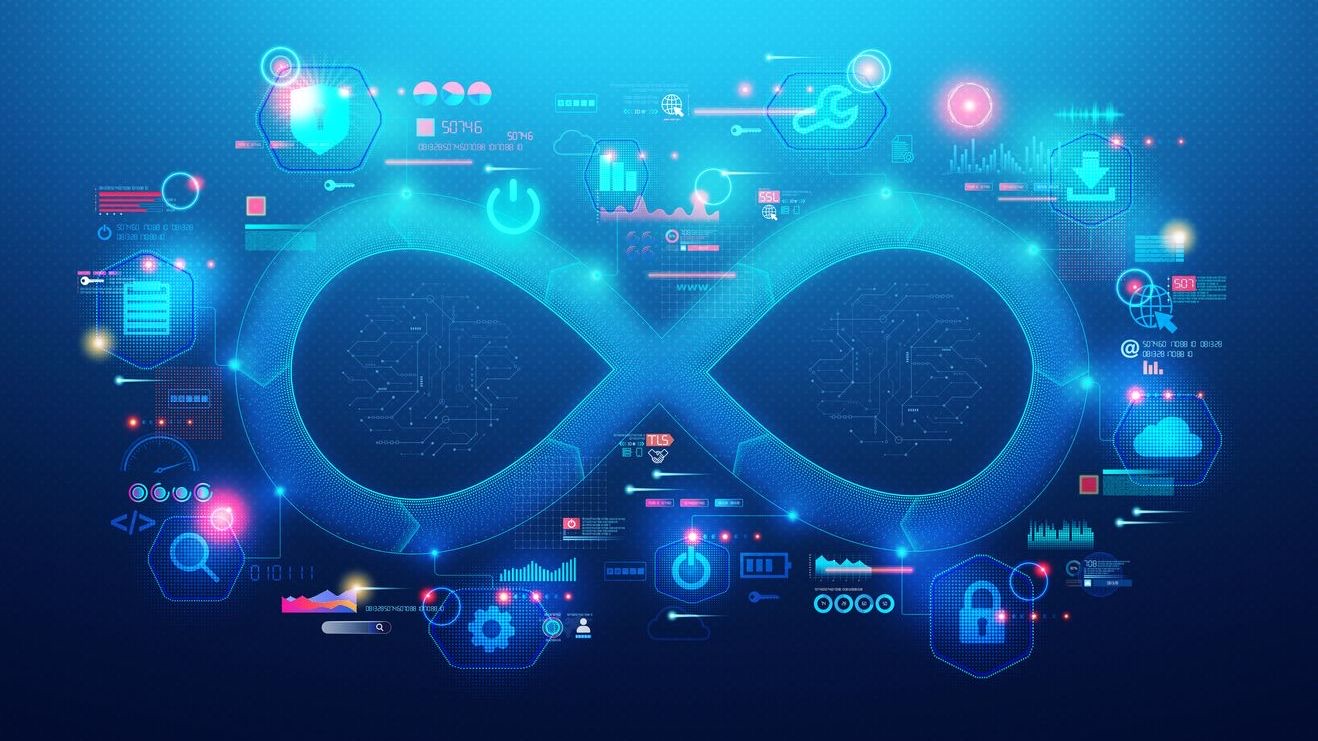- Data Anonymization: Implement automate
In the complex world of enterprise scheduling systems, the management of multiple environments and the strategic promotion of changes between them is critical for successful implementation and operation. Environment promotion strategies involve the systematic movement of code, configurations, and data across various environments—from development to testing, staging, and ultimately to production. For organizations that rely on scheduling software like Shyft for workforce management, effective environment promotion ensures that new features, bug fixes, and enhancements are properly tested and validated before reaching end-users. It’s the backbone of a reliable, stable system that can adapt to evolving business needs while minimizing disruptions.
Multi-environment management in enterprise scheduling solutions provides a structured approach to software development and deployment, allowing organizations to maintain quality, security, and performance. By implementing robust environment promotion strategies, businesses can accelerate innovation, reduce risk, and ensure that scheduling systems consistently deliver value to both operators and employees. In this comprehensive guide, we’ll explore the key components of environment promotion, best practices for each environment type, and strategies to overcome common challenges in the enterprise scheduling ecosystem.
Understanding Multi-Environment Architecture for Scheduling Systems
The foundation of effective environment promotion is a well-designed multi-environment architecture. For enterprise scheduling systems, this typically includes development, testing, staging, and production environments, each serving a distinct purpose in the software lifecycle. Shyft’s enterprise scheduling software is designed with this multi-environment approach in mind, providing organizations with the flexibility to implement changes safely and efficiently.
- Risk Mitigation: Changes are thoroughly tested before reaching production, reducing the likelihood of outages or disruptions to critical scheduling functions.
- Quality Assurance: Each environment serves as a quality gate, ensuring that only well-tested, validated changes move forward.
- Process Standardization: Establishes consistent, repeatable processes for promoting changes, enhancing operational efficiency.
- Collaboration Enhancement: Different teams can work concurrently across environments without interfering with each other’s work.
- Compliance Support: Helps meet regulatory requirements by providing documented, controlled processes for system changes.
Modern scheduling systems require this layered approach to ensure that employee scheduling software remains reliable and effective. As organizations grow, the complexity of their scheduling needs often increases, making a well-structured environment promotion strategy essential for maintaining system integrity and performance.
Key Challenges in Environment Promotion for Scheduling Solutions
Despite its importance, environment promotion for scheduling systems comes with significant challenges. Organizations often struggle with maintaining consistency across environments, managing complex dependencies, and balancing speed with quality. For employee scheduling key features, these challenges can directly impact workforce management effectiveness.
- Configuration Drift: Environments gradually become different from each other due to manual changes, creating inconsistencies that complicate testing and promotion.
- Data Synchronization: Keeping test data current and relevant without exposing sensitive employee information across environments.
- Integration Complexity: Enterprise scheduling systems often integrate with multiple systems (payroll, HR, time tracking), each with their own environment requirements.
- Resource Constraints: Limited infrastructure resources can restrict the number and fidelity of environments, compromising testing effectiveness.
- Change Management: Coordinating changes across multiple teams and ensuring proper communication throughout the promotion process.
These challenges are especially pronounced in large enterprises with complex scheduling needs. According to a study on implementation and training, organizations that address these challenges proactively see significantly higher adoption rates and ROI from their scheduling solutions.
Development Environment Management Strategies
Development environments serve as the foundation of the environment promotion pipeline, where new features and enhancements for scheduling systems first take shape. Effective management of these environments is crucial for developer productivity and code quality. In the context of enterprise scheduling solutions like Shyft, development environments must balance flexibility with sufficient controls to ensure quality outputs.
- Environment Standardization: Use containerization technologies like Docker to create consistent, reproducible development environments that mirror higher environments.
- Local Development Support: Enable developers to run local instances of the scheduling system to accelerate development cycles and testing.
- Version Control Integration: Implement robust version control practices with branching strategies that support parallel development while maintaining code integrity.
- Automated Builds: Set up continuous integration pipelines that automatically build and validate code changes, providing immediate feedback to developers.
- Feature Flagging: Implement feature flags to allow for development of features that can remain disabled until ready for broader testing and release.
These strategies are aligned with best practices for software performance, ensuring that development environments for scheduling systems remain productive while producing high-quality code.
Testing Environment Best Practices
Testing environments are critical for validating changes to scheduling systems before they impact users. These environments must be configured to support various testing types—from functional and integration testing to performance and security testing. For enterprise scheduling systems, testing environments should closely mimic production to ensure accurate results.
- Automated Testing Frameworks: Implement comprehensive test automation for scheduling features, including shift creation, assignment, and notification functions to ensure reliability.
- Production-Like Data: Populate testing environments with anonymized but realistic data that represents actual scheduling patterns and employee information.
- Integration Endpoint Simulation: Create mocks or test instances of integrated systems like team communication platforms and time tracking tools to validate interfaces.
- Performance Testing Configuration: Configure environments to support load testing that simulates peak scheduling periods, such as holiday season for retail scheduling.
- Regression Test Automation: Maintain automated regression test suites that verify core scheduling functionality remains intact with each new change.
Organizations using enterprise scheduling solutions should establish clear testing protocols for different types of changes. For example, minor updates might require only basic functional testing, while major enhancements to shift marketplace features would warrant comprehensive testing across all dimensions.
Staging Environment Optimization
Staging environments represent the final verification step before changes reach production systems. For scheduling solutions, staging environments must be nearly identical to production in terms of configuration, scale, and integration points. This environment serves as the ultimate quality gate, where scheduling features undergo final validation in conditions that closely mirror real-world usage.
- Infrastructure Parity: Ensure staging environments match production in terms of server specifications, database configurations, and network settings to provide accurate performance predictions.
- Data Synchronization: Implement regular, automated refreshes of anonymized production data to staging to ensure testing occurs with realistic scheduling patterns and volumes.
- Complete Integration Testing: Connect staging environments to test instances of all integrated systems, such as HR management systems and payroll software.
- User Acceptance Testing (UAT): Involve key stakeholders from operations, HR, and management in UAT processes to validate that scheduling changes meet business requirements.
- Automated Deployment Validation: Implement automated checks that verify successful deployment and basic functionality before exposing changes to UAT testers.
Staging environments are particularly important for validating changes that impact critical scheduling functions like shift swapping, overtime management, and real-time notifications.
Production Environment Deployment Strategies
Deploying changes to production scheduling environments requires careful planning and execution to minimize disruption while ensuring new features and improvements reach users efficiently. For enterprise scheduling systems that support critical business operations, production deployment strategies must prioritize stability, reliability, and quick recovery in case of issues.
- Deployment Windows: Schedule deployments during low-activity periods to minimize impact on active scheduling operations, especially for industries like retail with predictable busy periods.
- Blue-Green Deployments: Maintain two identical production environments, allowing for seamless switchover and immediate rollback capability if problems arise with scheduling functionality.
- Canary Releases: Gradually roll out changes to a small subset of users or locations before full deployment, limiting potential impact of any issues.
- Feature Flags in Production: Use feature flags to activate new scheduling capabilities incrementally, controlling exposure and enabling rapid deactivation if needed.
- Automated Monitoring and Alerts: Implement comprehensive monitoring to quickly identify any anomalies in scheduling system performance or functionality after deployment.
These strategies align with best practices for evaluating system performance and help ensure that scheduling systems remain reliable through the deployment process.
Continuous Integration/Continuous Deployment (CI/CD) for Scheduling Systems
CI/CD pipelines have become essential for modern scheduling system development, enabling organizations to deliver enhancements and fixes more rapidly while maintaining quality. Implementing CI/CD for scheduling solutions automates the build, test, and deployment processes across environments, reducing manual effort and error potential.
- Automated Build Processes: Configure build servers to automatically compile code and create deployment packages whenever changes are committed to the repository.
- Test Automation Integration: Incorporate automated tests at multiple levels (unit, integration, functional) to validate scheduling-specific functionality like shift creation.
- Deployment Automation: Implement scripts or tools that can automatically deploy validated changes to appropriate environments with proper configuration management.
- Environment-Specific Configurations: Maintain environment-specific configuration files that are automatically applied during the deployment process.
- Approval Gates: Establish automated and manual approval requirements before promotion between environments, especially for changes to critical scheduling functions.
Organizations implementing CI/CD for scheduling systems often see significant improvements in deployment frequency and reliability, as highlighted in research on trends in scheduling software.
Data Migration and Synchronization Across Environments
Effective data management is a critical aspect of environment promotion for scheduling systems. The challenge lies in maintaining accurate, representative data in non-production environments while protecting sensitive employee information. For scheduling systems that contain personal data, work history, and preferences, this balance is particularly important.
- Data Anonymization: Implement automate