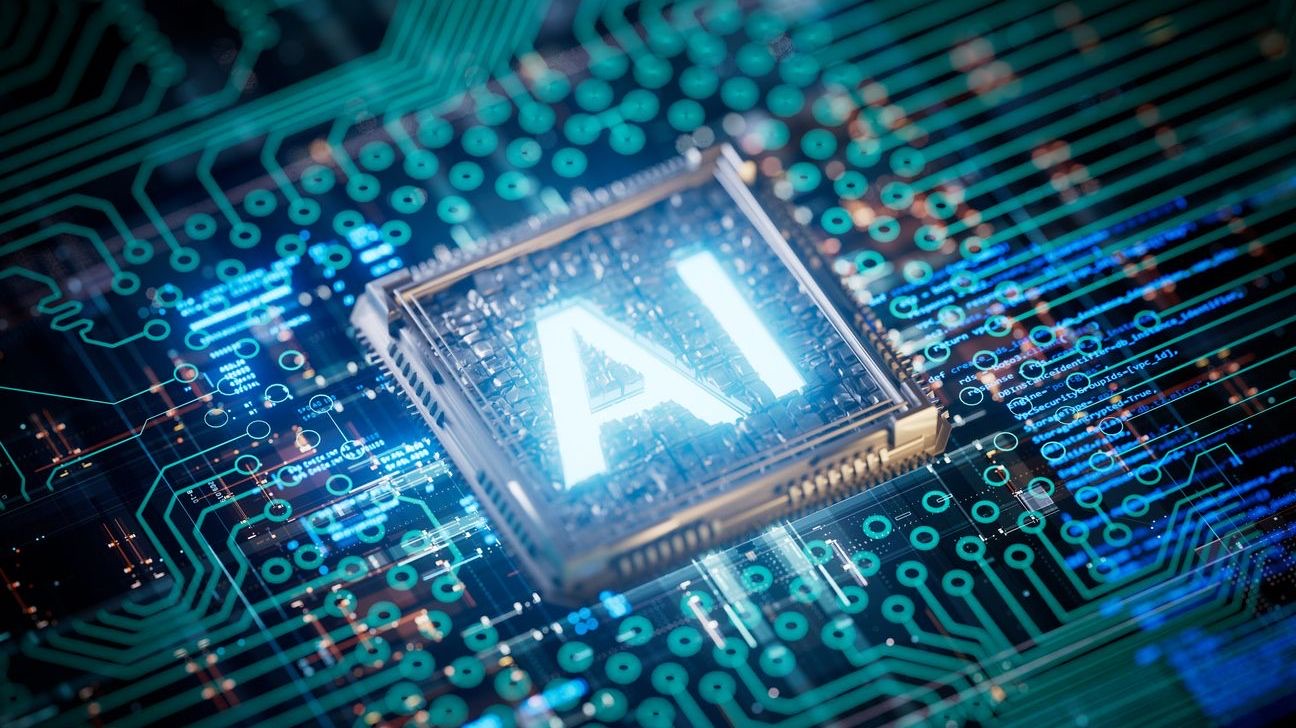In today’s rapidly evolving business landscape, the ability to efficiently scale your scheduling systems is no longer optional—it’s imperative. Auto-scaling deployment offers enterprises the flexibility to adapt their scheduling infrastructure based on real-time demand, ensuring optimal performance while controlling costs. As organizations face fluctuating scheduling needs—from seasonal peaks in retail and hospitality to unexpected surges in healthcare and transportation—implementing robust auto-scaling capabilities can mean the difference between seamless operations and system failures. Modern workforce management requires solutions that can handle thousands of concurrent users across multiple locations while maintaining lightning-fast response times and uninterrupted service for both managers and employees. Shyft‘s approach to auto-scaling deployment represents the cutting edge of this technology, enabling businesses to maintain high-performance scheduling even during periods of extreme demand.
The technical complexities of auto-scaling deployment often present challenges for organizations, especially when integrating with existing enterprise systems. Decision-makers must navigate considerations around cloud architecture, load balancing, database optimization, and caching strategies—all while ensuring security, compliance, and cost efficiency. This comprehensive guide explores everything you need to know about implementing auto-scaling deployment for scheduling systems, from fundamental concepts to advanced strategies that drive scalability and performance in enterprise environments.
Understanding Auto-Scaling for Enterprise Scheduling Systems
Auto-scaling technology automatically adjusts computing resources based on current demand, creating an elastic infrastructure that expands and contracts as needed. For enterprise scheduling systems, this capability is particularly crucial as usage patterns often feature significant fluctuations throughout the day, week, or season. Without proper auto-scaling, organizations risk either overspending on unnecessary resources or experiencing performance degradation during peak periods. Effective system performance evaluation is essential for understanding your specific scaling needs.
Auto-scaling for scheduling solutions typically involves sophisticated algorithms that monitor system metrics and trigger resource adjustments according to predefined rules. These systems can scale both vertically (increasing the power of existing resources) and horizontally (adding more resources to a distributed system). The integration with cloud computing infrastructures has made auto-scaling more accessible and cost-effective for businesses of all sizes.
- Horizontal Scaling (Scaling Out): Adds more instances of servers or containers to distribute load, ideal for handling increased user counts and concurrent scheduling operations.
- Vertical Scaling (Scaling Up): Increases computing power of existing resources, beneficial for memory-intensive operations like complex schedule optimization algorithms.
- Predictive Scaling: Uses AI and machine learning to anticipate demand spikes based on historical patterns, particularly valuable for seasonal businesses.
- Load Balancing: Distributes traffic evenly across multiple servers to prevent bottlenecks and ensure consistent performance.
- Database Scaling: Implements read replicas, sharding, or other techniques to maintain database performance as user data grows.
Understanding these core concepts is essential before embarking on an auto-scaling deployment project. Organizations must consider how their unique scheduling patterns and user behaviors will influence scaling decisions. For instance, retail and hospitality businesses may need robust seasonal scaling capabilities, while healthcare organizations might require consistently high availability with the ability to handle unexpected surges. Retail scheduling and healthcare scheduling solutions benefit significantly from properly implemented auto-scaling architectures.
Key Components of Auto-Scaling Deployment Architecture
A robust auto-scaling deployment architecture for enterprise scheduling systems consists of several interconnected components working in harmony. The foundation begins with a properly configured infrastructure layer, typically leveraging cloud services that offer native scaling capabilities. On top of this sits the application layer, database tier, and monitoring systems that collectively enable responsive scaling based on real-time conditions.
Modern auto-scaling architectures often employ containerization technologies like Docker and orchestration platforms such as Kubernetes to manage deployments efficiently. These technologies allow for rapid provisioning of new resources and seamless decommissioning when demand subsides. Integration with integration technologies is crucial for connecting with existing enterprise systems and data sources.
- Scaling Triggers: Metrics-based conditions that initiate scaling actions, such as CPU utilization exceeding 70% or average response time crossing a threshold.
- Resource Pools: Pre-configured templates defining the characteristics of new instances that will be provisioned during scaling events.
- Monitoring and Alerting: Comprehensive systems that track performance metrics, resource utilization, and user experience indicators in real-time.
- Caching Layers: Distributed caching systems that reduce database load and improve response times for frequently accessed scheduling data.
- Data Persistence Strategy: Approaches to handle stateful information in an auto-scaling environment, ensuring data consistency during scaling events.
The architectural decisions made during the design phase significantly impact the effectiveness of auto-scaling deployment. For instance, microservices architectures often provide better scaling characteristics than monolithic applications since individual components can scale independently based on their specific demands. Real-time data processing capabilities must be carefully designed to maintain performance during scaling events, especially for time-sensitive scheduling operations.
Implementation Strategies for Scheduling Systems
Implementing auto-scaling for enterprise scheduling systems requires a thoughtful approach tailored to your organization’s specific needs. The process typically begins with a thorough assessment of your current infrastructure, workload patterns, and performance requirements. This foundation informs the development of a scaling strategy that balances responsiveness, cost-efficiency, and operational stability.
Organizations can choose from several implementation approaches, including cloud-native solutions, hybrid architectures, or on-premises auto-scaling with virtualization. Each approach has distinct advantages and considerations, particularly regarding control, compliance, and integration with existing systems. Implementation and training programs are essential to ensure that technical teams can effectively manage the new auto-scaling environment.
- Phased Deployment: Gradually introducing auto-scaling capabilities, starting with non-critical components before expanding to core scheduling functions.
- Canary Releases: Testing auto-scaling configurations with a small percentage of traffic before full deployment to identify potential issues.
- Blue-Green Deployment: Maintaining two identical environments to enable seamless transitions during updates and scaling events.
- Infrastructure as Code: Using tools like Terraform or CloudFormation to define and version auto-scaling infrastructure configurations.
- CI/CD Pipeline Integration: Automating the deployment process to ensure consistent and reliable updates to auto-scaling components.
Successful implementation also requires careful attention to testing methodologies. Load testing is particularly important to verify that auto-scaling triggers activate appropriately and that the system behaves as expected during scaling events. For businesses with complex scheduling requirements, such as those in hospitality or supply chain industries, thorough testing under various load conditions is essential to ensure reliability during peak periods.
Monitoring and Optimization Techniques
Effective monitoring forms the backbone of any successful auto-scaling deployment. Without comprehensive visibility into system performance and resource utilization, scaling decisions may be ineffective or counterproductive. Modern monitoring solutions provide real-time insights into key metrics, allowing for both automated scaling decisions and manual interventions when necessary.
Advanced monitoring systems go beyond basic resource metrics to track application-specific indicators relevant to scheduling operations. These might include schedule generation time, shift swap processing speed, or notification delivery rates. Reporting and analytics capabilities help identify patterns and optimization opportunities that might not be immediately apparent.
- Key Performance Indicators: Metrics like response time, throughput, error rates, and resource utilization that indicate system health and scaling needs.
- Predictive Analytics: Using historical data and machine learning to forecast demand patterns and proactively adjust scaling parameters.
- Cost Optimization: Analyzing resource usage to identify opportunities for right-sizing instances or adjusting scaling thresholds to reduce waste.
- Performance Tuning: Ongoing refinement of application code, database queries, and caching strategies to improve efficiency.
- Anomaly Detection: Automatically identifying unusual patterns that might indicate problems or opportunities for optimization.
Continuous optimization is essential for maintaining an efficient auto-scaling environment. This involves regular reviews of scaling policies, resource configurations, and application performance. For organizations with sophisticated scheduling requirements, such as those with multi-location employee onboarding needs, optimization may include fine-tuning database sharding strategies or implementing more granular scaling policies for different components of the system.
Business Benefits of Auto-Scaling for Scheduling
The implementation of auto-scaling deployment for scheduling systems delivers numerous business advantages beyond technical improvements. From a financial perspective, auto-scaling optimizes resource utilization by aligning computing capacity with actual demand, eliminating the waste associated with static over-provisioning while preventing performance degradation during peak periods.
For organizations with complex workforce management needs, auto-scaling ensures that critical scheduling functions remain responsive even during high-demand periods like shift changes, open enrollment, or seasonal peaks. This reliability translates to improved employee experience, as workers can access scheduling information and make requests without delays or system timeouts. Employee engagement and shift work satisfaction often improve when scheduling systems perform consistently.
- Cost Efficiency: Pay-for-what-you-use model reduces unnecessary infrastructure expenses during low-demand periods while ensuring capacity during peaks.
- Enhanced User Experience: Consistent performance regardless of load leads to higher adoption rates and greater satisfaction among employees and managers.
- Business Continuity: Improved resilience against unexpected demand spikes helps prevent system outages that could disrupt operations.
- Competitive Advantage: Ability to rapidly scale enables organizations to respond quickly to business growth or market changes without scheduling bottlenecks.
- Administrative Efficiency: Reduced need for manual intervention in capacity management allows IT teams to focus on strategic initiatives rather than firefighting.
The business impact of auto-scaling extends to customer-facing operations as well. For service industries that rely on efficient scheduling, like healthcare staff scheduling or retail workforce scheduling, the ability to maintain responsive systems during peak demand directly affects customer service quality and operational execution. This reliability creates a foundation for business growth without the concern of outgrowing your scheduling infrastructure.
Best Practices for Successful Auto-Scaling Deployment
Implementing a successful auto-scaling deployment requires adherence to proven best practices that address both technical and organizational aspects. Starting with a clear scaling strategy aligned with business objectives provides direction for all subsequent decisions. This strategy should account for both predictable patterns (like shift changes) and unpredictable events (such as sudden schedule adjustments during emergencies).
Security considerations must remain paramount throughout the auto-scaling implementation process. As new resources are dynamically provisioned and decommissioned, maintaining consistent security configurations becomes more challenging. Security information and event monitoring systems should be integrated with auto-scaling processes to ensure comprehensive protection.
- Right-Sized Base Capacity: Establishing appropriate minimum resource levels that can handle normal operations while providing a foundation for scaling.
- Graceful Degradation: Designing systems to maintain critical functionality even when under extreme load, potentially by simplifying features temporarily.
- Test-Driven Scaling: Developing comprehensive test scenarios that simulate various load patterns to validate scaling policies before production deployment.
- Documentation and Knowledge Sharing: Maintaining detailed documentation about scaling configurations, triggers, and procedures for troubleshooting.
- Continuous Improvement: Regularly reviewing scaling performance and refining policies based on actual usage patterns and system behavior.
Organizational readiness is another critical success factor. Teams responsible for managing scheduling systems must receive appropriate training on auto-scaling concepts and tools. For enterprises implementing solutions like Shyft’s employee scheduling, ensuring that administrators understand how auto-scaling impacts system behavior and management processes is essential for long-term success.
Challenges and Solutions in Auto-Scaling Implementation
Despite the significant benefits, implementing auto-scaling for enterprise scheduling systems comes with several challenges. Data consistency presents a particular concern in distributed environments where schedule information may be processed across multiple scaling instances. Ensuring that all employees see the same schedule information, regardless of which server handles their request, requires careful architectural design and data synchronization strategies.
Integration with legacy systems poses another common challenge, especially for organizations with established workforce management infrastructure. Auto-scaling components must seamlessly connect with existing systems while accommodating their limitations. Benefits of integrated systems can only be realized when these integration points are properly designed and tested.
- Database Bottlenecks: Addressing database performance constraints through read replicas, sharding, or NoSQL alternatives for appropriate data types.
- Cold Start Latency: Mitigating the delay when provisioning new resources through pre-warming strategies or maintaining a buffer of standby instances.
- Cost Management: Implementing safeguards against runaway scaling and establishing monitoring to identify cost optimization opportunities.
- Configuration Drift: Using infrastructure as code and automation to ensure consistent configuration across all dynamically created resources.
- Performance Testing Complexity: Developing sophisticated load testing scenarios that accurately simulate real-world usage patterns to validate scaling behaviors.
Organizations implementing auto-scaling must also consider compliance requirements, particularly in industries with strict regulations around data handling and system availability. For scheduling systems that manage sensitive employee information, maintaining compliance during dynamic scaling events requires careful planning. Troubleshooting common issues quickly becomes essential for maintaining both performance and compliance.
Future Trends in Auto-Scaling for Enterprise Scheduling
The landscape of auto-scaling technology continues to evolve rapidly, with several emerging trends poised to transform how enterprise scheduling systems handle variable demand. Artificial intelligence and machine learning are increasingly being incorporated into auto-scaling decision engines, enabling more sophisticated prediction of resource needs based on complex patterns. These technologies can identify correlations between business events, external factors, and scheduling demand that might not be apparent through conventional analysis.
Serverless architectures represent another significant trend, potentially eliminating the need for explicit scaling management by automatically allocating resources as functions are invoked. For certain scheduling components, particularly those with variable and intermittent processing needs, serverless approaches offer compelling advantages in terms of scaling granularity and cost efficiency. Artificial intelligence and machine learning continue to advance these capabilities.
- Context-Aware Scaling: Systems that consider not just technical metrics but also business context, such as upcoming events or marketing promotions that might affect scheduling demand.
- Multi-Dimensional Scaling: More sophisticated approaches that can scale different aspects of the system independently based on specific bottlenecks rather than general load indicators.
- Edge Computing Integration: Distributing scheduling functionality to edge locations to reduce latency and improve responsiveness for geographically dispersed workforces.
- Autonomous Operations: Self-healing, self-optimizing systems that automatically identify and address scaling issues with minimal human intervention.
- Sustainability-Focused Scaling: Auto-scaling strategies that consider energy efficiency and environmental impact alongside performance and cost metrics.
For organizations managing complex scheduling operations across multiple locations, the evolution of multi-location scheduling coordination technologies will be particularly significant. These advancements will enable more seamless scheduling experiences for both employees and managers while maintaining performance during peak demand periods. Future trends in time tracking and payroll will likely integrate closely with these evolving auto-scaling capabilities.
Conclusion
Auto-scaling deployment represents a critical capability for organizations seeking to optimize their enterprise scheduling systems for both performance and cost-efficiency. By automatically adjusting resources based on actual demand, businesses can ensure that their scheduling infrastructure remains responsive during peak periods while avoiding unnecessary expenses during quieter times. The technical complexity of implementing auto-scaling is justified by the significant benefits it delivers: improved user experience, enhanced system reliability, and better resource utilization.
As you consider implementing auto-scaling for your scheduling systems, remember that success depends on a holistic approach that addresses not just technical architecture but also organizational processes, monitoring capabilities, and ongoing optimization. Start by clearly defining your scaling objectives and understanding your unique demand patterns. Invest in comprehensive monitoring and establish metrics that reflect both technical performance and business impact. Consider working with partners who have expertise in auto-scaling deployment for scheduling systems, particularly those with industry-specific knowledge relevant to your business. Tools like Shyft’s shift marketplace and team communication platforms are designed with scalability in mind, providing a solid foundation for growing organizations.
The future of workforce scheduling will increasingly depend on systems that can seamlessly scale to meet changing demands. By implementing robust auto-scaling capabilities today, your organization will be better positioned to handle tomorrow’s challenges, whether they involve geographic expansion, seasonal fluctuations, or unexpected demand surges. With proper planning, implementation, and ongoing management, auto-scaling deployment can transform your scheduling infrastructure from a potential bottleneck into a strategic advantage that supports business growth and operational excellence.
FAQ
1. What is the difference between horizontal and vertical scaling for scheduling systems?
Horizontal scaling (scaling out) involves adding more machines or instances to your scheduling system’s resource pool, distributing the load across multiple servers. This approach is particularly effective for handling increased user counts and concurrent operations. Vertical scaling (scaling up) increases the power of existing resources by adding more CPU, memory, or storage to current machines. Vertical scaling is typically simpler to implement but has upper limits based on hardware constraints. Most enterprise scheduling solutions benefit from a combination of both approaches, using vertical scaling for predictable base capacity and horizontal scaling to handle variable demand.
2. How does auto-scaling improve cost efficiency for scheduling systems?
Auto-scaling improves cost efficiency by aligning computing resources with actual demand patterns. Traditional static provisioning requires organizations to maintain infrastructure capable of handling peak loads at all times, resulting in wasted resources during normal or low-demand periods. With auto-scaling, resources are automatically added when needed during high-demand periods (like shift changes, seasonal peaks, or open enrollment) and removed when no longer required. This dynamic approach optimizes resource utilization, reducing cloud computing costs while maintaining performance. Additionally, auto-scaling eliminates the need for emergency resource provisioning, which often comes at premium prices when done reactively.
3. What metrics should we monitor to ensure effective auto-scaling for our scheduling system?
Effective auto-scaling requires monitoring both infrastructure and application-specific metrics. Key infrastructure metrics include CPU utilization, memory usage, network throughput, and disk I/O. For scheduling applications, important metrics include response time for schedule-related operations, concurrent user sessions, schedule generation time, notification processing rates, and database query performance. Additionally, monitor business-oriented metrics like scheduling request volume, shift swap processing rates, and peak usage patterns by time of day. Set appropriate thresholds for these metrics to trigger scaling actions, and regularly review their effectiveness. Implement comprehensive monitoring dashboards that provide visibility into both current performance and historical trends to inform scaling policy refinements.
4. How can we test auto-scaling capabilities before full production deployment?
Testing auto-scaling before production deployment requires a multi-faceted approach. Start with isolated load testing in a staging environment that closely mirrors your production setup. Use load testing tools to simulate realistic user behavior patterns, including typical scheduling operations like viewing schedules, requesting time off, and swapping shifts. Create test scenarios that gradually increase load to verify scaling triggers activate at appropriate thresholds. Test both scale-out and scale-in operations to ensure resources are properly added and removed. Incorporate chaos testing by deliberately failing components to verify resilience. Consider implementing canary deployments or blue-green deployment strategies when transitioning to production, allowing you to validate auto-scaling behavior with a controlled subset of real traffic before full rollout.
5. What security considerations are important when implementing auto-scaling for enterprise scheduling?
Security in auto-scaling environments presents unique challenges due to the dynamic nature of resources. Implement infrastructure as code to ensure consistent security configurations across all automatically provisioned resources. Use security groups and network policies to maintain proper isolation and access controls regardless of scaling events. Encrypt data both in transit and at rest to protect employee information as it moves between auto-scaling components. Implement robust identity and access management for both users and services, with principle of least privilege. Establish comprehensive logging and monitoring that captures security events across all instances, with centralized collection to maintain visibility as resources come and go. Conduct regular security assessments that specifically address auto-scaling components and their interactions. Finally, ensure compliance requirements are maintained throughout scaling events, particularly for industries with strict regulatory frameworks.